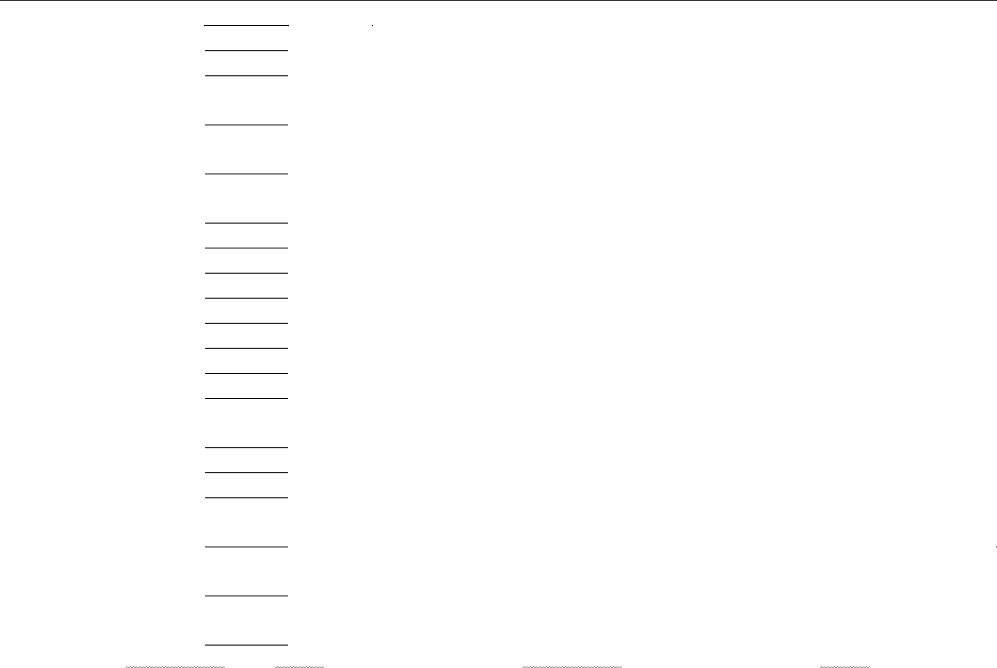
5. Command code (PC to camera)
Item |
|
| 1st byte |
SWITCH | 4BH |
| 4BH |
|
|
| 4BH |
|
|
| 4BH |
|
|
| 4BH |
| 4BH |
| 4BH |
| 4BH |
| 4BH |
| 4BH |
| 4BH |
| 4BH |
|
|
| 4BH |
| 4BH |
MEMORY | 05H |
|
|
| 53H |
|
|
| FFH |
|
|
Transmitted data |
|
| Actions | |
2nd byte | 3rd Byte | 4th byte |
|
|
01H | FFH | FFH | DISP | Functions in the same way as the front switches. |
02H | FFH | FFH | PAGE | Note 1: The same as when the DATA UP is pressed for one |
|
|
|
| second. |
03H | FFH | FFH | MENU UP | Note 2: The same as when the DATA DOWN is pressed for |
|
|
|
| one second. |
04H | FFH | FFH | MENU DOWN | Note 3: The same as when the MENU UP is pressed for one |
|
|
|
| second. |
05H | FFH | FFH | DATA UP | Note 4: Remote presetting does not change the baud rate |
06H | FFH | FFH | DATA DOWN | setting. All other items function in the same way as |
07H | FFH | FFH | AWB START(Note 1) | the presetting actions made by pressing the MENU |
08H | FFH | FFH | ABB START(Note 2) | DOWN and DATA DOWN simultaneously. This |
09H | FFH | FFH | ASHD START(Note 3) | returns the product to its initial settings. |
0AH | FFH | FFH | DATA PRESET(Note 4) |
|
0BH | FFH | FFH | FILE |
|
0DH | FFH | FFH | KEY LOCK ON | Functions in the same way as the KEY LOCK switch on the |
|
|
|
| rear panel. |
0EH | FFH | FFH | KEY LOCK OFF |
|
11 H | FFH | FFH | GAIN | Functions in the same way as the front switches. |
ADDRESS | FFH | FFH | MEMORY DATA READ REQUEST | |
|
|
| For ADDRESS, see 11.”ADDRESS&DATA (1st byte=05H, 53H).” | |
ADDRESS | DATA(L) | DATA(H) | MEMORY DATA WRITE REQUEST | |
|
|
| For ADDRESS and DATA, see 11.”ADDRESS&DATA (1st byte=05H, 53H).” | |
ADDRESS | FFH | FFH | CAMERA STATUS READ REQUEST | |
|
|
| For ADDRESS, see 13.”ADDRESS&DATA (1st byte=FFH).” | |
zThe tables in 10 and 11 (on page 7 and later) notate the data H first, then L. You should however transmit the data L first, then H.