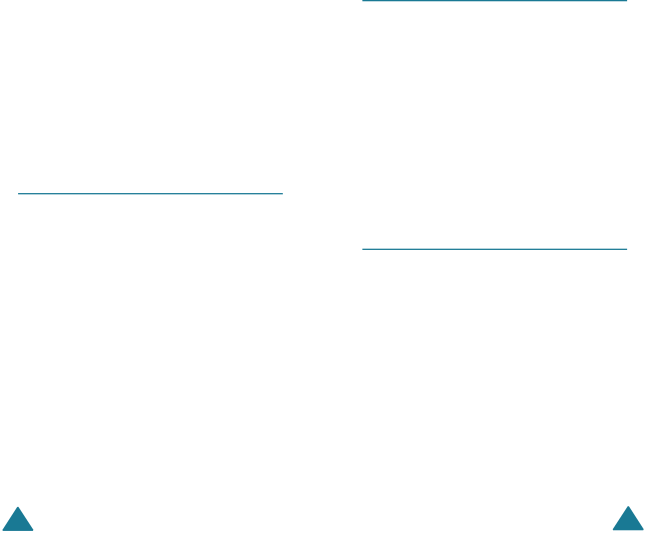
Network Services
Deactivating Specific Call Waiting Options
1.Select the type of call to which the option applies.
2.Press the Deactivate soft key.
The phone sends your settings to the network and the network’s acknowledgement displays.
You can also deactivate all call waiting settings by selecting the Cancel all option.
Network Selection (Menu 6.4)
The Network Selection feature enables you to automatically or manually select the network used when roaming outside your home area.
Note: You can select a network other than your home network only if it has a valid roaming agreement with your home network.
To indicate to automatically or manually select the network when roaming:
1.Press the Up or Down key until the appropriate option highlights and press the Select soft key.
If you select Automatic, you are connected to the first available network when roaming.
If you select Manual, the phone scans for the available networks. Go to Step 2.
2.Press the Up or Down key until the preferred network highlights and press the Select soft key.
You are connected to that network when
110roaming.
Network Services
Caller ID (Menu 6.5)
You can prevent your phone number from being displayed on the phone of the person being called.
Note: Some networks do not allow the user to change this setting.
The following options are available:
Default: the default setting provided by the network is used.
Hide number: your number does not display on the other person’s phone.
Send number: your number is sent each time you make a call.
Active Line (Menu 6.6)
Some SIM cards may be used with two subscriber numbers. This function is available only if your SIM card supports it.
This menu option allows you to select the line to be used to make calls. However, calls can be answered on both lines, regardless of the selected line. When you select Line 1 or Line 2, the line number appears as an indicator after the operator/service provider’s name.
111