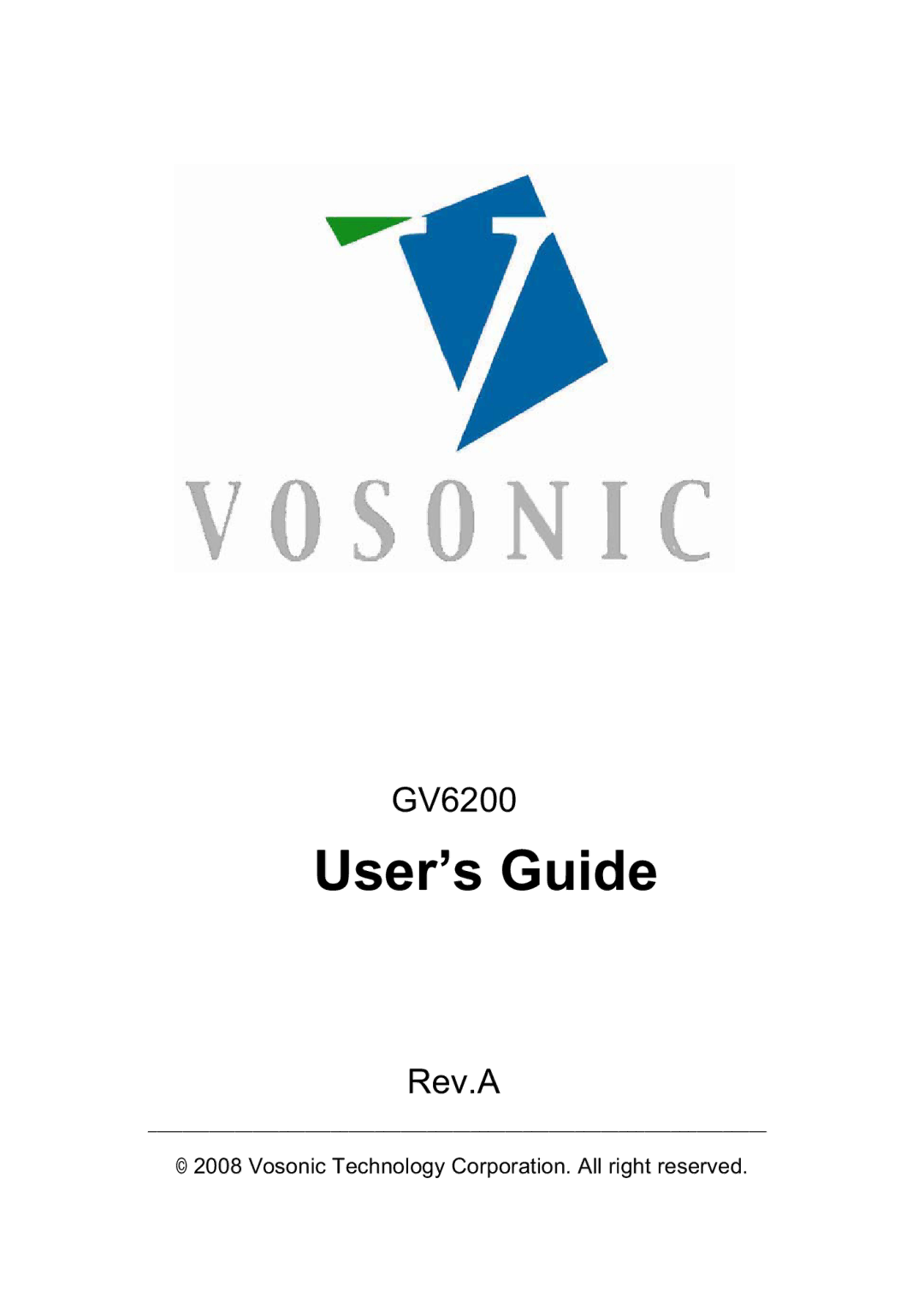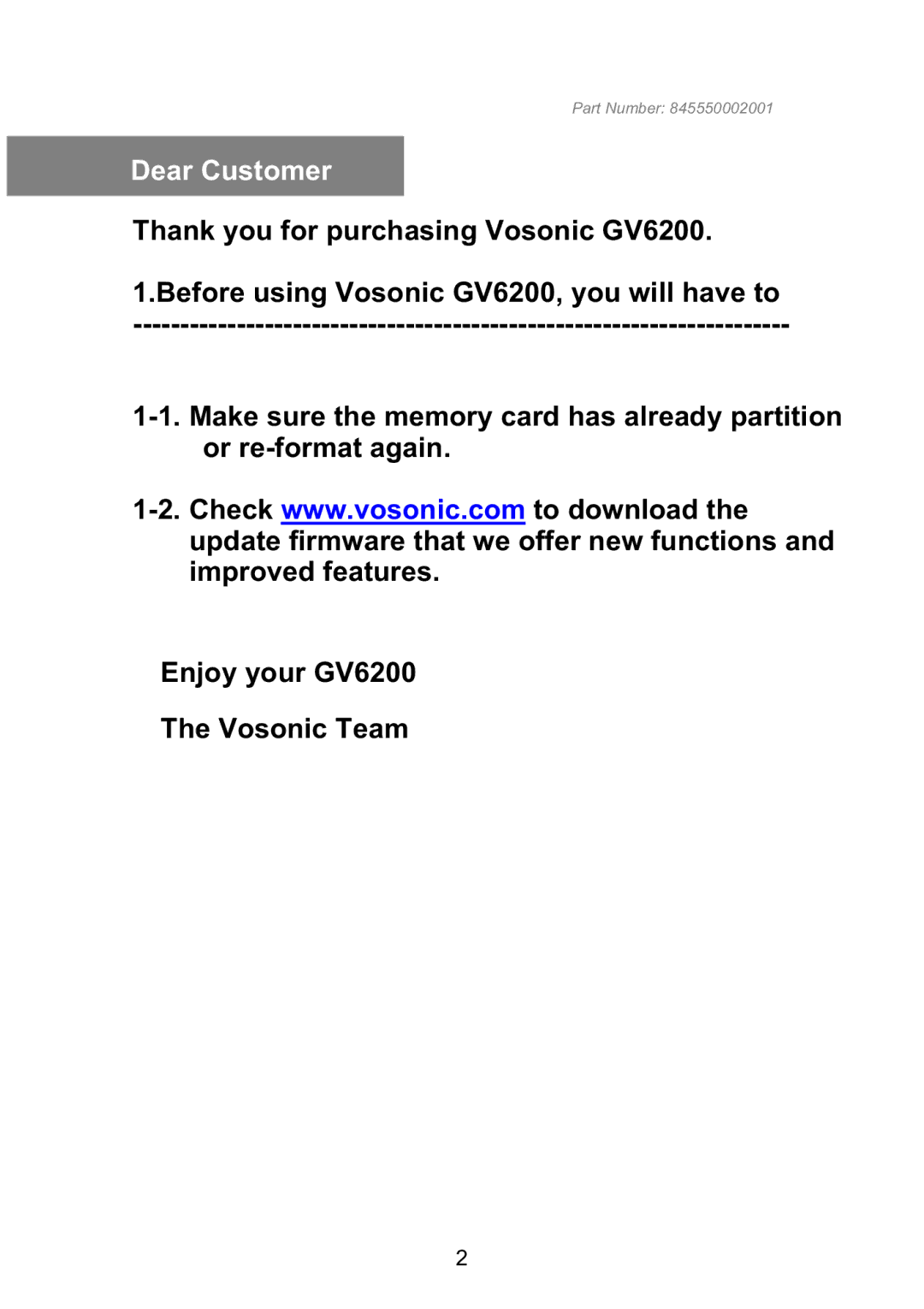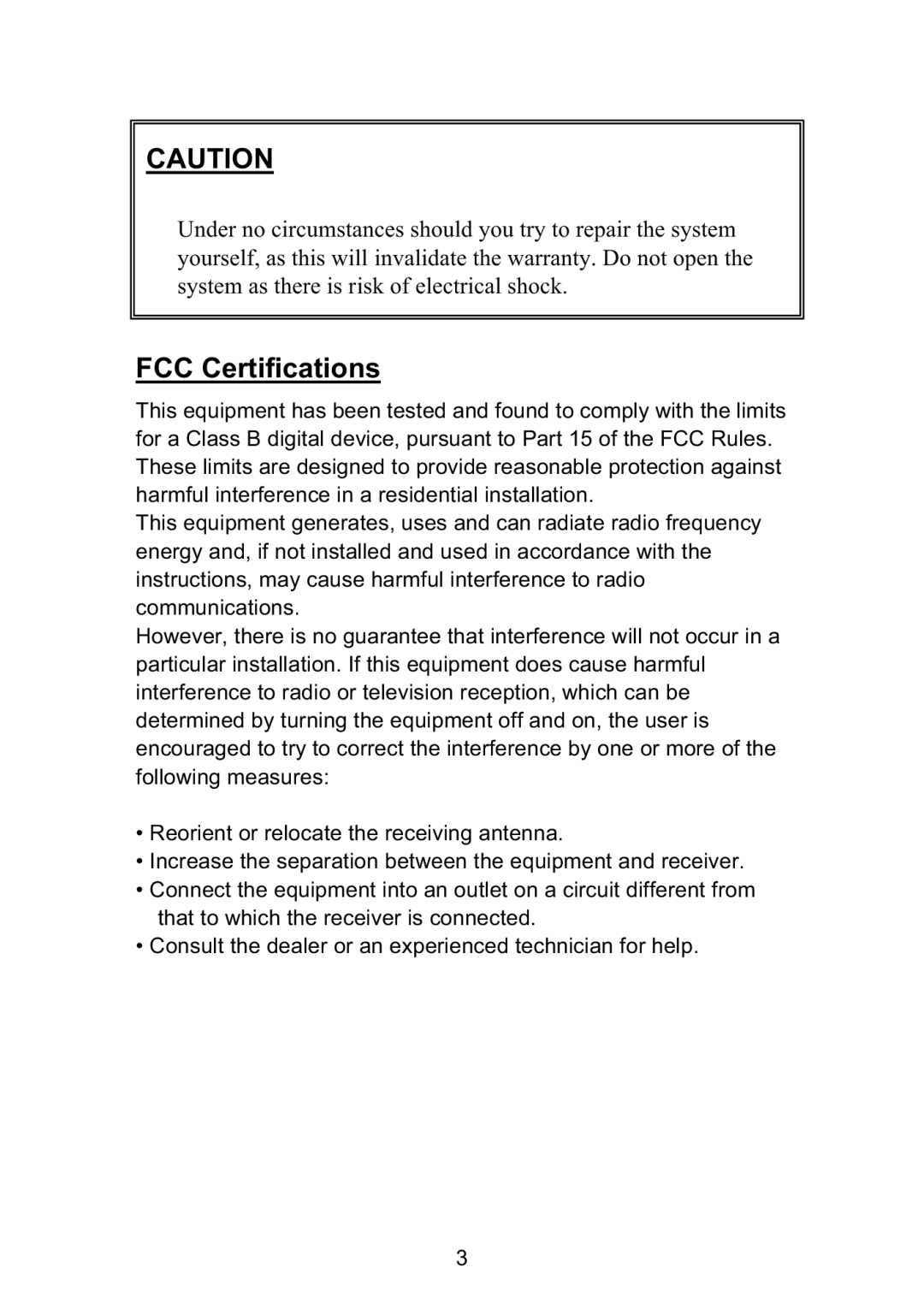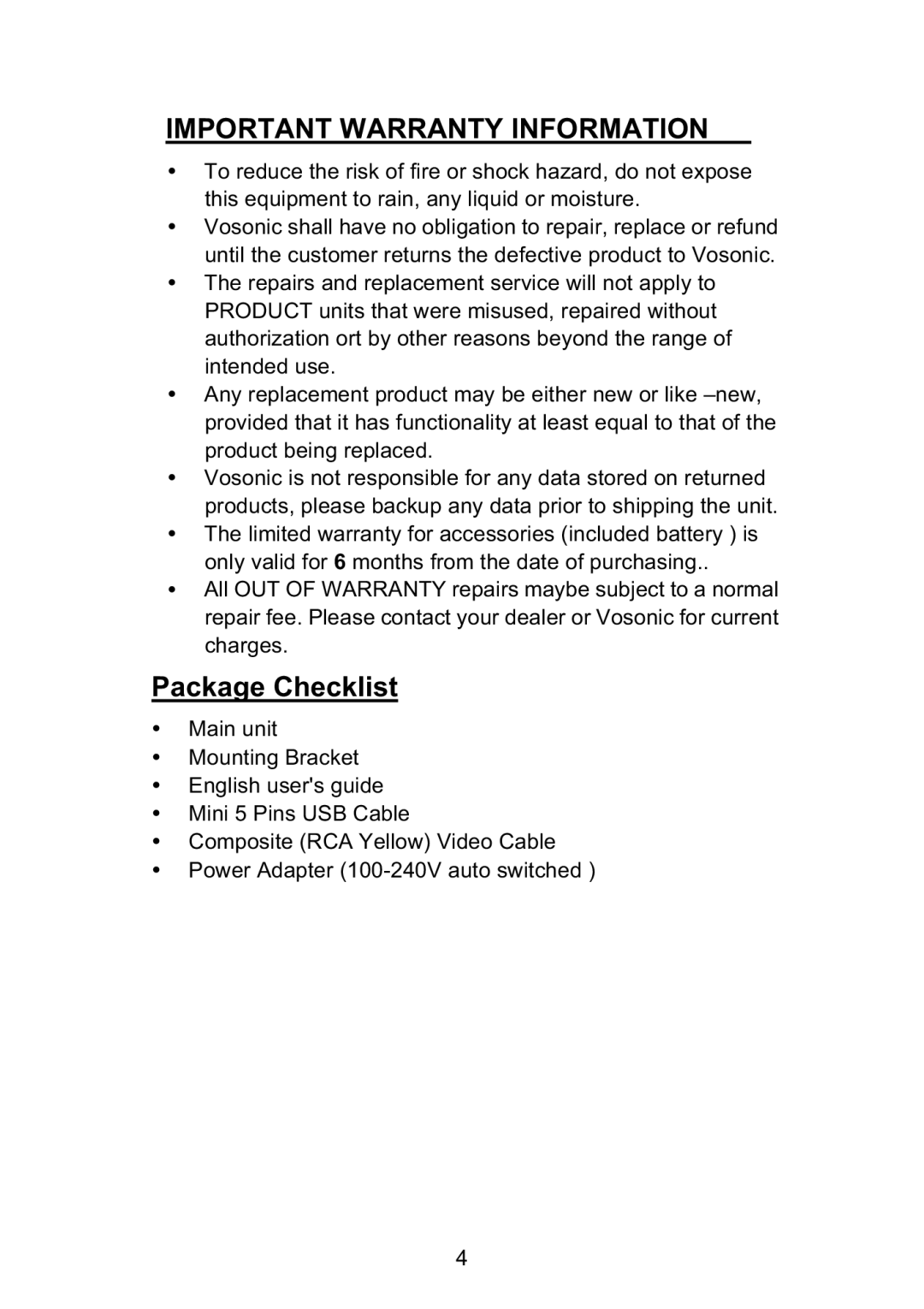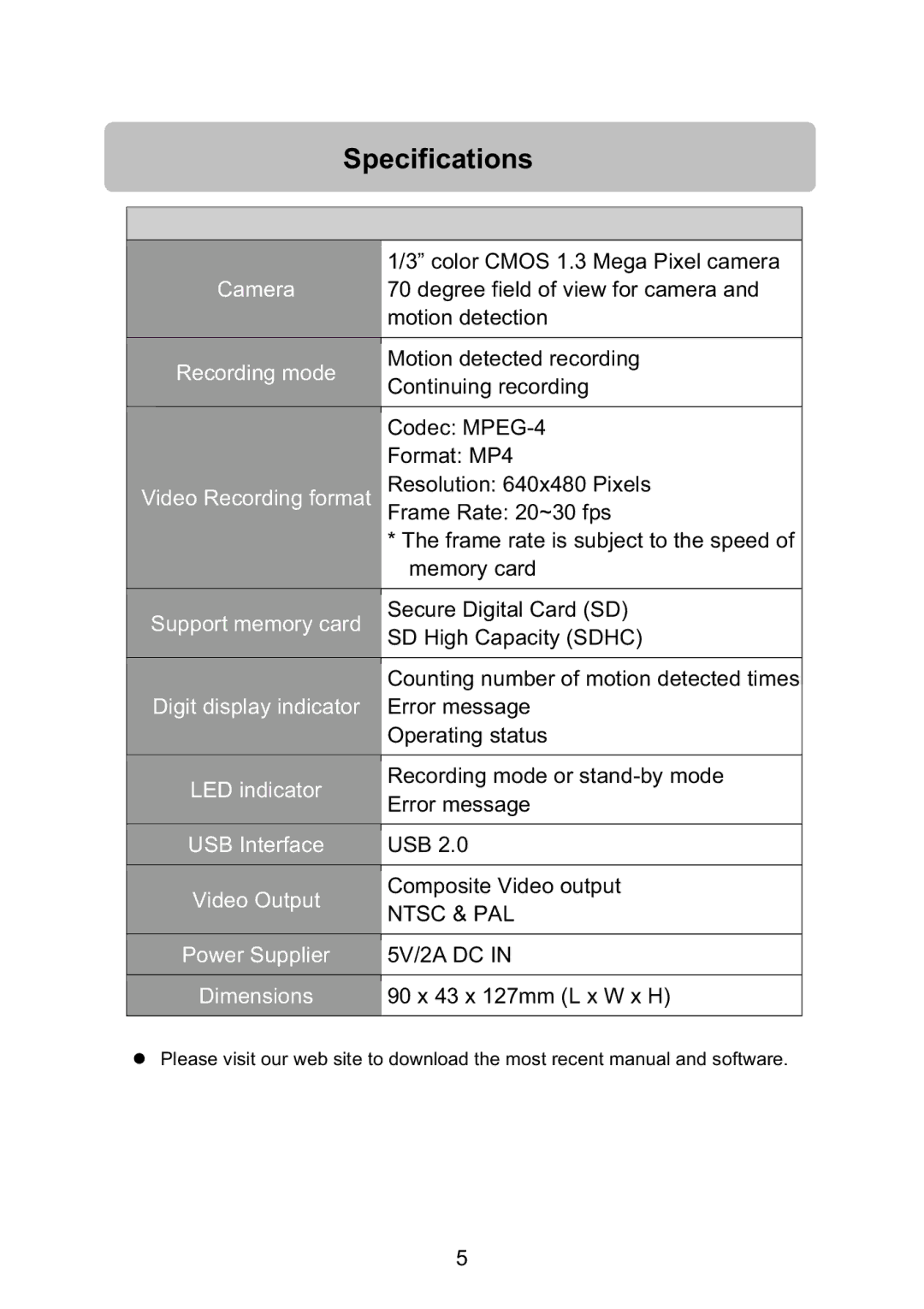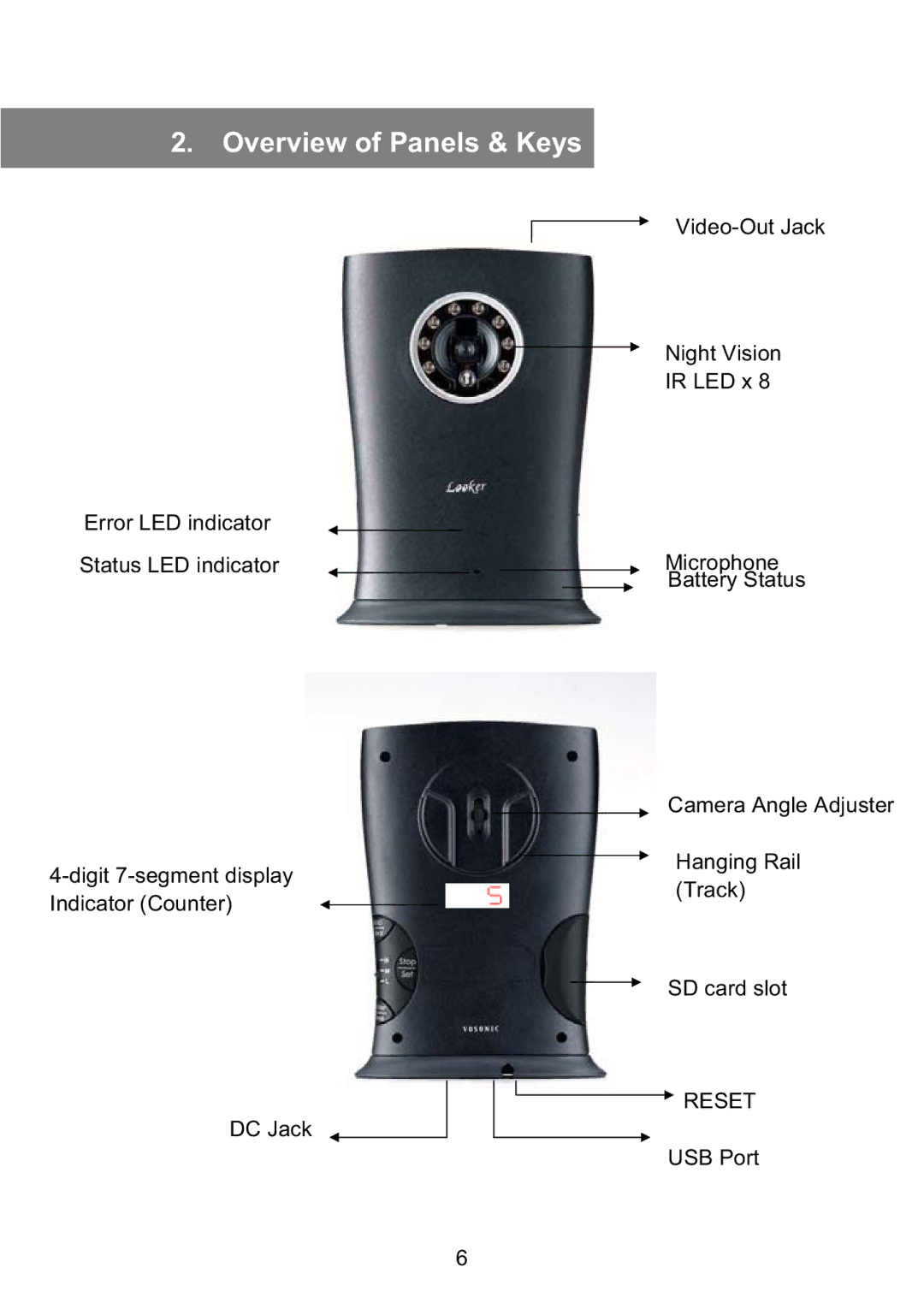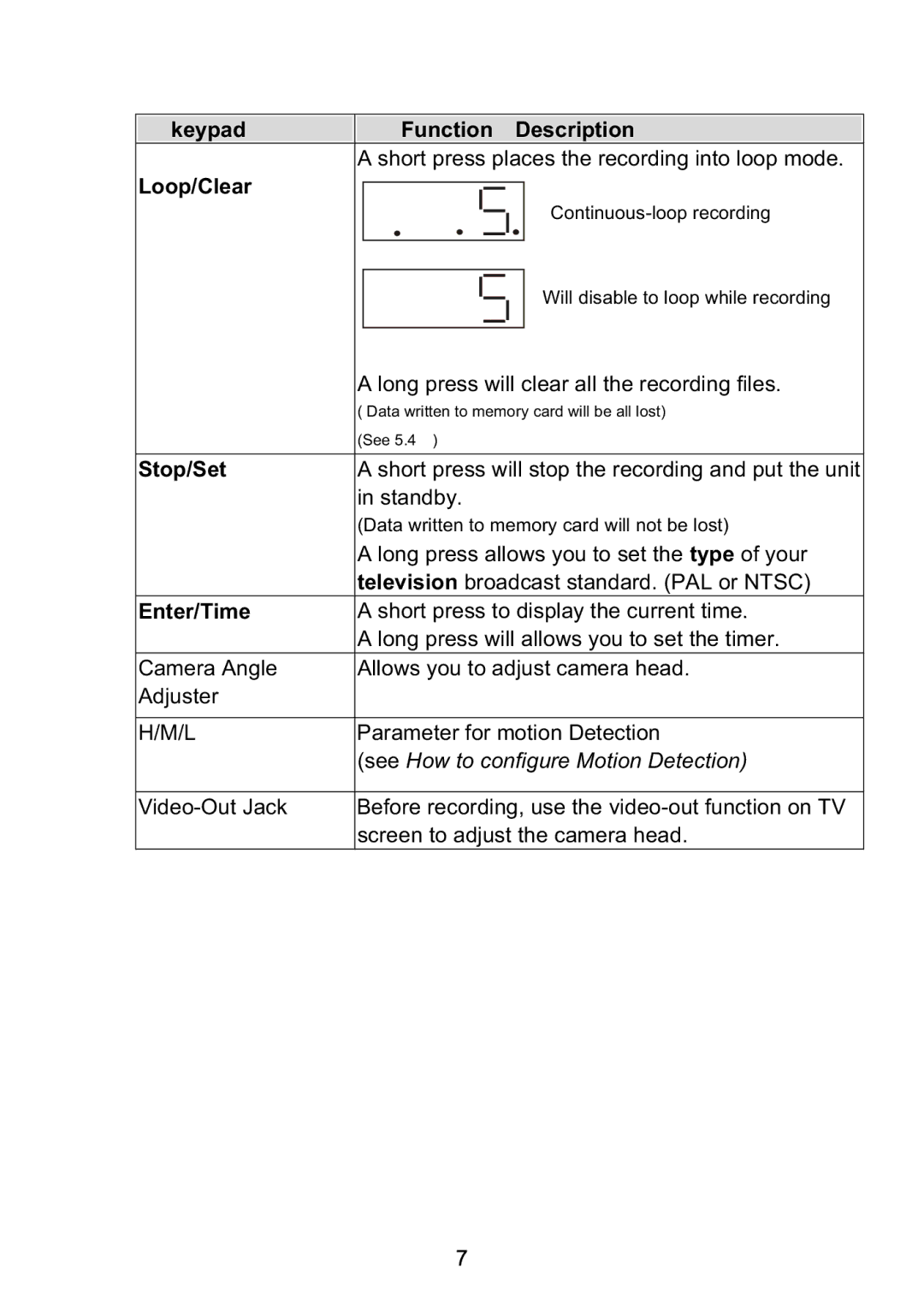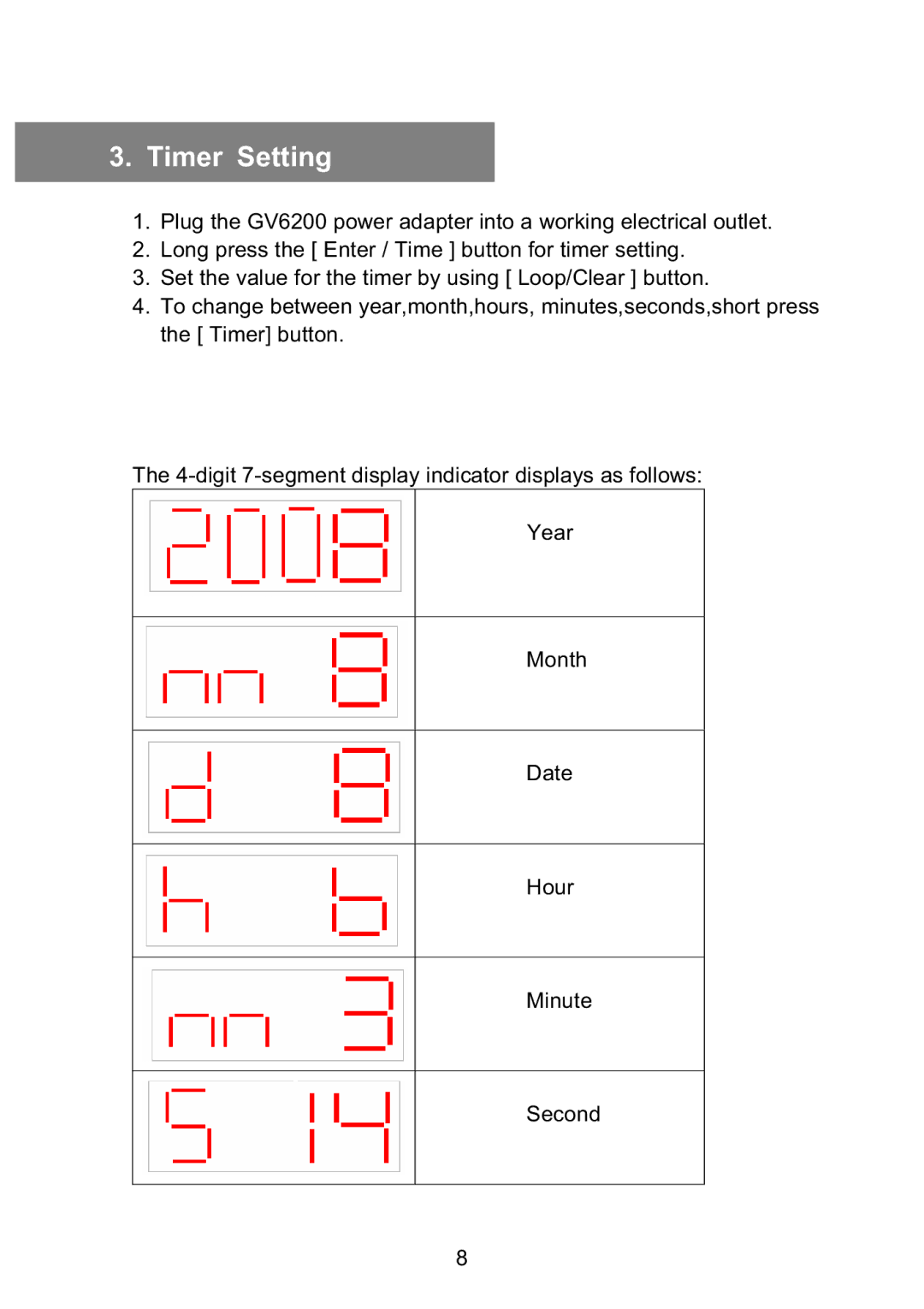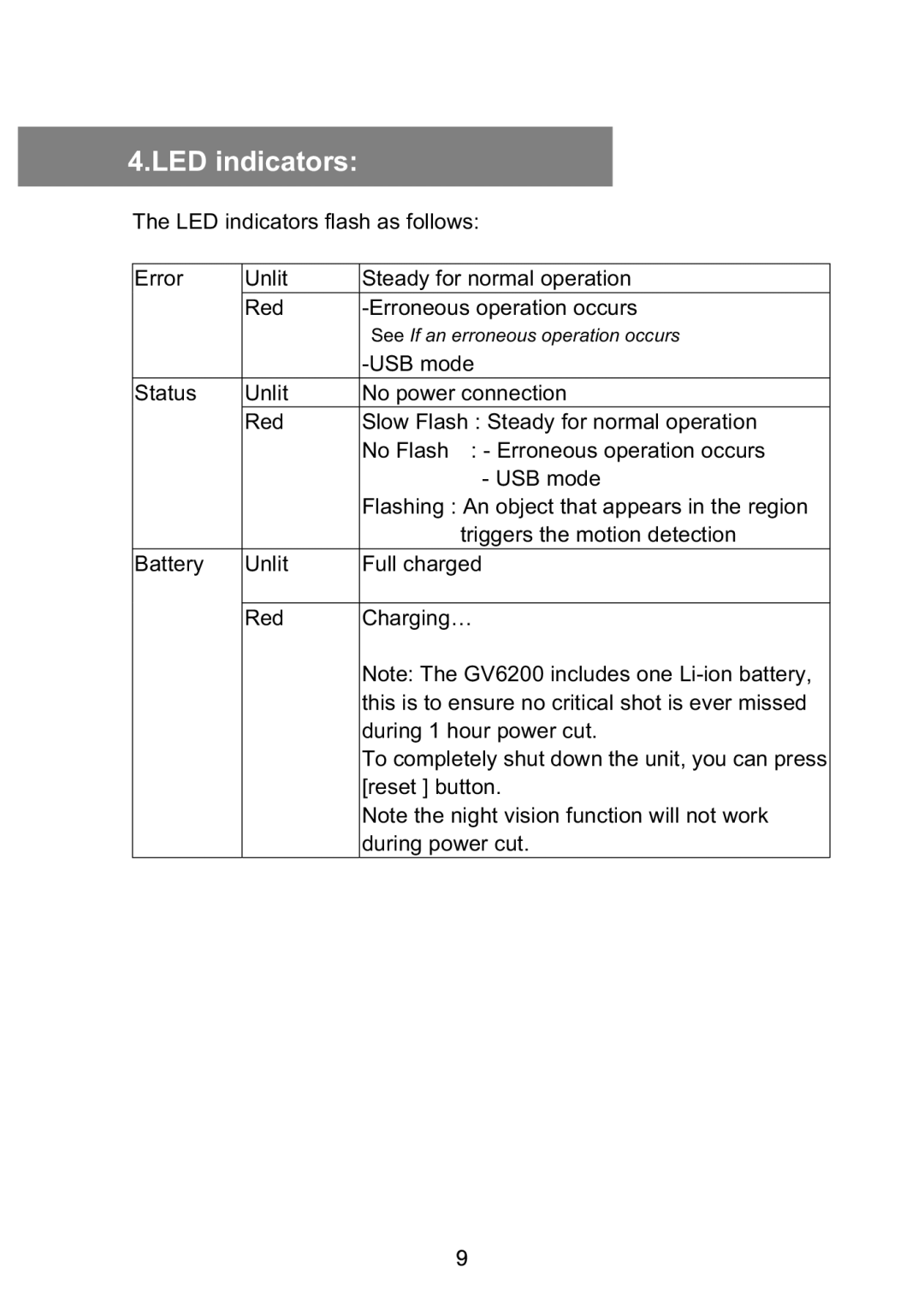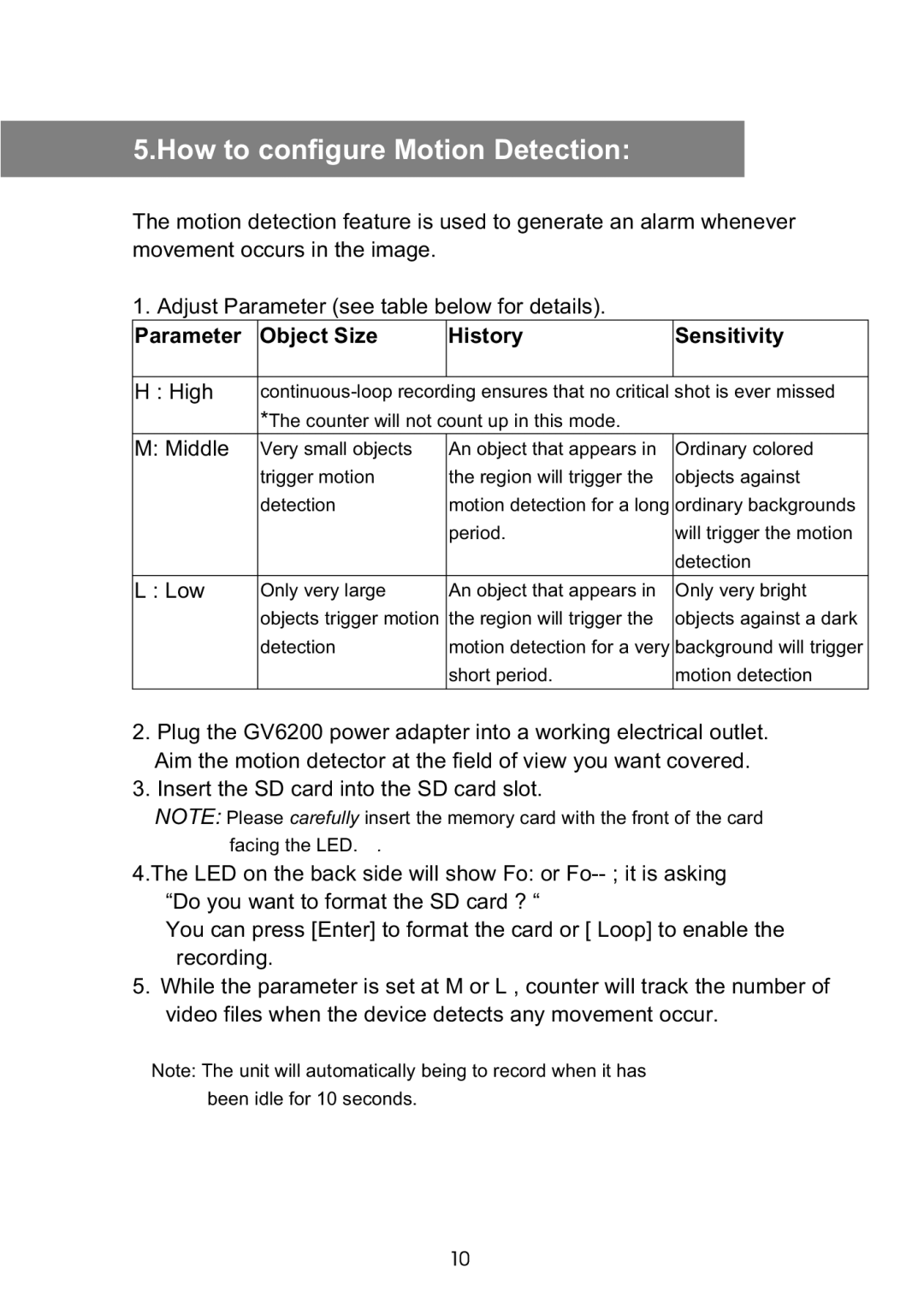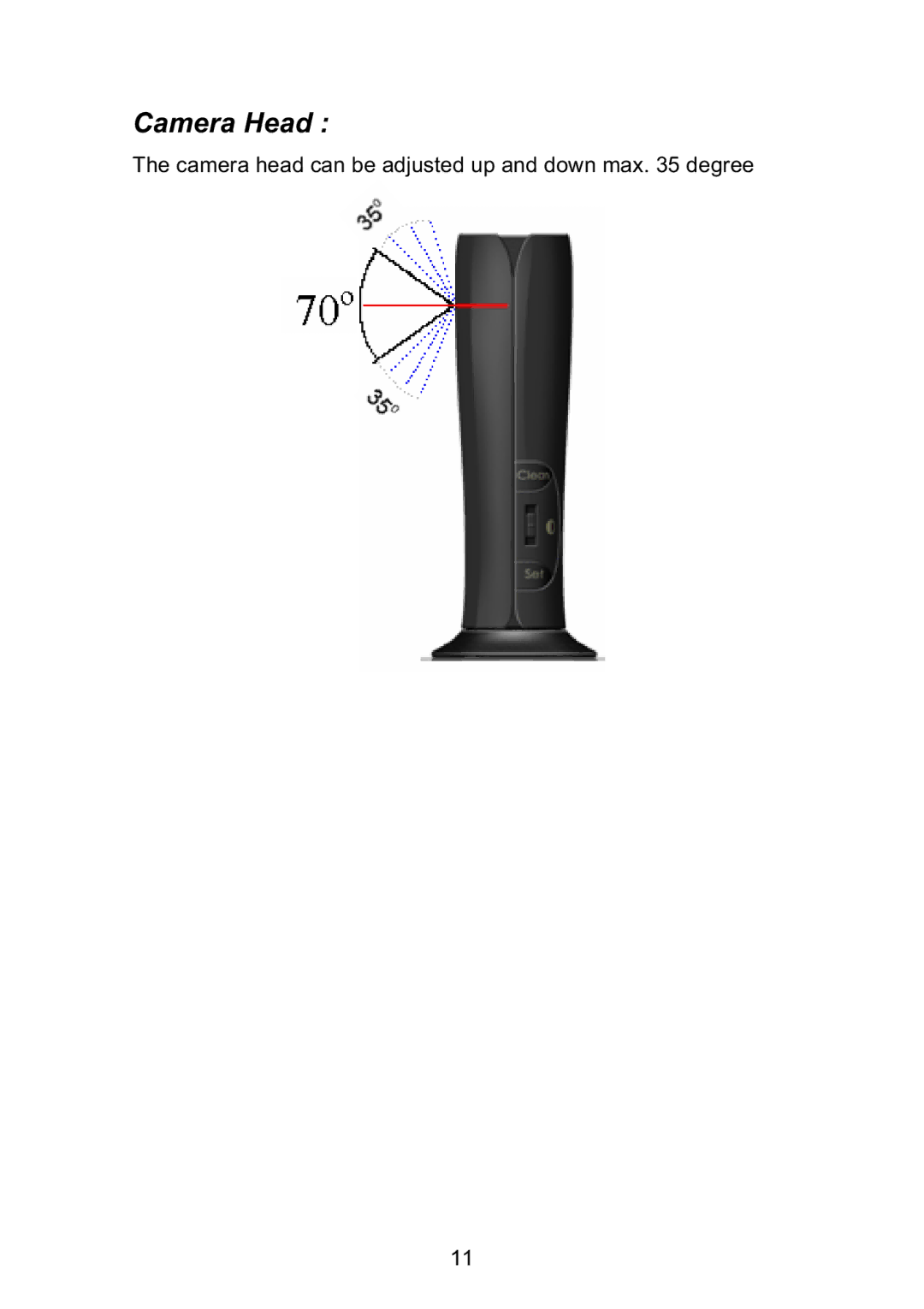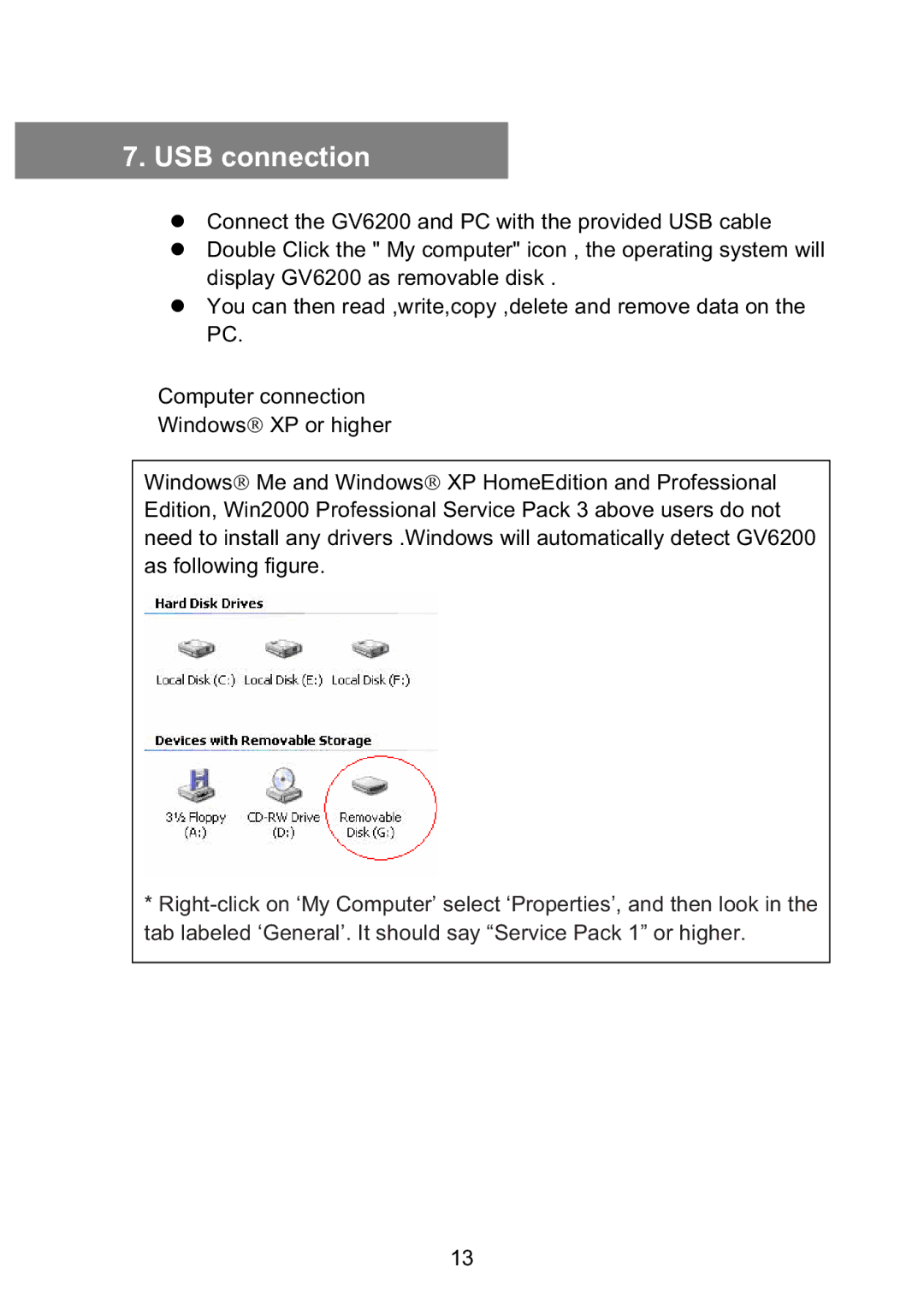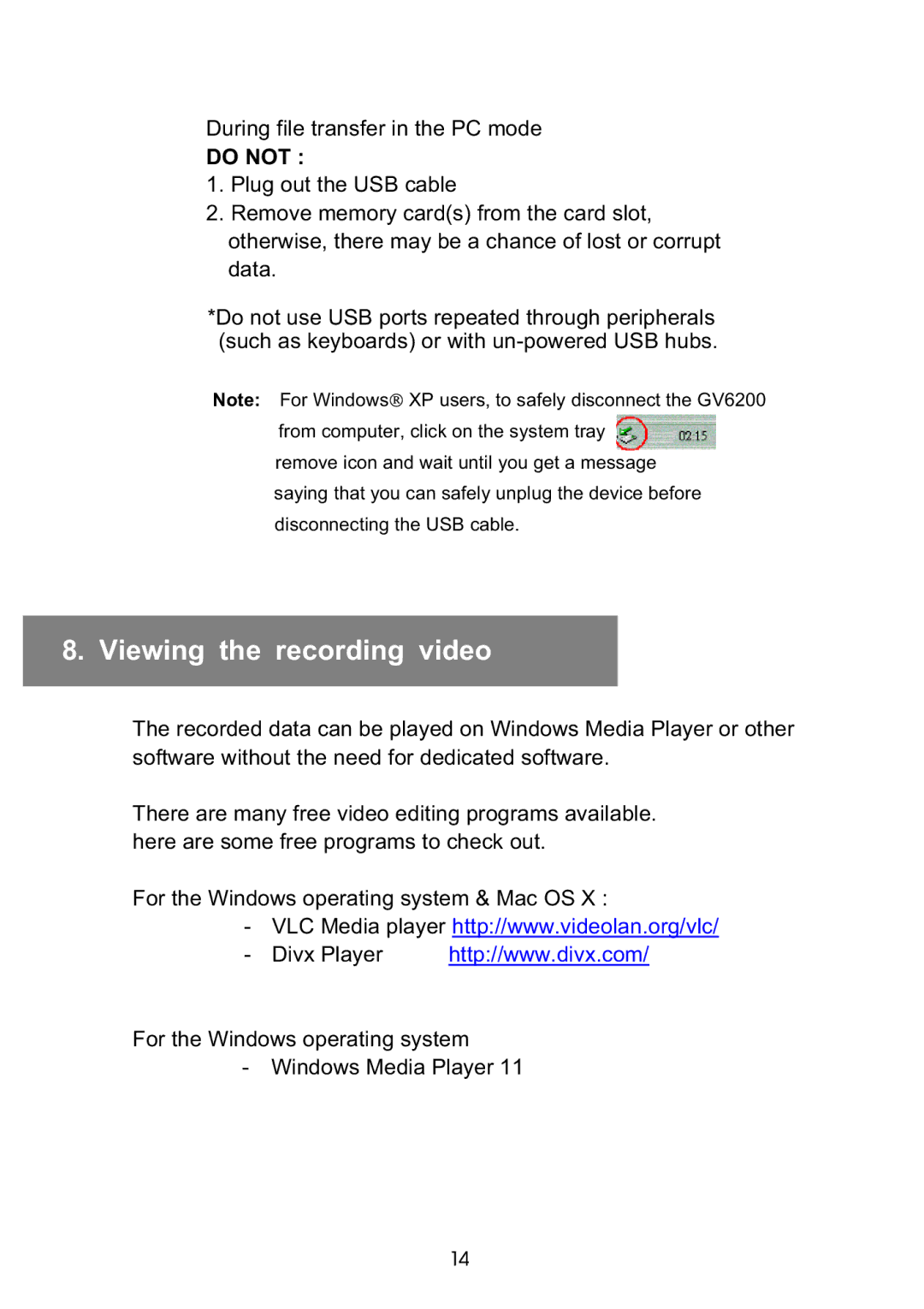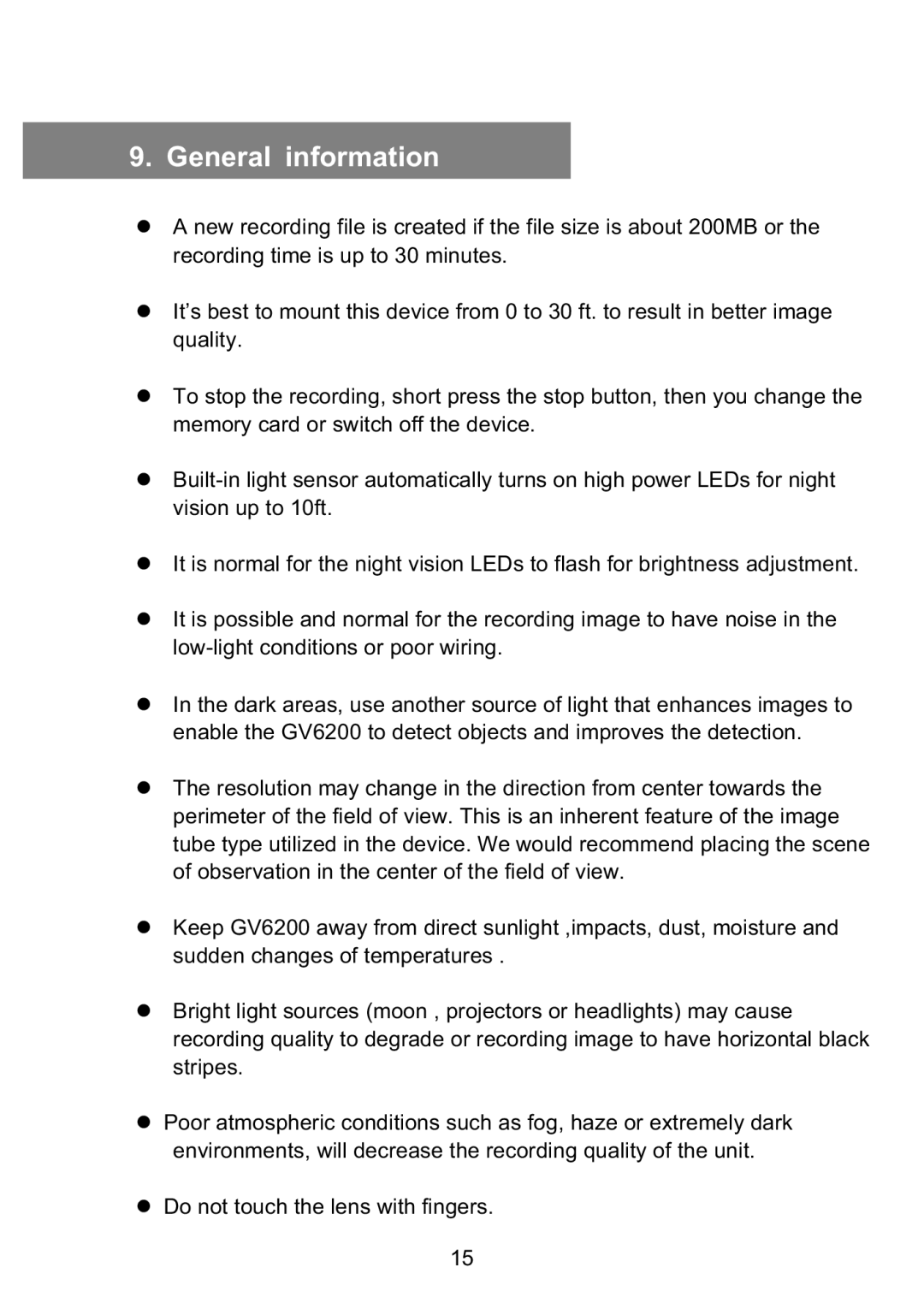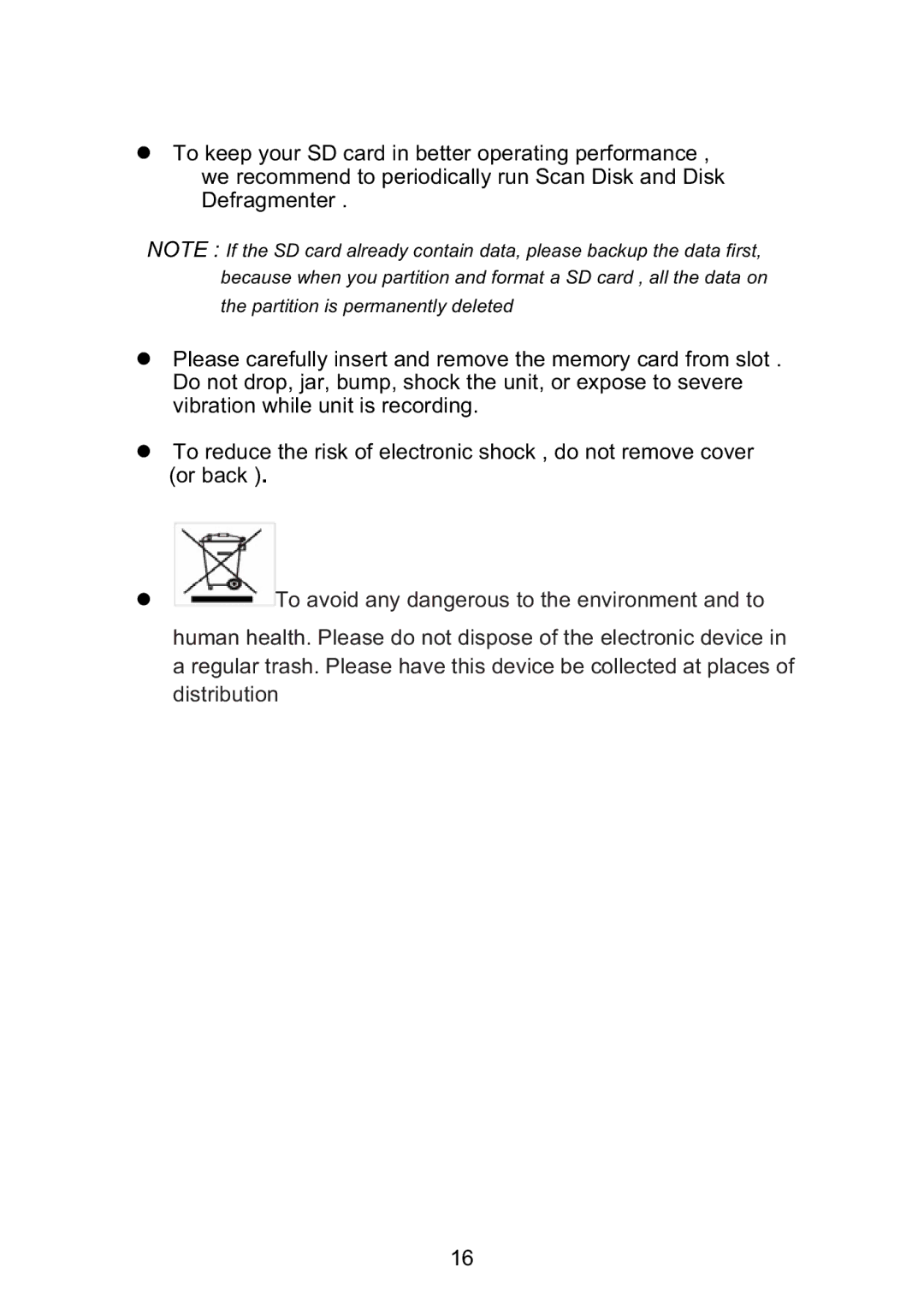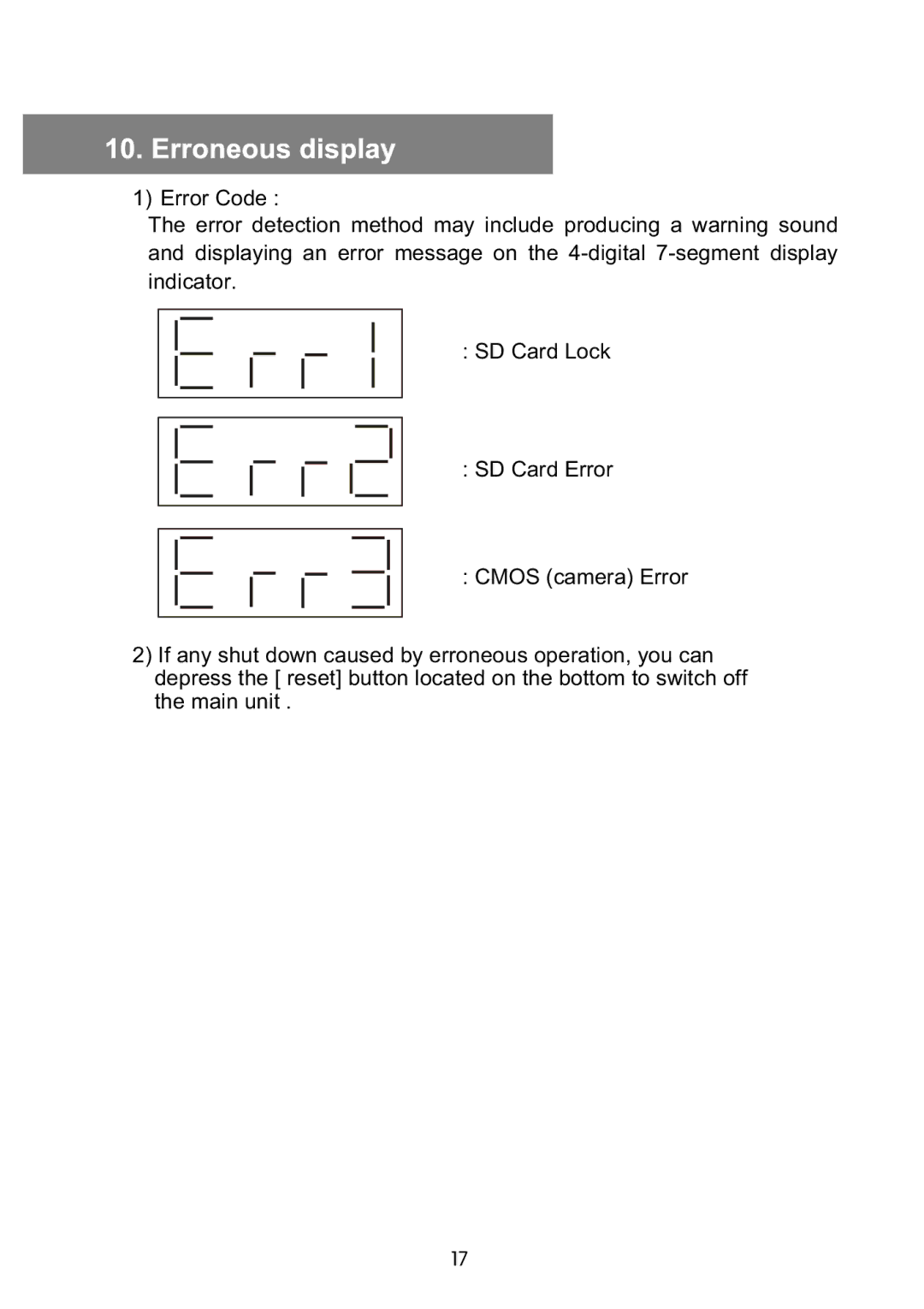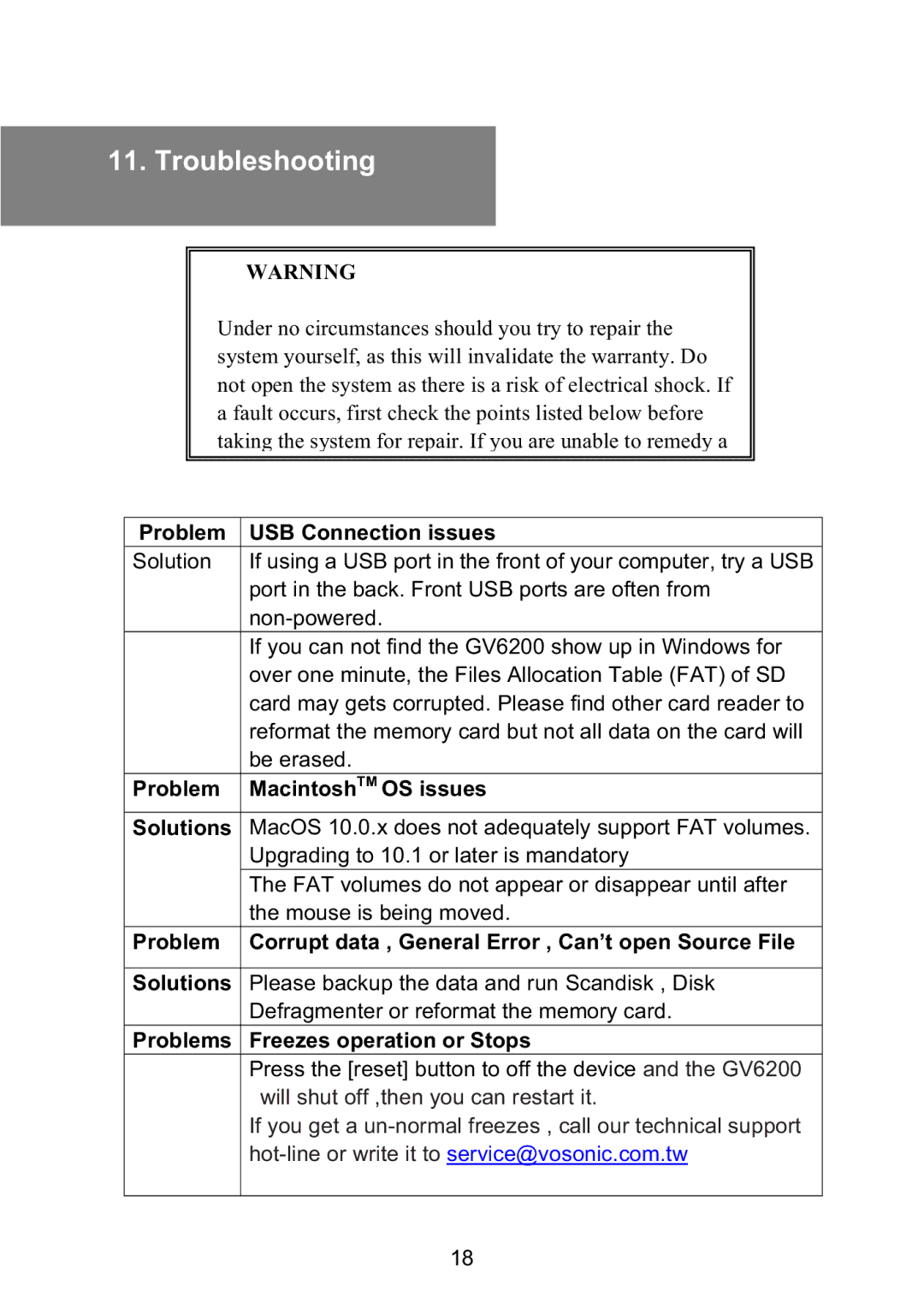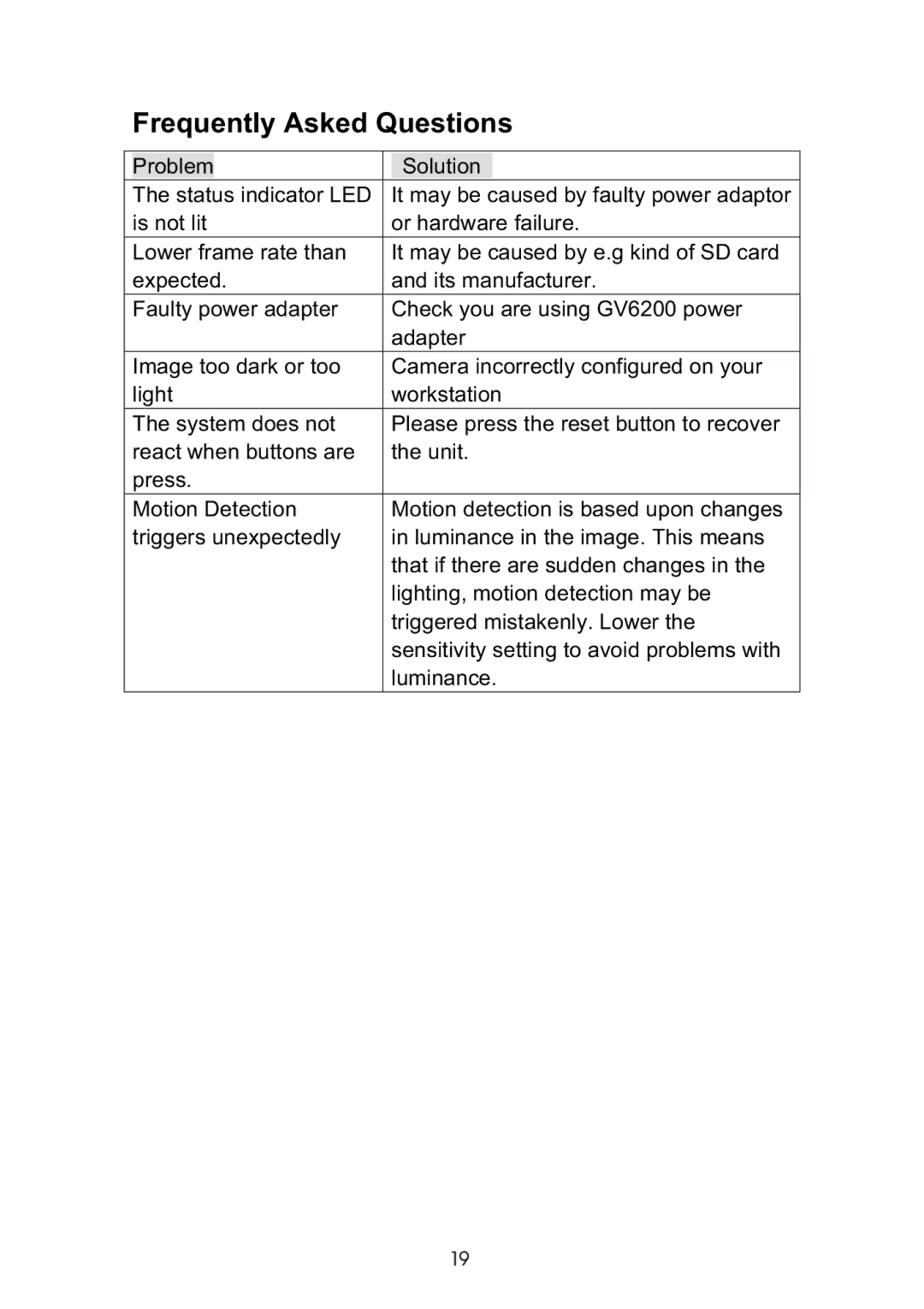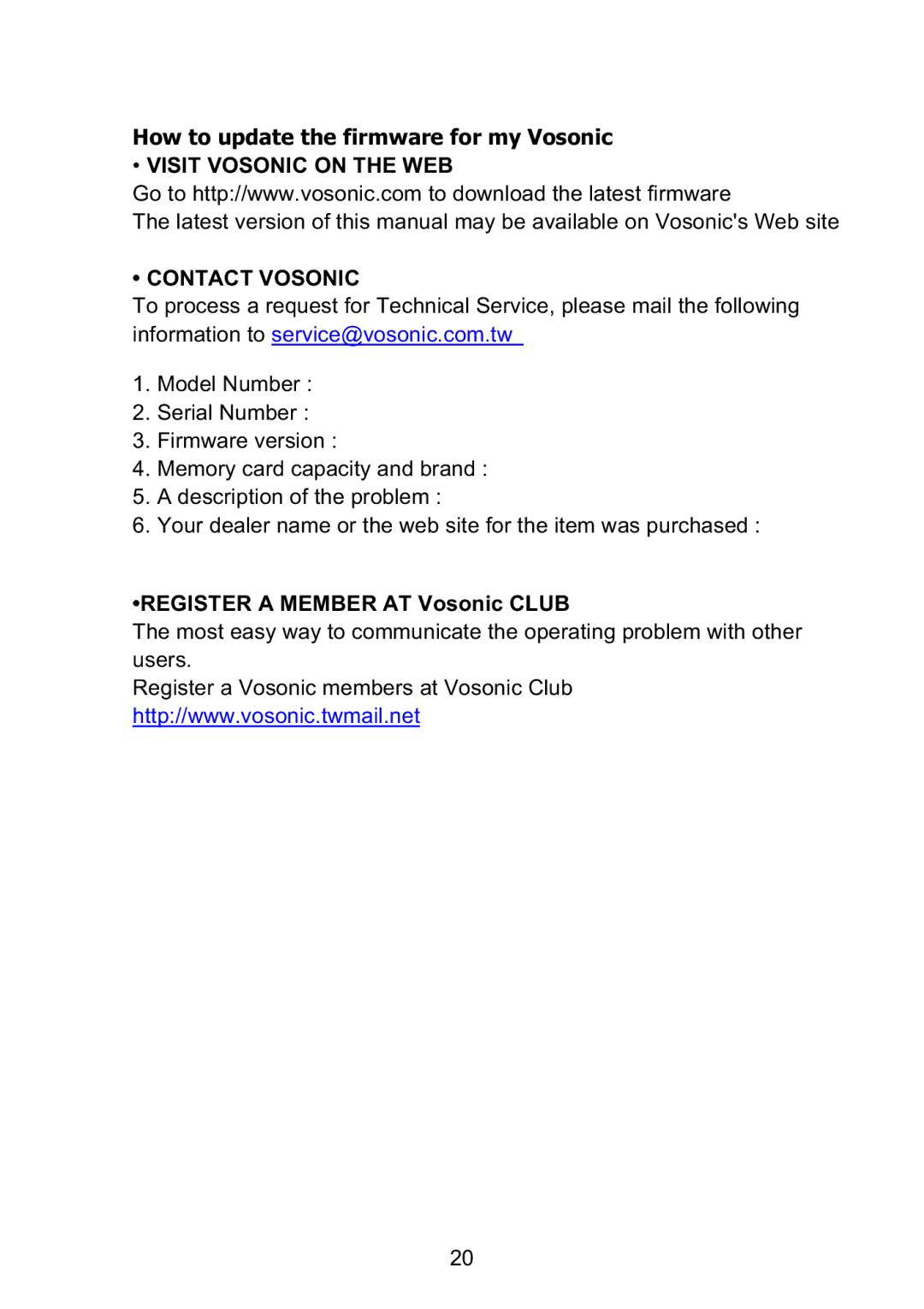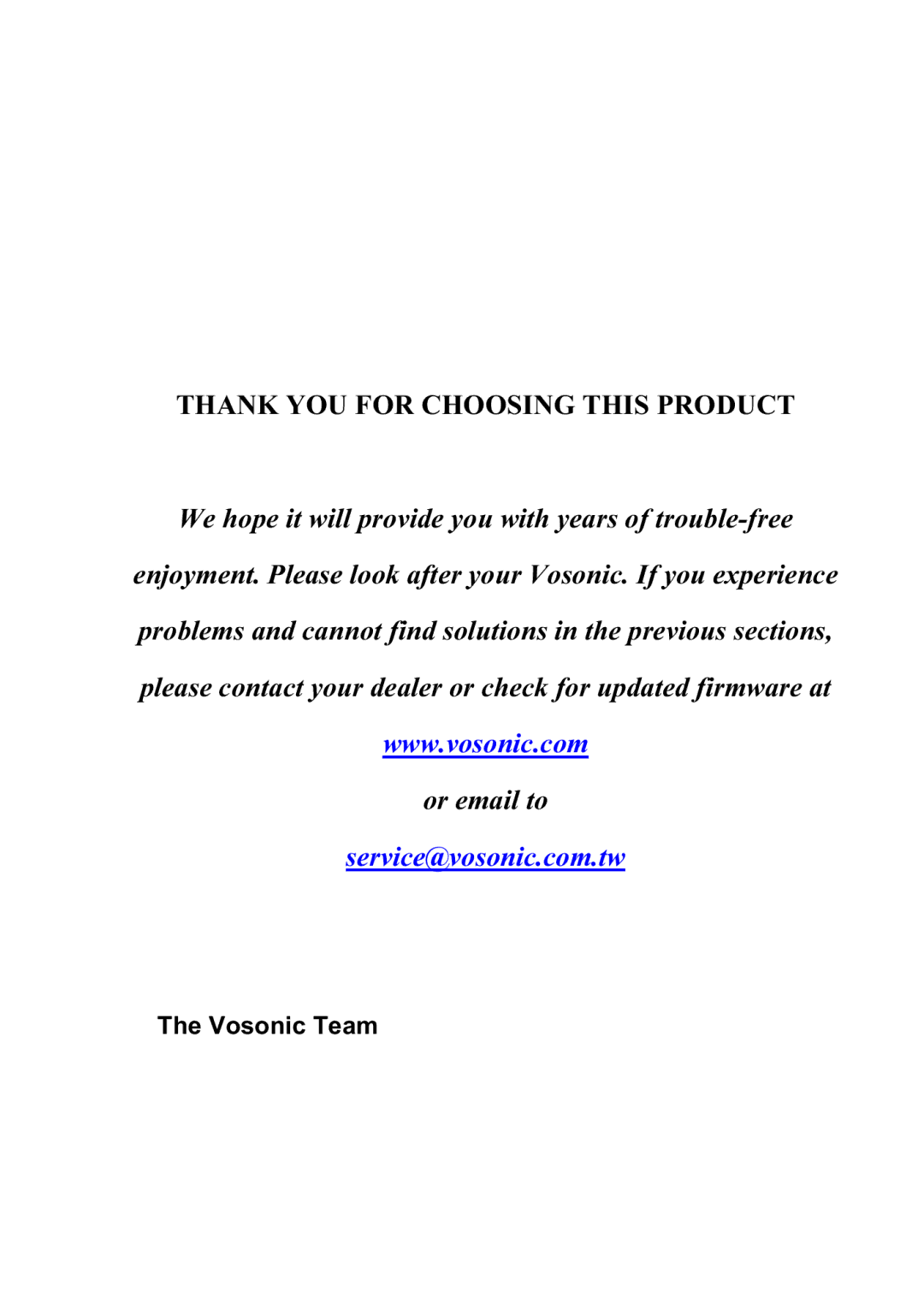Frequently Asked Questions
| Problem |
|
| Solution |
|
|
|
|
| ||
| The status indicator LED |
| It may be caused by faulty power adaptor | ||
| is not lit |
| or hardware failure. | ||
| Lower frame rate than |
| It may be caused by e.g kind of SD card | ||
| expected. |
| and its manufacturer. | ||
| Faulty power adapter | Check you are using GV6200 power | |||
|
|
|
| adapter | |
| Image too dark or too |
| Camera incorrectly configured on your | ||
| light |
| workstation | ||
| The system does not |
| Please press the reset button to recover | ||
| react when buttons are |
| the unit. | ||
| press. |
|
|
| |
| Motion Detection |
| Motion detection is based upon changes | ||
| triggers unexpectedly |
| in luminance in the image. This means | ||
|
|
|
| that if there are sudden changes in the | |
|
|
|
| lighting, motion detection may be | |
|
|
|
| triggered mistakenly. Lower the | |
|
|
|
| sensitivity setting to avoid problems with | |
|
|
|
| luminance. | |