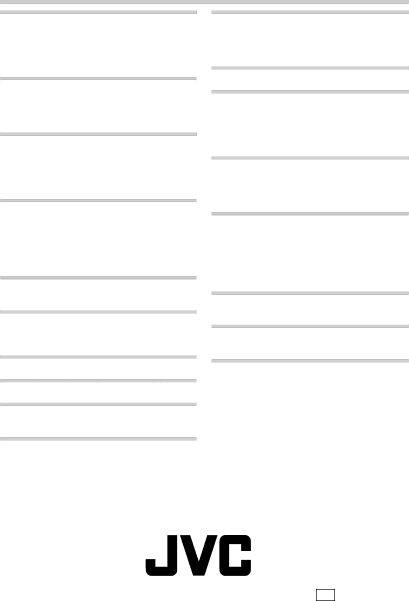
TERMS
A
AC Adapter | pg. 7 |
Animation Recording | pg. 15 |
Auto Date Record | pg. 15 |
Auto/Manual Focus | pg. 10 |
Auto Shut Off | pg. 9 |
B
Backlight Compensation | pg. 10 |
Battery Pack | pg. 7, 18 |
Brighten/Darken The Image | pg. 13 |
Brighten/Darken The LCD Monitor | pg. 9, 15 |
C
Cassette Adapter | pg. 12 |
Charging The Battery Pack | pg. 7 |
Clean The Camcorder | pg. 19 |
Connection To a VCR/ TV | pg. 11 |
Counter Memory | pg. 16 |
D
Date/ Time Display | pg. 15 |
Date/ Time Settings | pg. 8 |
Demonstration Mode | pg. 1, 15 |
Digital Effects | pg. 13 |
Digital Zoom | pg. 14 |
Diopter Adjustment | pg. 8 |
E
Erase Protection | pg. 9 |
Exposure Control | pg. 13 |
F
pg. 13 | |
pg. 9 | |
pg. 10 |
G
Grip Adjustment | pg. 8 |
I |
|
Instant Titles | pg. 14 |
L |
|
LCD Monitor/ Viewfinder, Indications | pg. 5, 6 |
Load/Unload A Tape | pg. 9 |
M |
|
Menu Screen | pg. 12 – 16 |
P
Picture Stabilizer | pg. 14 |
Playback | pg. 9 |
Program AE with Special Effects | pg. 13 |
Provided Accessories | pg. 2 |
Q
Quick Review | pg. 10 |
R |
|
Recording | pg. 9 |
Recording Format | pg. 15 |
Recording Mode | pg. 14 |
Retake | pg. 10 |
Rewind The Tape | pg. 9 |
S |
|
Shoulder Strap Attachment | pg. 9 |
Specifications | pg. 20 |
Super LoLux (S. LX) | pg. 14 |
Super VHS Expansion Technology | pg. 15 |
T |
|
Tape Counter | pg. 16 |
Tape Dubbing | pg. 11 |
Tape Length Setting | pg. 14 |
Tele Macro | pg. 14 |
Time Base Corrector | pg. 11 |
pg. 15 | |
Tracking | pg. 10 |
V |
|
Video Light | pg. 13 |
Viewfinder Adjustment | pg. 8 |
W |
|
White Balance Adjustment | pg. 14 |
Wide Mode | pg. 14 |
Z |
|
Zooming | pg. 10 |
© 2004 Victor Company of Japan, Limited
US
Printed in Malaysia