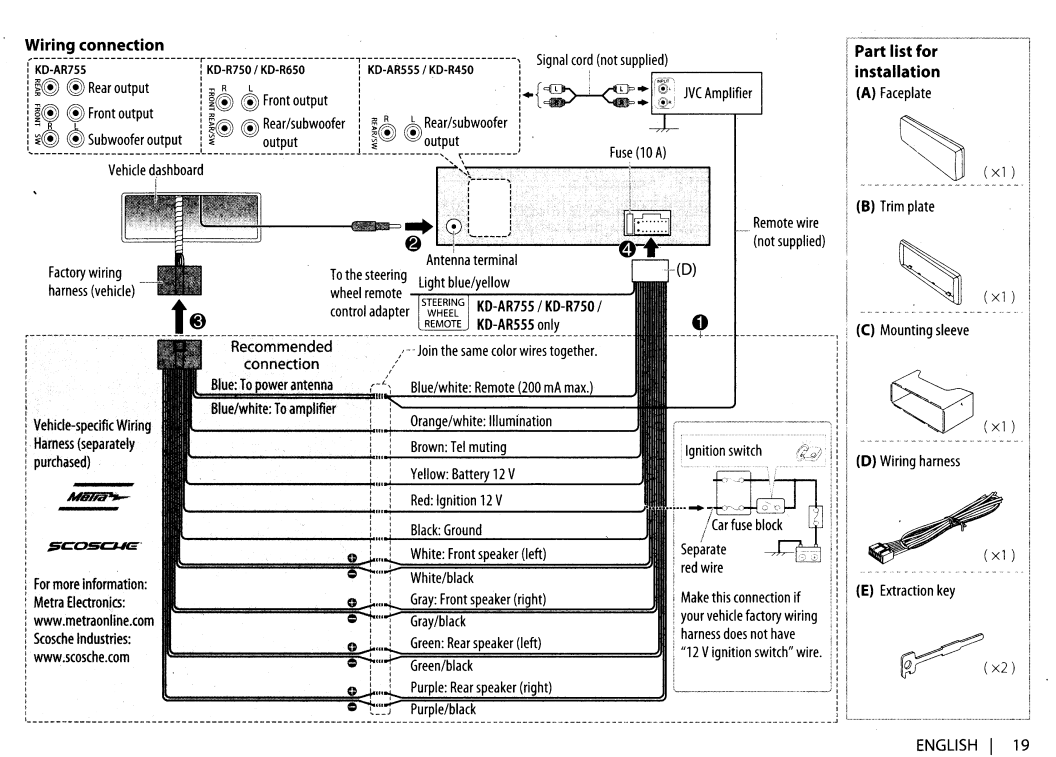
Part list for installation
(A)Faceplate
( xl )
(B)Trim plate
Remote wire (not supplied)
I
I
I
!
I I
I
I
:Jffi'C:OSc:::ut::·
I
I
I
!For more information: f Metra Electronics:
:www.metraoniine.com
I | • |
: | Scosche lndustnes: |
I
:www;scosche.com
I
I
I
I
!
I
Yellow: Ba
Red: Ignition 12 V
Black: Ground
White: Front speaker (left)
White/black
Green: Rear speaker (left)
Green/black
0
I
I
I
I
I
I
I
!
I
I
I
I
I
I
I
I
I
I
I
I
I
I
I
I
Make this connection if your vehicle factory wiring harnessdoesnothave "12 Vignition switch" wire.
( xl )
(C) Mounting sleeve
( xl )
(D)Wiring harness
(E)Extraction key
~(x2)
f | , __ ; | Purp |
~ | ~ |