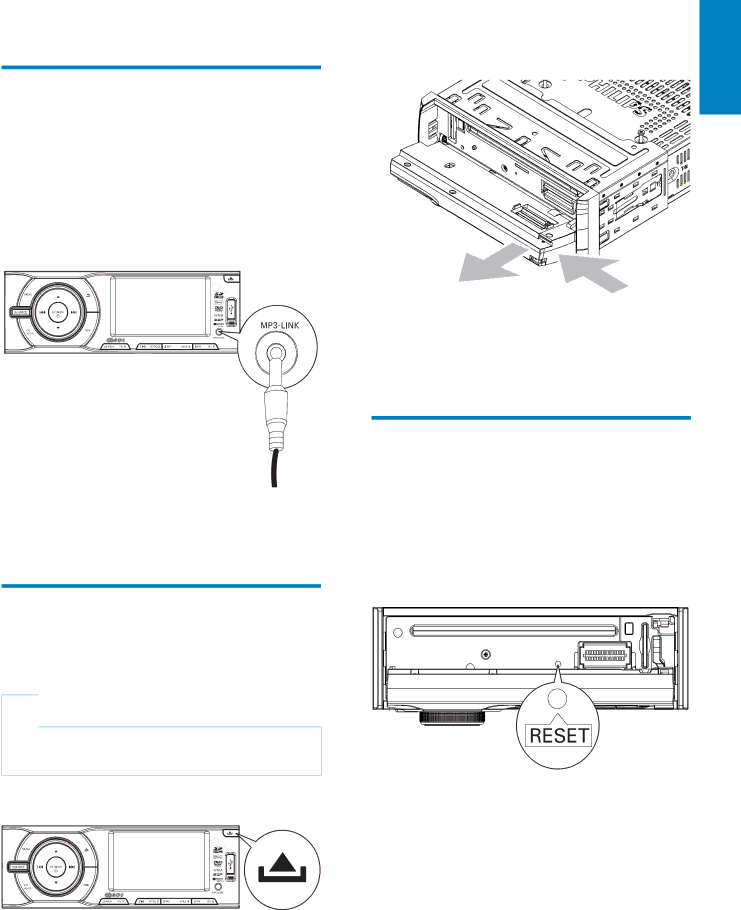
7 Others
Listen to other devices
You can connect an external sound device to the unit.
1Connect the external sound device to the unit by using a 3.5 mm plug.
2Press SOURCE repeatedly until [AUX] is displayed.
2Open the panel, then push the right side panel toward the left side to disengage it from the chassis.
3Take off the panel and store it in the supplied carry case to protect it from dirt or damage.
English
3Operate the device (refer to the instructions supplied with the device).
Detach the front panel
The front panel can be detached and taken with you to deter theft.
![]() Note
Note
•Before installing the unit, detach the front panel.
1Press  to release the panel.
to release the panel.
Reset
You can reset the unit to its default setting.
1Detach the front panel.
2Press RESET by using a
a similar tool.
» All settings are erased except clock.
EN 29