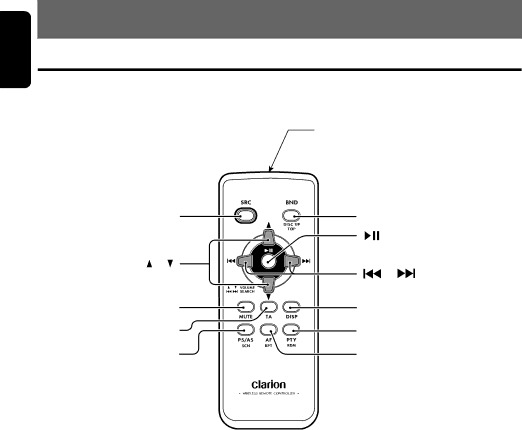
English
4. REMOTE CONTROL
Functions of Remote Control Unit Buttons
If you buy the
∗Some buttons on the remote control unit have different functions from the corresponding buttons on the main unit.
Signal transmitter
[SRC] | [BND] |
| [ ] |
[ | ], [ | ] |
|
|
|
| [ | ], [ | ] |
[MUTE] | [DISP] |
[TA] | [PTY] |
[PS/AS] | [AF] |
●Shared modes
[SRC] button
•Use to alternate operation mode among the various modes.
•Press to cancel a traffic announcement broadcast, an emergency broadcast, and a PTY broadcast during a TA, ALARM or PTY interrupt.
[w], [z] buttons
•Increases and decreases volume.
[MUTE] button
•Turns mute function on and off.
[TA] button
•TA on and off.
•Press to cancel a traffic announcement broadcast during a TA interrupt.
[PTY] button
•Press to cancel a PTY broadcast during a PTY interrupt.
[DISP] button
•Press to alternate among main display, title display and CT (clock time) display.
●Radio (Radio Data System) mode
[BND] button
•Switches reception band.
[x], [v] buttons
•Moves preset channels up and down.
[PS/AS] button
•Press to perform preset scan.
•Press and hold the button (2 sec.) for auto store.
6 CX609E