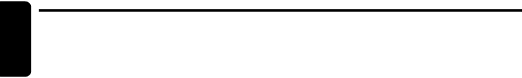
Operations Common to Each Mode
English
7.Turn the [ROTARY] knob to select the de- sired character.
8.Repeat step 5 to 7 to enter up to 30 charac- ters for message.
9.Press and hold the [![]()
![]() ] button for 2 sec- onds or longer to store the message in memory and cancel input message.
] button for 2 sec- onds or longer to store the message in memory and cancel input message.
10.Press the [T] button to return to the previous mode.
Message display
When the unit is powered on or off, a message is displayed. The user can turn this message display ON or OFF.
∗The factory default setting is “ON”.
1.Press and hold the [T] button for 1 second or longer to switch to the adjustment selection display.
2.Press the [a] or [d] button to select “MESSAGE”.
3.Turn the [ROTARY] knob clockwise or counter- clockwise to set the message display ON or OFF.
4.Press the [T] button to return to the previous mode.
Setting the method for title scroll
Set how to scroll in
∗The factory default setting is “ON”.
1.Press and hold the [T] button for 1 second or longer to switch to the adjustment selection display.
2.Press the [a] or [d] button to select “AUTO SCRL”.
3.Turn the [ROTARY] knob clockwise or coun- terclockwise and select “ON” or “OFF”.
● ON:
To scroll automatically.
●OFF:
To scroll just 1 time when the title was changed or the title key was pressed.
4.Press the [T] button to return to the previous mode.
2.Press the [a] or [d] button to select “DIMMER”.
3.Turn the [ROTARY] knob clockwise to “ON” or counterclockwise to “OFF”.
4.Press the [T] button to return to the previous mode.
Adjusting the display contrast
You can adjust the display contrast to match the angle of installation of the unit.
∗The factory default setting is “8”. (Adjustment level: 1 to 16)
1.Press and hold the [T] button for 1 second or longer to switch to the adjustment selection display.
2.Press the [a] or [d] button to select “CONTRAST”.
3.Turn the [ROTARY] knob clockwise or coun- terclockwise to adjust the contrast.
4.Press the [T] button to return to the previous mode.
Setting LOW PASS FILTER
∗The factory default setting is “LPF 120Hz”.
1.Press and hold the [T] button for 1 second or longer to switch to the adjustment selection display.
2.Press the [a] or [d] button to select
3.Turn the [ROTARY] knob clockwise or coun- terclockwise to select the setting. Each time you turn the [ROTARY] knob, the setting changes in the following order:
LPF REAR ➜ LPF 50Hz ➜ LPF 80Hz ➜
LPF 120Hz
4.Press the [T] button to return to the previous mode.
Selecting AUX IN sensitivity
Make the following settings to select the sensi- tivity when sounds from external devices con- nected to this unit are difficult to hear even after adjusting the volume.
∗The factory default setting is “MID”.
Dimmer control
You can setting the dimmer control “ON” or “OFF”.
∗The factory default setting is “ON”.
1.Press and hold the [T] button for 1 second or longer to switch to the adjustment selection display.
1.Press and hold the [T] button for 1 second or longer to switch to the adjustment selection display.
2.Press the [a] or [d] button to select “AUX SENS”.
22 DXZ545MP