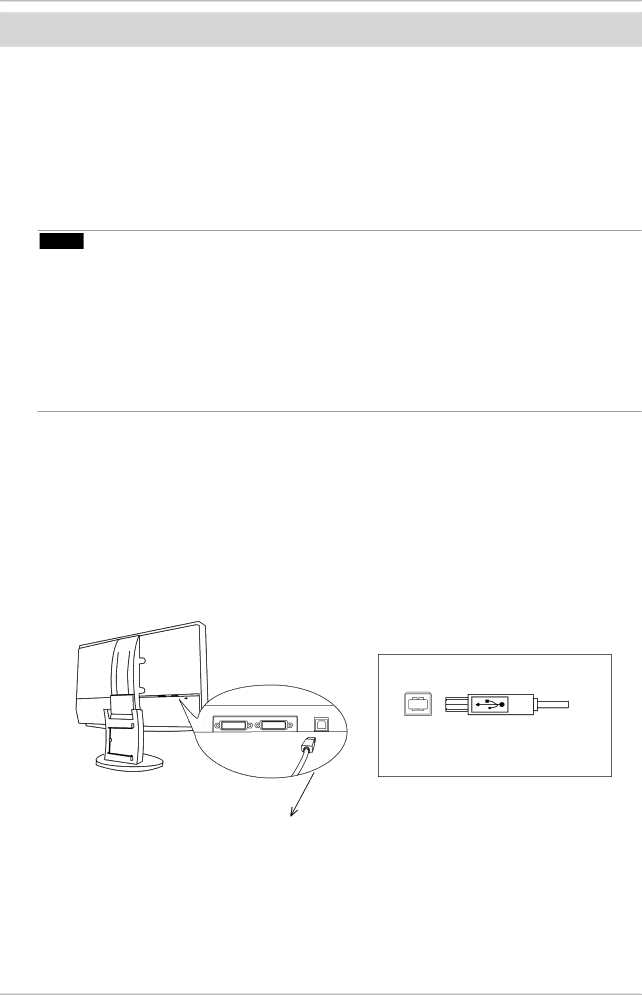
5. MAKING USE OF USB (Universal Serial Bus)
5. MAKING USE OF USB (Universal Serial Bus)
This monitor provides a hub which supports the USB standard. When connecting to a USB compliant PC or another hub, the monitor functions as a hub to which the USB compliant peripherals can be easily connected.
Required system environment
•PC equipped with USB ports or another USB hub connected to the USB compliant PC
•Windows 98/2000/Me/XP // Mac OS 8.5.1 or later
•USB Cable
NOTE
•The USB hub function may not work properly depending on the PC or peripherals. Please consult the manufacturer of each device about the USB support.
•Using the USB Rev. 2.0 compatible PC or peripherals is recommended.
•If the monitor is in the power saving mode, or if the monitor is connected to the power outlet with the monitor turned off, all the devices connected to the USB ports (upstream and downstream) work. Therefore, power consumption of the monitor varies with connected devices even in the power saving mode.
•The followings are procedures for the Windows 98/Me/2000/XP and Mac OS.
Connecting to the USB HUB
1
2
Connect the monitor to the PC with the signal cable first, then turn on the PC.
Connect the upstream port of the monitor to the downstream port of the USBcompliant PC or another hub by using the USB cable.
After connecting the USB cable, the USB function can be set up automatically.
Upstream Port
To downstream port of the PC or another hub
Upstream Port:
Connect the USB complaint PC or another hub using the USB cable
30