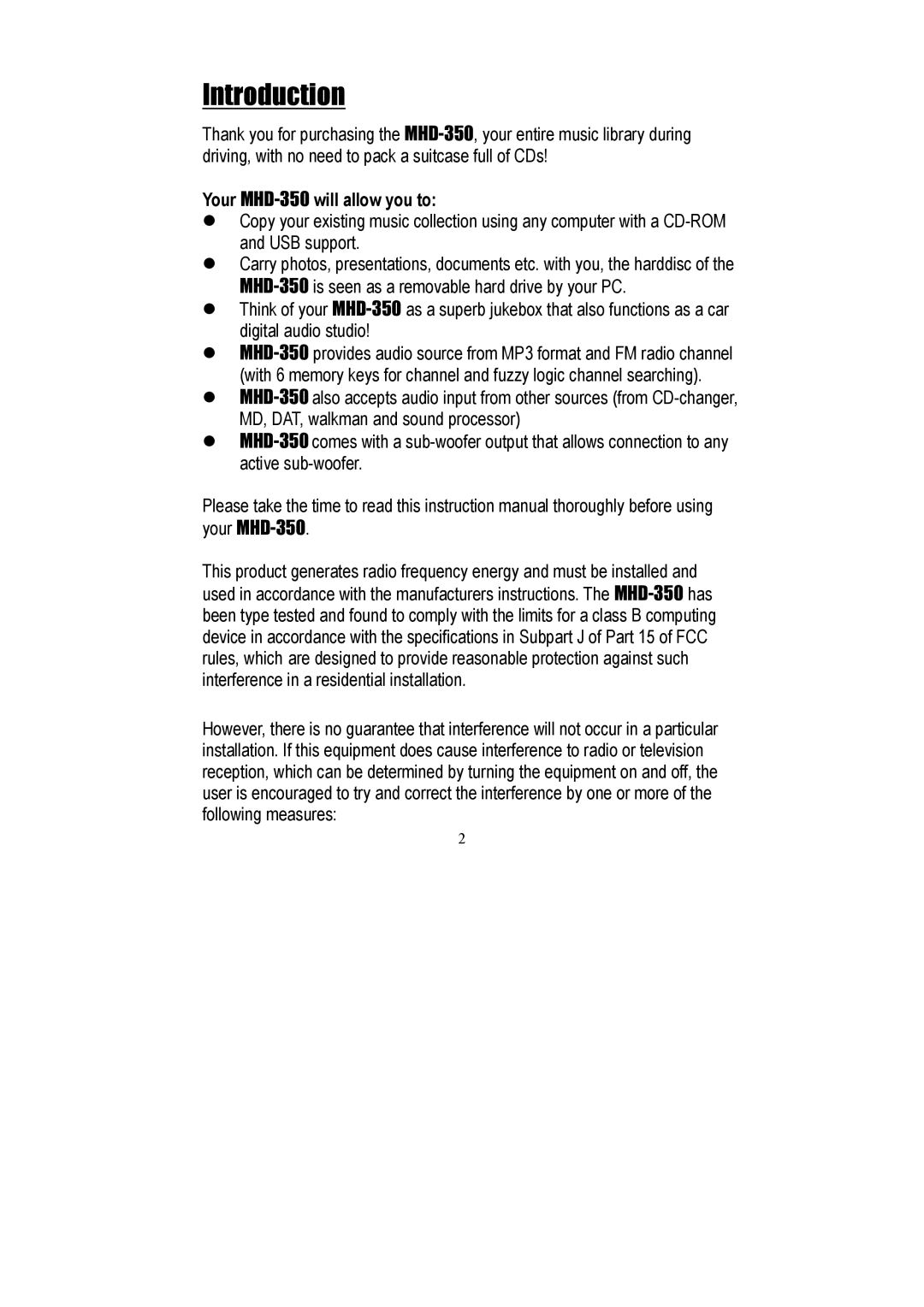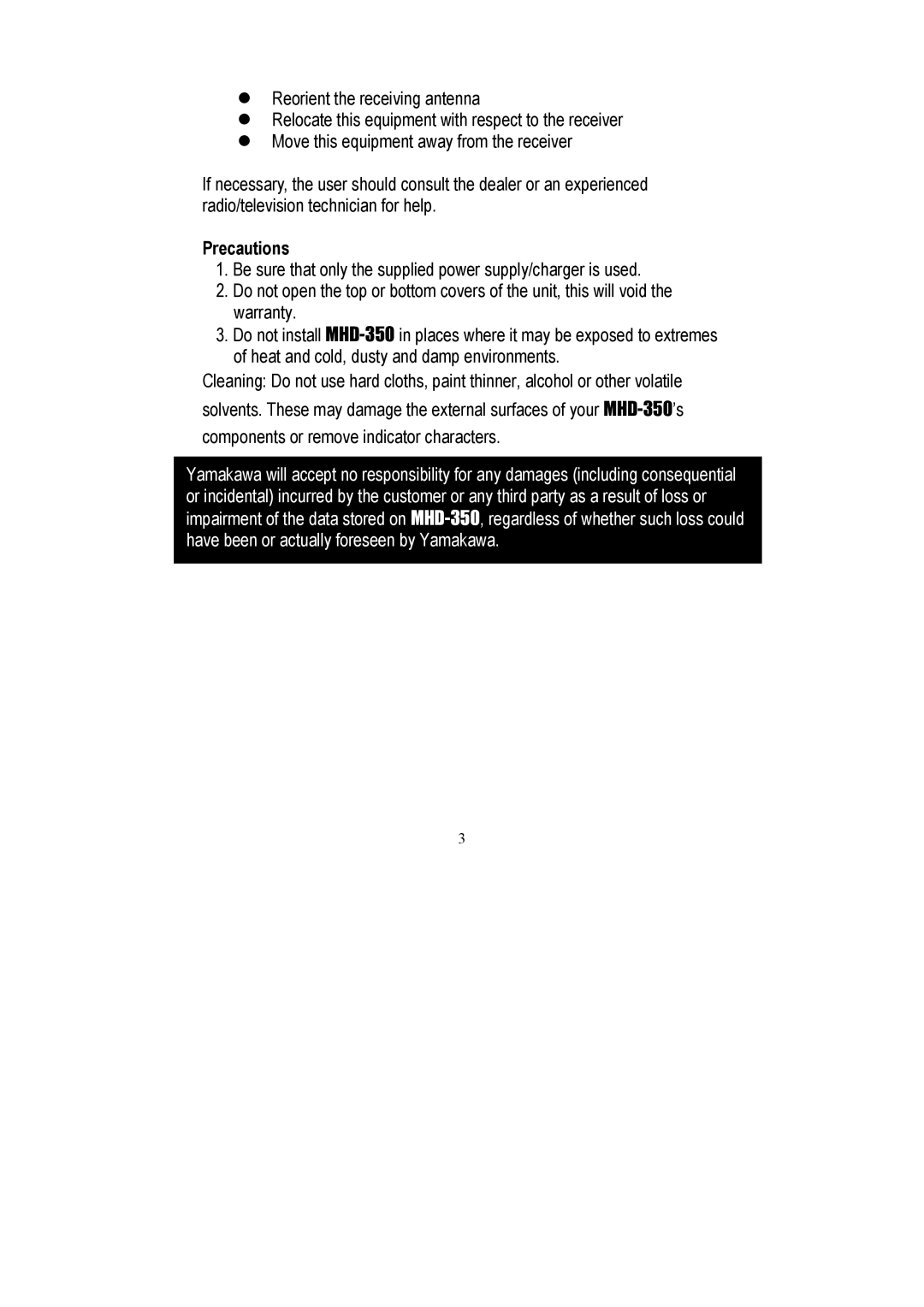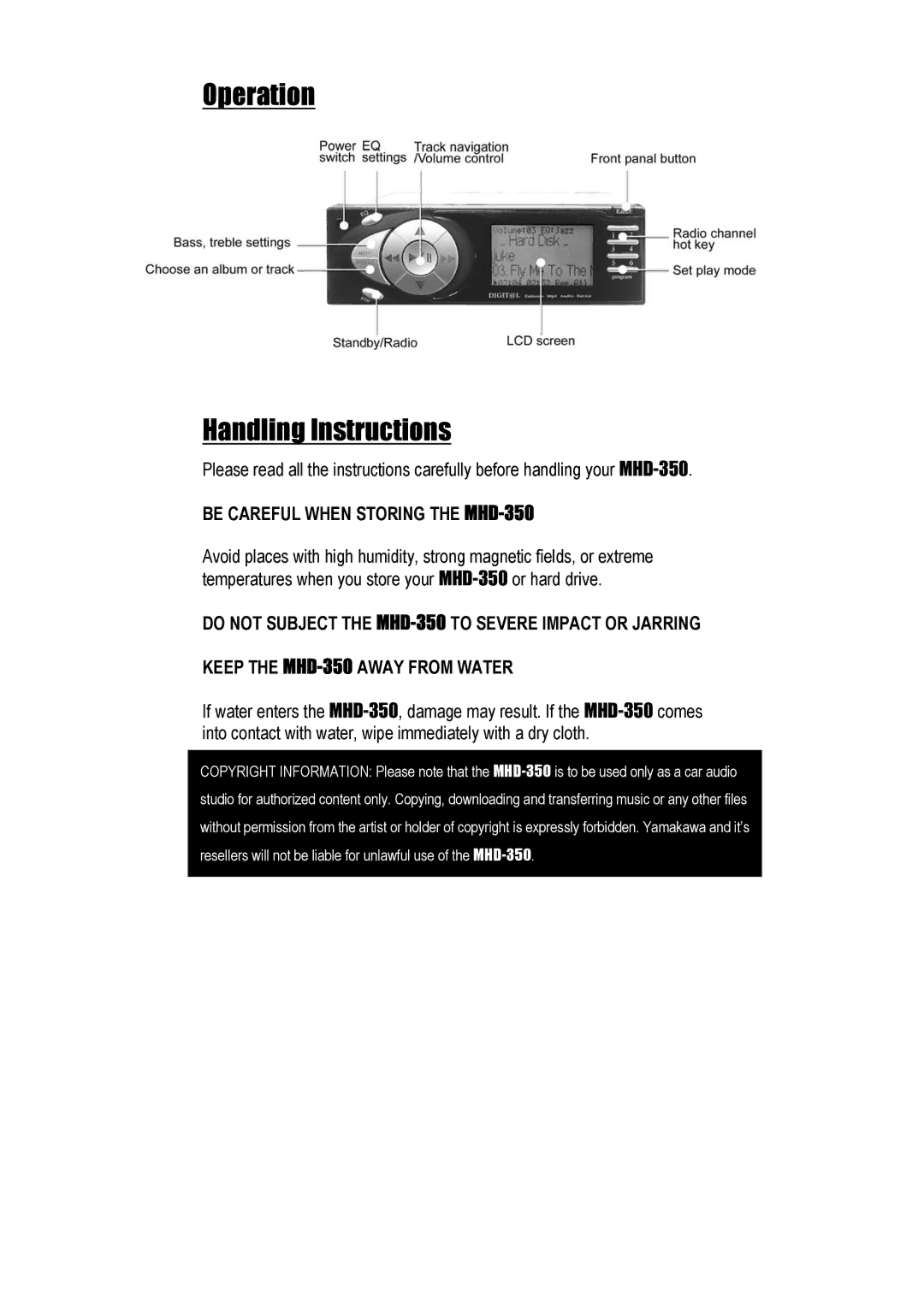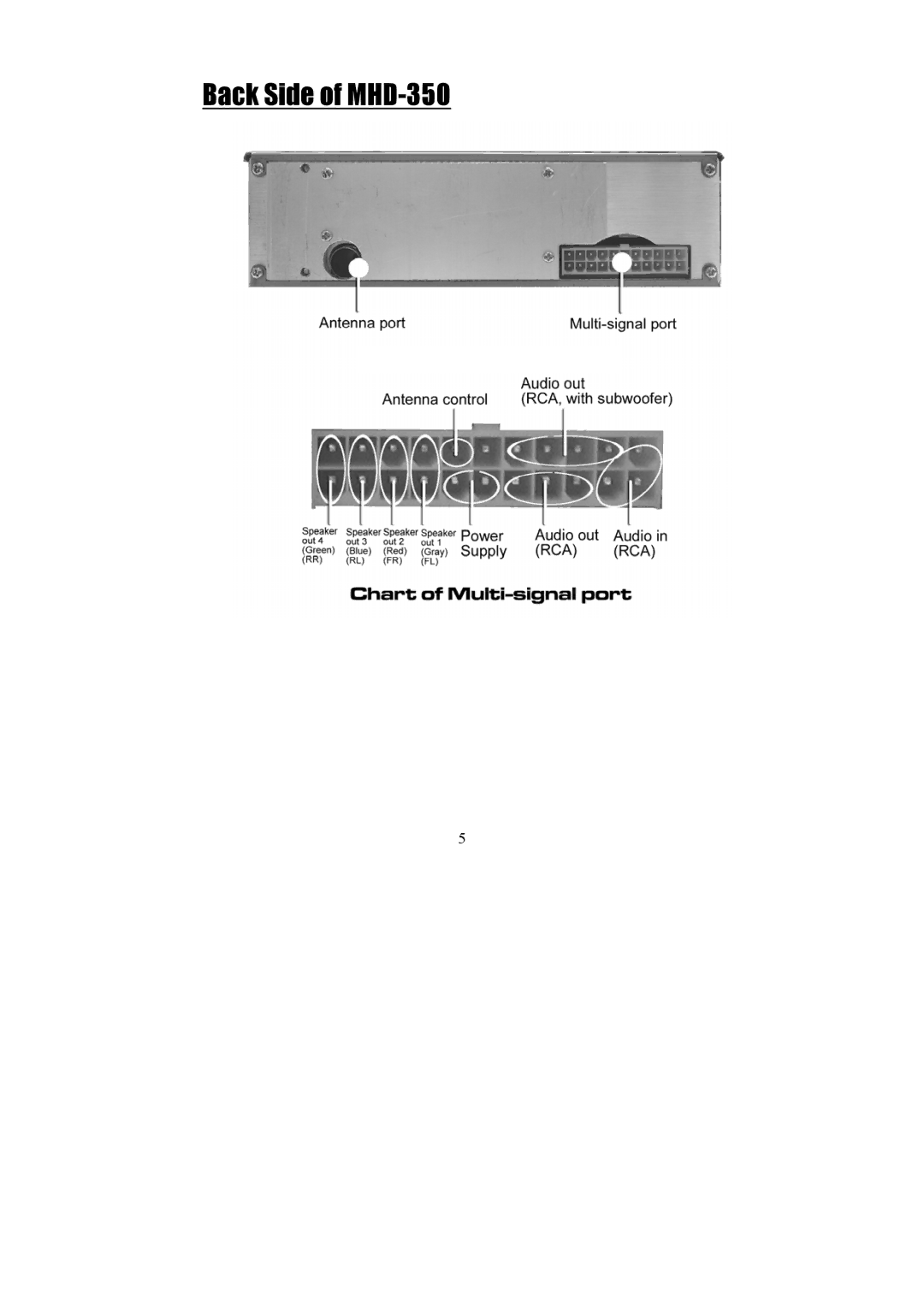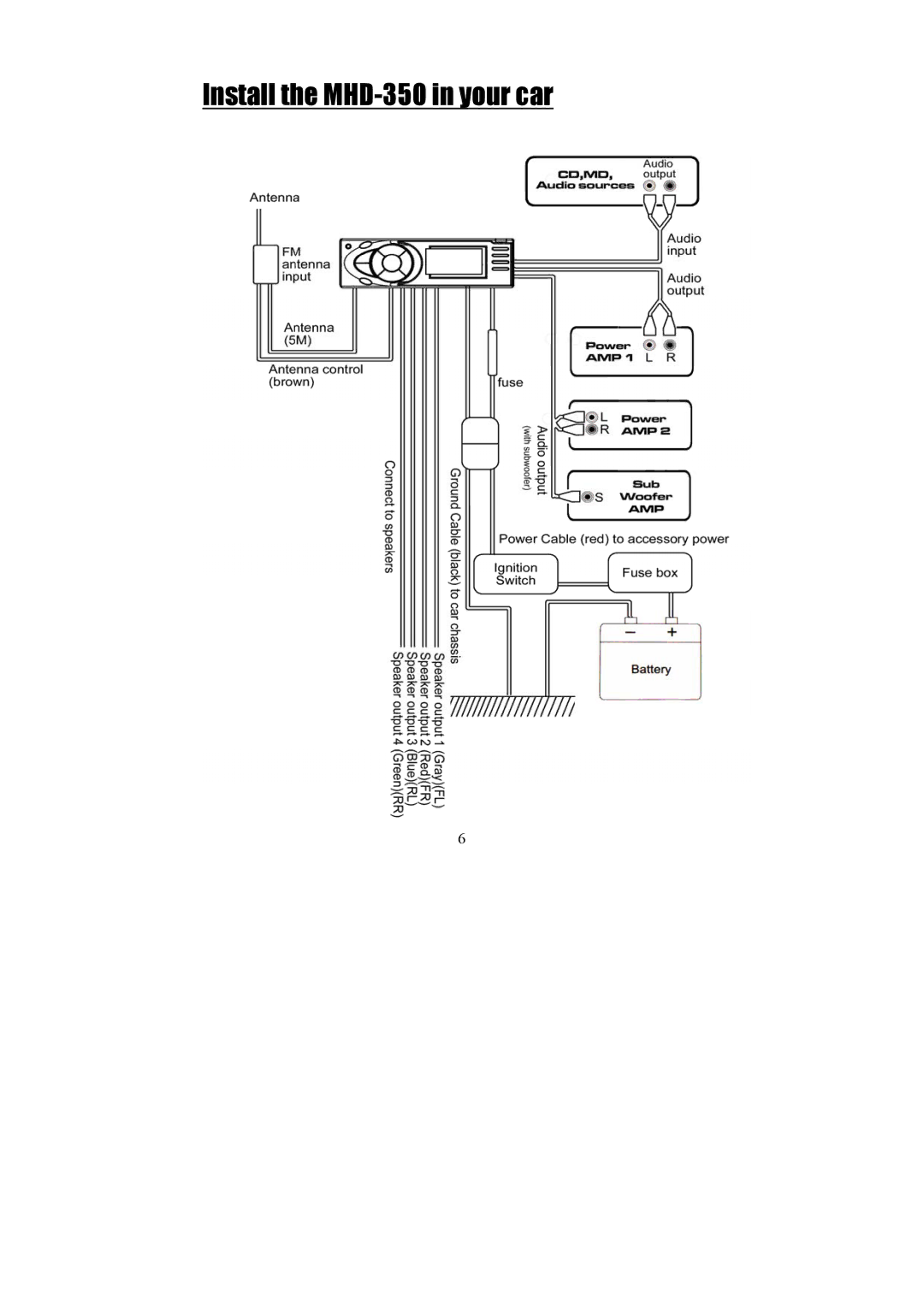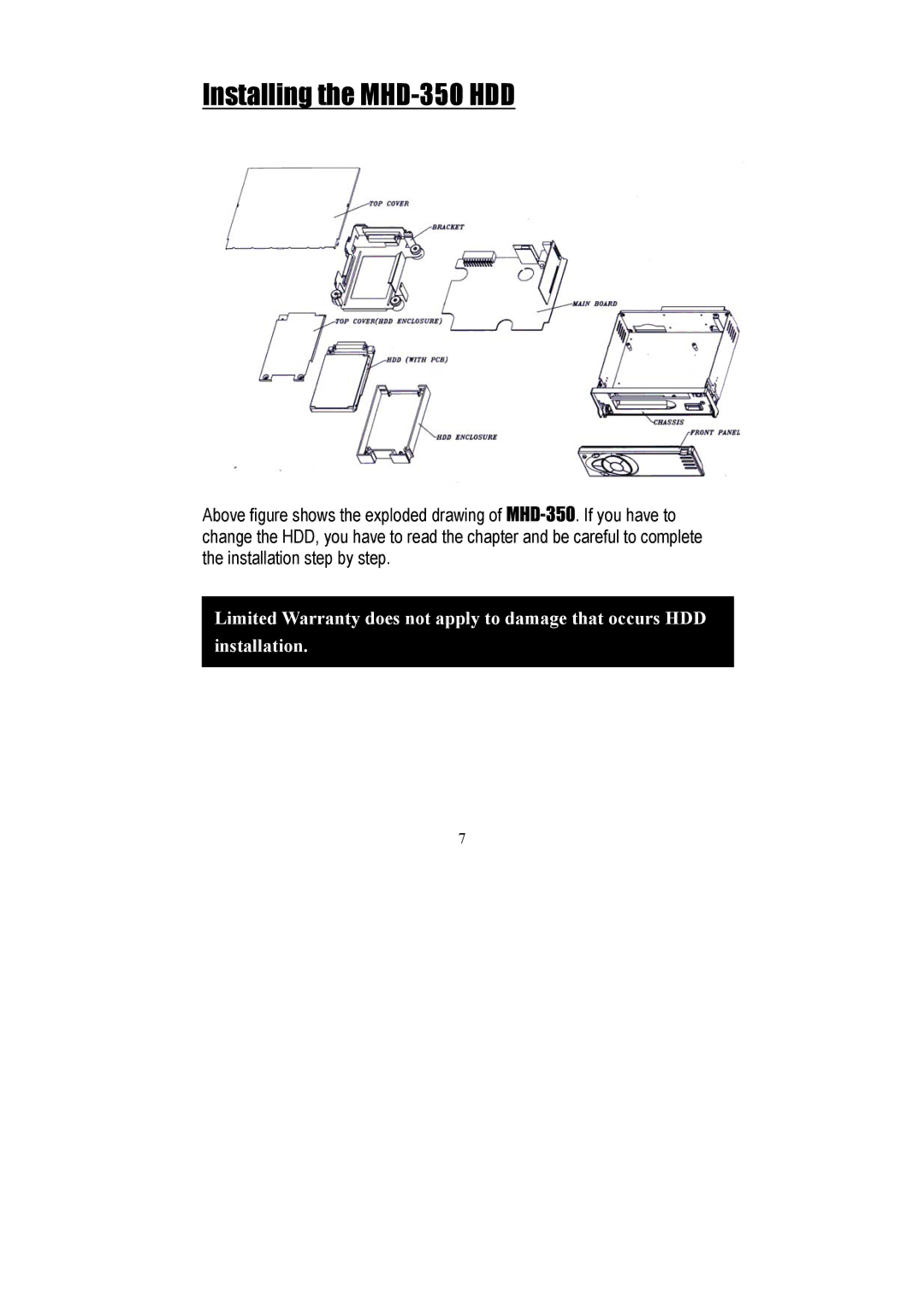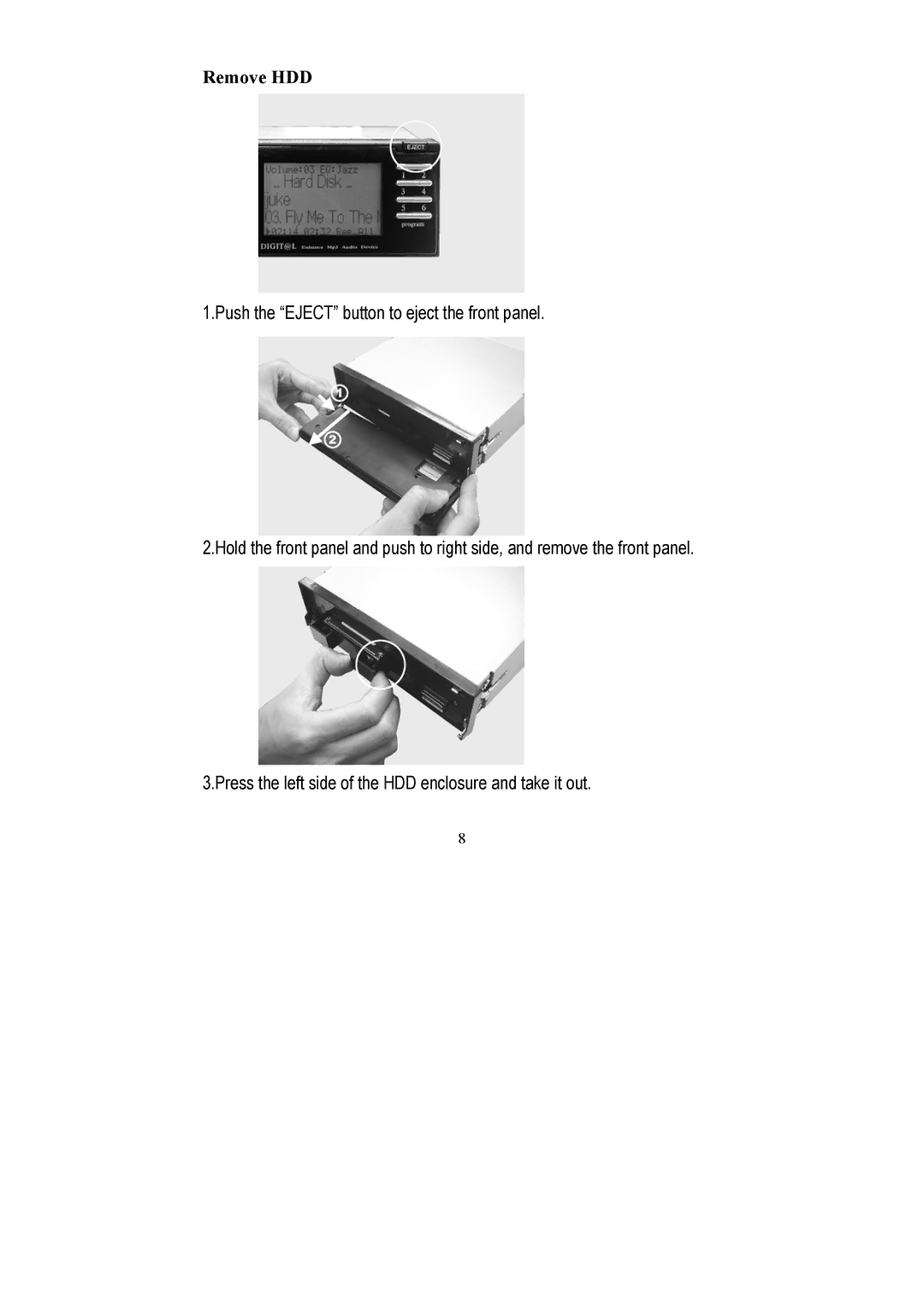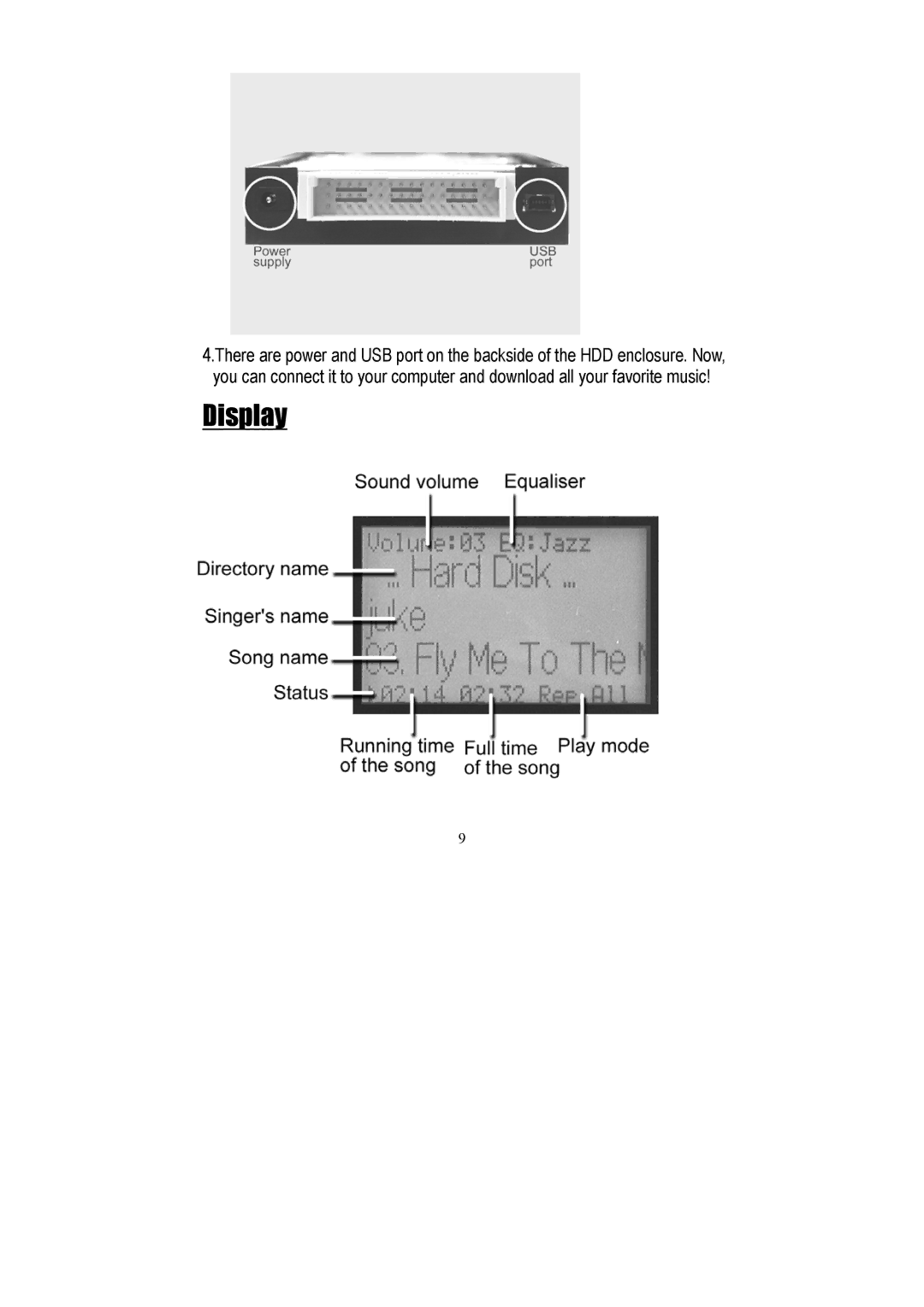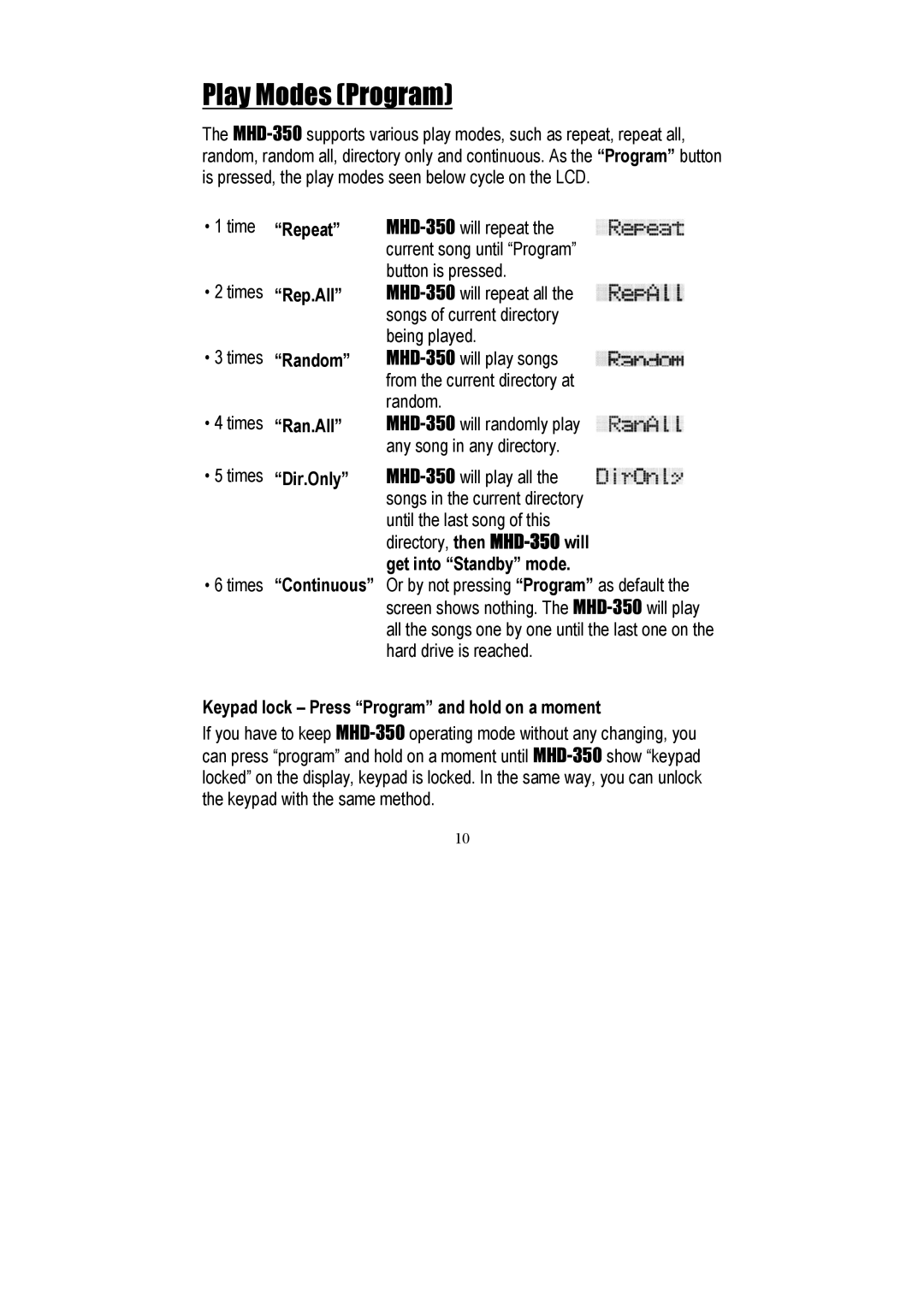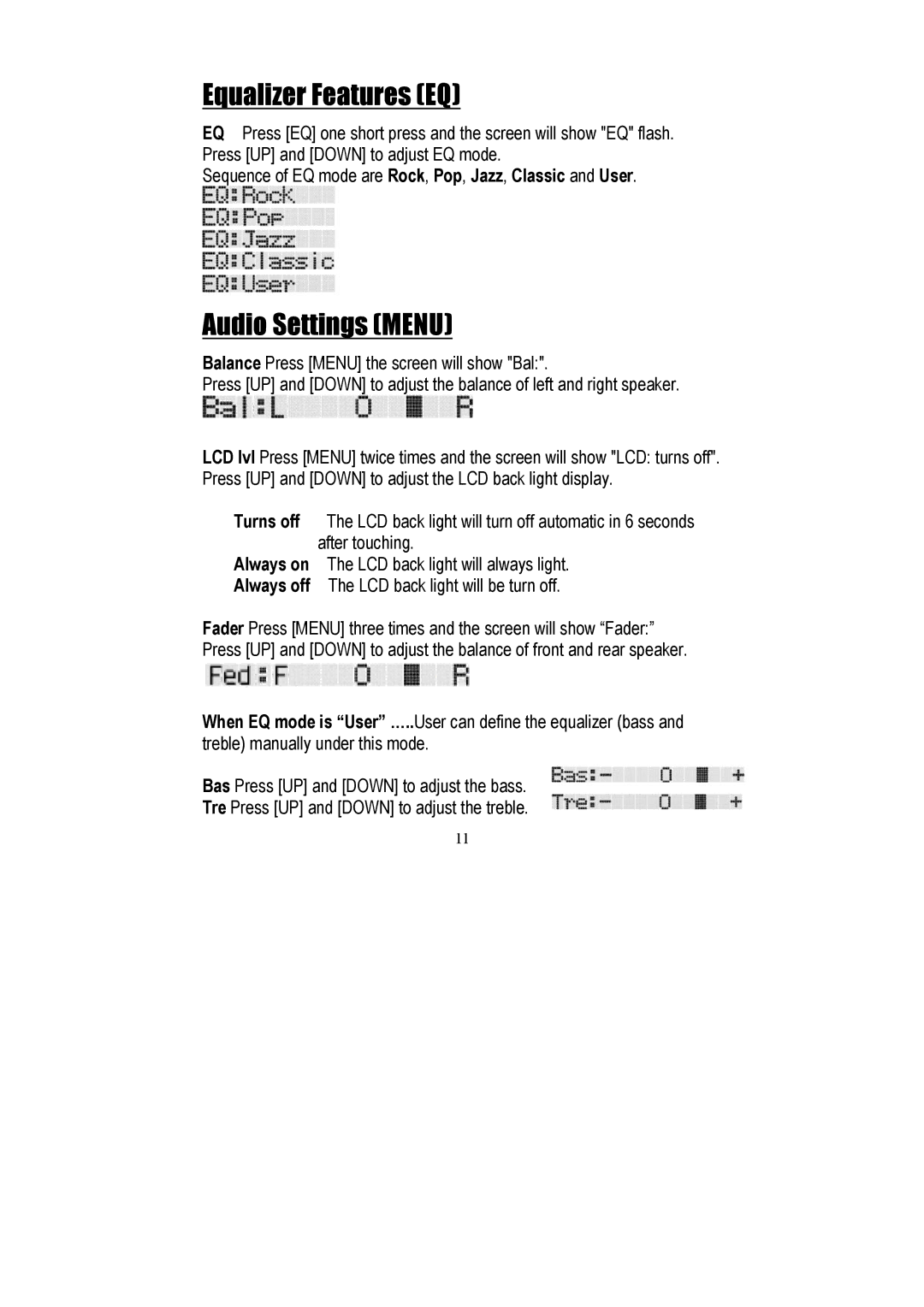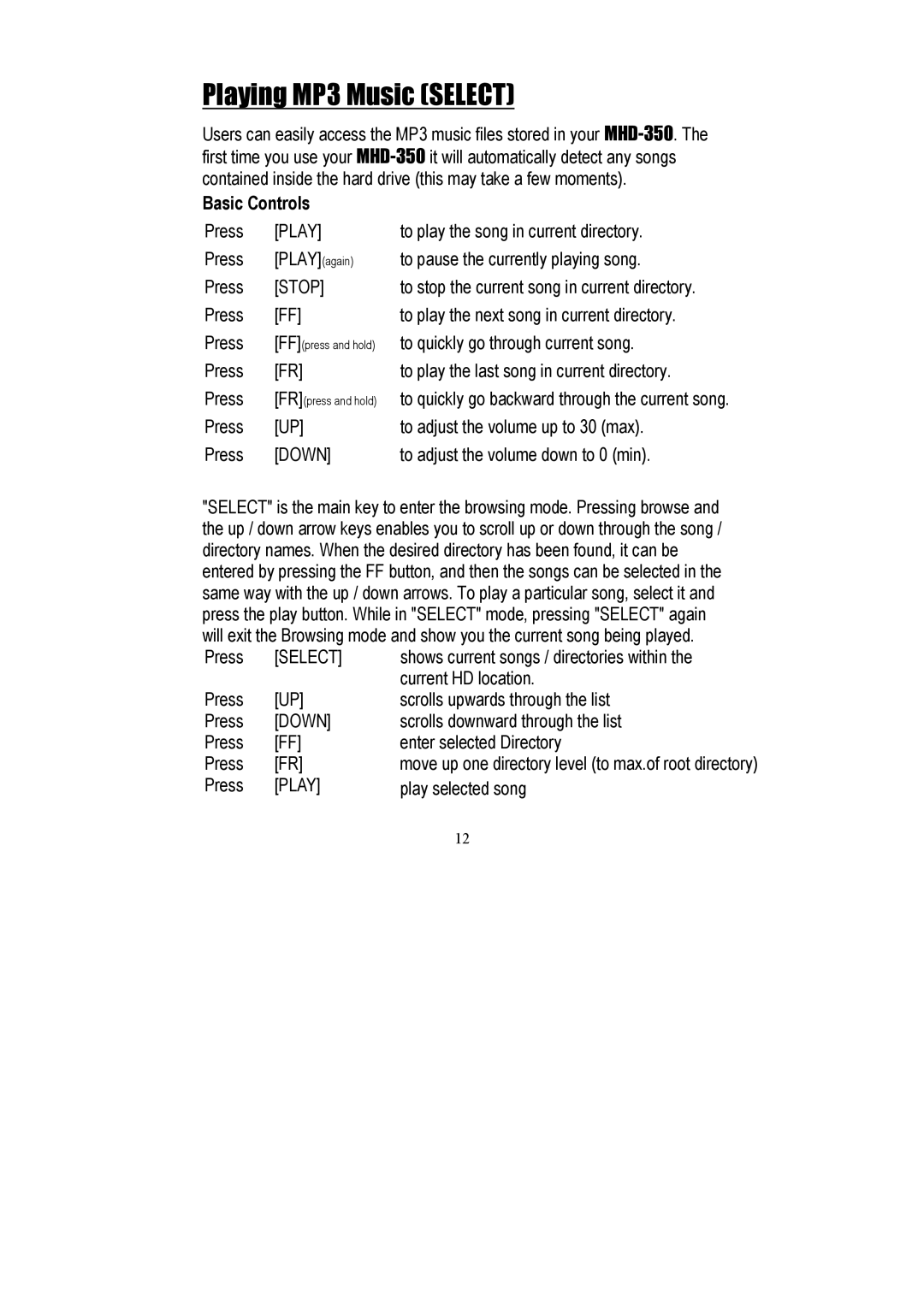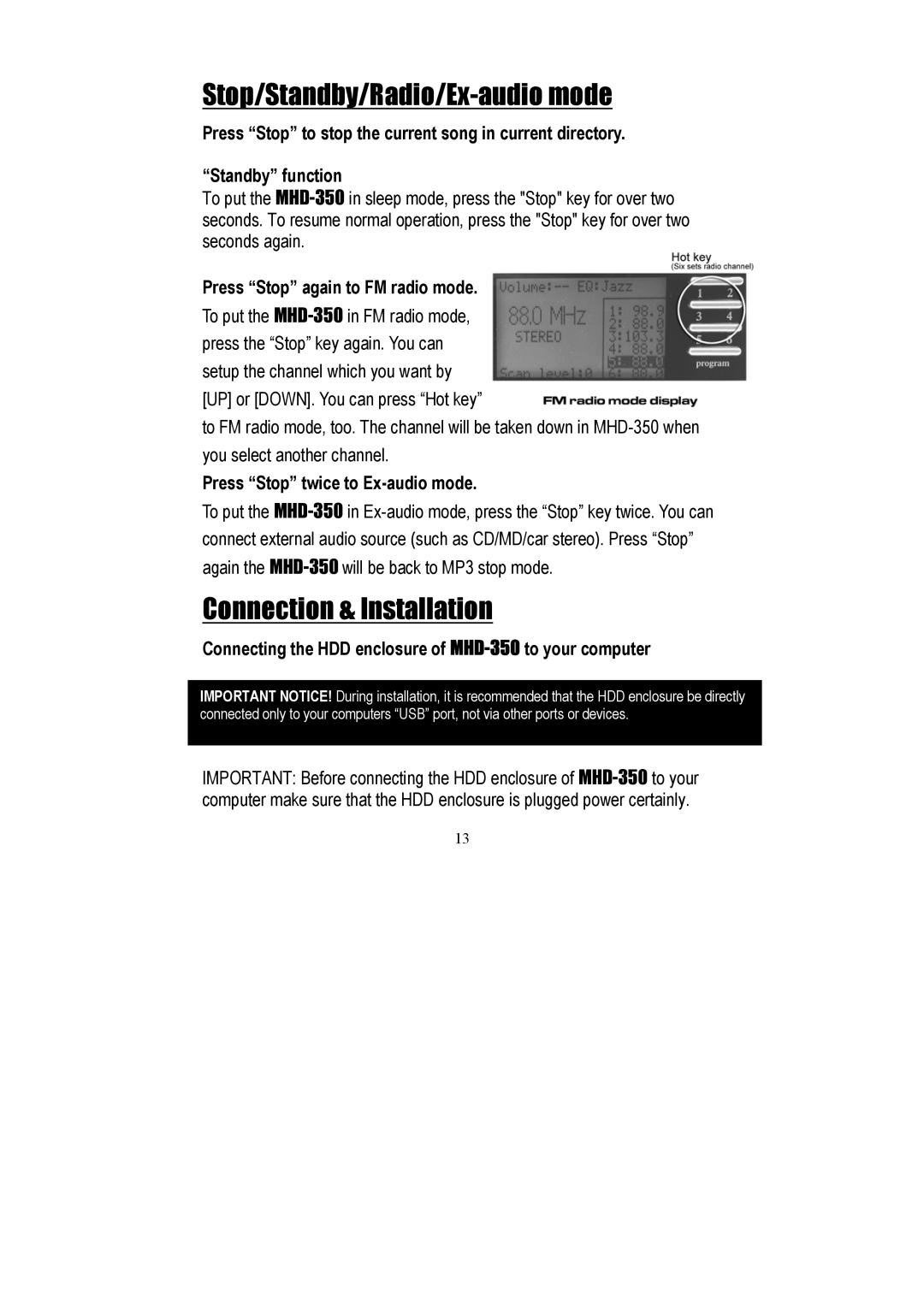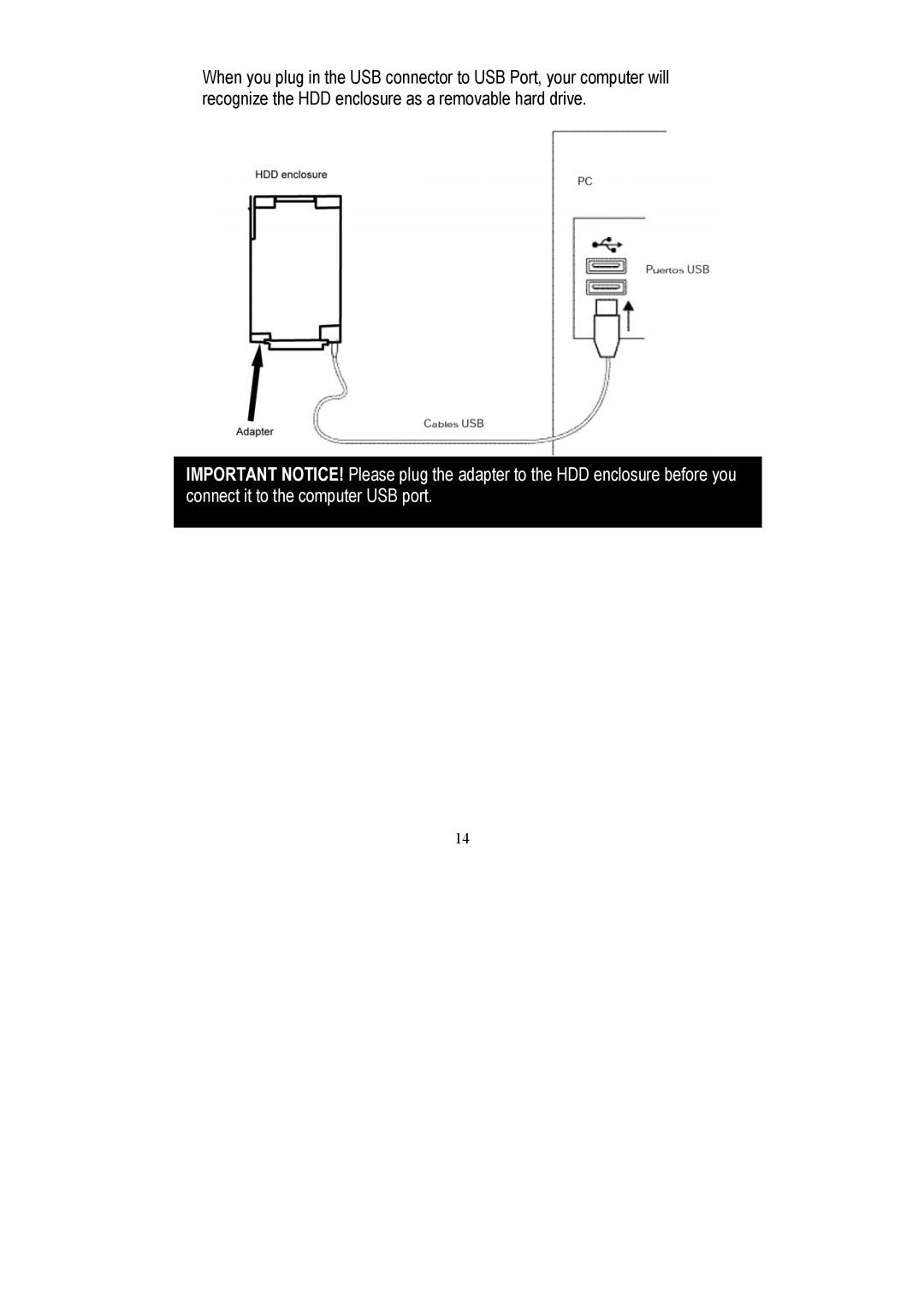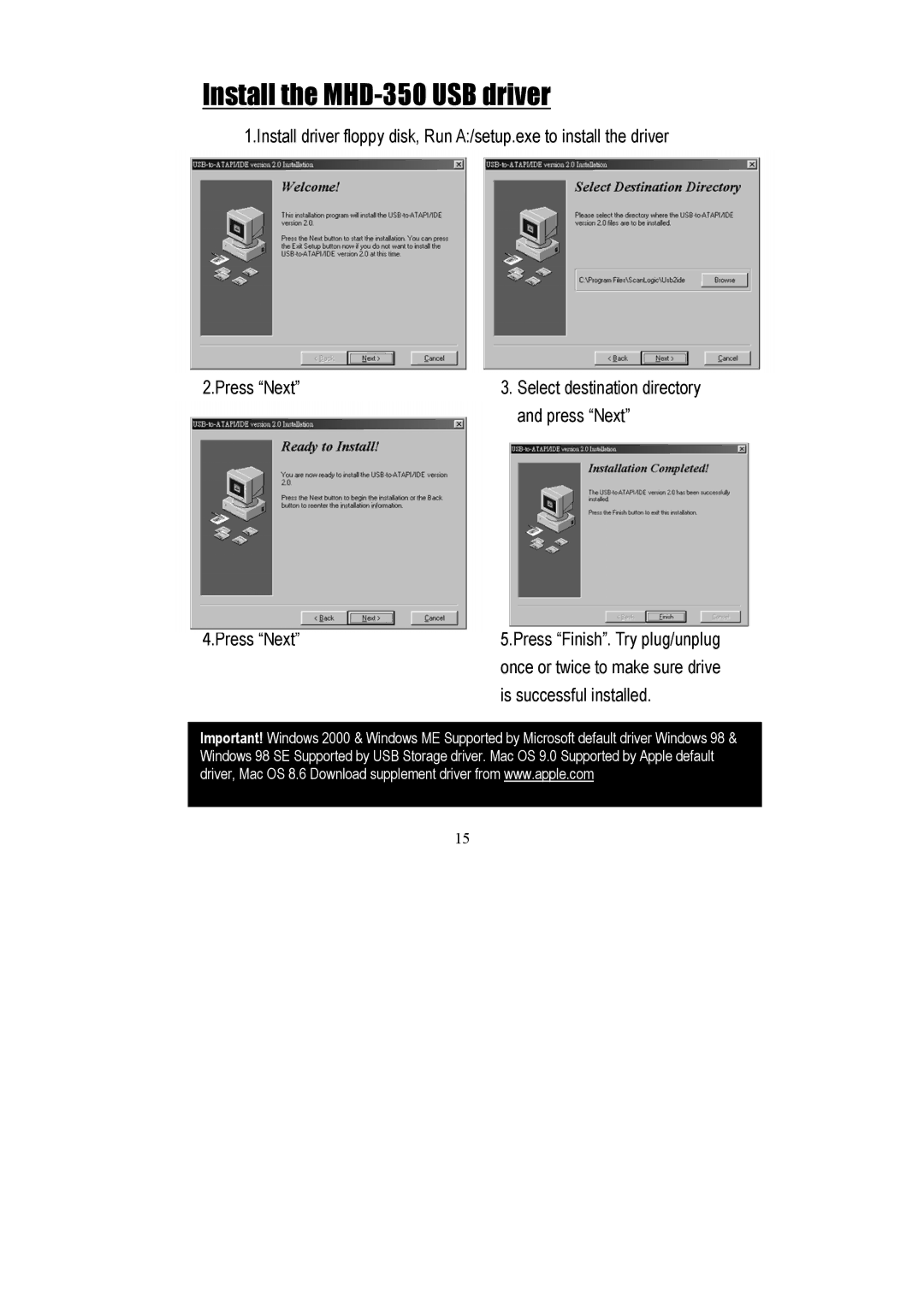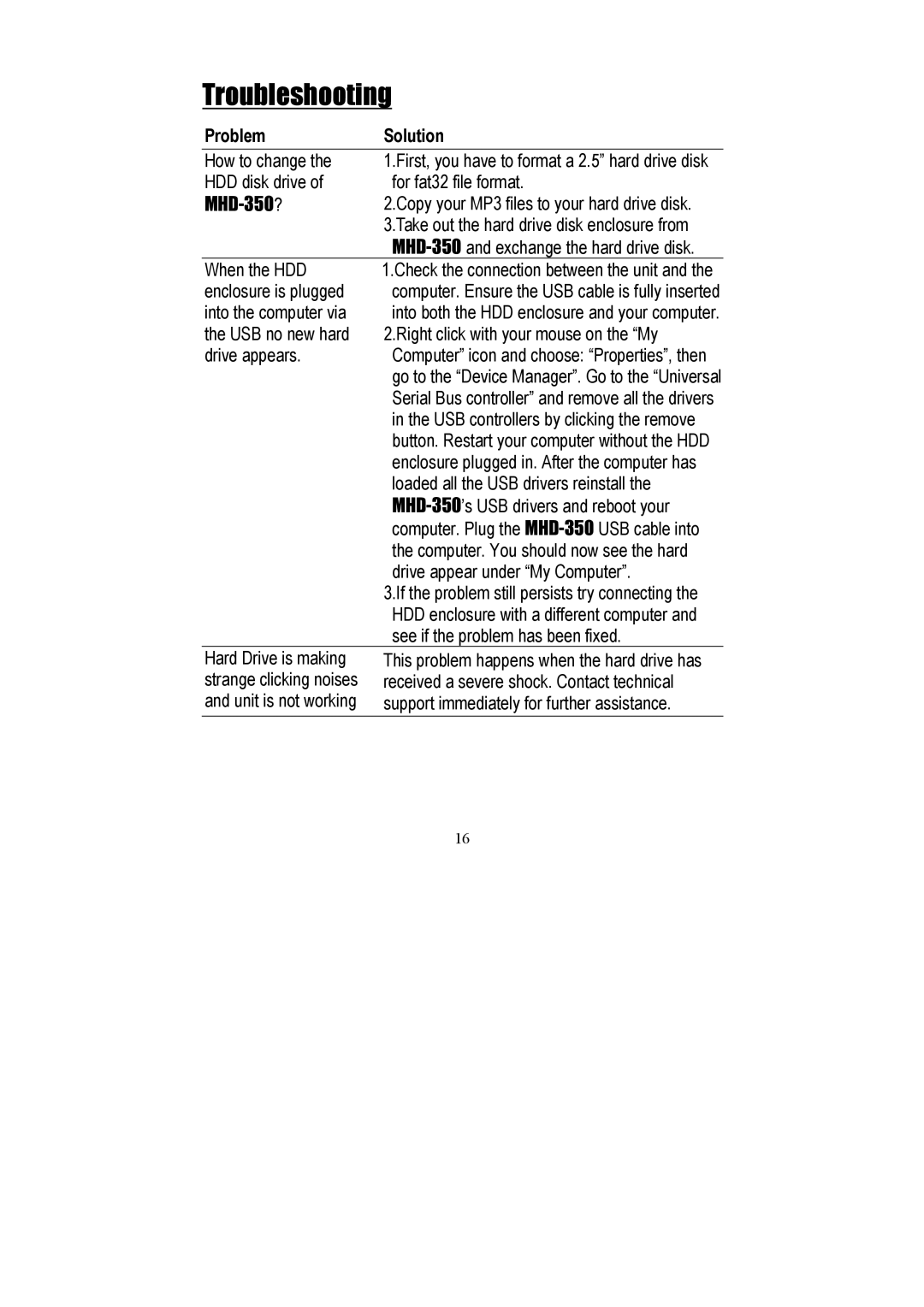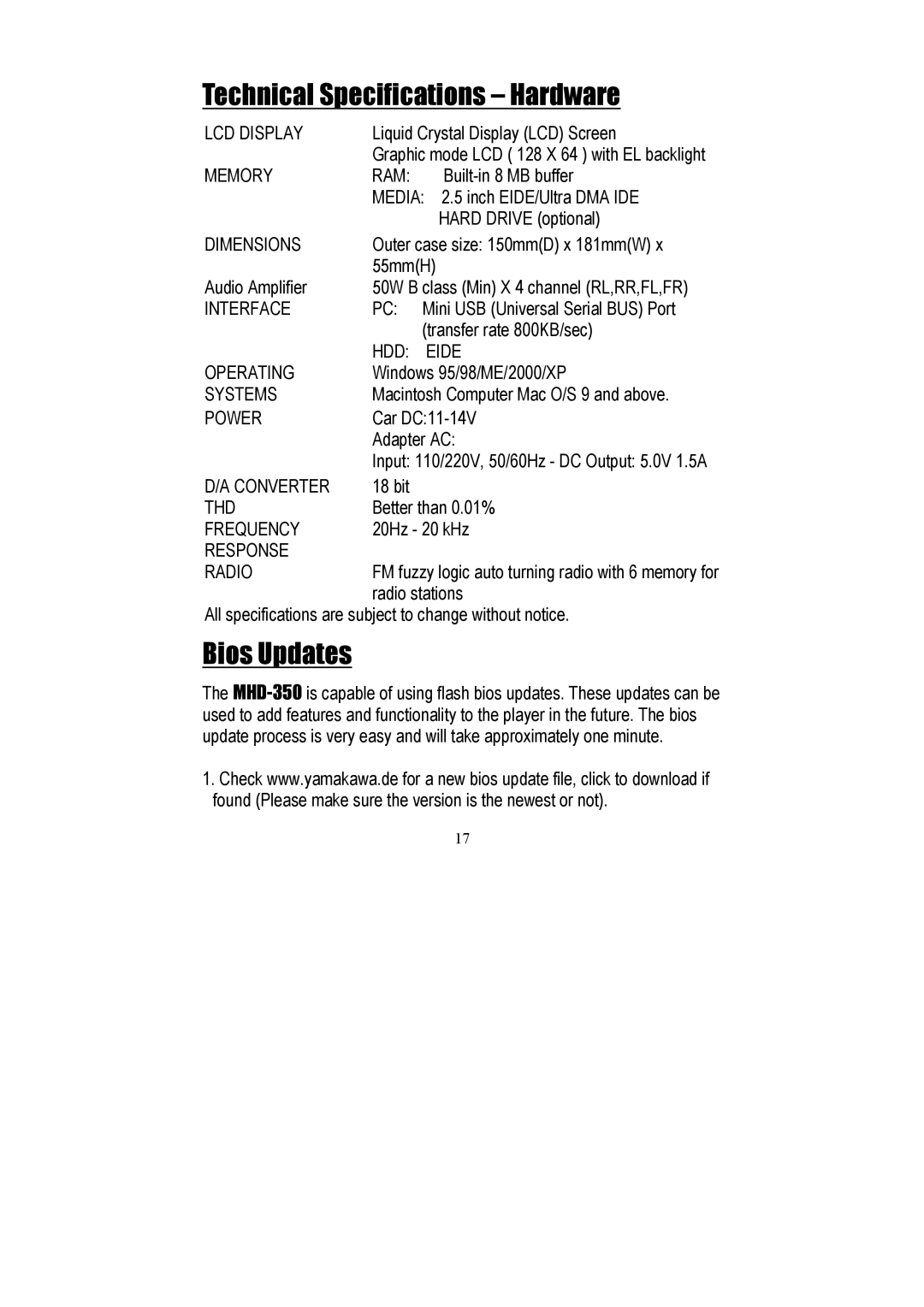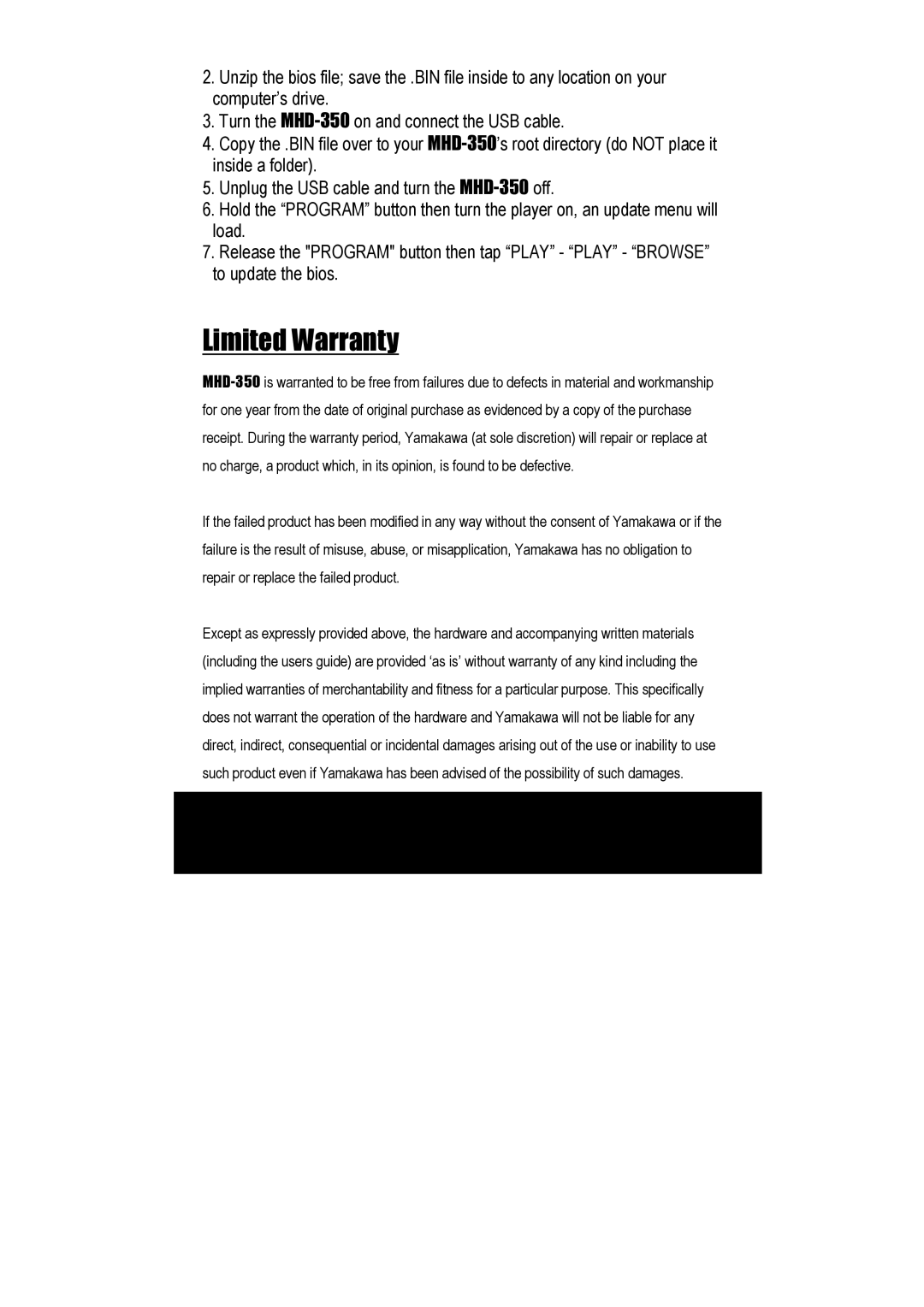Reorient the receiving antenna
Relocate this equipment with respect to the receiver
Move this equipment away from the receiver
If necessary, the user should consult the dealer or an experienced radio/television technician for help.
Precautions
1.Be sure that only the supplied power supply/charger is used.
2.Do not open the top or bottom covers of the unit, this will void the warranty.
3.Do not install
Cleaning: Do not use hard cloths, paint thinner, alcohol or other volatile solvents. These may damage the external surfaces of your
Yamakawa will accept no responsibility for any damages (including consequential or incidental) incurred by the customer or any third party as a result of loss or impairment of the data stored on
3