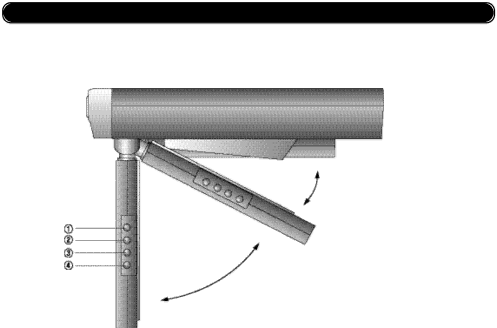
LCD Control Functions
1 MENU Button - When pressed, the LCD control MENU is displayed.
2 SEL Button - Highlights the menu item to be changed using the UP (▲) / DOWN (▼) buttons.
3 UP (▲) Button - Scrolls upward through menu items, also adjusts selected item in upward (increase) direction.
4 DOWN (▼) Button - Scrolls downward through menu items; also adjusts selected item ; in downward (decrease) direction.
- 12 -