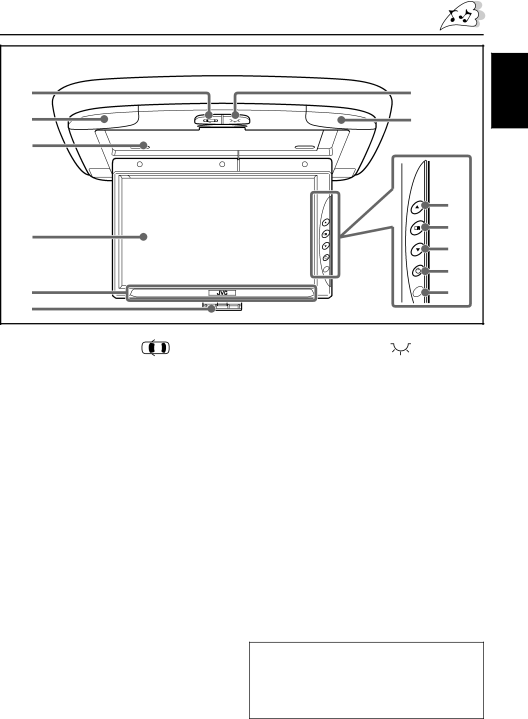
CONTROLS AND FEATURES
Wide color monitor |
|
|
|
1 |
|
| 7 |
2 |
|
| 2 |
3 |
|
|
|
|
|
| 8 |
4 |
|
| 9 |
|
| p | |
|
|
| |
|
|
| q |
5 |
|
| w |
6 |
|
|
|
1 Door Sensor button ( | ) | 7 Ceiling Light button ( | ) |
ENGLISH
Activates or deactivates the door sensor which turns on the ceiling light when a door is open.
•When the door sensor is turned on, this
button glows red.
2Ceiling lights
3Screen compartment
While not in use, close the screen and
store it in this compartment.
4Screen (Liquid crystal panel)
•When you open the screen, the monitor automatically turns on.
•When you close it, the monitor automatically turns off.
5IR transmitter
•See “Specifications” for cordless headphones.
It is recommended to use JVC’s cordless headphones
6Screen hook
•Release from the screen compartment to use the monitor.
•After using the monitor, close the screen, and hook to the screen compartment.
Turns on or off the ceiling lights.
8Up button ( )
)
Increase the adjustment level of (or select an appropriate setting for) the item
selected by the Menu button.
9Menu button ( ![]() )
)
Select an adjustment item.
pDown button ( )
)
Decrease the adjustment level of (or select an appropriate setting for) the item selected by the Menu button.
qPower button (  )
)
•Press to turn on the power.
Each time you press the button, the input mode changes when the power is on.
•Press and hold to turn off the power. w Remote sensor
Aim at this area when operating the monitor from the remote controller.
Note:
When you watch the screen at an angle, the picture might not be clear. This is not a malfunction. The finest picture can be seen when you watch the screen
5