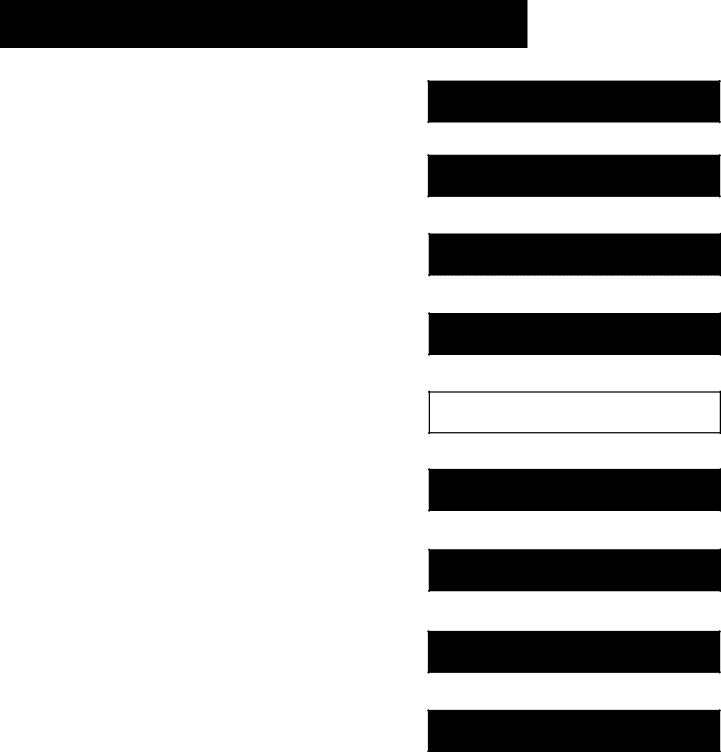
AUDIO CONTROLS AND TIMERS
SOME ADVANCED FEATURES
The following section tells you how to adjust the audio quality of your HD receiver. It also shows you how to set timers to record or turn on your receiver at a specified time.
1 SETUP AND CONNECTIONS
➣
2 USING THE REMOTE
➣
3 BASIC OPERATION
➣
4 USING THE PROGRAM GUIDES
➣
5 AUDIO CONTROLS AND TIMERS
➣
6 USING THE PROFILES
➣
7 SYSTEM OPTIONS AND PREFERENCES
➣
8 GETTING ASSISTANCE
➣
9 REFERENCE
43