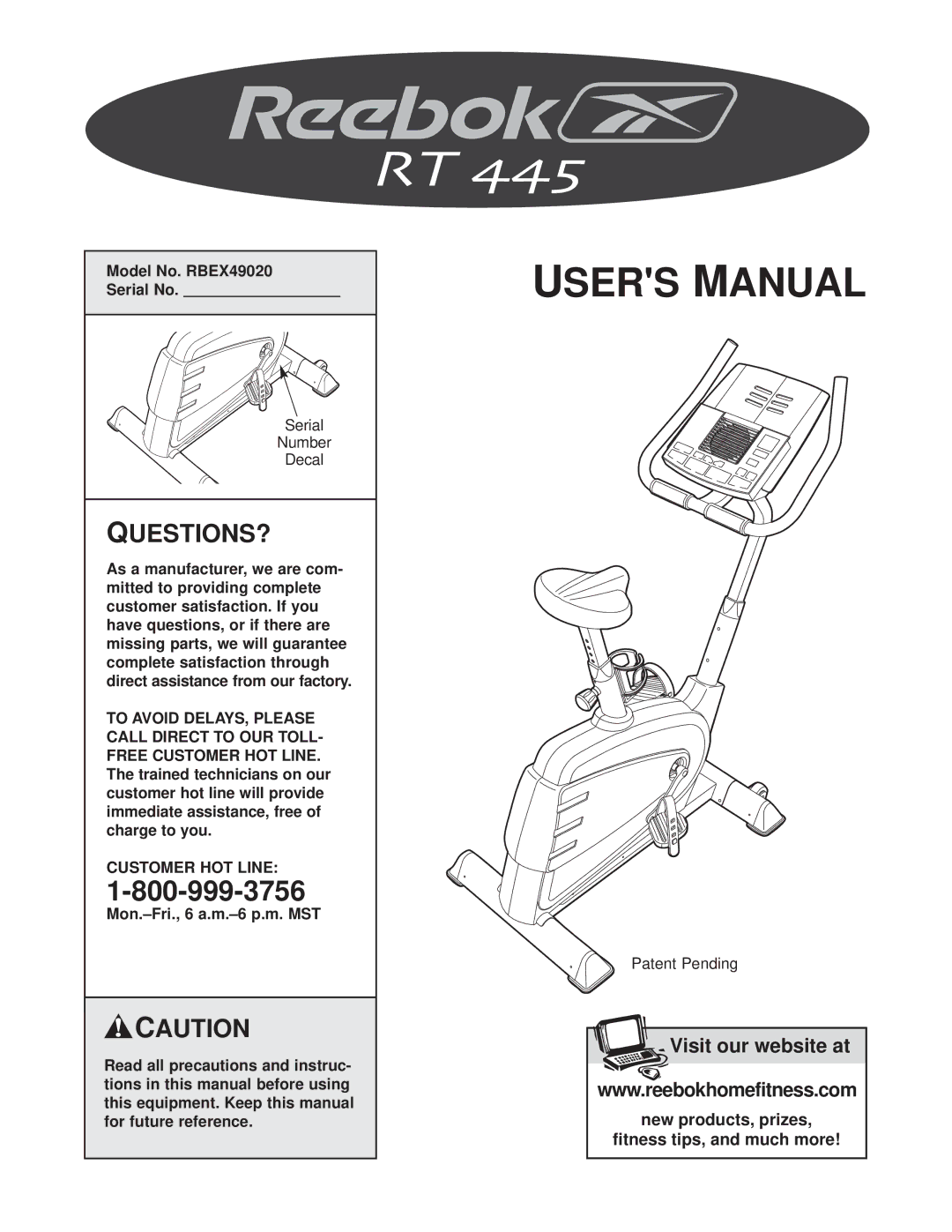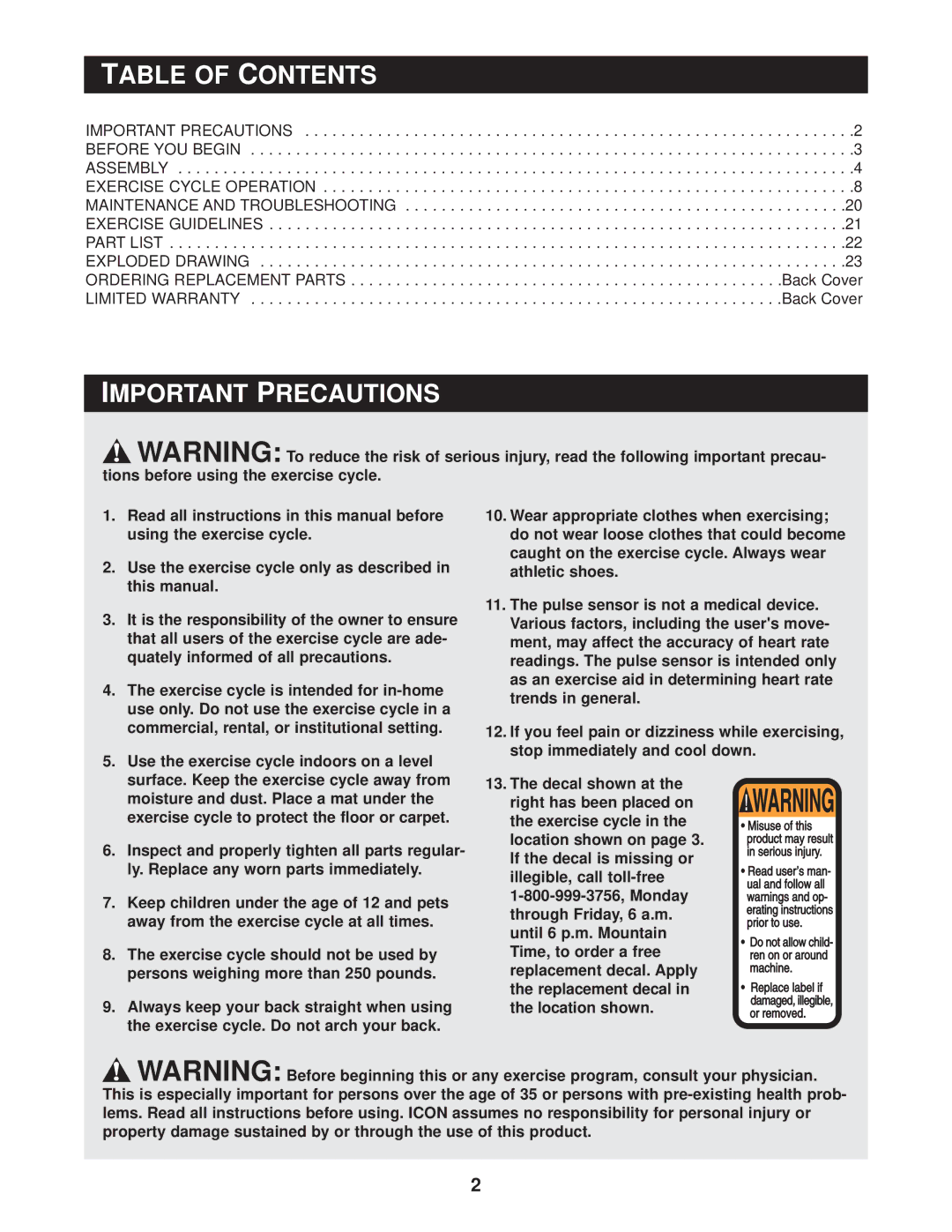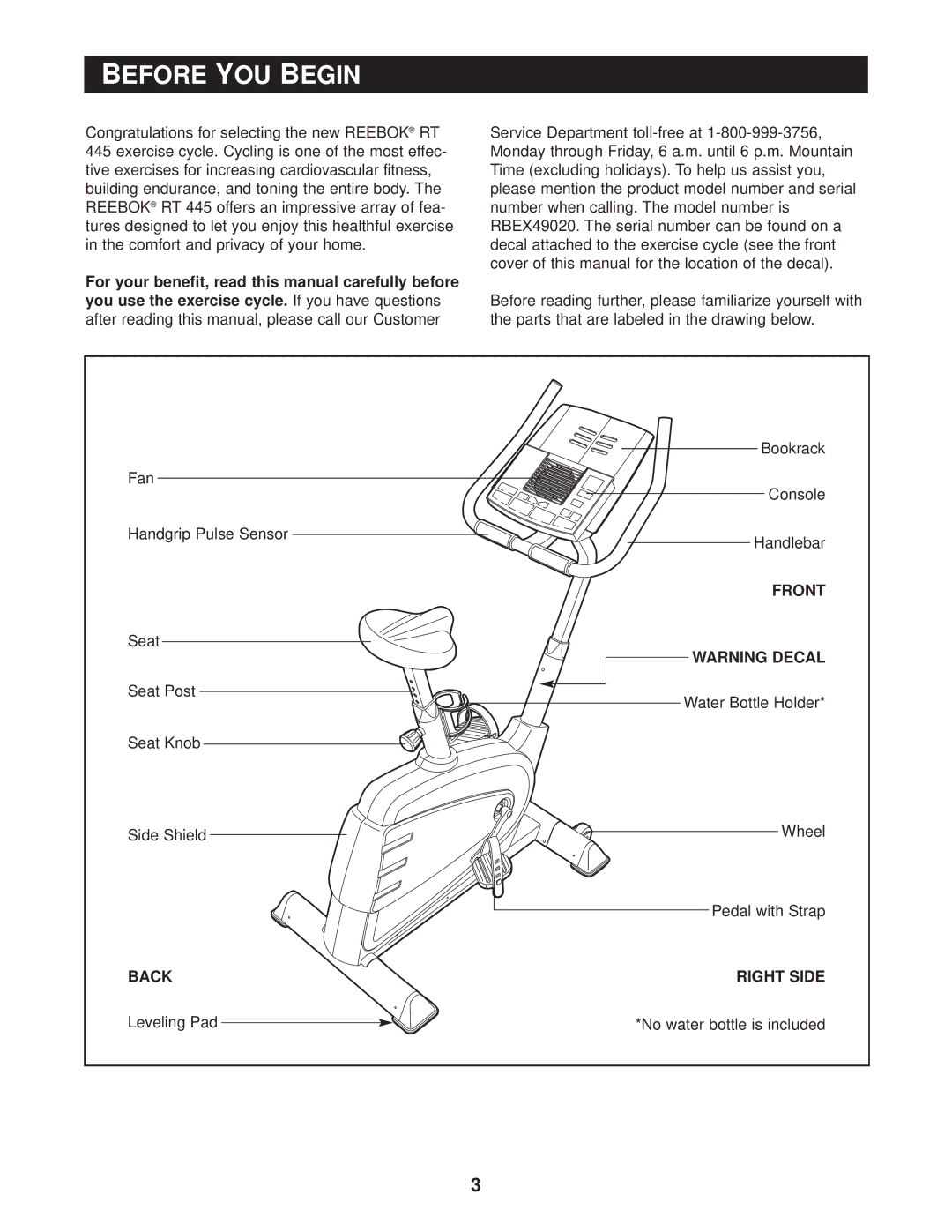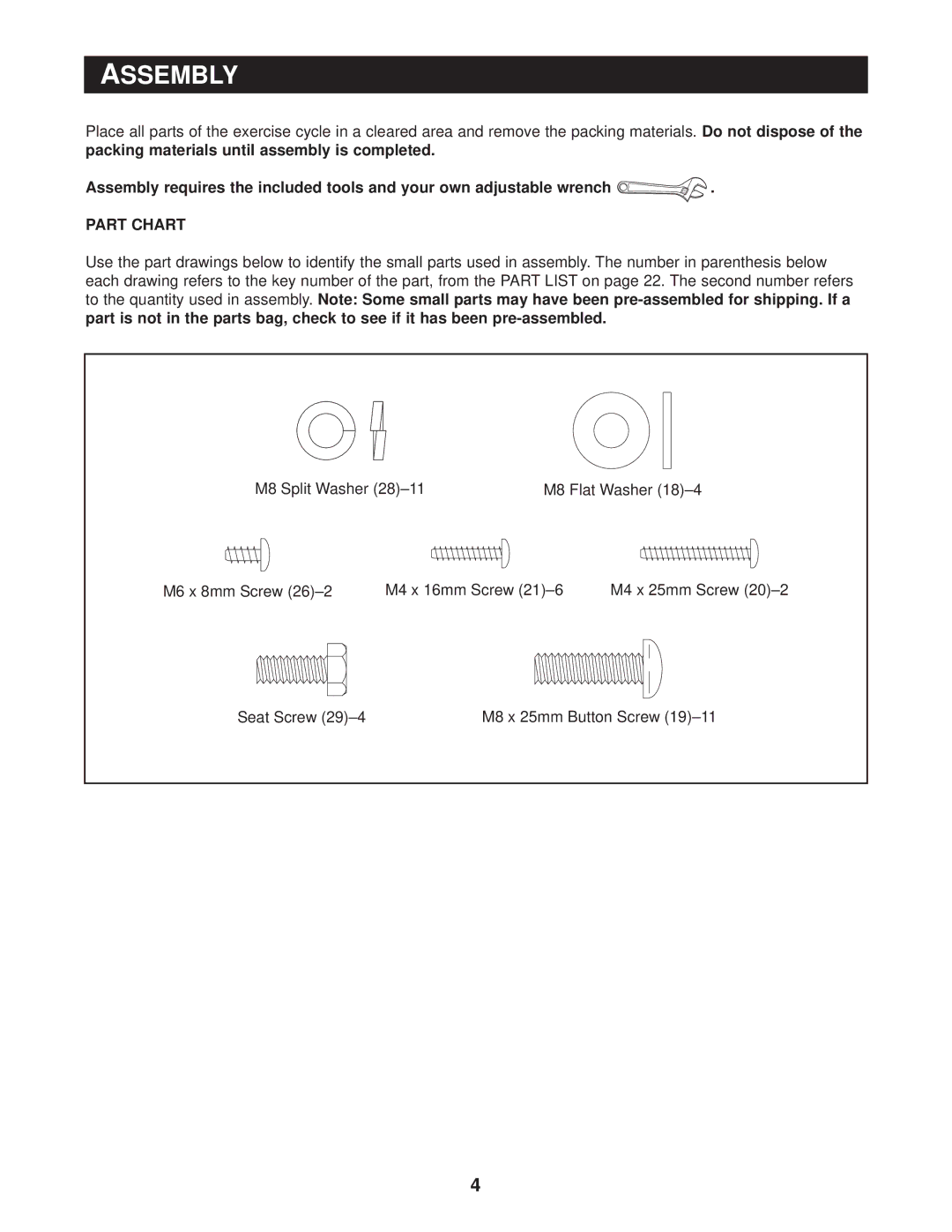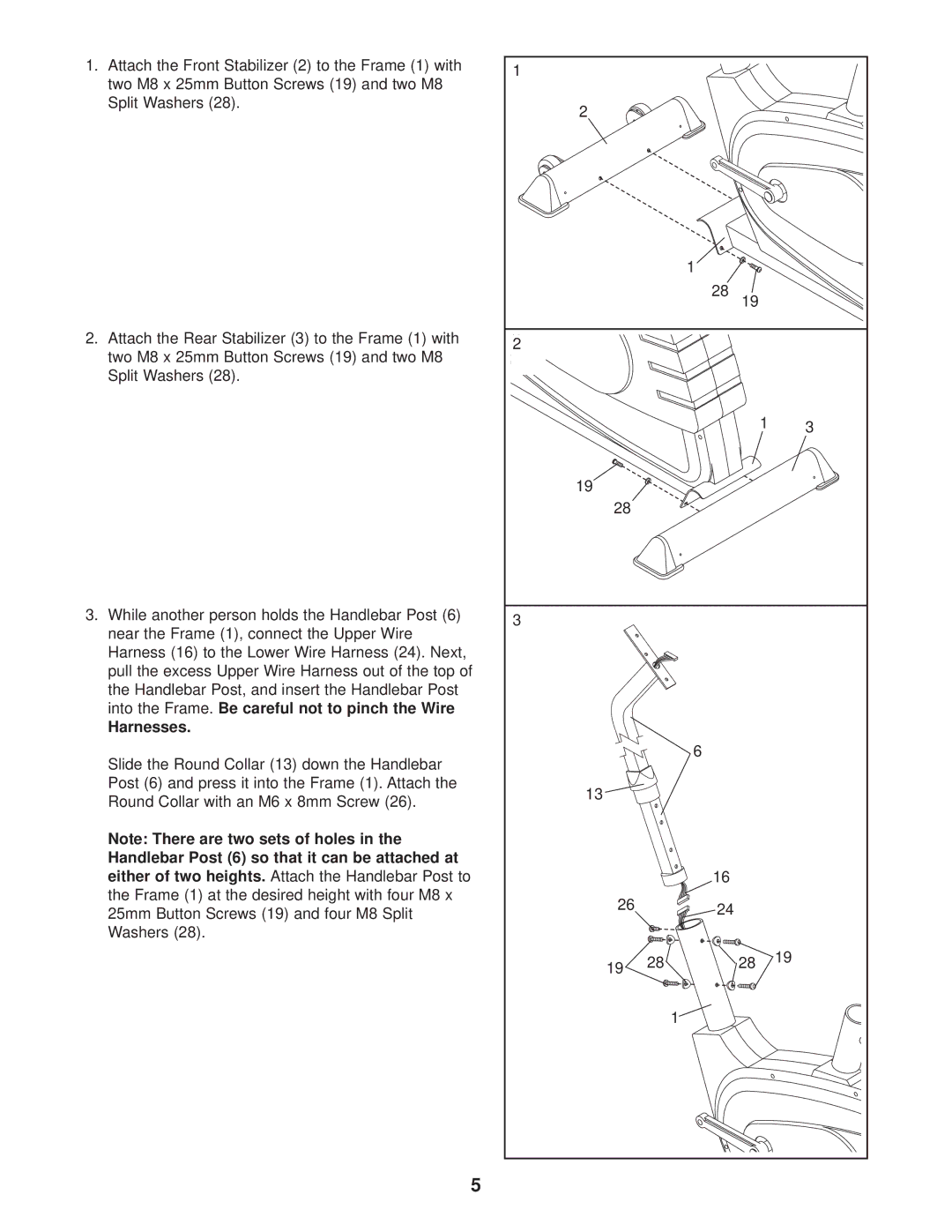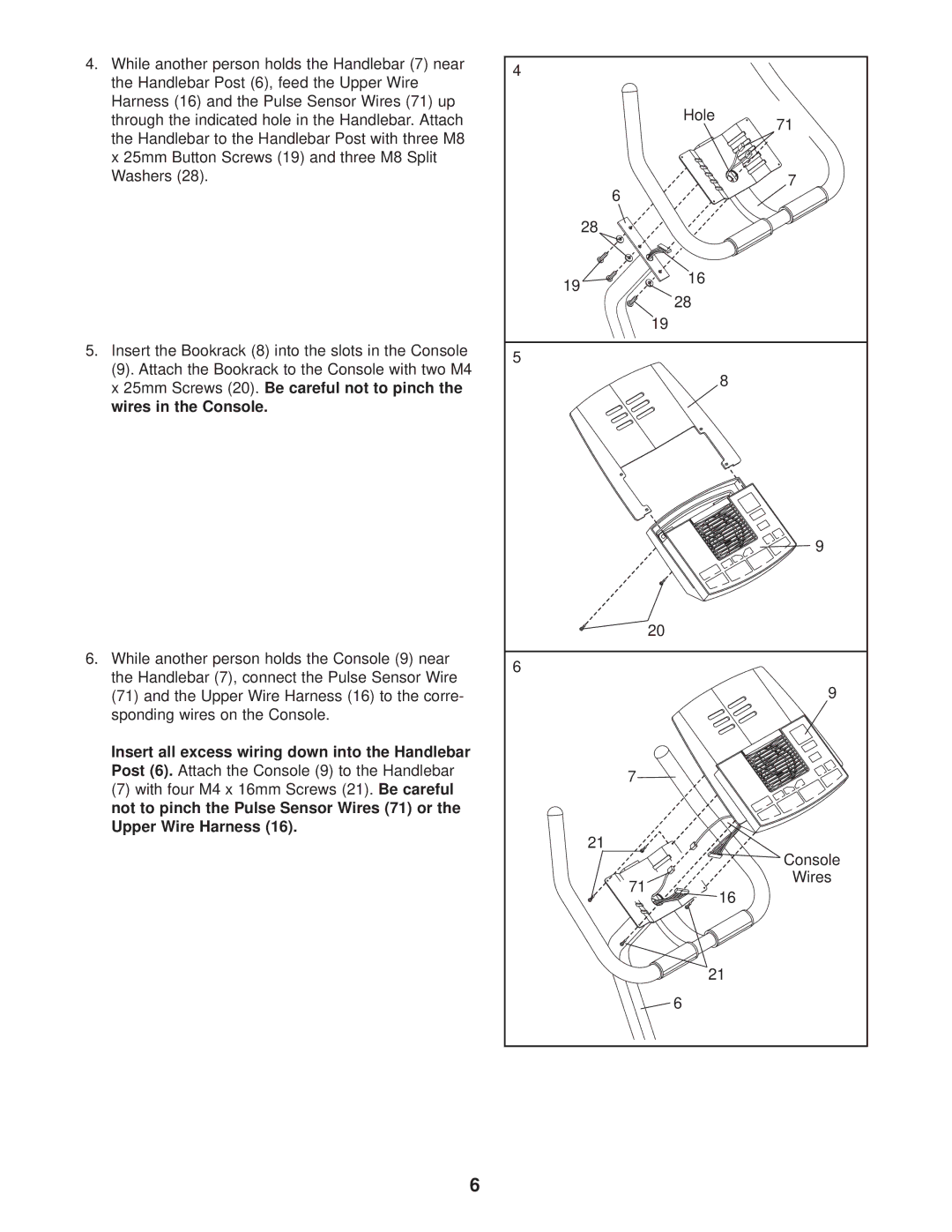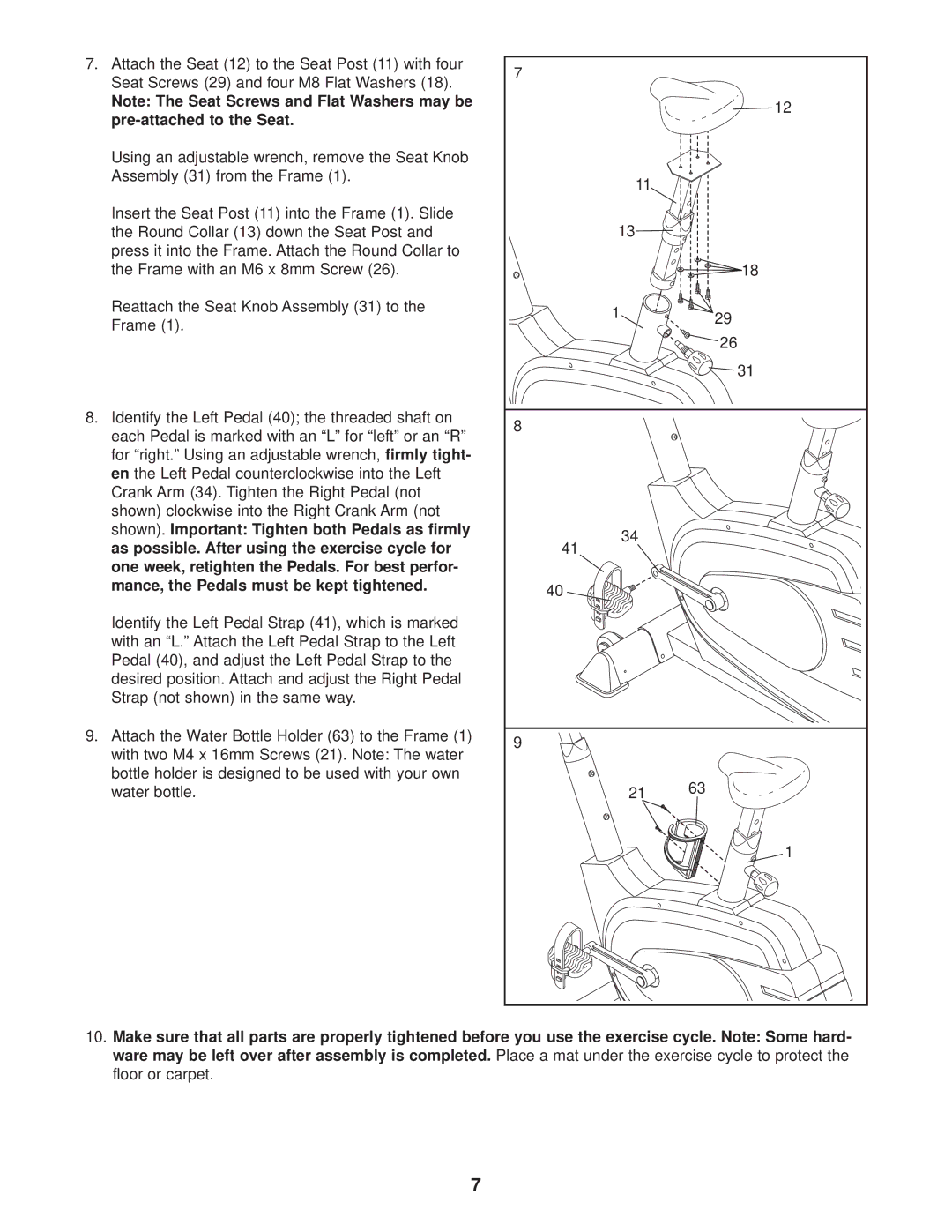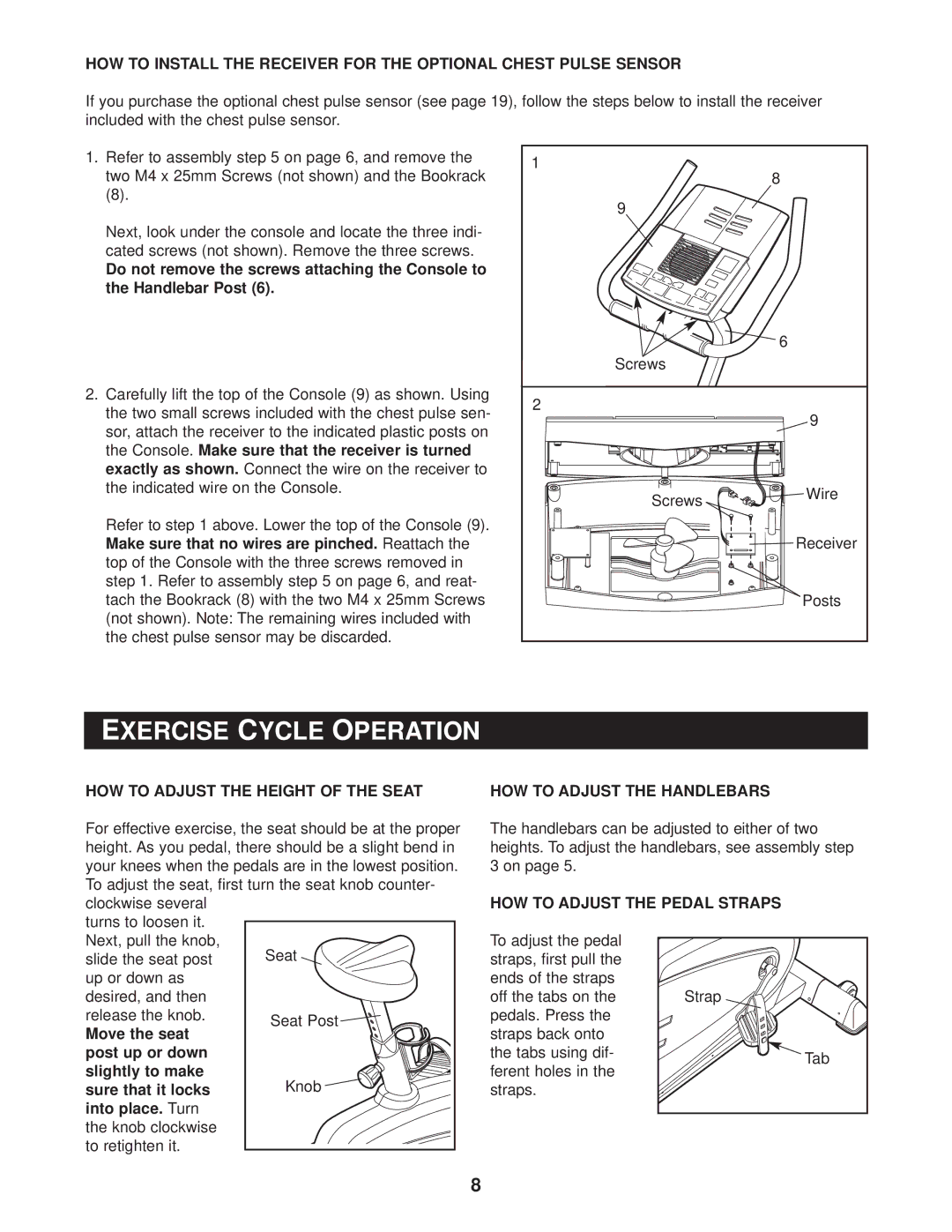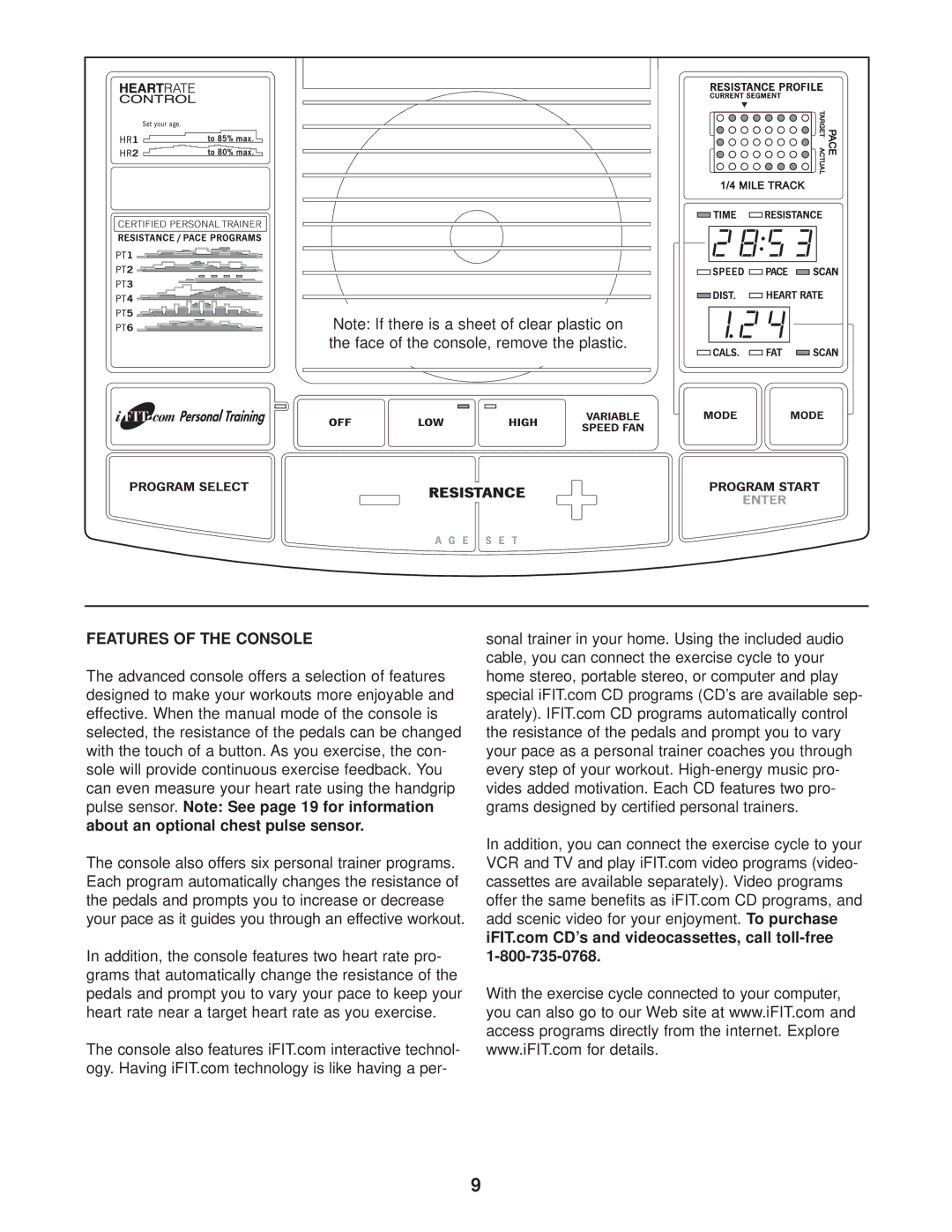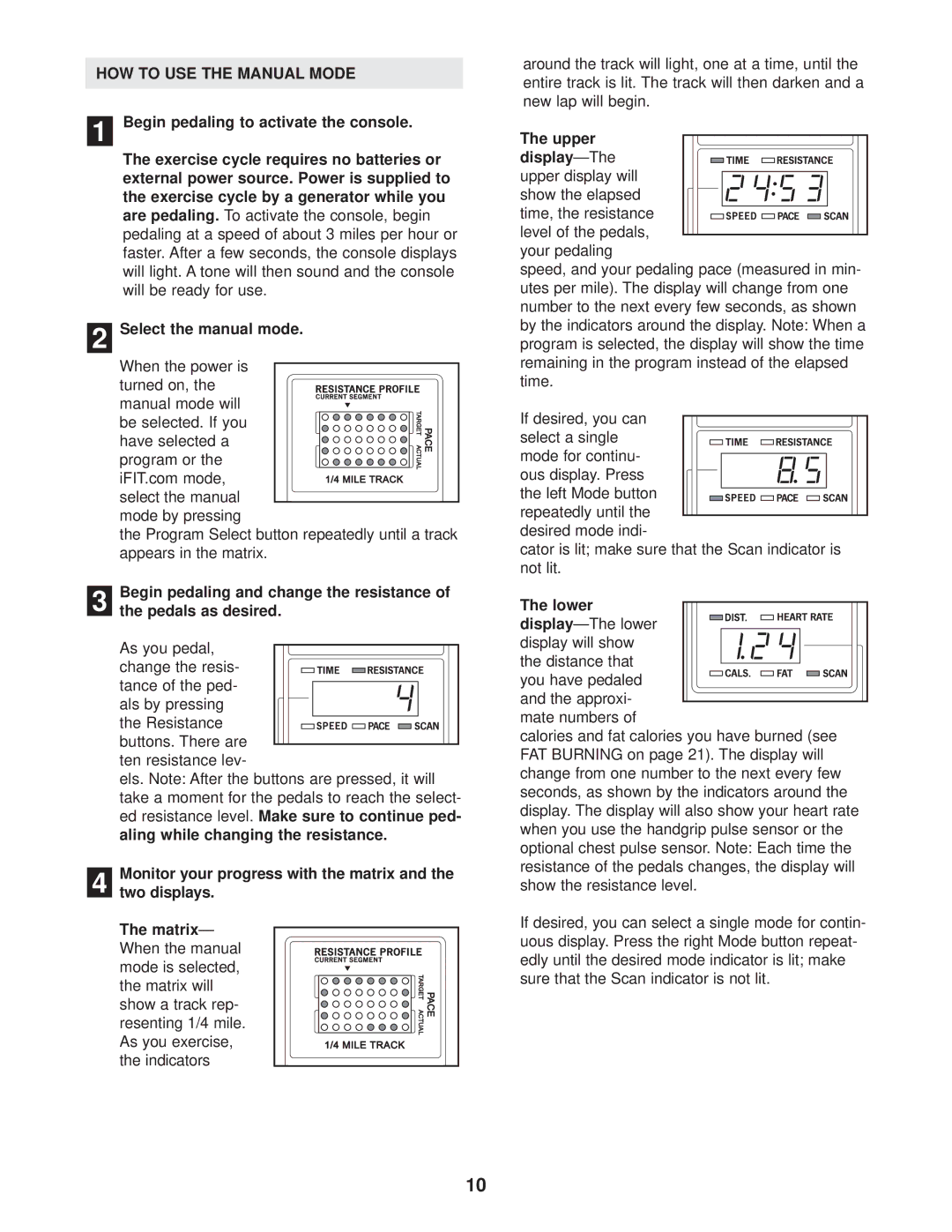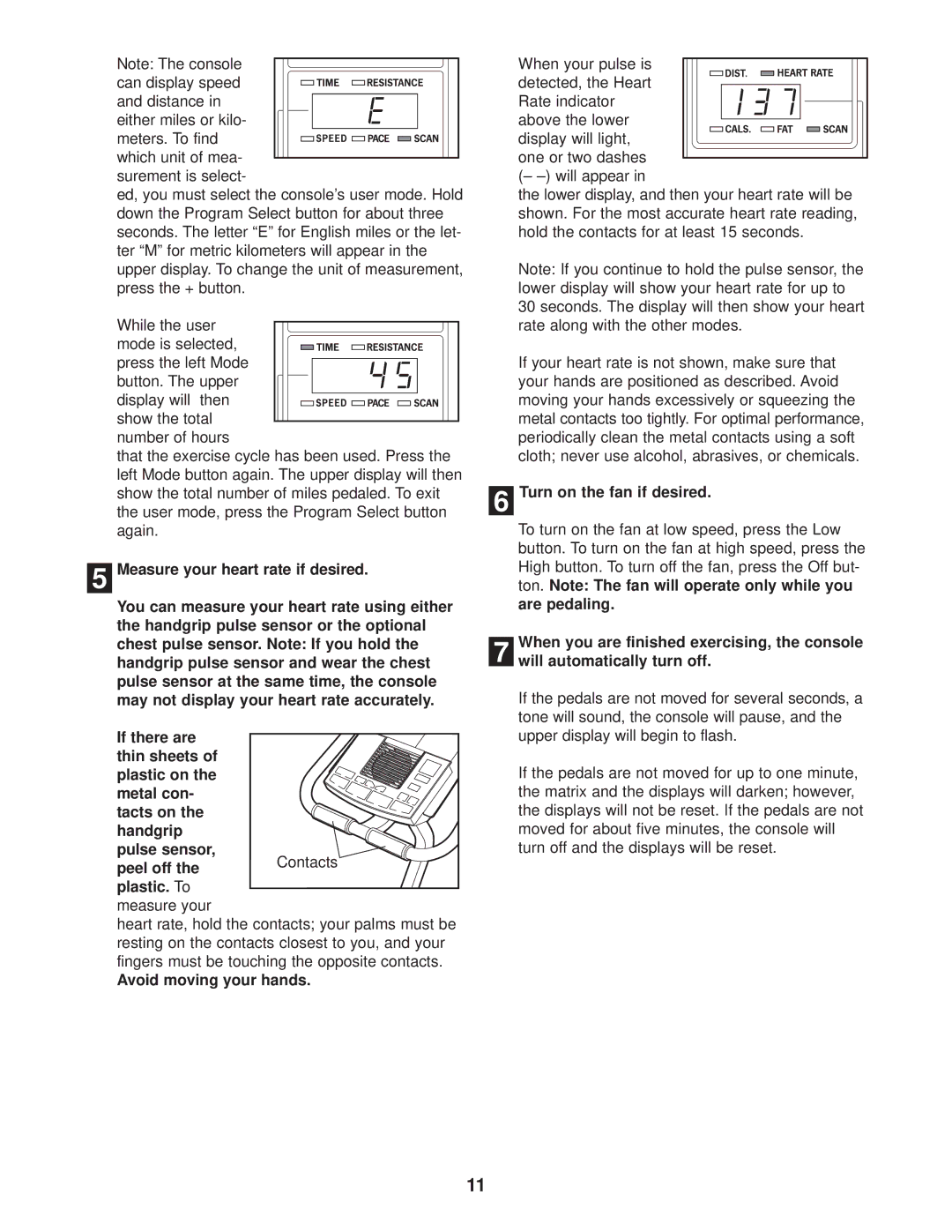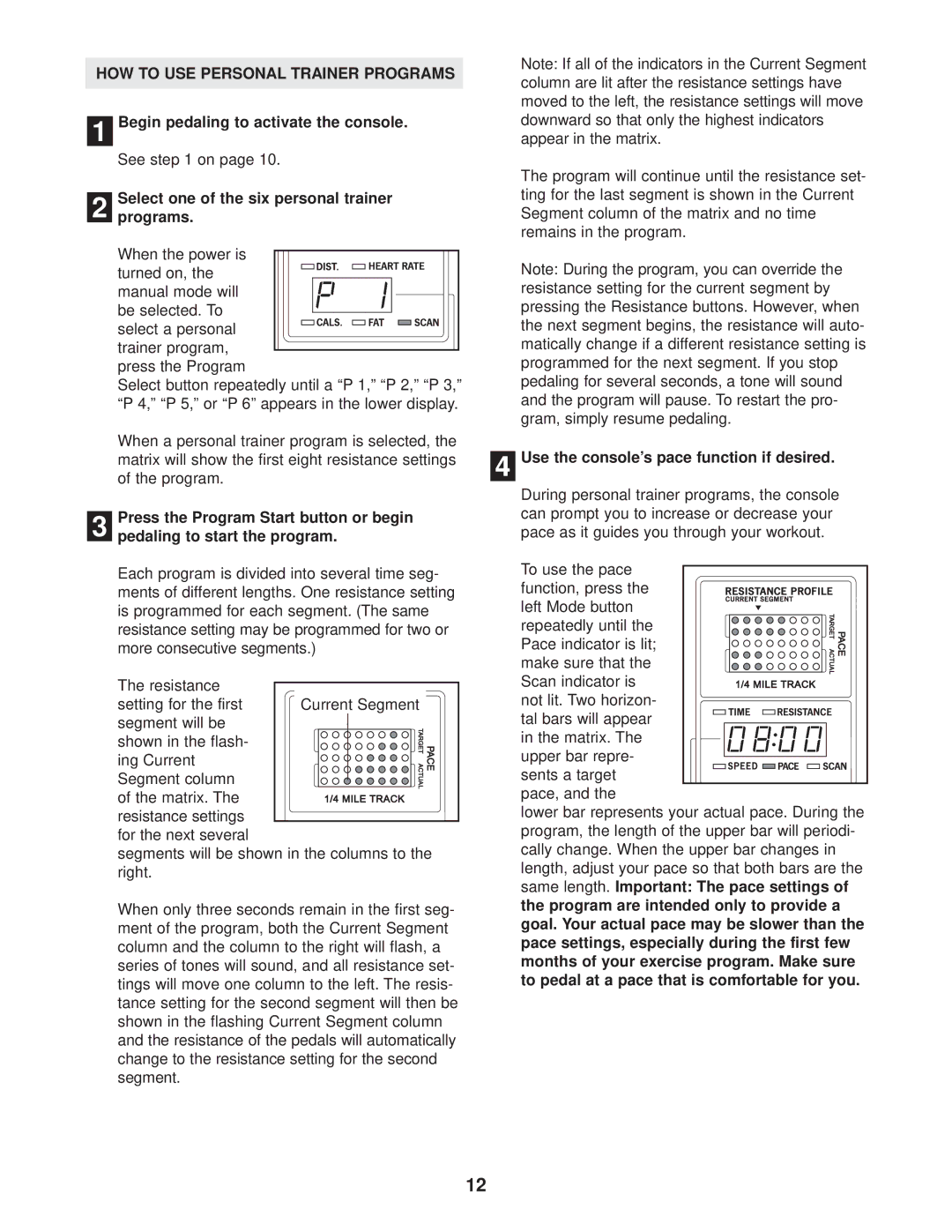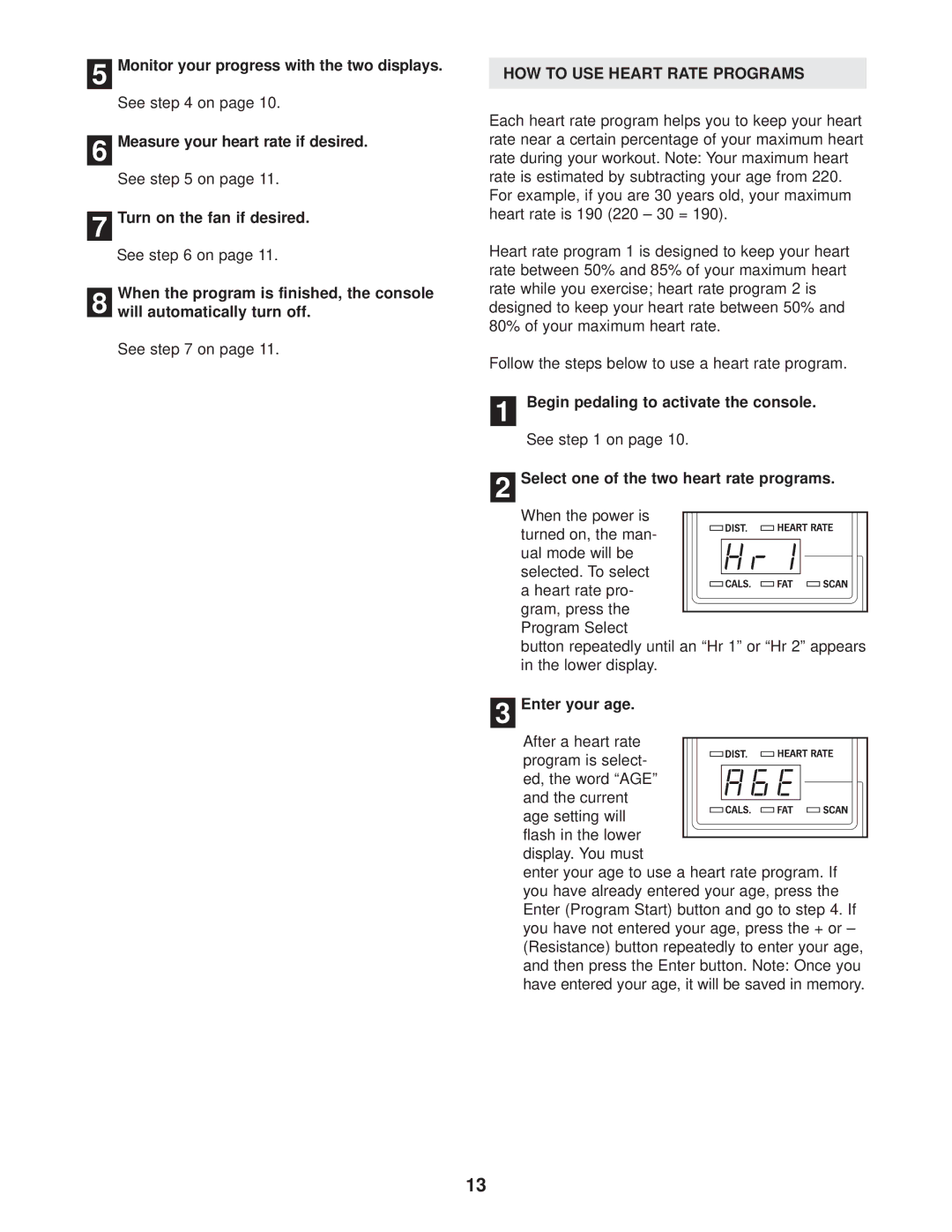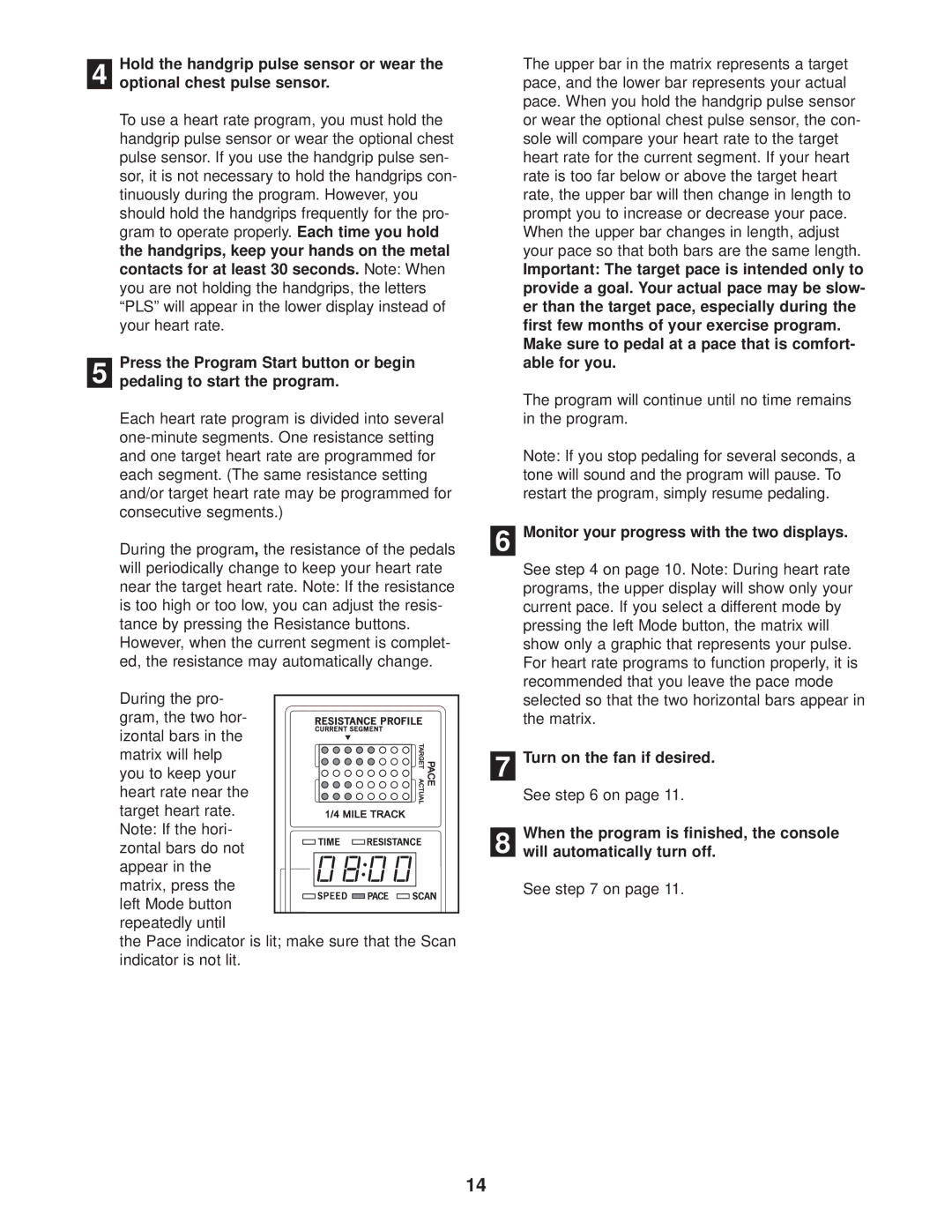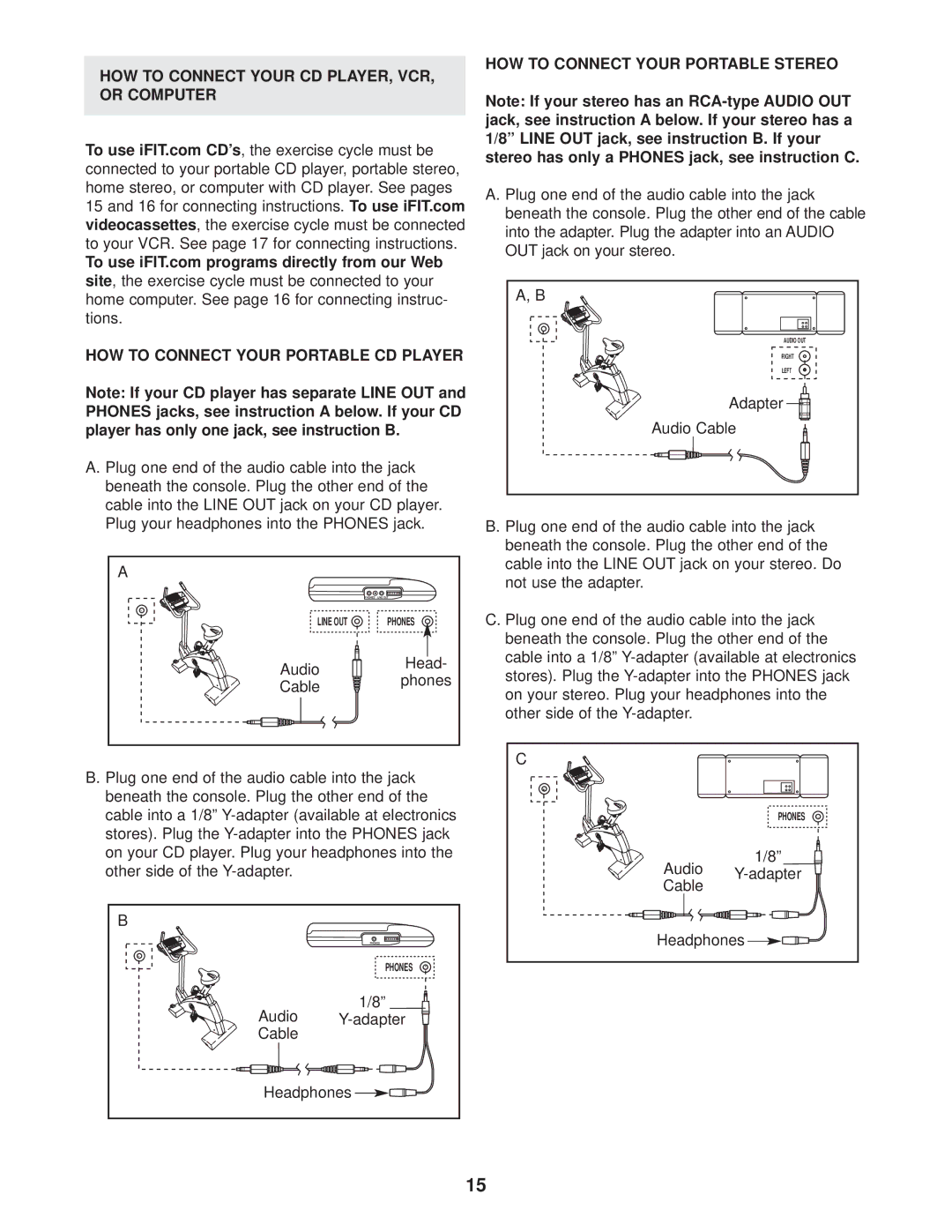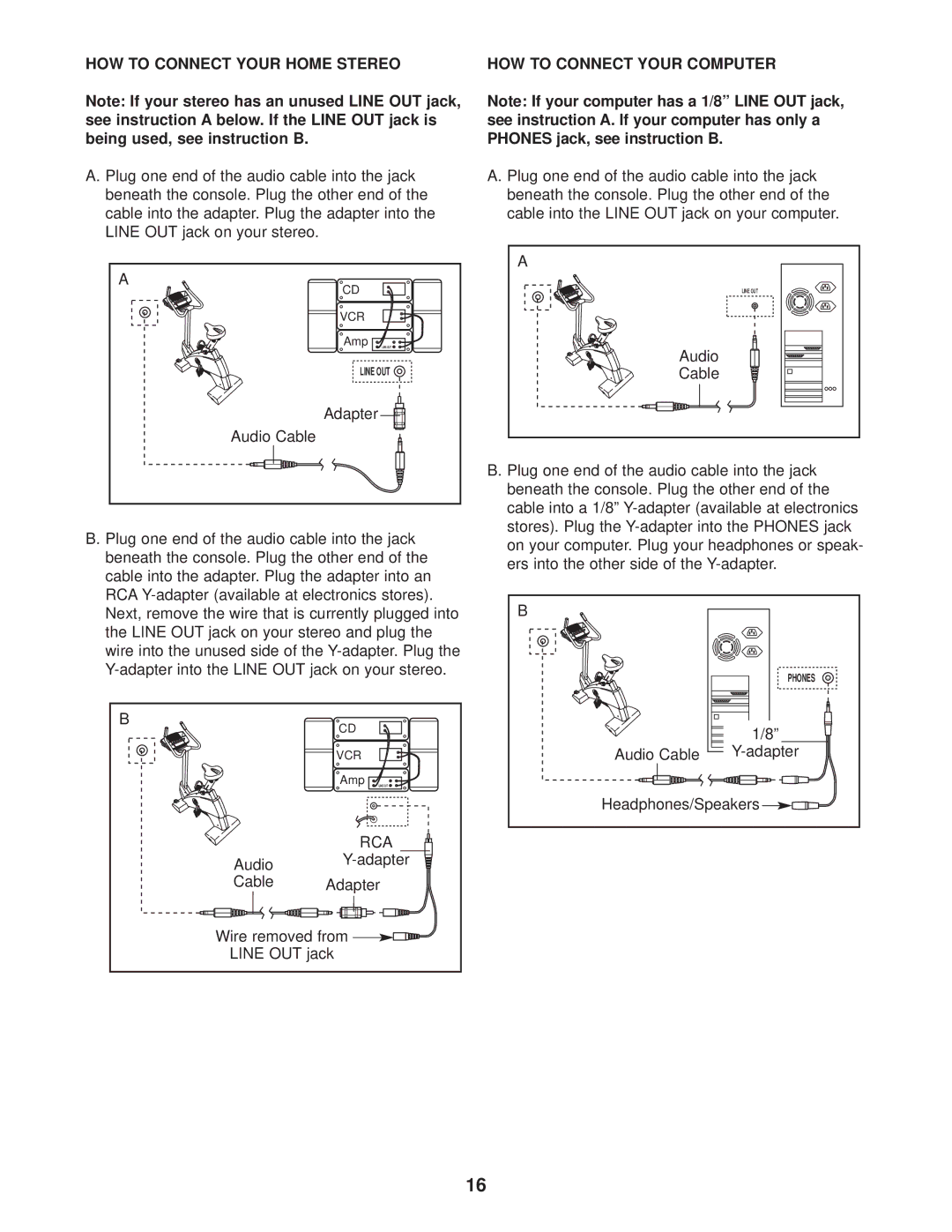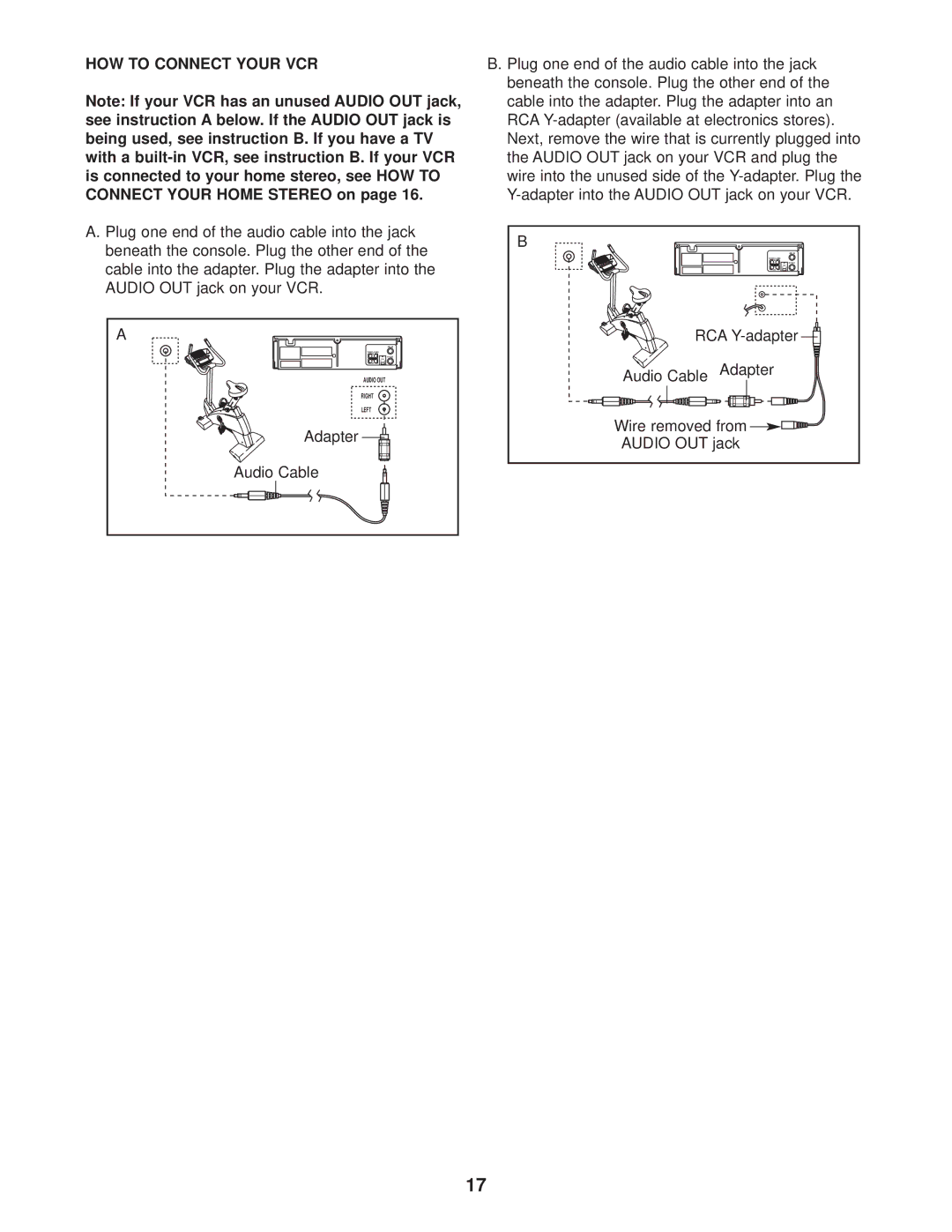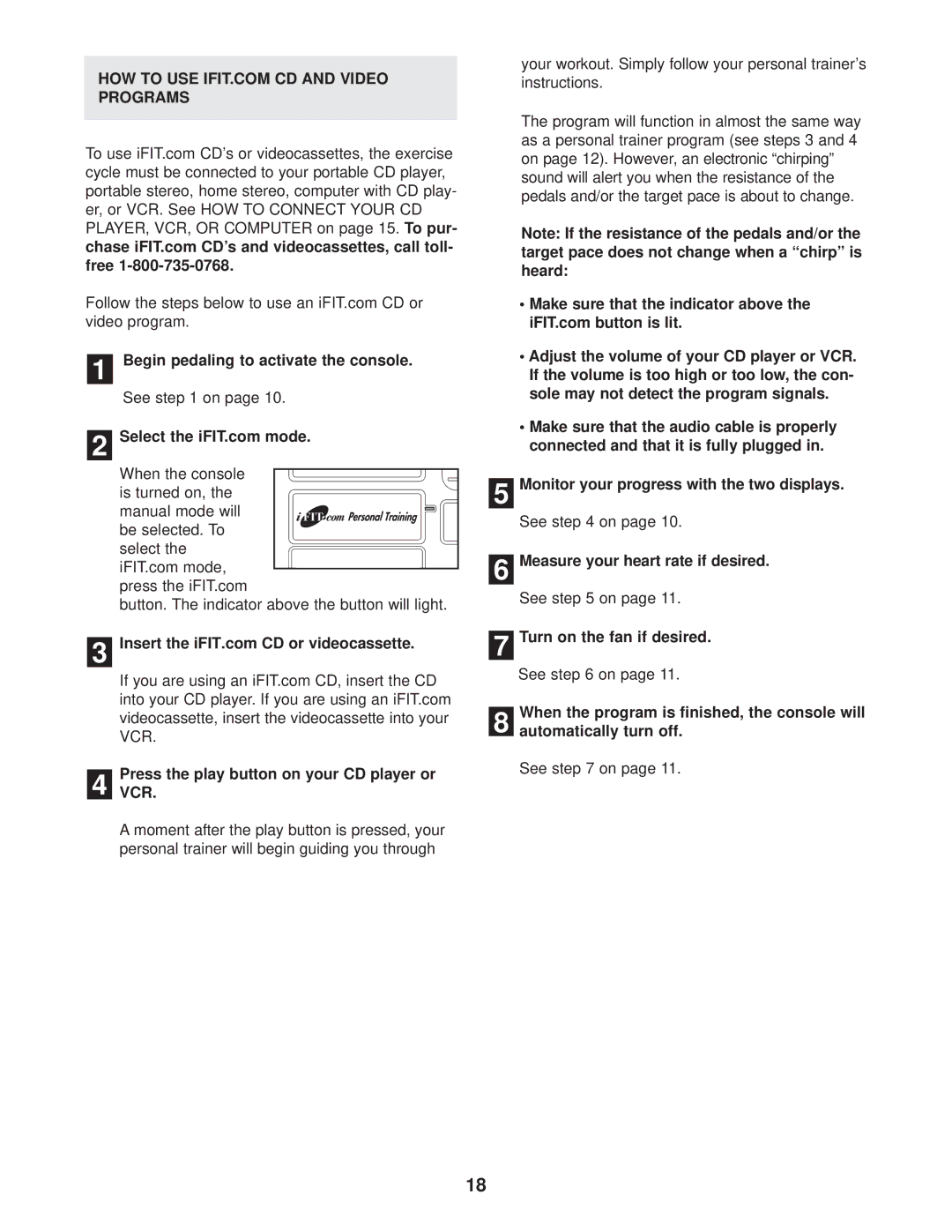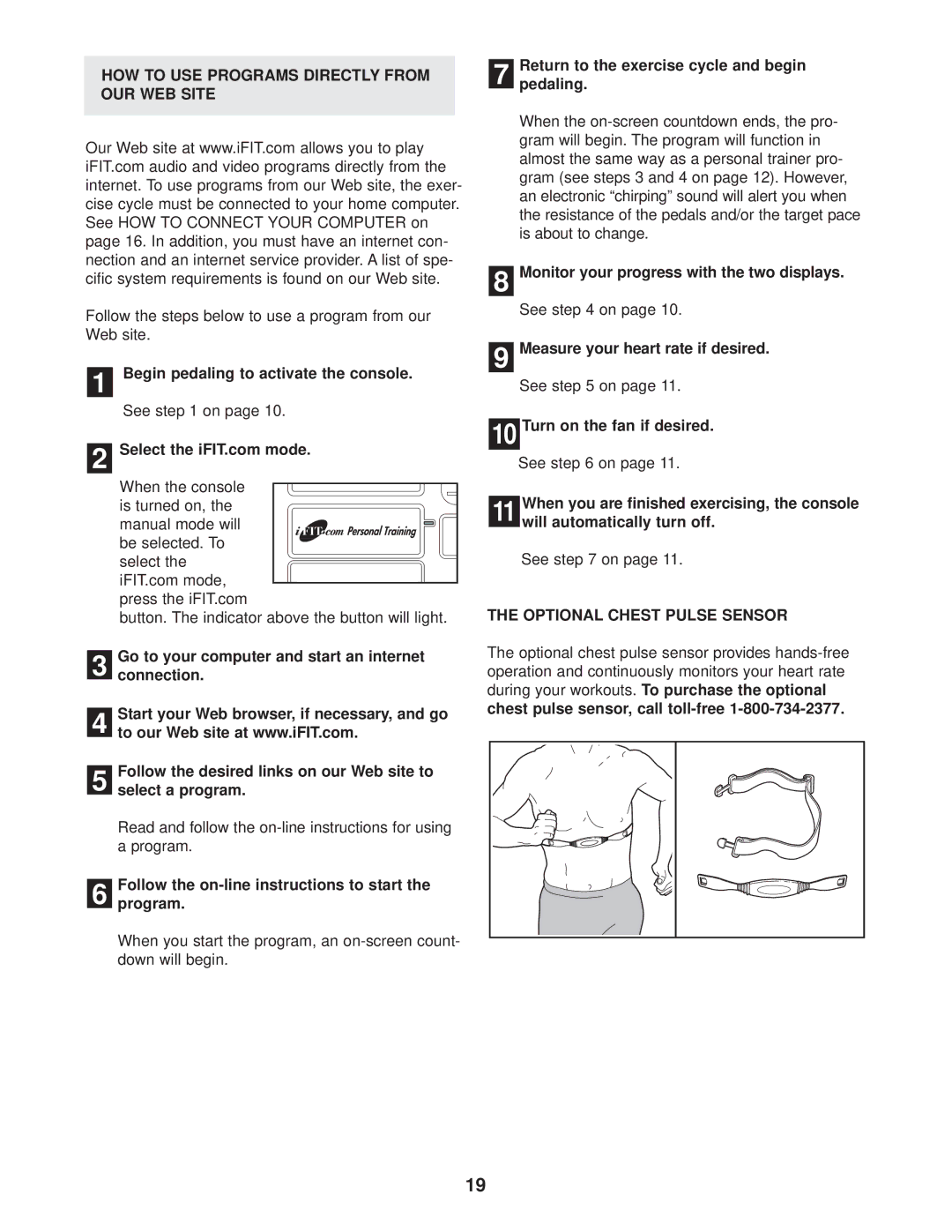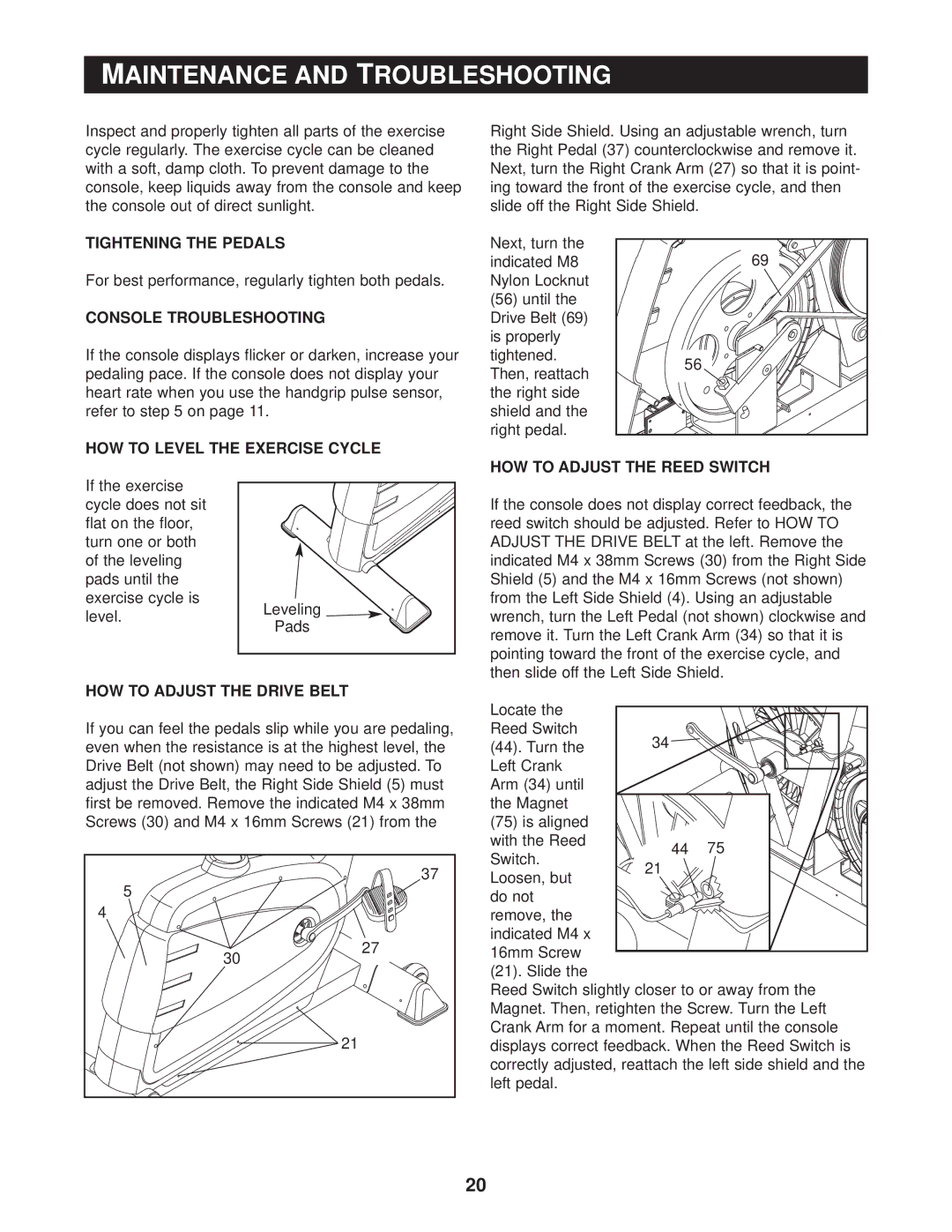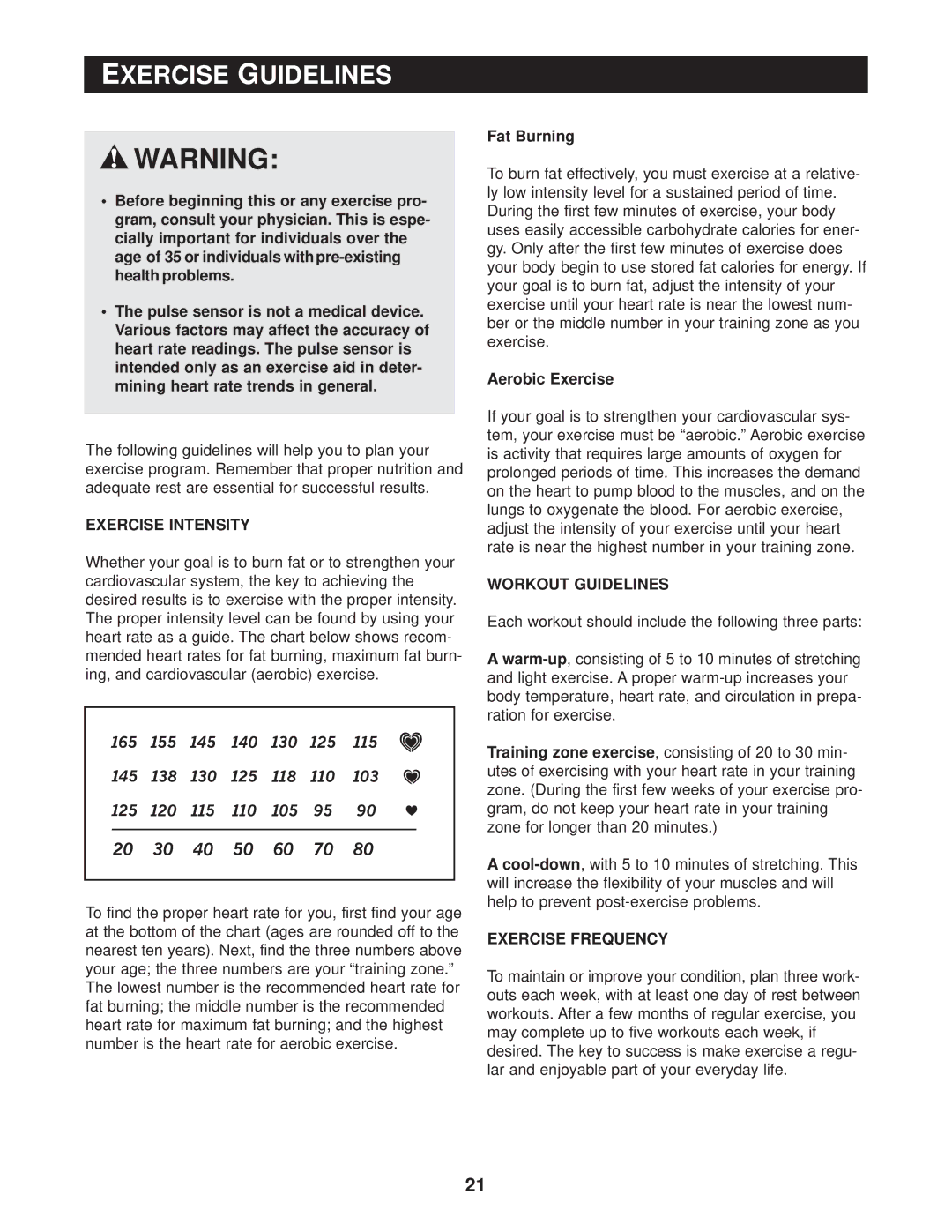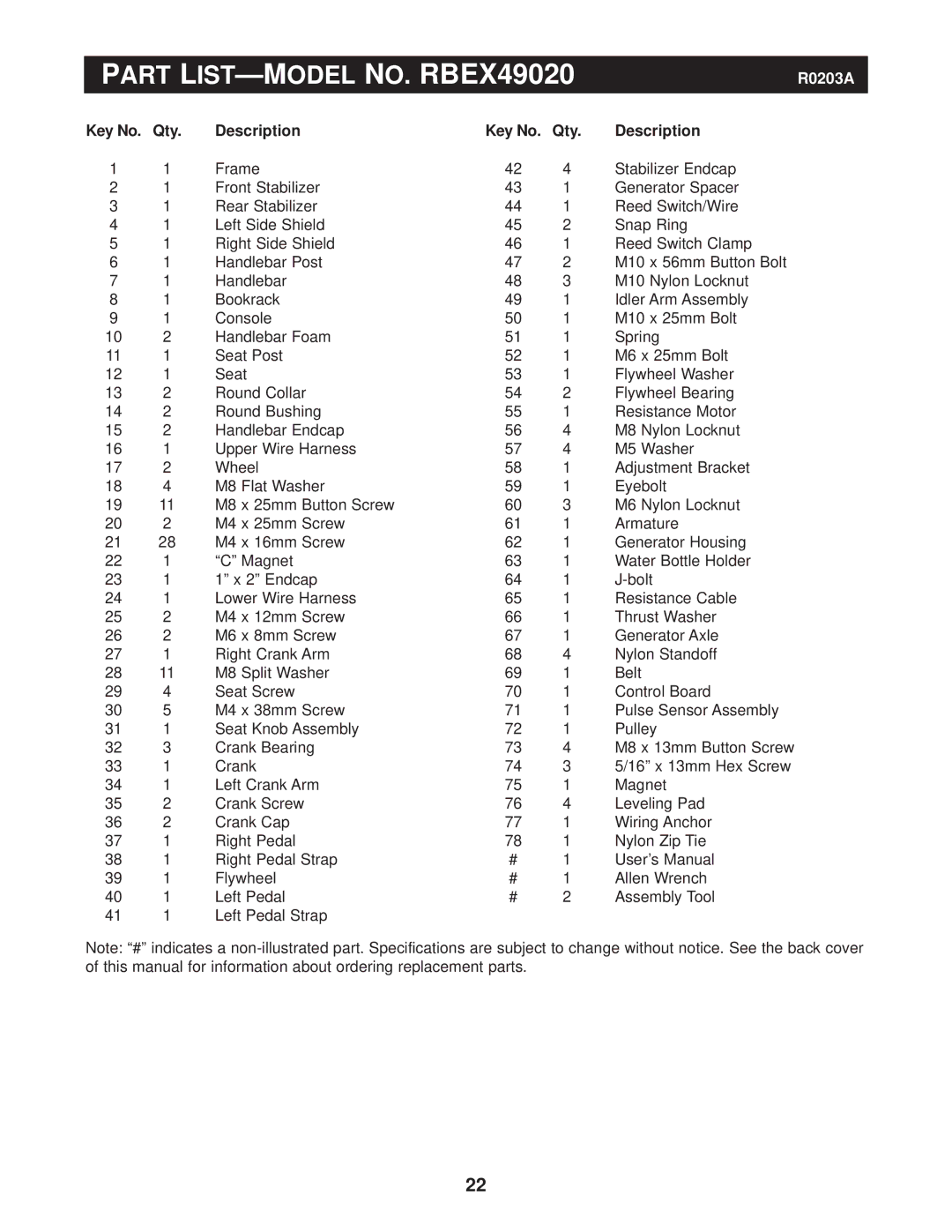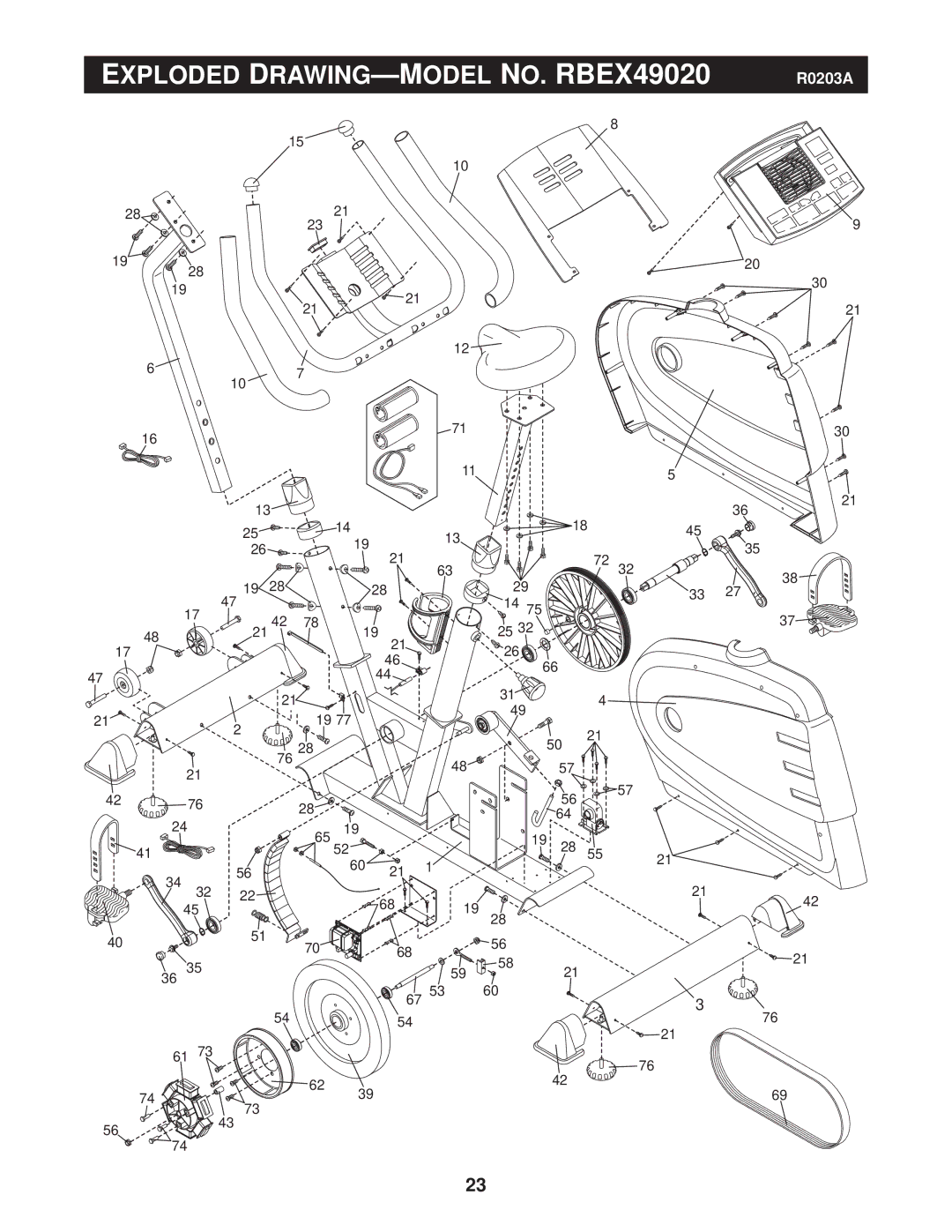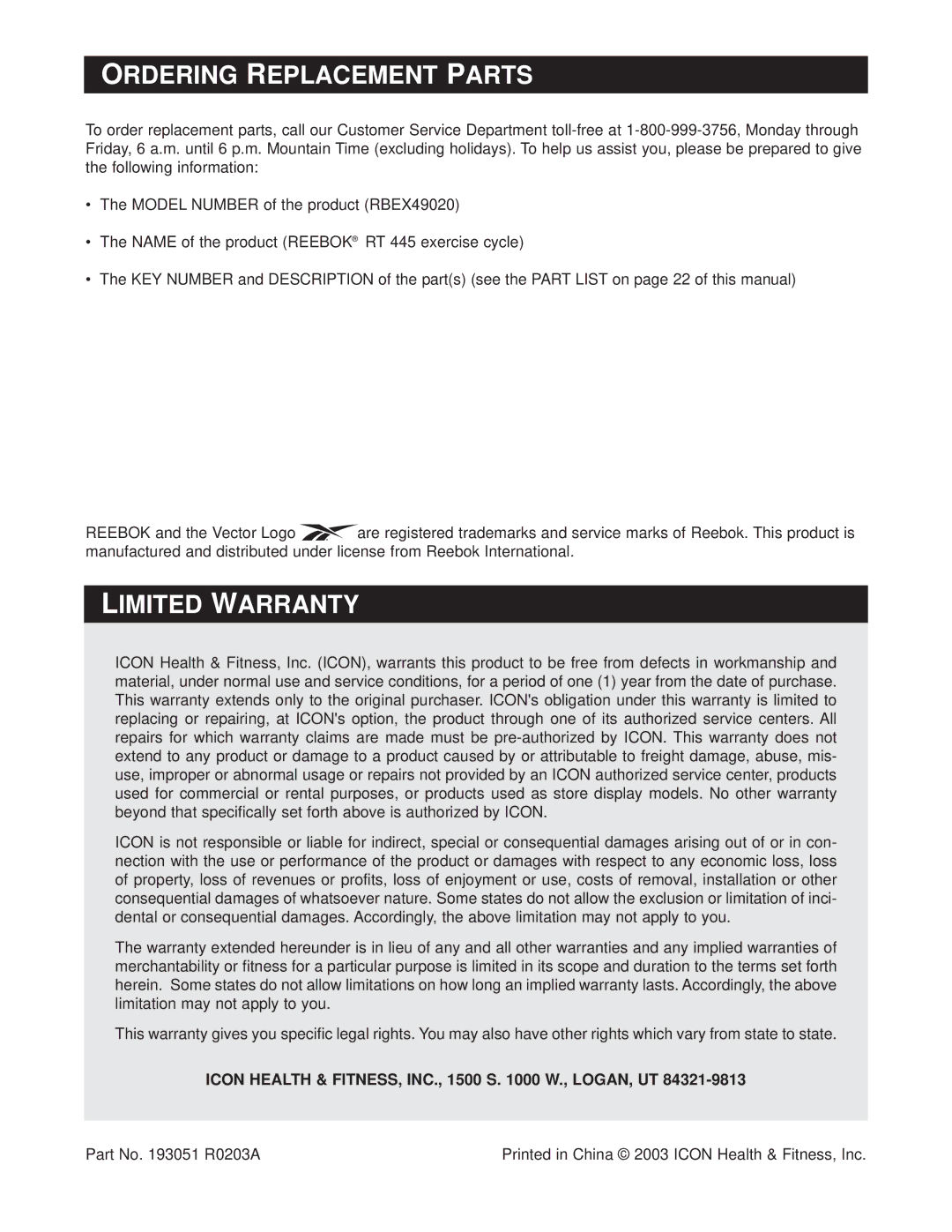Note: If there is a sheet of clear plastic on the face of the console, remove the plastic.
FEATURES OF THE CONSOLE
The advanced console offers a selection of features designed to make your workouts more enjoyable and effective. When the manual mode of the console is selected, the resistance of the pedals can be changed with the touch of a button. As you exercise, the con- sole will provide continuous exercise feedback. You can even measure your heart rate using the handgrip pulse sensor. Note: See page 19 for information about an optional chest pulse sensor.
The console also offers six personal trainer programs. Each program automatically changes the resistance of the pedals and prompts you to increase or decrease your pace as it guides you through an effective workout.
In addition, the console features two heart rate pro- grams that automatically change the resistance of the pedals and prompt you to vary your pace to keep your heart rate near a target heart rate as you exercise.
The console also features iFIT.com interactive technol- ogy. Having iFIT.com technology is like having a per-
sonal trainer in your home. Using the included audio cable, you can connect the exercise cycle to your home stereo, portable stereo, or computer and play special iFIT.com CD programs (CD’s are available sep- arately). IFIT.com CD programs automatically control the resistance of the pedals and prompt you to vary your pace as a personal trainer coaches you through every step of your workout.
In addition, you can connect the exercise cycle to your VCR and TV and play iFIT.com video programs (video- cassettes are available separately). Video programs offer the same benefits as iFIT.com CD programs, and add scenic video for your enjoyment. To purchase iFIT.com CD’s and videocassettes, call
With the exercise cycle connected to your computer, you can also go to our Web site at www.iFIT.com and access programs directly from the internet. Explore www.iFIT.com for details.
9