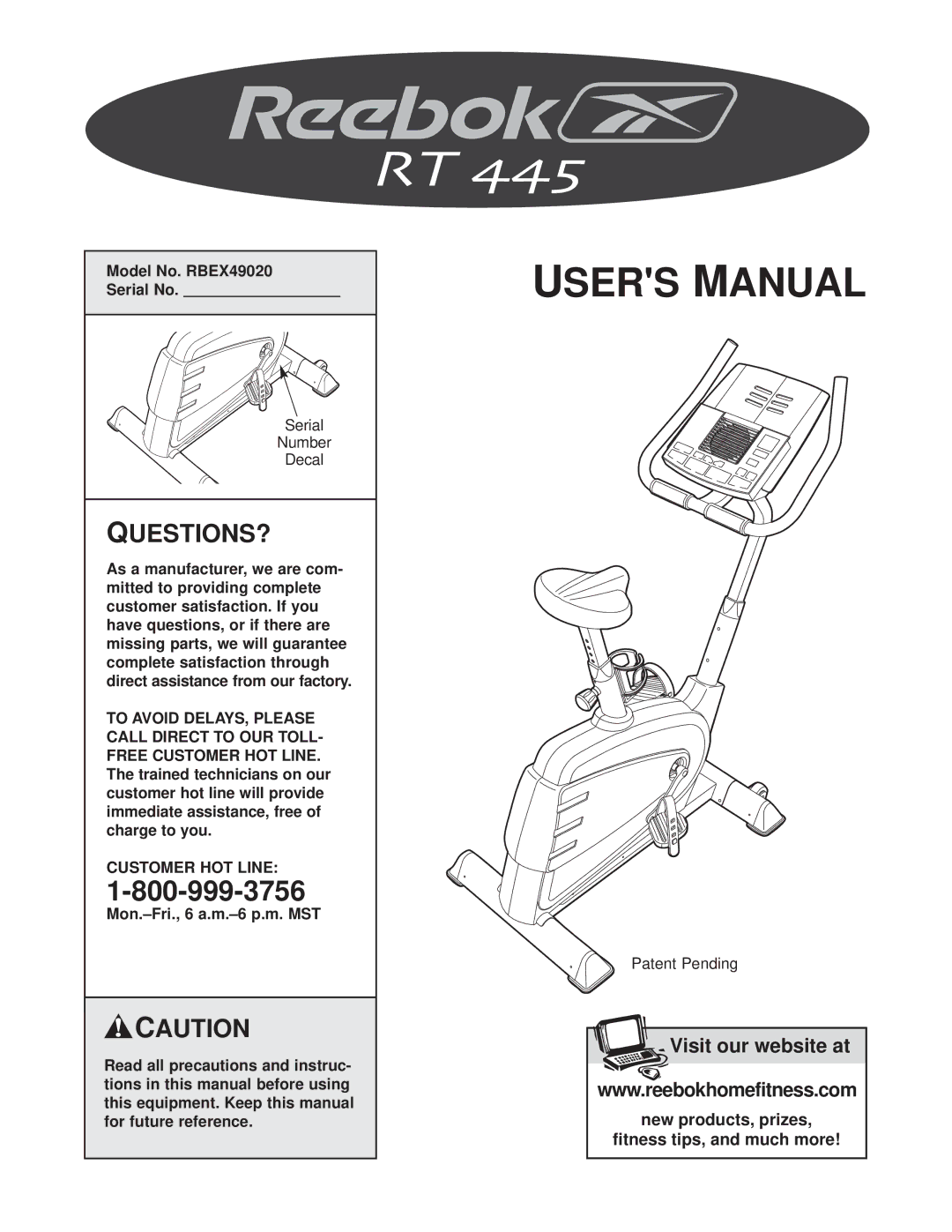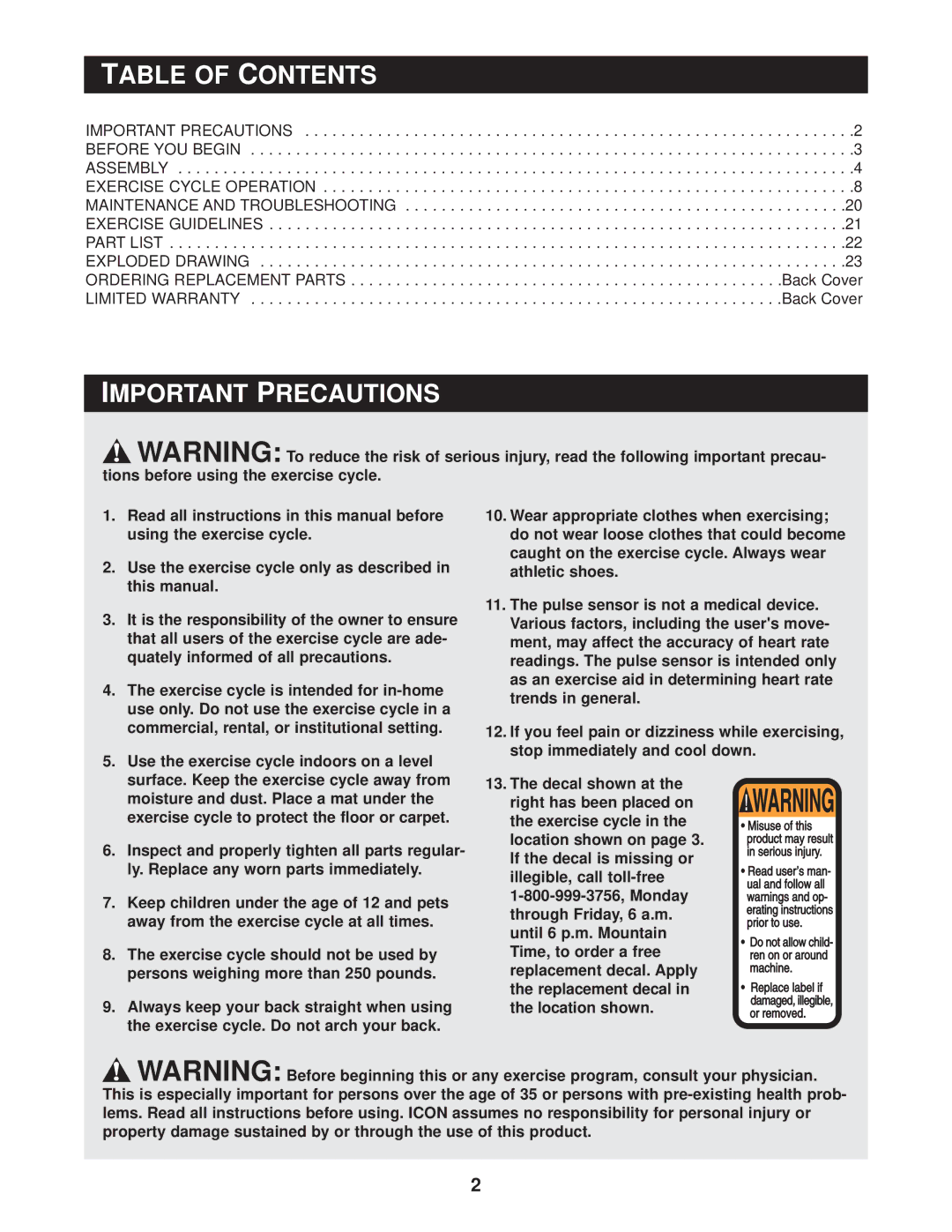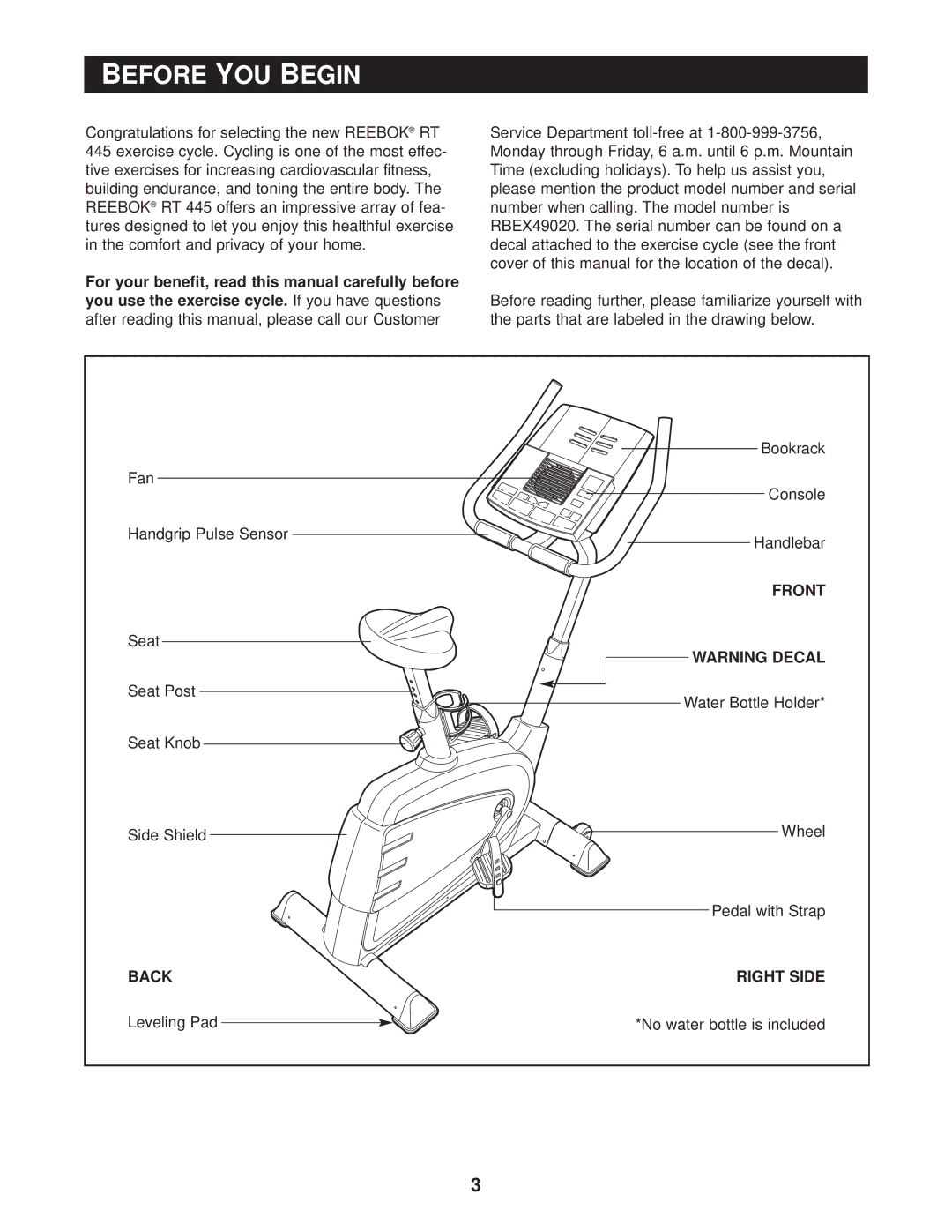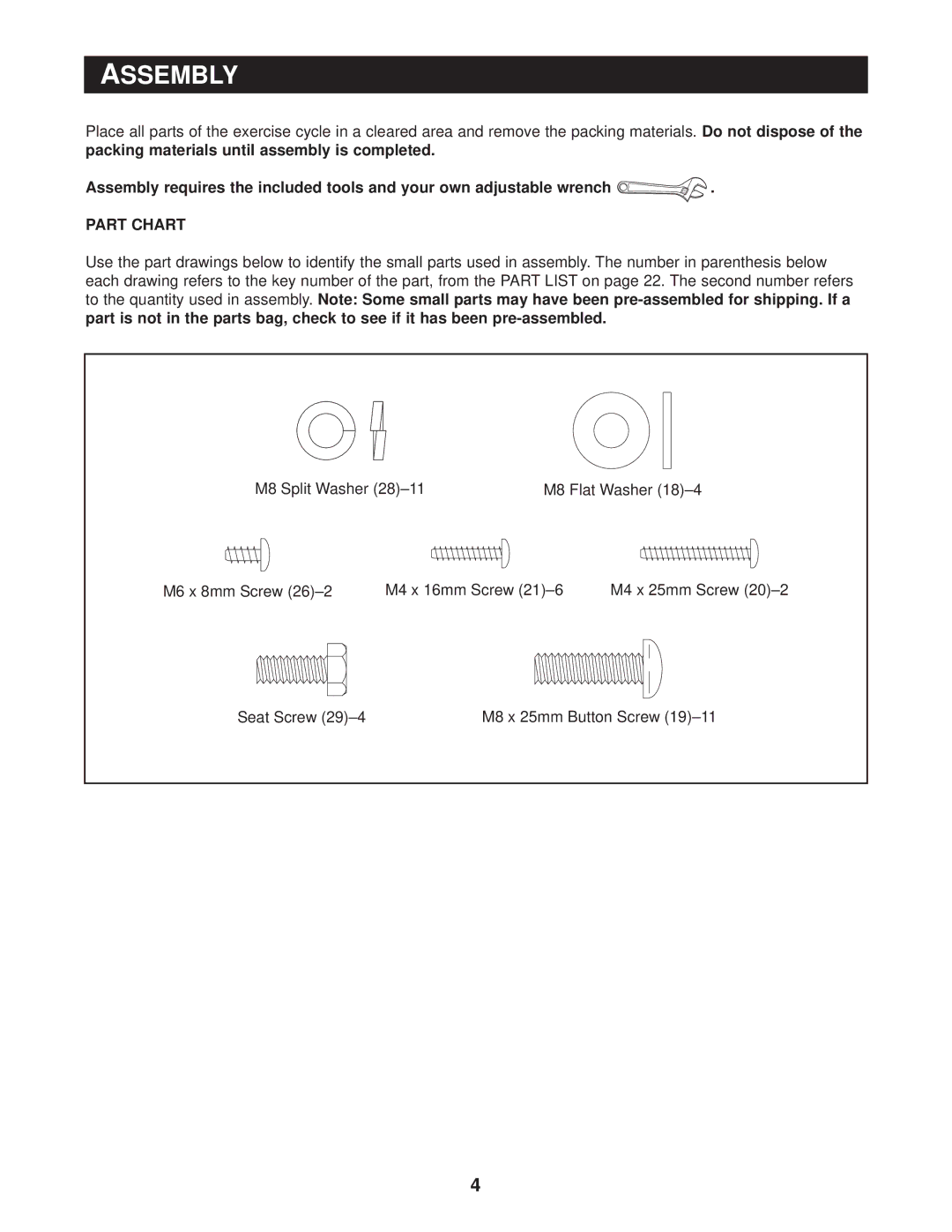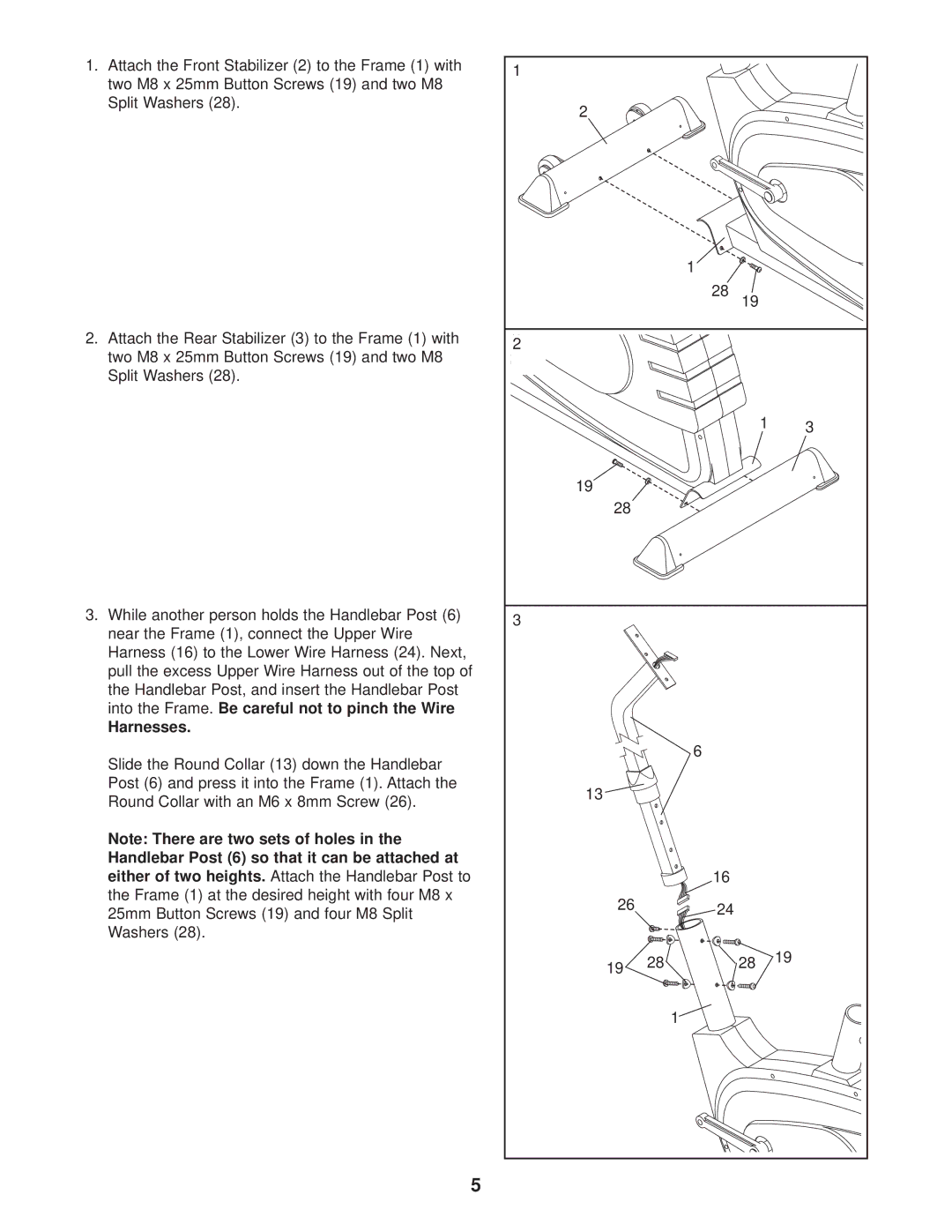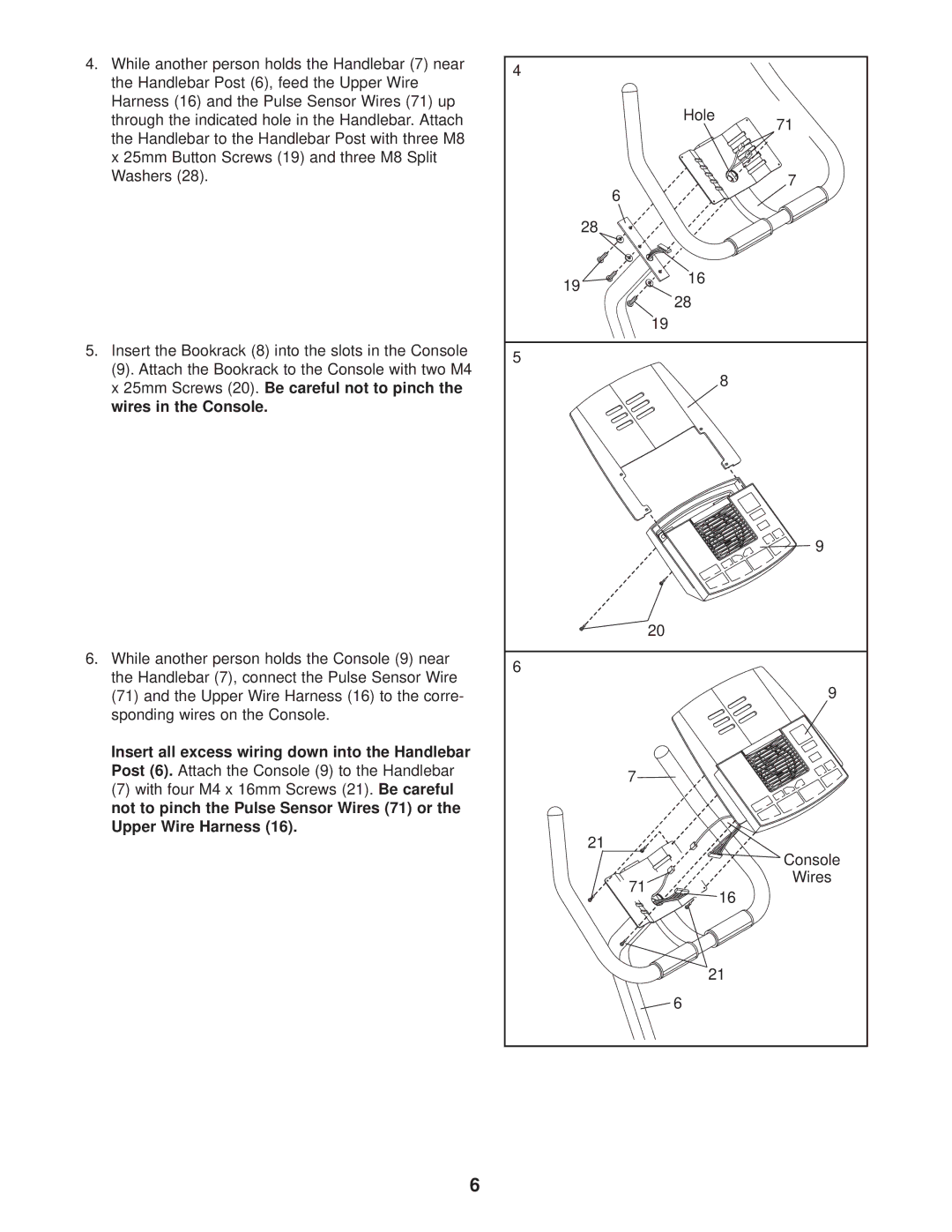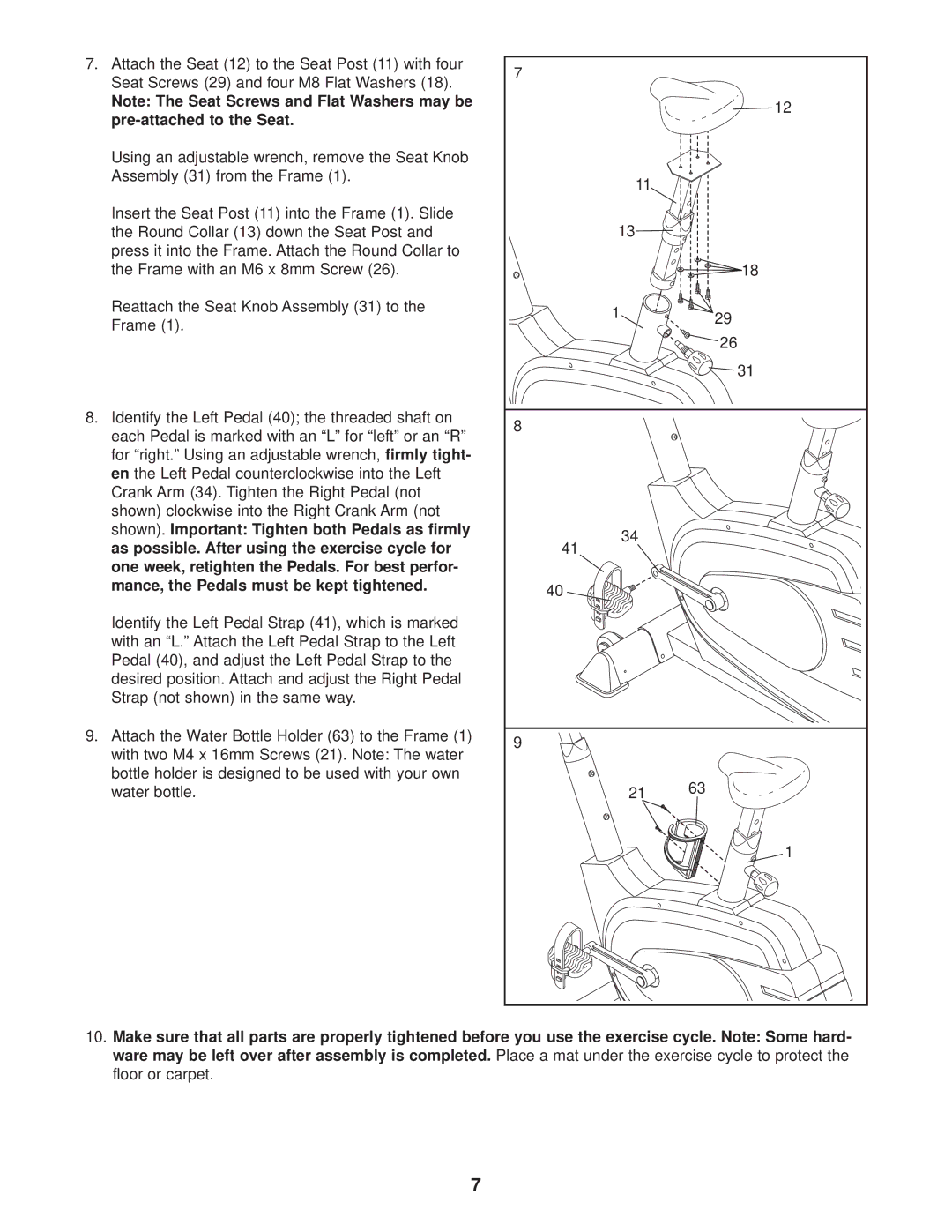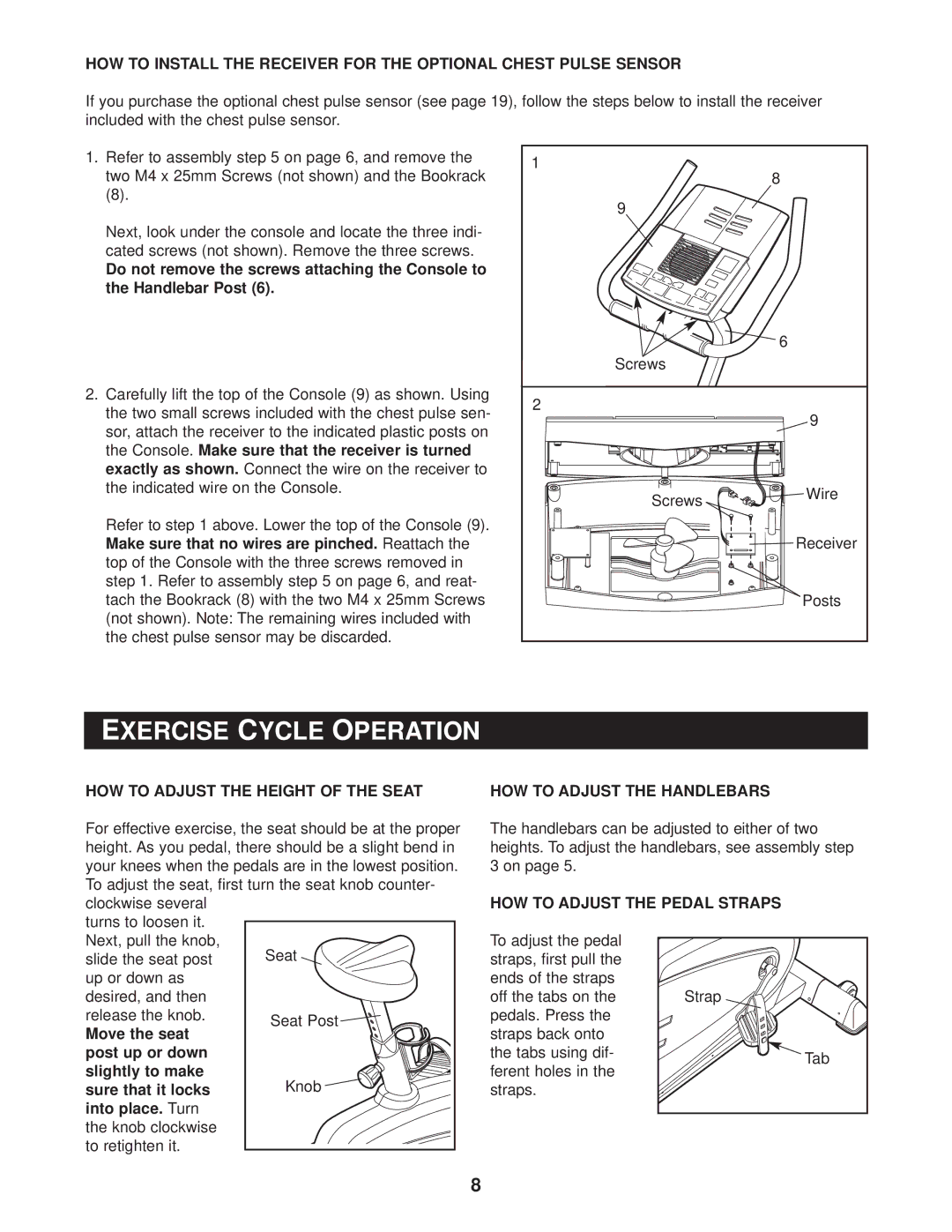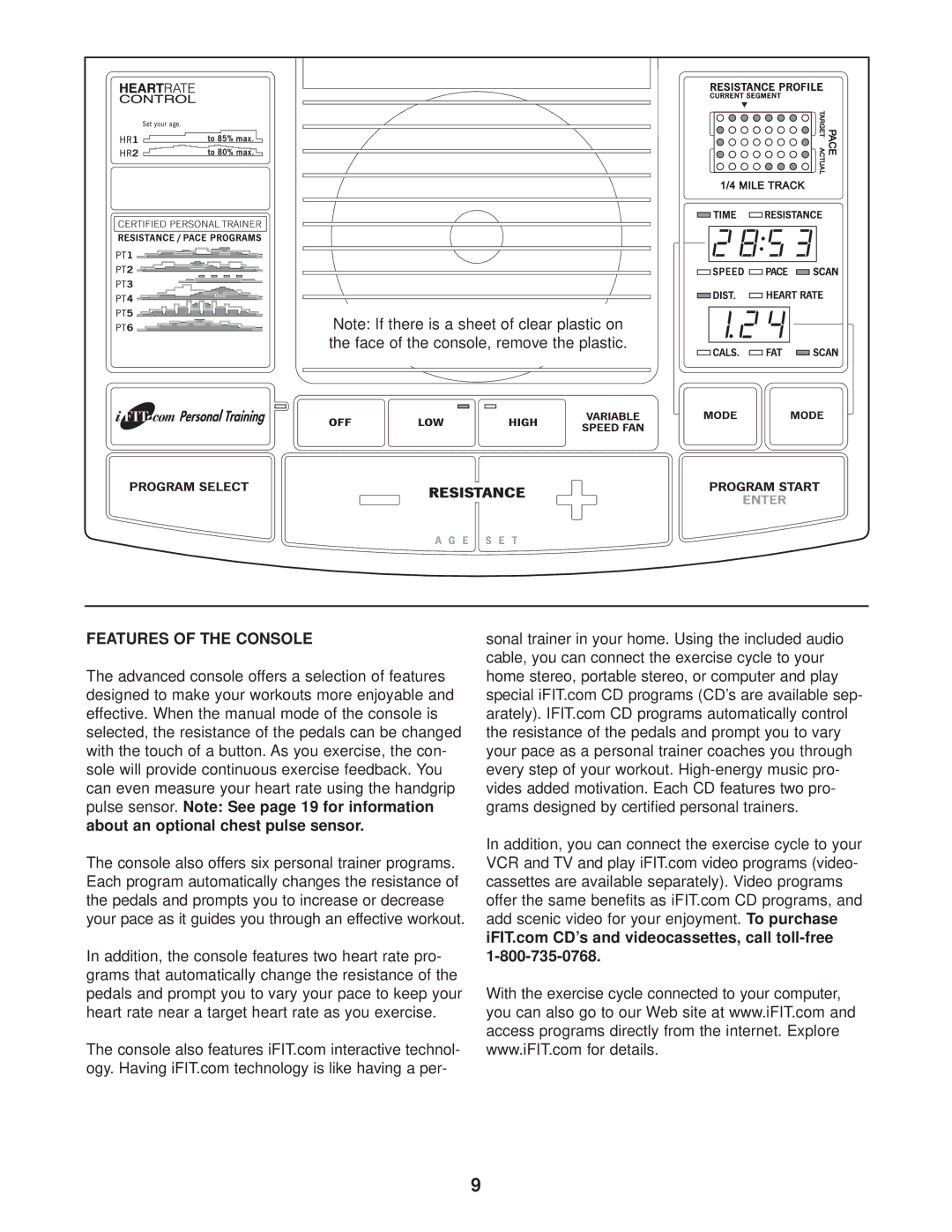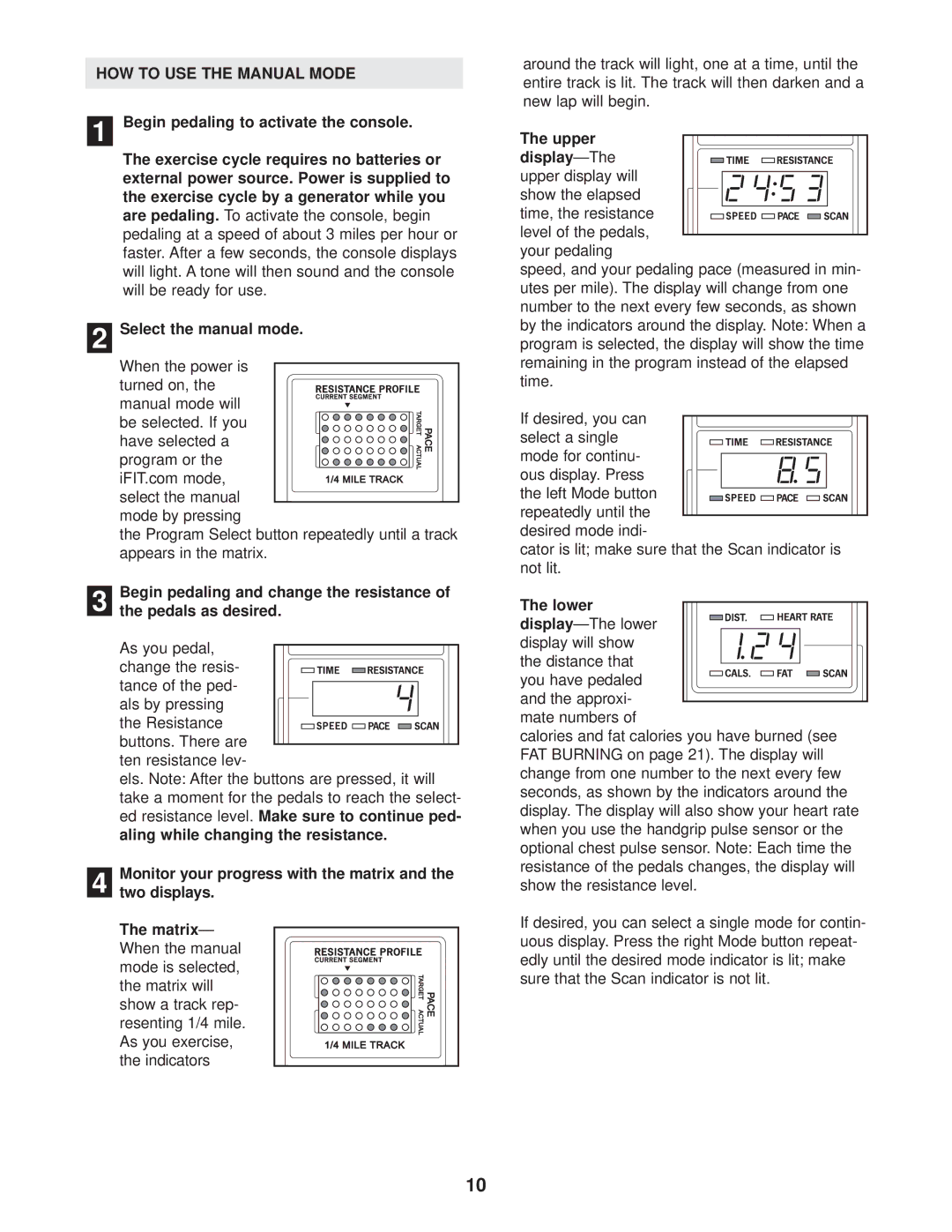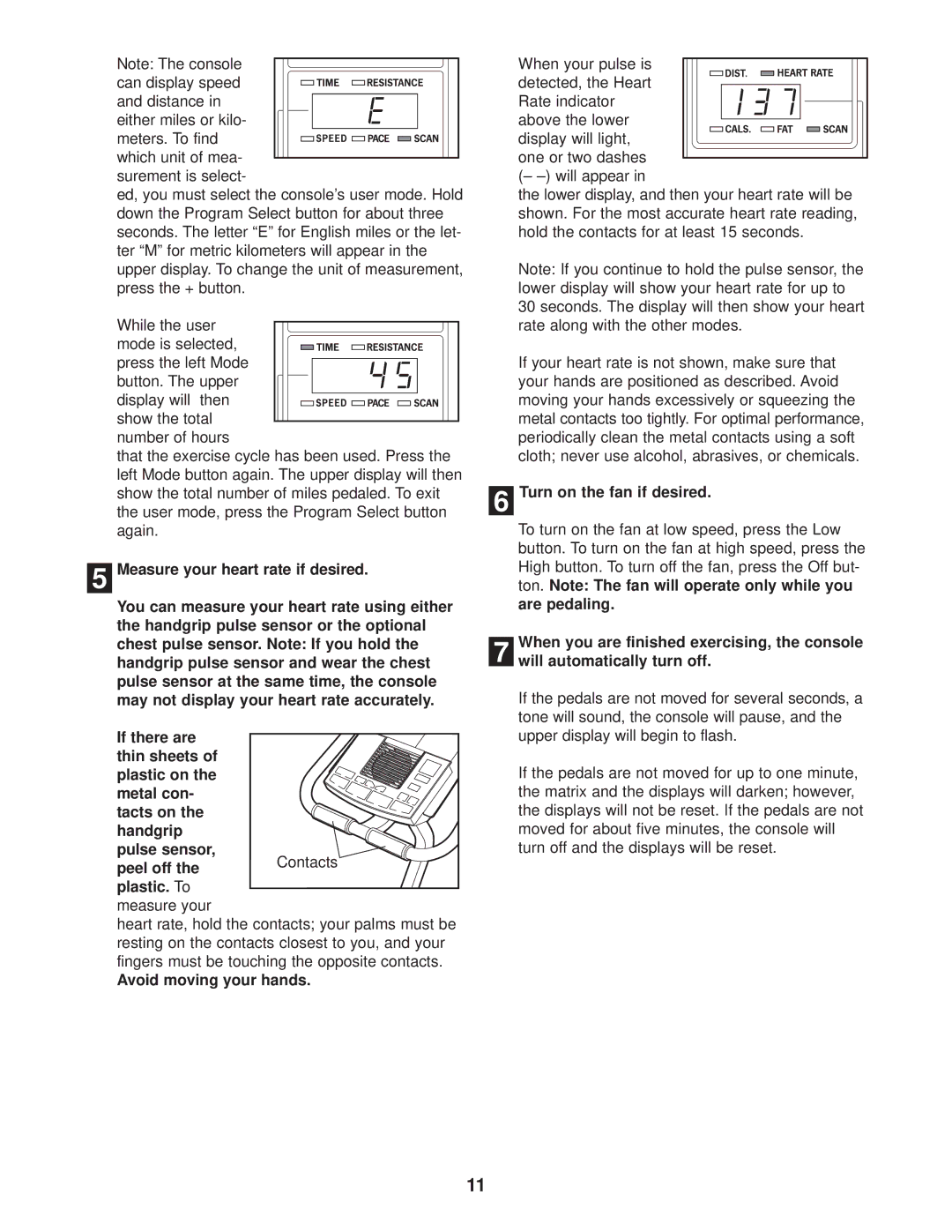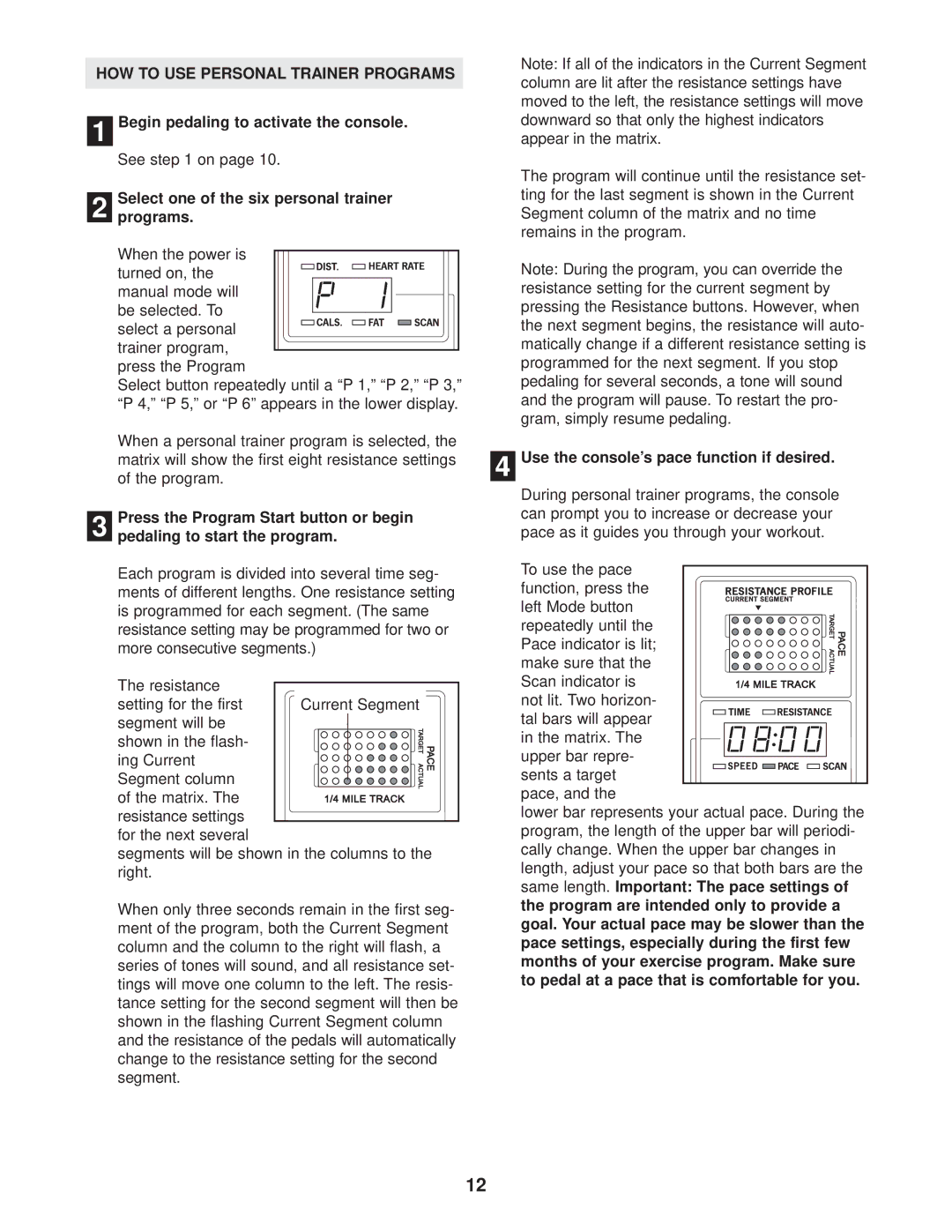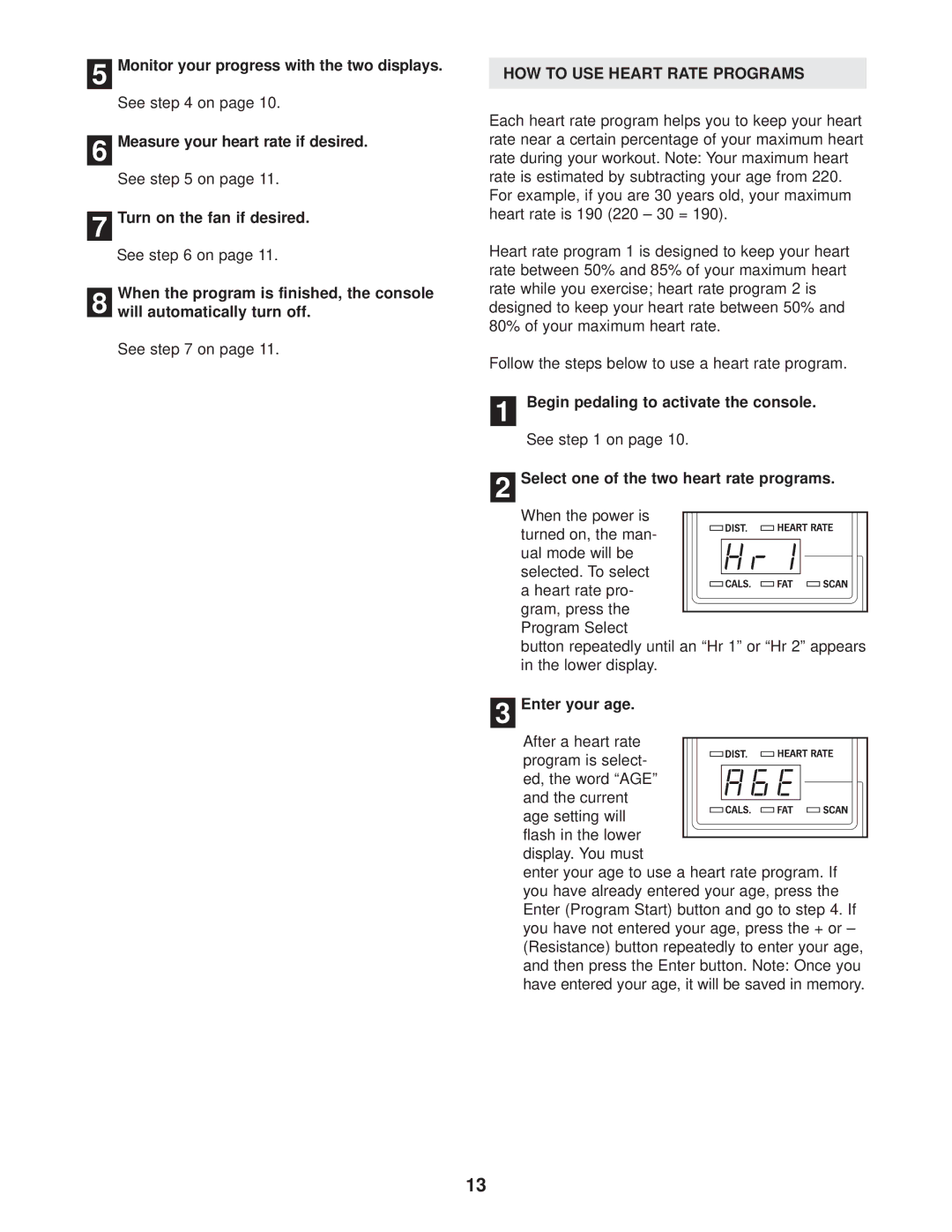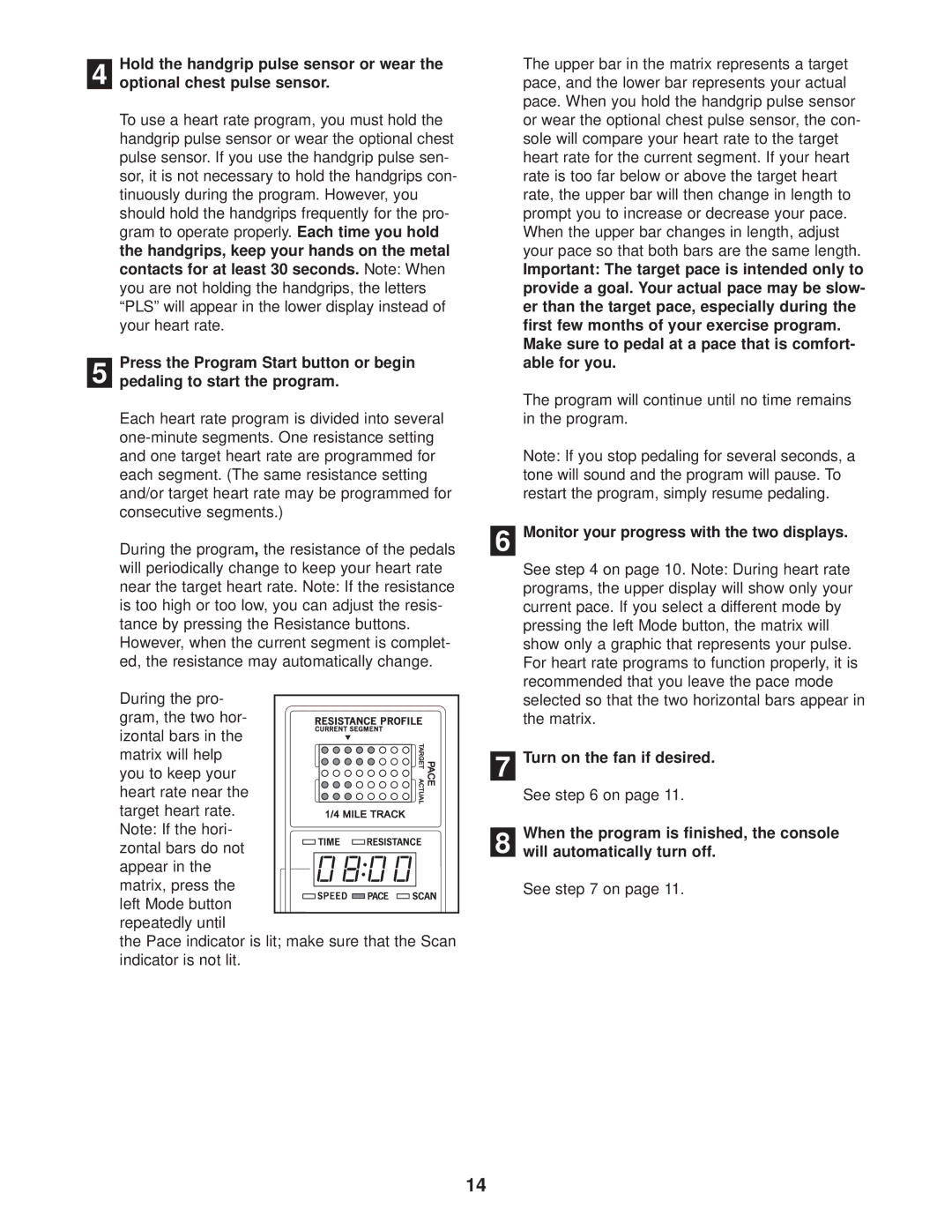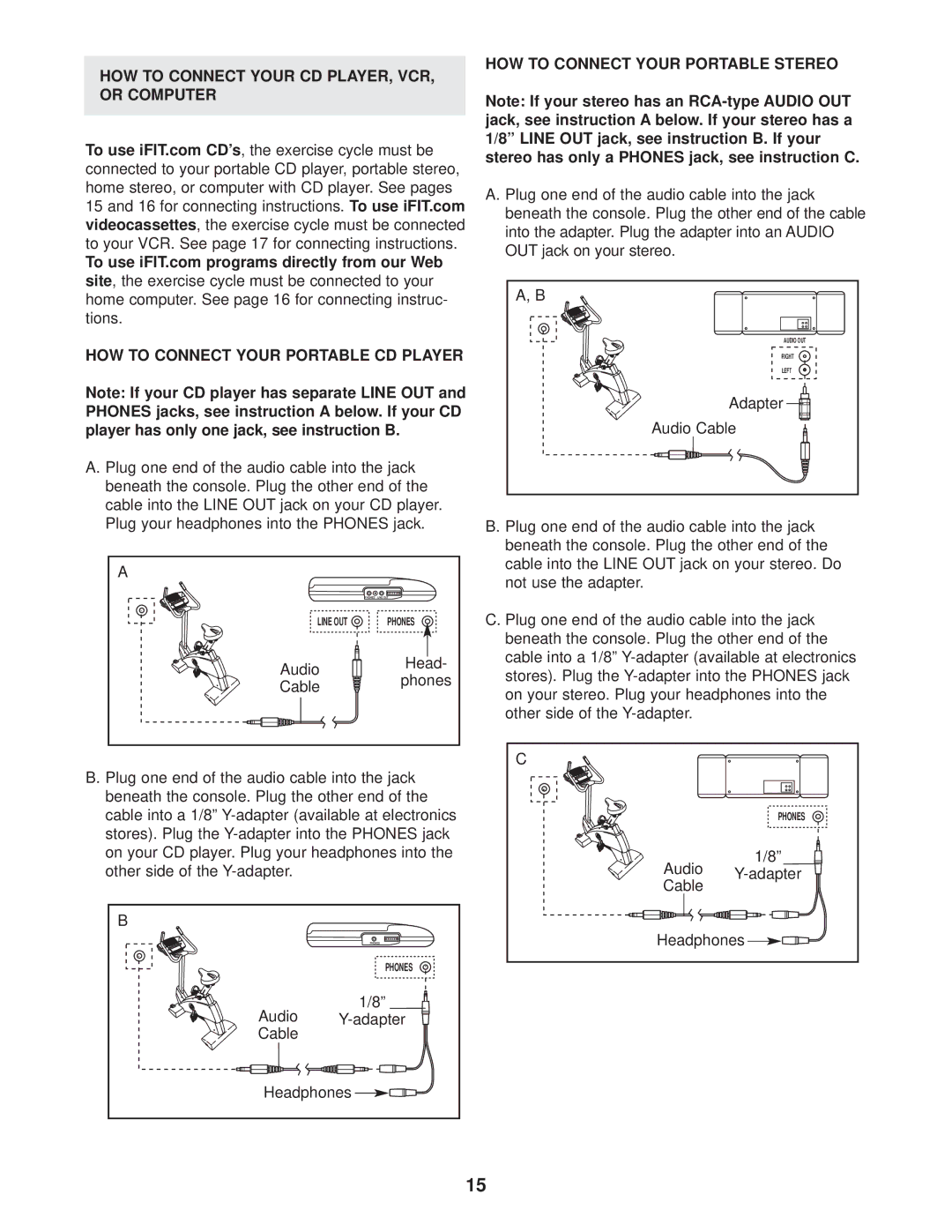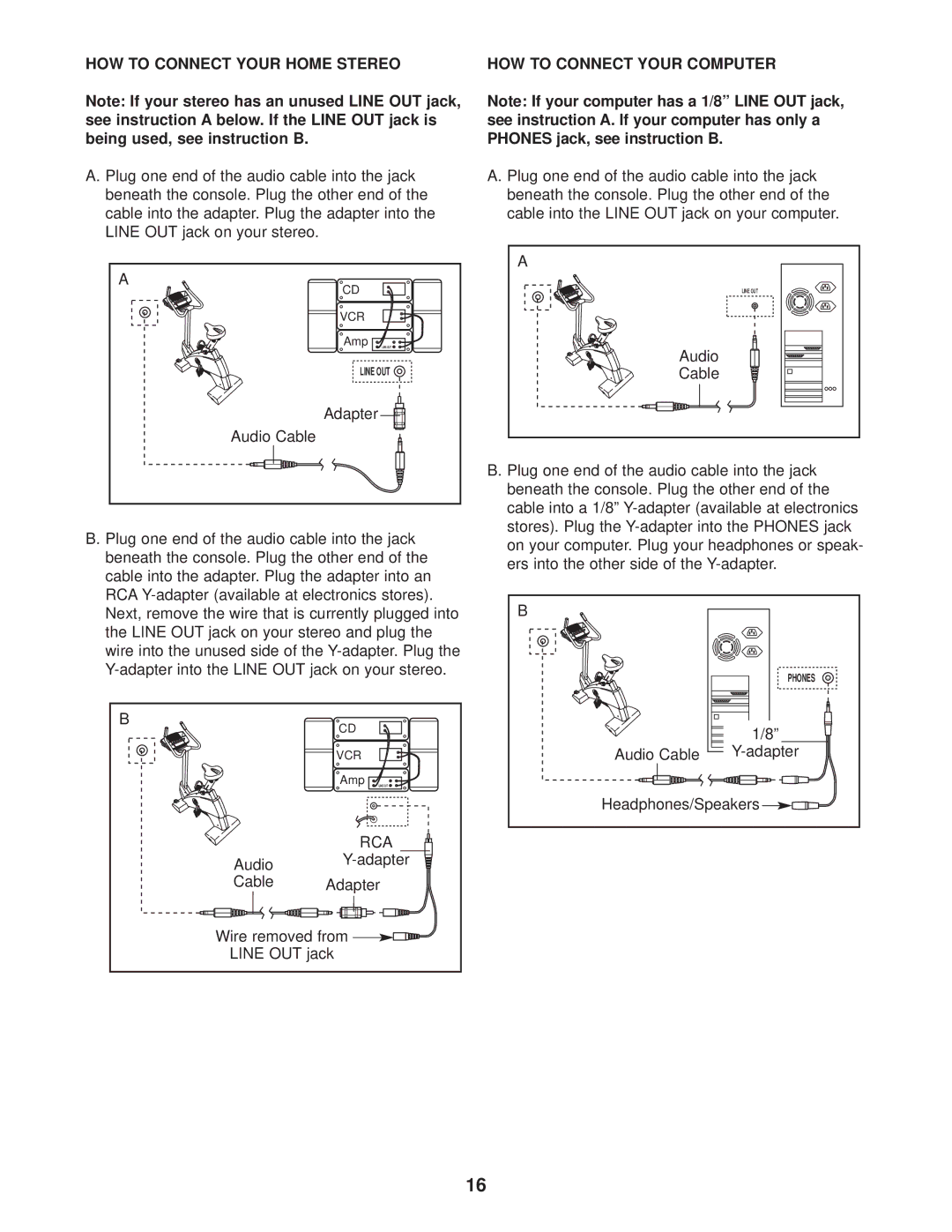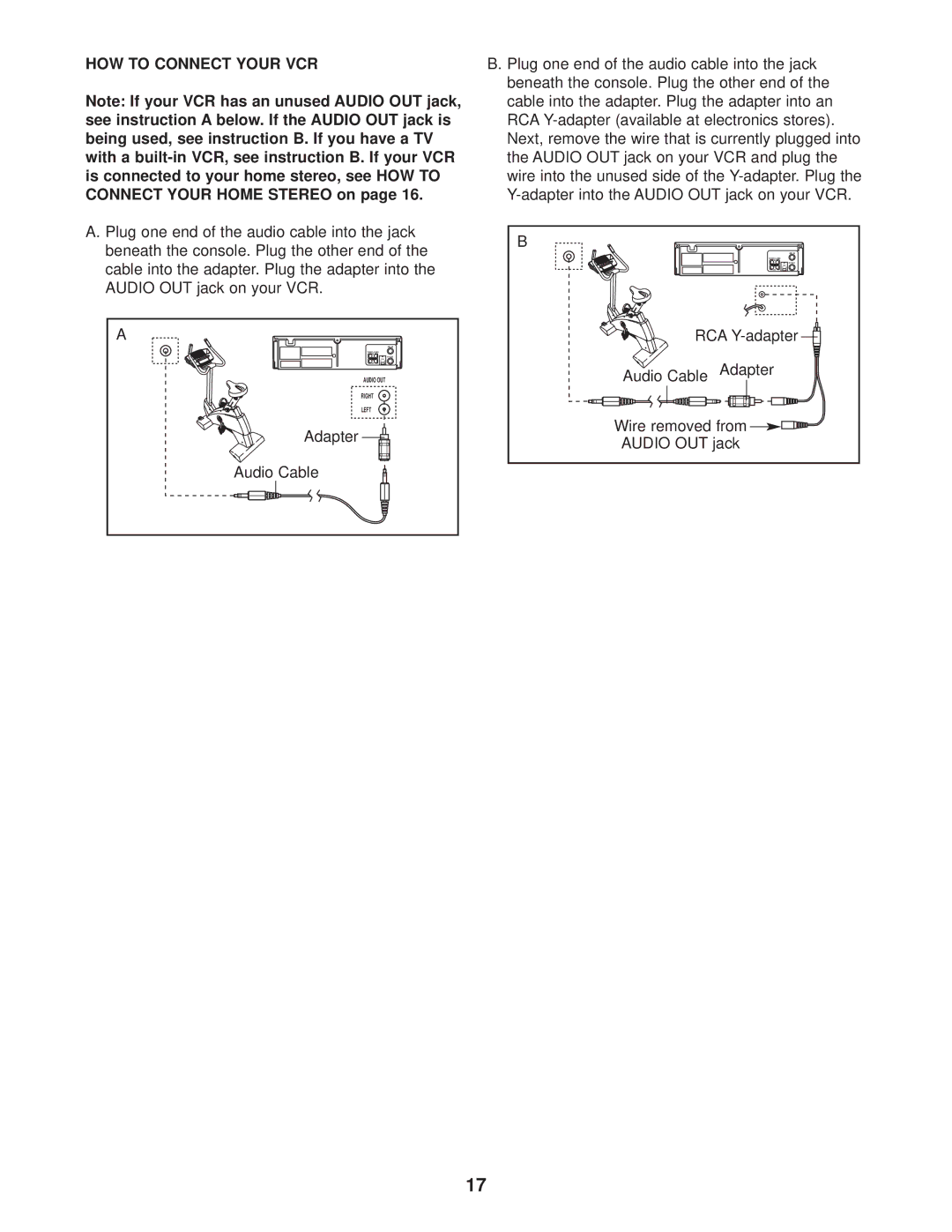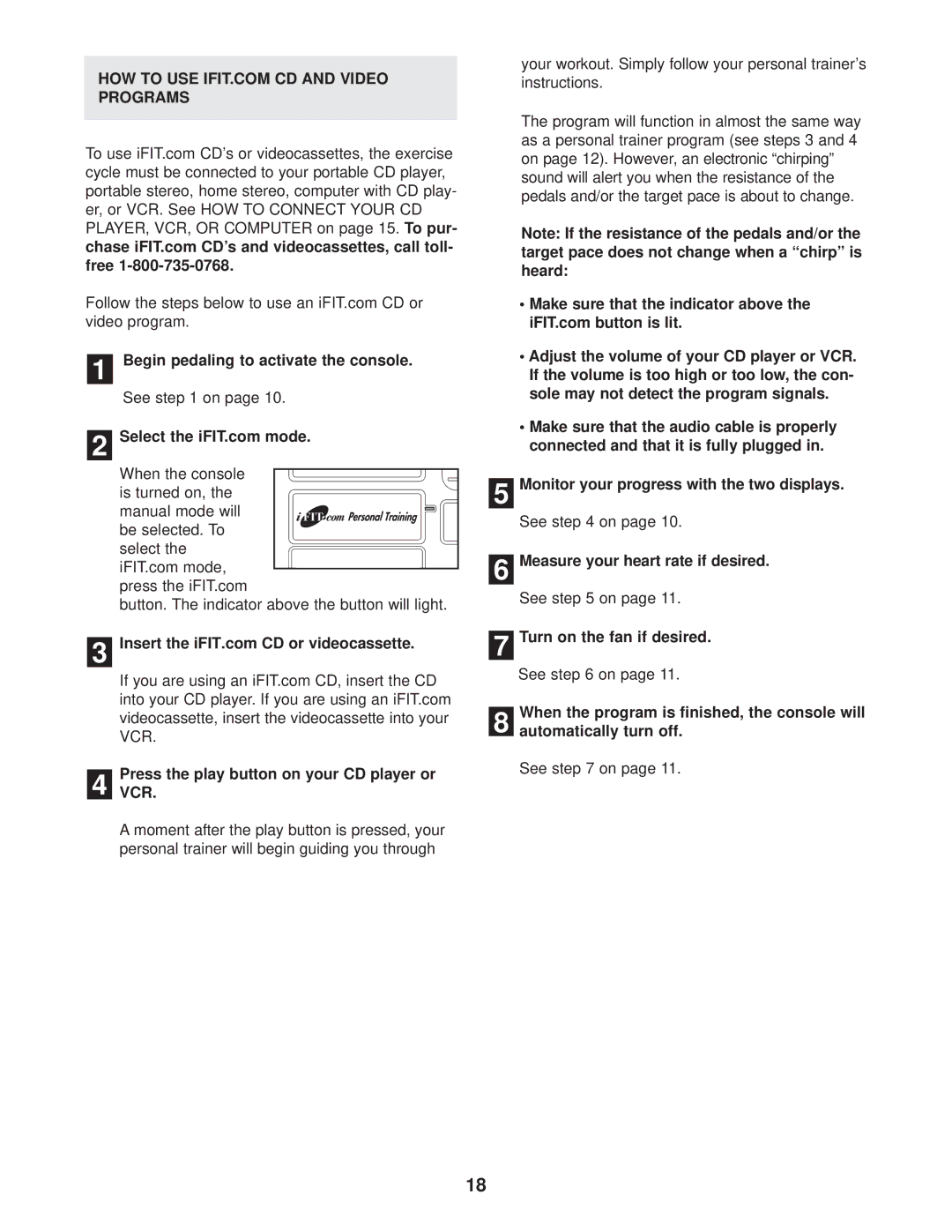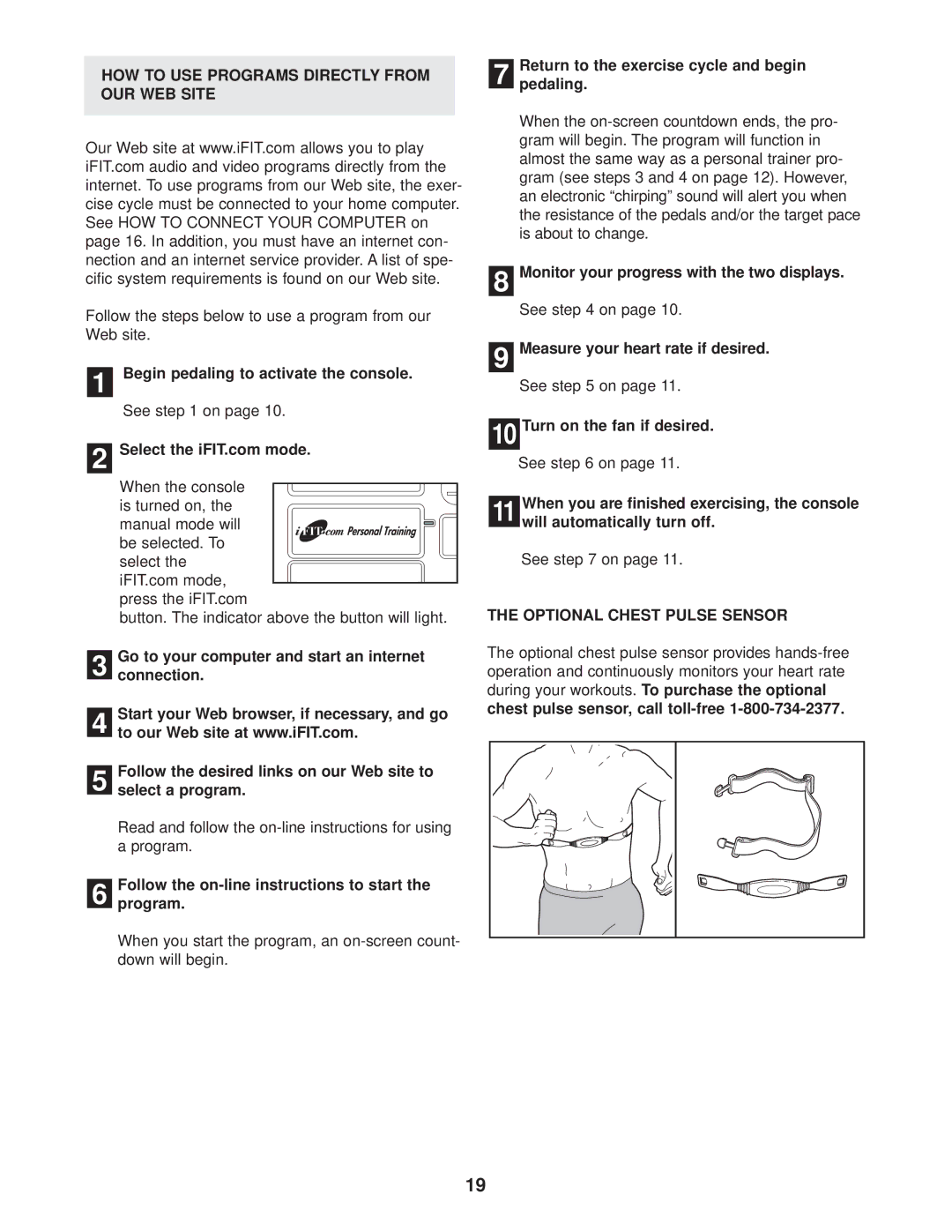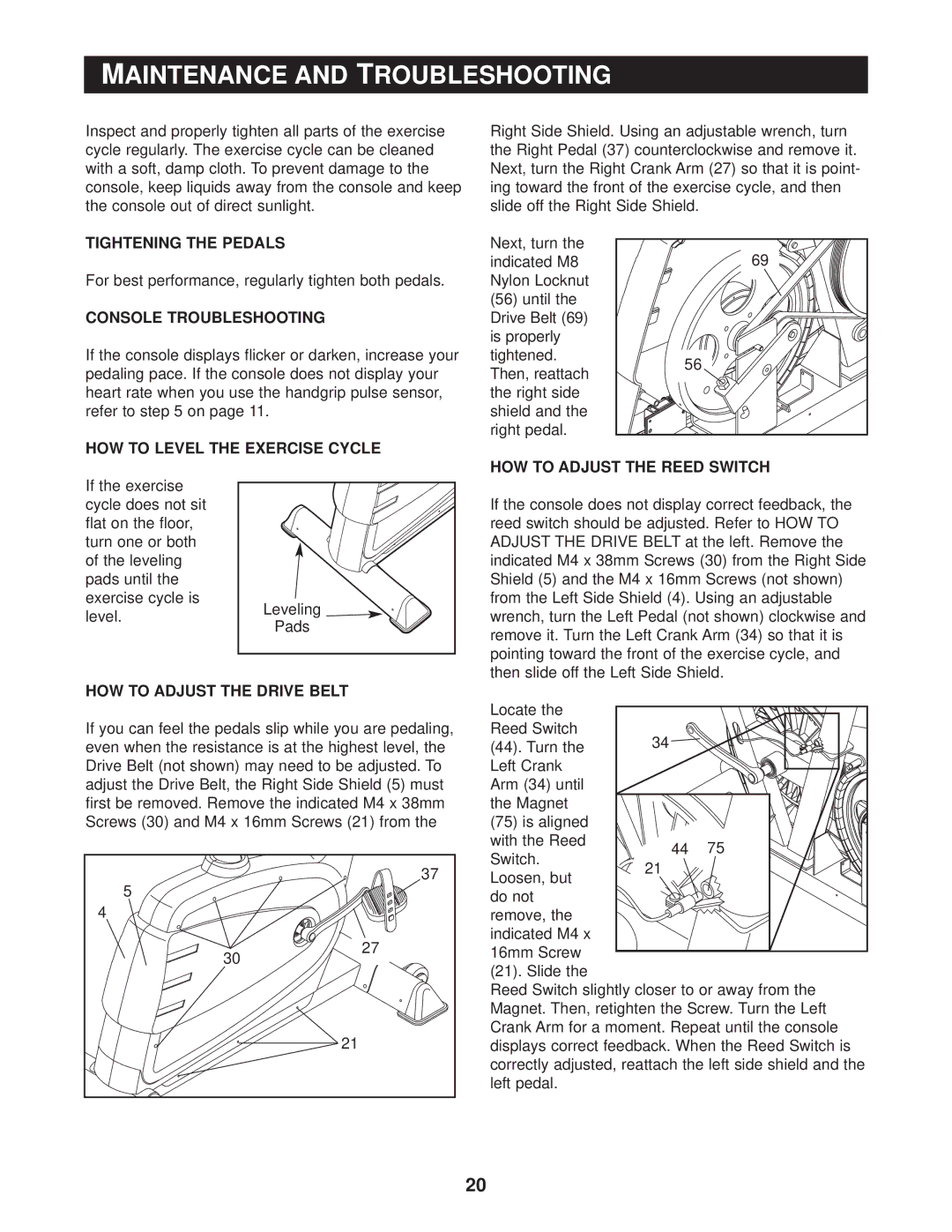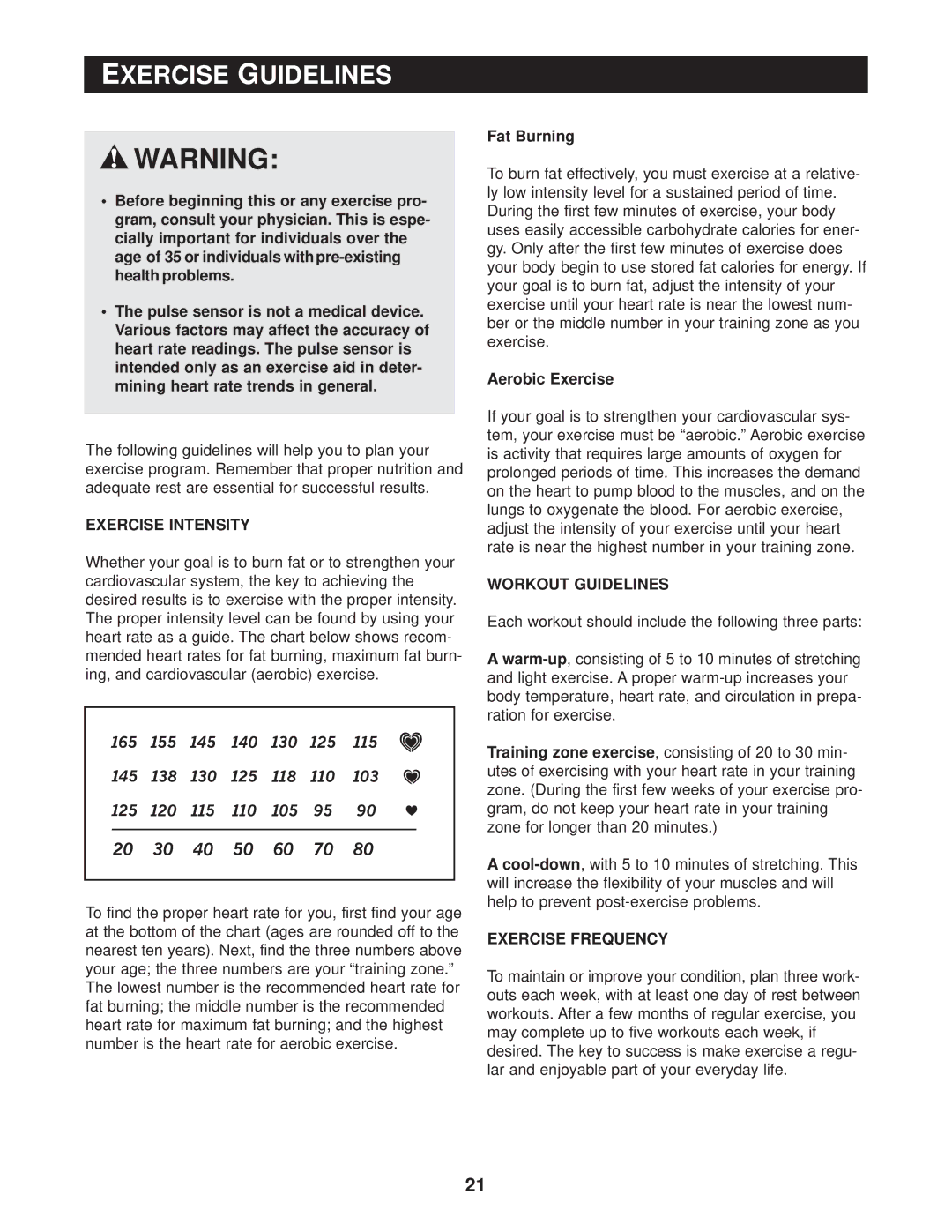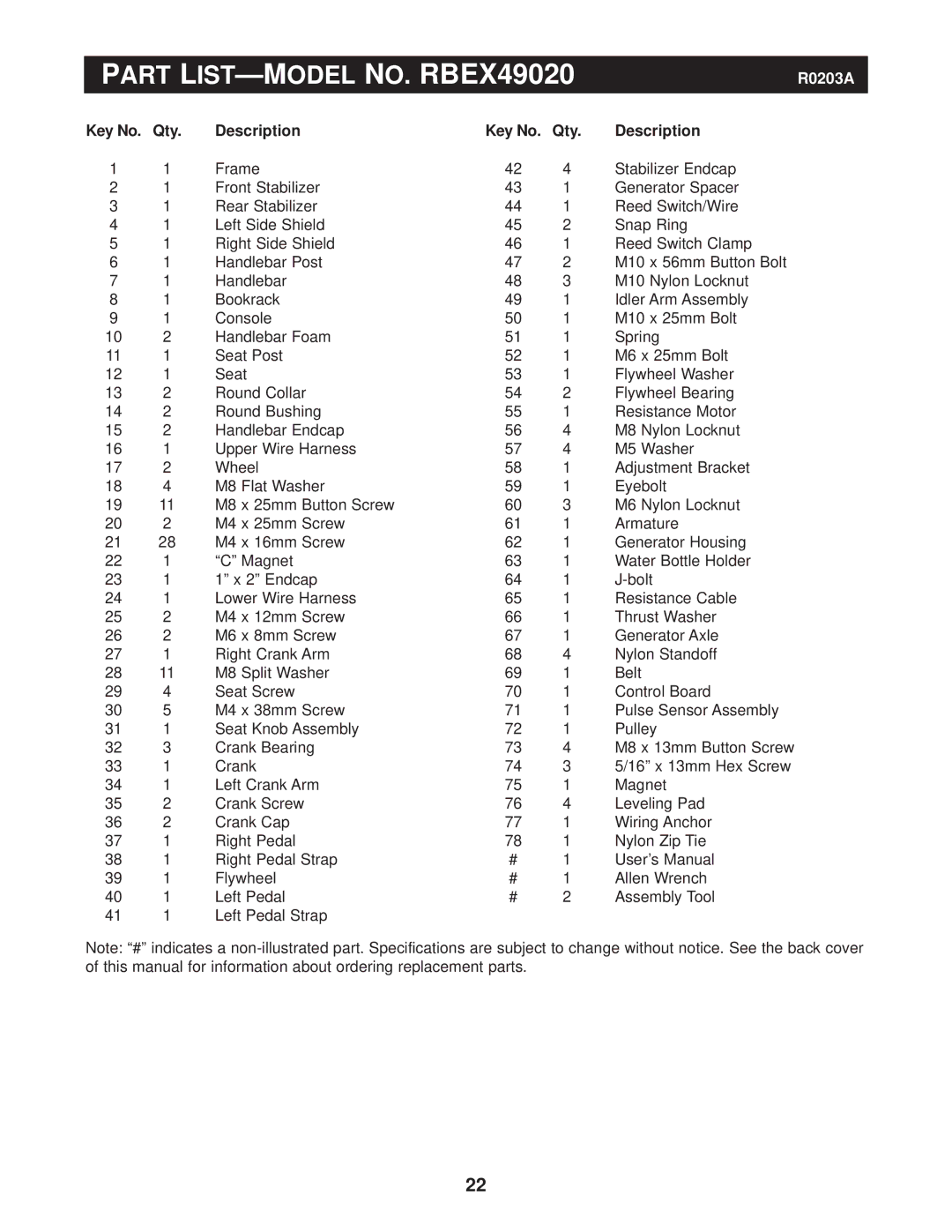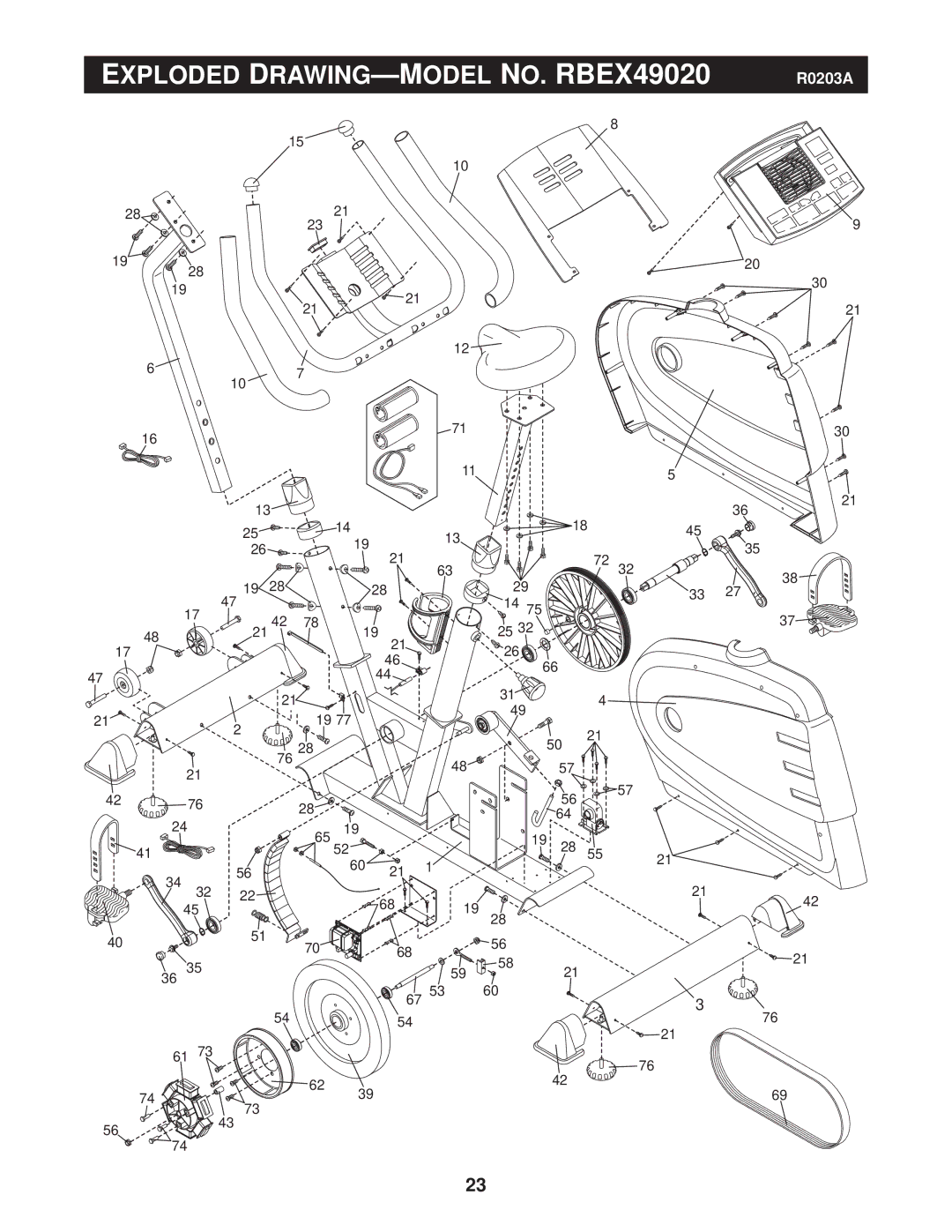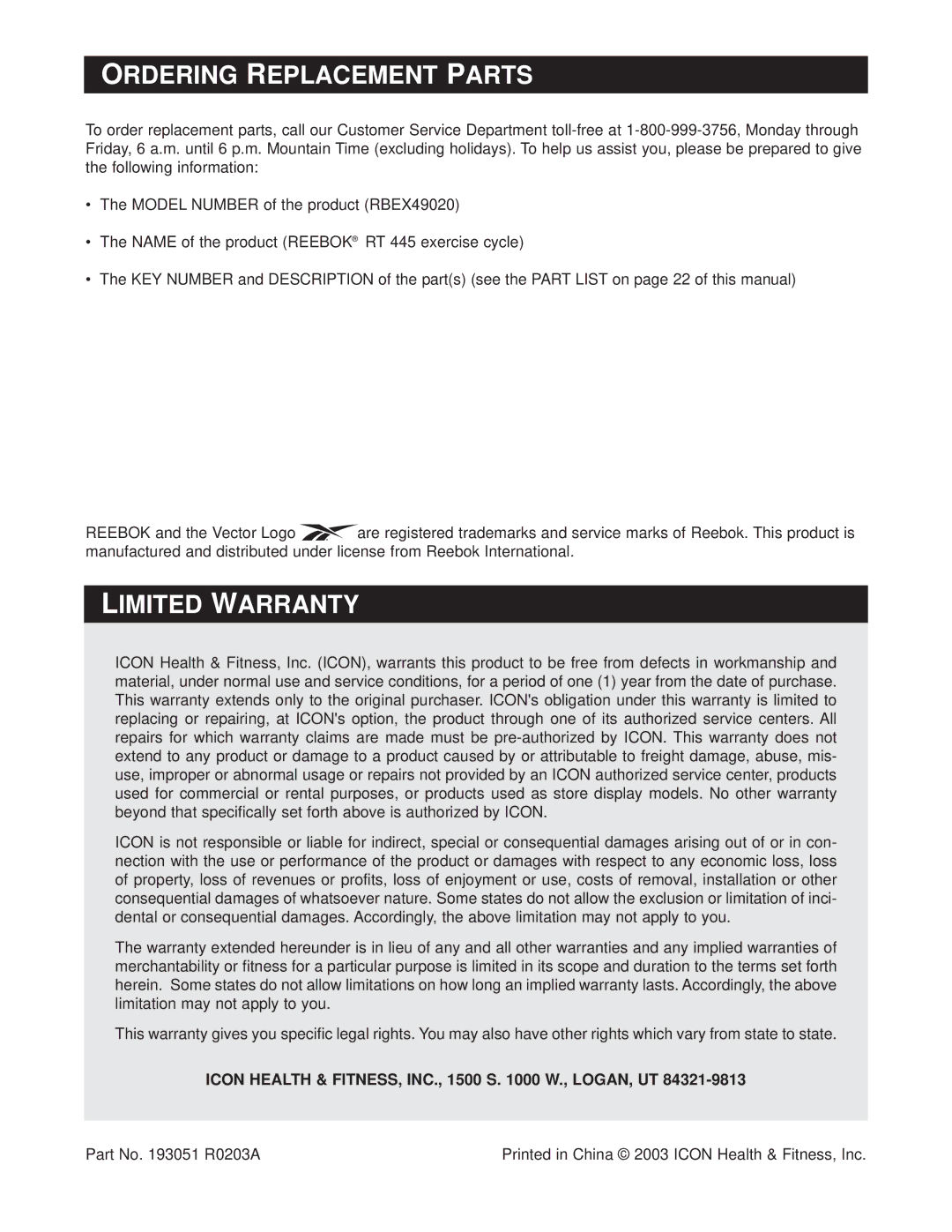HOW TO CONNECT YOUR HOME STEREO
Note: If your stereo has an unused LINE OUT jack, see instruction A below. If the LINE OUT jack is being used, see instruction B.
HOW TO CONNECT YOUR COMPUTER
Note: If your computer has a 1/8” LINE OUT jack, see instruction A. If your computer has only a PHONES jack, see instruction B.
A. Plug one end of the audio cable into the jack beneath the console. Plug the other end of the cable into the adapter. Plug the adapter into the LINE OUT jack on your stereo.
A |
|
CD |
|
VCR |
|
Amp | LINE OUT |
LINE OUT | |
Adapter |
|
Audio Cable |
|
B. Plug one end of the audio cable into the jack beneath the console. Plug the other end of the cable into the adapter. Plug the adapter into an RCA
B | CD |
| |
| VCR |
| Amp LINE OUT |
| RCA |
Audio | |
| |
Cable | Adapter |
Wire removed from | |
LINE OUT jack | |
A. Plug one end of the audio cable into the jack beneath the console. Plug the other end of the cable into the LINE OUT jack on your computer.
A |
LINE OUT |
Audio |
Cable |
B. Plug one end of the audio cable into the jack beneath the console. Plug the other end of the cable into a 1/8”
B |
|
| PHONES |
| 1/8” |
Audio Cable | |
Headphones/Speakers | |
16