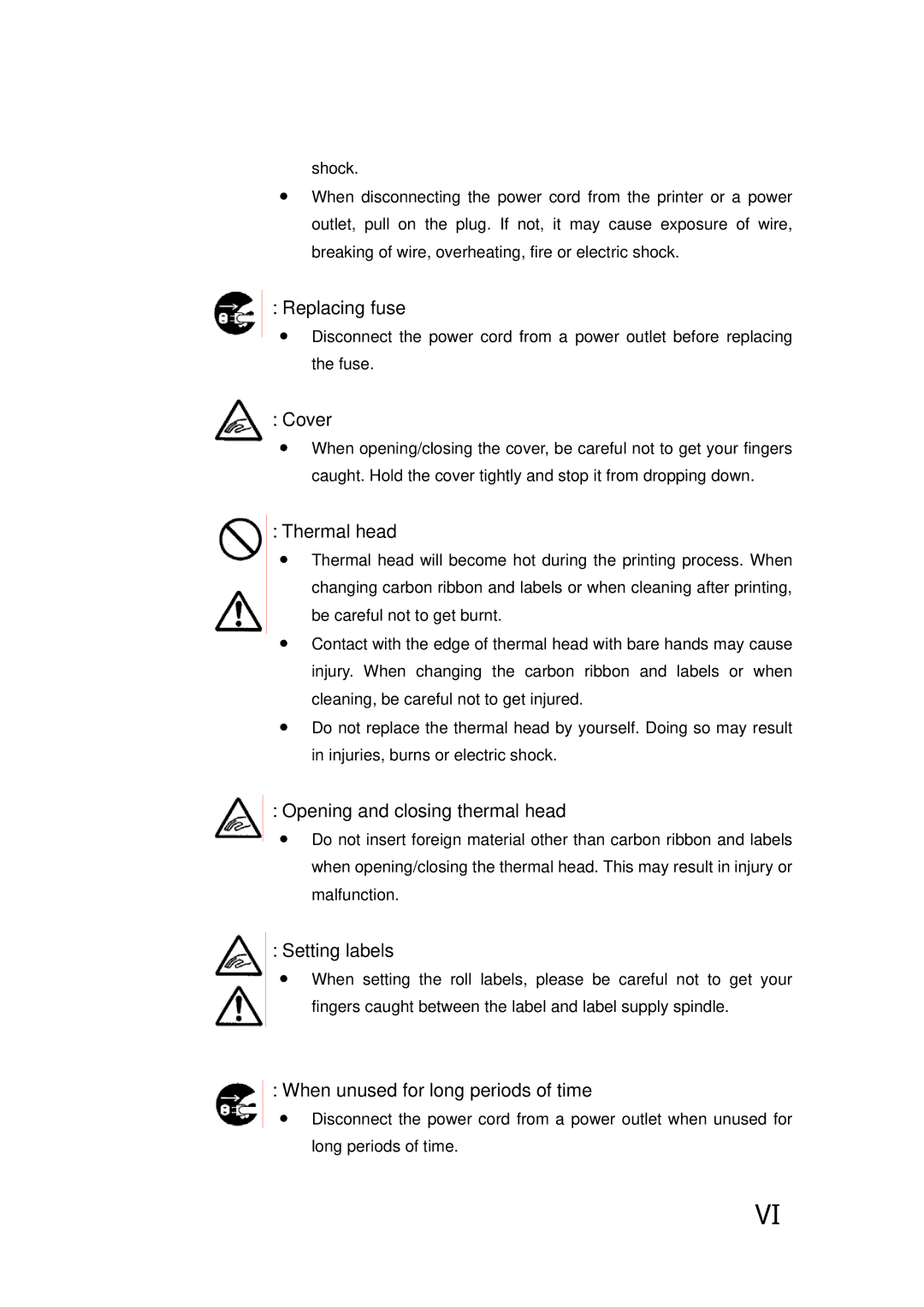shock.
●When disconnecting the power cord from the printer or a power outlet, pull on the plug. If not, it may cause exposure of wire, breaking of wire, overheating, fire or electric shock.
:Replacing fuse
●Disconnect the power cord from a power outlet before replacing the fuse.
:Cover
●When opening/closing the cover, be careful not to get your fingers caught. Hold the cover tightly and stop it from dropping down.
:Thermal head
●Thermal head will become hot during the printing process. When changing carbon ribbon and labels or when cleaning after printing, be careful not to get burnt.
●Contact with the edge of thermal head with bare hands may cause injury. When changing the carbon ribbon and labels or when cleaning, be careful not to get injured.
●Do not replace the thermal head by yourself. Doing so may result in injuries, burns or electric shock.
:Opening and closing thermal head
●Do not insert foreign material other than carbon ribbon and labels when opening/closing the thermal head. This may result in injury or malfunction.
:Setting labels
●When setting the roll labels, please be careful not to get your fingers caught between the label and label supply spindle.
:When unused for long periods of time
●Disconnect the power cord from a power outlet when unused for long periods of time.
Ⅵ