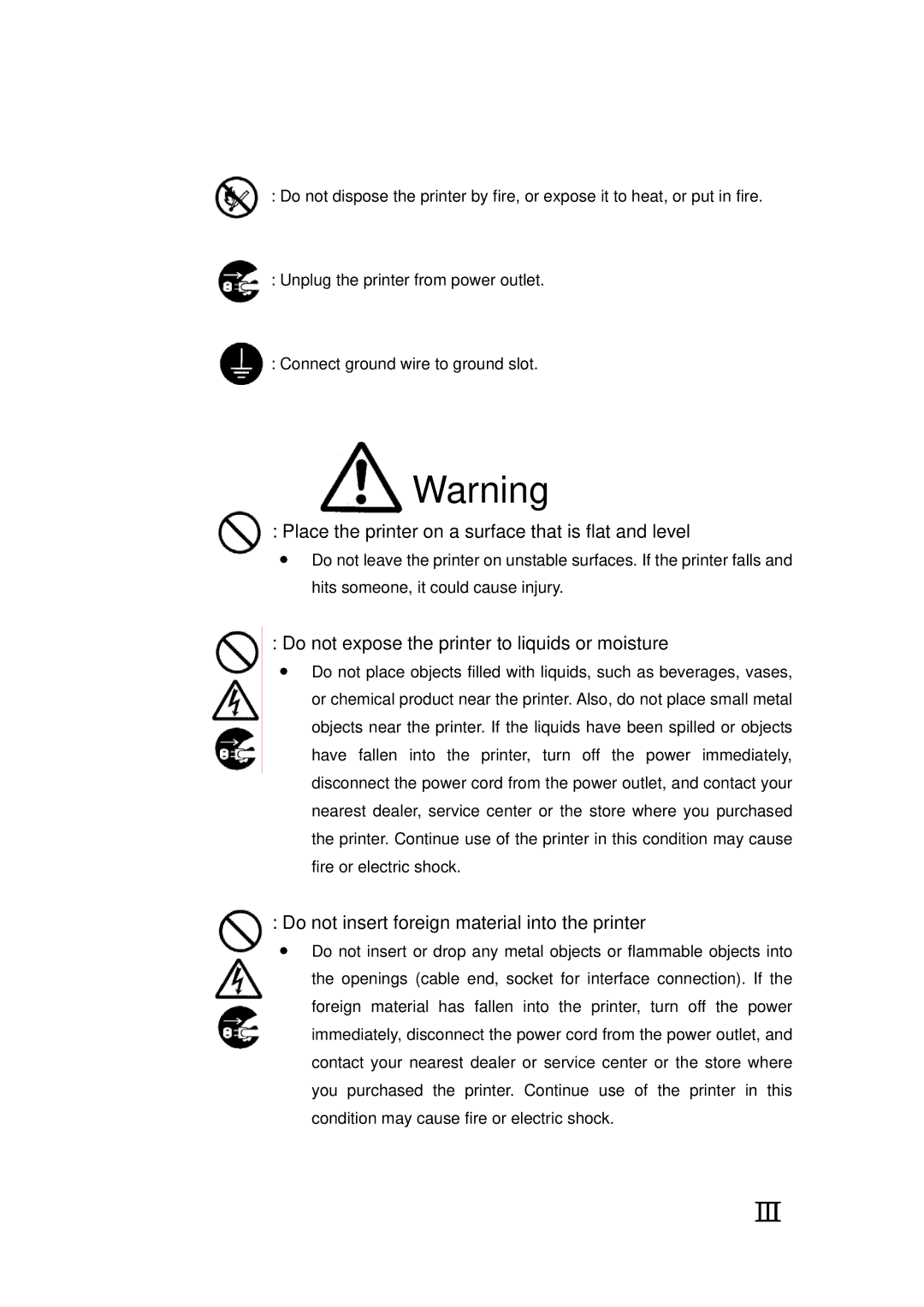:Do not dispose the printer by fire, or expose it to heat, or put in fire.
:Unplug the printer from power outlet.
:Connect ground wire to ground slot.
 Warning
Warning
:Place the printer on a surface that is flat and level
●Do not leave the printer on unstable surfaces. If the printer falls and hits someone, it could cause injury.
:Do not expose the printer to liquids or moisture
●Do not place objects filled with liquids, such as beverages, vases, or chemical product near the printer. Also, do not place small metal objects near the printer. If the liquids have been spilled or objects have fallen into the printer, turn off the power immediately, disconnect the power cord from the power outlet, and contact your nearest dealer, service center or the store where you purchased the printer. Continue use of the printer in this condition may cause fire or electric shock.
:Do not insert foreign material into the printer
●Do not insert or drop any metal objects or flammable objects into the openings (cable end, socket for interface connection). If the foreign material has fallen into the printer, turn off the power immediately, disconnect the power cord from the power outlet, and contact your nearest dealer or service center or the store where you purchased the printer. Continue use of the printer in this condition may cause fire or electric shock.
Ⅲ