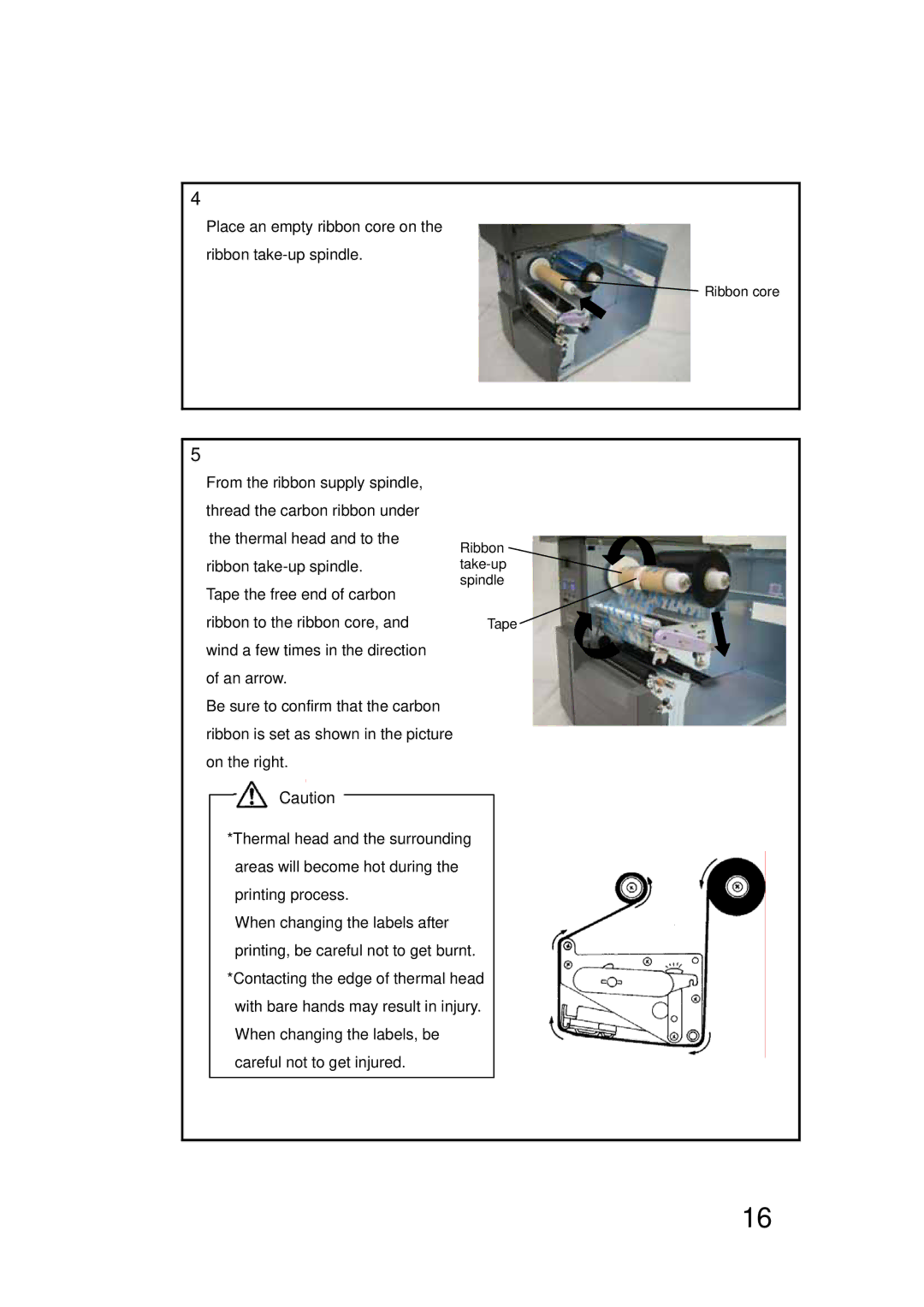4
Place an empty ribbon core on the ribbon take-up spindle.
![]() Ribbon core
Ribbon core
5
From the ribbon supply spindle, thread the carbon ribbon under the thermal head and to the ribbon
Tape the free end of carbon ribbon to the ribbon core, and wind a few times in the direction of an arrow.
Be sure to confirm that the carbon ribbon is set as shown in the picture on the right.
Caution
Ribbon
Tape
*Thermal head and the surrounding areas will become hot during the printing process.
When changing the labels after printing, be careful not to get burnt. *Contacting the edge of thermal head with bare hands may result in injury. When changing the labels, be careful not to get injured.
16