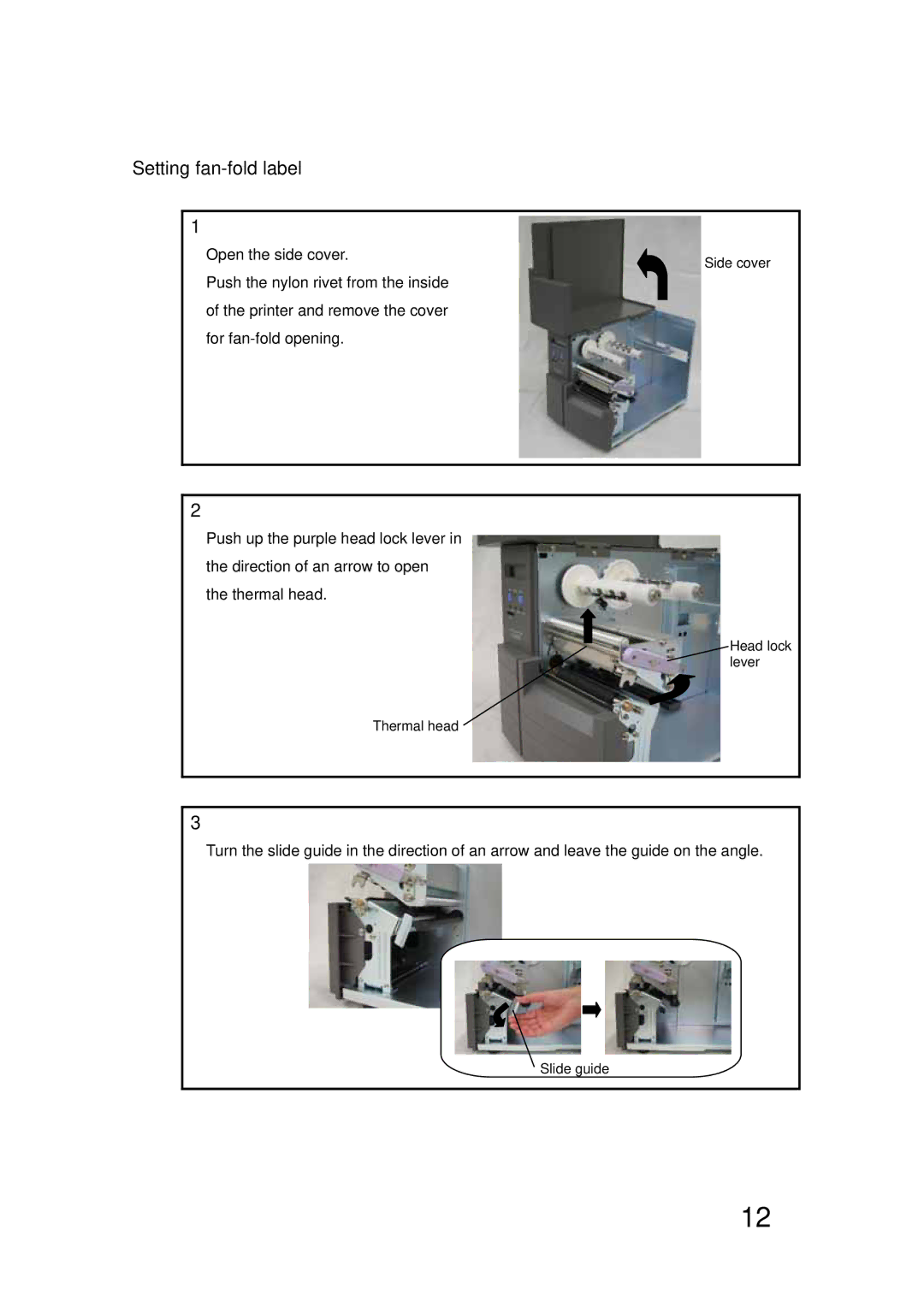Setting fan-fold label 1
Open the side cover.
Push the nylon rivet from the inside of the printer and remove the cover for
2
Push up the purple head lock lever in the direction of an arrow to open the thermal head.
Thermal head
Side cover
Head lock lever
3
Turn the slide guide in the direction of an arrow and leave the guide on the angle.
Slide guide
12