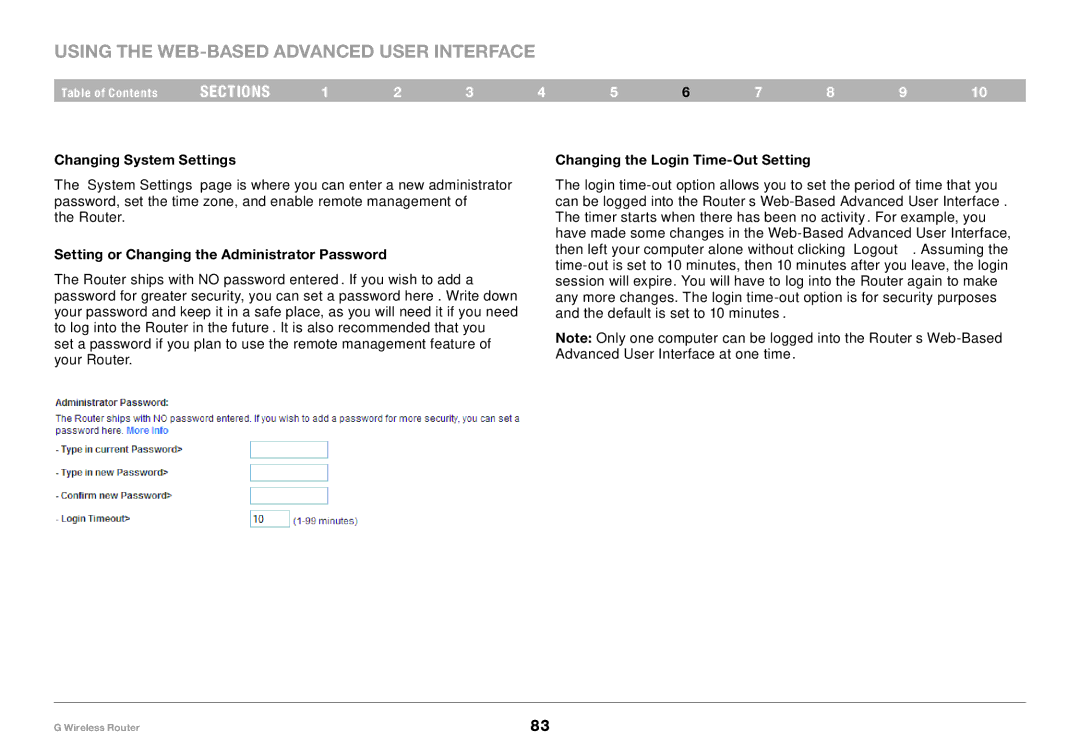Using the Web-Based Advanced User Interface
Table of Contents | sections | 1 | 2 | 3 | 4 | 5 | 6 | 7 | 8 | 9 | 10 |
Changing System Settings
The “System Settings” page is where you can enter a new administrator password, set the time zone, and enable remote management of
the Router.
Setting or Changing the Administrator Password
The Router ships with NO password entered. If you wish to add a password for greater security, you can set a password here. Write down your password and keep it in a safe place, as you will need it if you need to log into the Router in the future. It is also recommended that you set a password if you plan to use the remote management feature of your Router.
Changing the Login Time-Out Setting
The login
Note: Only one computer can be logged into the Router’s
G Wireless Router | 83 |