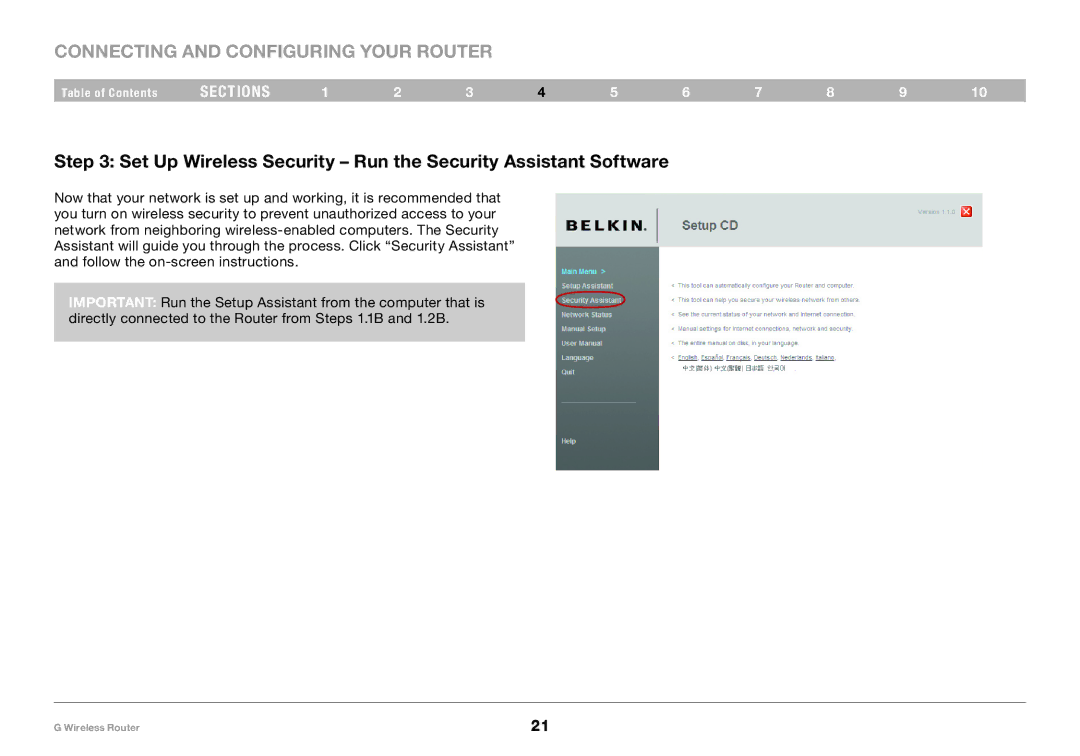Connecting and Configuring your Router
Table of Contents | sections | 1 | 2 | 3 | 4 | 5 | 6 | 7 | 8 | 9 | 10 |
Step 3: Set Up Wireless Security – Run the Security Assistant Software
Now that your network is set up and working, it is recommended that you turn on wireless security to prevent unauthorized access to your network from neighboring
IMPORTANT: Run the Setup Assistant from the computer that is directly connected to the Router from Steps 1.1B and 1.2B.
G Wireless Router | 21 |