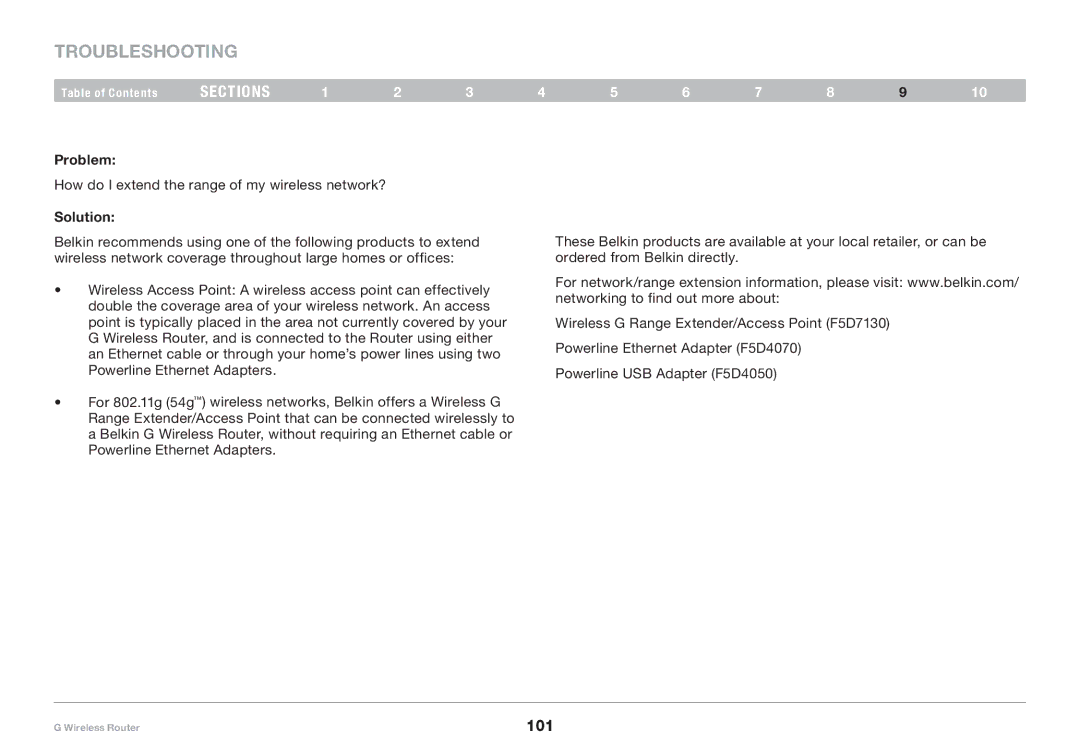Troubleshooting
Table of Contents | sections | 1 | 2 | 3 | 4 | 5 | 6 | 7 | 8 | 9 | 10 |
Problem:
How do I extend the range of my wireless network?
Solution:
Belkin recommends using one of the following products to extend wireless network coverage throughout large homes or offices:
•Wireless Access Point: A wireless access point can effectively double the coverage area of your wireless network. An access point is typically placed in the area not currently covered by your G Wireless Router, and is connected to the Router using either an Ethernet cable or through your home’s power lines using two Powerline Ethernet Adapters.
•For 802.11g (54g™) wireless networks, Belkin offers a Wireless G Range Extender/Access Point that can be connected wirelessly to a Belkin G Wireless Router, without requiring an Ethernet cable or Powerline Ethernet Adapters.
These Belkin products are available at your local retailer, or can be ordered from Belkin directly.
For network/range extension information, please visit: www.belkin.com/ networking to find out more about:
Wireless G Range Extender/Access Point (F5D7130) Powerline Ethernet Adapter (F5D4070)
Powerline USB Adapter (F5D4050)
G Wireless Router | 101 |