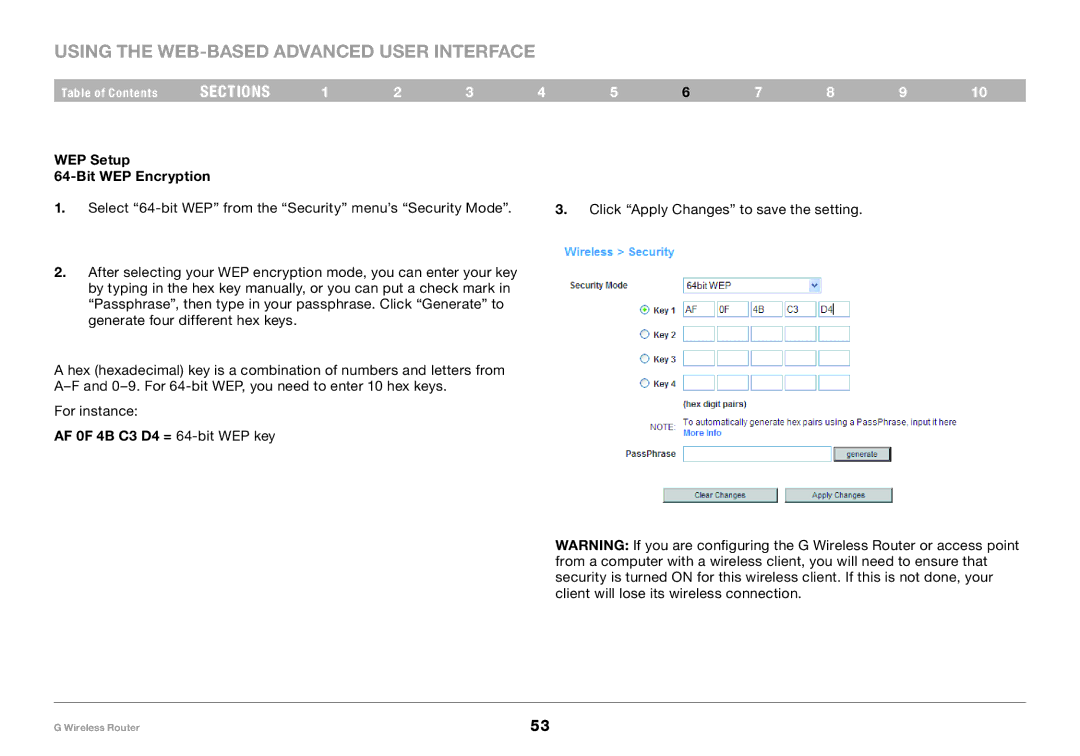Using the Web-Based Advanced User Interface
Table of Contents | sections | 1 | 2 | 3 | 4 | 5 | 6 | 7 | 8 | 9 | 10 |
WEP Setup |
|
|
|
|
|
|
|
|
|
|
|
|
|
|
|
|
|
|
|
|
| ||
1. Select |
| 3. Click “Apply Changes” to save the setting. |
|
| |||||||
2.After selecting your WEP encryption mode, you can enter your key by typing in the hex key manually, or you can put a check mark in “Passphrase”, then type in your passphrase. Click “Generate” to generate four different hex keys.
A hex (hexadecimal) key is a combination of numbers and letters from
For instance:
AF 0F 4B C3 D4 = 64-bit WEP key
WARNING: If you are configuring the G Wireless Router or access point from a computer with a wireless client, you will need to ensure that security is turned ON for this wireless client. If this is not done, your client will lose its wireless connection.
G Wireless Router | 53 |