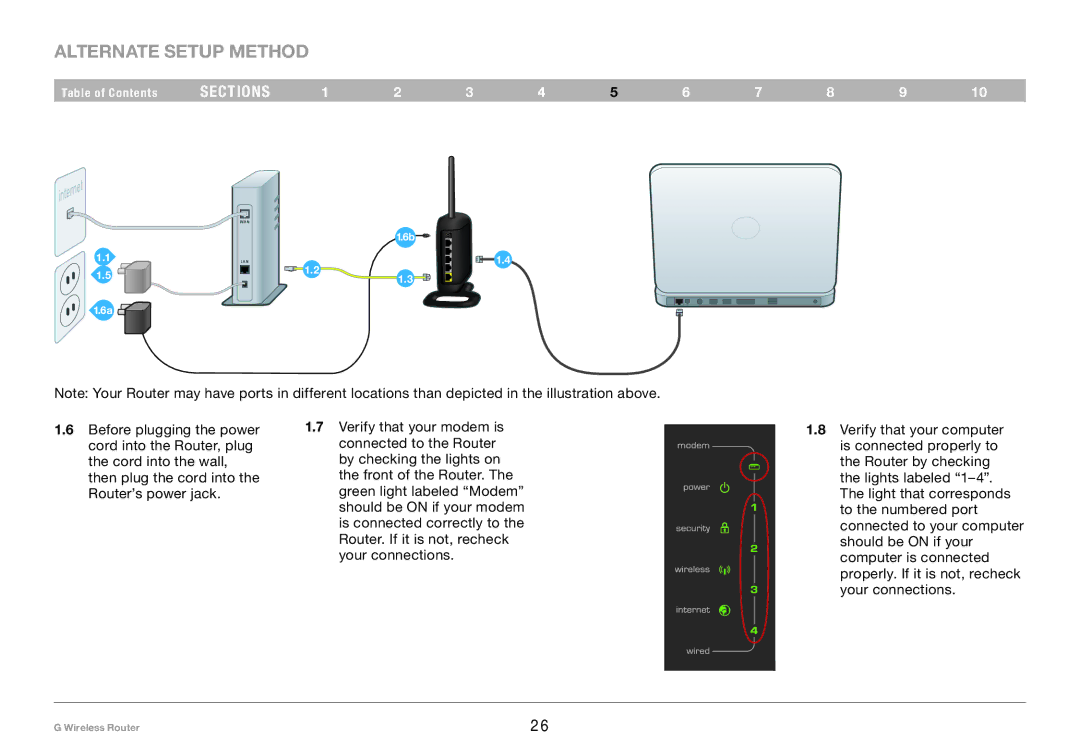Alternate Setup Method
Table of Contents | sections | 1 | 2 | 3 | 4 | 5 | 6 | 7 | 8 | 9 | 10 |
WAN
|
|
| 1.6b |
1.1 | LAN | 1.2 | 1.4 |
1.5 |
| 1.3 | |
|
| ||
|
|
| |
1.6a |
|
|
|
Note: Your Router may have ports in different locations than depicted in the illustration above.
1.6Before plugging the power cord into the Router, plug the cord into the wall, then plug the cord into the Router’s power jack.
1.7Verify that your modem is connected to the Router by checking the lights on the front of the Router. The green light labeled “Modem” should be ON if your modem is connected correctly to the Router. If it is not, recheck your connections.
1.8Verify that your computer is connected properly to the Router by checking the lights labeled
G Wireless Router | 26 |