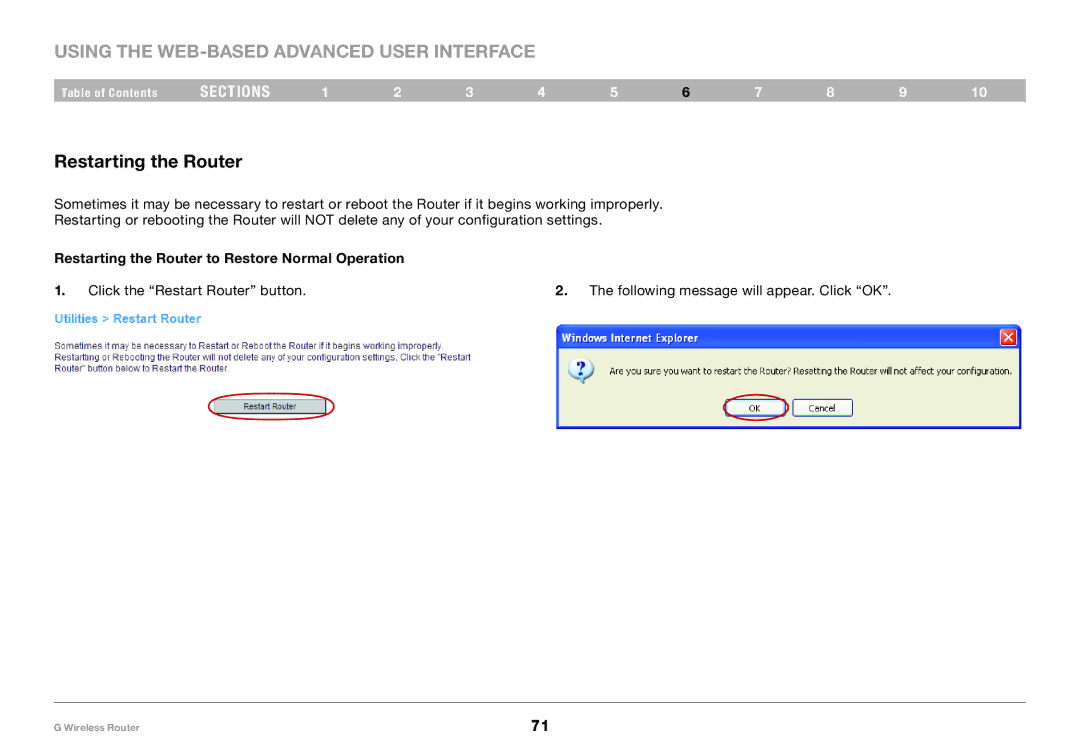Using the Web-Based Advanced User Interface
Table of Contents | sections | 1 | 2 | 3 | 4 | 5 | 6 | 7 | 8 | 9 | 10 |
Restarting the Router
Sometimes it may be necessary to restart or reboot the Router if it begins working improperly.
Restarting or rebooting the Router will NOT delete any of your configuration settings.
Restarting the Router to Restore Normal Operation
1.Click the “Restart Router” button.
2.The following message will appear. Click “OK”.
G Wireless Router | 71 |