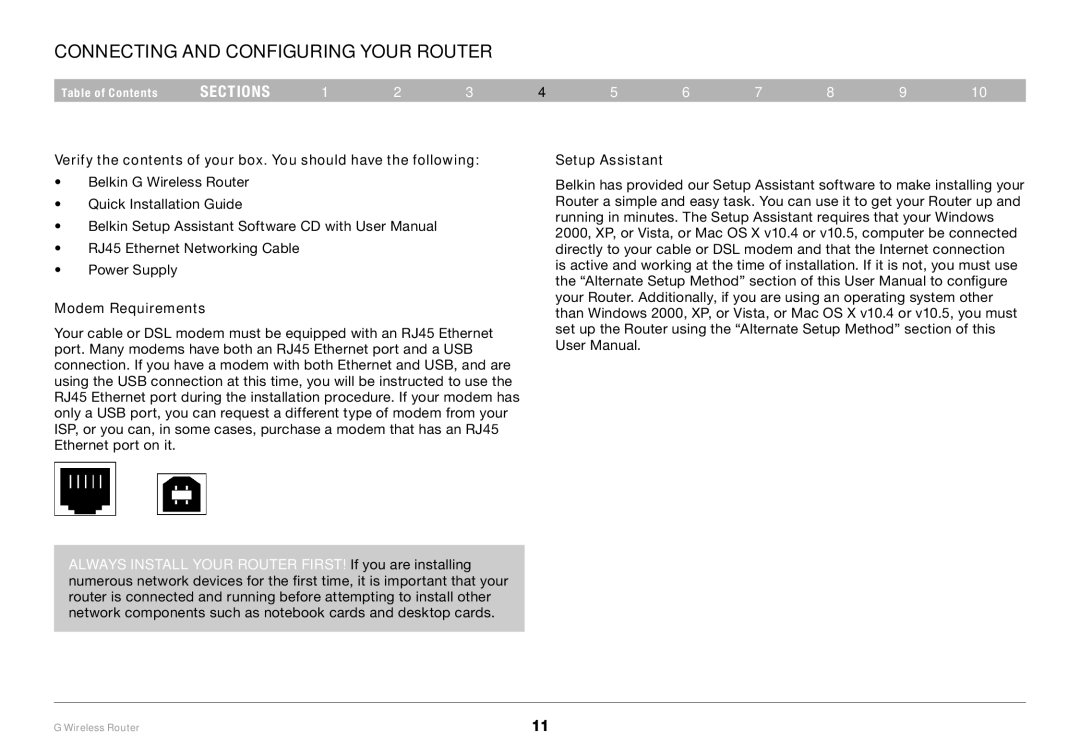Connecting and Configuring your Router
Table of Contents | sections | 1 | 2 | 3 | 4 | 5 | 6 | 7 | 8 | 9 | 10 |
Verify the contents of your box. You should have the following:
•Belkin G Wireless Router
•Quick Installation Guide
•Belkin Setup Assistant Software CD with User Manual
•RJ45 Ethernet Networking Cable
•Power Supply
Modem Requirements
Your cable or DSL modem must be equipped with an RJ45 Ethernet port. Many modems have both an RJ45 Ethernet port and a USB connection. If you have a modem with both Ethernet and USB, and are using the USB connection at this time, you will be instructed to use the RJ45 Ethernet port during the installation procedure. If your modem has only a USB port, you can request a different type of modem from your ISP, or you can, in some cases, purchase a modem that has an RJ45 Ethernet port on it.
ALWAYS INSTALL YOUR ROUTER FIRST! If you are installing numerous network devices for the first time, it is important that your router is connected and running before attempting to install other network components such as notebook cards and desktop cards.
Setup Assistant
Belkin has provided our Setup Assistant software to make installing your Router a simple and easy task. You can use it to get your Router up and running in minutes. The Setup Assistant requires that your Windows 2000, XP, or Vista, or Mac OS X v10.4 or v10.5, computer be connected directly to your cable or DSL modem and that the Internet connection is active and working at the time of installation. If it is not, you must use the “Alternate Setup Method” section of this User Manual to configure your Router. Additionally, if you are using an operating system other than Windows 2000, XP, or Vista, or Mac OS X v10.4 or v10.5, you must set up the Router using the “Alternate Setup Method” section of this User Manual.
G Wireless Router | 11 |