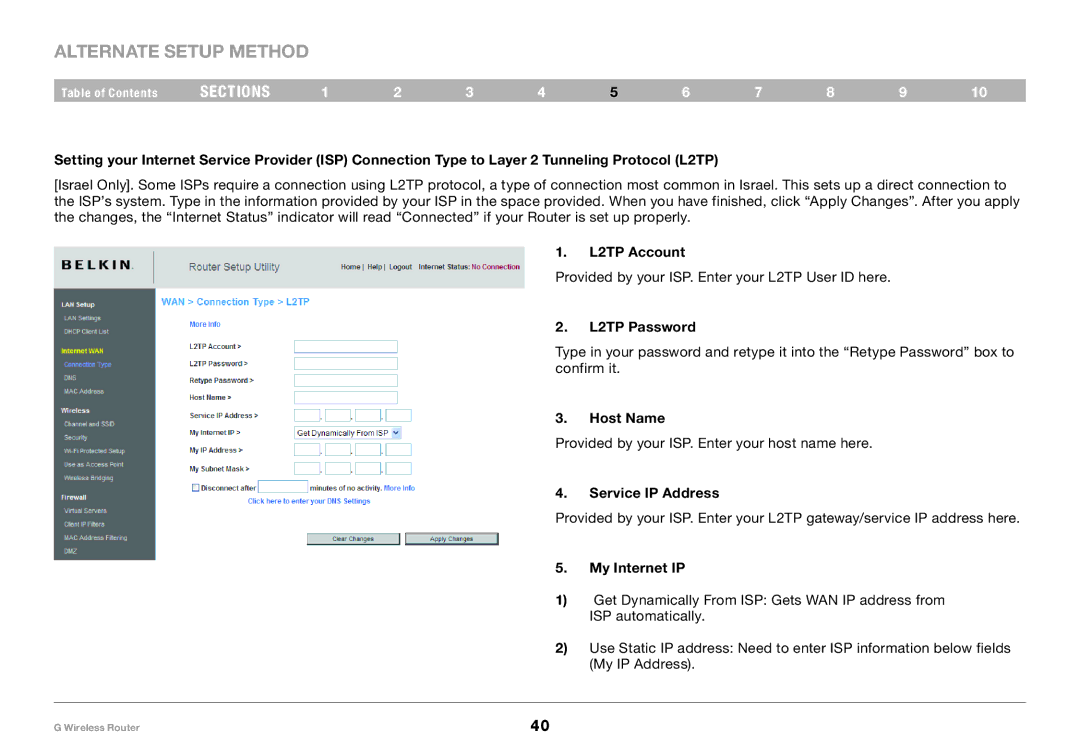Alternate Setup Method
Table of Contents | sections | 1 | 2 | 3 | 4 | 5 | 6 | 7 | 8 | 9 | 10 |
Setting your Internet Service Provider (ISP) Connection Type to Layer 2 Tunneling Protocol (L2TP)
[Israel Only]. Some ISPs require a connection using L2TP protocol, a type of connection most common in Israel. This sets up a direct connection to the ISP’s system. Type in the information provided by your ISP in the space provided. When you have finished, click “Apply Changes”. After you apply the changes, the “Internet Status” indicator will read “Connected” if your Router is set up properly.
1. L2TP Account
Provided by your ISP. Enter your L2TP User ID here.
2. L2TP Password
Type in your password and retype it into the “Retype Password” box to confirm it.
3. Host Name
Provided by your ISP. Enter your host name here.
4. Service IP Address
Provided by your ISP. Enter your L2TP gateway/service IP address here.
5. My Internet IP
1) Get Dynamically From ISP: Gets WAN IP address from ISP automatically.
2) Use Static IP address: Need to enter ISP information below fields (My IP Address).
G Wireless Router | 40 |