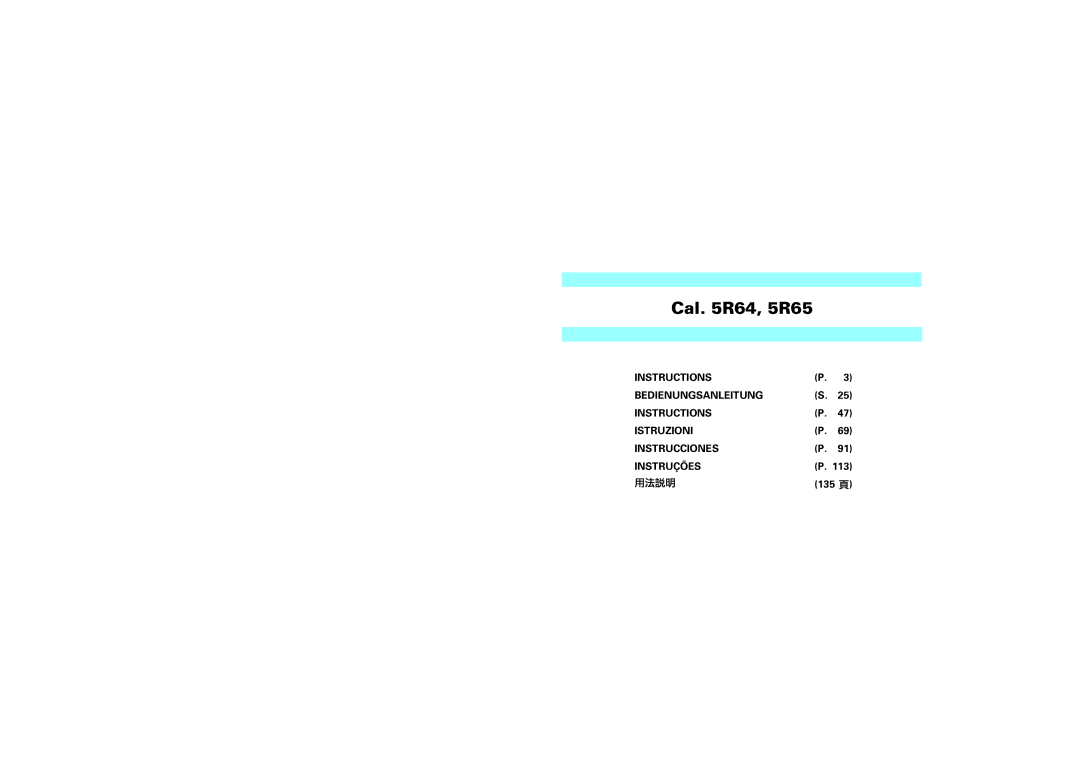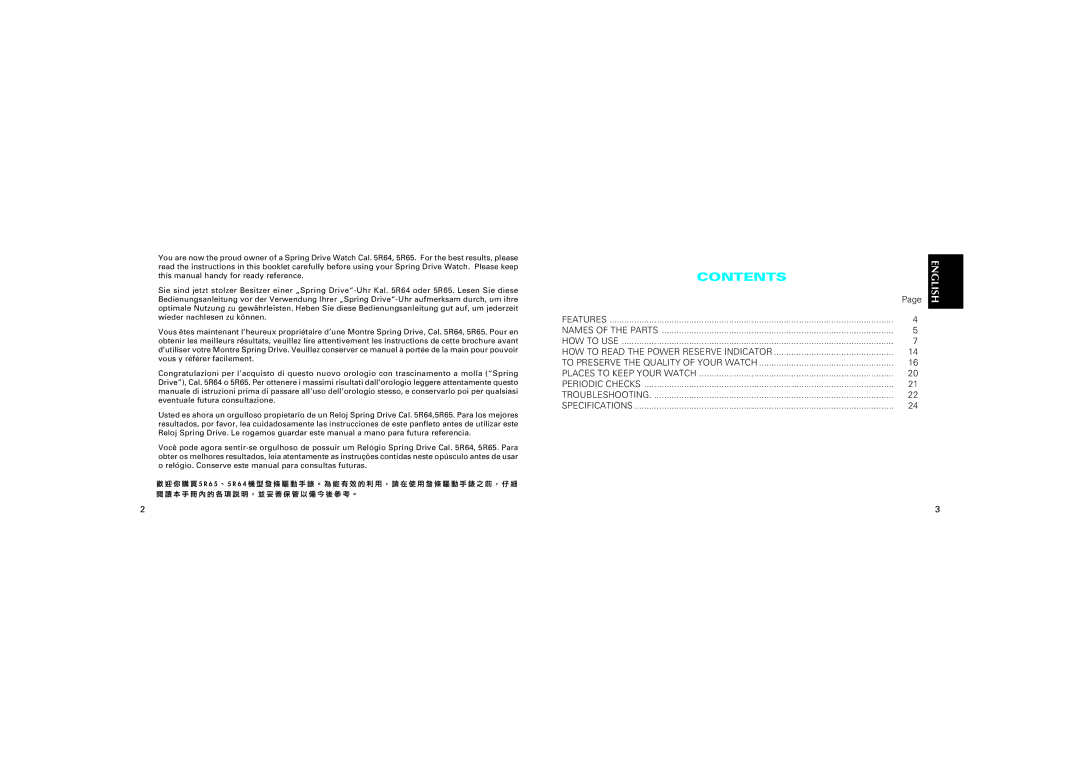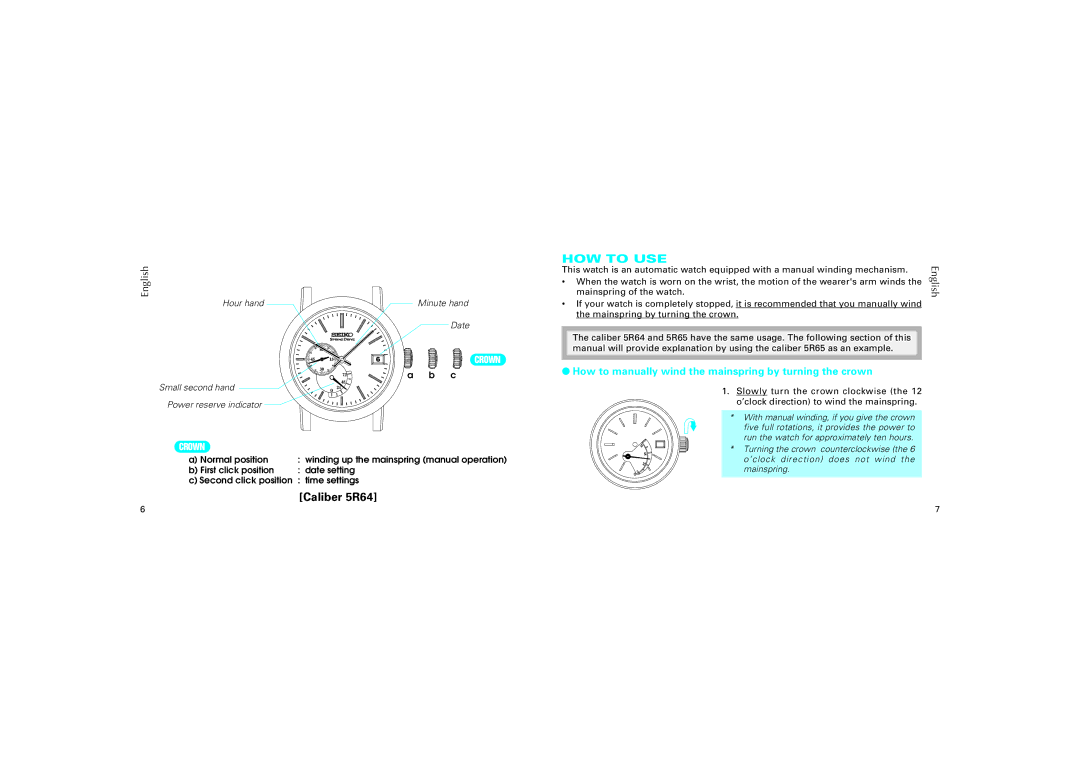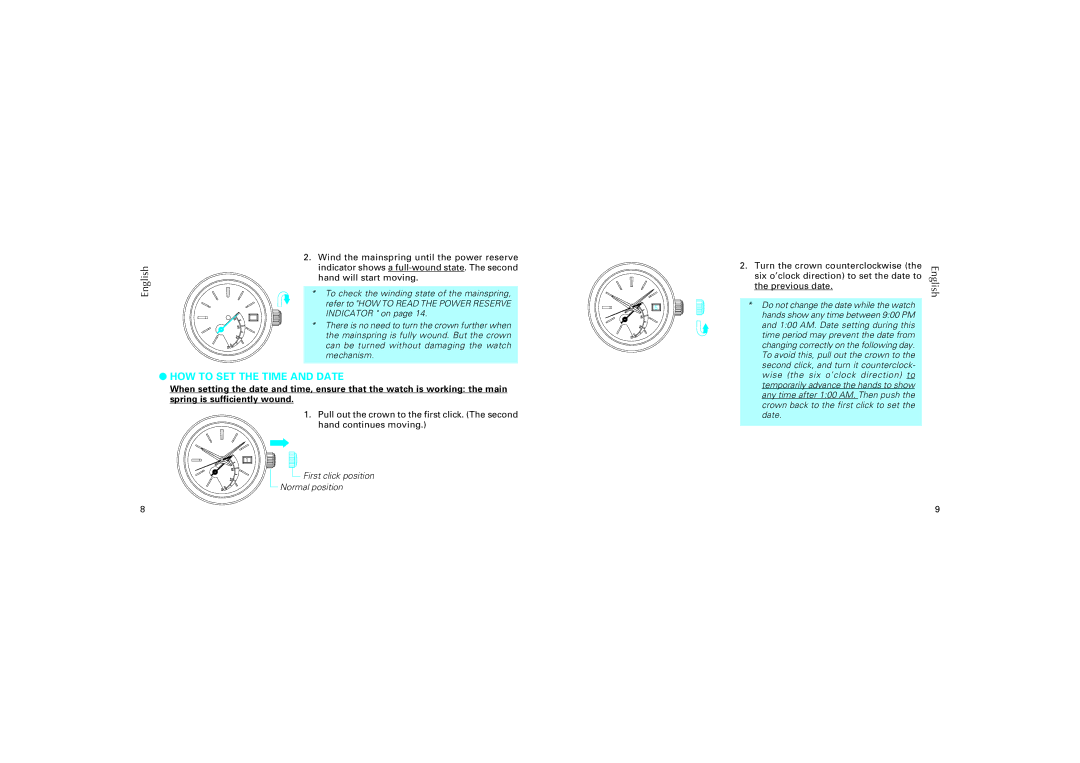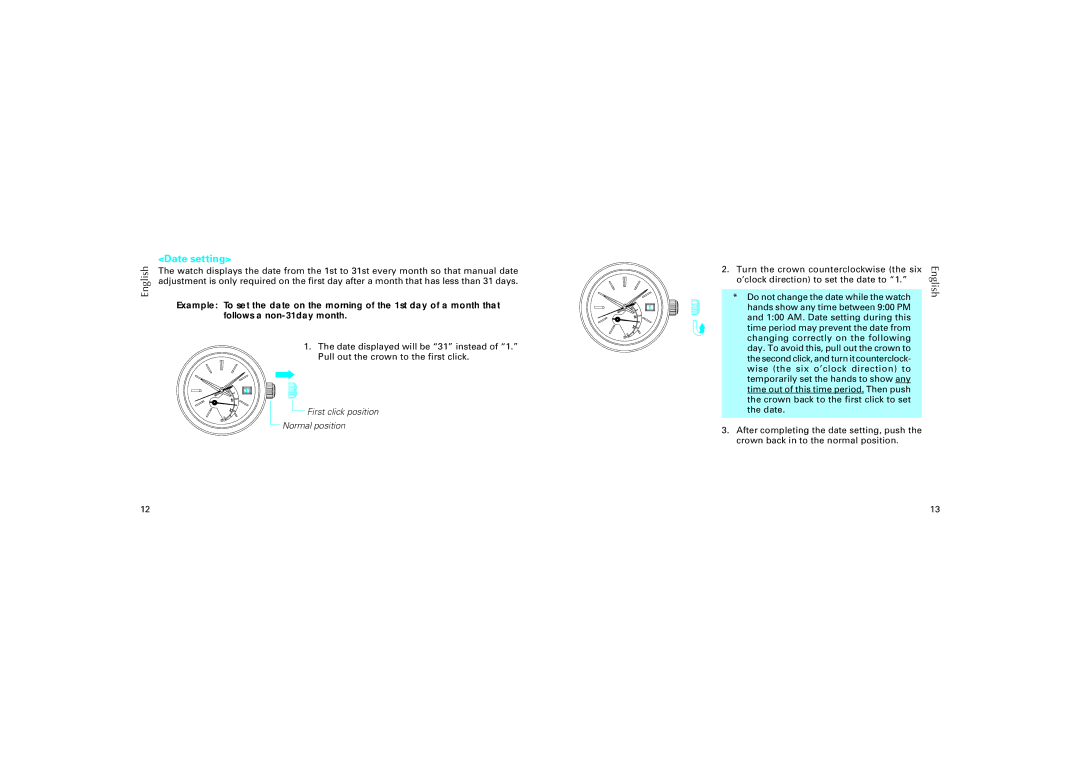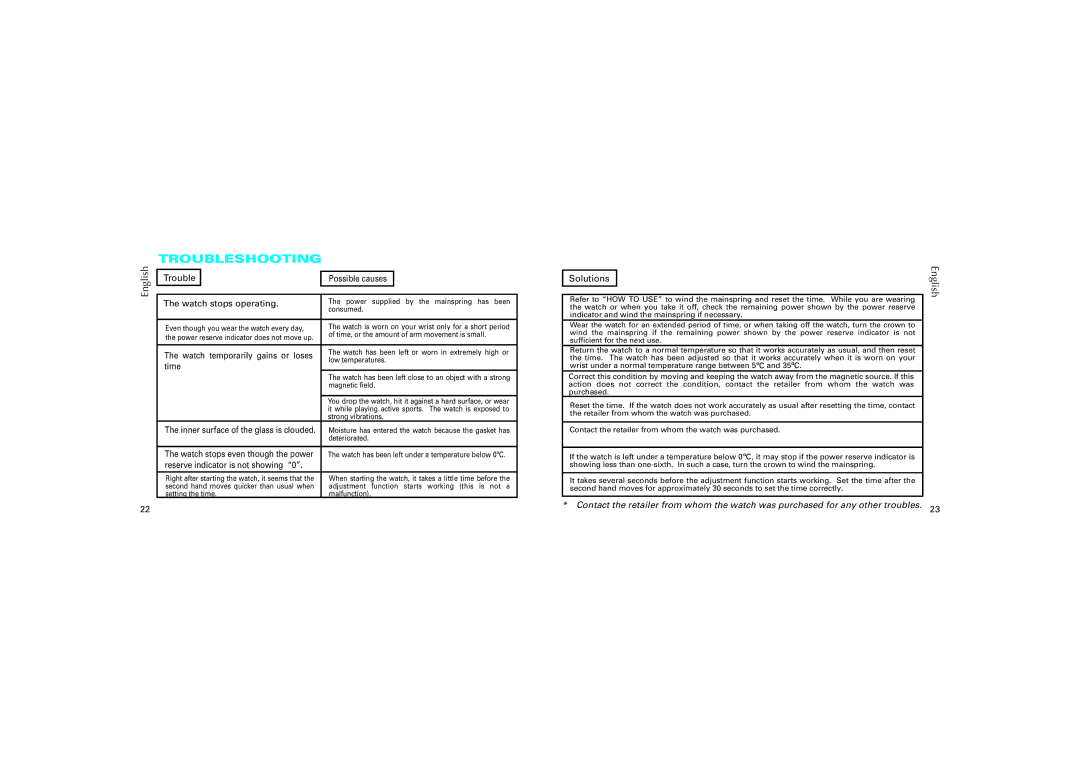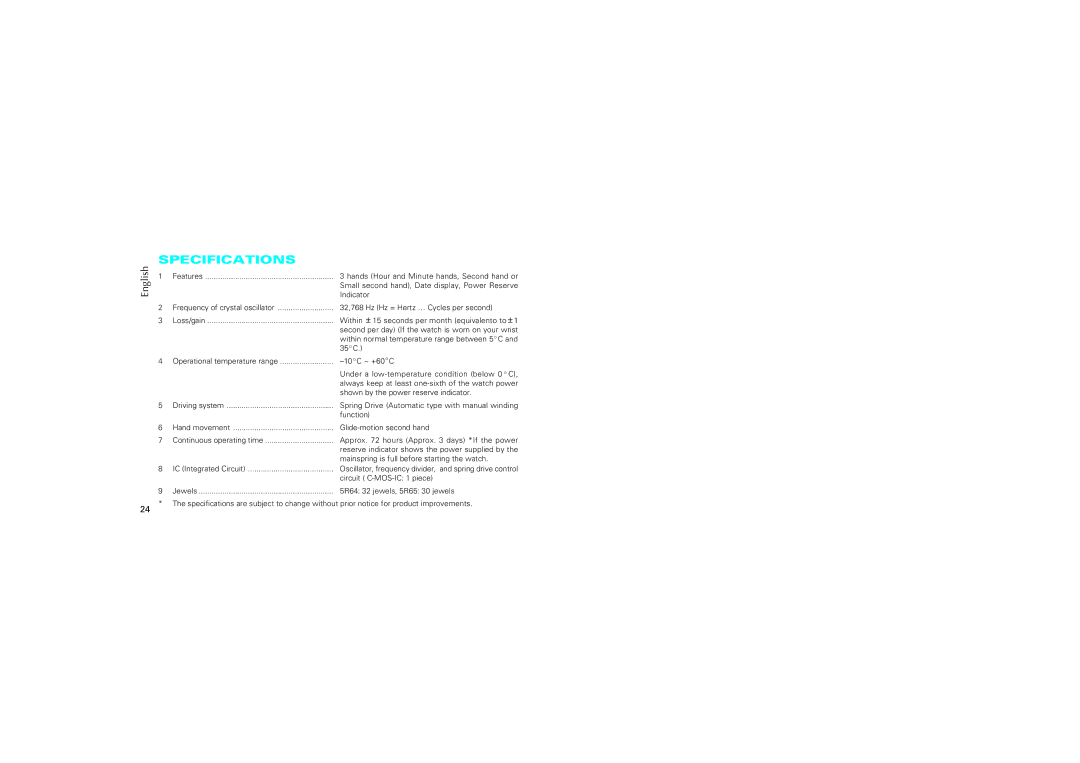English
8
2.Wind the mainspring until the power reserve indicator shows a
*To check the winding state of the mainspring, refer to "HOW TO READ THE POWER RESERVE INDICATOR " on page 14.
* There is no need to turn the crown further when the mainspring is fully wound. But the crown can be turned without damaging the watch mechanism.
●HOW TO SET THE TIME AND DATE
When setting the date and time, ensure that the watch is working: the main spring is sufficiently wound.
1.Pull out the crown to the first click. (The second hand continues moving.)
1
 First click position
First click position
Normal position
![]()
![]()
![]() 5
5 ![]()
![]()
![]()
Example:
When you wish to set the date to the sixth,
set to the fifth at this point.
2.Turn the crown counterclockwise (the six o’clock direction) to set the date to the previous date.
*Do not change the date while the watch hands show any time between 9:00 PM and 1:00 AM. Date setting during this time period may prevent the date from changing correctly on the following day. To avoid this, pull out the crown to the second click, and turn it counterclock- wise (the six o’clock direction) to temporarily advance the hands to show any time after 1:00 AM. Then push the crown back to the first click to set the date.
English
9