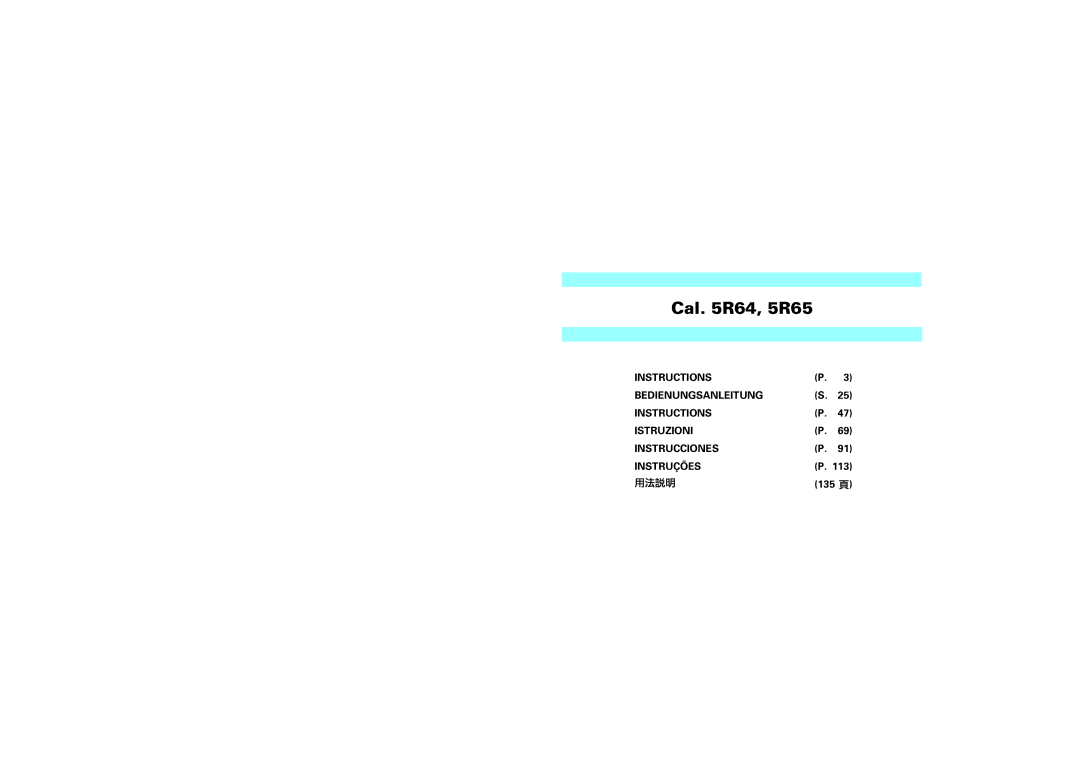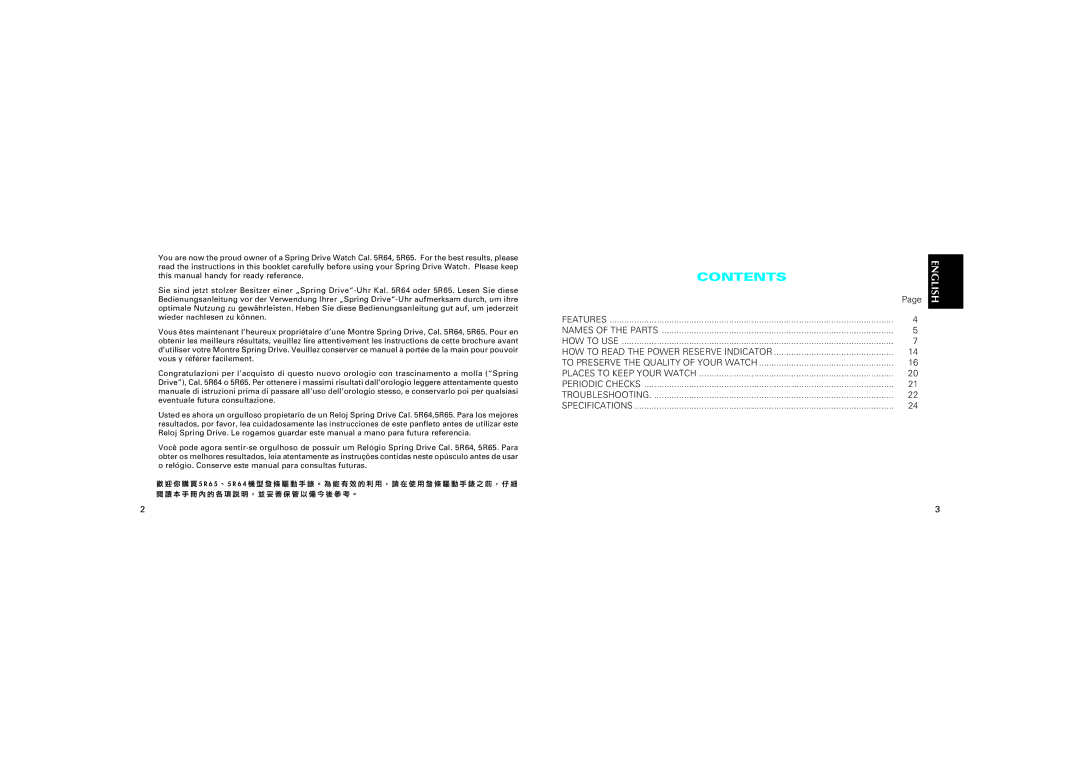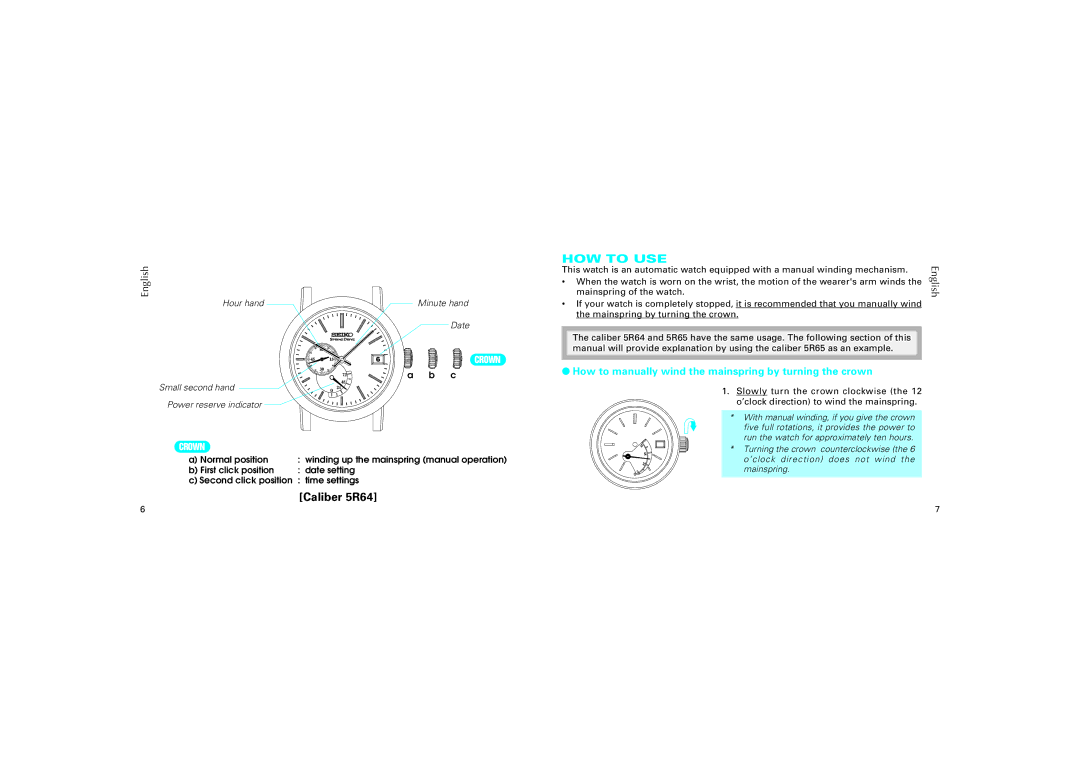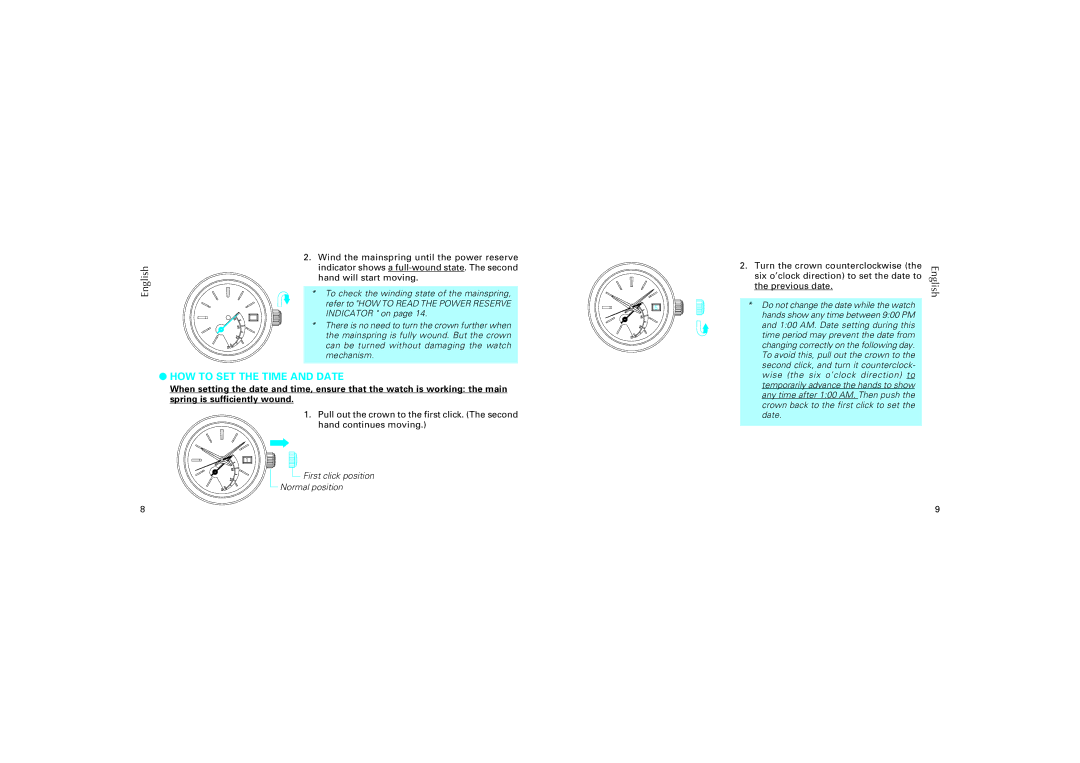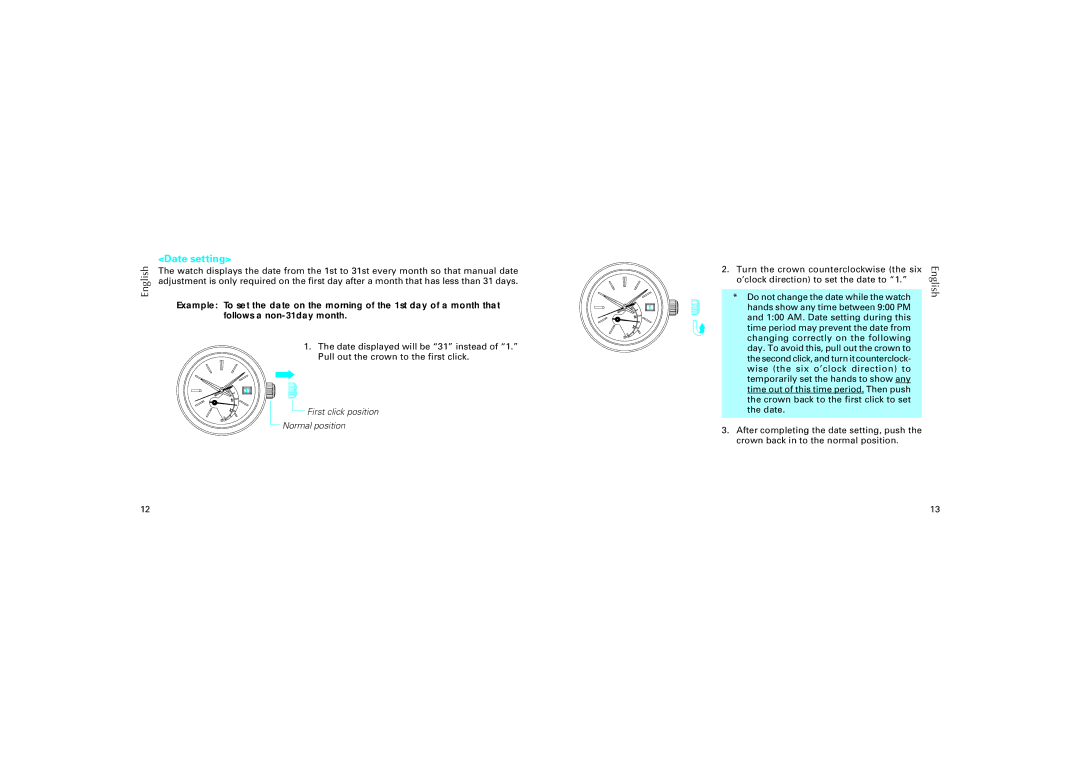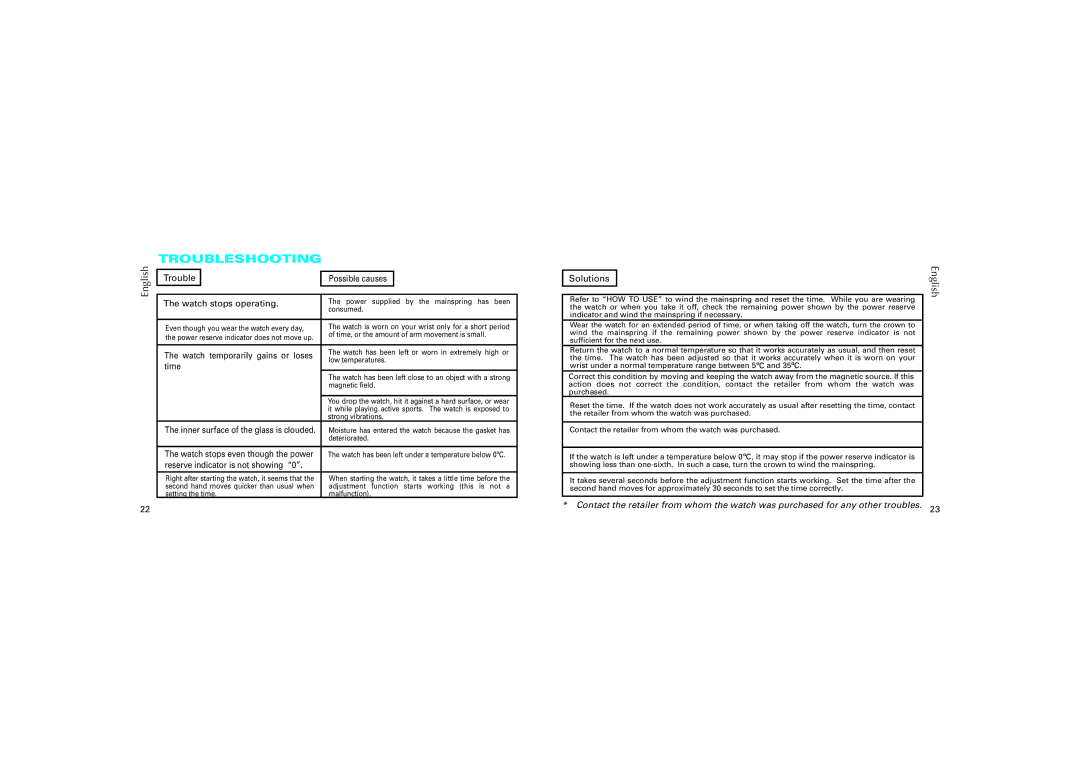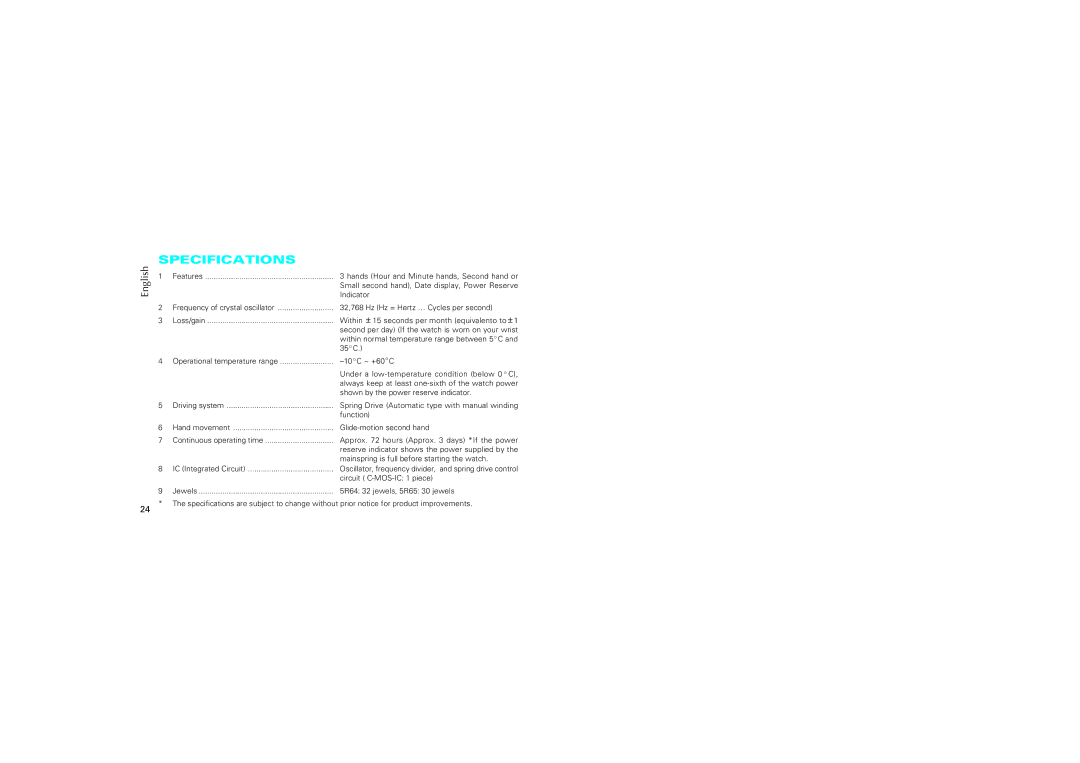English
10
![]()
![]()
![]() 6
6 ![]()
![]()
![]()
![]()
![]()
![]() 6
6 ![]()
![]()
![]()
3.At the time when the second hand points to 12 o'clock (zero seconds), pull out the crown to the second click to stop the second hand. Turn the crown counterclockwise (the six o’clock direction) to advance the time until the watch shows the correct date.
4.While keeping the crown at the second click position, slowly turn it counterclockwise (the six o’clock direction) to advance the minute and hour hand to the correct time taking AM and PM
into consideration.
*The date changes once every 24 hours. When setting the time, make sure that AM/PM is properly set.
5.Push the crown back in to the normal position in accordance with a time signal. Immediately, the second hand will start moving.
Tips for more accurate time setting
•Take notice of the following points in order to set the time more accurately.
1.Before setting the time, wind the mainspring until the power reserve indicator shows a
2.When using a watch after it has stopped, wait approximately 30 seconds after the second hand starts moving, and then pull the crown out to the second click.
3.Do not stop the second hand with the crown being at the second click position for thirty minutes or longer. If the time the crown has been at the second click position and the second hand has been stopped exceeds 30 minutes, push the crown back in to its original position, and let the second hand move for 30 seconds or longer, then restart the time setting.
English
11