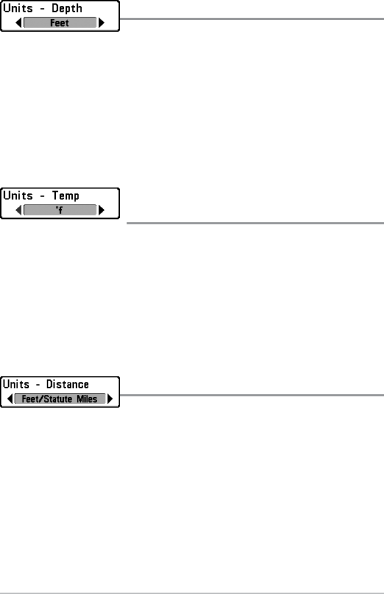
Units - Depth
Units - Depth selects the units of measure for all depth- related readouts.
To change the Units - Depth setting:
1.Highlight Units - Depth on the Setup menu.
2.Use the LEFT or RIGHT
Units - Temp
(International only)
Units - Temp selects the units of measure for all
To change the Units - Temp setting:
1.Highlight Units - Temp on the Setup menu.
2.Use the LEFT or RIGHT
Units - Distance
Units - Distance selects the units of measure for all
To change the Units - Distance setting:
1.Highlight Units - Distance on the Setup menu.
2.Use the LEFT or RIGHT
73