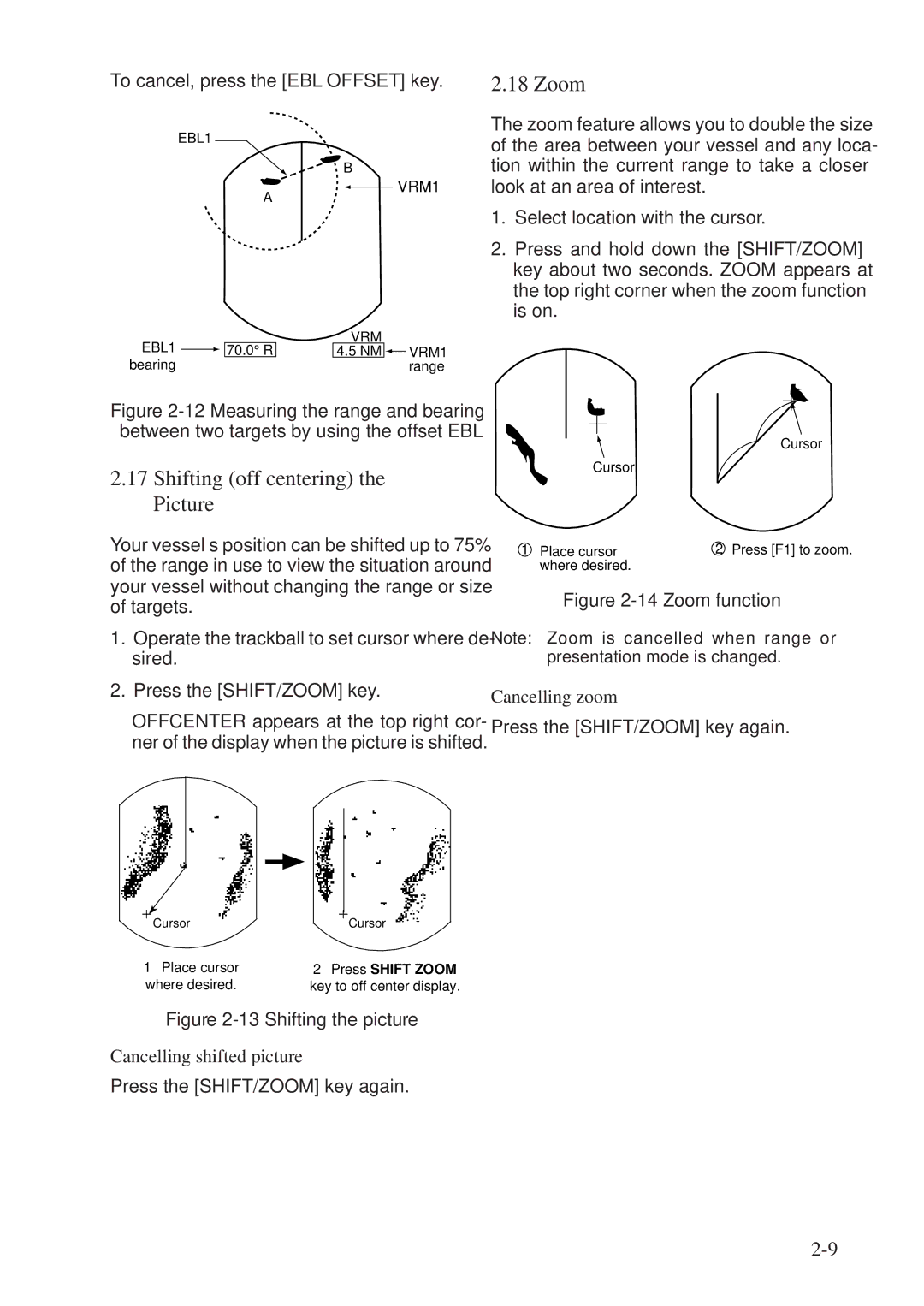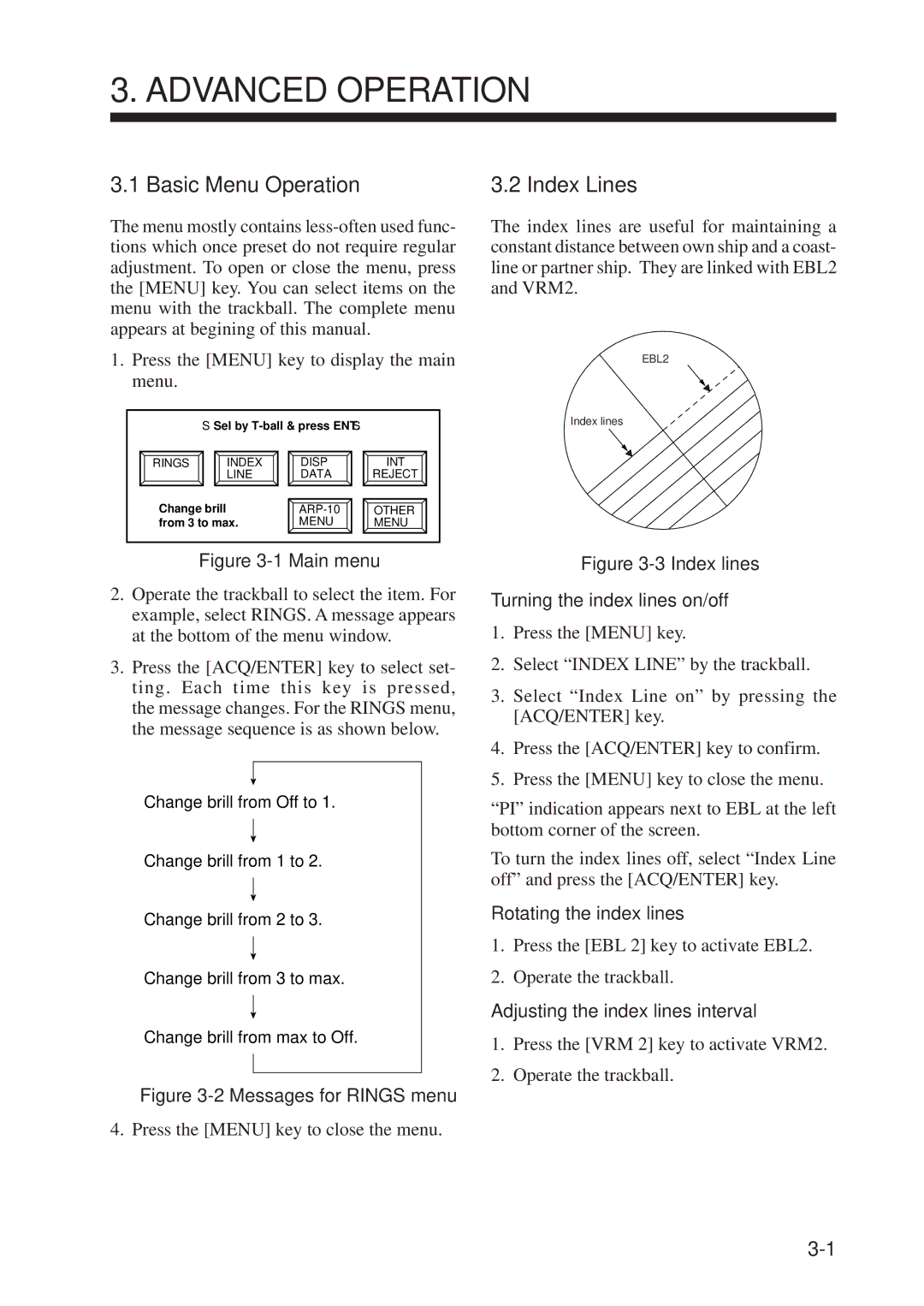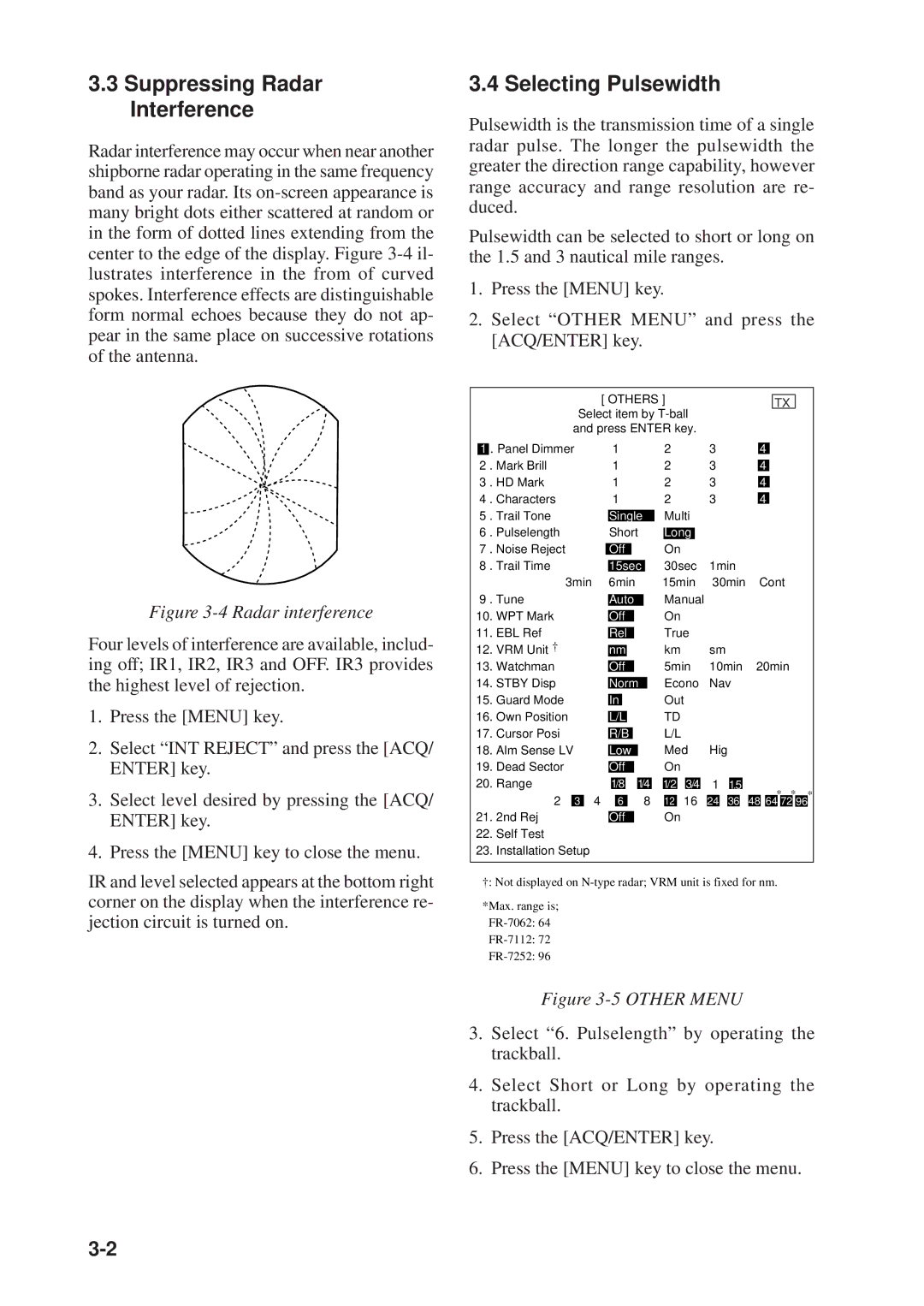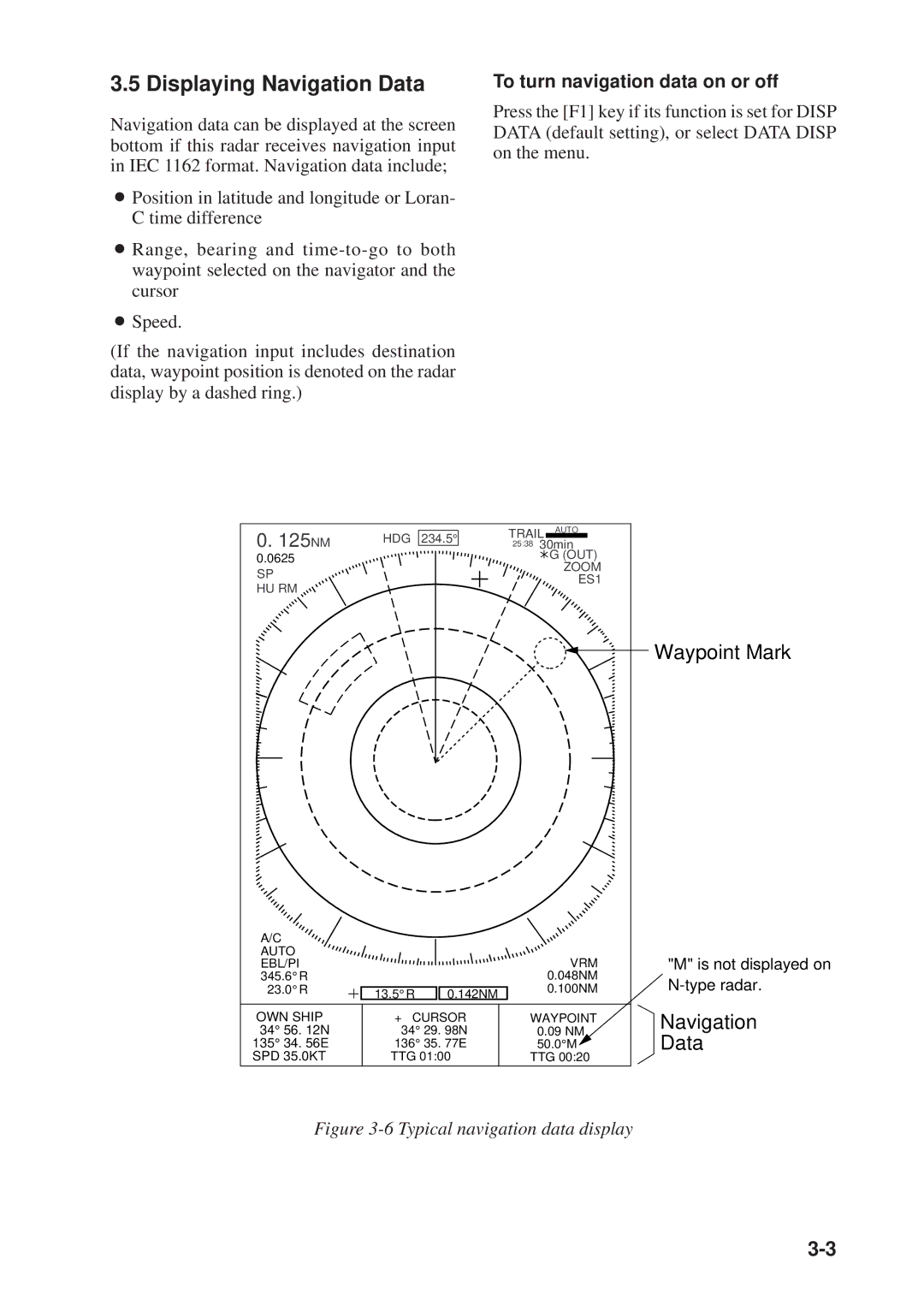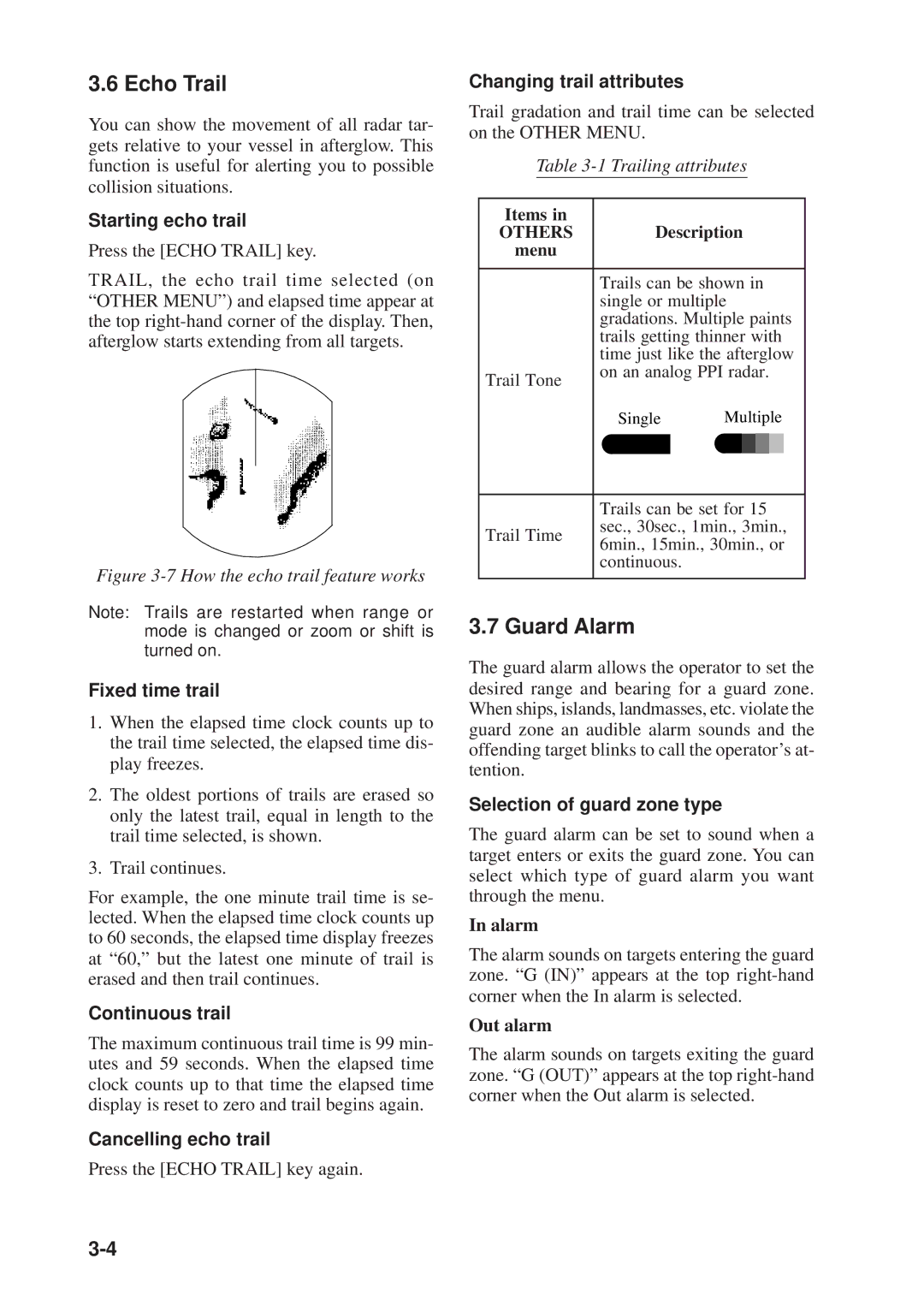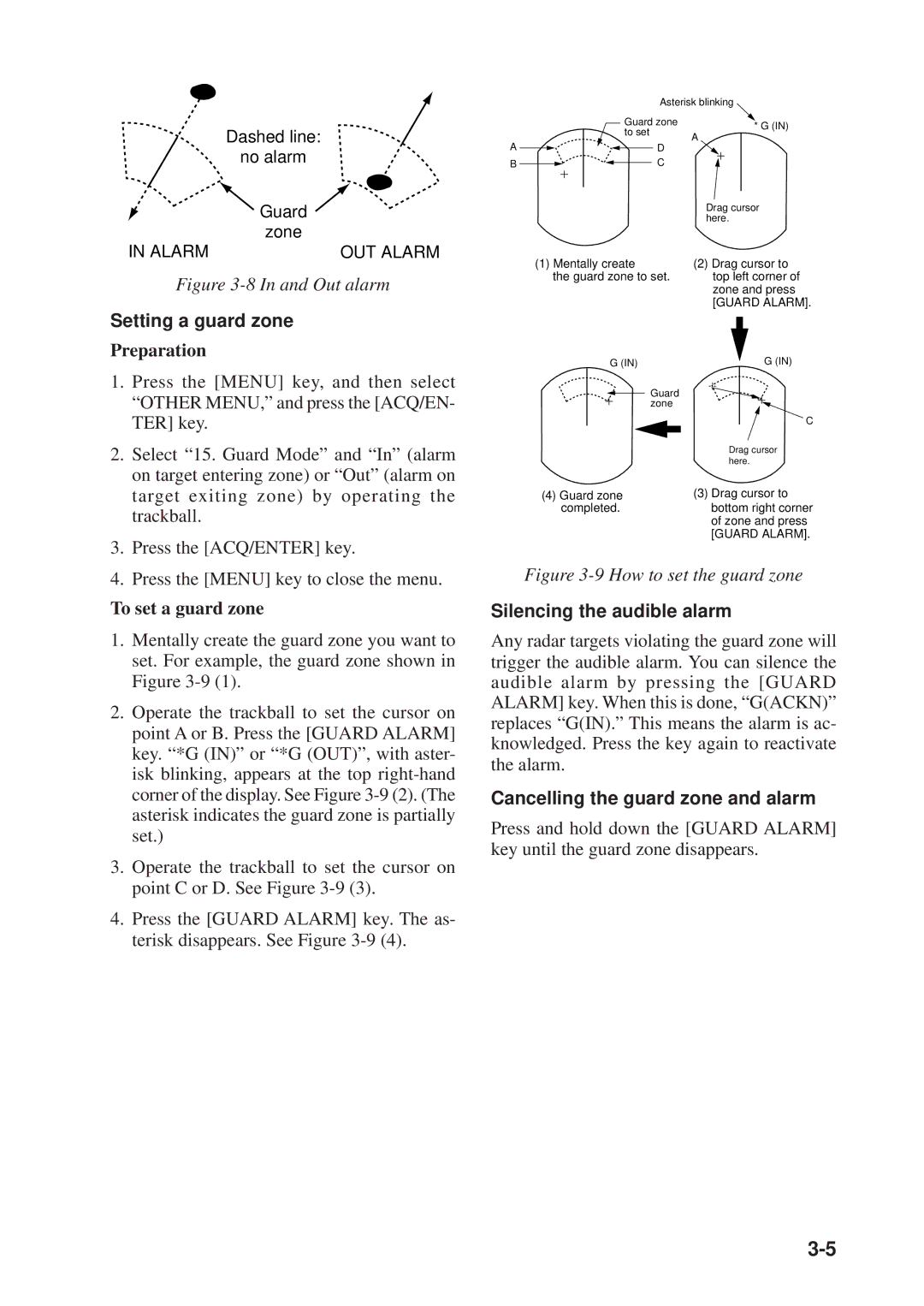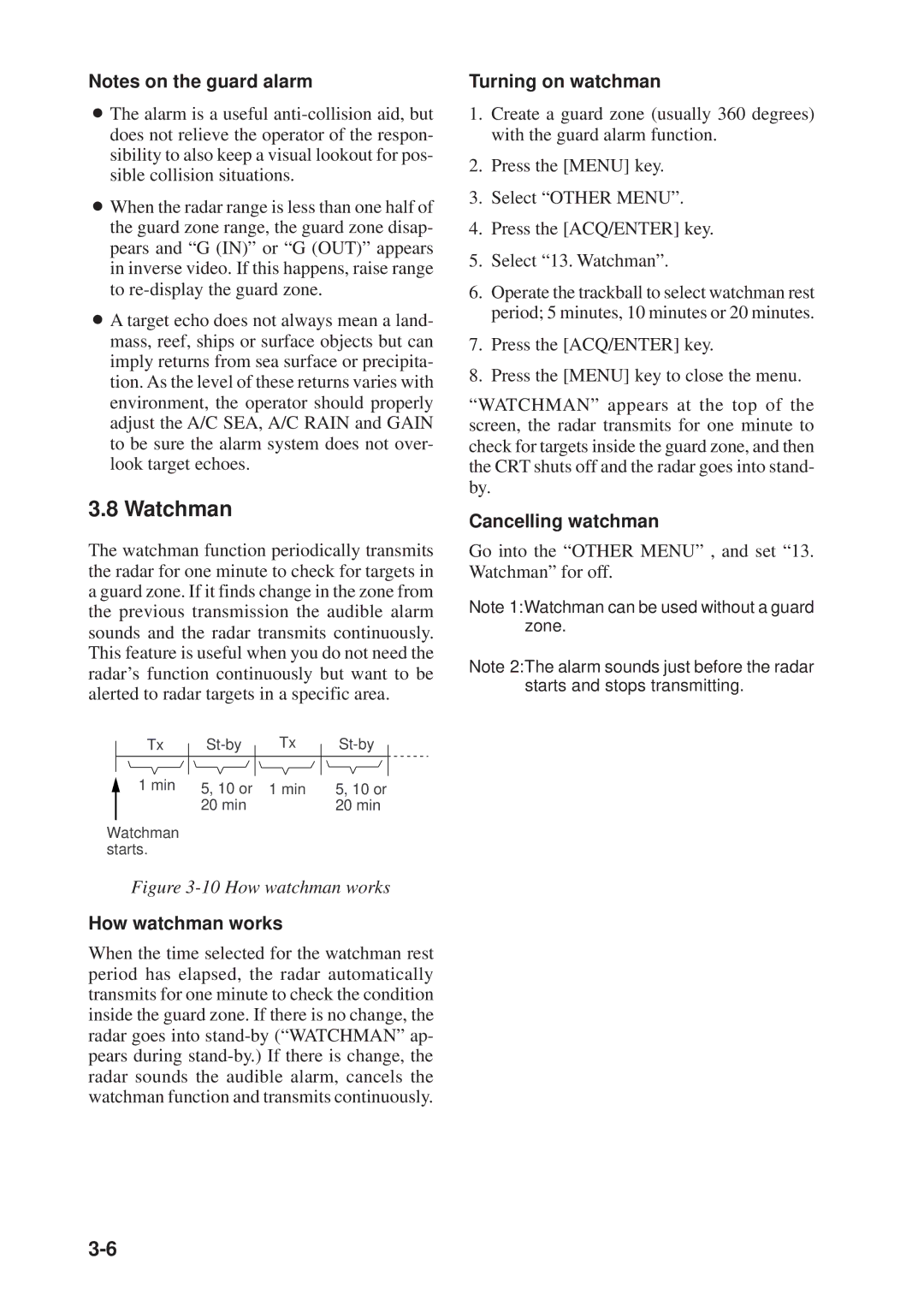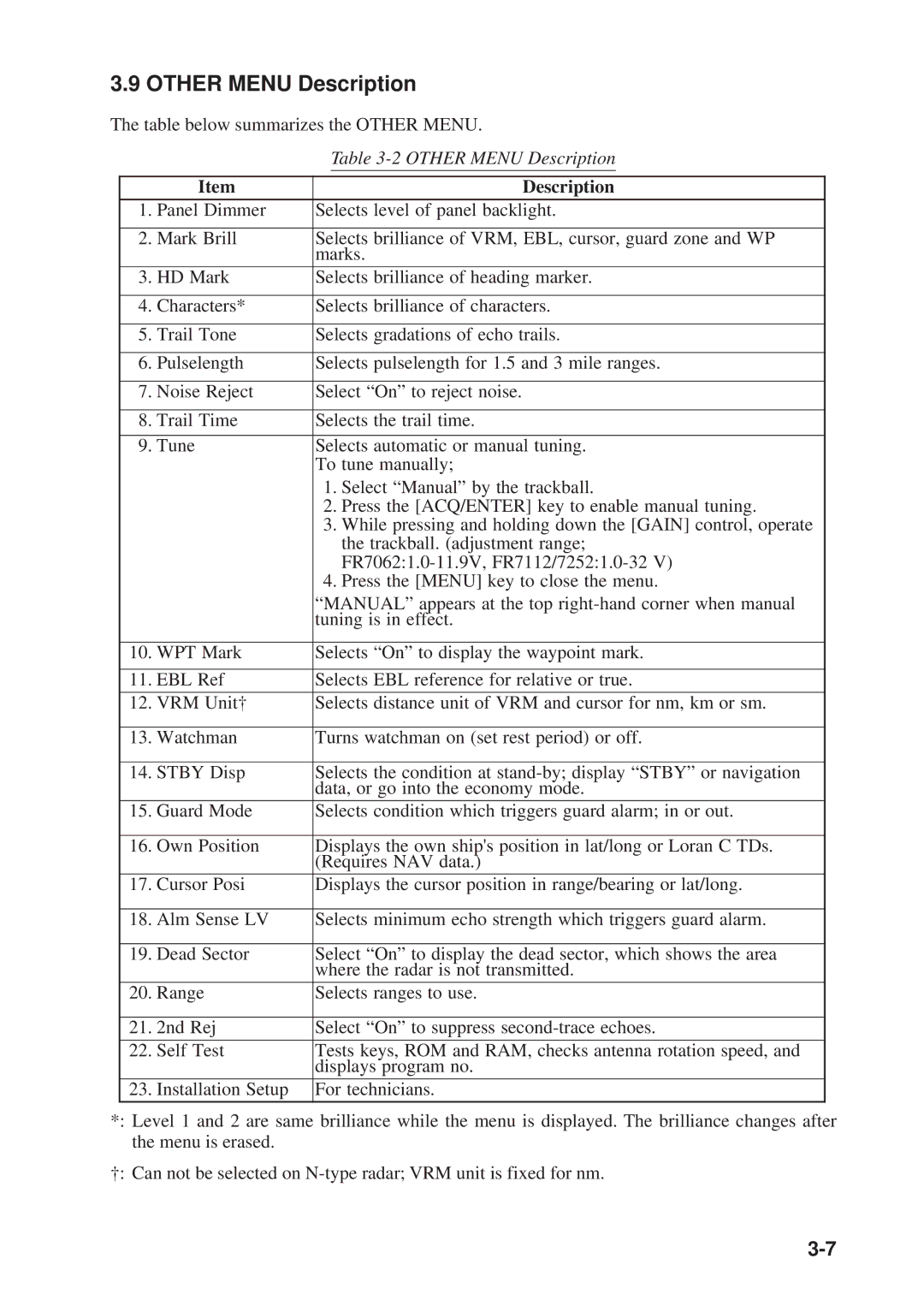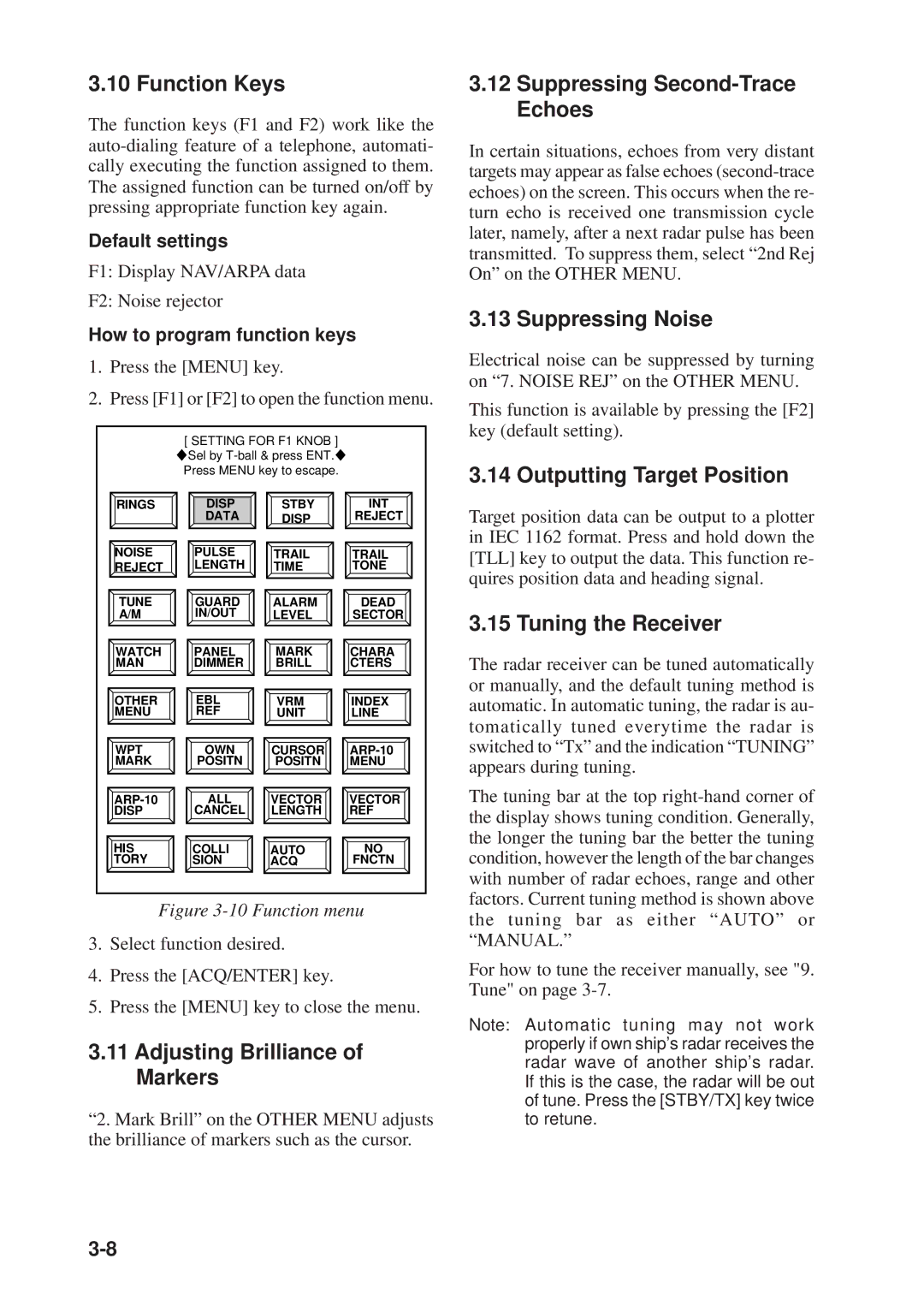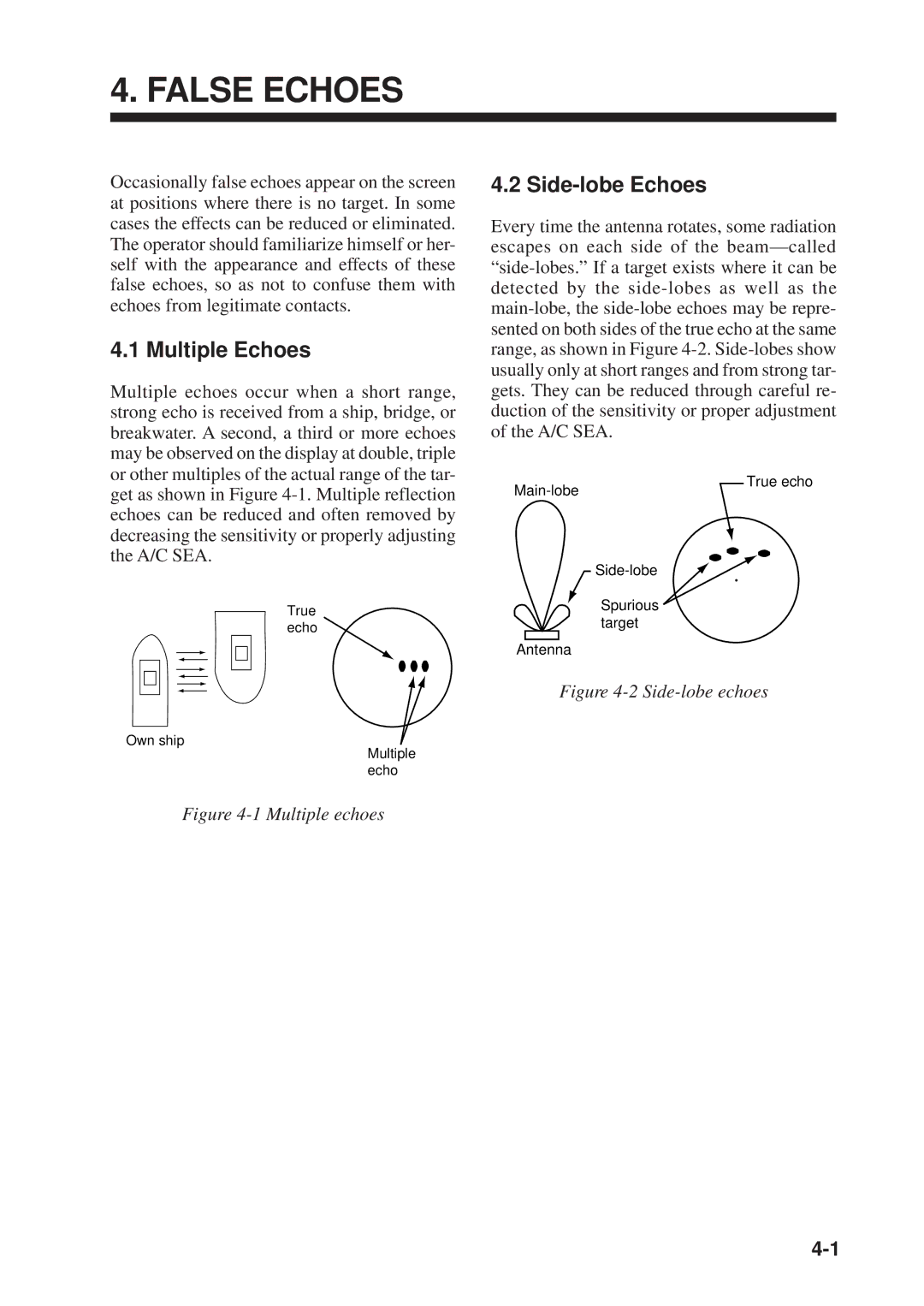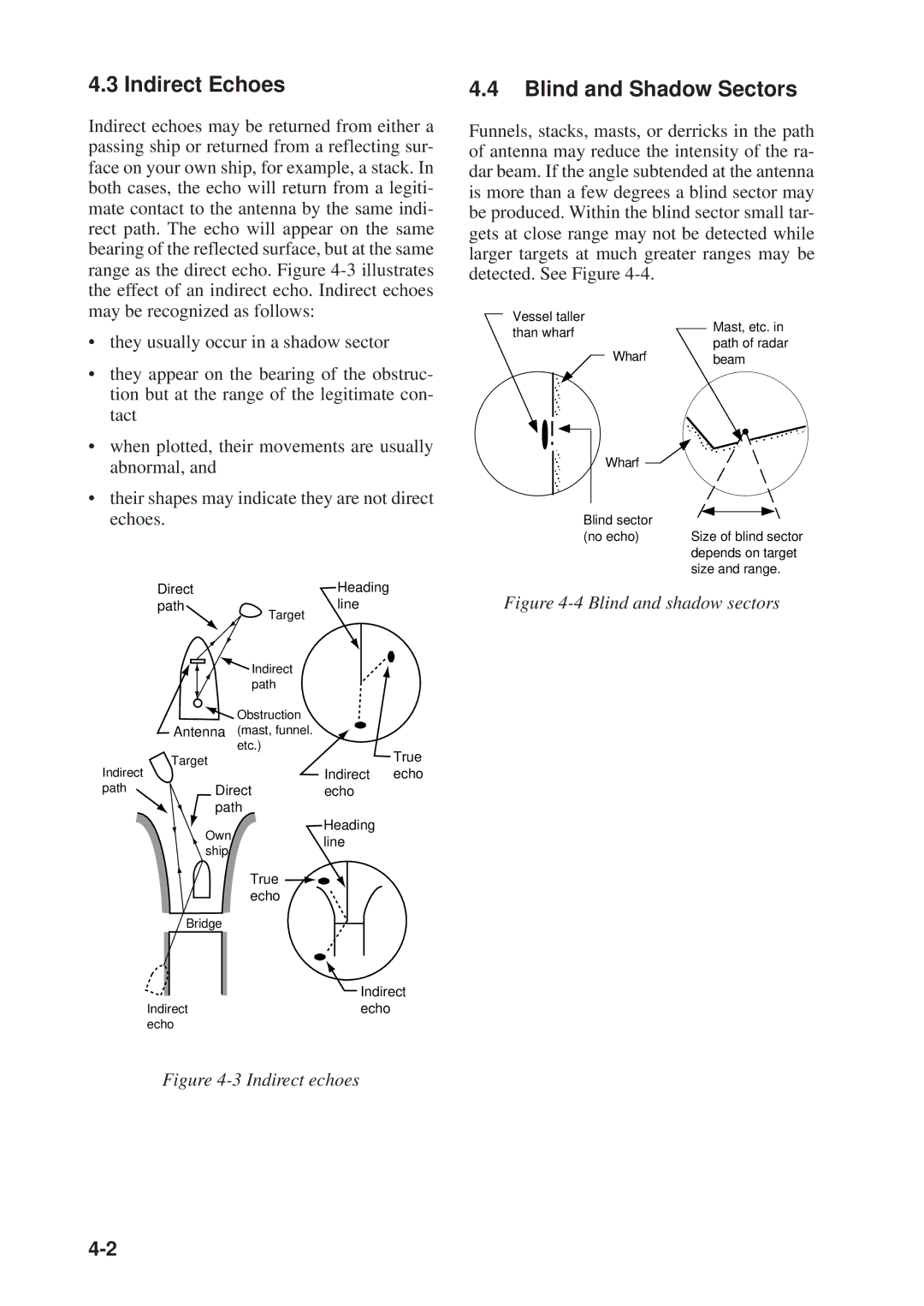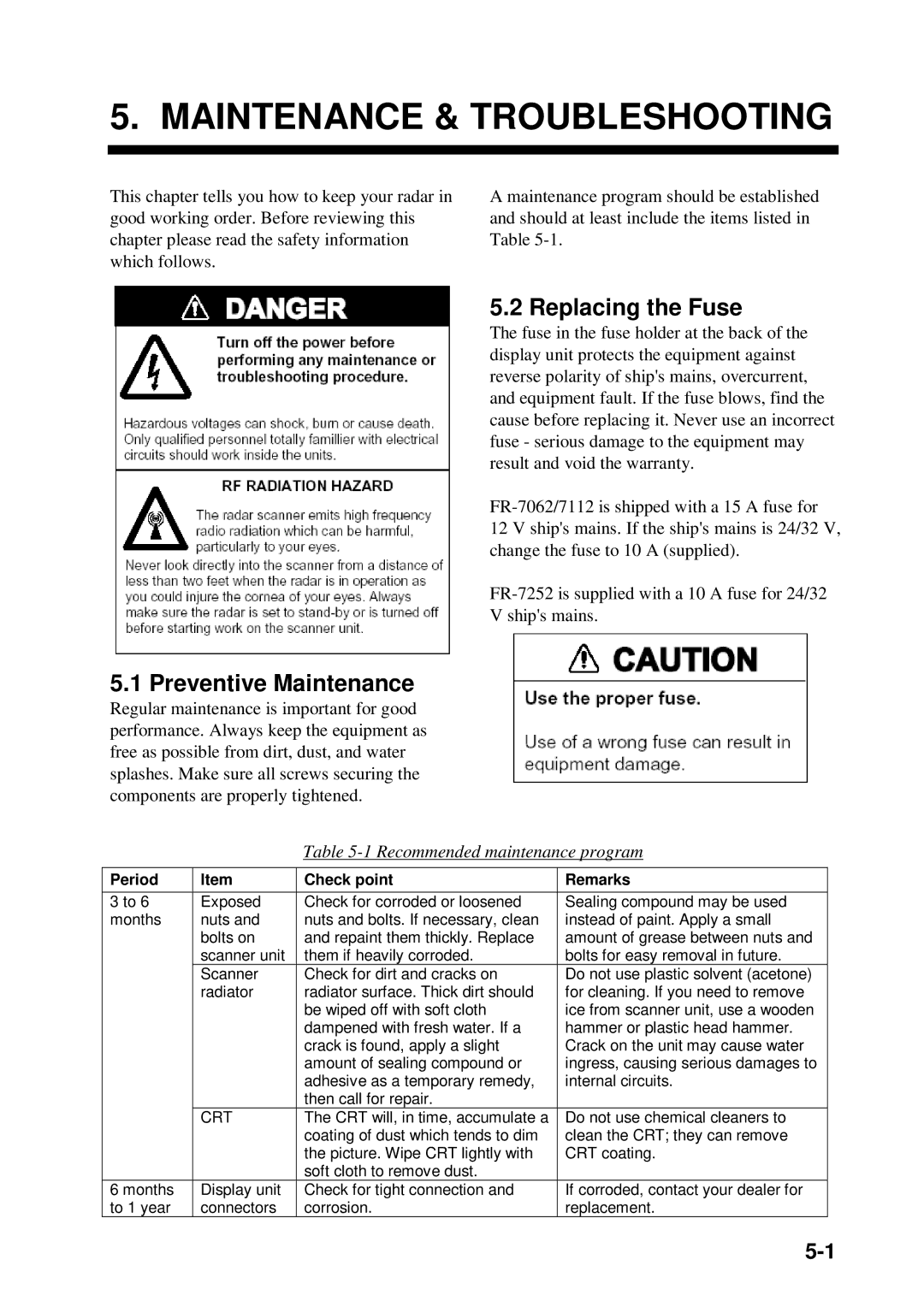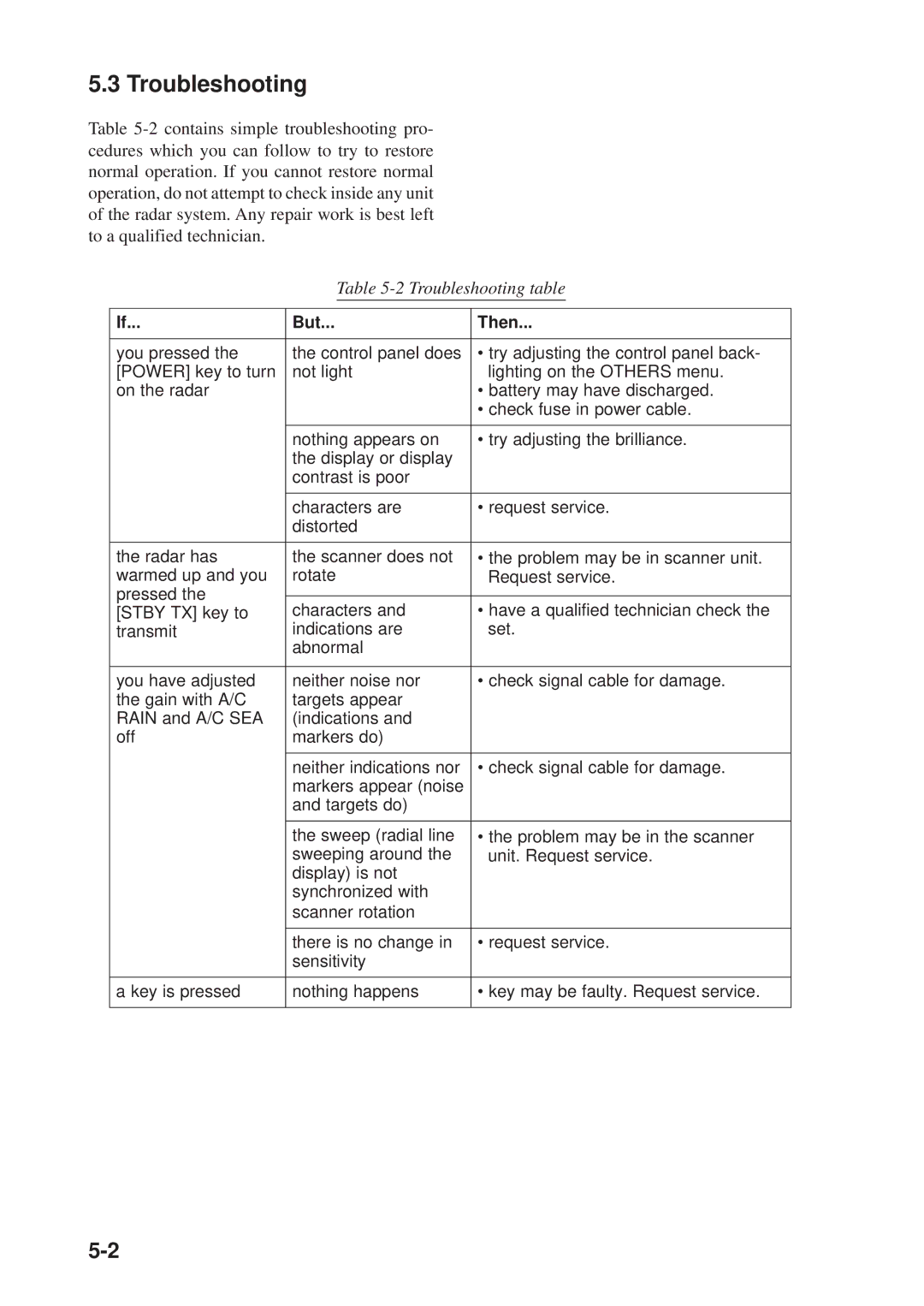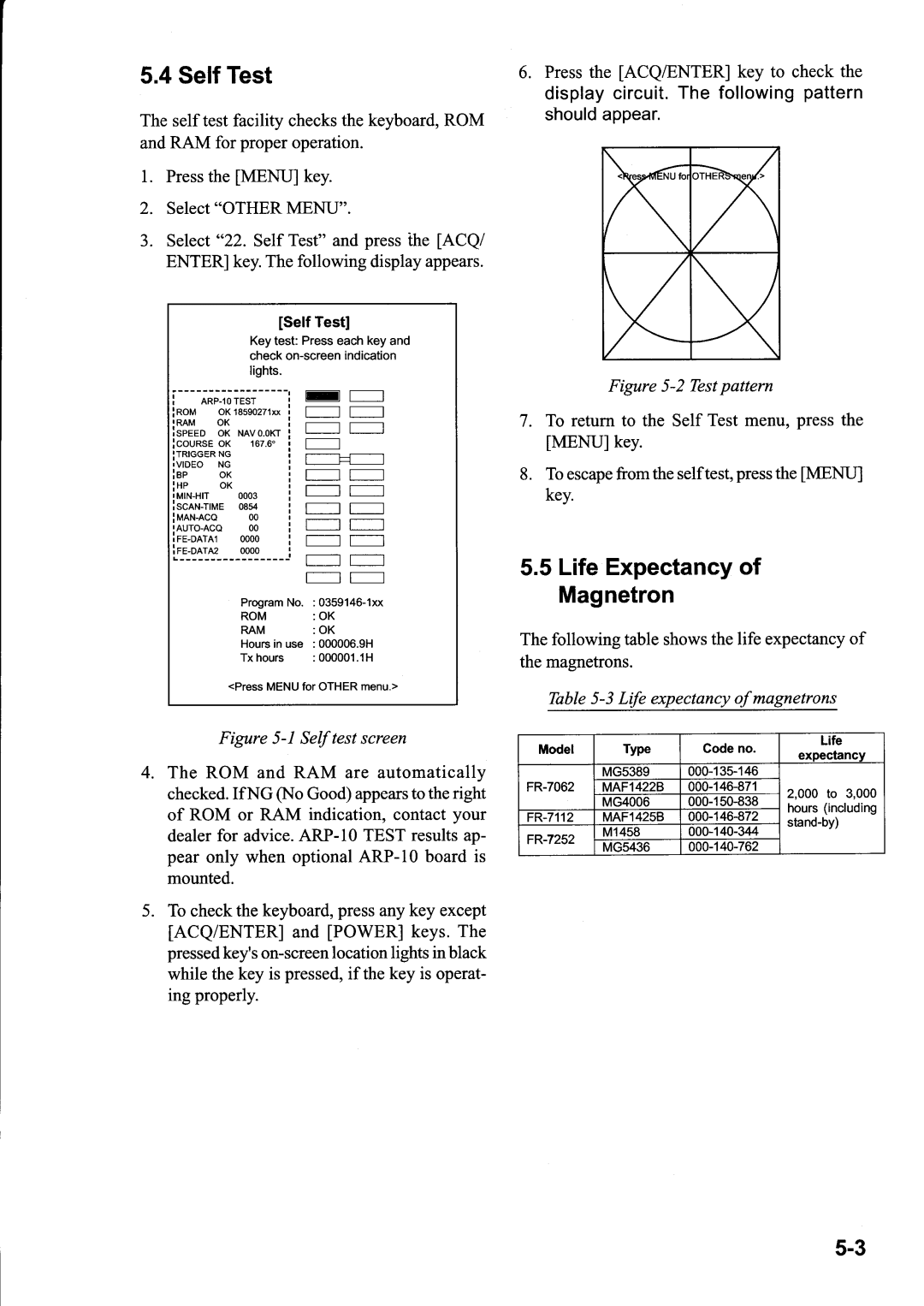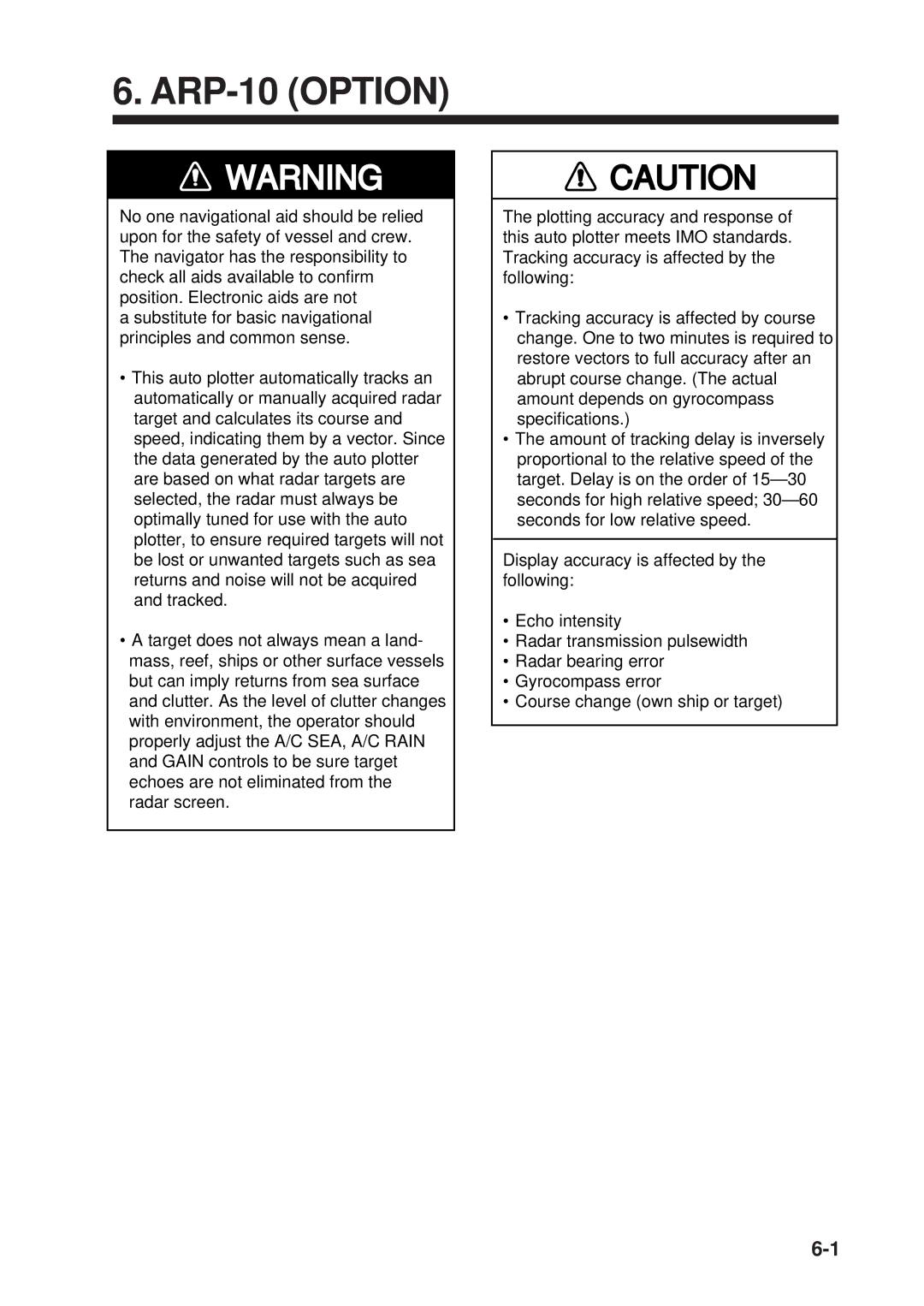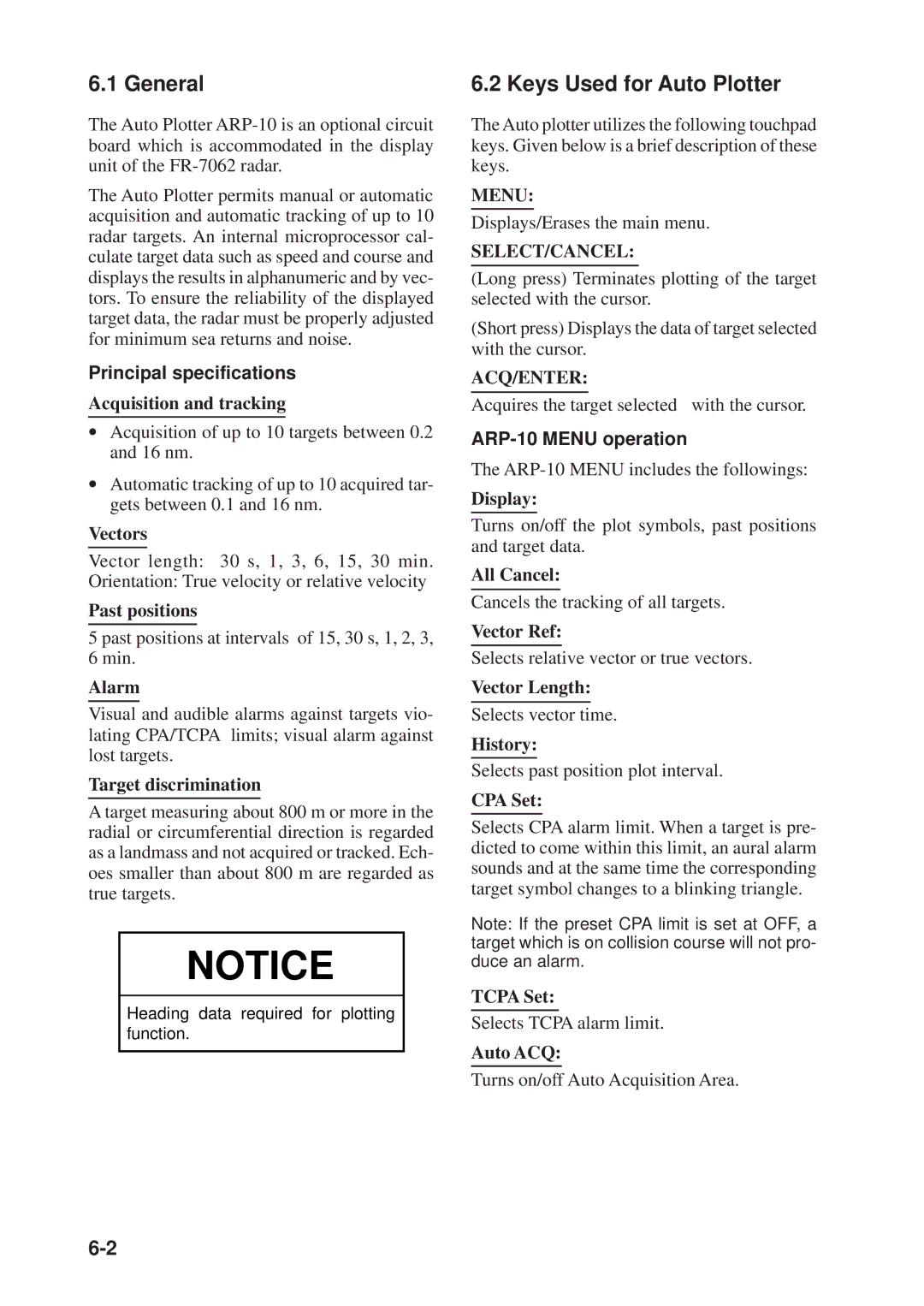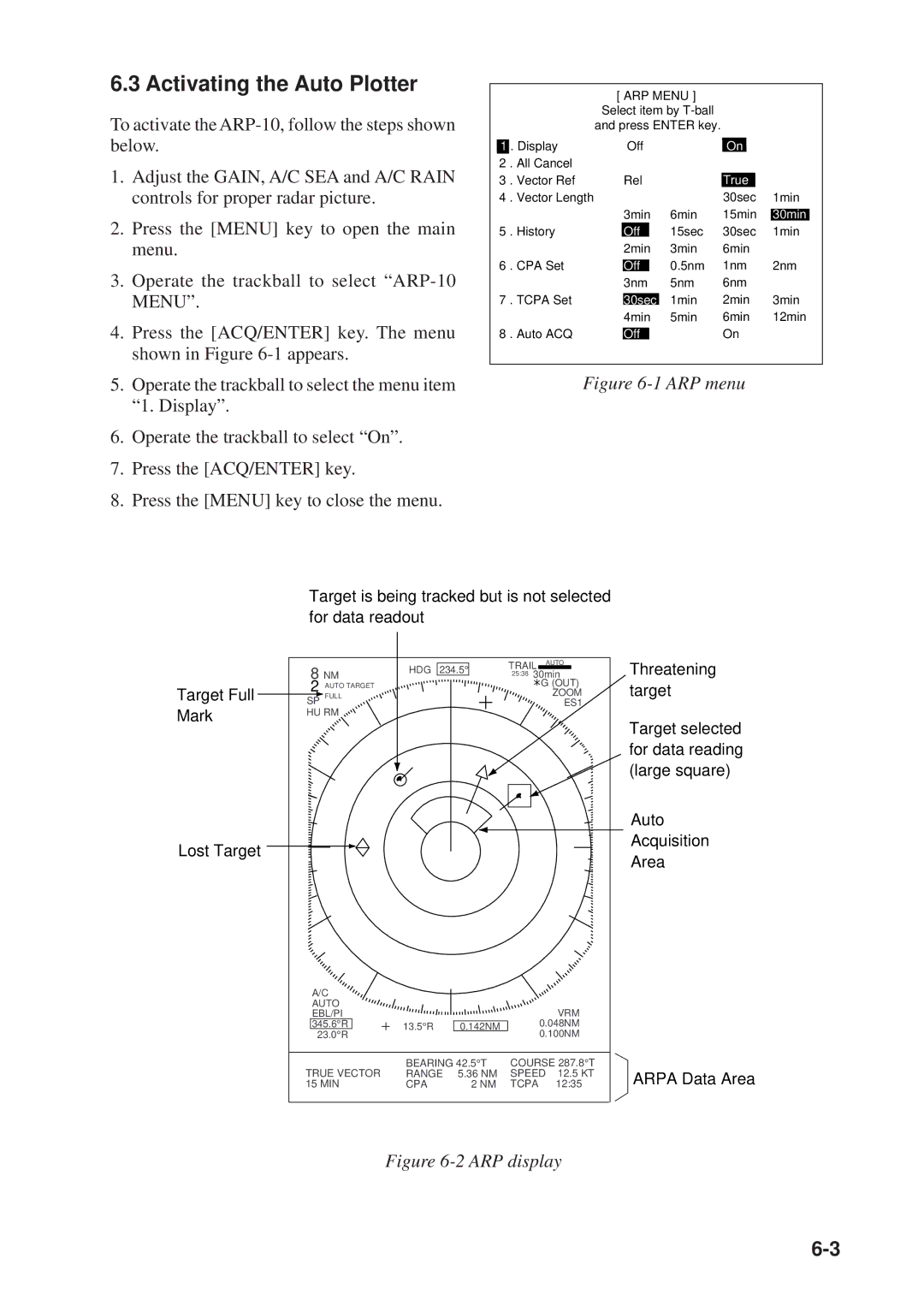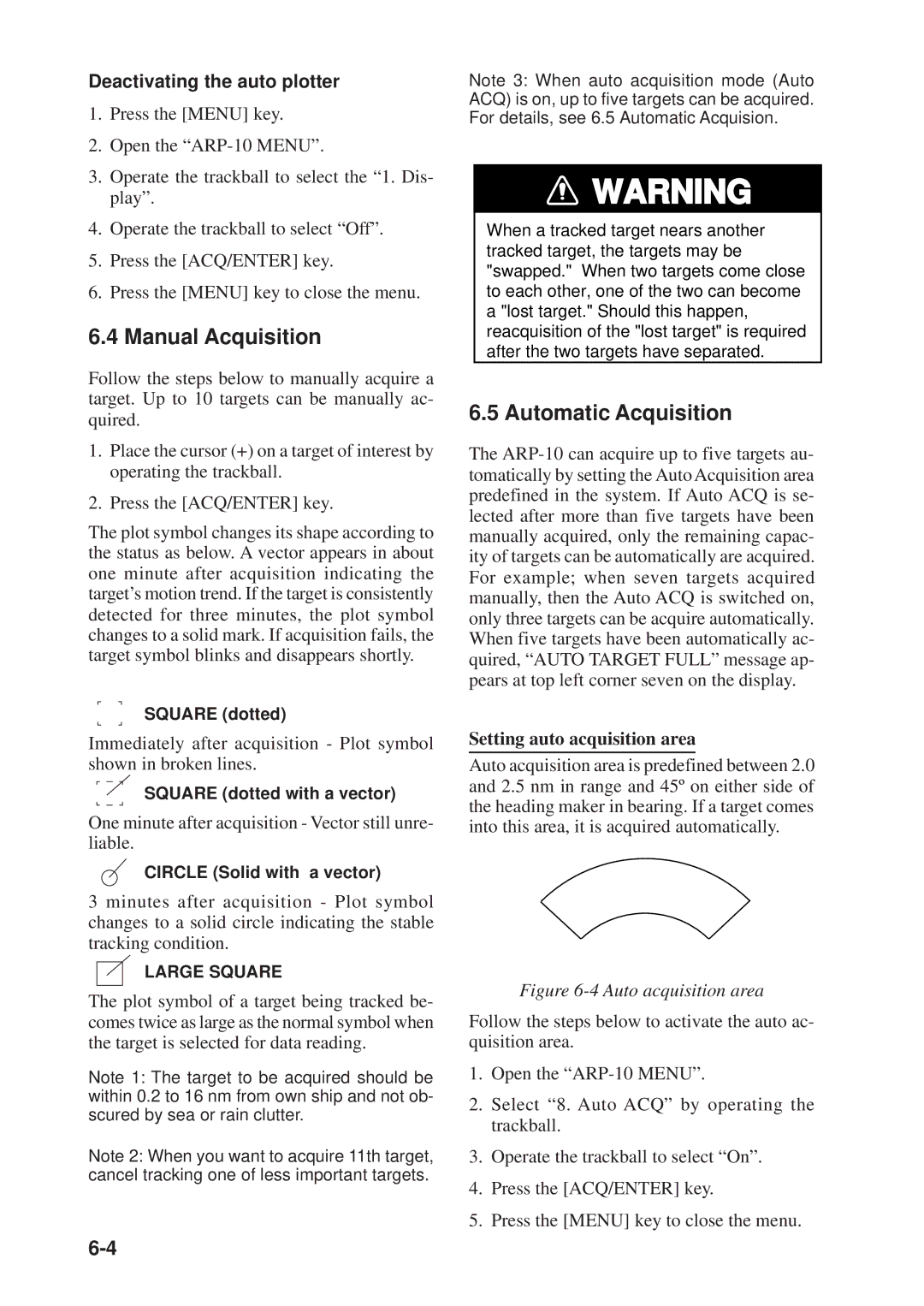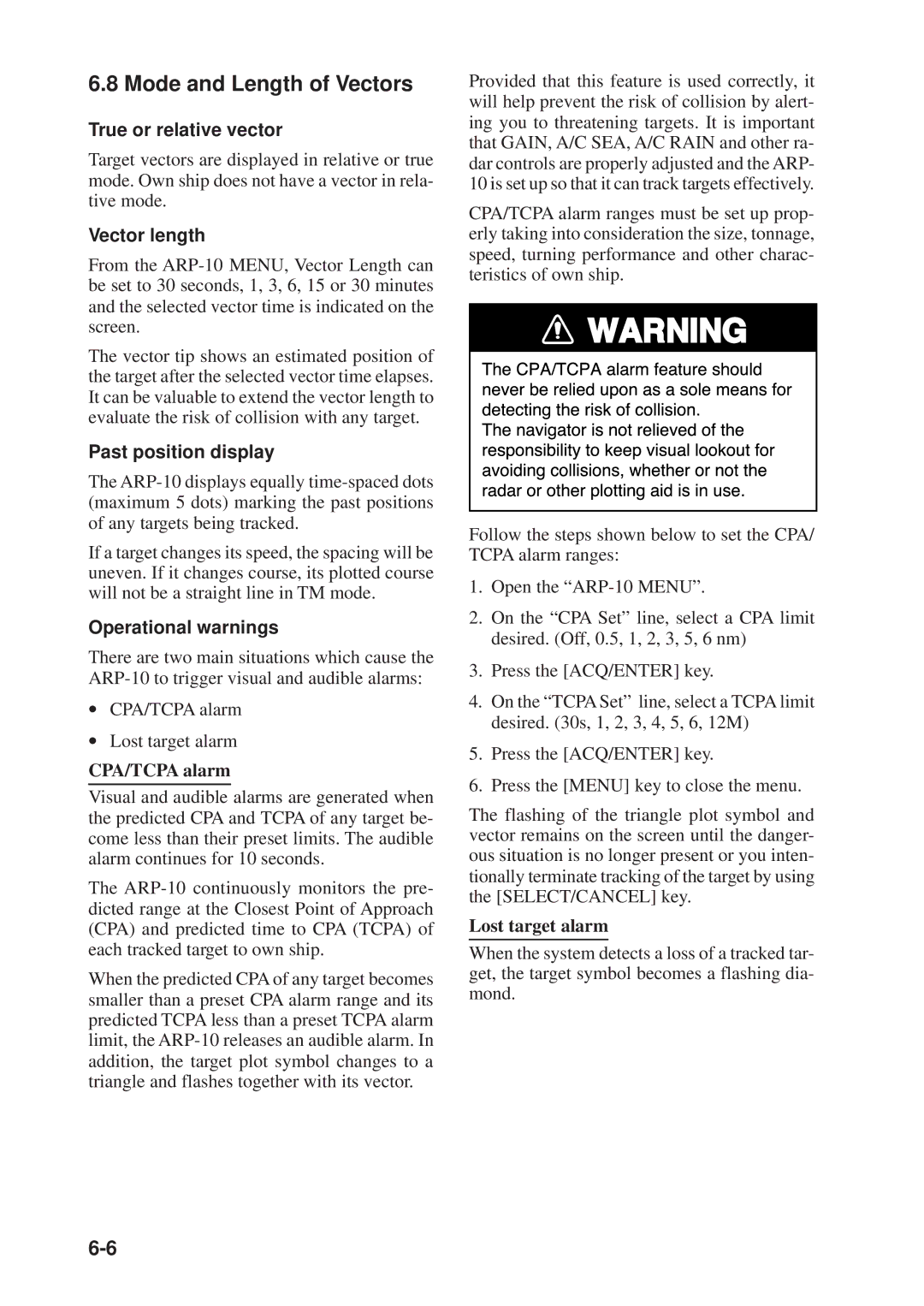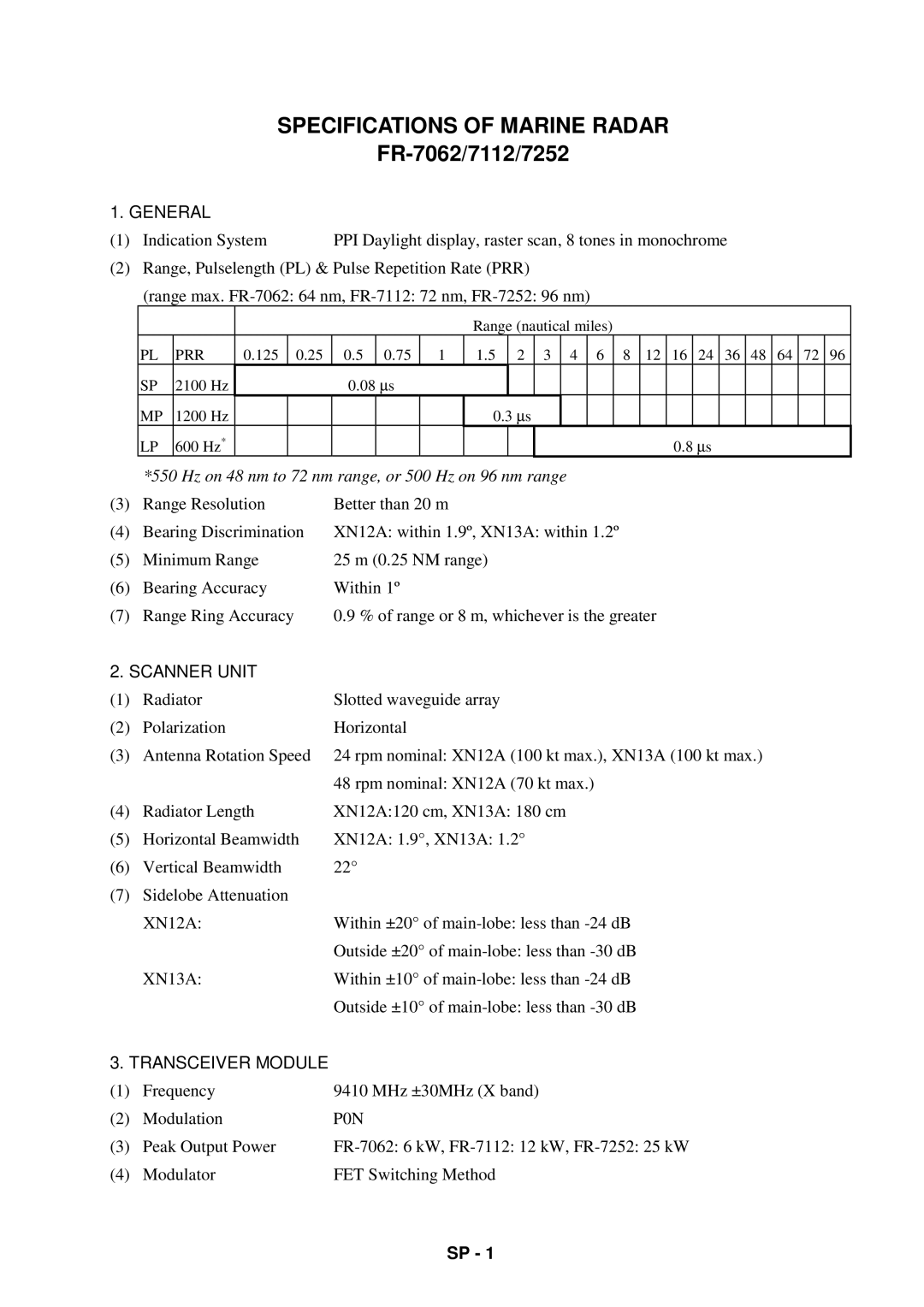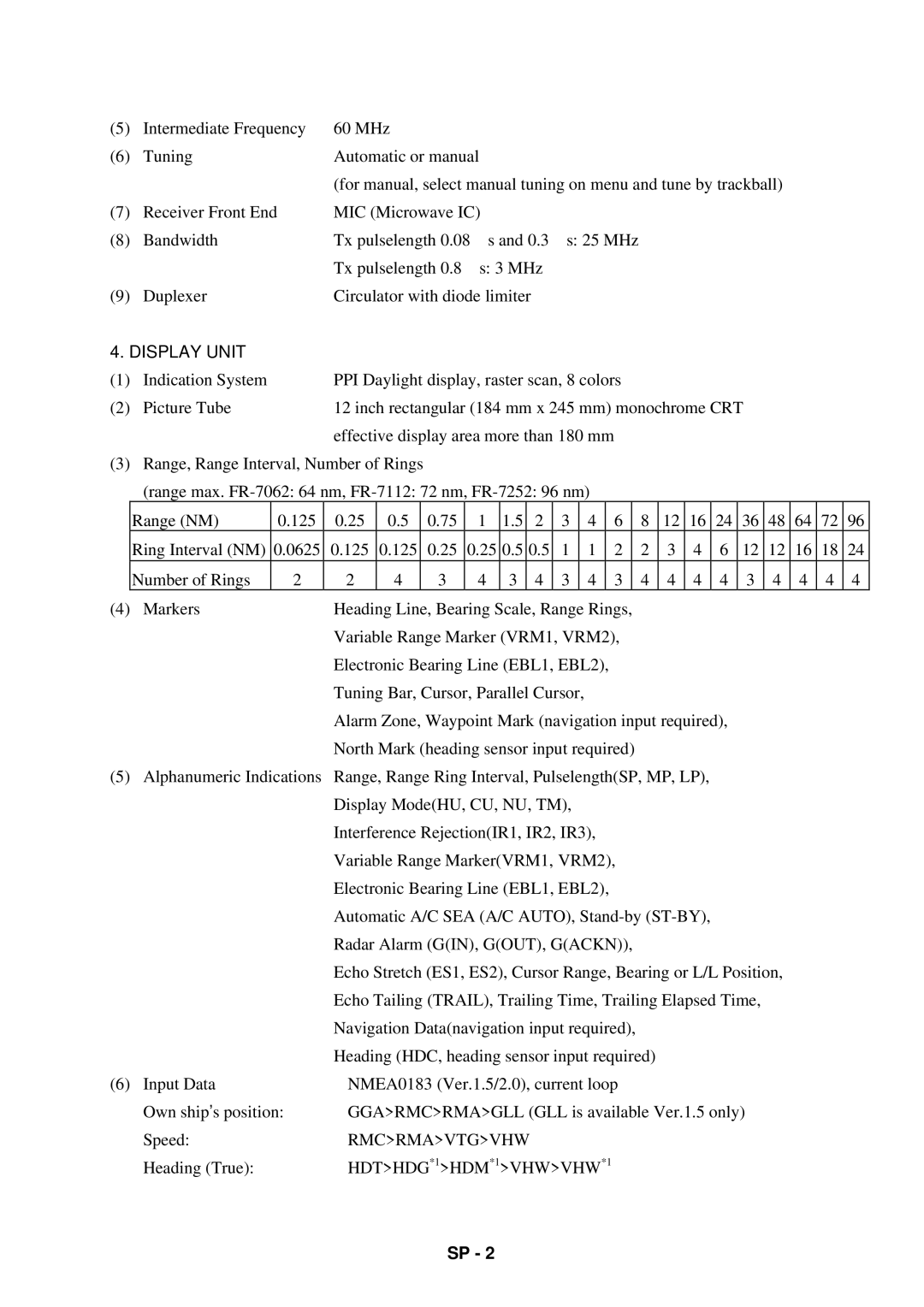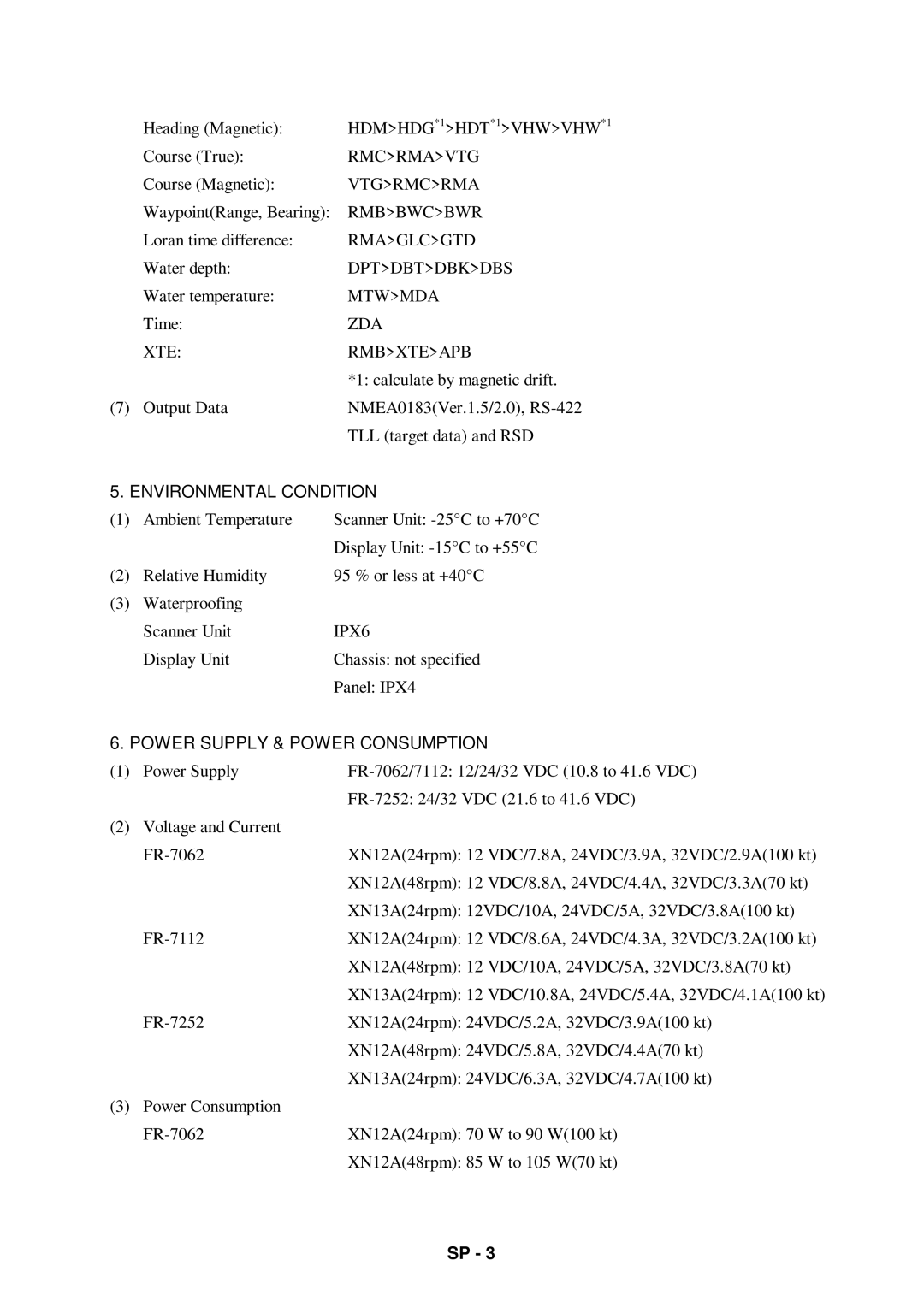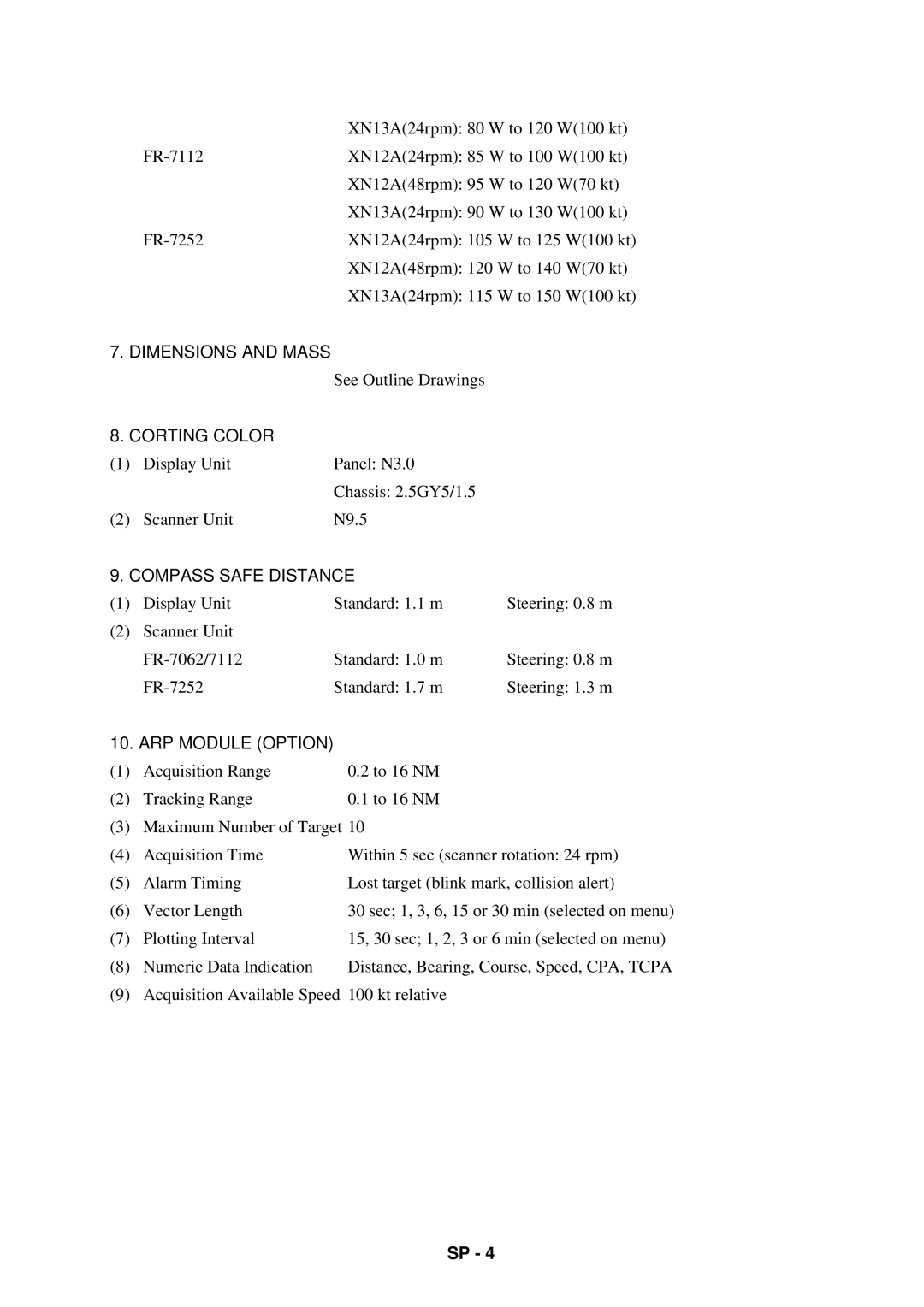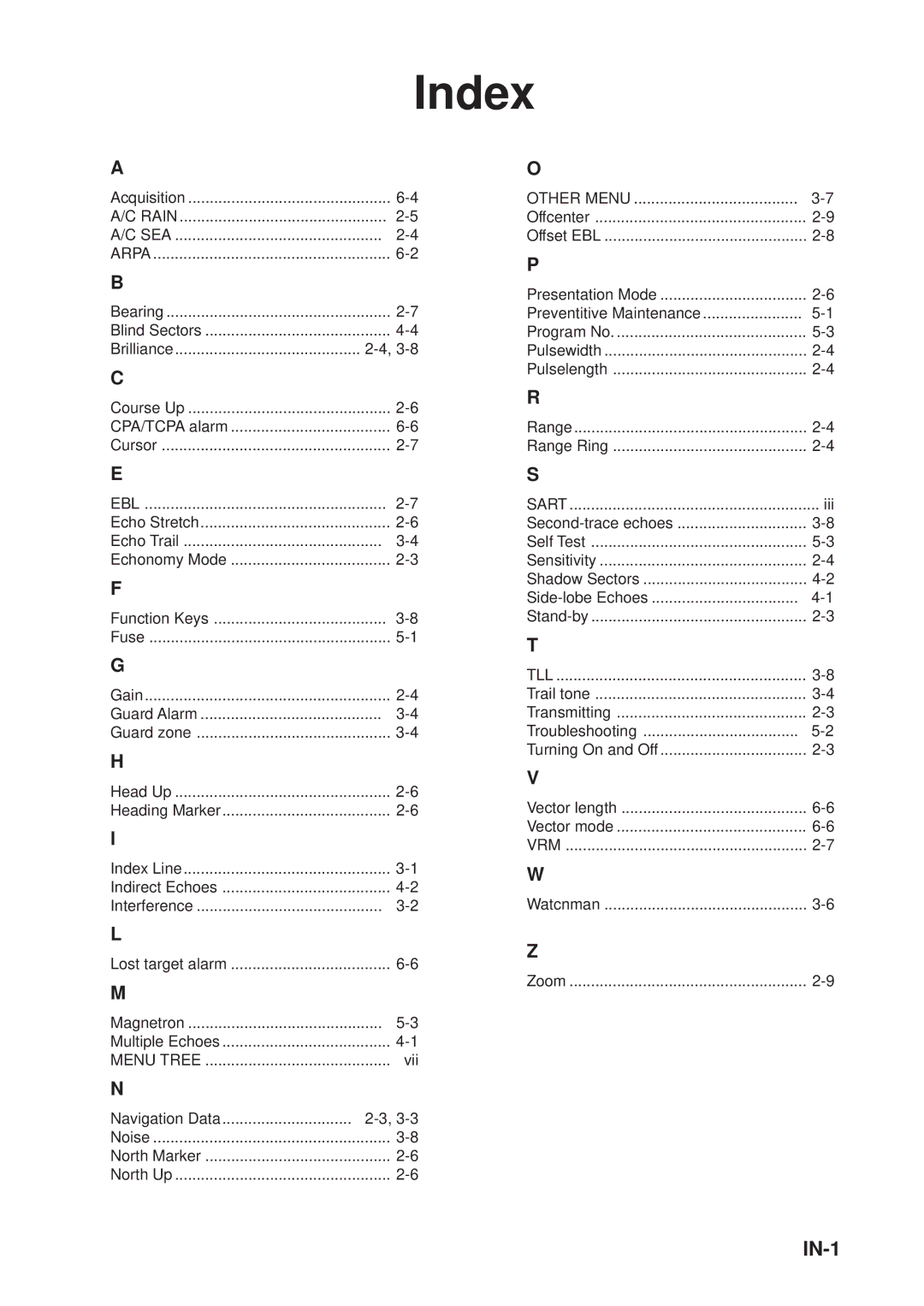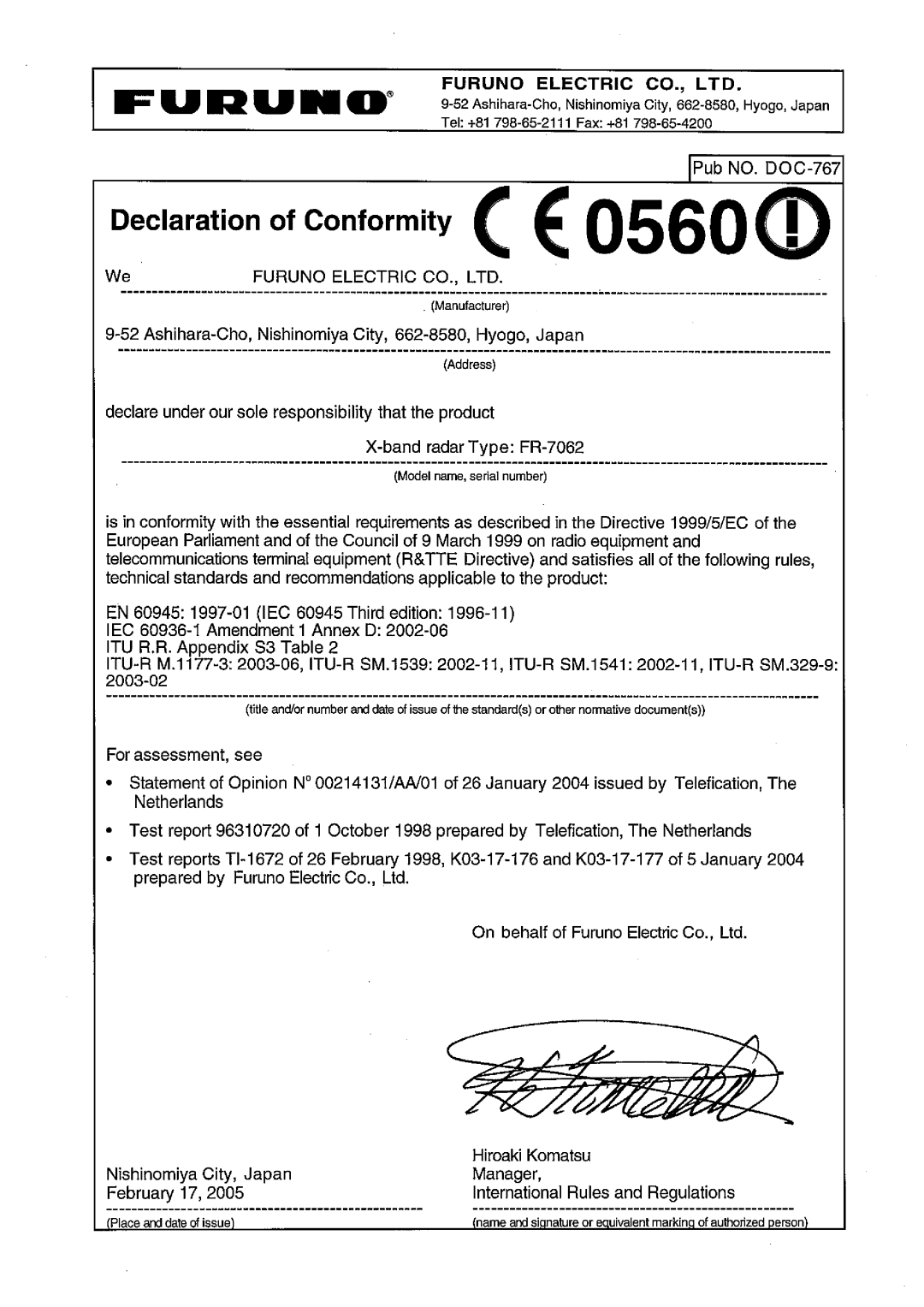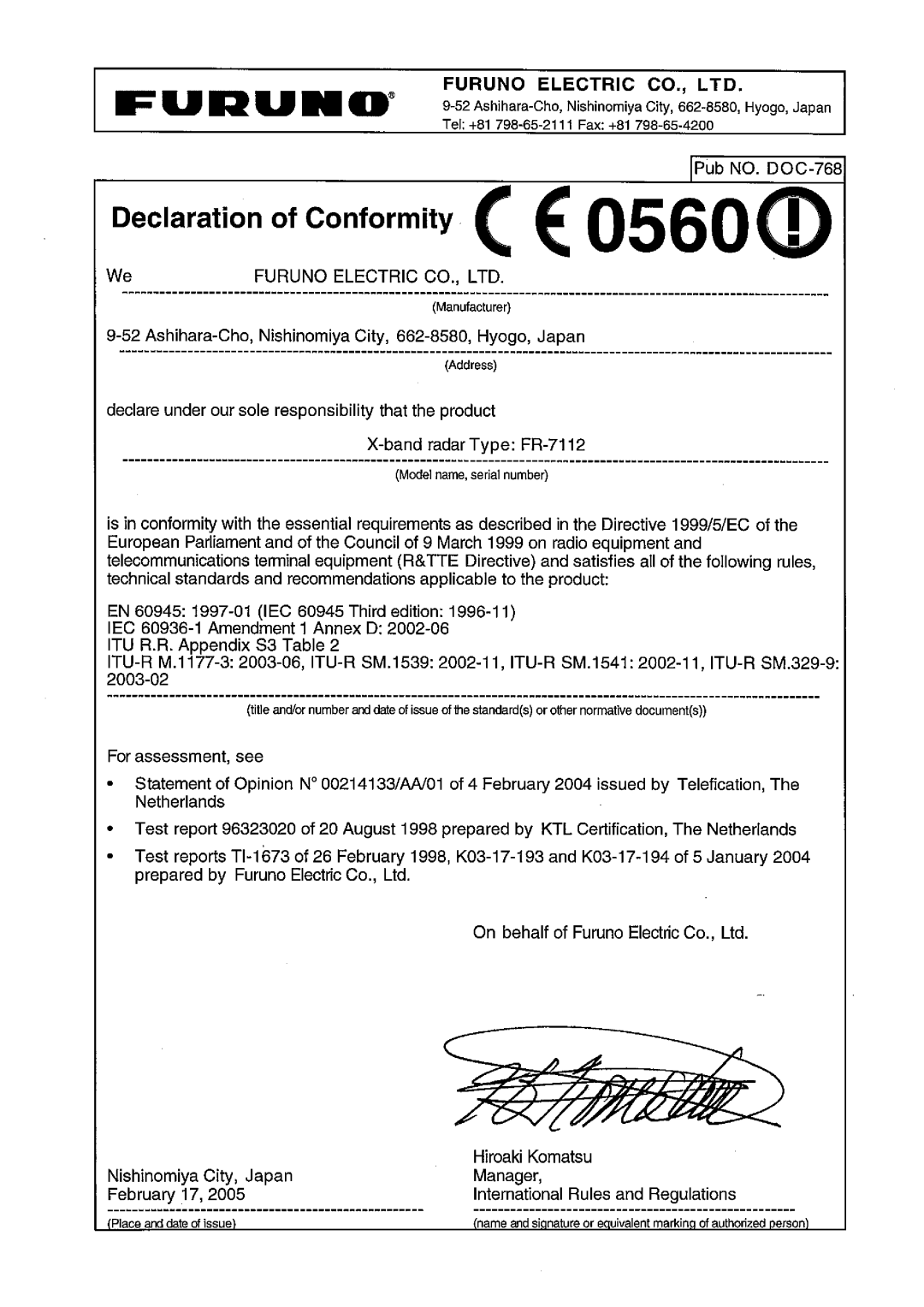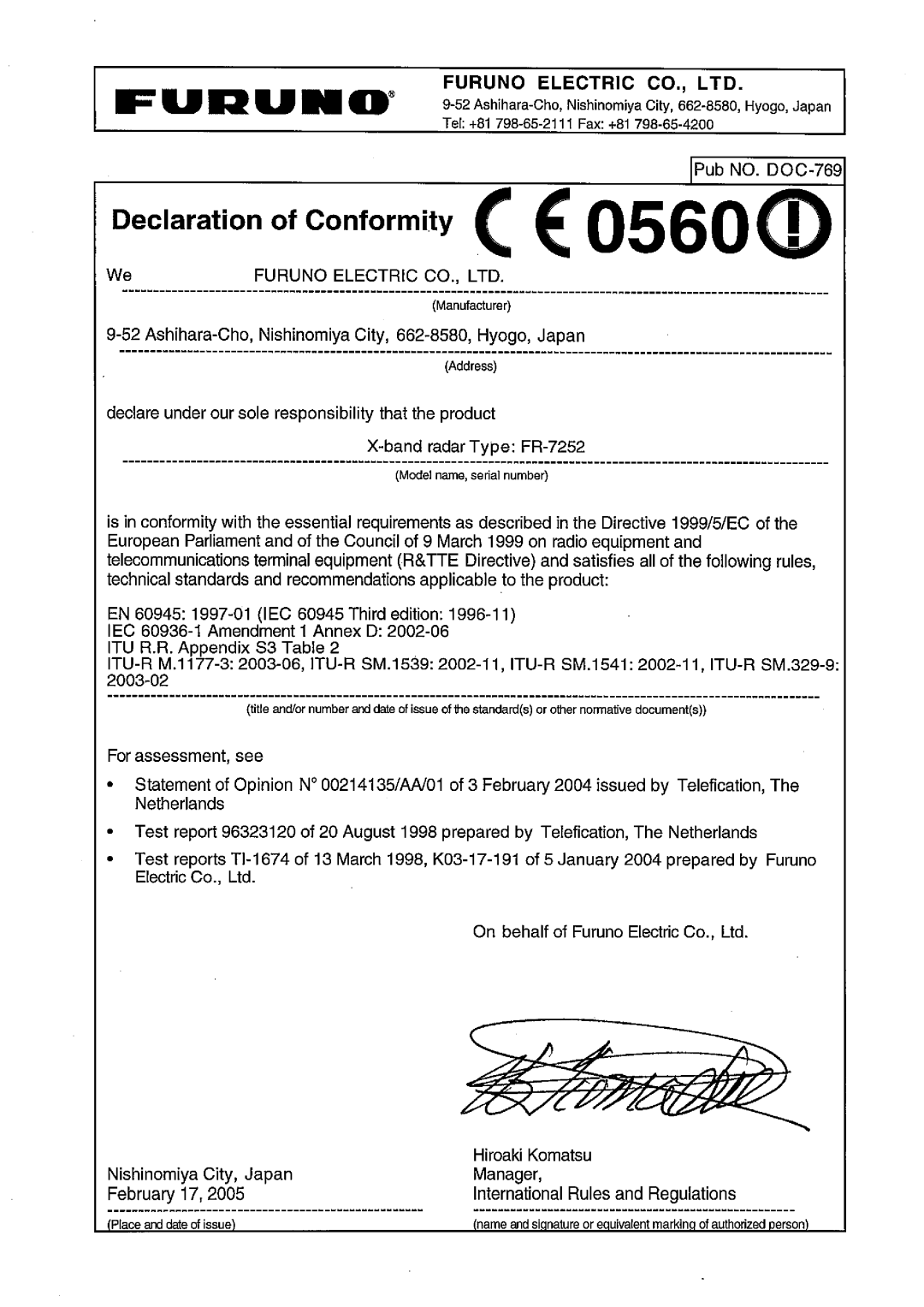5. MAINTENANCE & TROUBLESHOOTING
This chapter tells you how to keep your radar in good working order. Before reviewing this chapter please read the safety information which follows.
A maintenance program should be established and should at least include the items listed in Table
5.1 Preventive Maintenance
Regular maintenance is important for good performance. Always keep the equipment as free as possible from dirt, dust, and water splashes. Make sure all screws securing the components are properly tightened.
5.2 Replacing the Fuse
The fuse in the fuse holder at the back of the display unit protects the equipment against reverse polarity of ship's mains, overcurrent, and equipment fault. If the fuse blows, find the cause before replacing it. Never use an incorrect fuse - serious damage to the equipment may result and void the warranty.
12 V ship's mains. If the ship's mains is 24/32 V, change the fuse to 10 A (supplied).
Table 5-1 Recommended maintenance program
Period | Item | Check point | Remarks |
|
|
|
|
3 to 6 | Exposed | Check for corroded or loosened | Sealing compound may be used |
months | nuts and | nuts and bolts. If necessary, clean | instead of paint. Apply a small |
| bolts on | and repaint them thickly. Replace | amount of grease between nuts and |
| scanner unit | them if heavily corroded. | bolts for easy removal in future. |
| Scanner | Check for dirt and cracks on | Do not use plastic solvent (acetone) |
| radiator | radiator surface. Thick dirt should | for cleaning. If you need to remove |
|
| be wiped off with soft cloth | ice from scanner unit, use a wooden |
|
| dampened with fresh water. If a | hammer or plastic head hammer. |
|
| crack is found, apply a slight | Crack on the unit may cause water |
|
| amount of sealing compound or | ingress, causing serious damages to |
|
| adhesive as a temporary remedy, | internal circuits. |
|
| then call for repair. |
|
| CRT | The CRT will, in time, accumulate a | Do not use chemical cleaners to |
|
| coating of dust which tends to dim | clean the CRT; they can remove |
|
| the picture. Wipe CRT lightly with | CRT coating. |
|
| soft cloth to remove dust. |
|
6 months | Display unit | Check for tight connection and | If corroded, contact your dealer for |
to 1 year | connectors | corrosion. | replacement. |