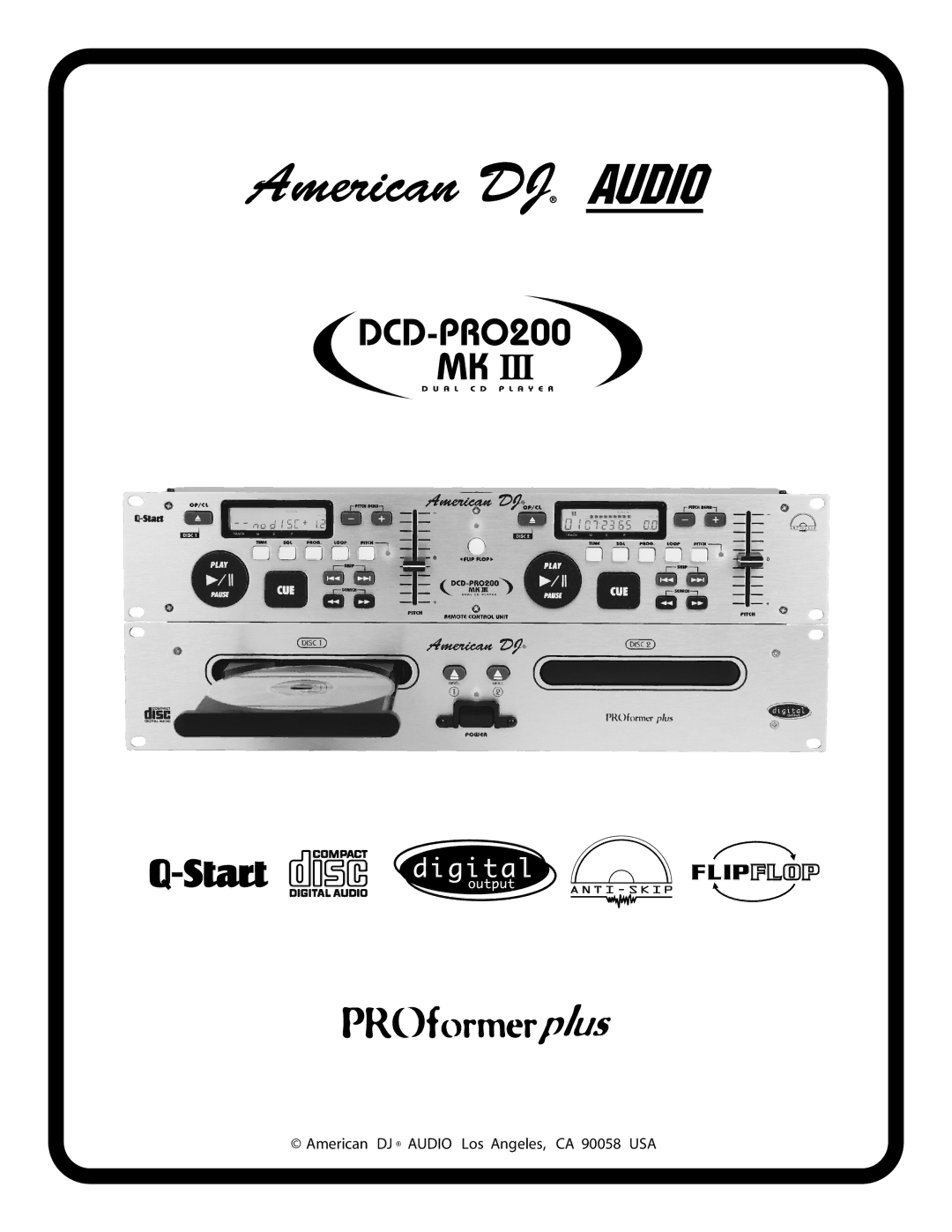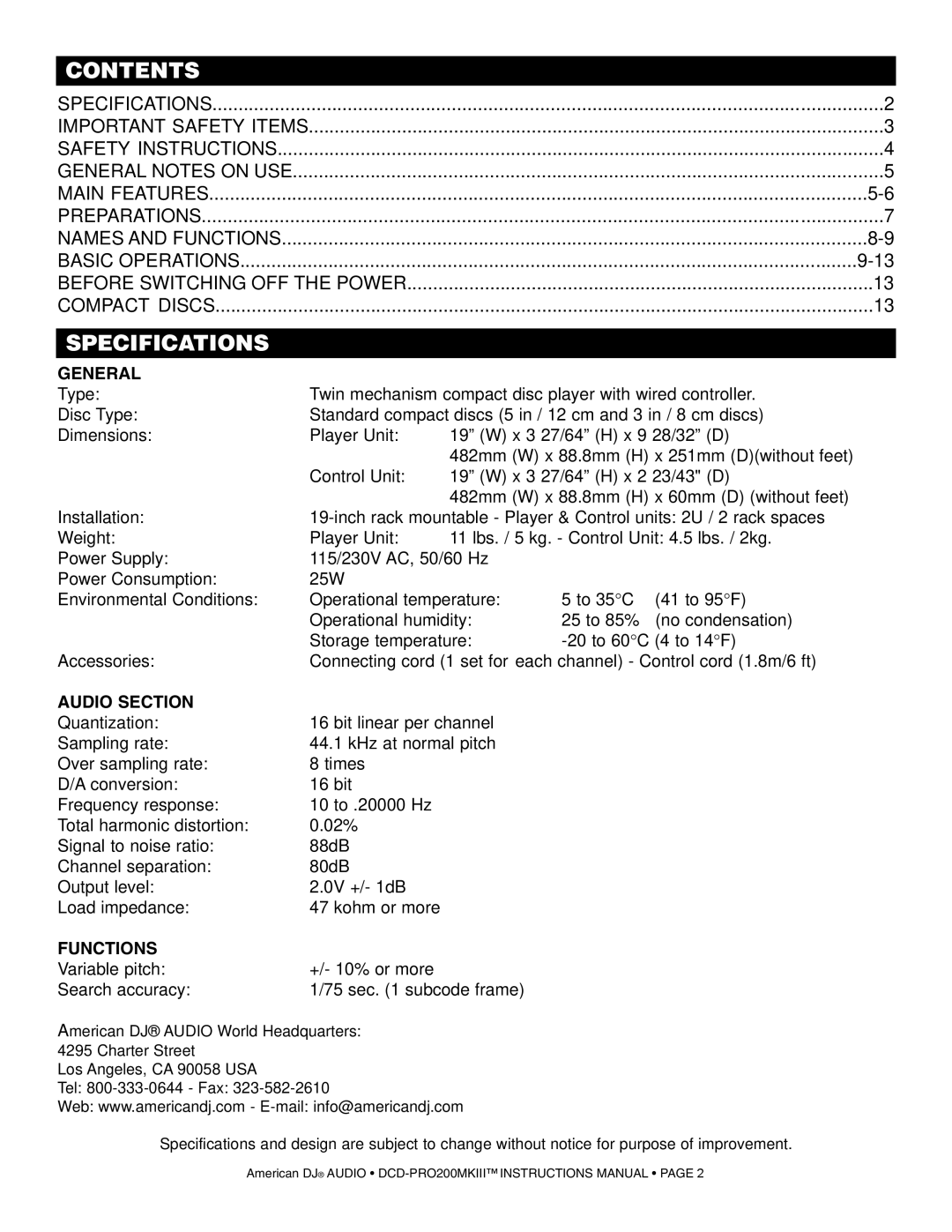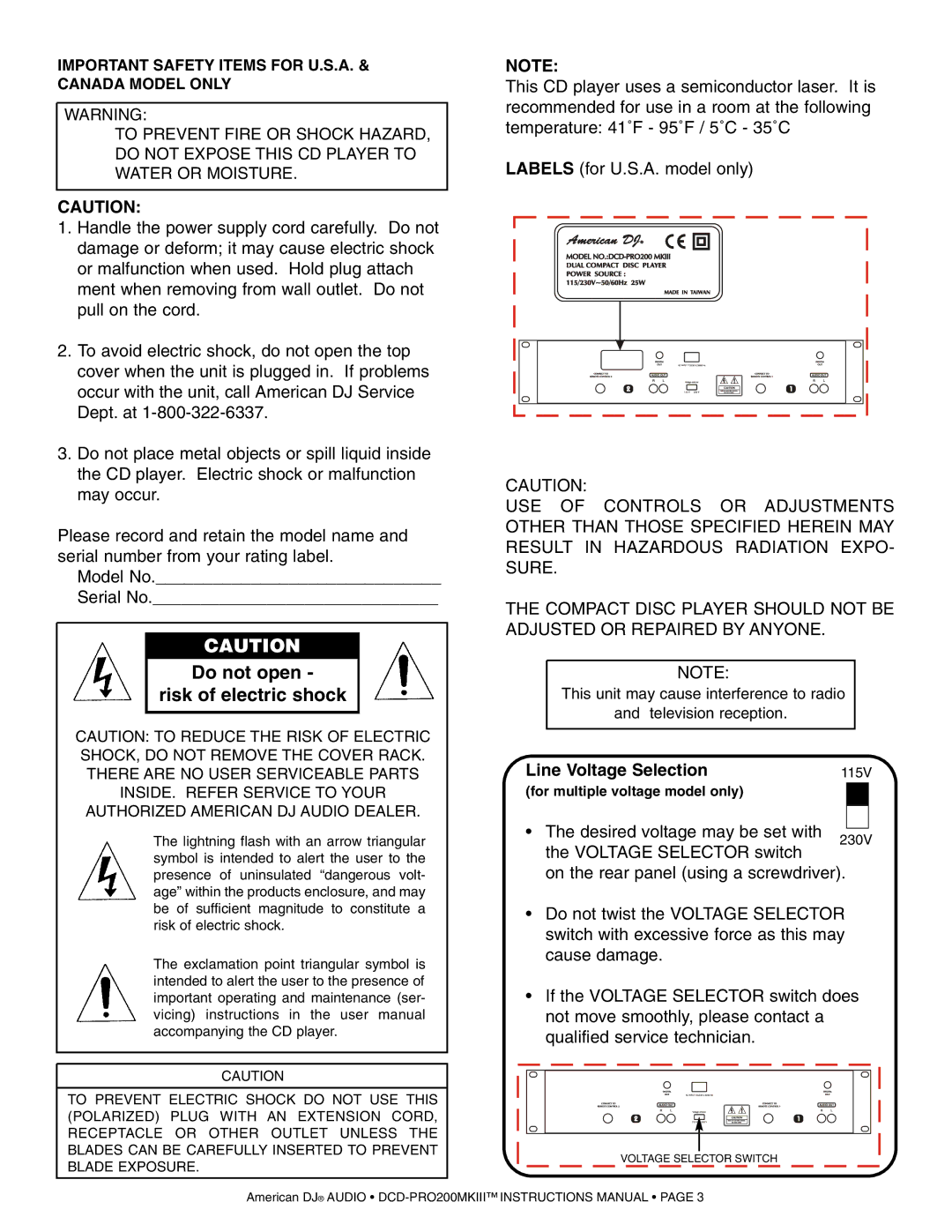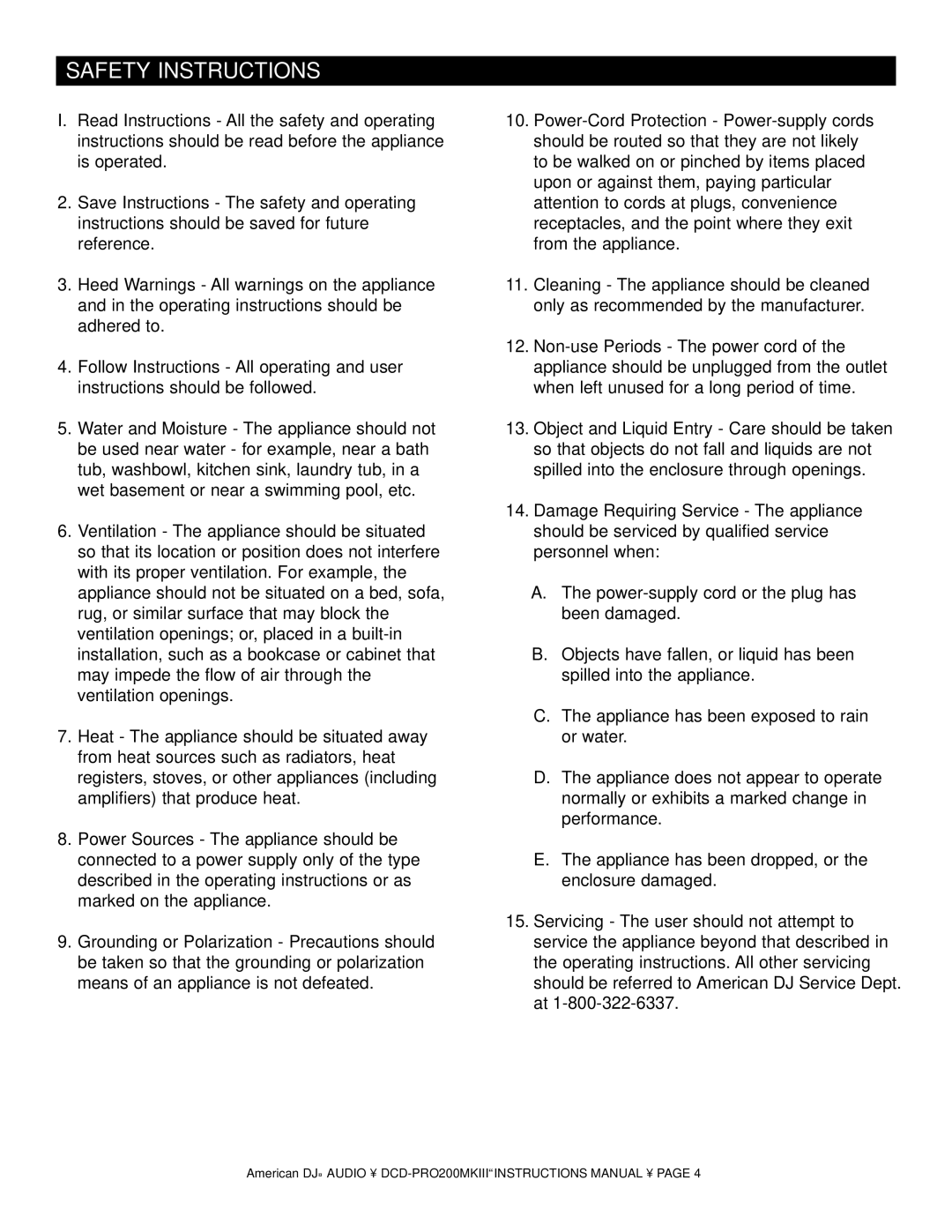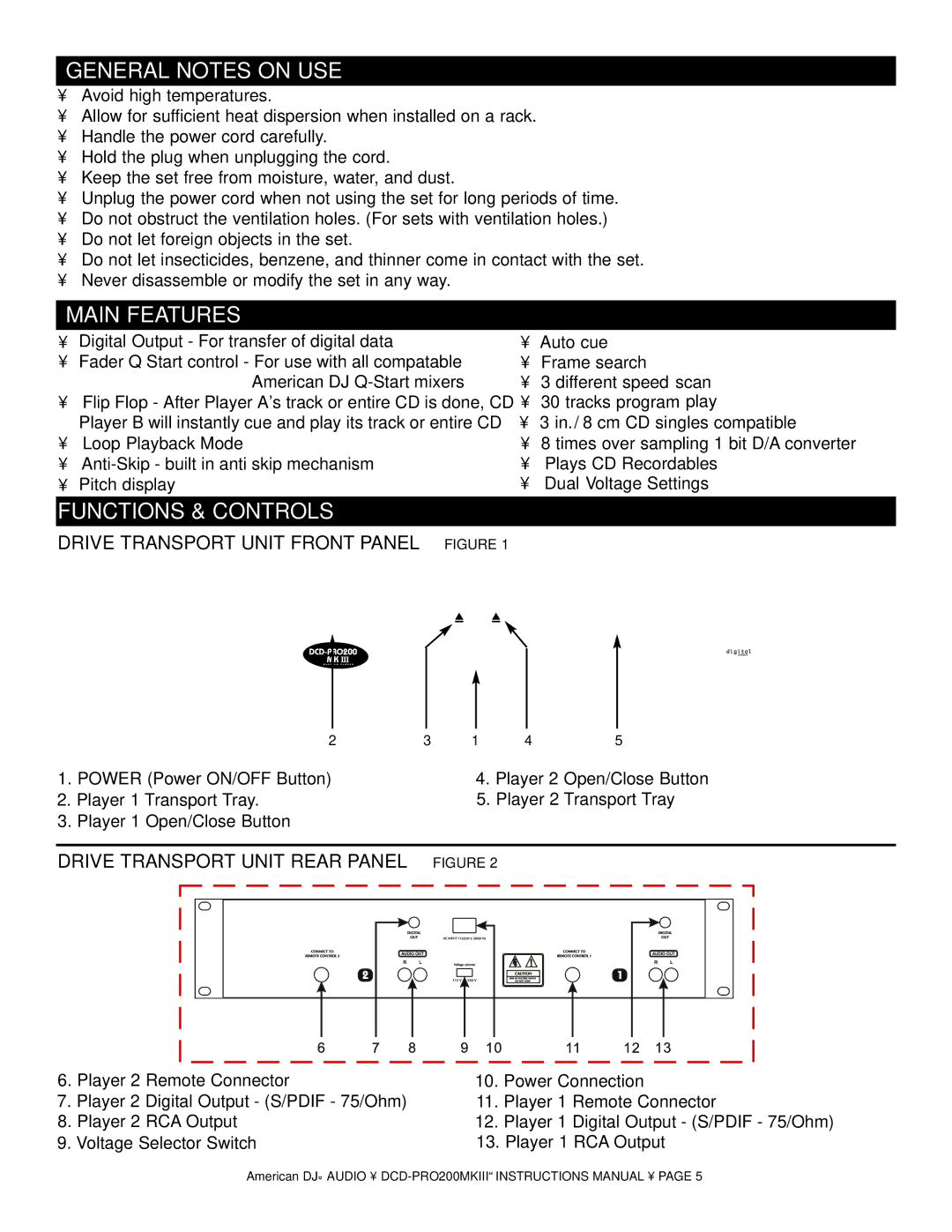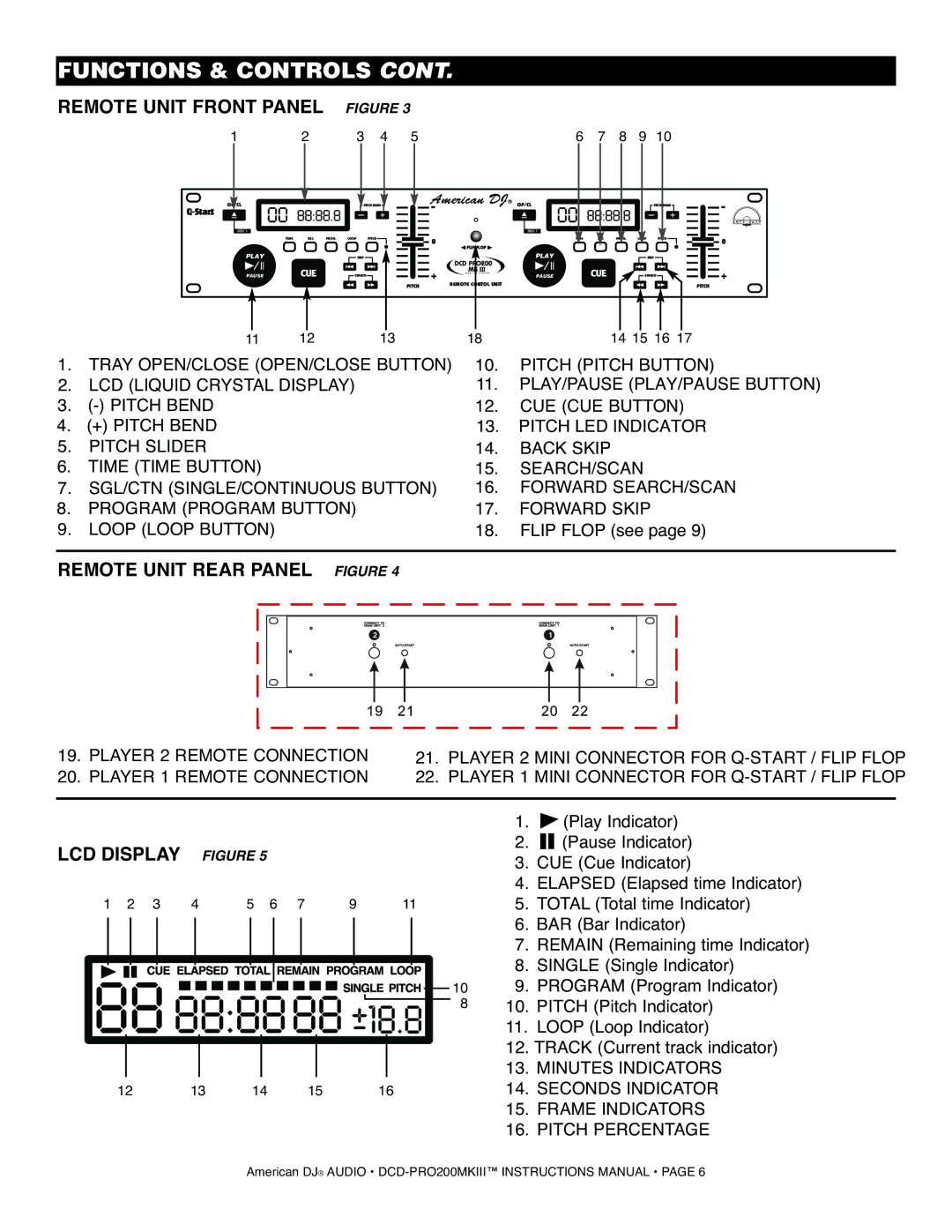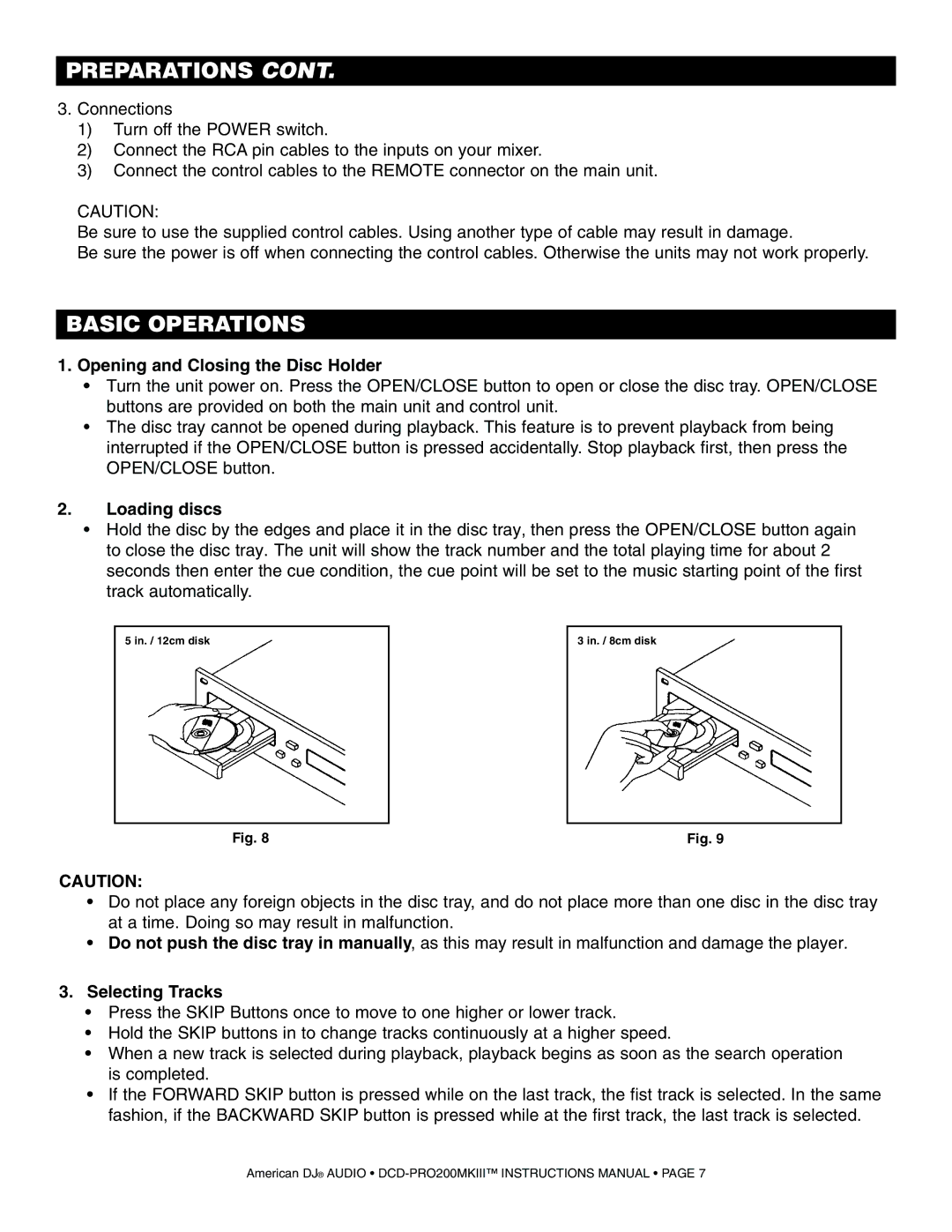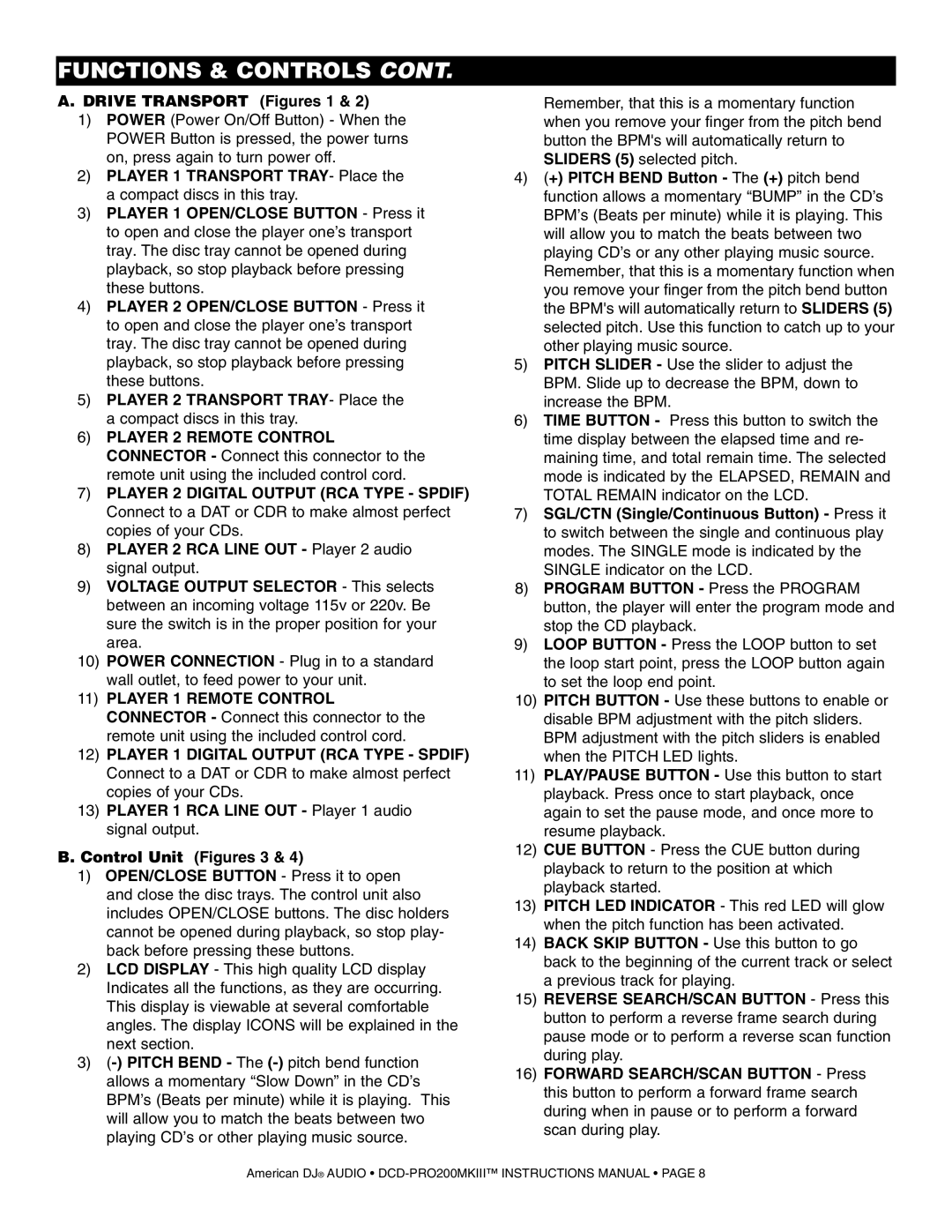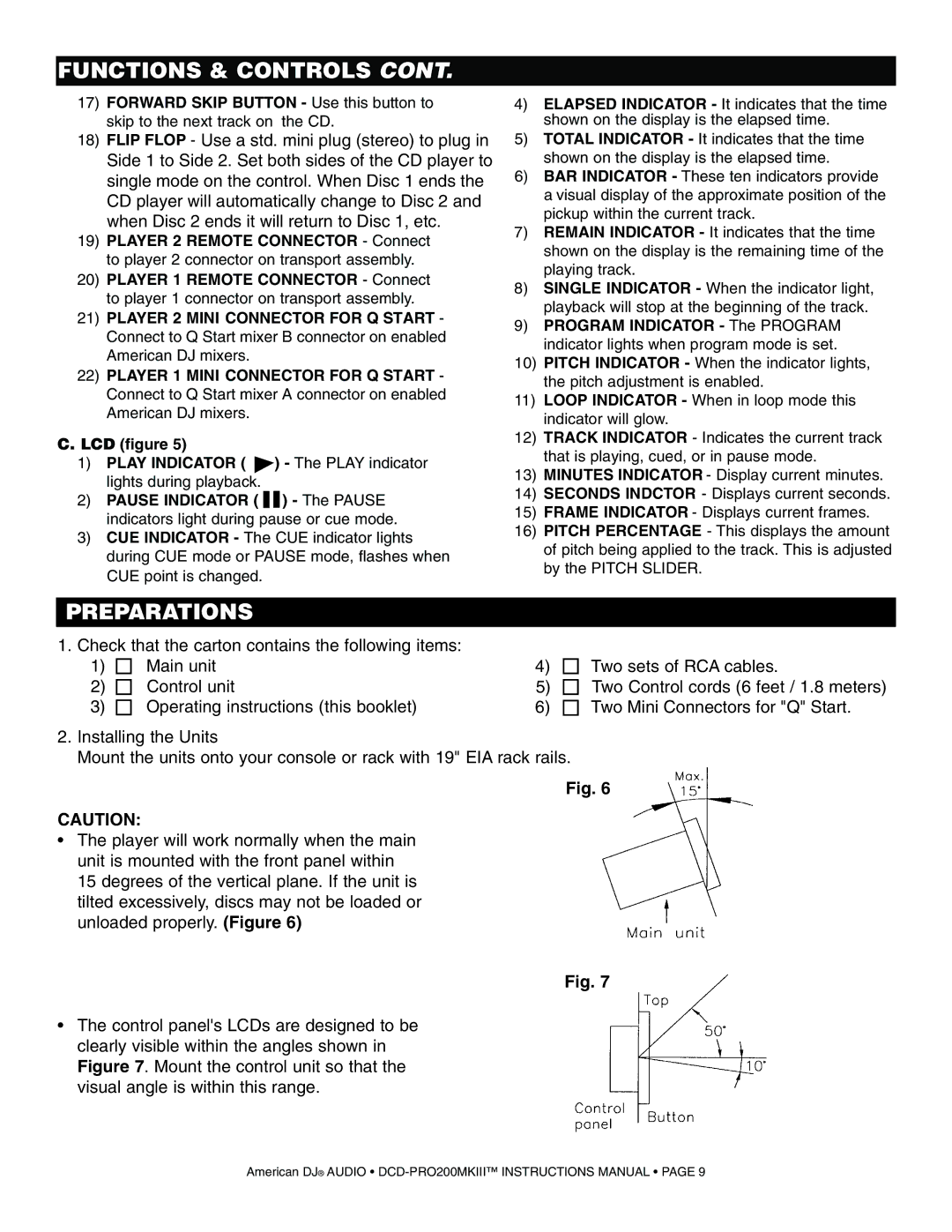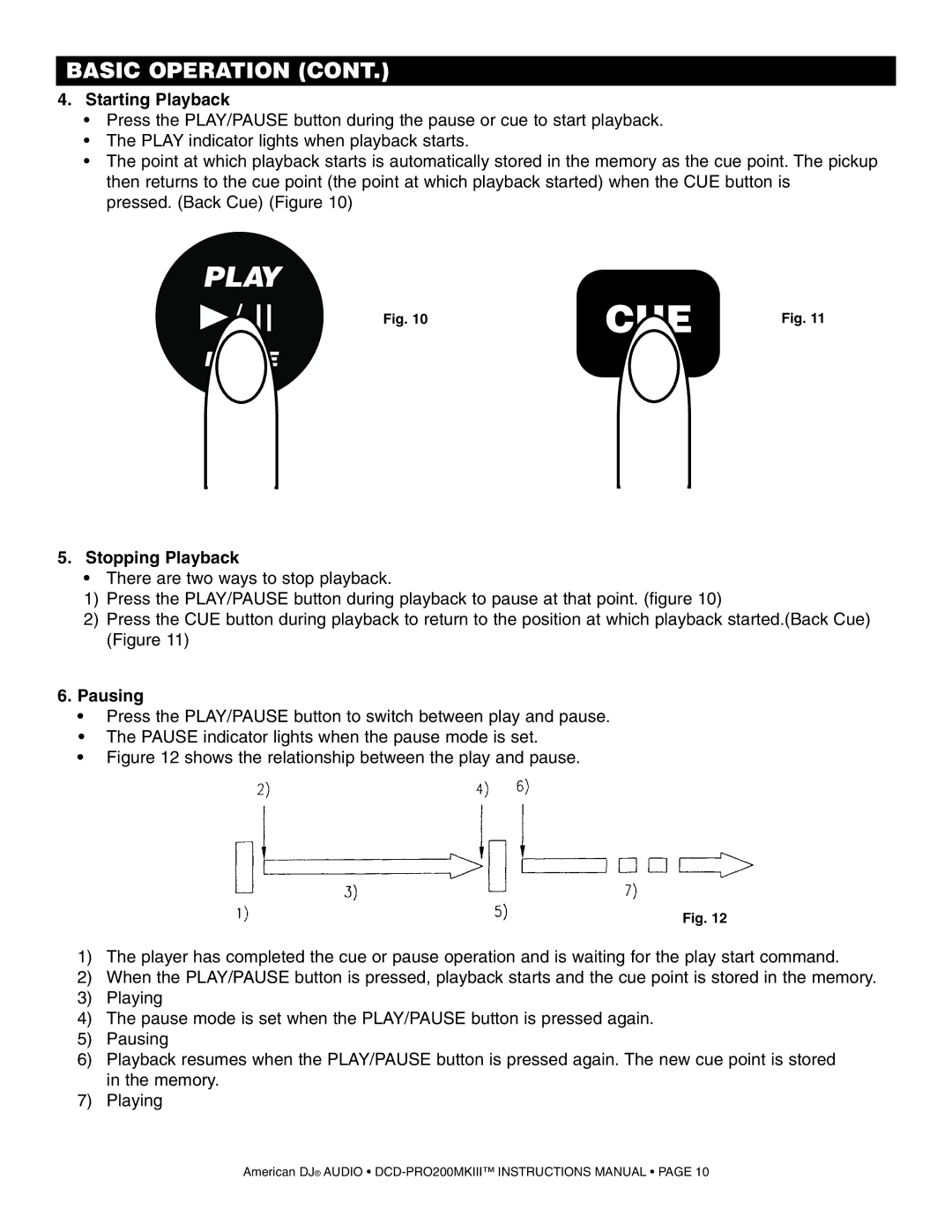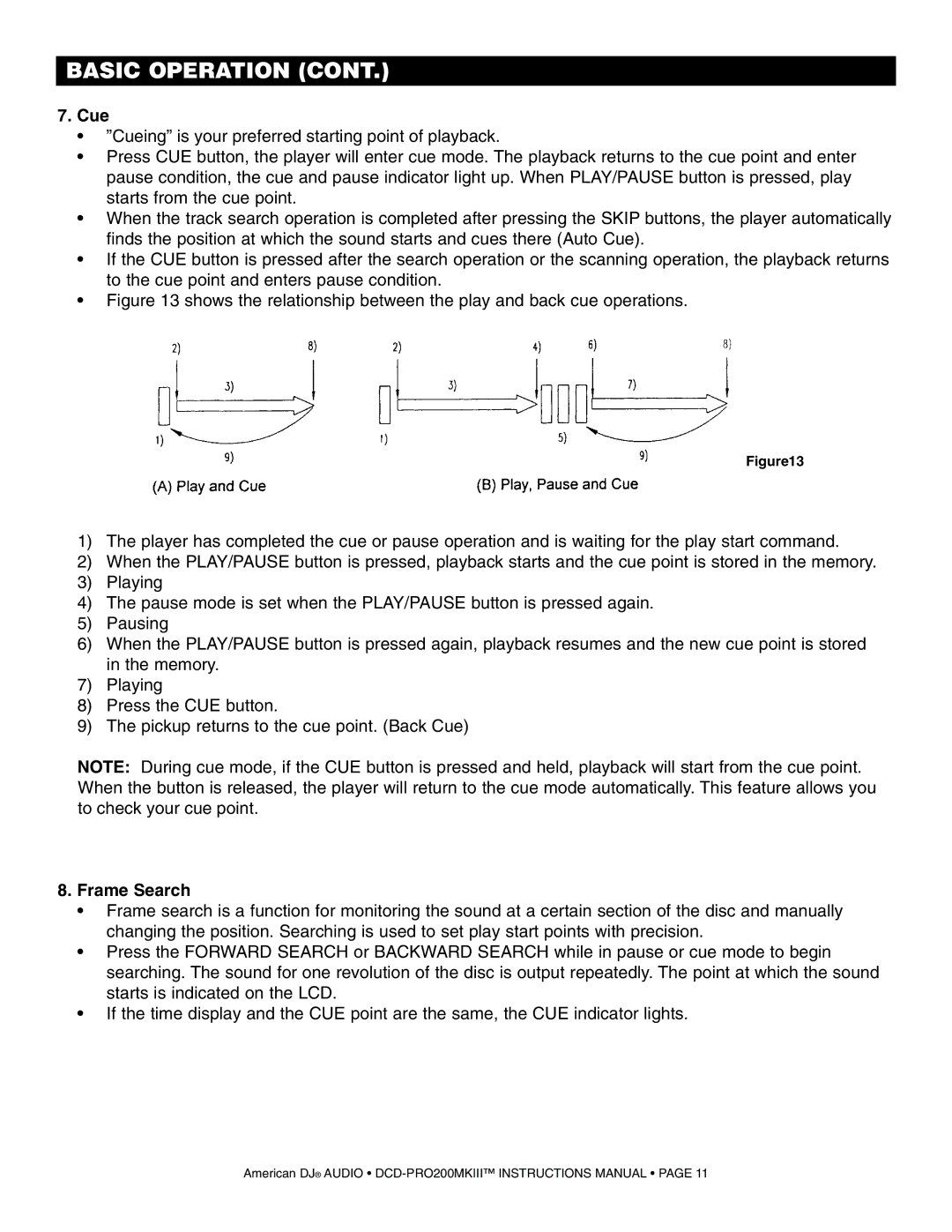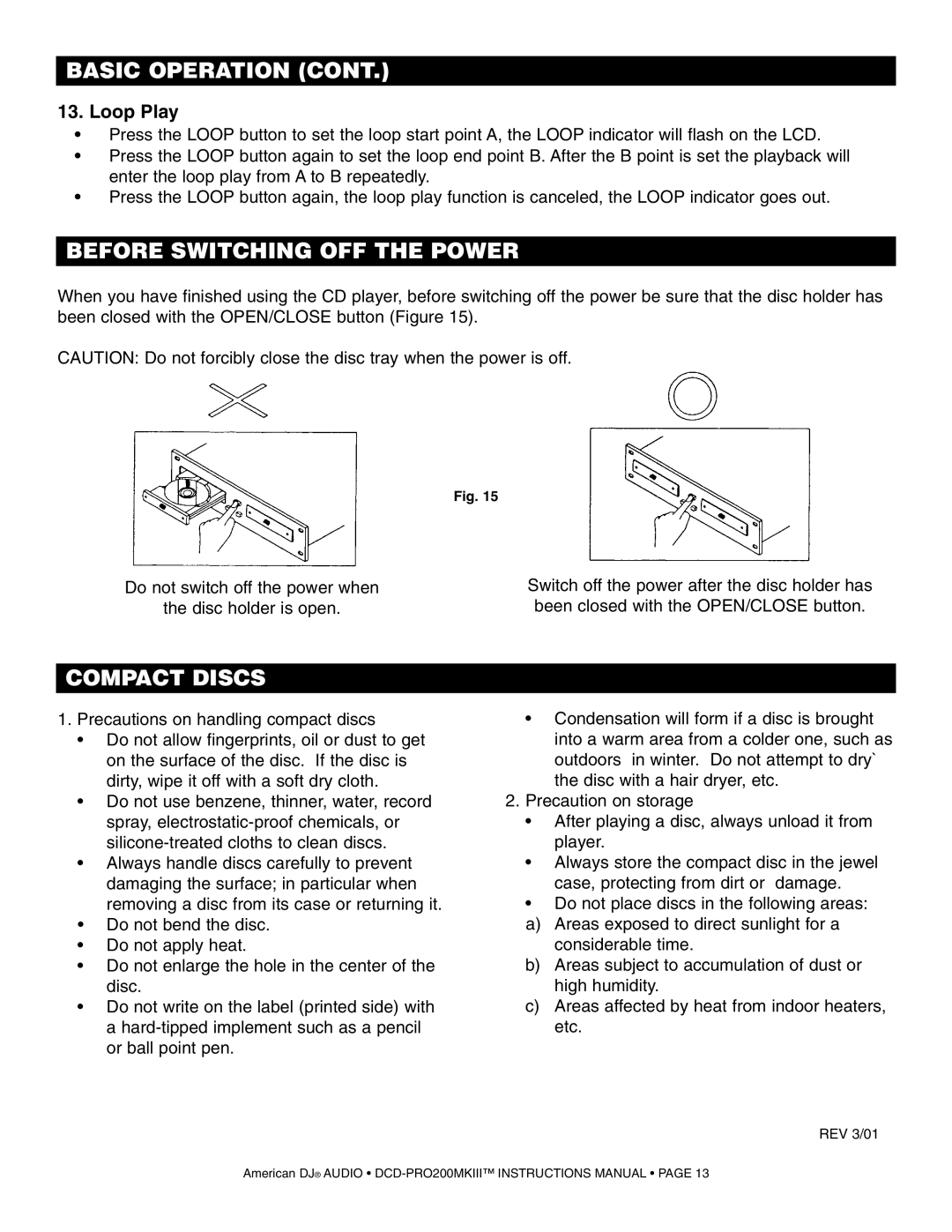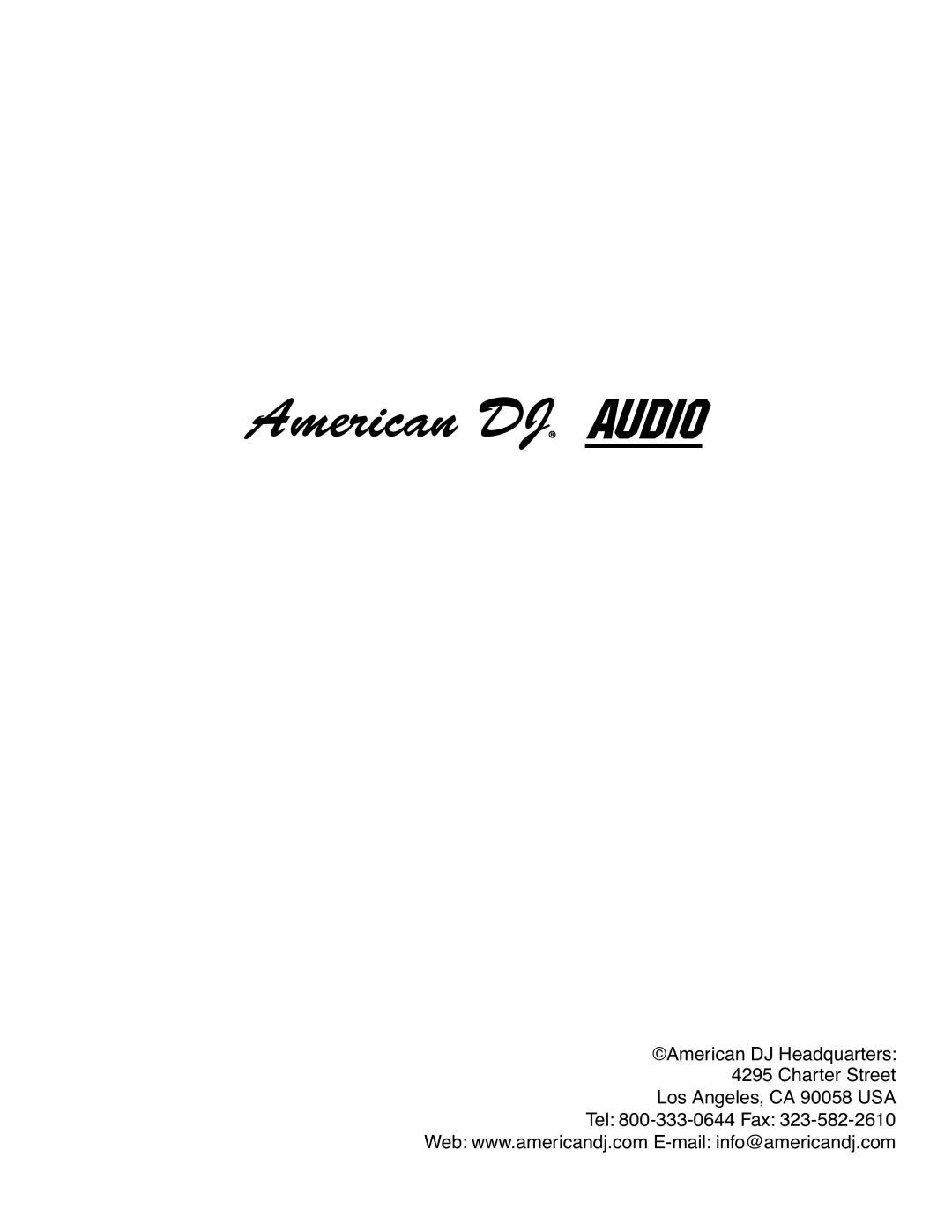GENERAL NOTES ON USE
•Avoid high temperatures.
•Allow for sufficient heat dispersion when installed on a rack.
•Handle the power cord carefully.
•Hold the plug when unplugging the cord.
•Keep the set free from moisture, water, and dust.
•Unplug the power cord when not using the set for long periods of time.
•Do not obstruct the ventilation holes. (For sets with ventilation holes.)
•Do not let foreign objects in the set.
•Do not let insecticides, benzene, and thinner come in contact with the set.
•Never disassemble or modify the set in any way.
MAIN FEATURES
• Digital Output - For transfer of digital data |
|
|
|
|
|
|
| • | Auto cue | |||||||
• Fader Q Start control - For use with all compatable |
|
|
|
| • | Frame search | ||||||||||
|
|
| American DJ |
|
|
|
| • | 3 different speed scan | |||||||
• Flip Flop - After Player A's track or entire CD is done, CD | • | 30 tracks program play | ||||||||||||||
Player B will instantly cue and play its track or entire CD | • | 3 in./ 8 cm CD singles compatible | ||||||||||||||
• Loop Playback Mode |
|
|
|
|
|
|
| • | 8 times over sampling 1 bit D/A converter | |||||||
• |
|
|
|
|
|
|
| • | Plays CD Recordables | |||||||
• Pitch display |
|
|
|
|
|
|
| • | Dual Voltage Settings | |||||||
|
|
|
|
|
|
|
|
|
|
|
|
|
|
|
| |
FUNCTIONS & CONTROLS |
|
|
|
|
|
|
|
|
|
|
|
| ||||
DRIVE TRANSPORT UNIT FRONT PANEL | FIGURE 1 |
|
|
|
|
| ||||||||||
|
|
|
|
|
|
|
|
|
|
|
|
|
|
| ||
|
|
| DISC 1 | American DJ® | DISC 2 |
| ||||||||||
|
|
|
|
|
|
| OP/CL |
| OP/CL |
|
|
|
|
| ||
|
|
|
|
| 1 | 2 |
|
|
|
|
|
| ||||
|
|
|
|
|
|
|
|
|
|
|
|
|
|
|
|
|
|
|
|
|
|
|
|
|
|
|
|
|
|
|
|
|
|
|
|
|
|
|
|
|
|
|
|
|
|
|
|
|
|
|
|
|
|
|
|
|
|
| POWER |
|
|
|
|
| |||
|
|
|
|
|
|
|
|
|
|
|
|
|
|
|
|
|
2 | 3 |
|
| 1 |
|
| 4 | 5 |
|
| ||||||
1. POWER (Power ON/OFF Button) |
|
|
|
| 4. Player 2 Open/Close Button | |||||||||||
2. Player 1 Transport Tray. |
|
|
|
| 5. Player 2 Transport Tray | |||||||||||
3. Player 1 Open/Close Button |
|
|
|
|
|
|
|
|
|
|
|
| ||||
|
|
|
|
|
|
|
|
|
|
|
| |||||
DRIVE TRANSPORT UNIT REAR PANEL | FIGURE 2 |
|
|
|
|
| ||||||||||
|
|
|
|
|
|
|
|
|
|
|
|
|
|
|
|
|
|
|
|
|
|
|
|
|
|
|
|
|
|
|
|
|
|
|
|
|
|
|
|
|
|
|
|
|
|
|
|
|
|
|
|
|
|
|
|
|
|
|
|
|
|
|
|
|
|
|
|
|
|
|
|
|
|
|
|
|
|
|
|
|
|
|
|
|
|
|
|
|
|
|
|
|
|
|
|
|
|
|
|
|
|
6. | Player 2 | Remote Connector | 10. | Power Connection | |
7. Player 2 | Digital Output - (S/PDIF - 75/Ohm) | 11. | Player 1 | Remote Connector | |
8. | Player 2 | RCA Output | 12. | Player 1 | Digital Output - (S/PDIF - 75/Ohm) |
9. Voltage Selector Switch | 13. Player 1 RCA Output | ||||
American DJ® AUDIO •