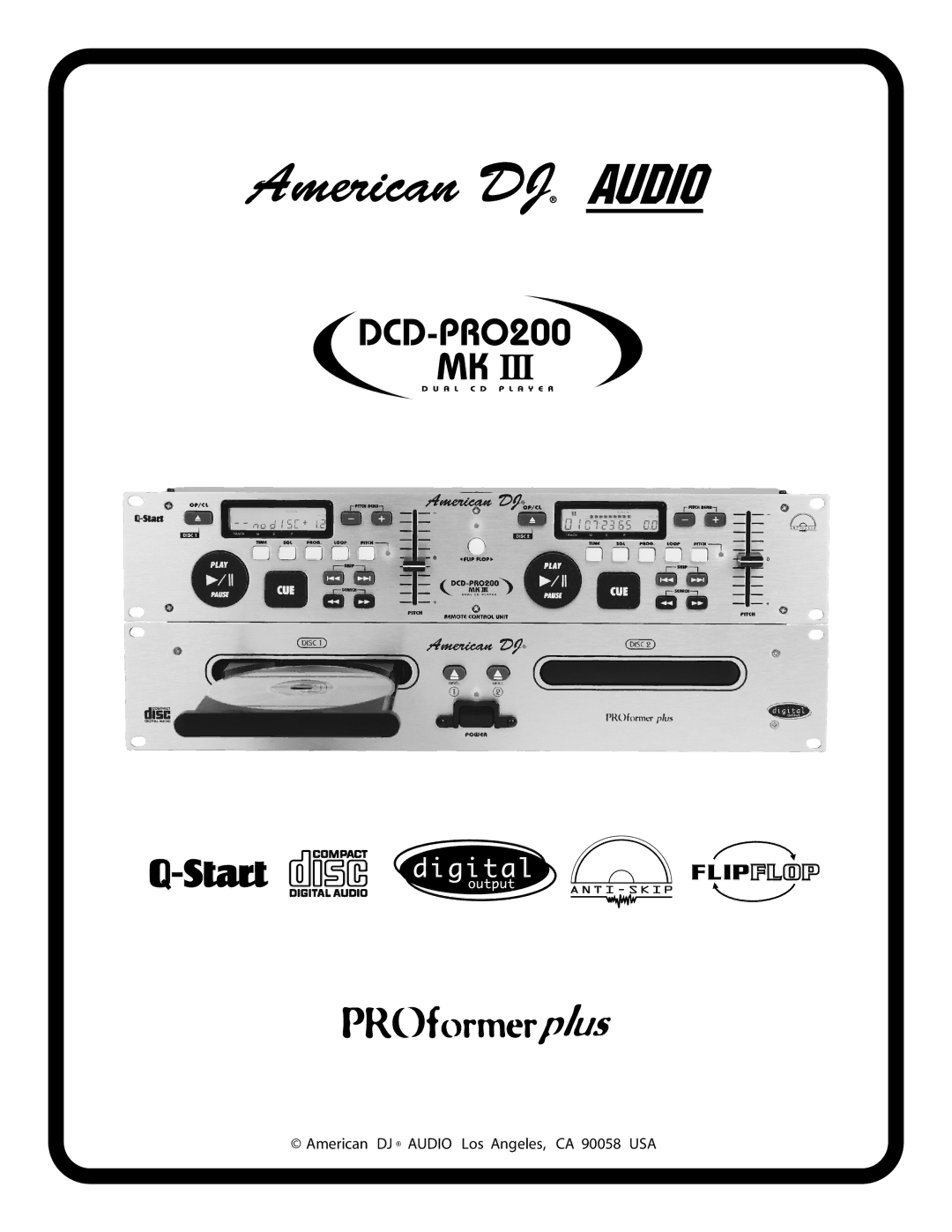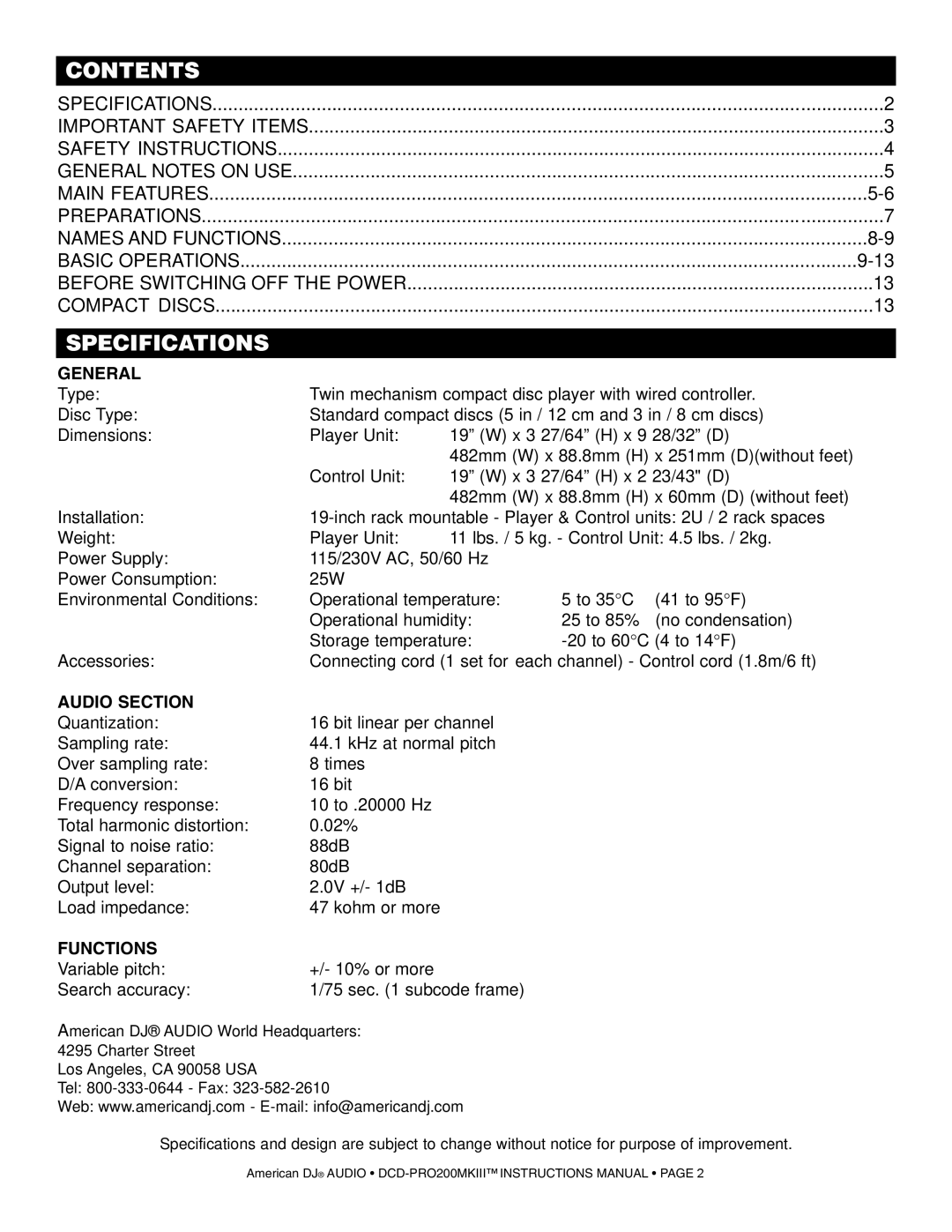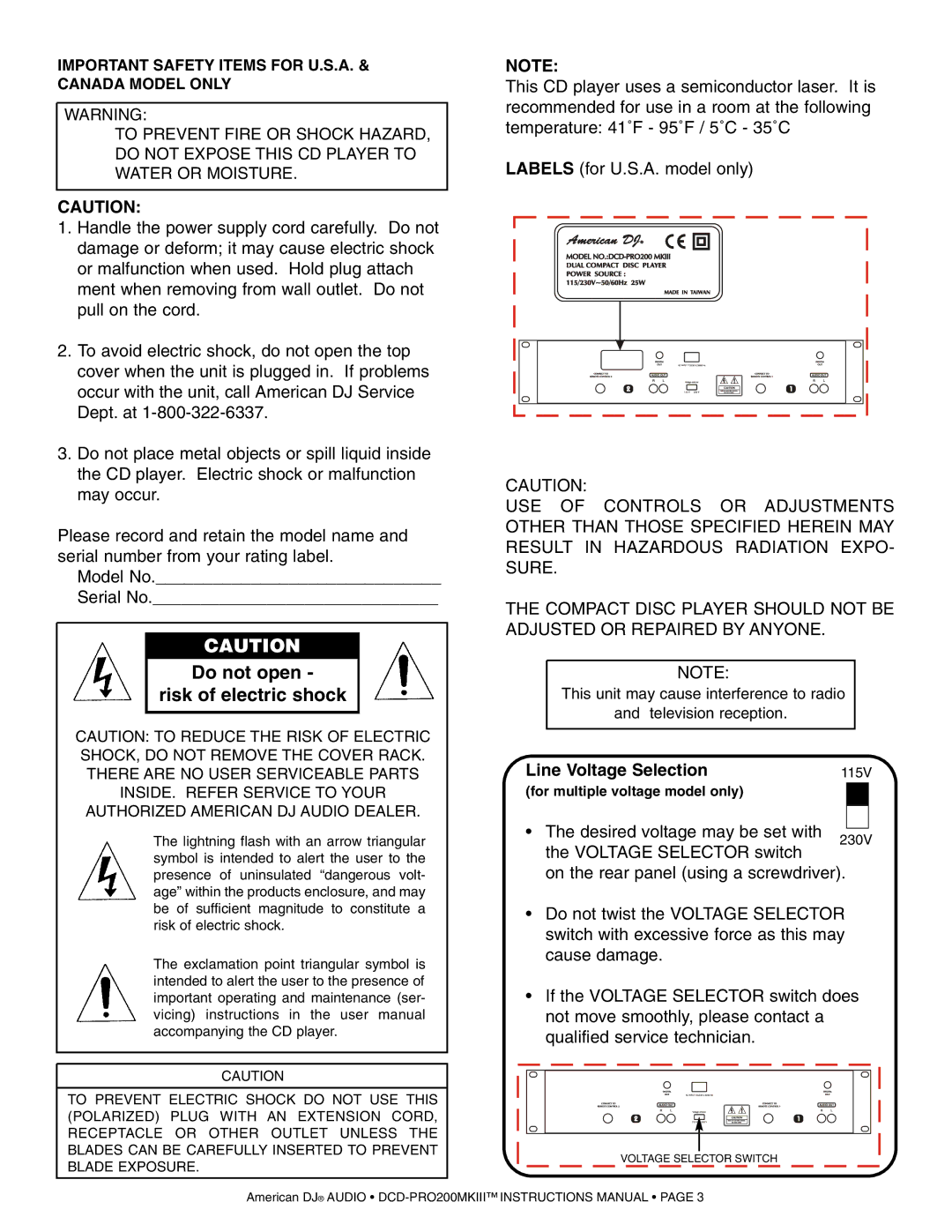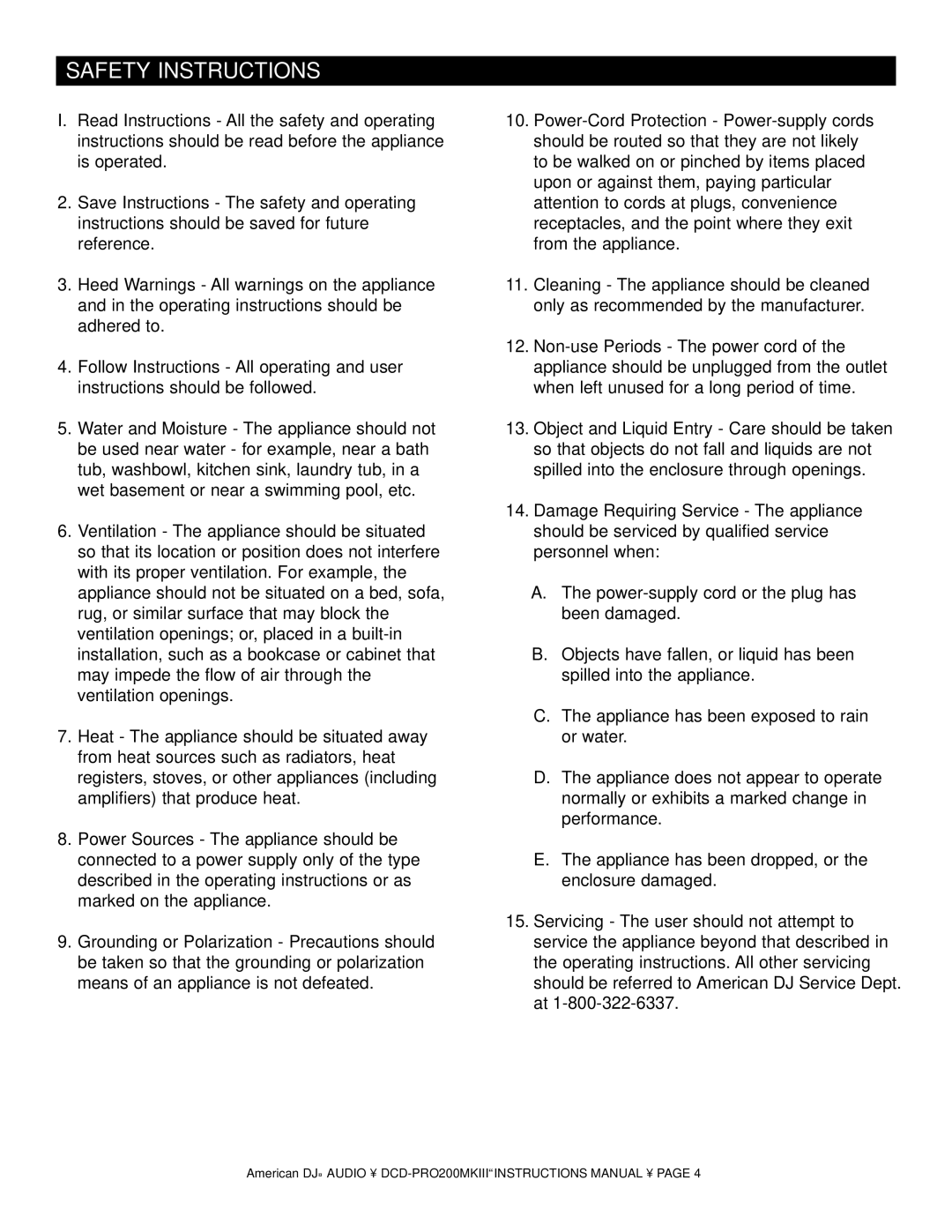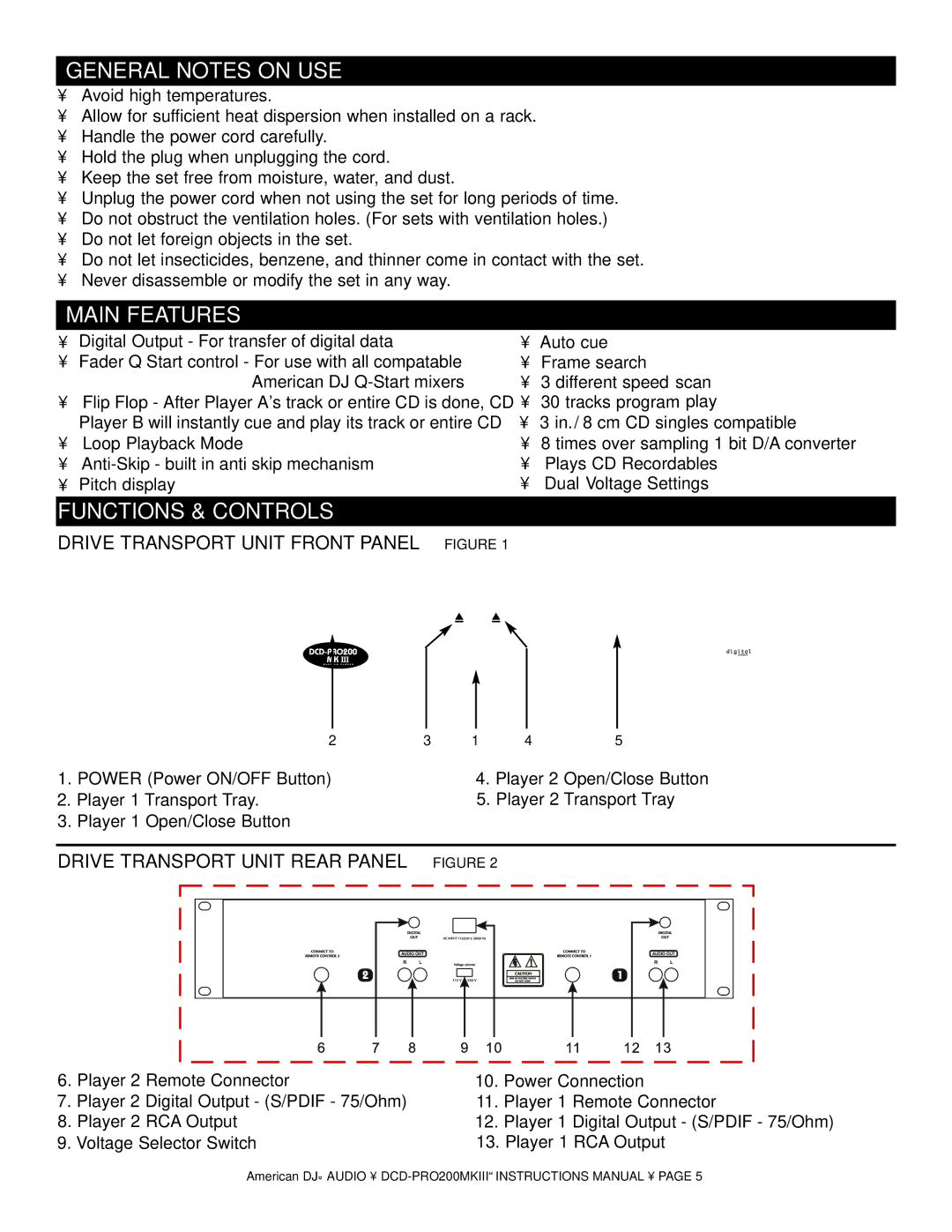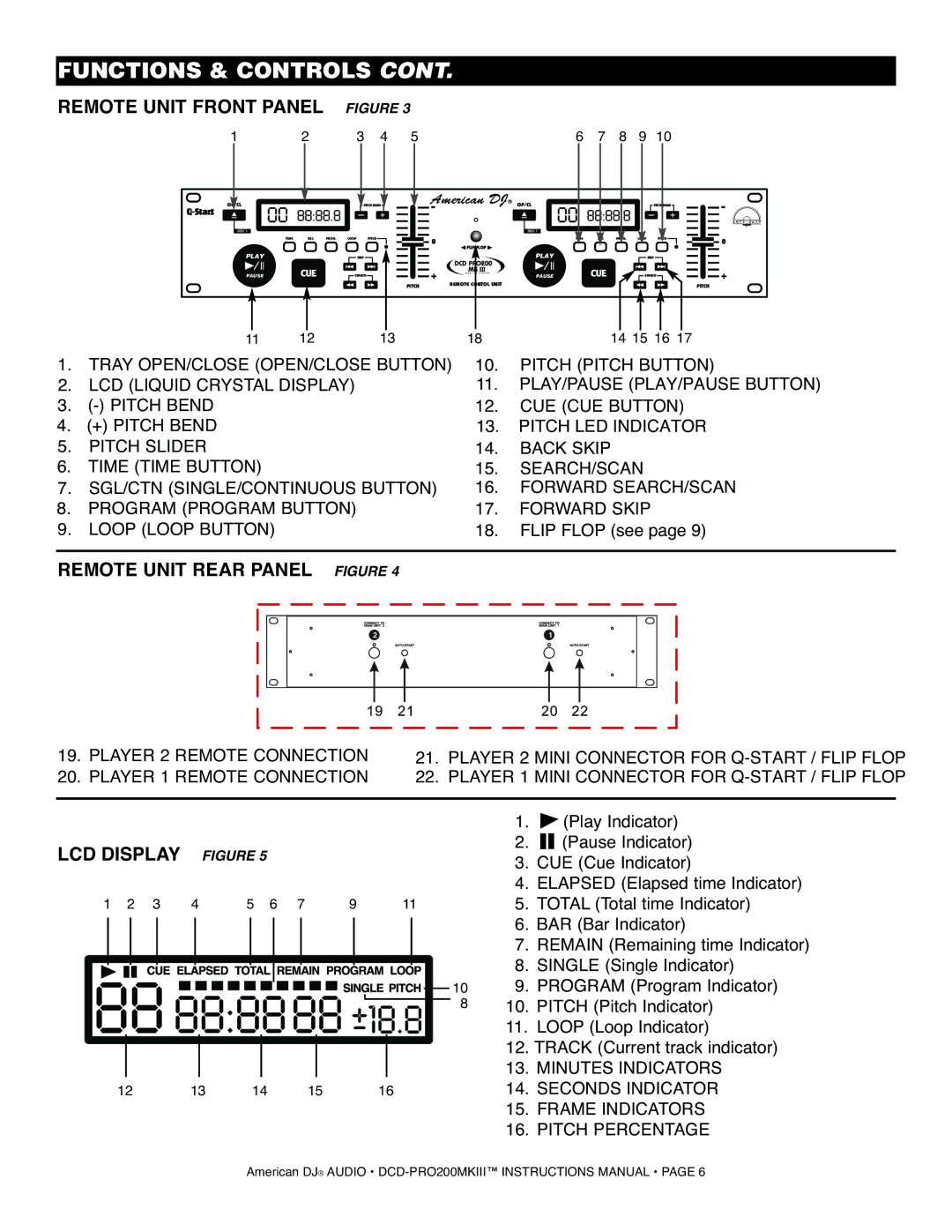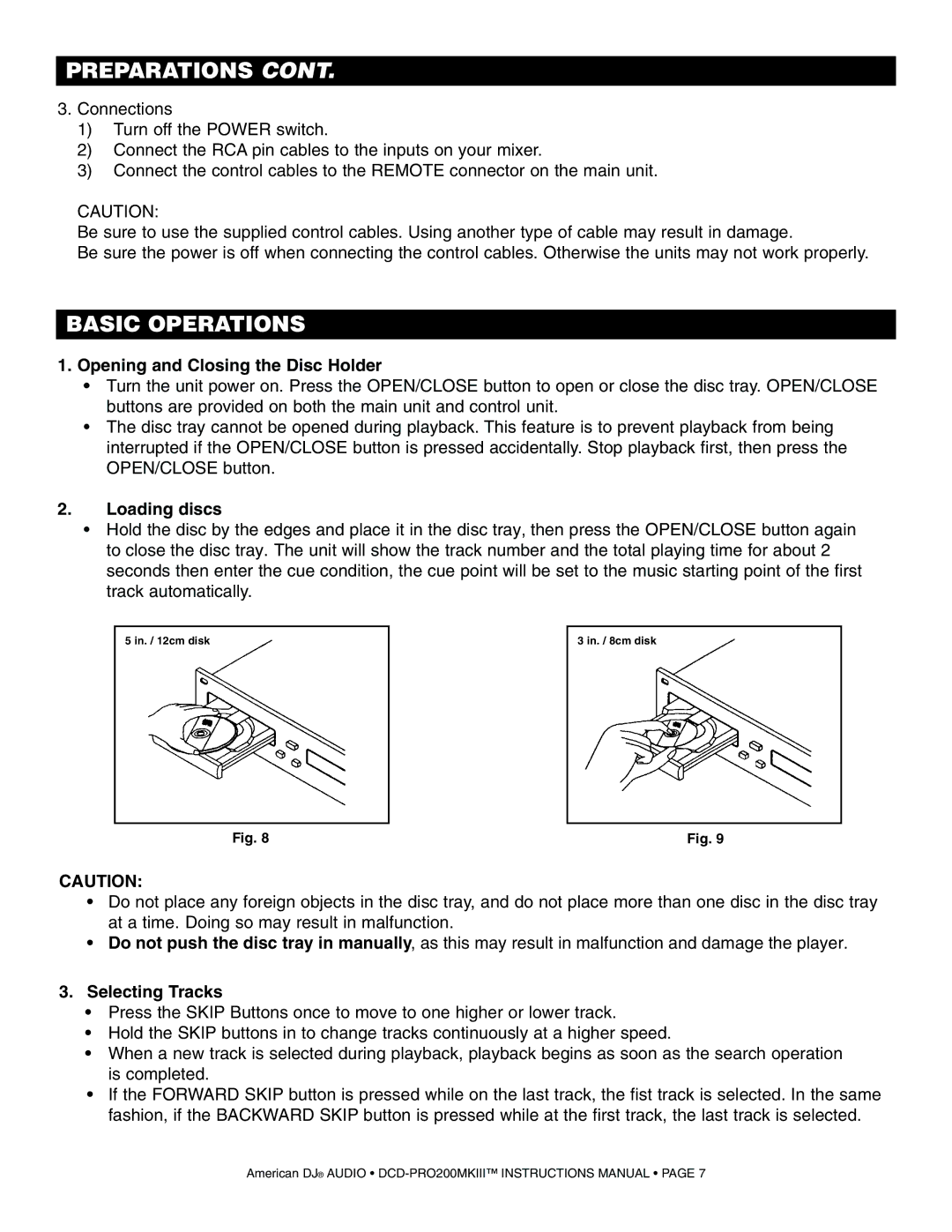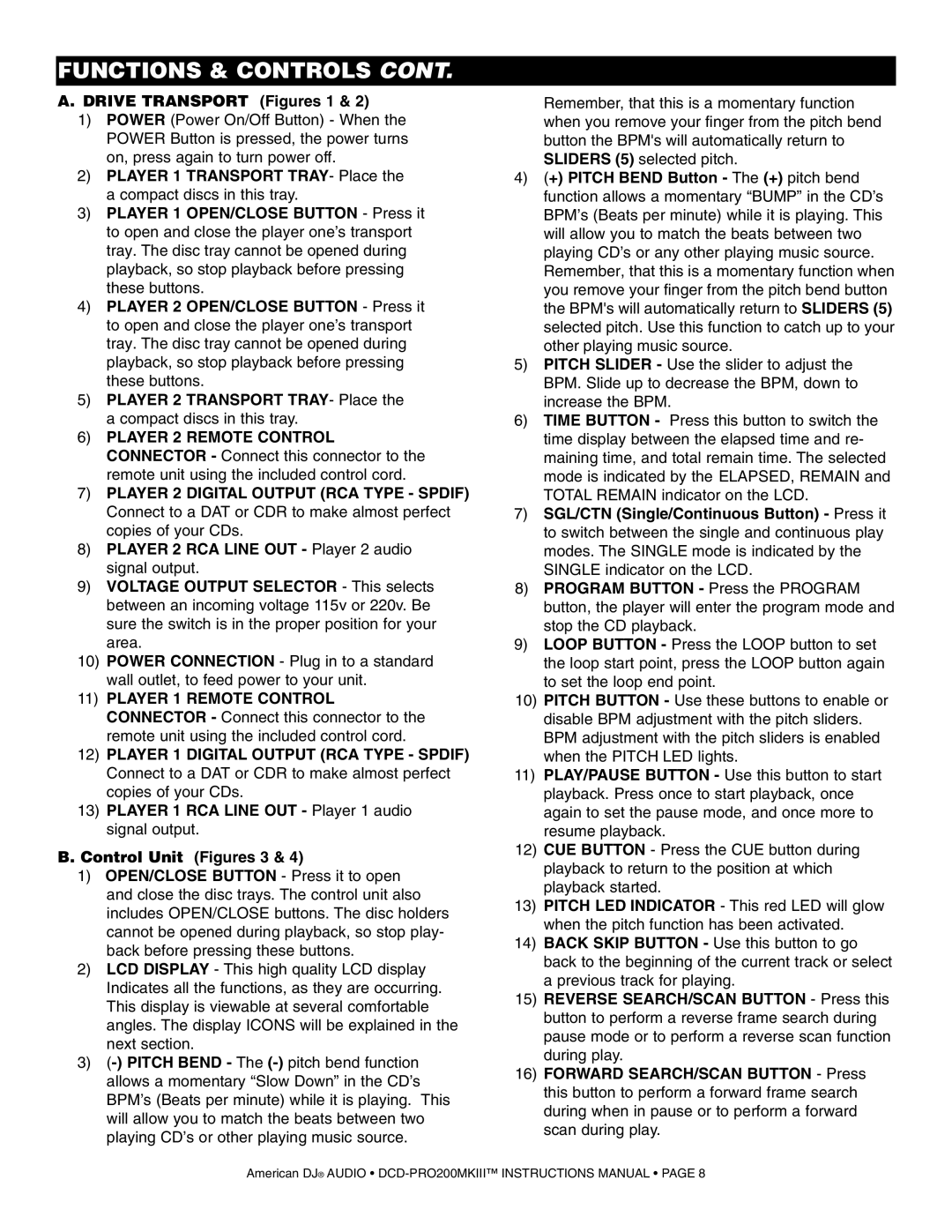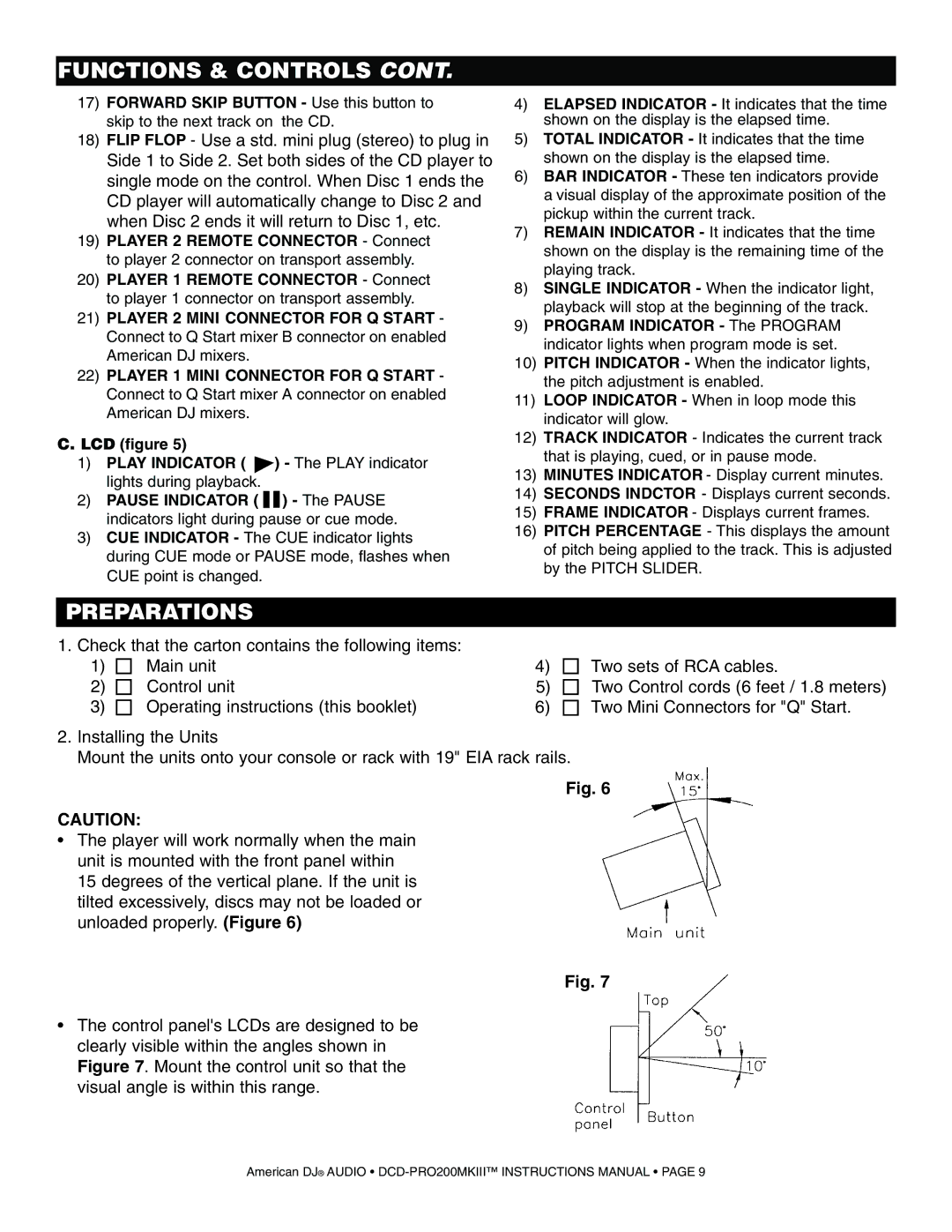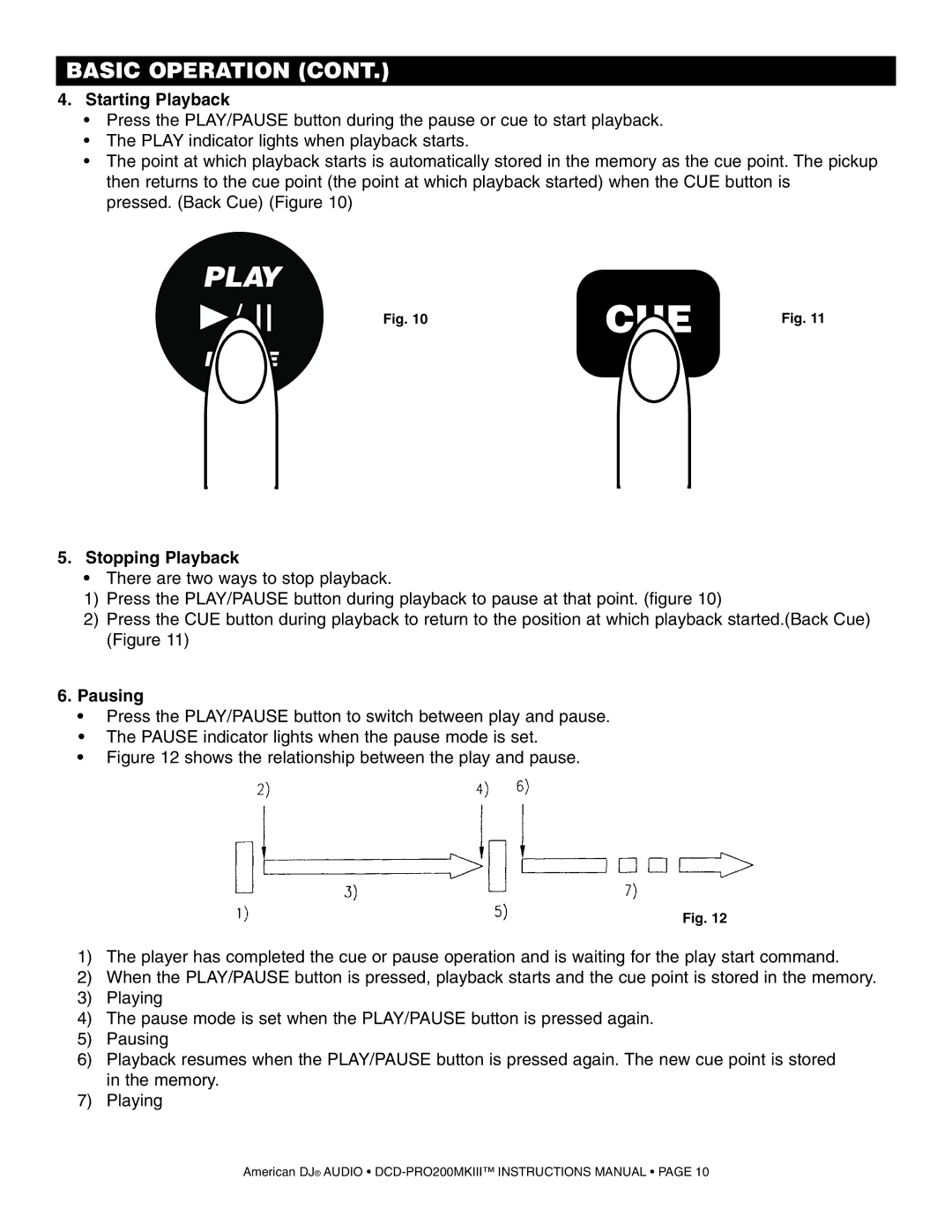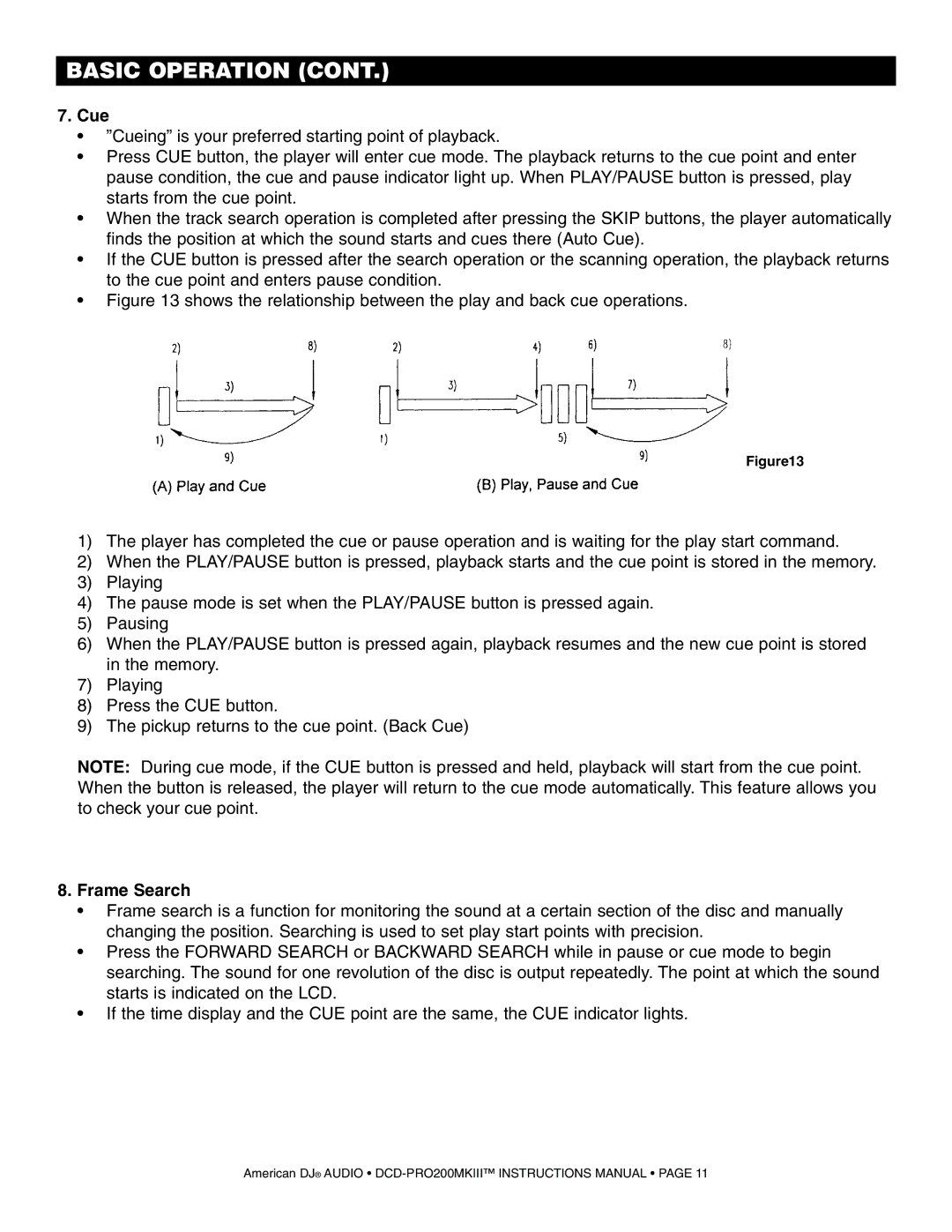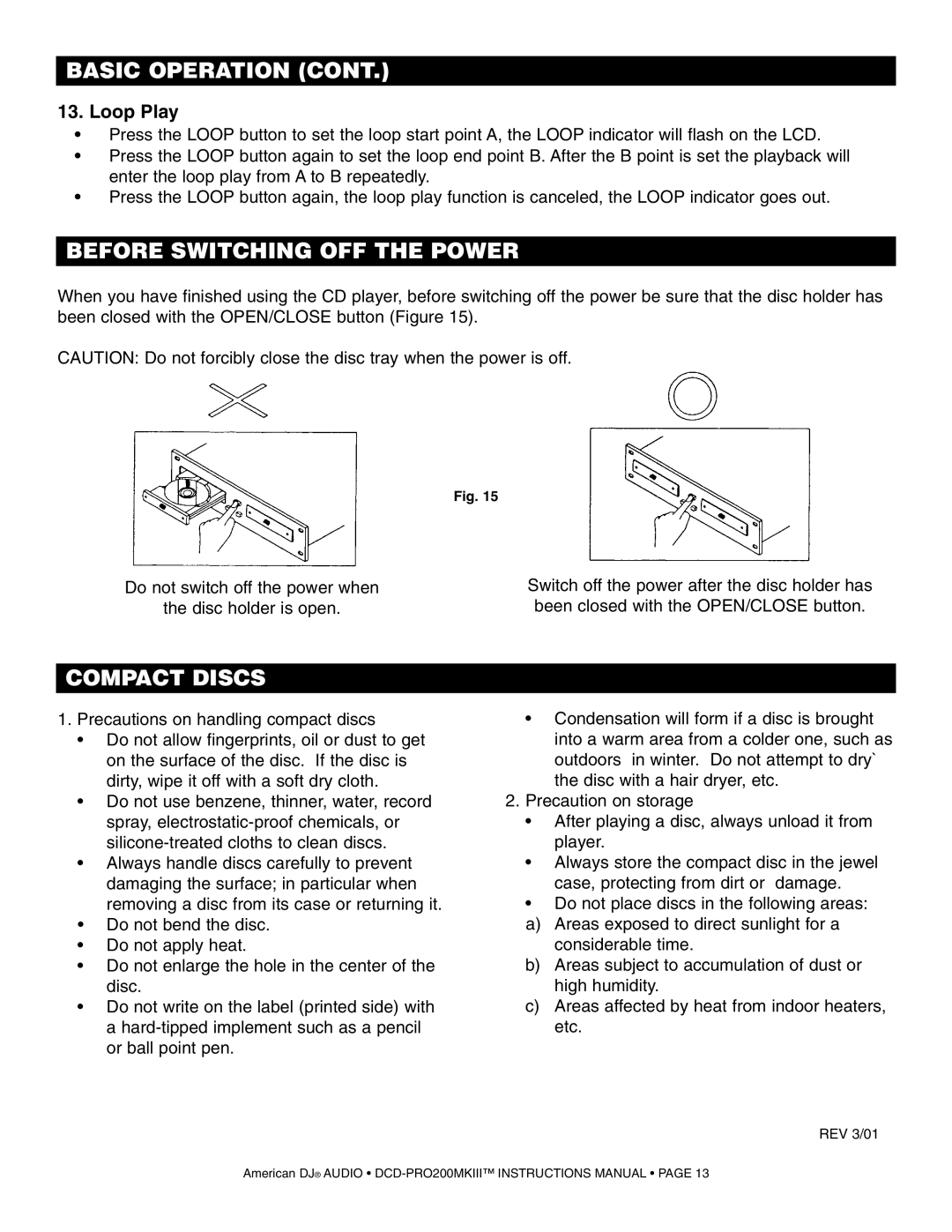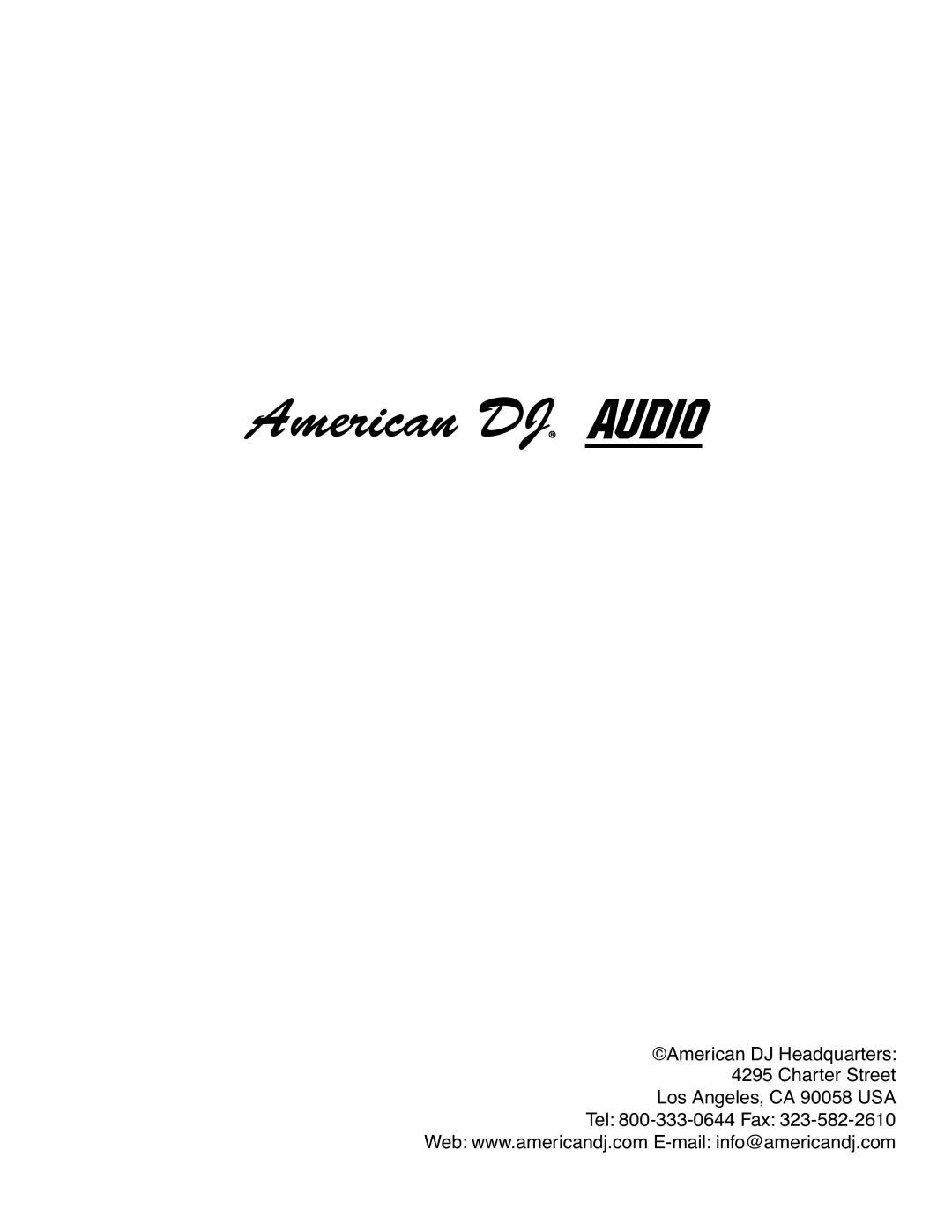BASIC OPERATION (CONT.)
7.Cue
•”Cueing” is your preferred starting point of playback.
•Press CUE button, the player will enter cue mode. The playback returns to the cue point and enter pause condition, the cue and pause indicator light up. When PLAY/PAUSE button is pressed, play starts from the cue point.
•When the track search operation is completed after pressing the SKIP buttons, the player automatically finds the position at which the sound starts and cues there (Auto Cue).
•If the CUE button is pressed after the search operation or the scanning operation, the playback returns to the cue point and enters pause condition.
•Figure 13 shows the relationship between the play and back cue operations.
Figure13
1)The player has completed the cue or pause operation and is waiting for the play start command.
2)When the PLAY/PAUSE button is pressed, playback starts and the cue point is stored in the memory.
3)Playing
4)The pause mode is set when the PLAY/PAUSE button is pressed again.
5)Pausing
6)When the PLAY/PAUSE button is pressed again, playback resumes and the new cue point is stored in the memory.
7)Playing
8)Press the CUE button.
9)The pickup returns to the cue point. (Back Cue)
NOTE: During cue mode, if the CUE button is pressed and held, playback will start from the cue point. When the button is released, the player will return to the cue mode automatically. This feature allows you to check your cue point.
8.Frame Search
•Frame search is a function for monitoring the sound at a certain section of the disc and manually changing the position. Searching is used to set play start points with precision.
•Press the FORWARD SEARCH or BACKWARD SEARCH while in pause or cue mode to begin searching. The sound for one revolution of the disc is output repeatedly. The point at which the sound starts is indicated on the LCD.
•If the time display and the CUE point are the same, the CUE indicator lights.
American DJ® AUDIO •