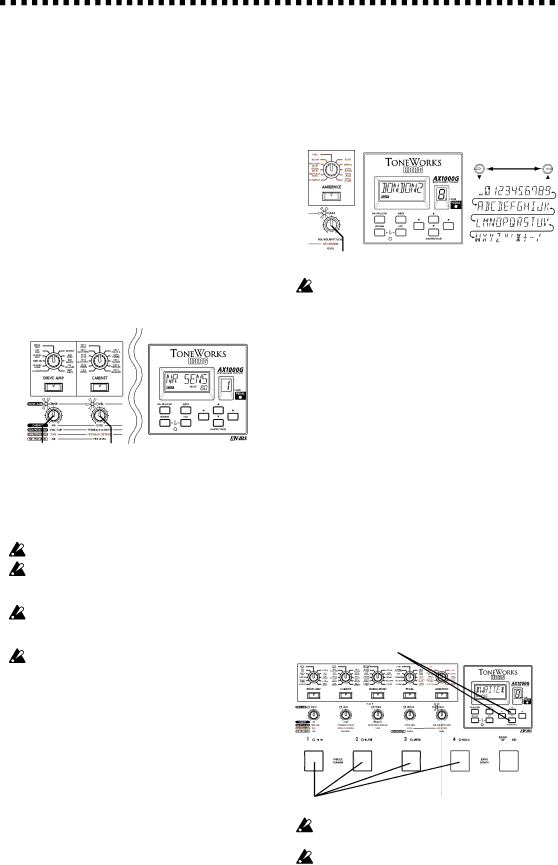
Setting the noise reduction and program levels
1.If you are in Play mode, press the
2.By rotating value knobs 1 or 2, or pressing the NR- LEVEL switch, you can access the screen displays for adjusting the noise reduction and setting the level for each program.
3.To adjust the amount of noise reduction, use value knob 1 (range OFF...10: shown in the MASTER/ VALUE display).
4.To adjust the level of each program, use value knob 2 (range 0...10: shown in the MASTER/VALUE display).
5.When you finish making settings, press the EXIT switch to return to Play mode.
Noise reduction | Level |
Instead of value knobs 1 and 2, you can also use the cursor switches to select a parameter and use the MASTER/VALUE switches (▲,▼ ) to adjust the value of the parameter.
It is not possible to turn noise reduction off.
Depending on the guitar that you use, raising the noise reduction setting too high may cause the sound to be cut off at low levels.
The volume of each program will change depending on the guitar that you use. Adjust the program level for your guitar.
If you wish to save the noise reduction and program level settings that you edited, you must perform the “Program write” operation. If you turn off the power or select a different program without writing the program, the program you modified will revert to its previous settings.
Modifying program names
Press the RENAME switch and specify the desired program name. Use the cursor switches (![]() ,
, ![]() ) to select the character that you wish to change (the character will blink). Then use value knob 5 (or the MASTER/VALUE switches) to select the desired character. The available characters are shown below.
) to select the character that you wish to change (the character will blink). Then use value knob 5 (or the MASTER/VALUE switches) to select the desired character. The available characters are shown below.
Available characters
|
|
|
|
|
|
|
|
|
|
|
|
|
|
|
|
|
|
|
|
|
Select characters |
|
|
| |||
Move between | ||||||
|
|
|
| character positions | ||
If you wish to save the modified program name, you must perform the “Program write” operation. If you turn off the power or select a different program without writing the program, the program name you edited will revert to its previous setting.
Writing programs
Here’s how to write an edited program. |
| ||||||||||||||||||||||||||||||||||||||||||||||||||
1. Press the WRITE switch, and the name display will |
| ||||||||||||||||||||||||||||||||||||||||||||||||||
| indicate “✳WRITE✳.” The bank number display |
| |||||||||||||||||||||||||||||||||||||||||||||||||
| and the program LED will blink. |
| |||||||||||||||||||||||||||||||||||||||||||||||||
2. Use the MASTER/VALUE switches (or value knob |
| ||||||||||||||||||||||||||||||||||||||||||||||||||
| 5 and the bank switch) to select the writing |
| |||||||||||||||||||||||||||||||||||||||||||||||||
| destination bank, and use the cursor switches (or |
| |||||||||||||||||||||||||||||||||||||||||||||||||
| the program switch) to select the writing destina- |
| |||||||||||||||||||||||||||||||||||||||||||||||||
| |||||||||||||||||||||||||||||||||||||||||||||||||||
| tion program. |
| |||||||||||||||||||||||||||||||||||||||||||||||||
3. Press the WRITE switch once again, and the display | Editing | ||||||||||||||||||||||||||||||||||||||||||||||||||
| will read “COMPLT” to indicate that the program | ||||||||||||||||||||||||||||||||||||||||||||||||||
|
| ||||||||||||||||||||||||||||||||||||||||||||||||||
| has been written. You will then return to Play |
| |||||||||||||||||||||||||||||||||||||||||||||||||
| mode. | 3. | |||||||||||||||||||||||||||||||||||||||||||||||||
|
|
|
|
|
|
|
|
|
|
|
|
|
|
|
|
|
|
|
|
|
|
|
|
|
|
|
|
|
|
|
|
|
|
|
|
|
|
|
|
|
|
|
|
|
|
|
|
|
|
| |
If you decide not to write, press the EXIT switch to |
| ||||||||||||||||||||||||||||||||||||||||||||||||||
| |||||||||||||||||||||||||||||||||||||||||||||||||||
cancel the Write operation. |
| ||||||||||||||||||||||||||||||||||||||||||||||||||
|
|
|
|
|
|
|
|
|
|
|
|
|
|
|
| Select the bank Select the program |
| ||||||||||||||||||||||||||||||||||
|
|
|
|
|
|
|
|
|
|
|
|
|
|
|
|
|
|
|
|
|
|
|
|
|
|
|
|
|
|
|
|
|
|
|
|
|
|
|
|
|
|
|
|
|
|
|
|
|
|
|
|
|
|
|
|
|
|
|
|
|
|
|
|
|
|
|
|
|
|
|
|
|
|
|
|
|
|
|
|
|
|
|
|
|
|
|
|
|
|
|
|
|
|
|
|
|
|
|
|
|
|
|
|
|
|
|
|
|
|
|
|
|
|
|
|
|
|
|
|
|
|
|
|
|
|
|
|
|
|
|
|
|
|
|
|
|
|
|
|
|
|
|
|
|
|
|
|
|
|
|
|
|
|
|
|
|
|
|
|
|
|
|
|
|
|
|
|
|
|
|
|
|
|
|
|
|
|
|
|
|
|
|
|
|
|
|
|
|
|
|
|
|
|
|
|
|
|
|
|
|
|
|
|
|
|
|
|
|
|
|
|
|
|
|
|
|
|
|
|
|
|
|
|
|
|
|
|
|
|
|
|
|
|
|
|
|
|
|
|
|
|
|
|
|
|
|
|
|
|
|
|
|
|
|
|
|
|
|
|
|
|
|
|
|
|
|
|
|
|
|
|
|
|
|
|
|
|
|
|
|
|
|
|
|
|
|
|
|
|
|
|
|
|
|
|
|
|
|
|
|
|
|
|
|
|
|
|
|
|
|
|
|
|
|
|
|
|
|
|
|
|
|
|
|
|
|
|
|
|
|
|
|
|
|
|
|
|
|
|
|
|
|
|
|
|
|
|
|
|
|
|
|
|
|
|
|
|
|
|
|
|
|
|
|
|
|
|
|
|
|
|
|
|
|
|
|
|
|
|
|
|
|
|
|
|
|
|
|
|
|
|
|
|
|
|
|
|
|
|
|
|
|
|
|
|
|
|
|
|
|
|
|
|
|
|
|
|
|
|
|
|
|
|
|
|
|
|
|
|
|
|
|
|
|
|
|
|
|
|
|
|
|
|
|
|
|
|
|
|
|
|
|
|
|
|
|
|
|
|
|
|
|
|
|
|
|
|
|
|
|
|
|
|
|
|
|
|
|
|
|
|
|
|
|
|
|
|
|
|
|
|
|
|
|
|
|
|
|
|
|
|
|
|
|
|
|
|
|
|
|
|
|
|
|
|
|
|
|
|
|
|
|
|
|
|
|
|
|
|
|
|
|
|
|
|
|
|
|
|
|
|
|
|
|
|
|
|
|
|
|
|
|
|
|
|
|
|
|
|
|
|
|
|
|
|
|
|
|
|
|
|
|
|
|
|
|
|
|
|
|
|
|
|
|
|
|
|
|
|
|
|
|
|
|
|
|
|
|
|
|
|
|
|
|
|
|
|
|
|
|
|
|
|
|
|
|
|
|
|
|
|
|
|
|
|
|
|
|
|
|
|
|
|
|
|
|
|
|
|
|
|
|
|
|
|
|
|
|
|
|
|
|
|
|
|
|
|
|
|
|
|
|
|
|
|
|
|
|
|
|
|
|
|
|
|
|
|
|
|
|
|
|
|
|
|
|
|
|
|
|
|
|
|
|
|
|
|
|
|
|
|
|
|
|
|
|
|
|
|
|
|
|
|
|
|
|
|
|
|
|
|
|
|
|
|
|
|
|
|
|
|
|
|
|
|
|
|
|
|
|
|
|
|
|
|
|
|
|
|
|
|
|
|
|
|
|
|
|
|
|
|
|
|
|
|
|
|
|
|
|
|
|
|
|
|
|
|
|
|
|
|
|
|
|
|
|
|
|
|
|
|
|
|
|
|
|
|
|
|
|
|
|
|
|
|
|
|
|
|
|
|
|
|
|
|
|
|
|
|
|
|
|
|
|
|
|
|
|
|
|
|
|
|
|
|
|
|
|
|
|
|
|
|
|
|
|
|
|
|
|
|
|
|
|
|
|
|
|
|
|
|
|
|
|
|
|
|
|
|
|
|
|
|
|
|
|
|
|
|
|
|
|
|
|
|
|
|
|
|
|
|
|
|
|
|
|
|
|
|
|
|
|
|
|
|
|
|
|
|
|
|
|
|
|
|
|
|
|
|
|
|
|
|
|
|
|
|
|
|
|
|
|
|
|
|
Select the program | Select the bank |
If you write an edited program to a different program number, the program that was overwritten will be lost.
It is not possible to write to a preset program.
13