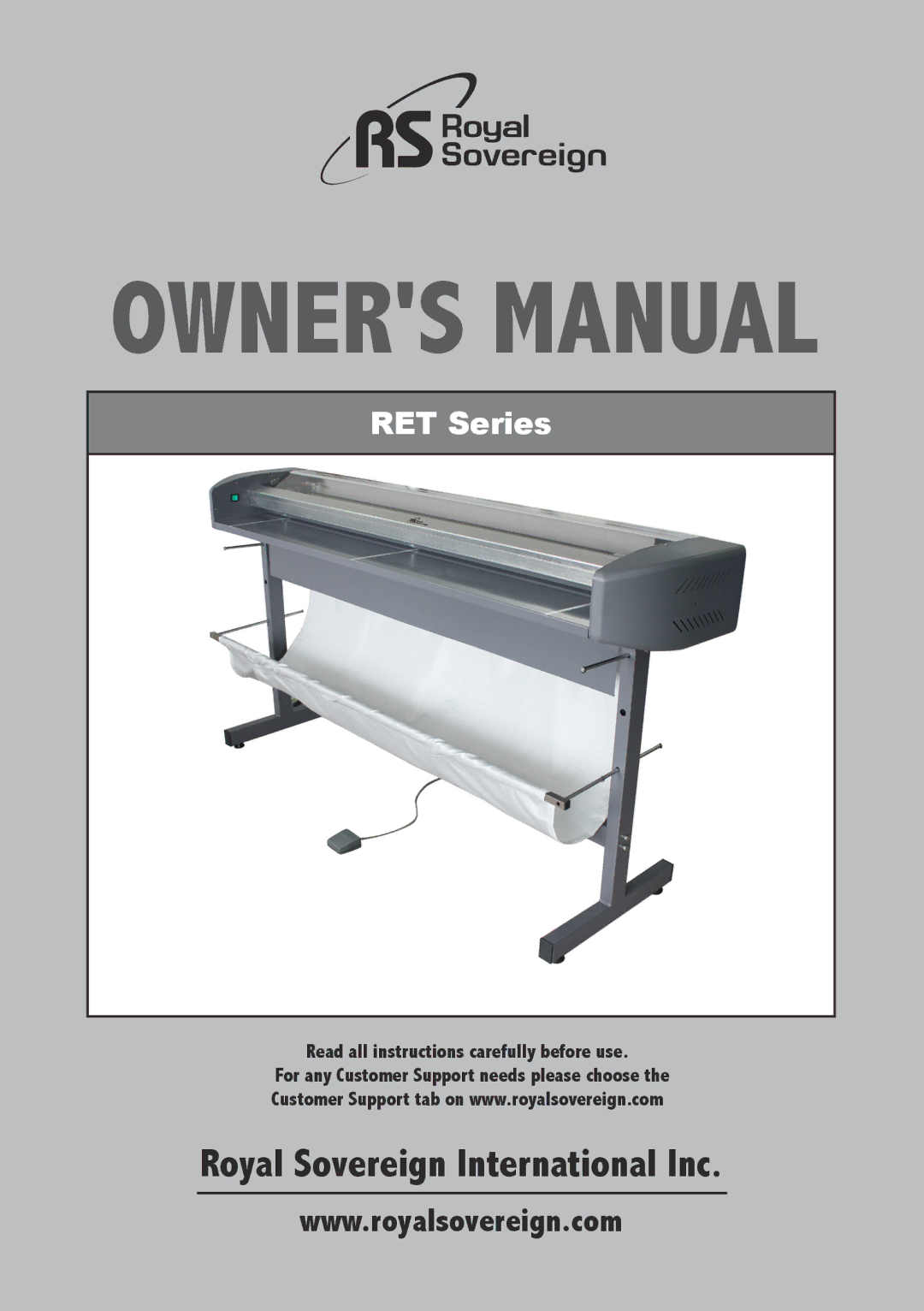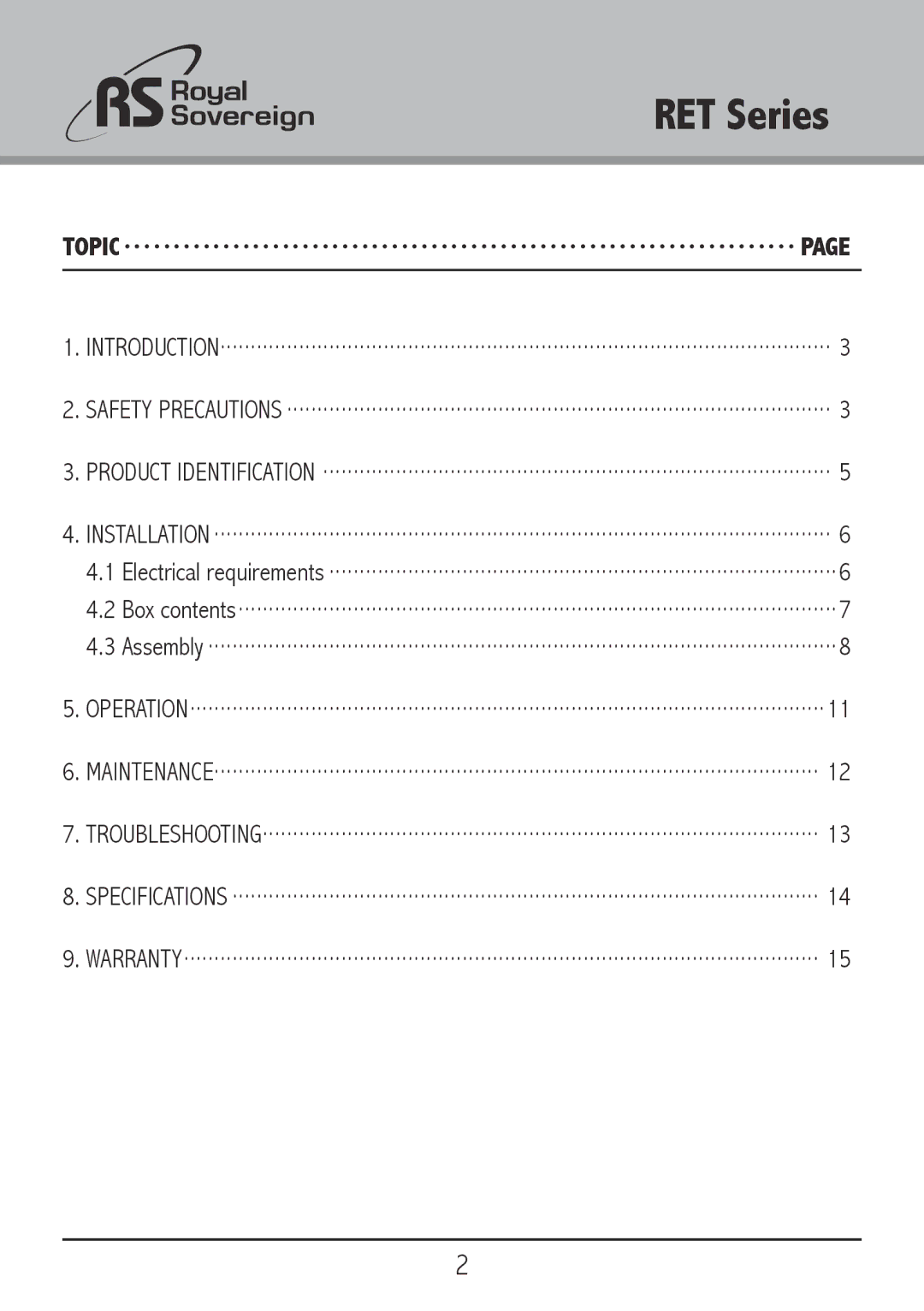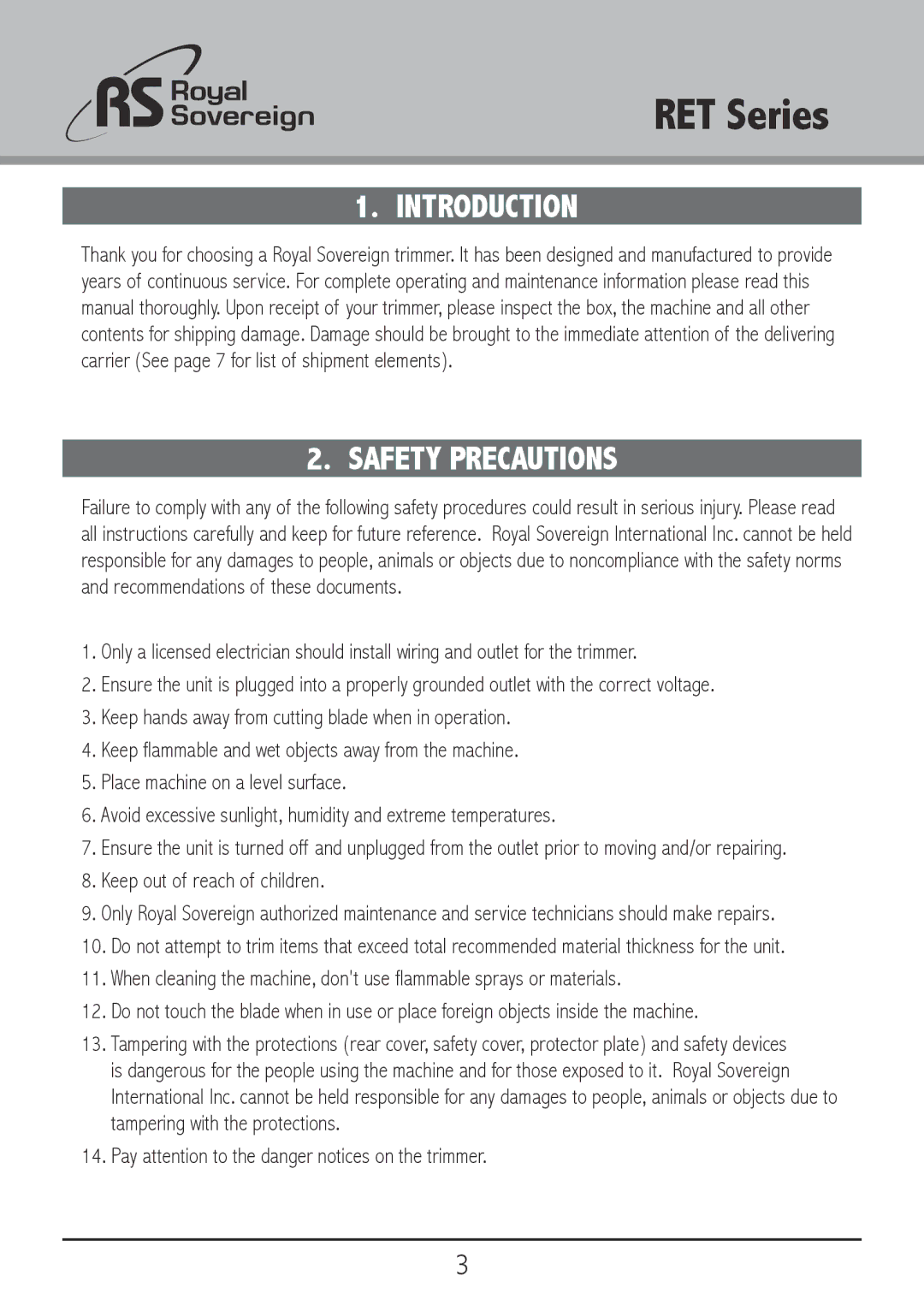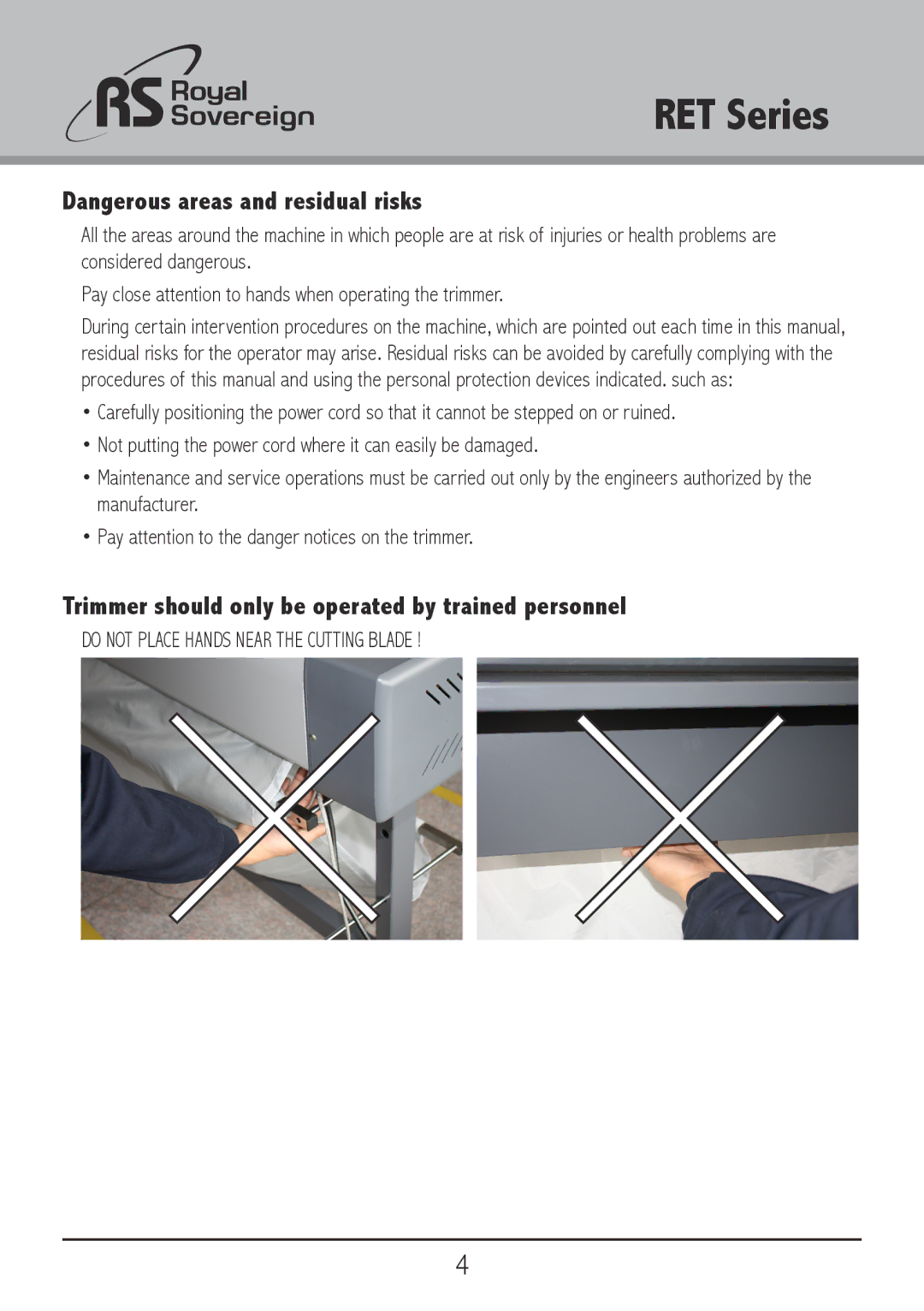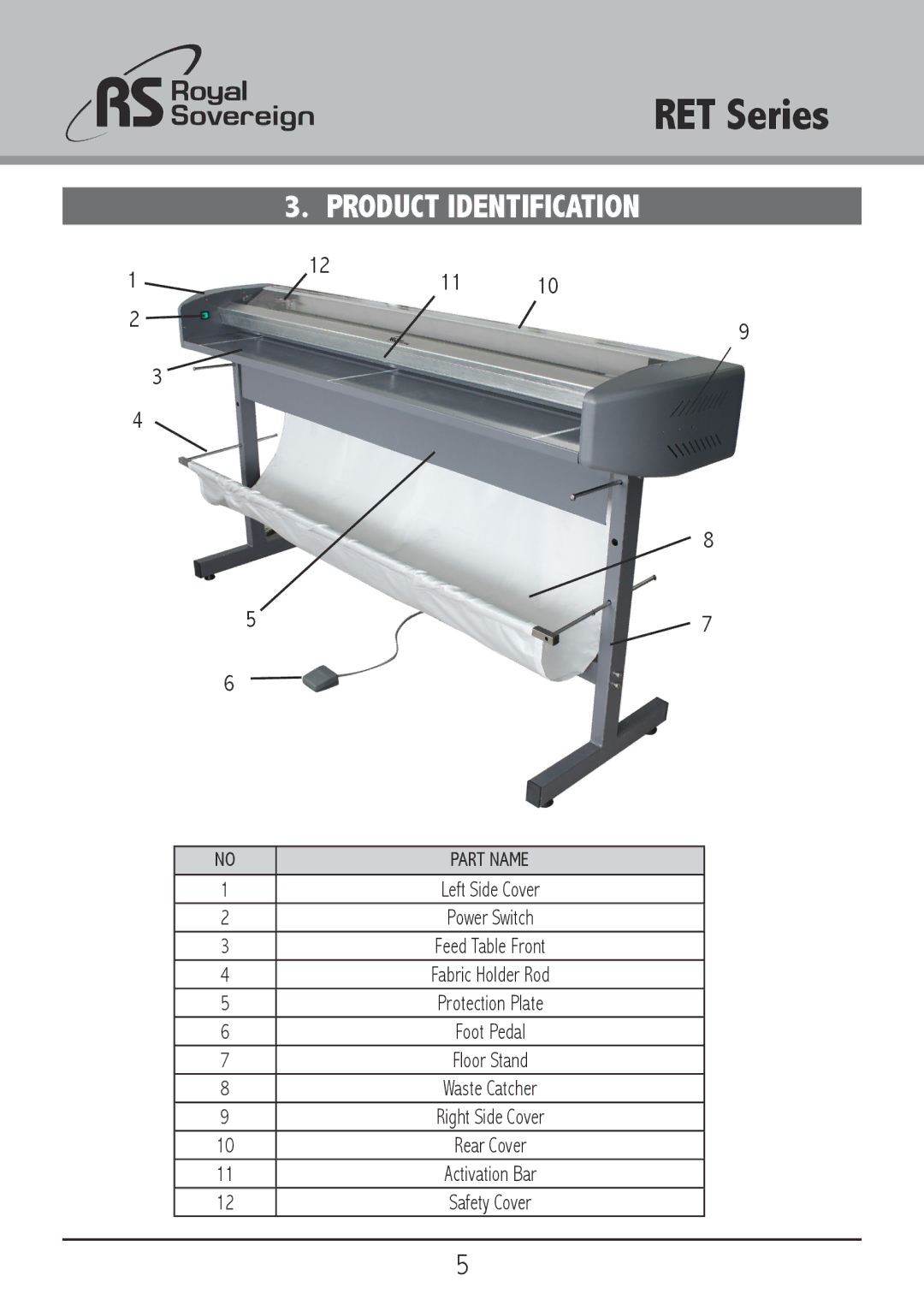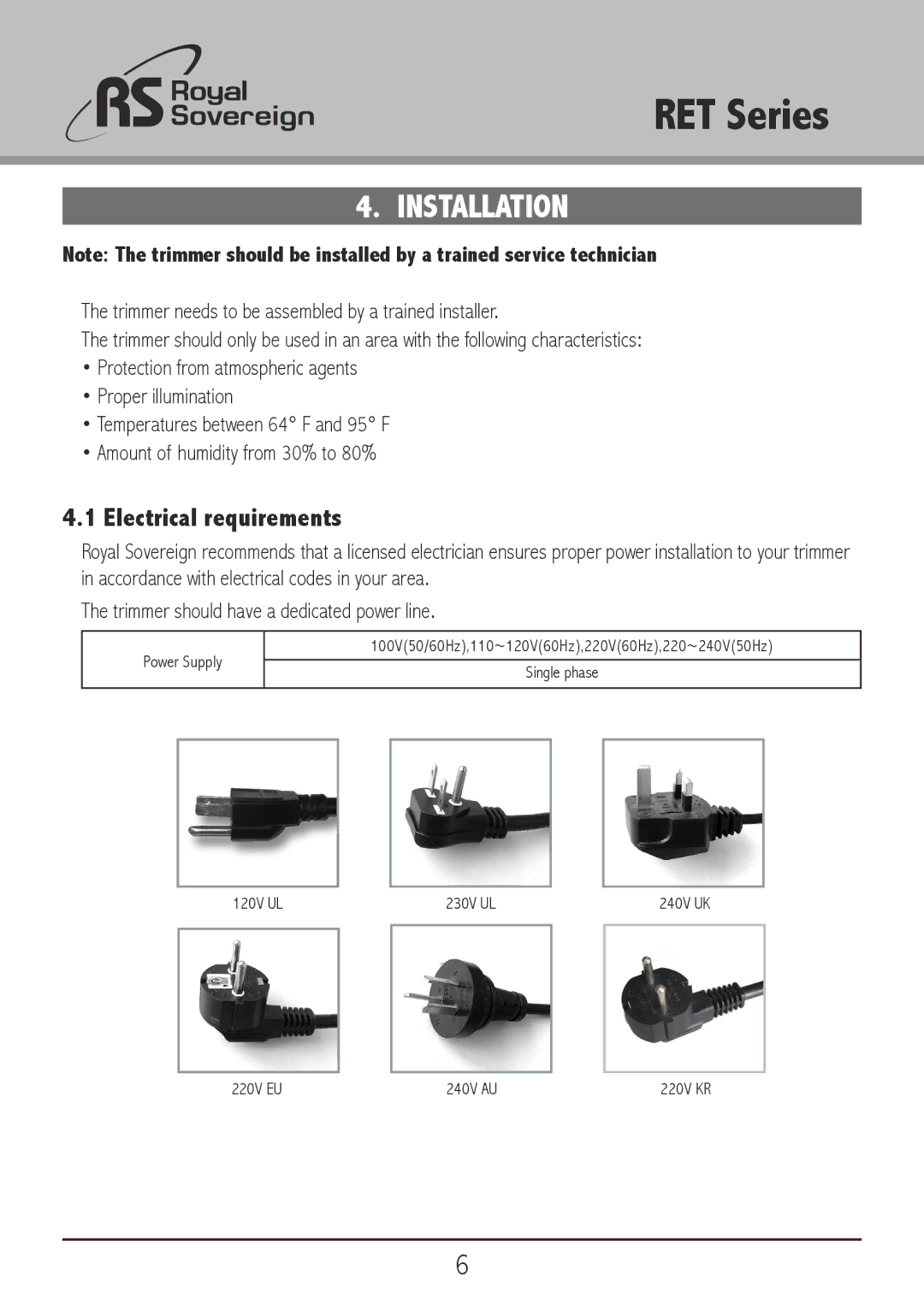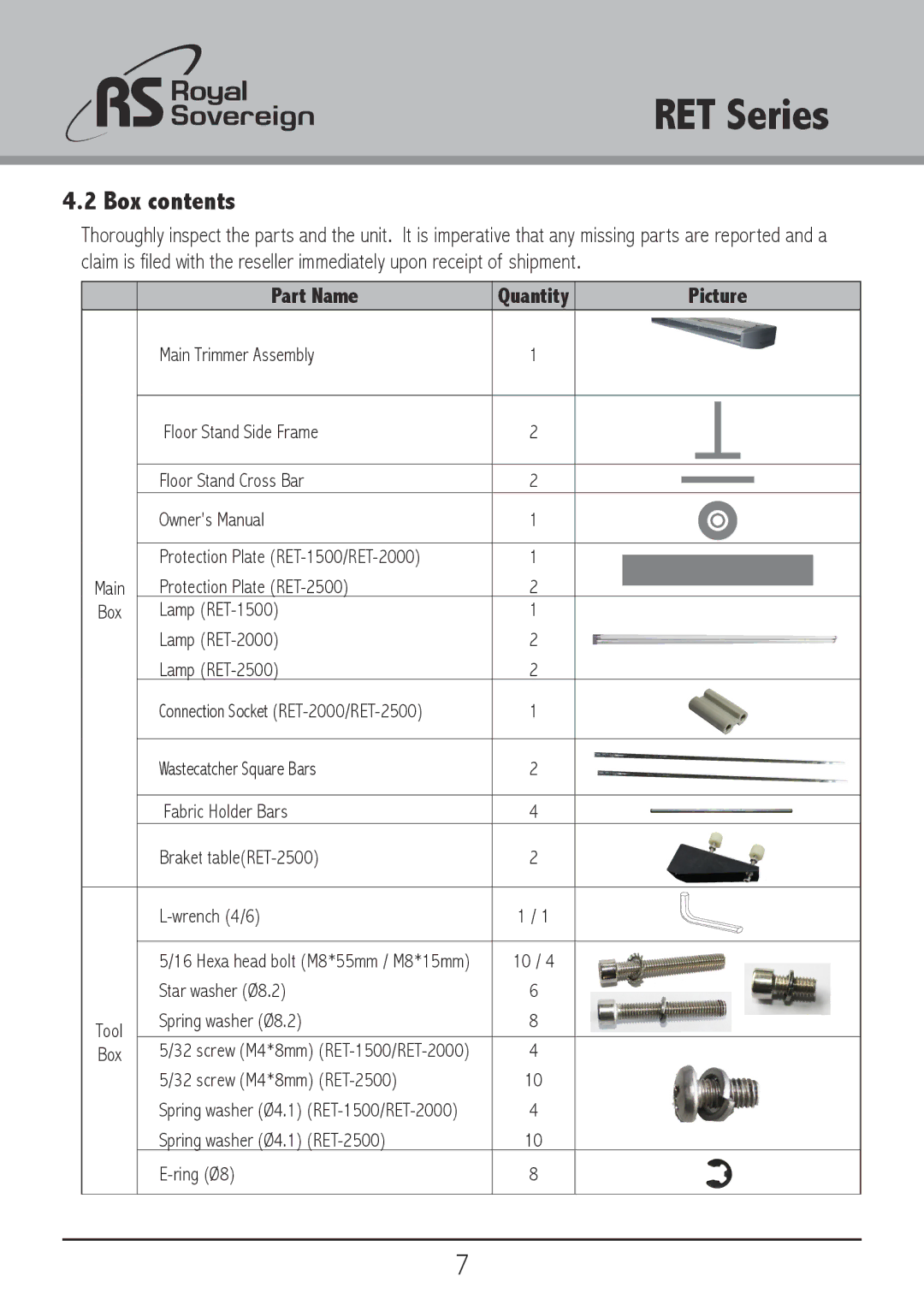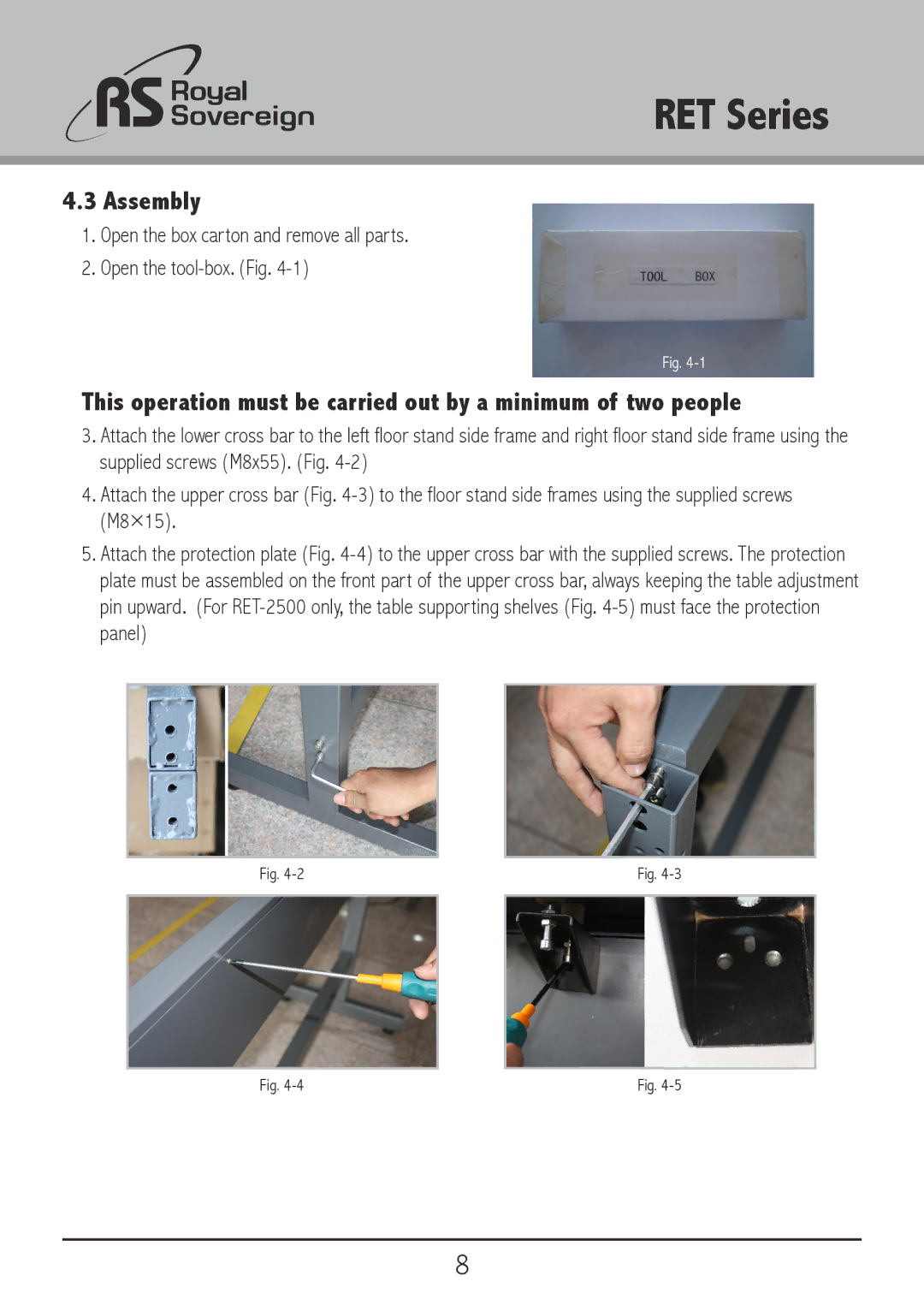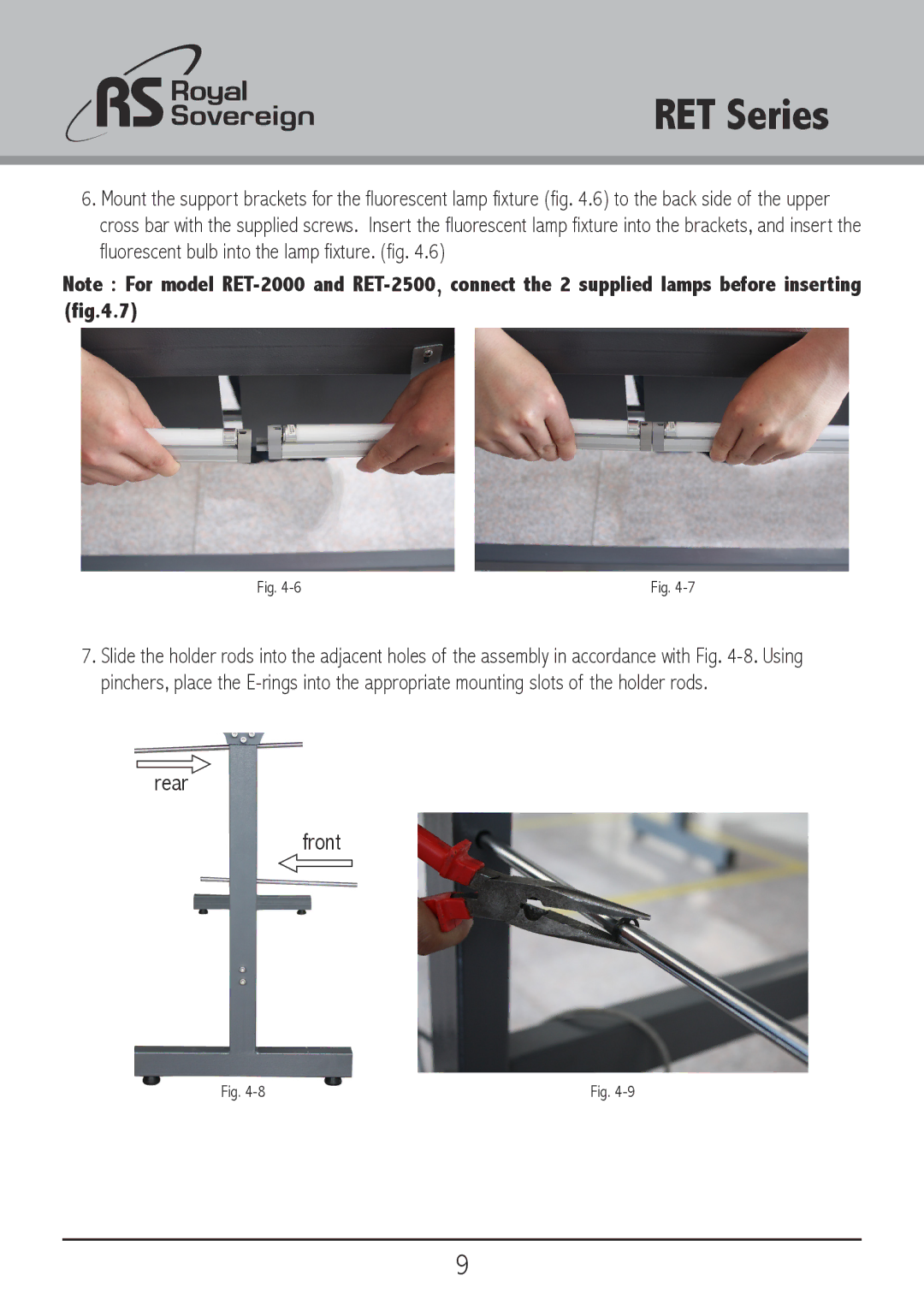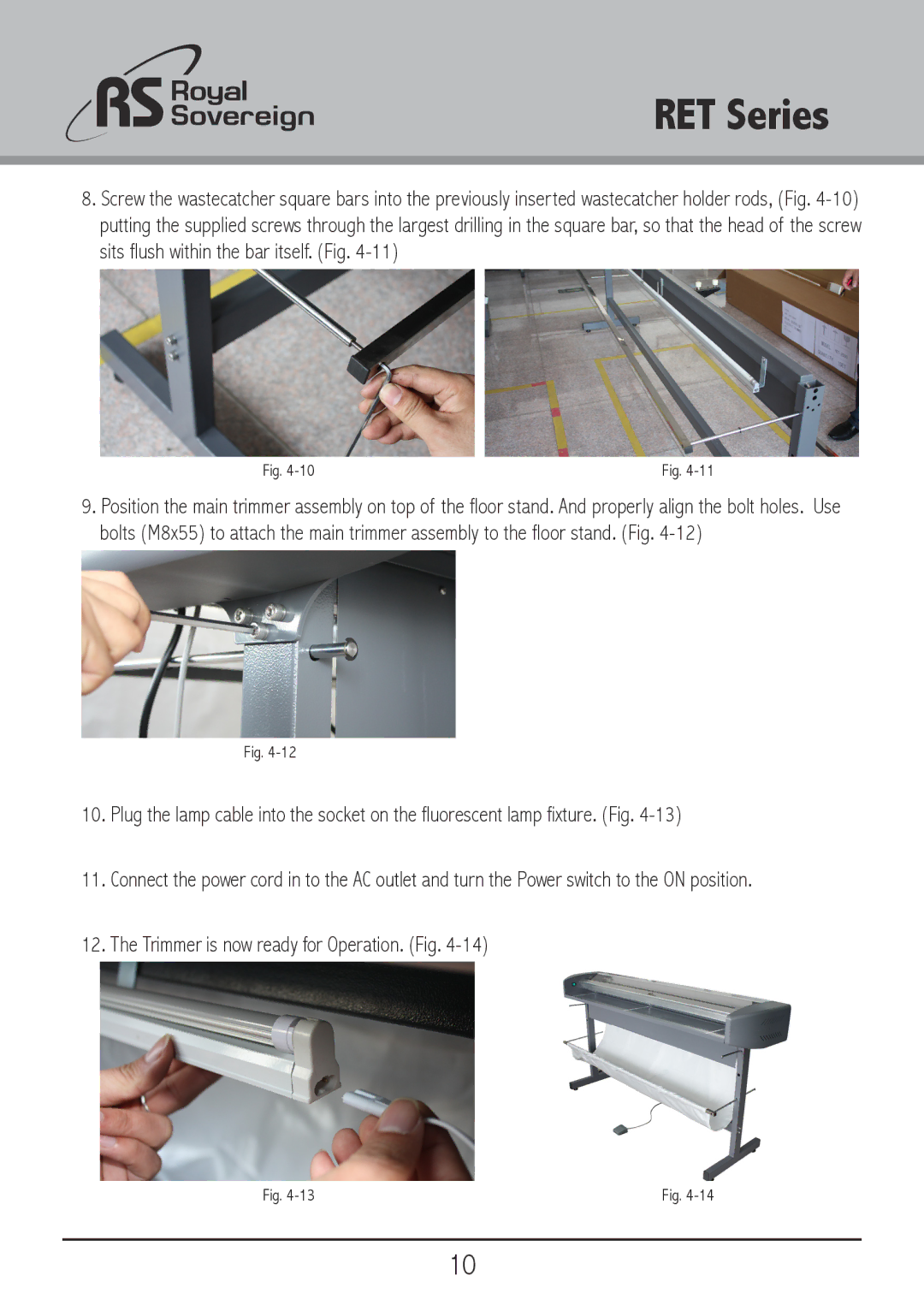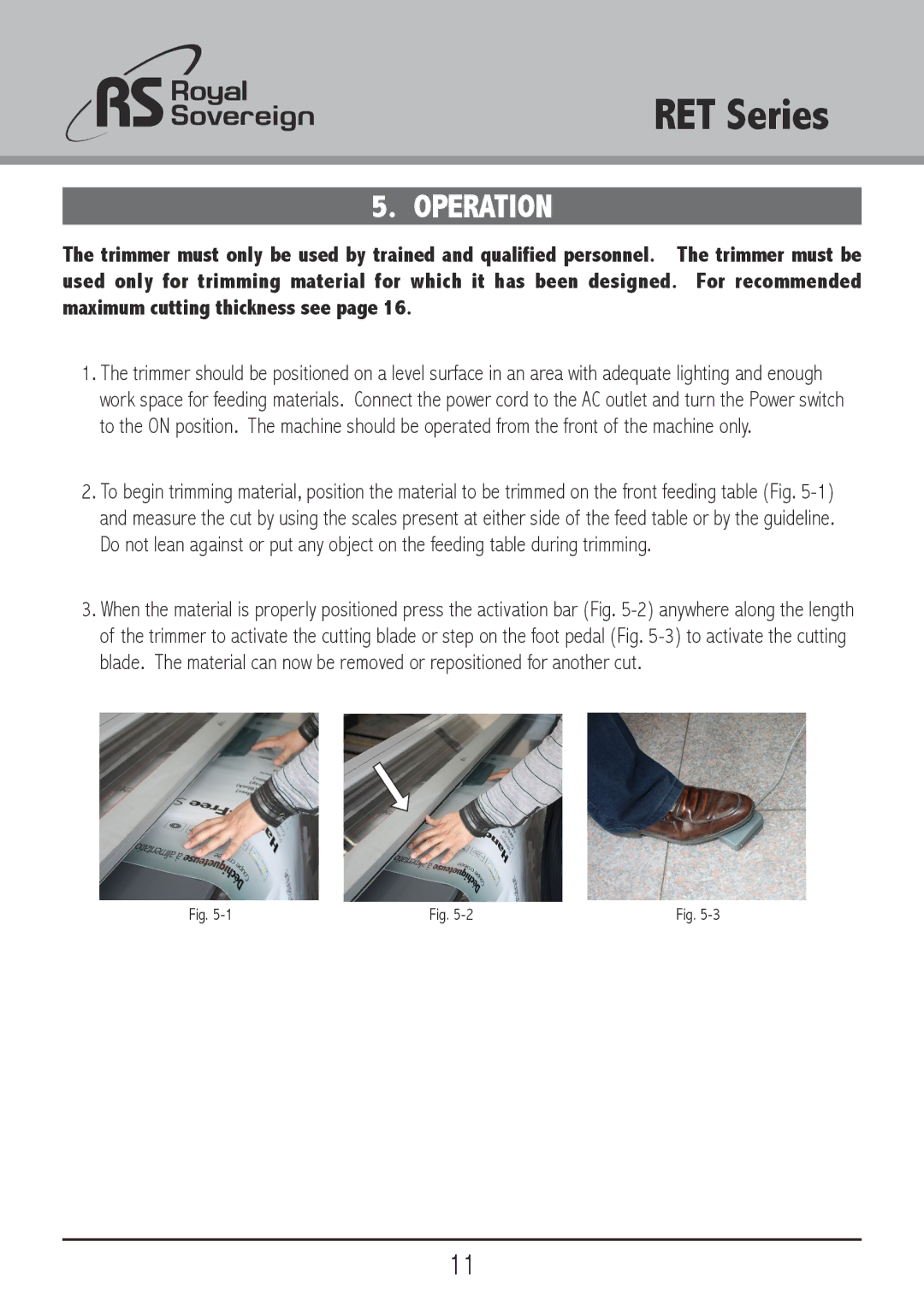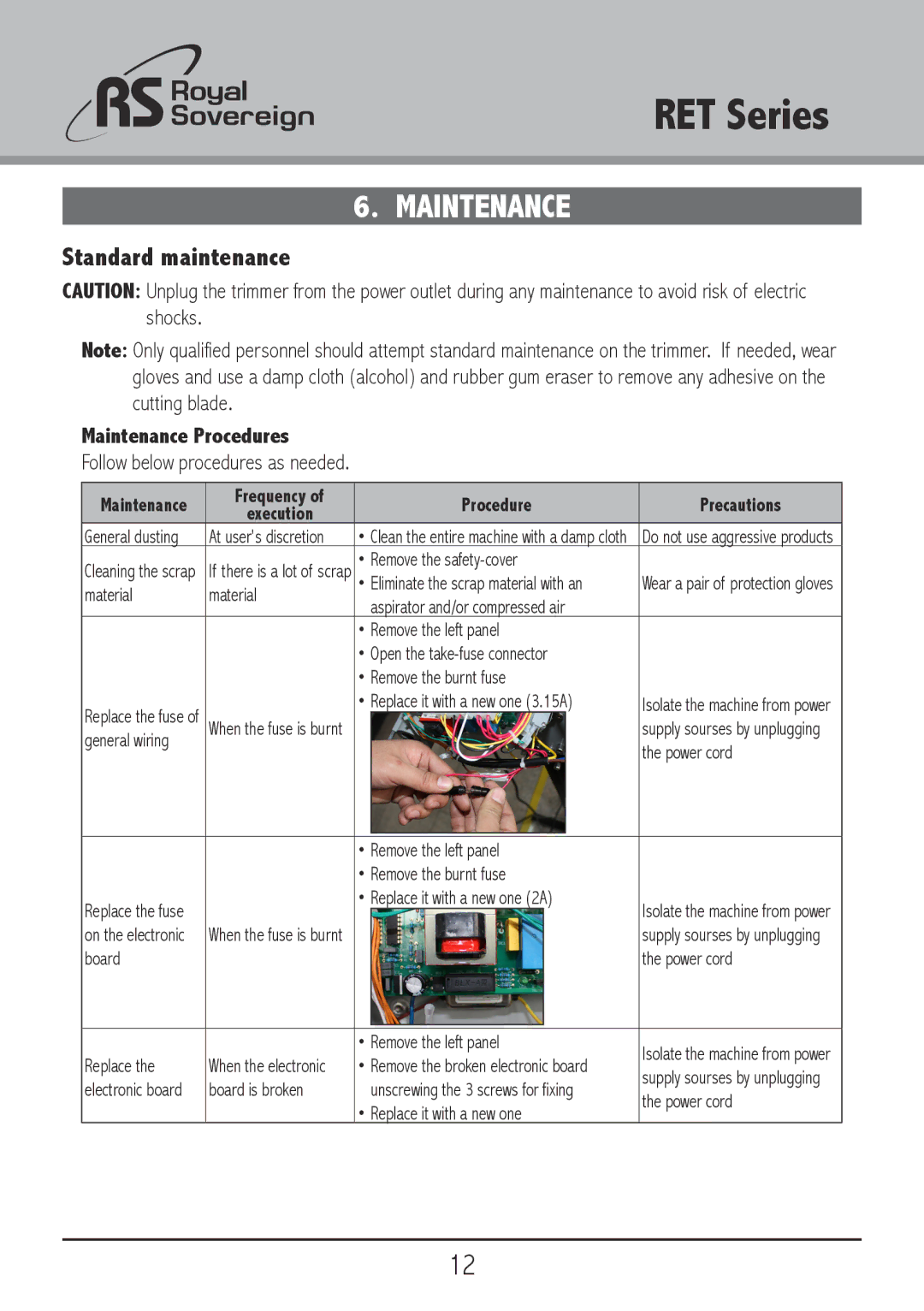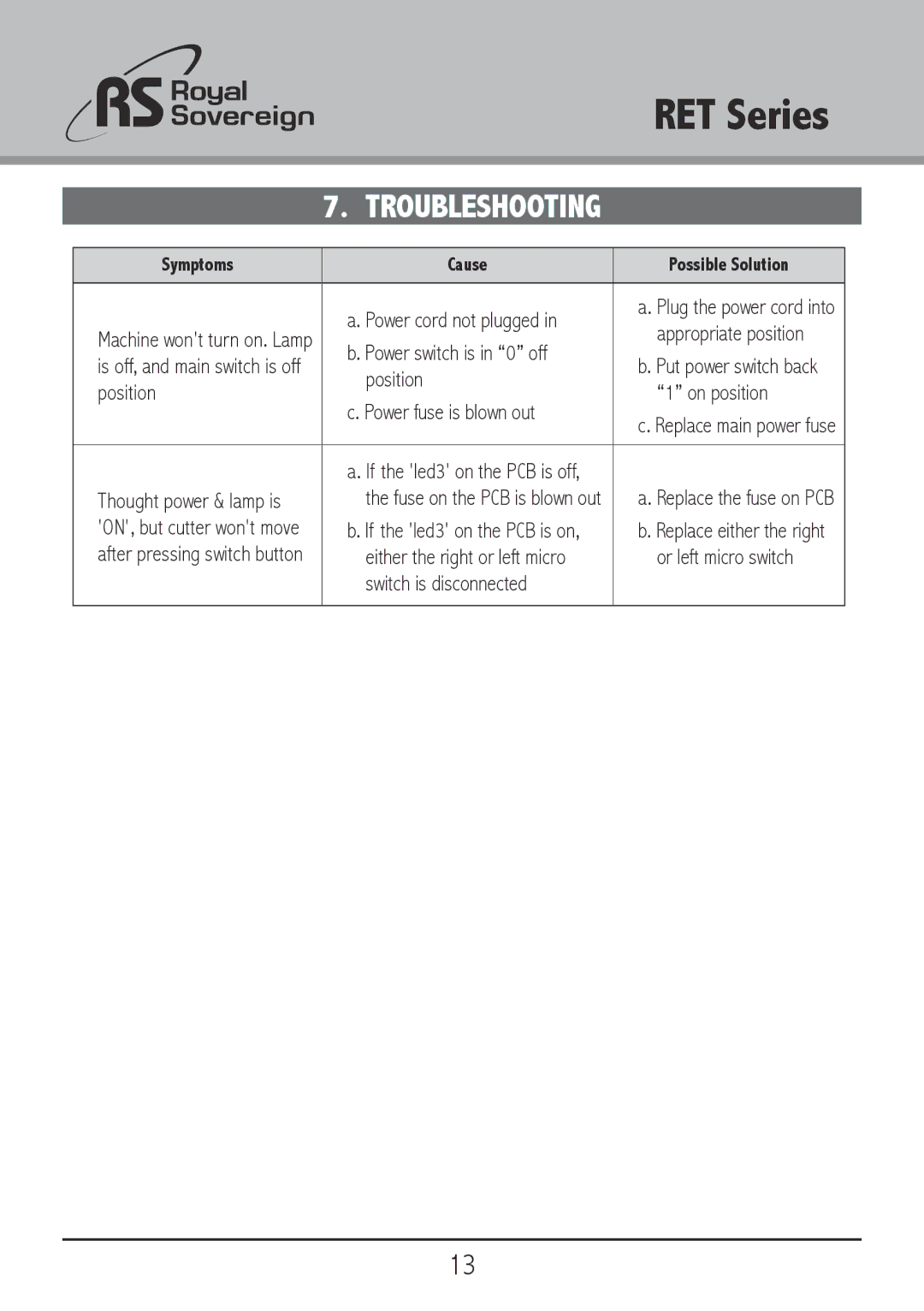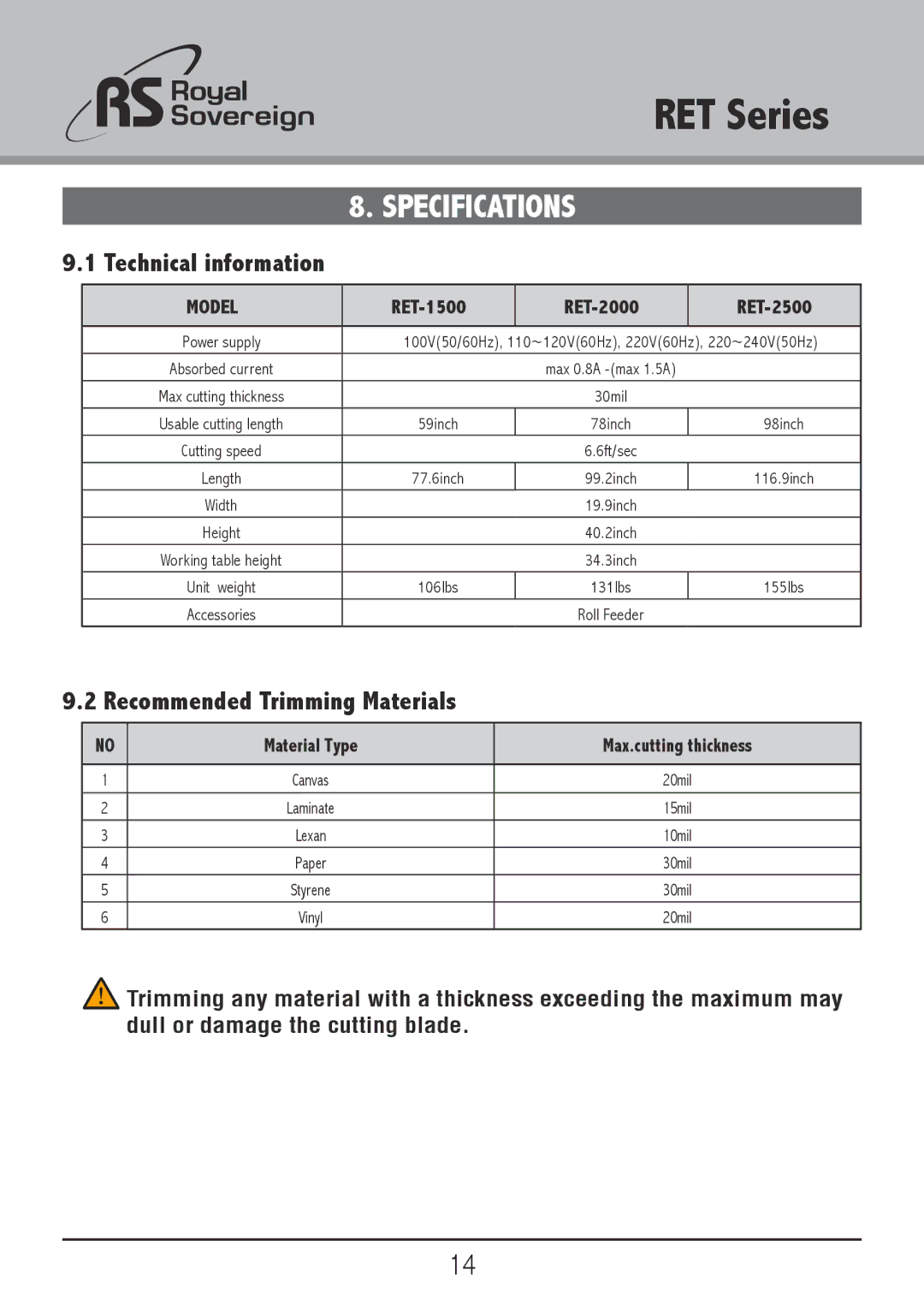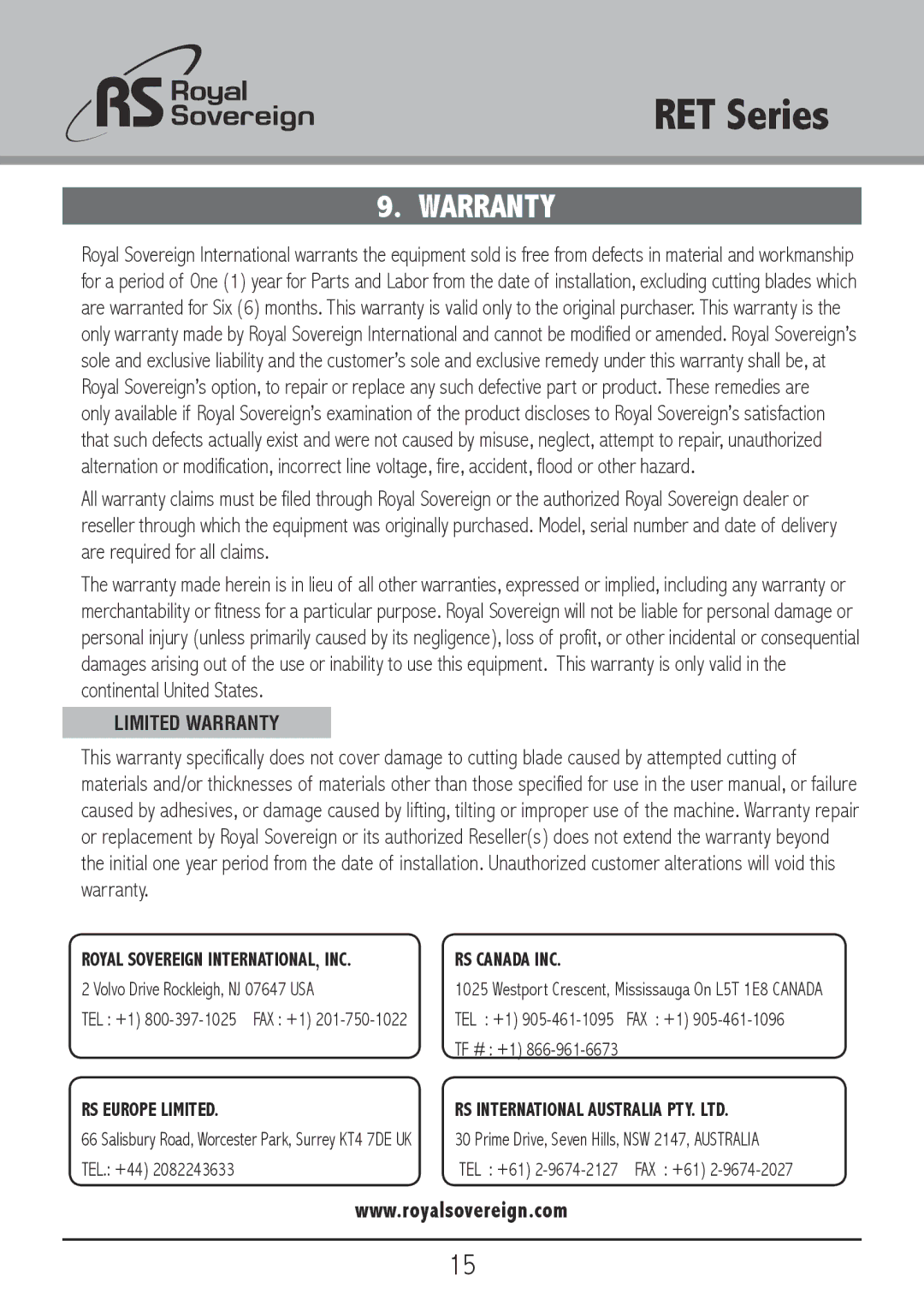RET Series
7. TROUBLESHOOTING
Symptoms | Cause | Possible Solution | |
|
|
| |
| a. Power cord not plugged in | a. Plug the power cord into | |
Machine won't turn on. Lamp | appropriate position | ||
b. Power switch is in “0” off | |||
is off, and main switch is off | b. Put power switch back | ||
position | |||
position | “1” on position | ||
c. Power fuse is blown out | |||
| c. Replace main power fuse | ||
|
| ||
|
|
| |
| a. If the 'led3' on the PCB is off, |
| |
Thought power & lamp is | the fuse on the PCB is blown out | a. Replace the fuse on PCB | |
'ON', but cutter won't move | b. If the 'led3' on the PCB is on, | b. Replace either the right | |
after pressing switch button | either the right or left micro | or left micro switch | |
| switch is disconnected |
| |
|
|
|
13