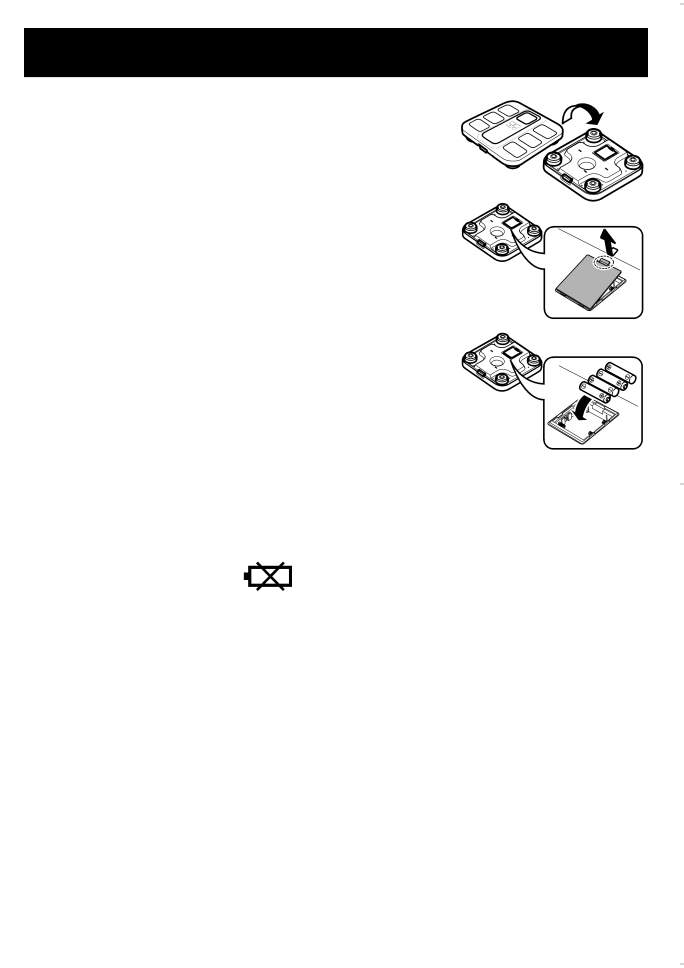
BATTERY INSTALLATION
1. Locate the battery cover on the back of the unit.
2. Press the tab in the direction of the arrow at the top of the battery compartment and remove the battery cover.
3. Install 4 “AA” size batteries so the + (positive) and - (negative) polarities match the polarities of the battery compartment as indicated.
4. Replace the battery cover.
BATTERY REPLACEMENT
Measurement values and Personal ID’s are stored in the memory during battery replacement.
Low Battery Indicator
When the Low Battery Indicator appears on the display screen remove all four worn batteries. Replace with four new batteries at the same time.
NOTE:
•New batteries will last for approximately one year if the unit is used four or less than four times per day. Trial batteries supplied with the unit may have a shorter life.
•Remove the batteries if you do not intend to use the unit for a period of three months or longer before placing the device in storage.
•Dispose of used batteries according to applicable local regulations.
CAUTION:
•Should battery fluid leak and contact your eyes or skin immediately rinse with plenty of clean water. Immediately contact your physician.
9