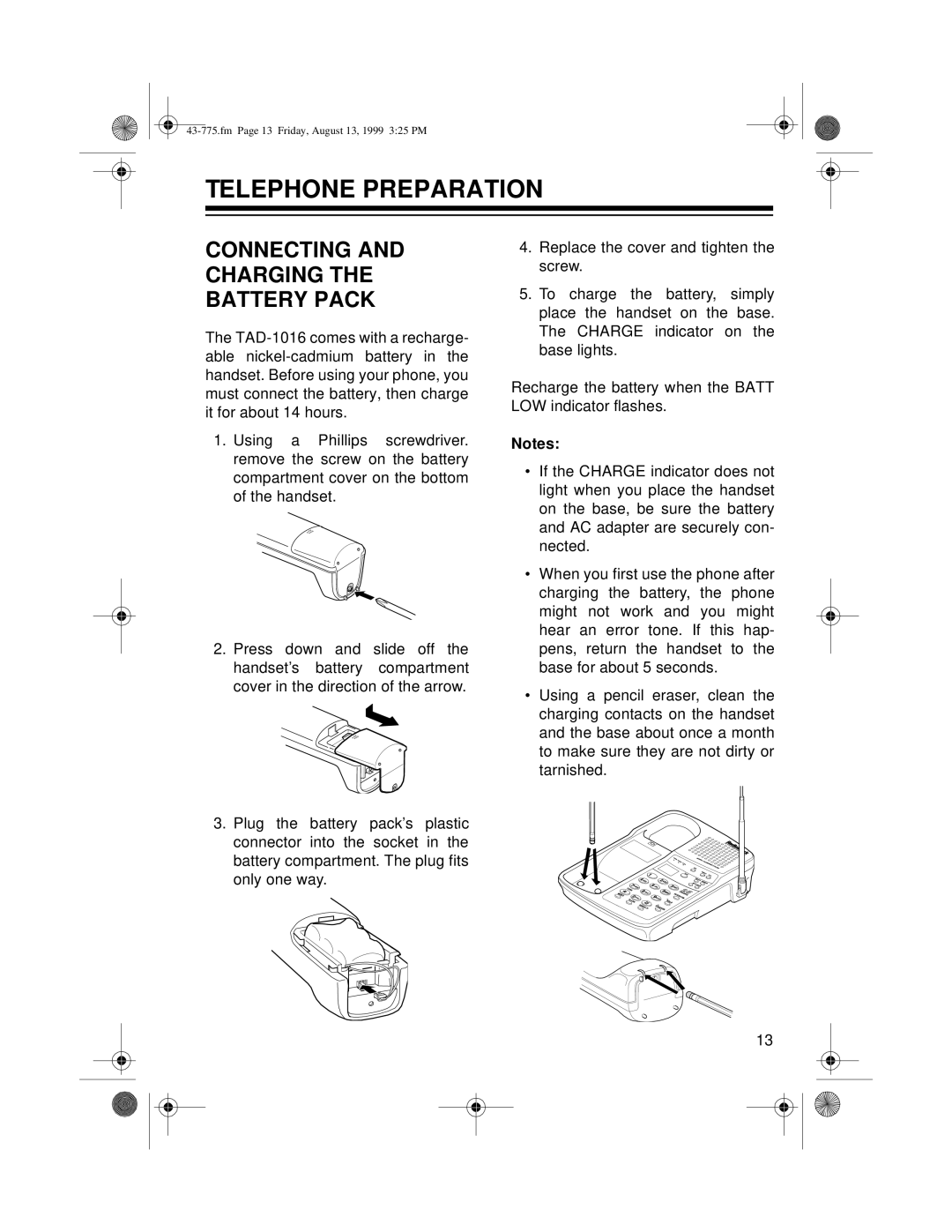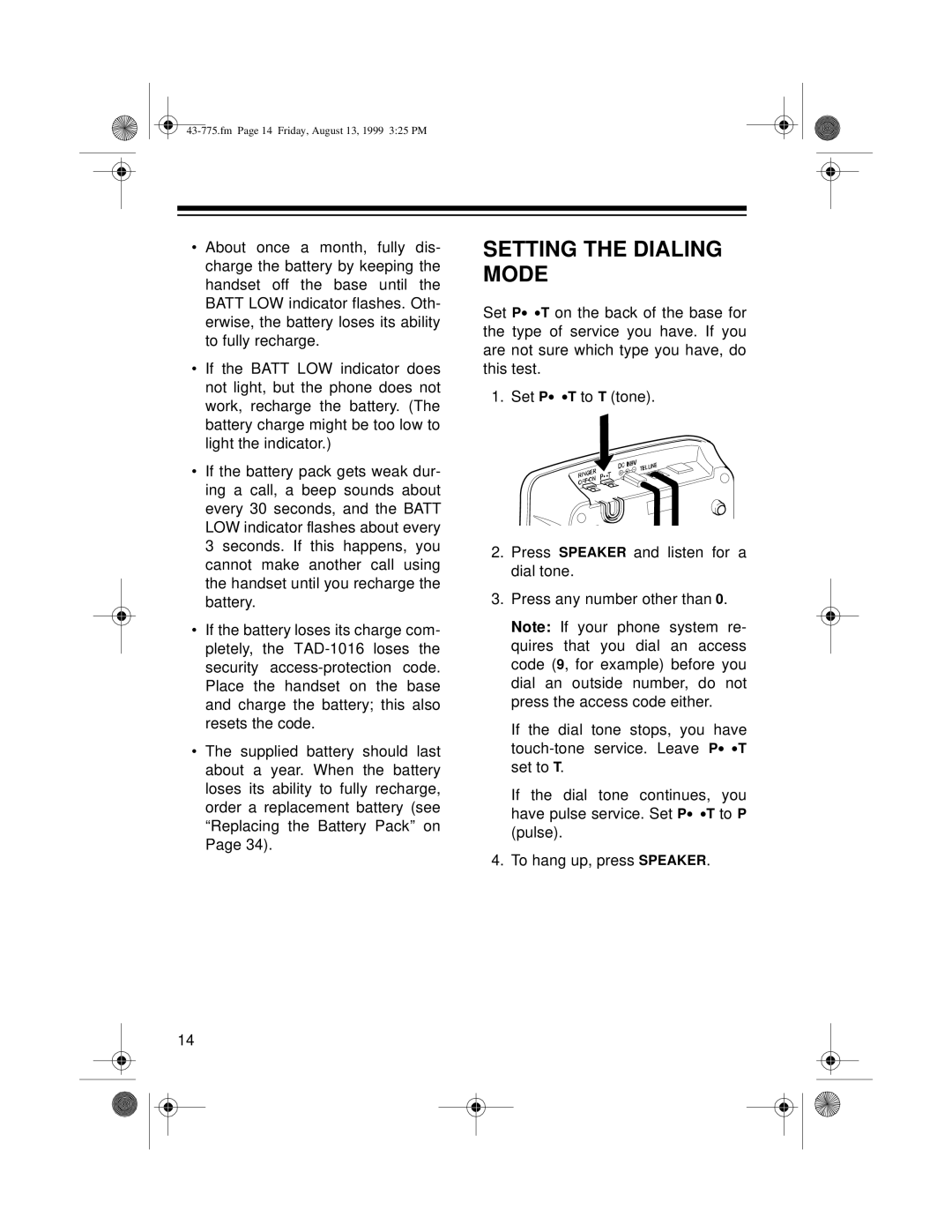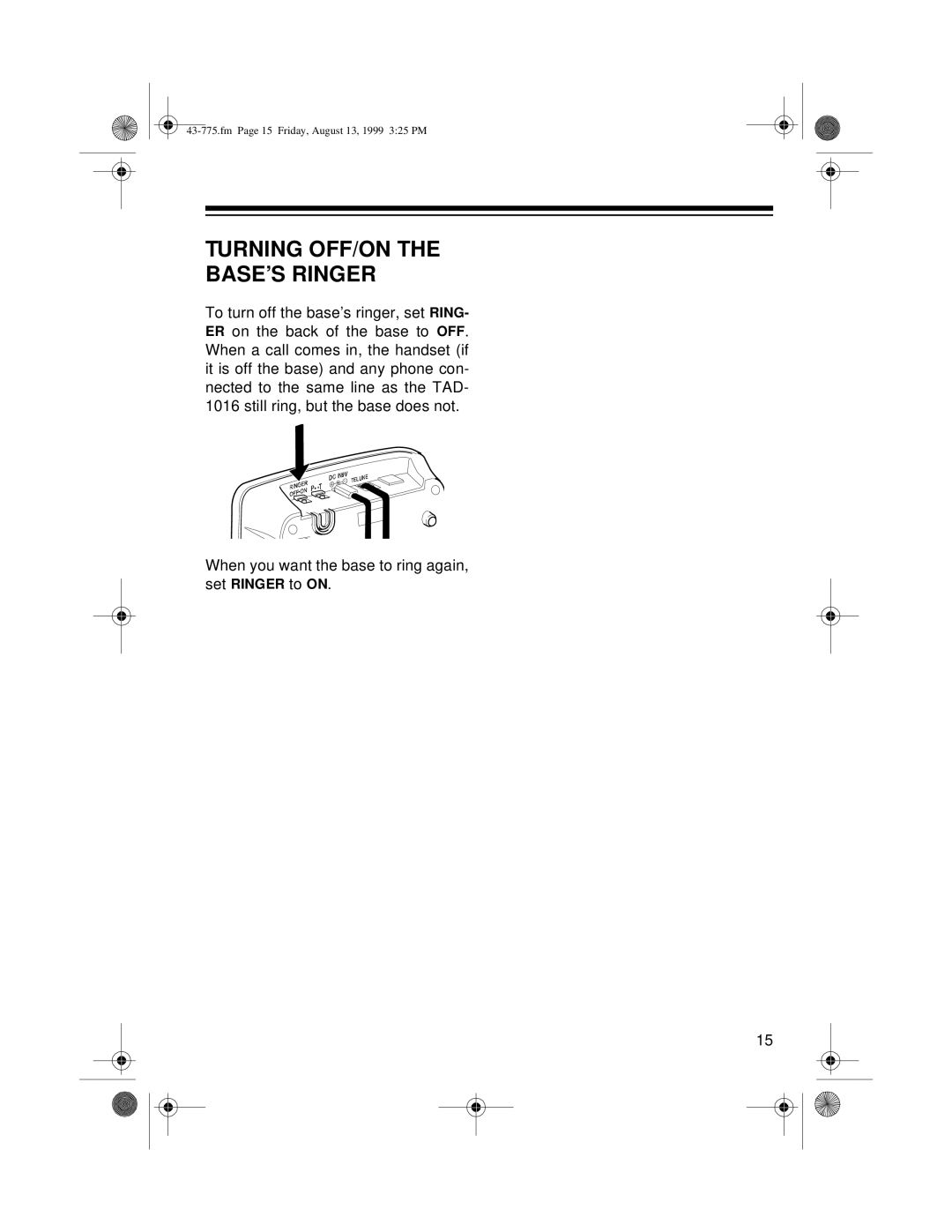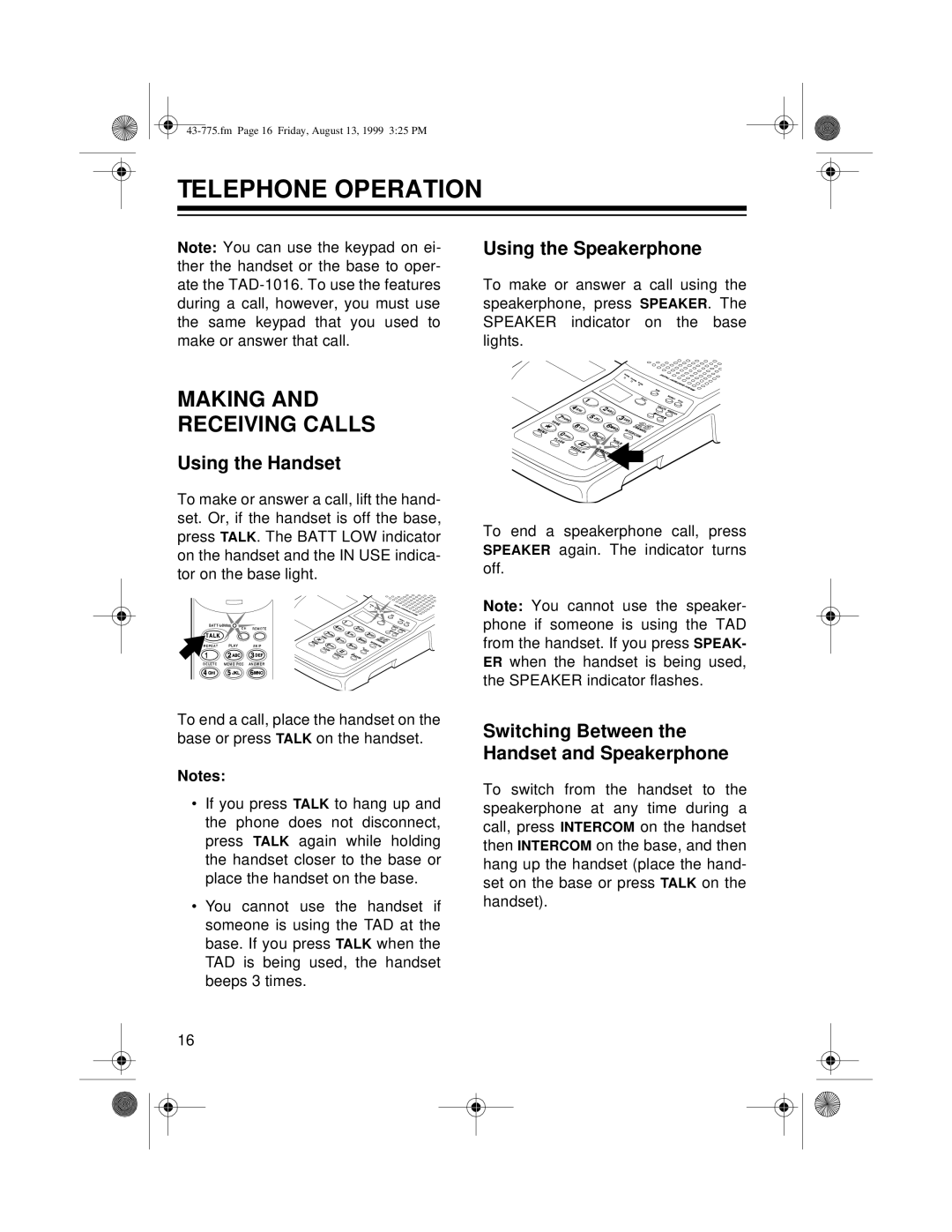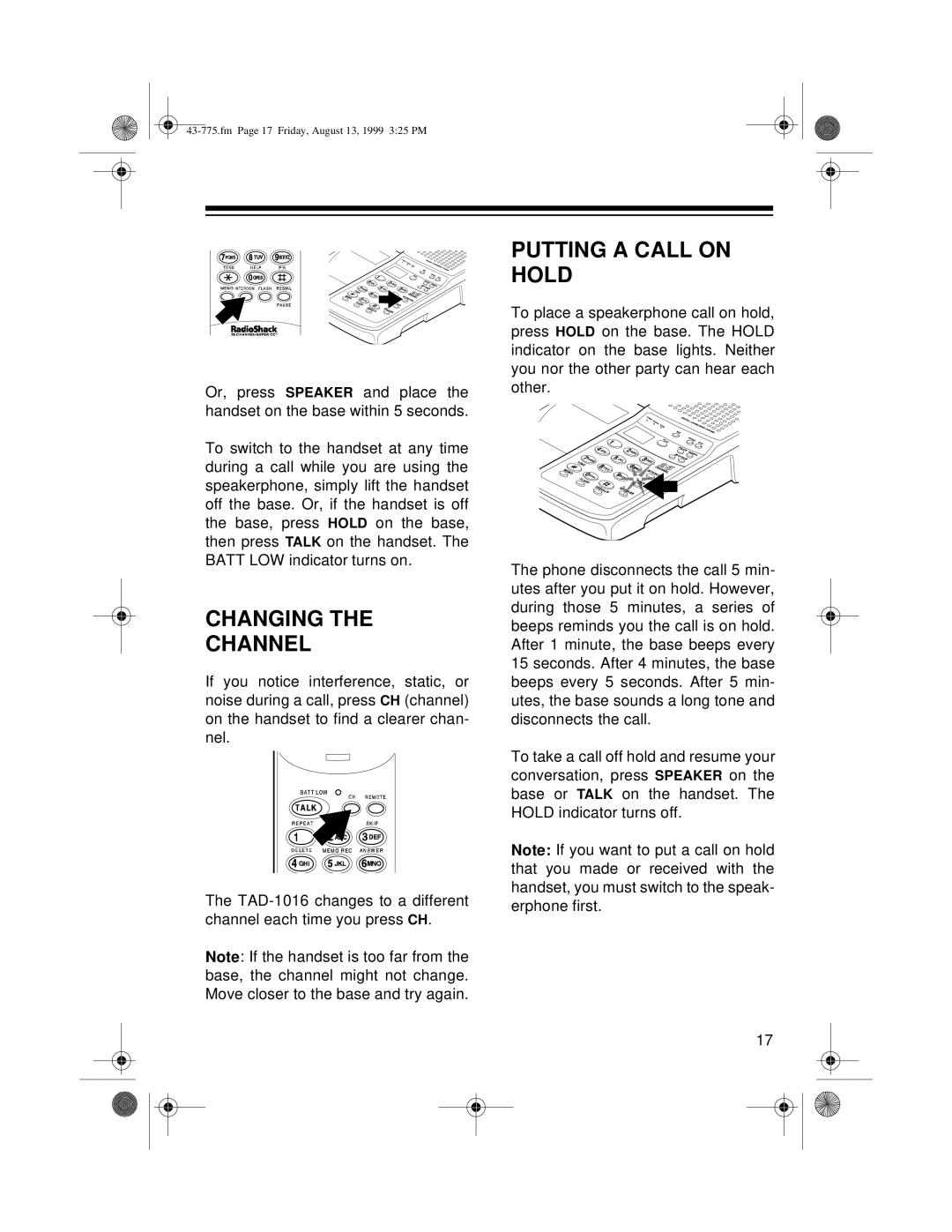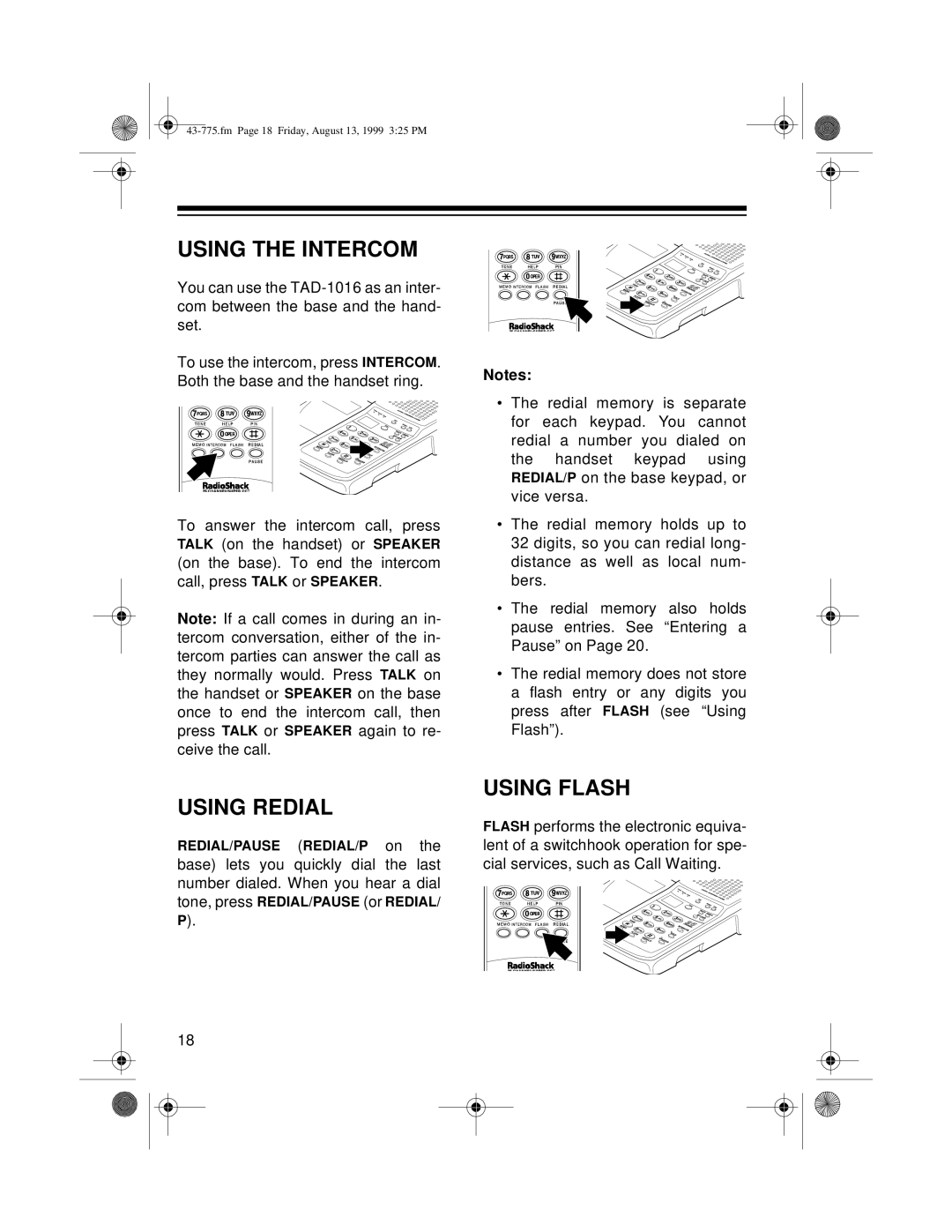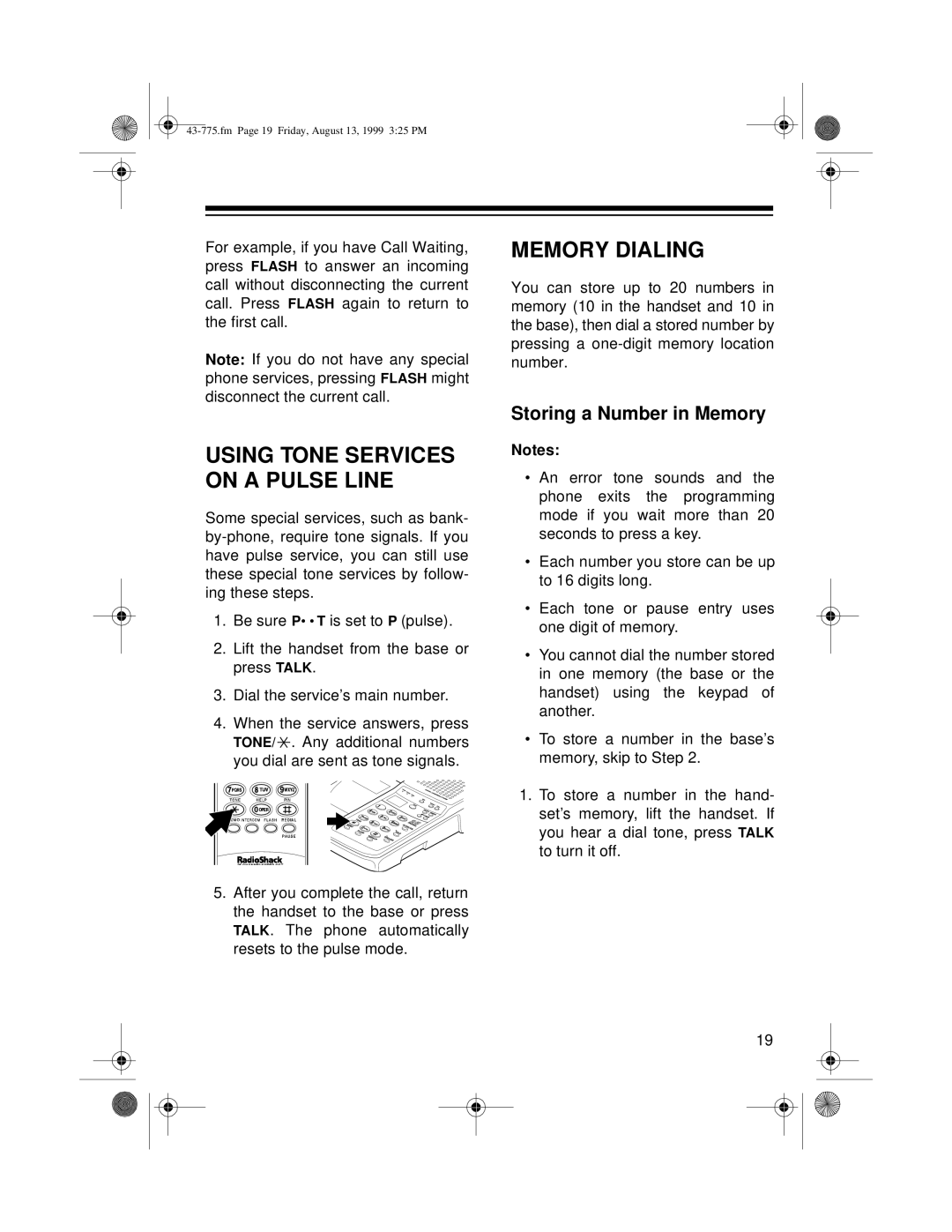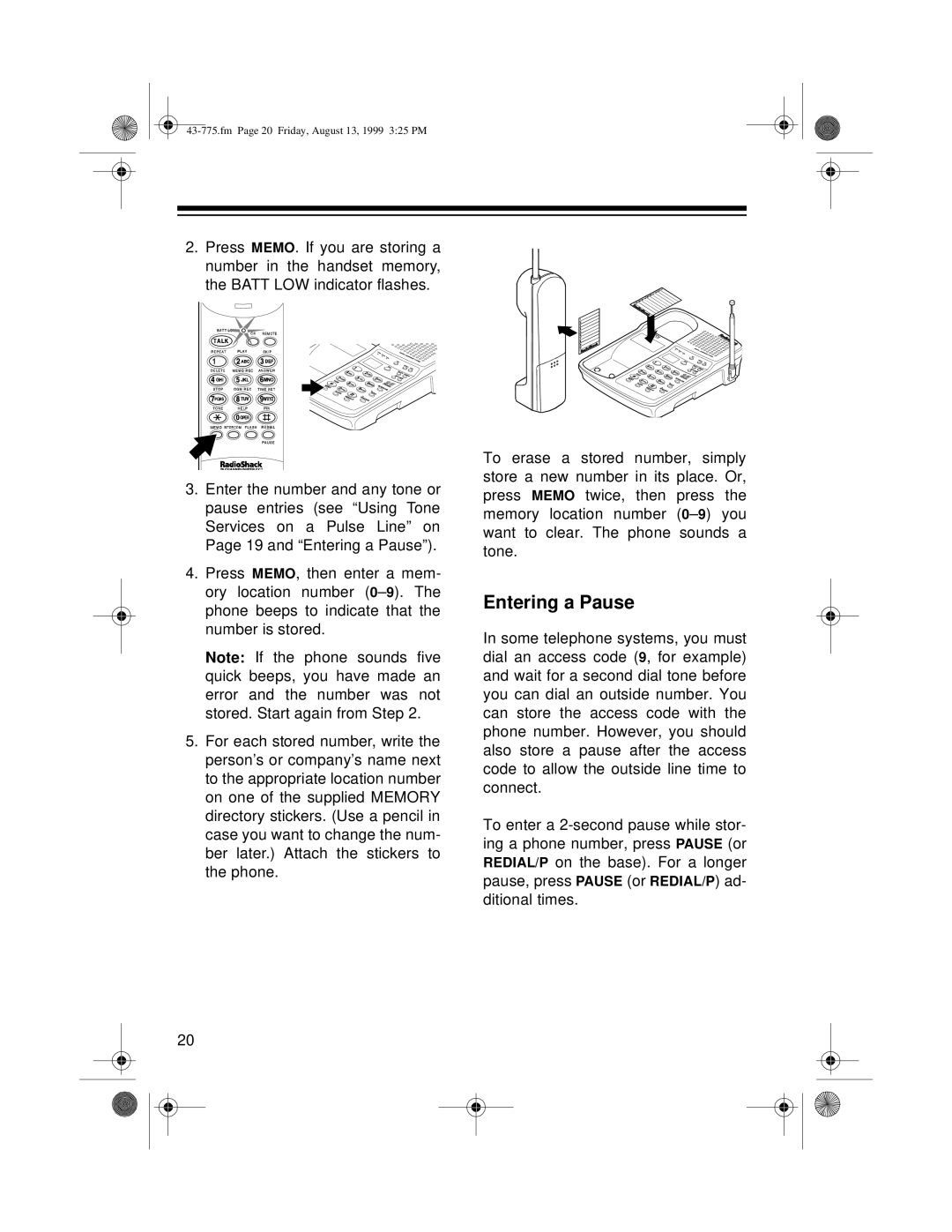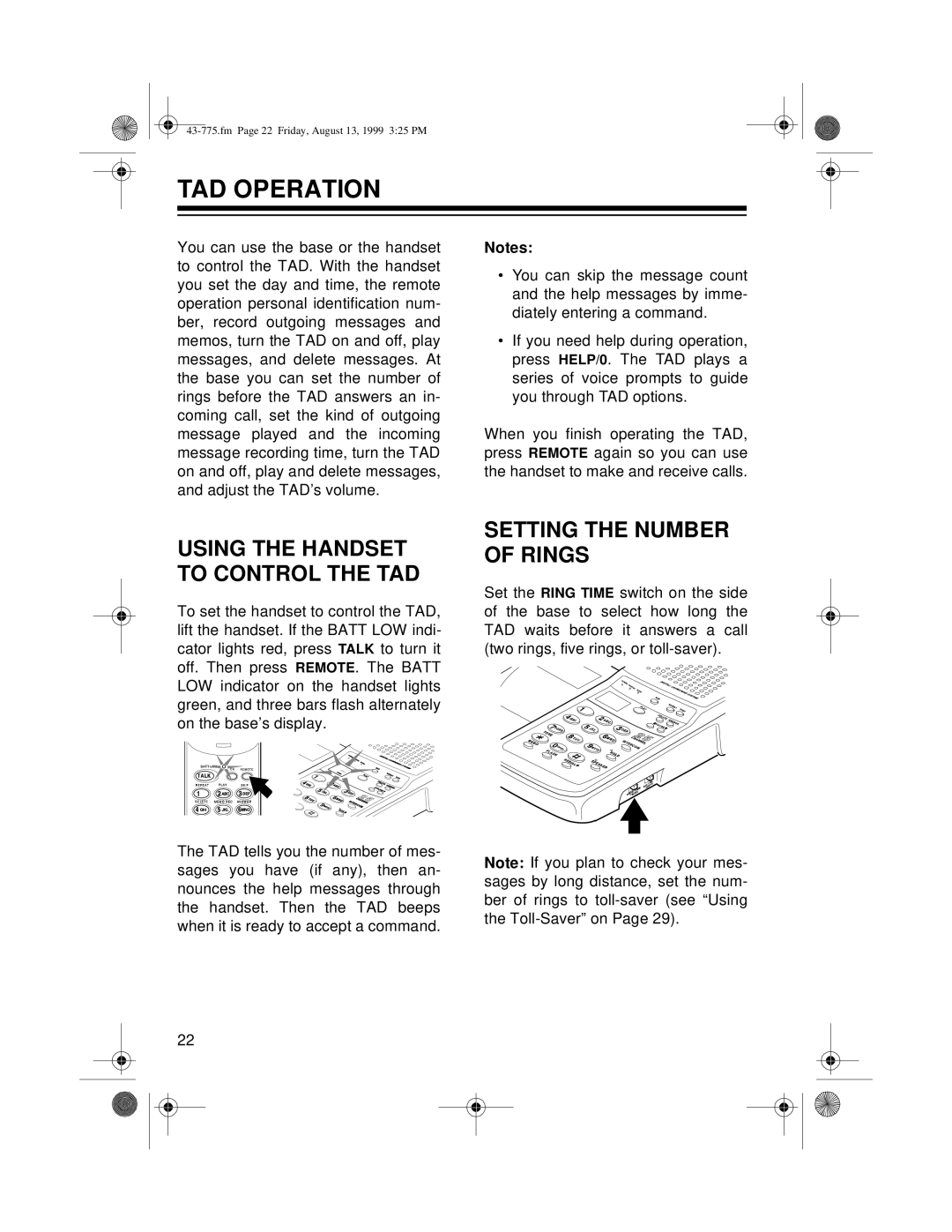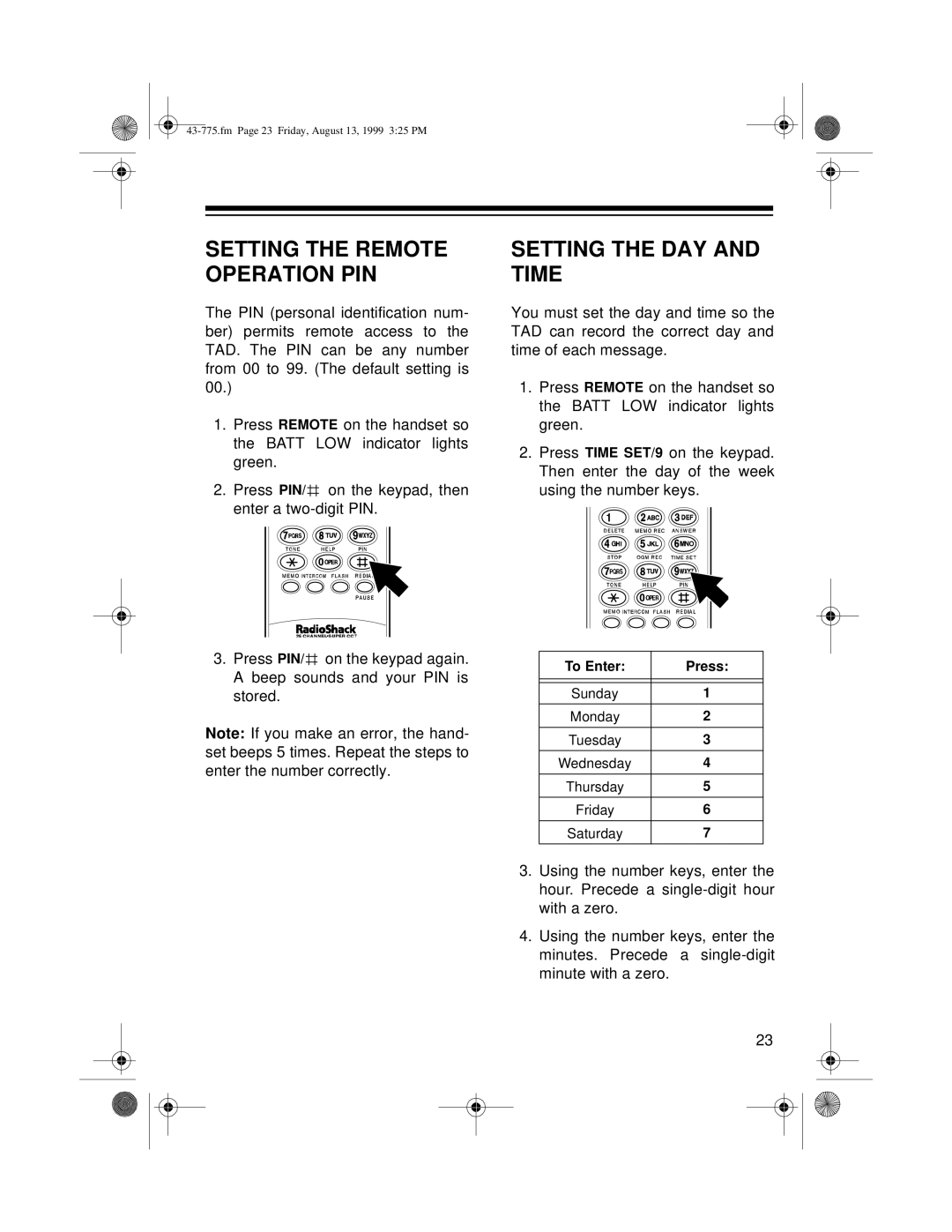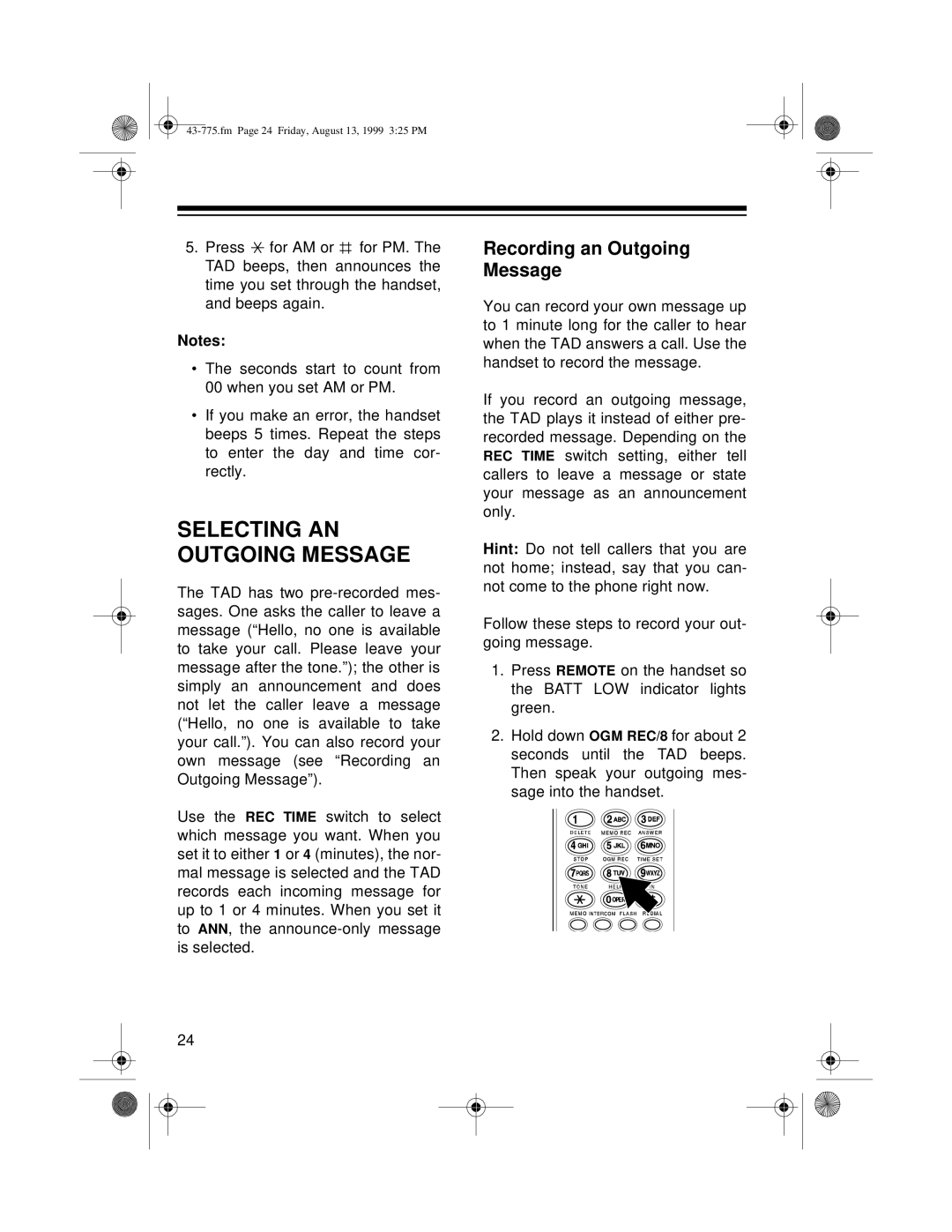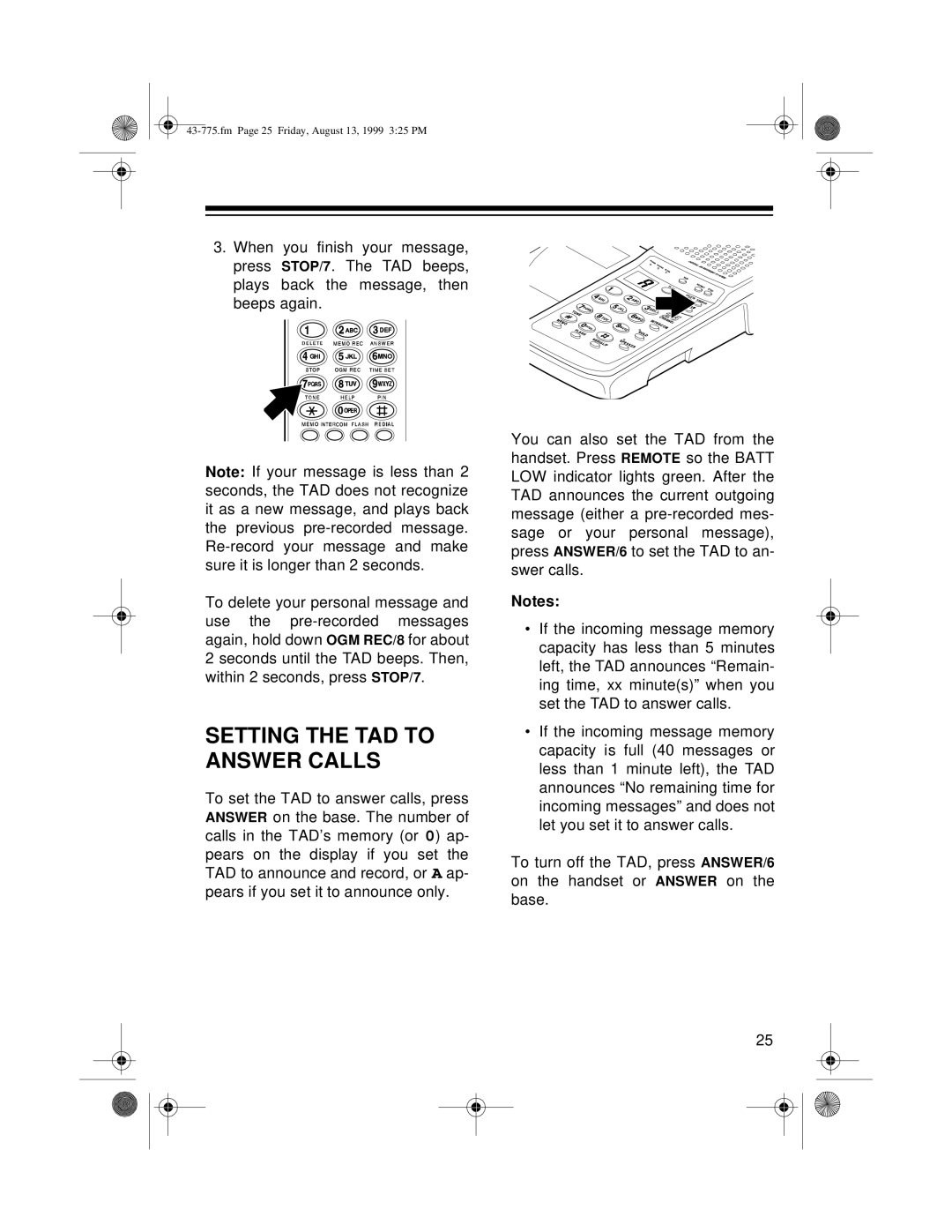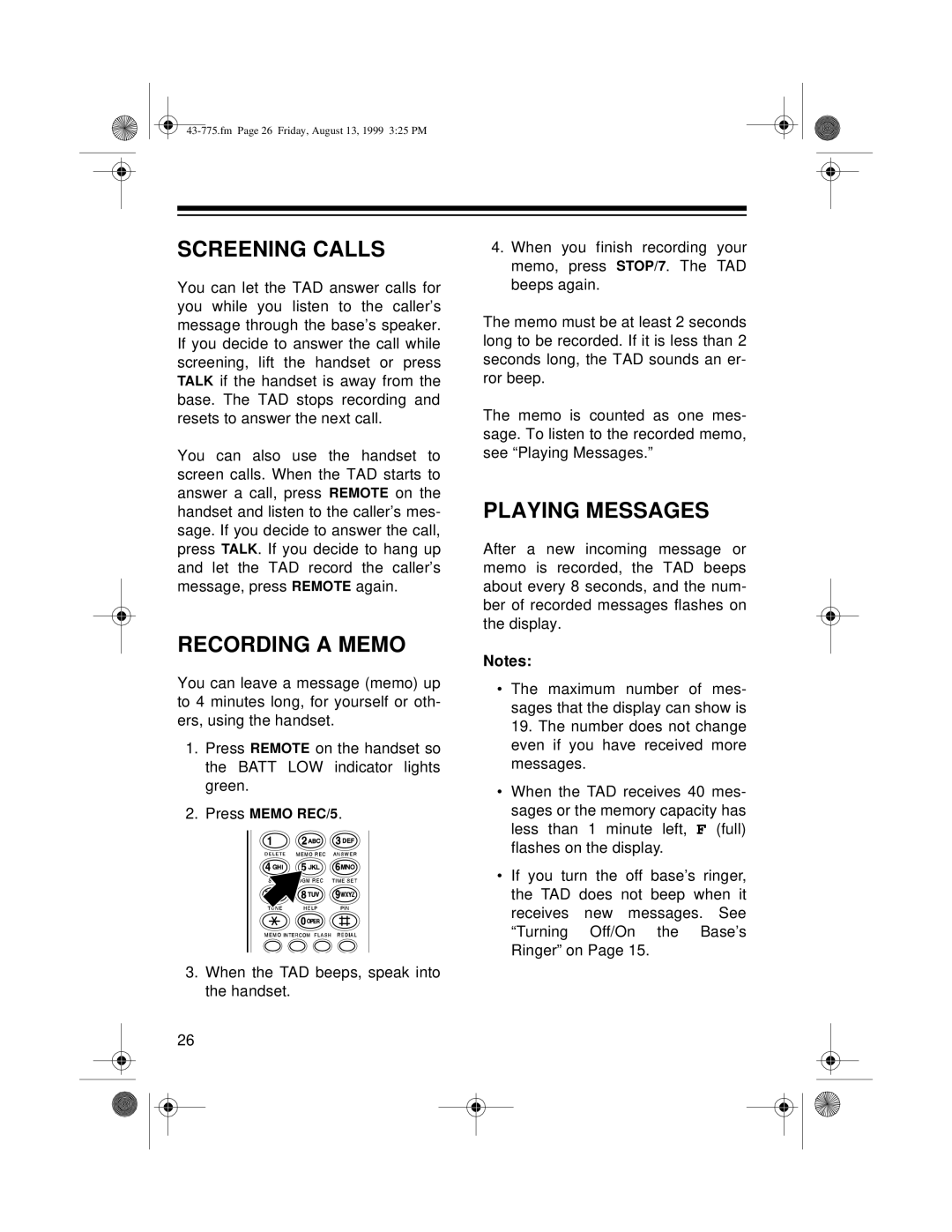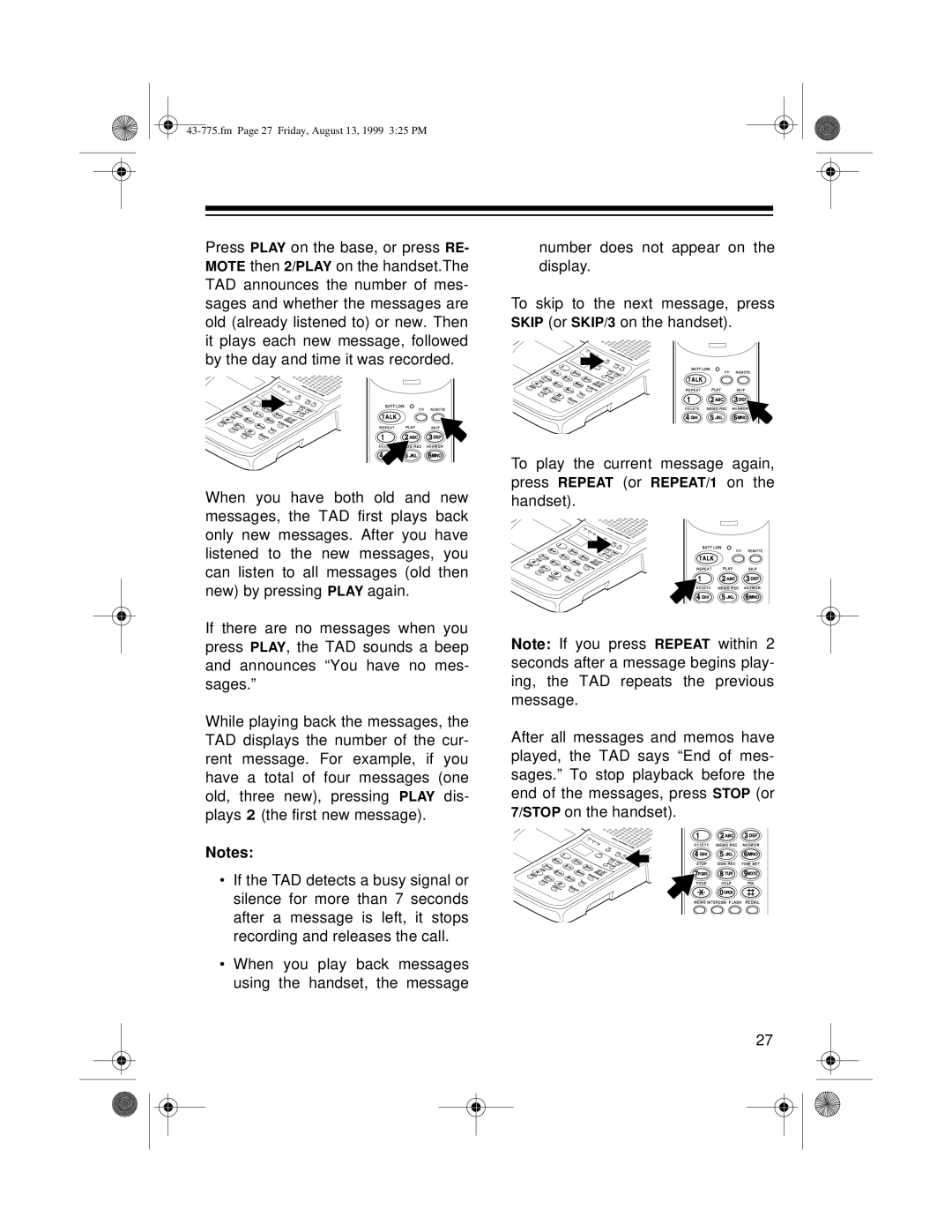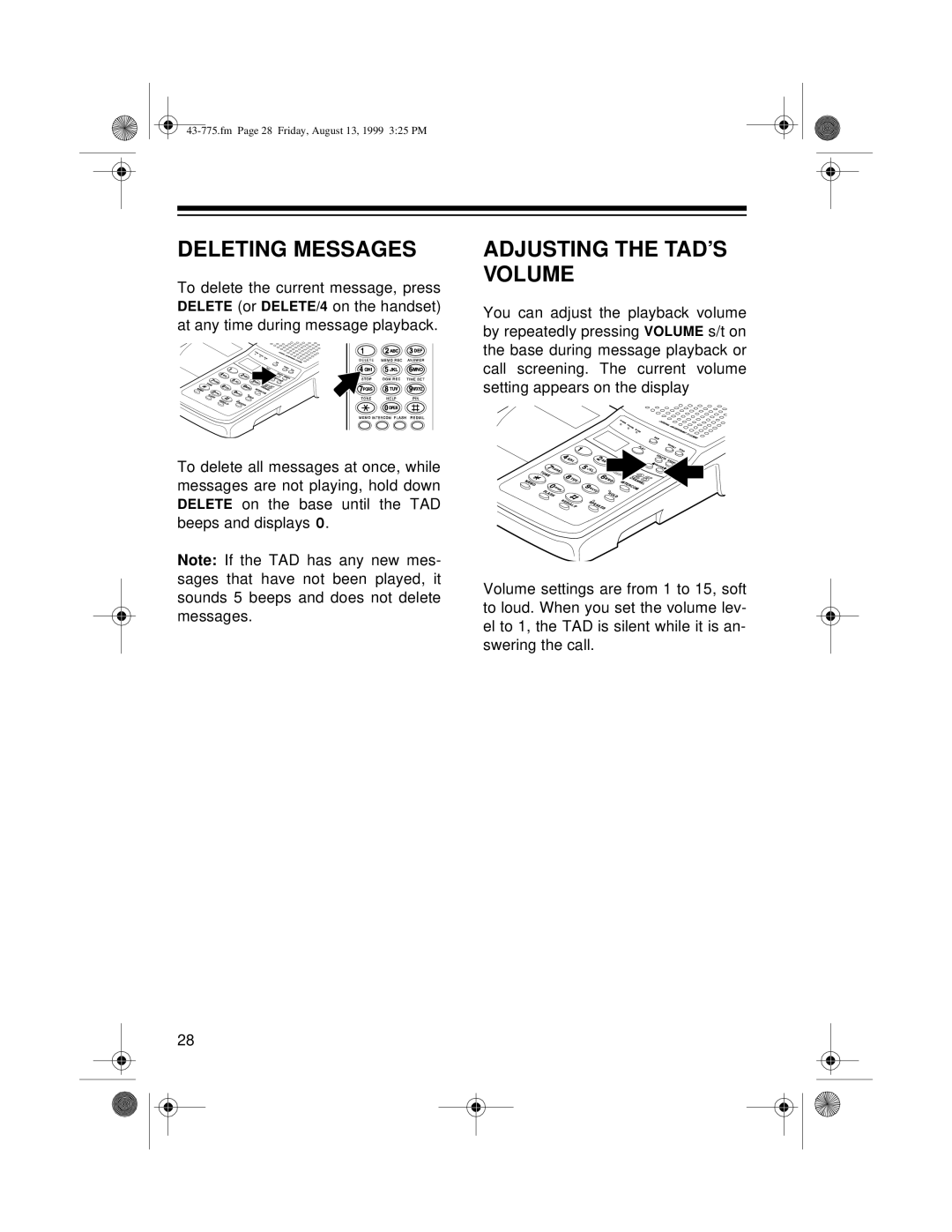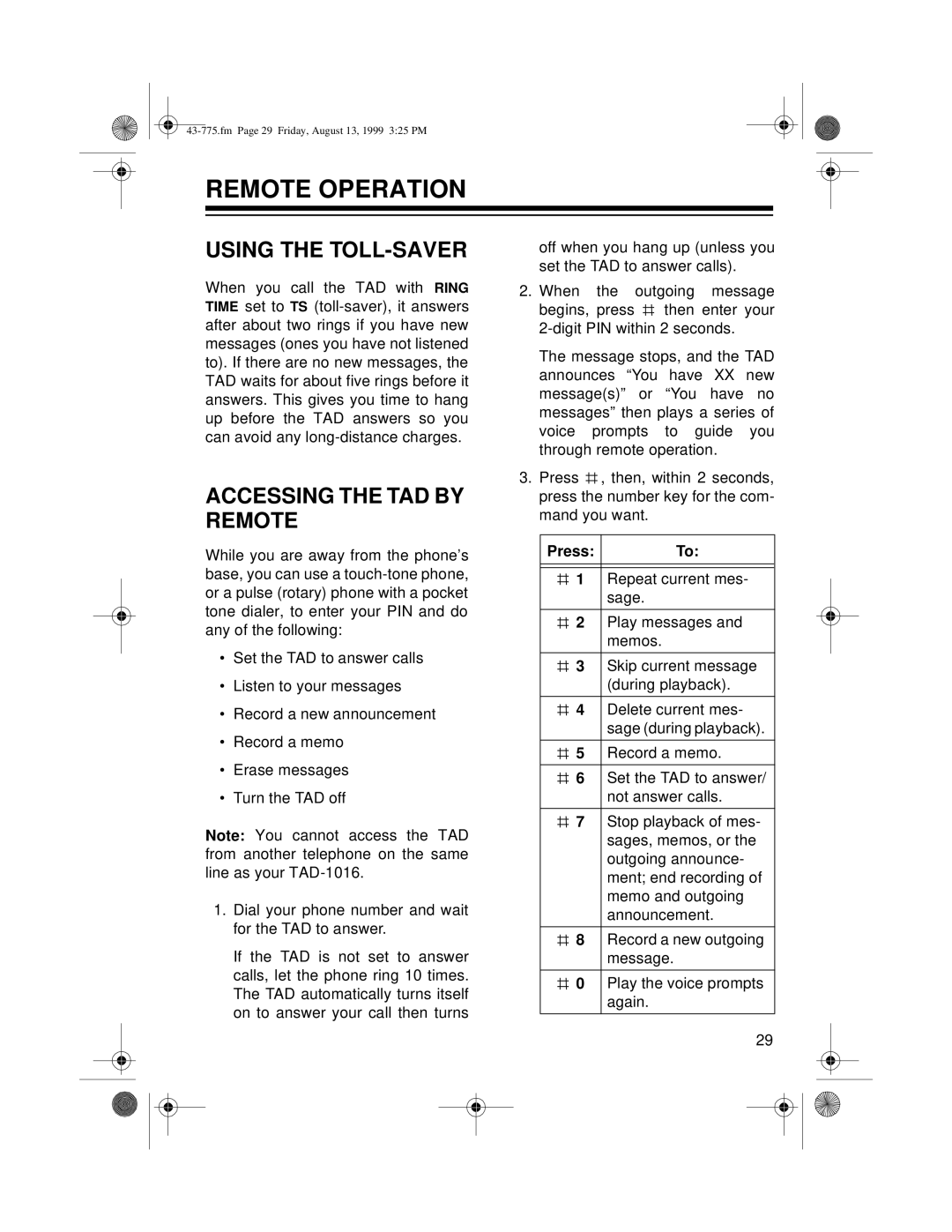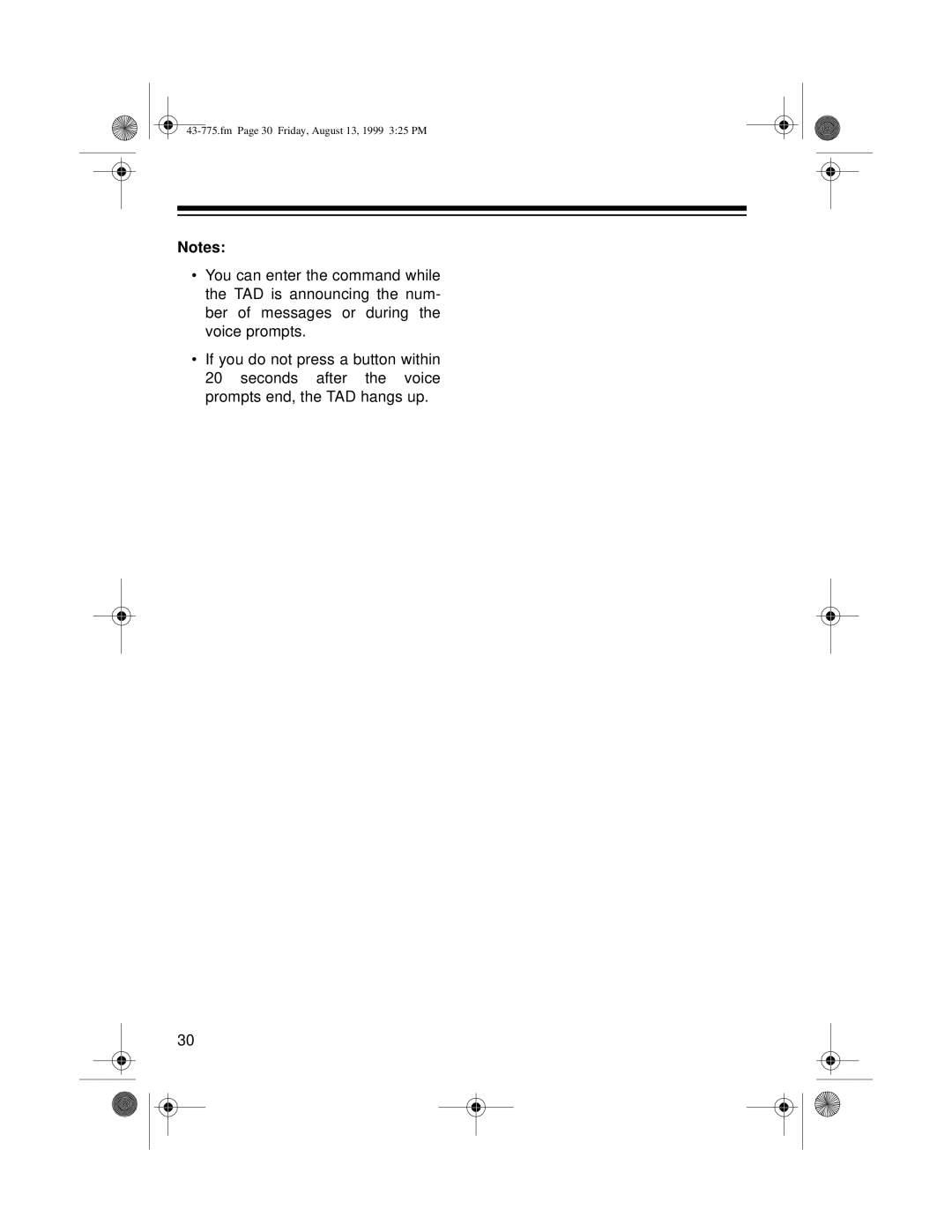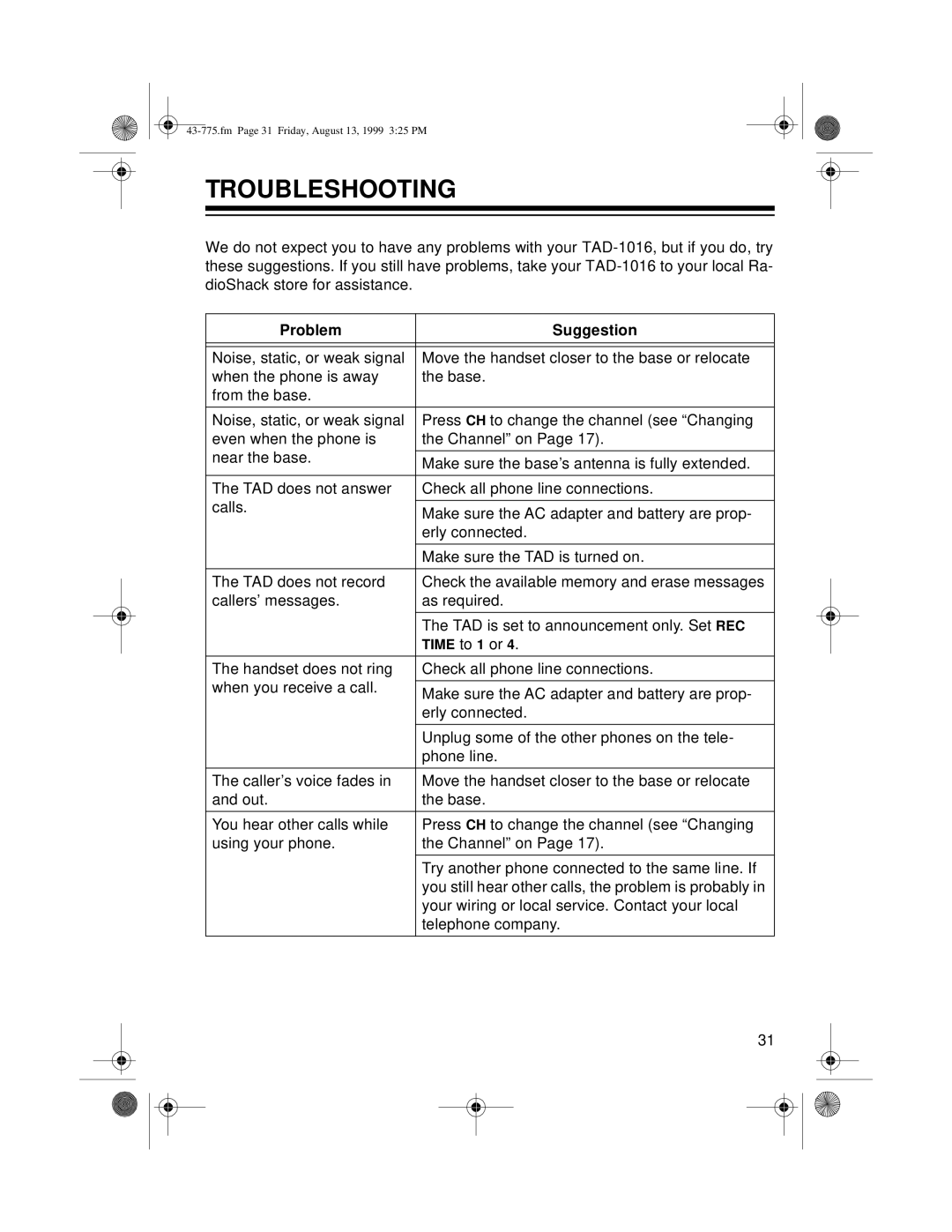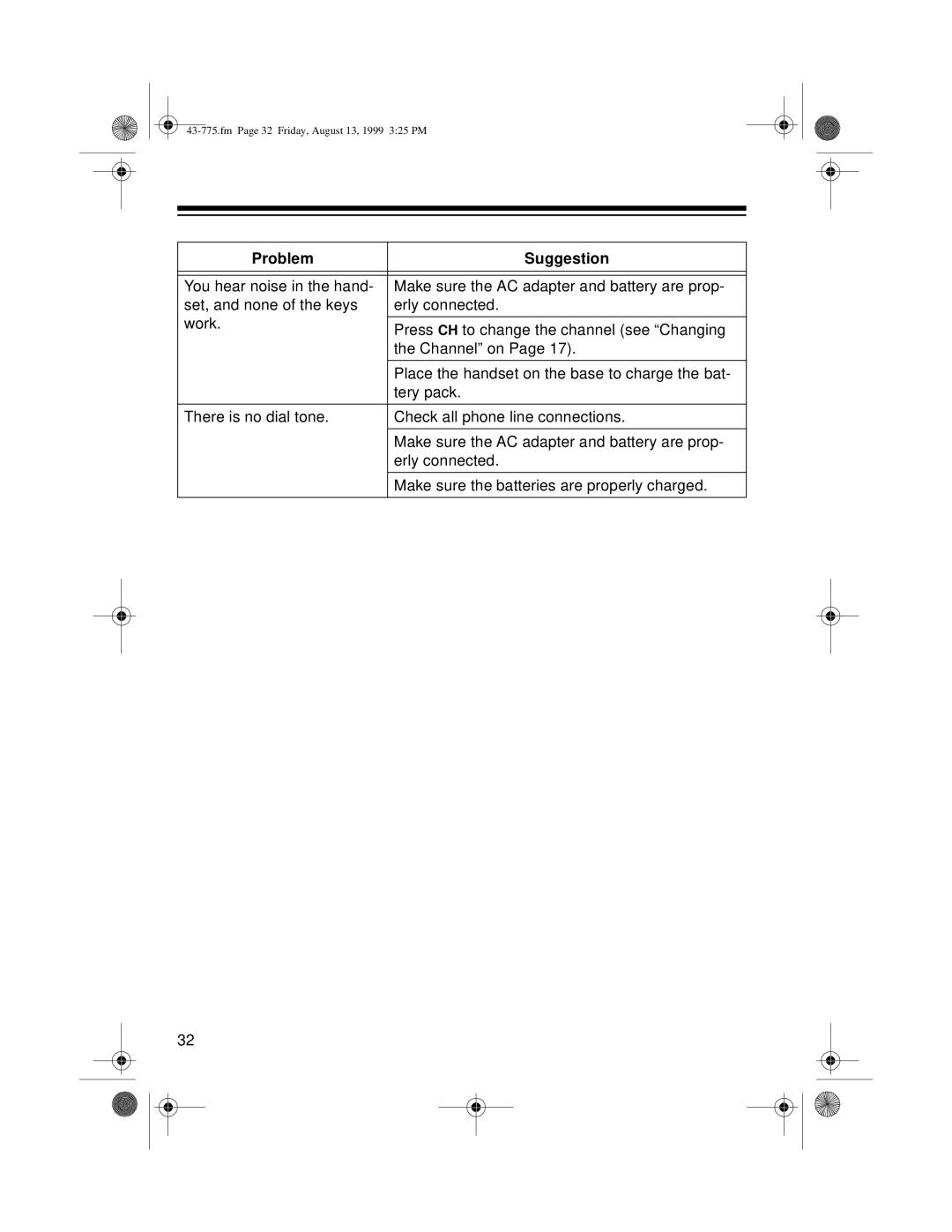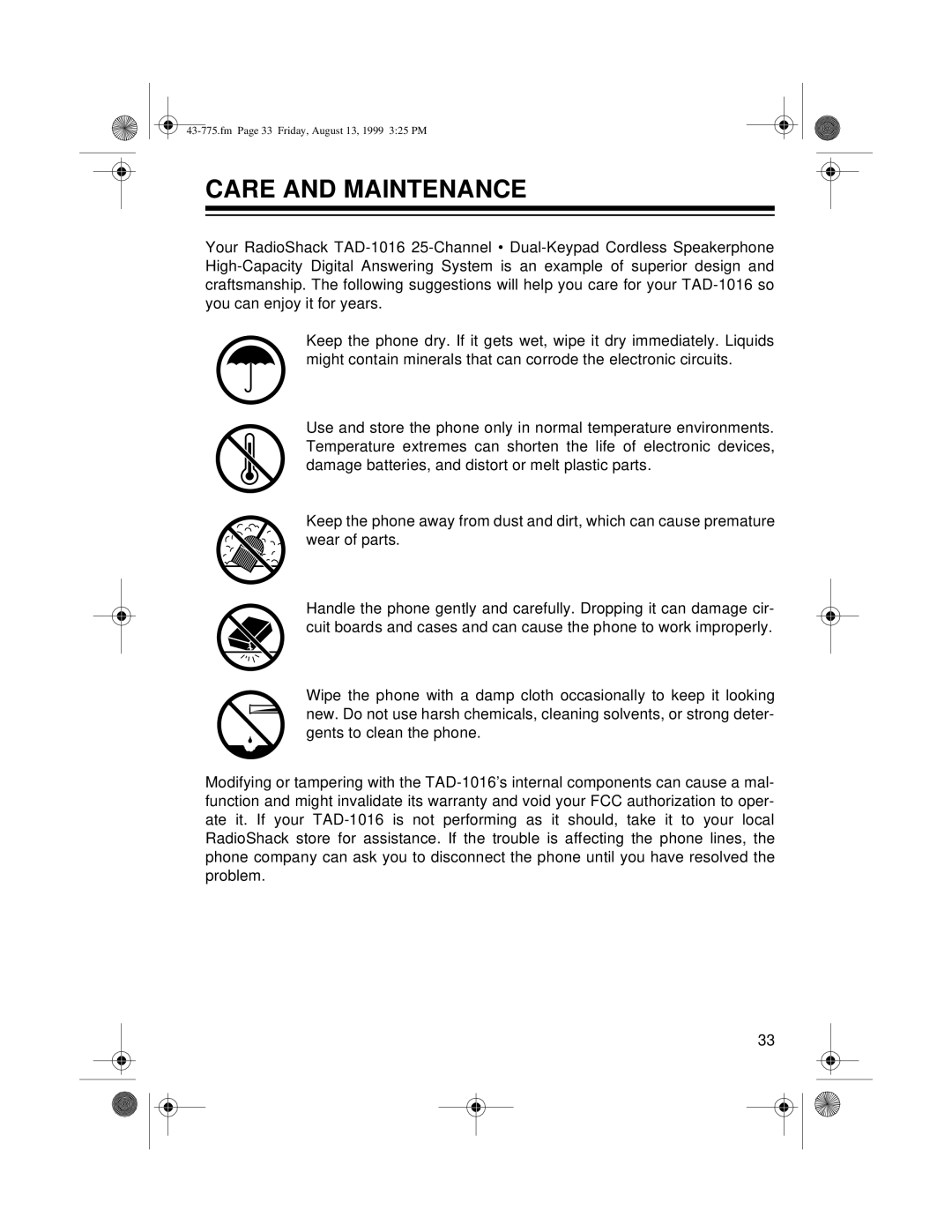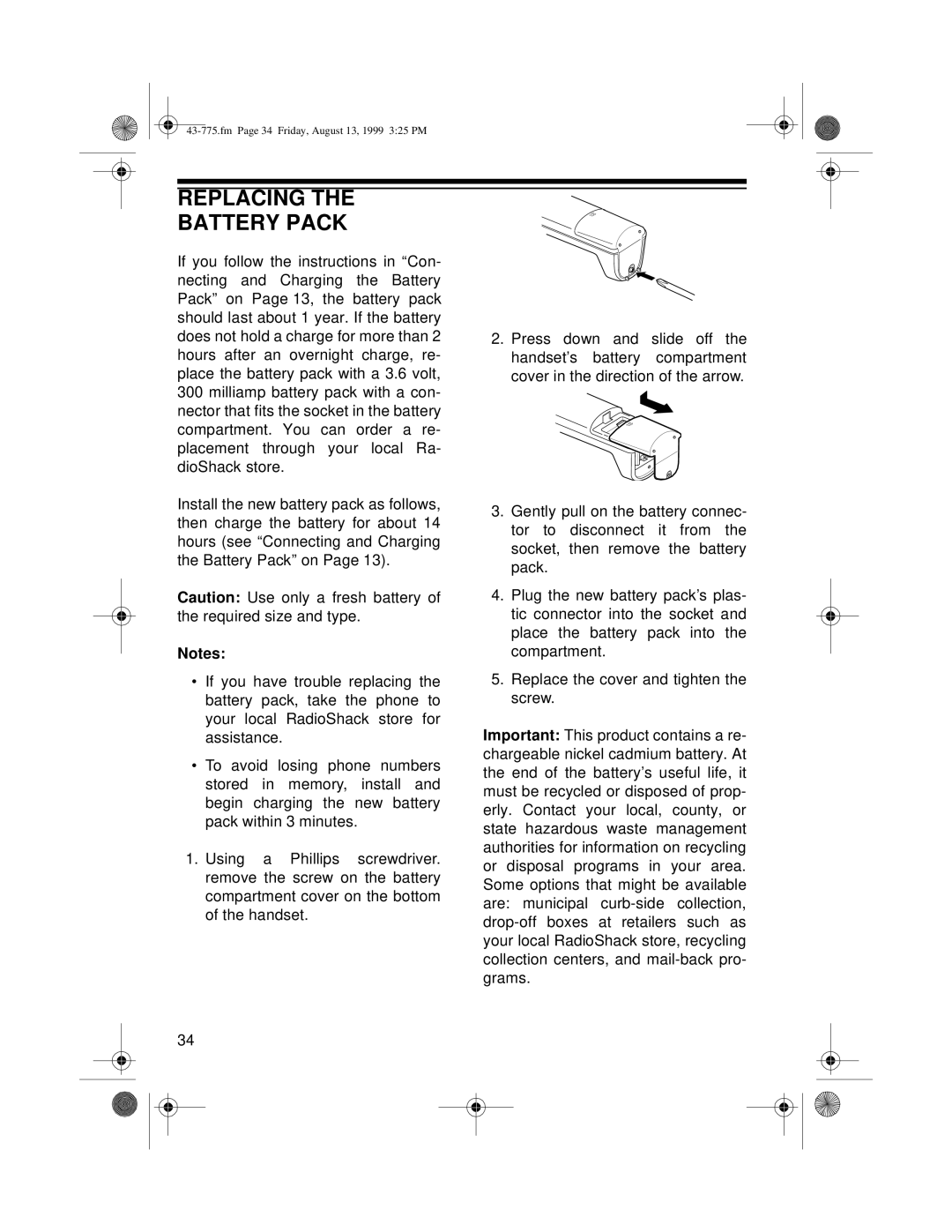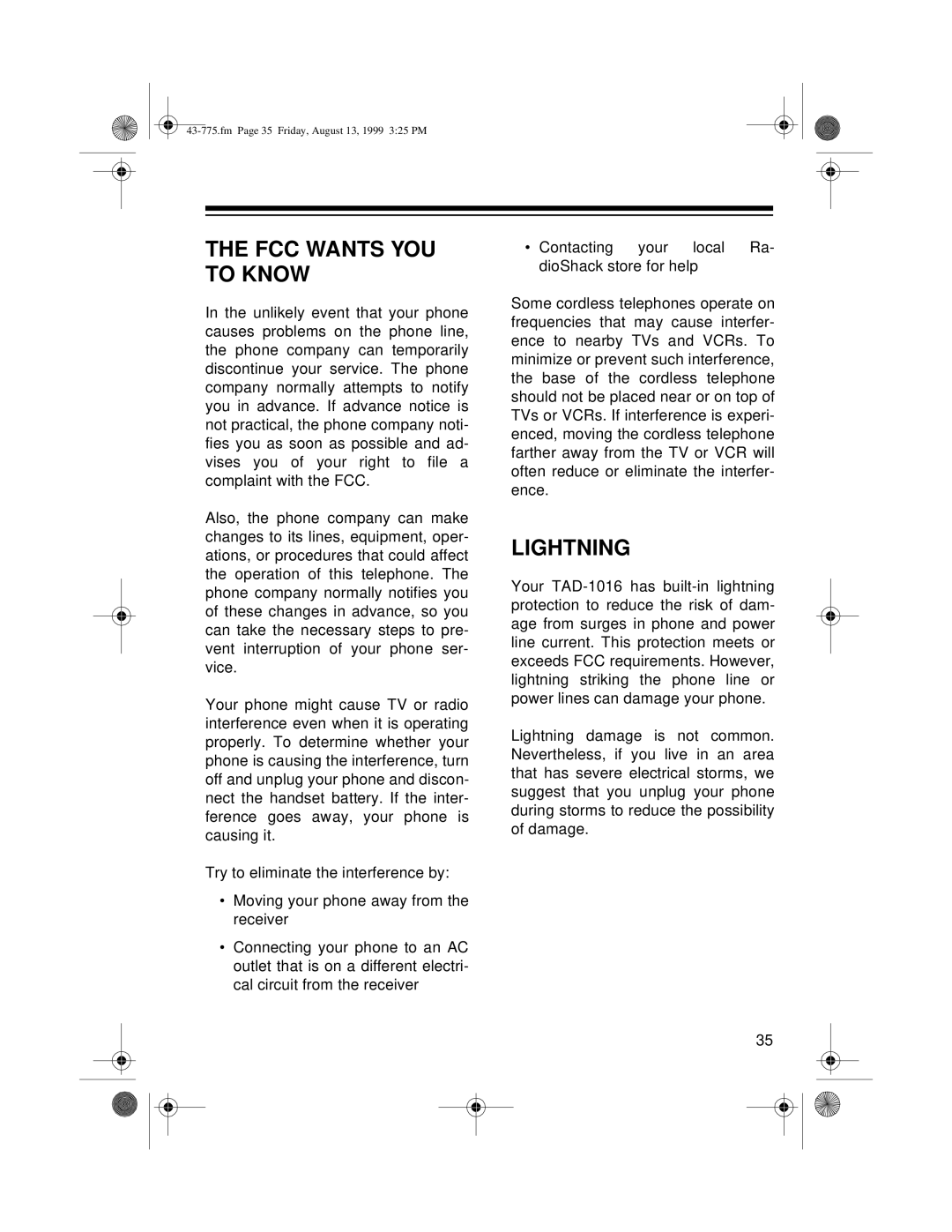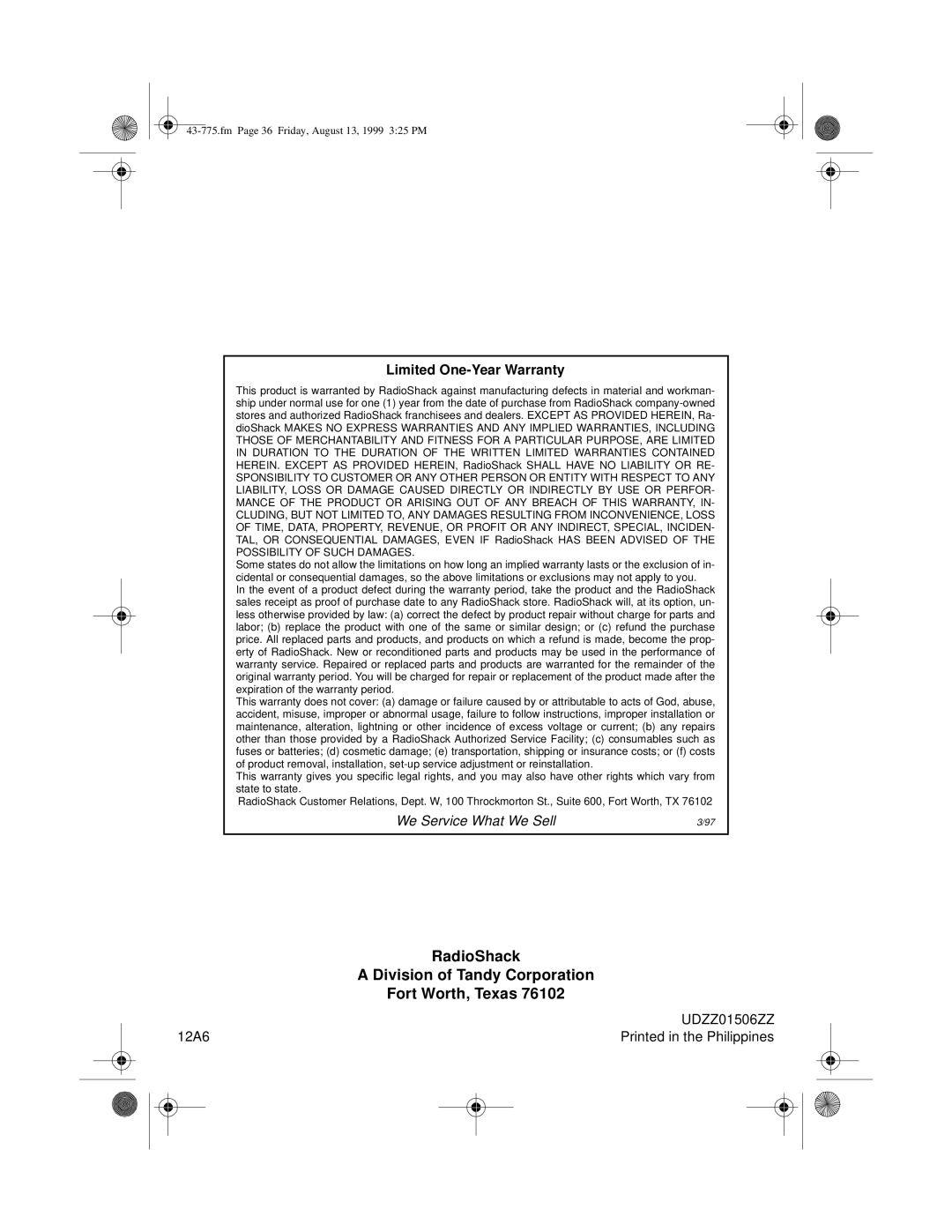TROUBLESHOOTING
We do not expect you to have any problems with your
Problem | Suggestion | |
|
| |
|
| |
Noise, static, or weak signal | Move the handset closer to the base or relocate | |
when the phone is away | the base. | |
from the base. |
| |
|
| |
Noise, static, or weak signal | Press CH to change the channel (see “Changing | |
even when the phone is | the Channel” on Page 17). | |
near the base. |
| |
Make sure the base’s antenna is fully extended. | ||
| ||
|
| |
The TAD does not answer | Check all phone line connections. | |
calls. |
| |
Make sure the AC adapter and battery are prop- | ||
| ||
| erly connected. | |
|
| |
| Make sure the TAD is turned on. | |
|
| |
The TAD does not record | Check the available memory and erase messages | |
callers’ messages. | as required. | |
|
| |
| The TAD is set to announcement only. Set REC | |
| TIME to 1 or 4. | |
|
| |
The handset does not ring | Check all phone line connections. | |
when you receive a call. |
| |
Make sure the AC adapter and battery are prop- | ||
| ||
| erly connected. | |
|
| |
| Unplug some of the other phones on the tele- | |
| phone line. | |
|
| |
The caller’s voice fades in | Move the handset closer to the base or relocate | |
and out. | the base. | |
|
| |
You hear other calls while | Press CH to change the channel (see “Changing | |
using your phone. | the Channel” on Page 17). | |
|
| |
| Try another phone connected to the same line. If | |
| you still hear other calls, the problem is probably in | |
| your wiring or local service. Contact your local | |
| telephone company. | |
|
|
31