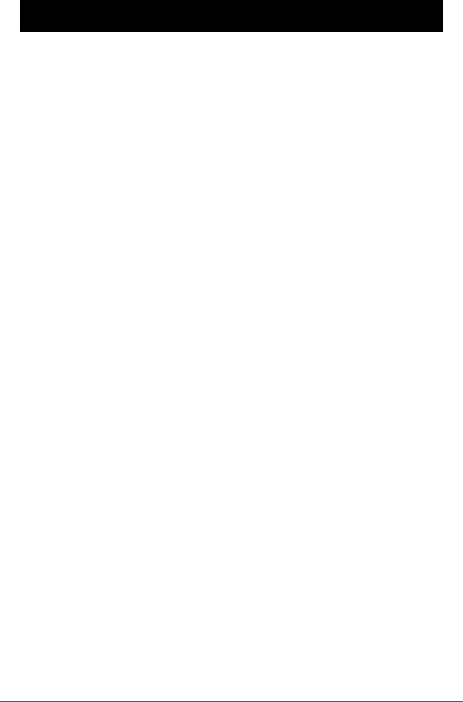
English
Phonebook
Memory
The telephone has 4
When a number is stored in memory, you need only press one or two buttons dependent on location to make a call. The
Storing
1.Press P.
2.Enter the phone number to be stored (up to 22 digits). Press P.
3.Enter name. Press the corresponding number key one or more times for the first letter (see the table for the Phonebook). Press P.
4.Select memory location
Dialling using
1.Pick up the receiver and wait for a dialling tone.
2.Select the desired memory location
Storing speed dial memory locations
1.Press P.
2.Enter the phone number to be stored (up to 22 digits). Press P.
3.Enter name. Press the corresponding number key one or more times for the first letter (see the table for the Phonebook). Press P.
4.Select a memory location by pressing one of the keypad numbers
Dialling using speed dial memories
1.Pick up the receiver and wait for a dialling tone.
2.Press m.
3.Select the number by pressing the relevant keypad number
Press r if you want a pause in the telephone number.
If you need to change a number, store the new number in the same location as the old one.
EN 7