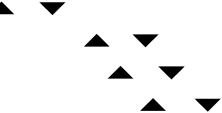
1.Press the “SEL” button once then the LCD display will show PROGRAM to indicate you entered the SETTING MODE.
2.Press the 4 key, then the SET TIME will show on the LCD display and the digit for MONTH will flash (the sequence is
3. | Press the | or | arrow button to get the desired number. | |||
4. | Press the “SEL” button to confirm. |
|
| |||
5. | To set the DAY - Press the | or | arrow button to get the desired number | |||
| and press the “SEL” button to confirm. |
|
| |||
6. | To set the HOUR - Press the | or |
| arrow button to select the correct | ||
| number (12H am/pm), followed by the “SEL” button to confirm. | |||||
7. | To set the MINUTES - Press the | or | arrow button to enter the | |||
| MINUTES. After the last setting (MINUTES) is completed press the “SEL” button | |||||
| to confirm. |
|
|
|
|
|
8. | A confirmation beep will sound. |
|
| |||
Auto Amplify Modes/Volume Reset Override
You can increase the volume and adjust the receiving tone according to your own hearing requirements.
NOTE: When the AMPLIFY mode is turned ON automatically or manually, the amplify indicator light will remain lit (See page #7 for location).
I. Auto Amplify ON
To set handset amplifier so that it will AUTOMATICALLY return to your previous volume setting every time you use the handset without having to press the “AMPLIFY” button.
1.Simply turn the “AUTO AMPLIFY” switch in the battery compartment to the ON (up) position using the tip of a pencil. When the “AUTO AMPLIFY” switch is in the ON position, you do not need to press the “AMPLIFY” button on the side of the handset. On any call, you can temporarily turn OFF and turn back ON the AUTO AMPLIFY feature by pressing the “AMPLIFY” button.
II.Auto Amplify OFF
To set your handset in the standard mode so that it will reset to normal sound levels when you
1.Turn the “AUTO AMPLIFY” switch in the battery compartment to the OFF (down) position. The amplify feature is automatically deactivated each time you use the phone. You will manually need to activate the function temporarily by pressing the “AMPLIFY” button.
14