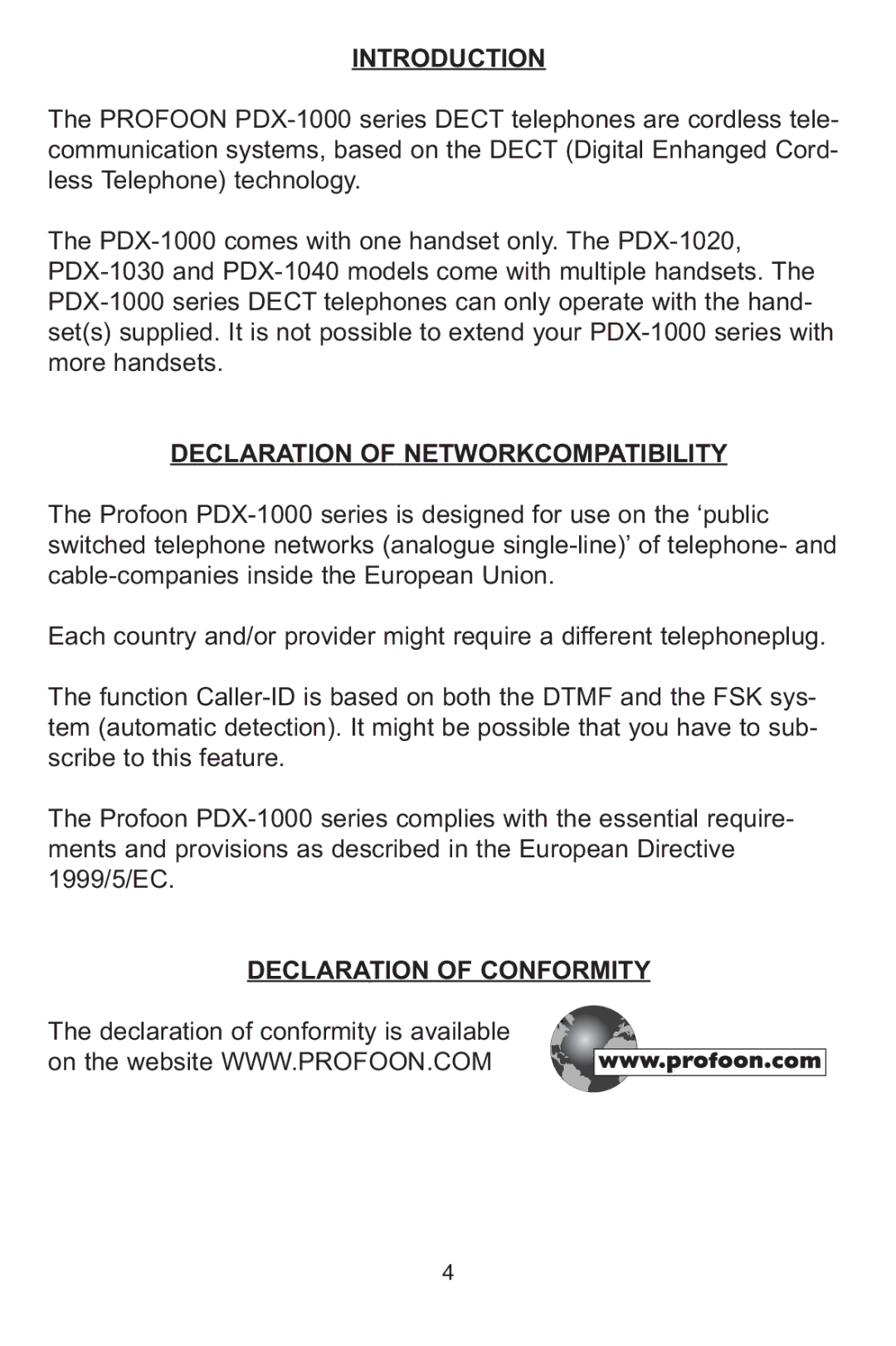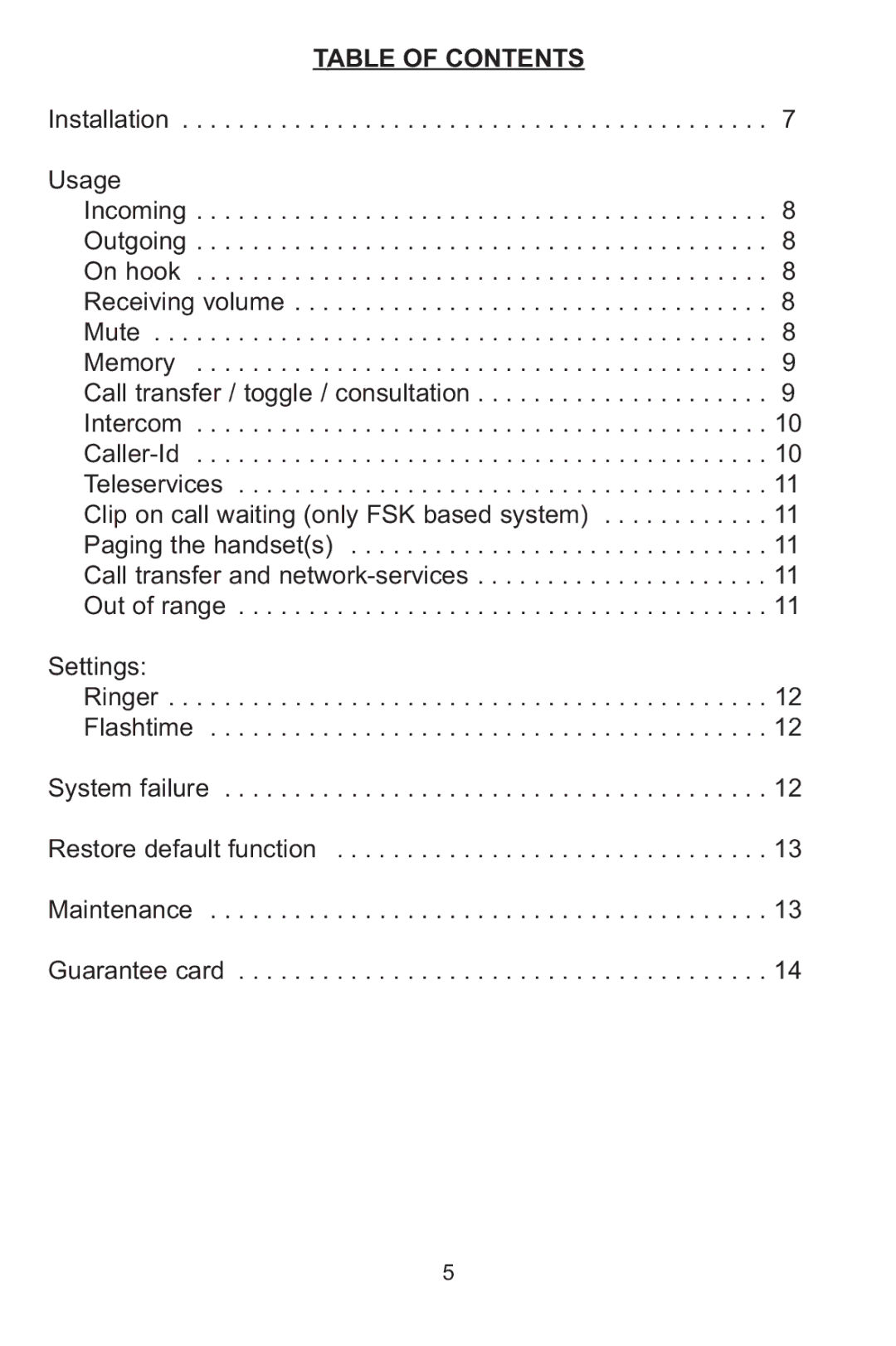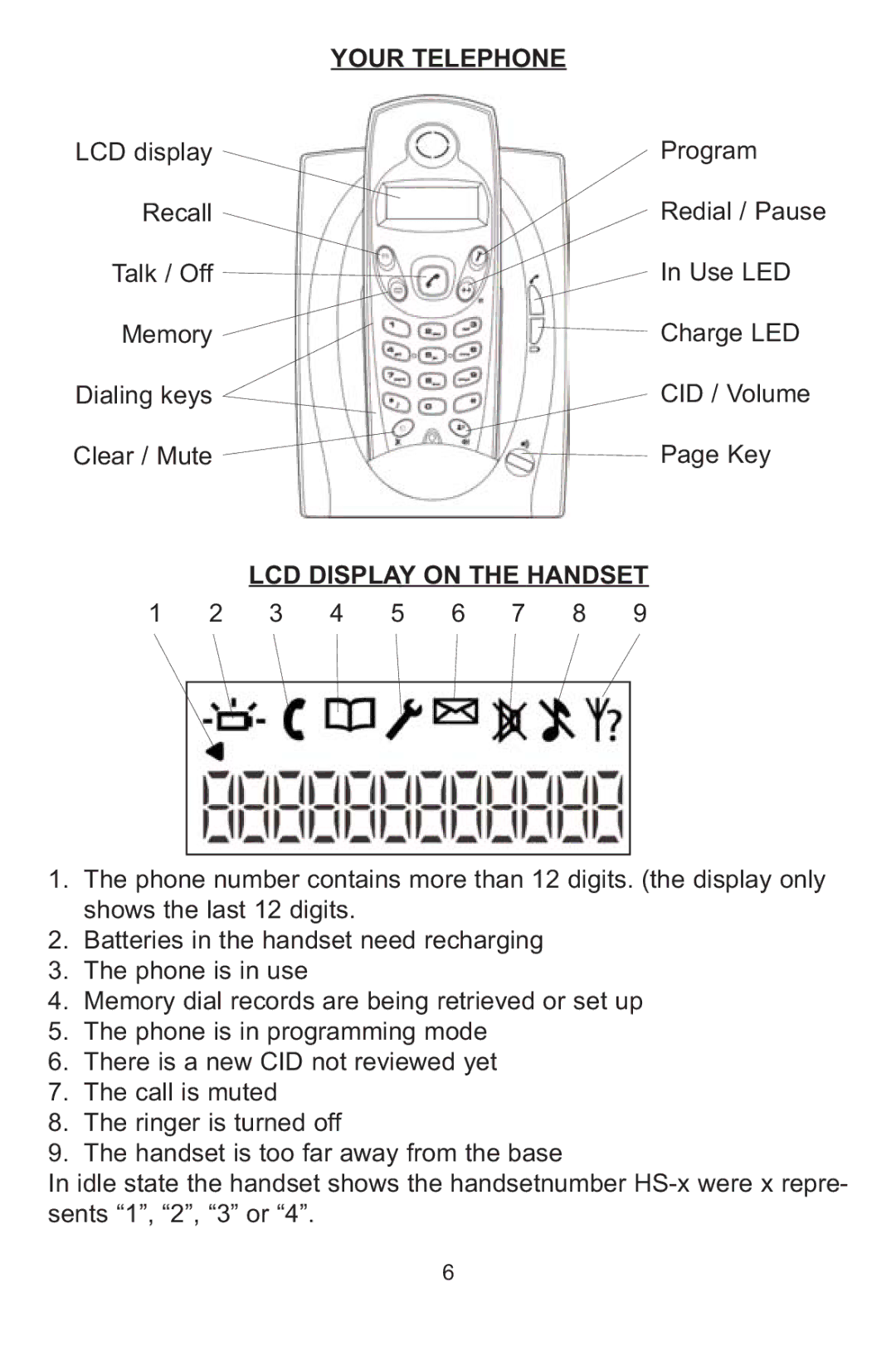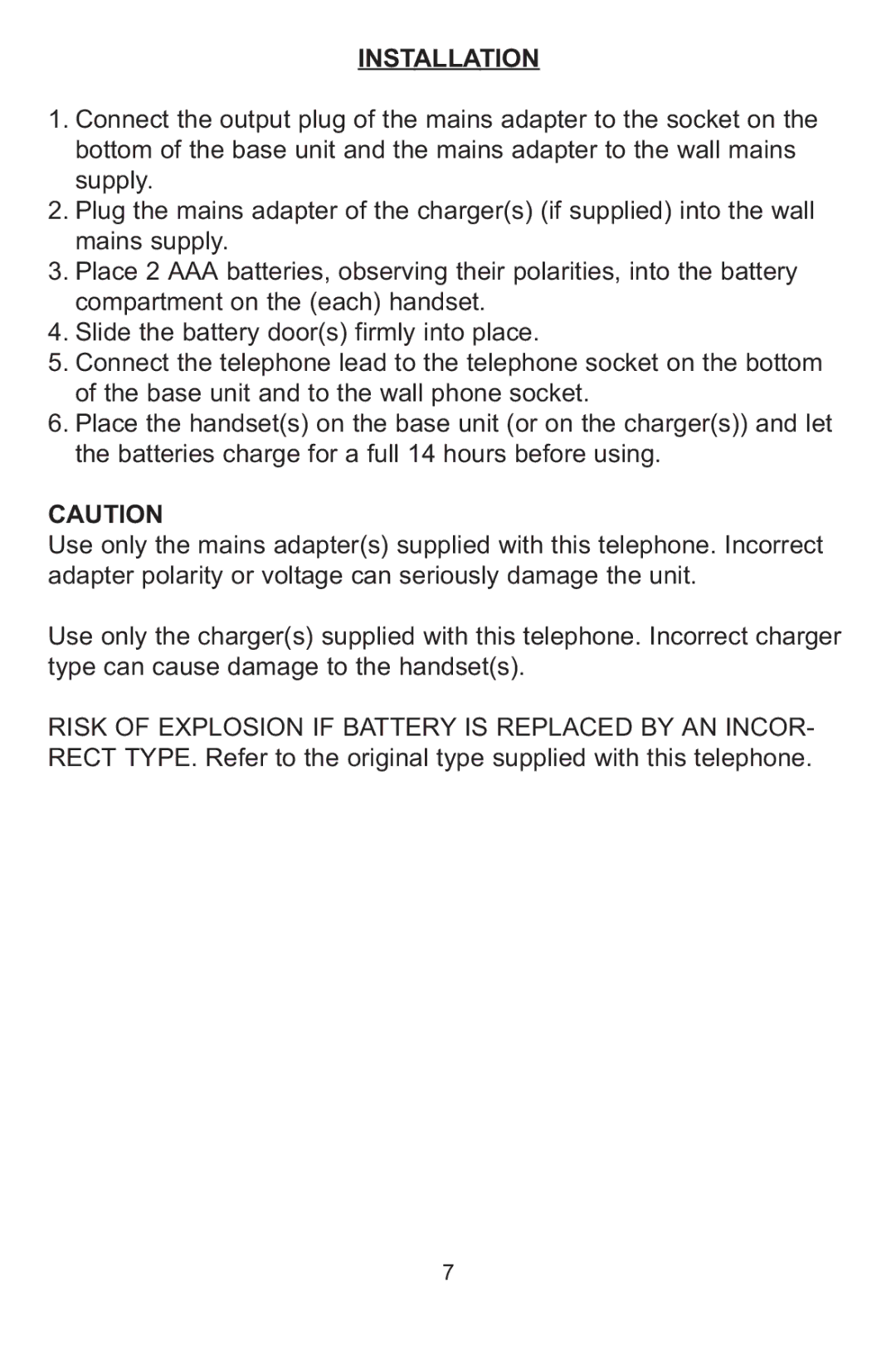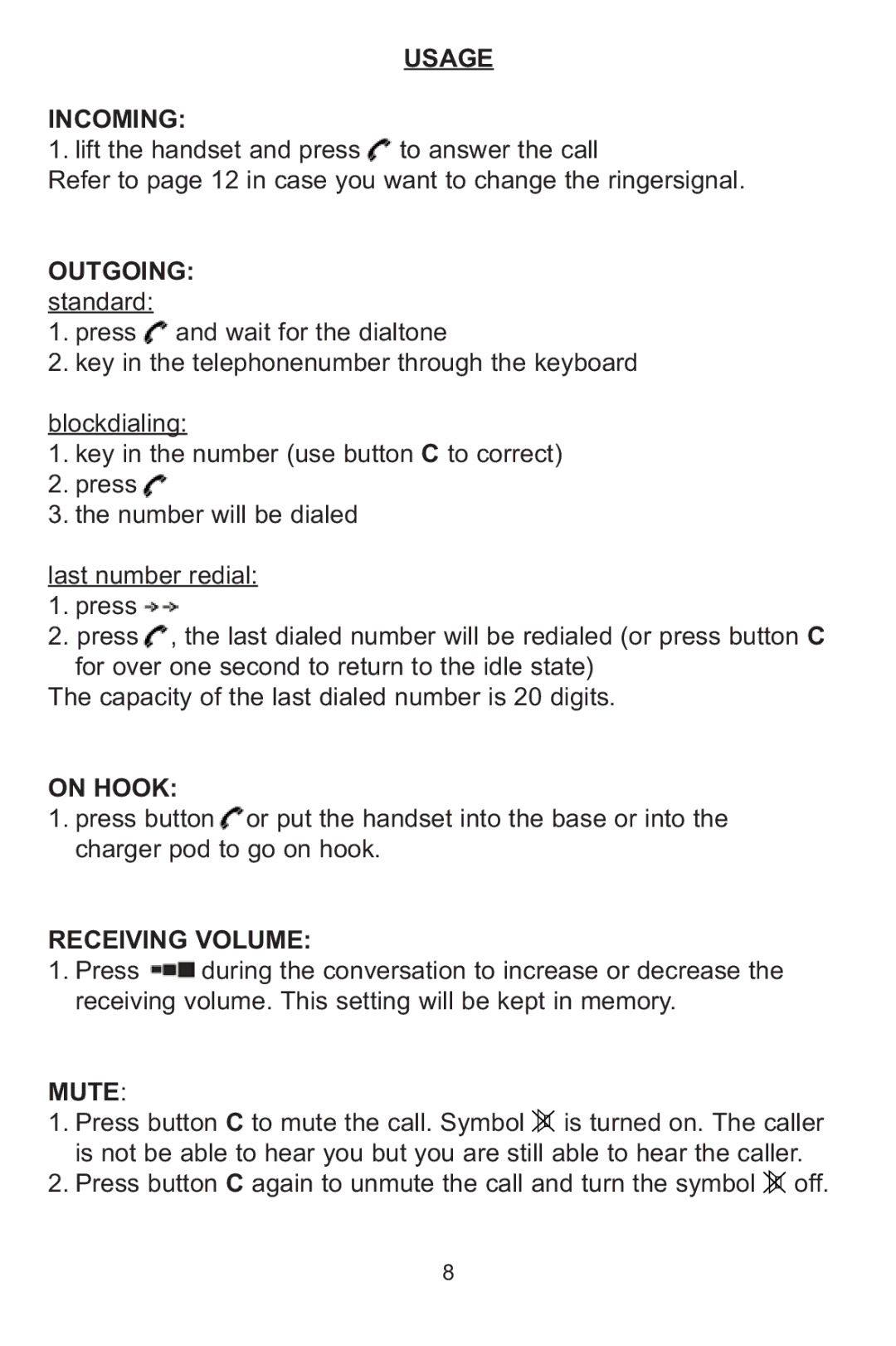ATTENTION: This telephone is not designed for making emergency telephone calls when the power fails. Make alternative arrangements for access to emergency services.
SAFETY INFORMATION
Read the safety instructions before first use of this phone.
·Use only the batteries supplied with this telephone.
·Do not use any mains adapter(s) other than the one(s) provided otherwise you may permanently damage your phone.
·Do not use the phone in damp humid conditions such as a bathroom. Do not expose the phone or batteries to water or fire.
·Do not dispose of used batteries with household waste or by burning.
·Do not use the handset(s) in an explosive hazard area.
·To prevent electric shock, never try to open the base or handset(s) enclosure.
·Avoid metallic contact (e.g. metal clips, keys) between the battery contacts and charging conductors.
·There is a slight chance that your phone could be damaged by an electrical storm. It is recommended that you unplug your phone from the mains supply and telephone socket during a storm.
Because the phone works by sending radio signals between base sta- tion and handset, wearers of hearing aids may experience interference in the form of a humming noise.
We advise that this phone should not be used near intensive care medical equipment or by persons with pacemakers.
Your phone can interfere with electrical equipment such as answering machines, TV and radio sets, clock radios and computers if placed too close. It is recommended that you position the base unit at least one meter from such appliances.
3