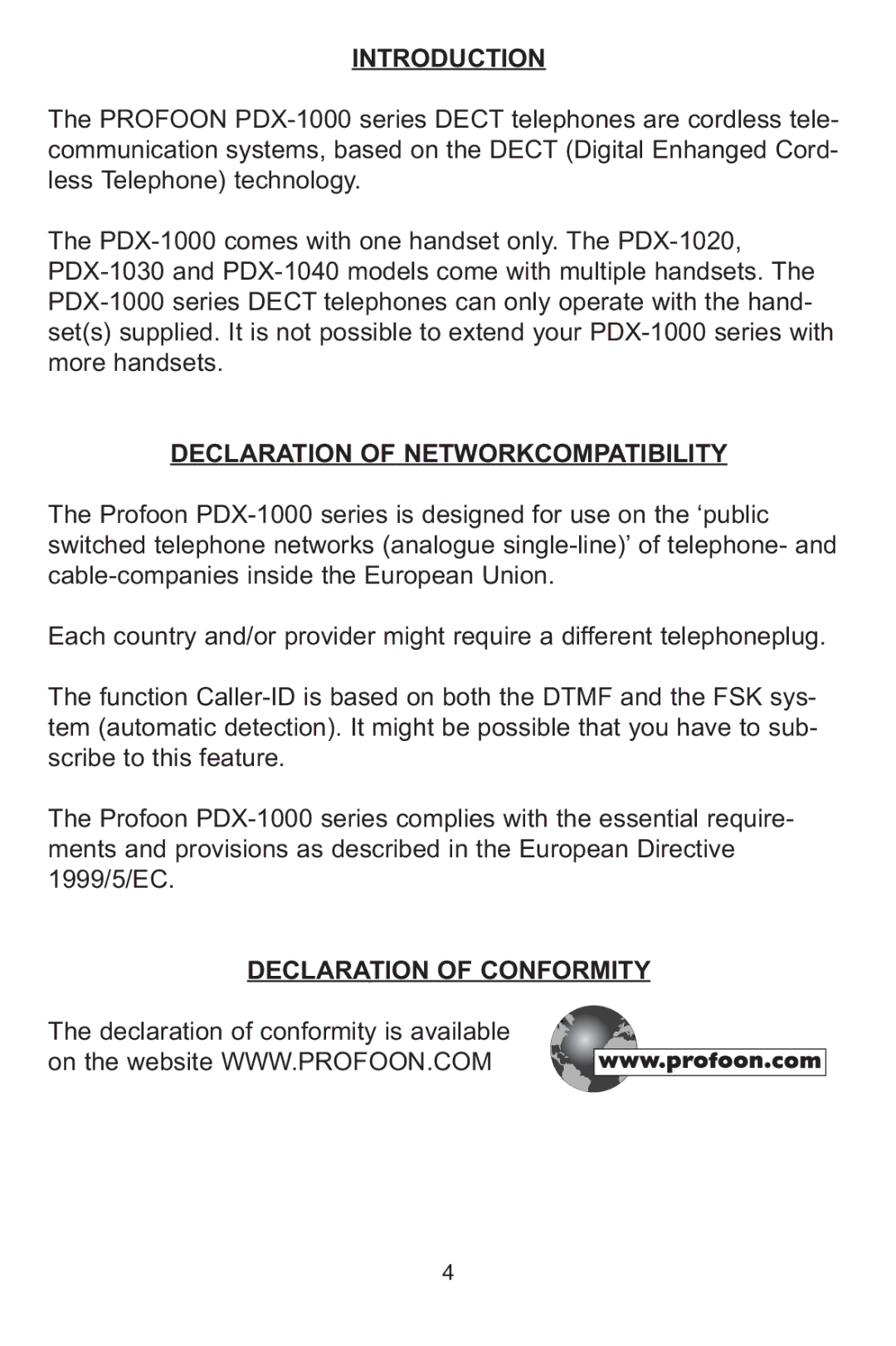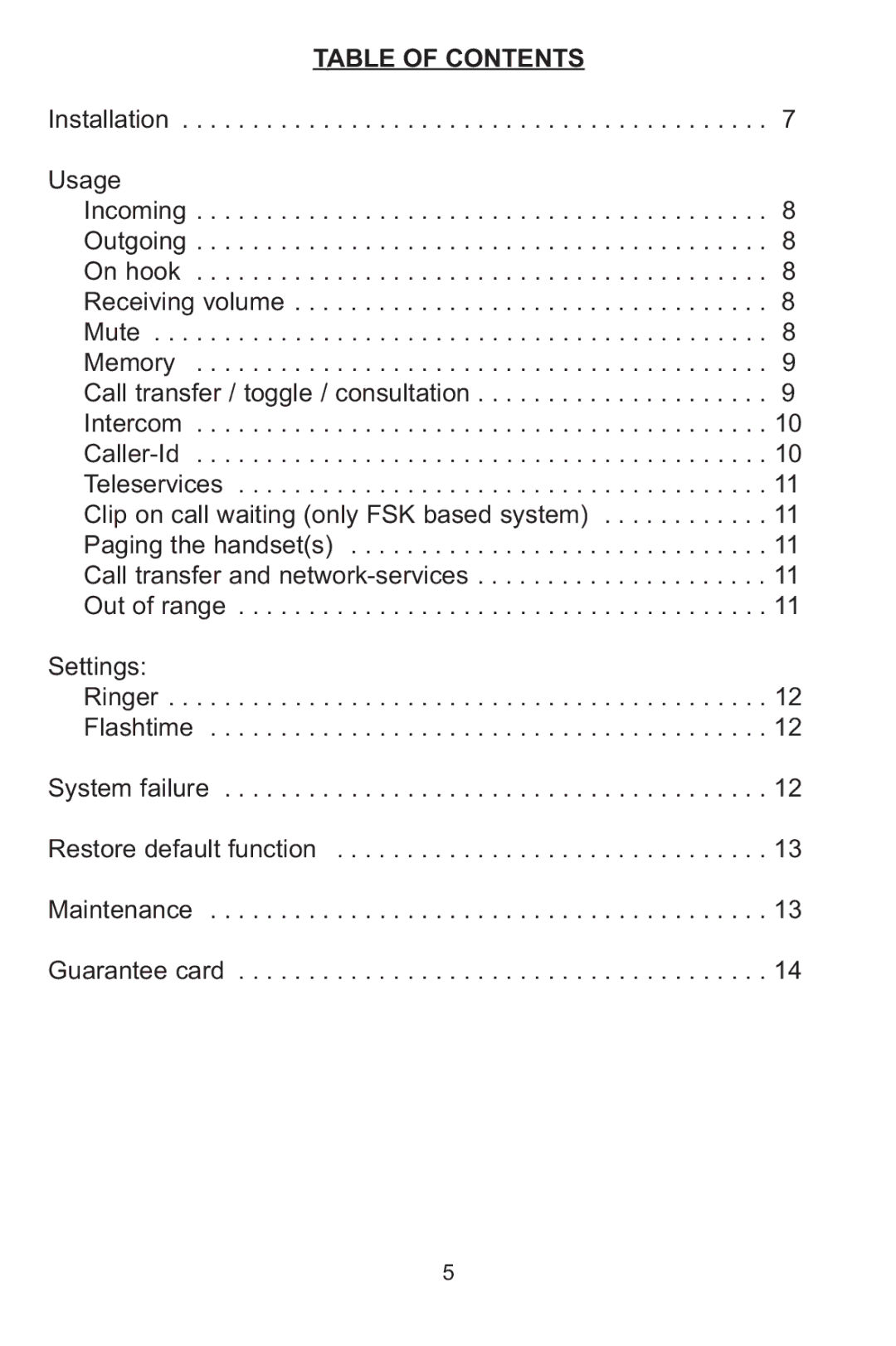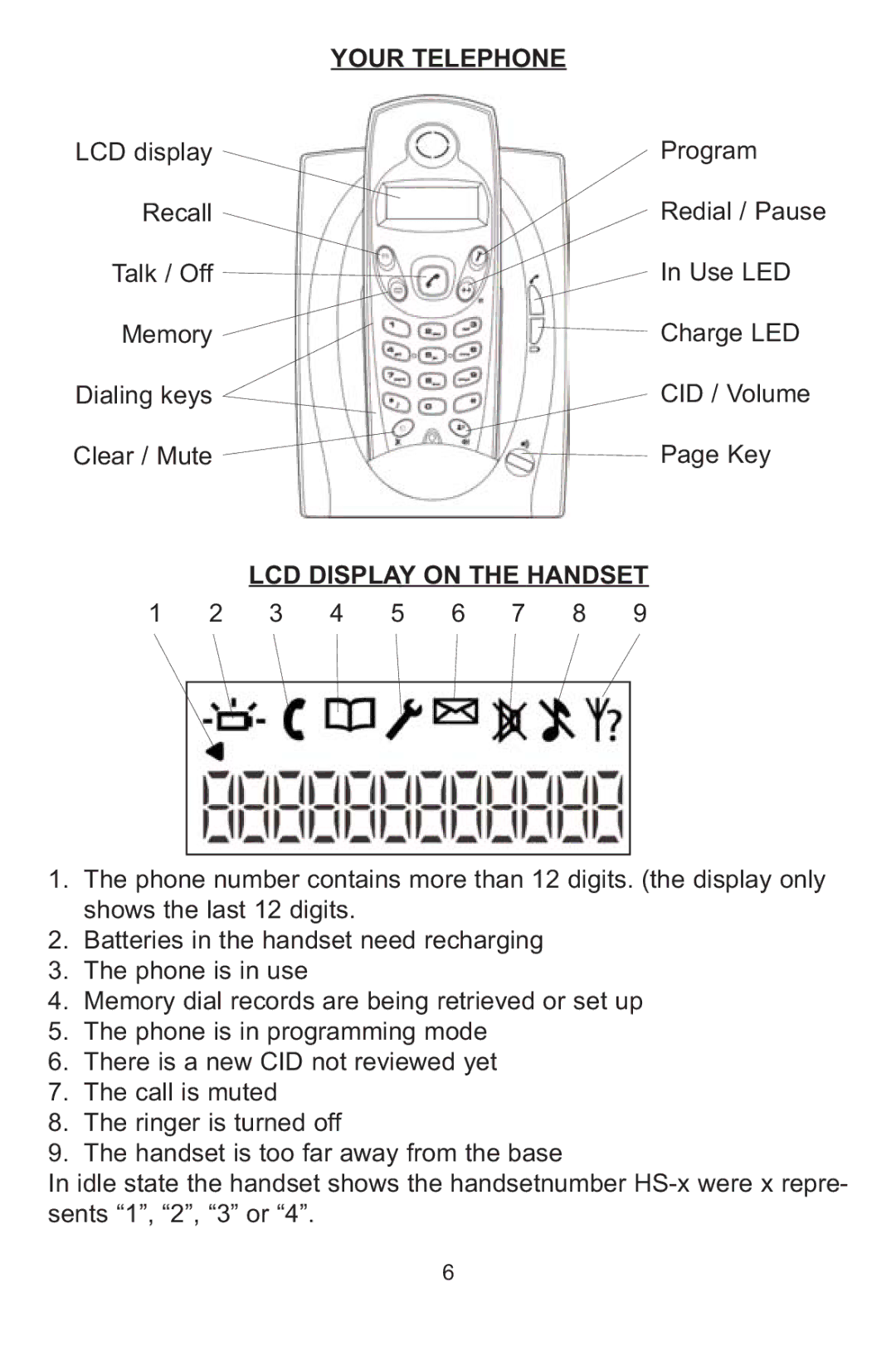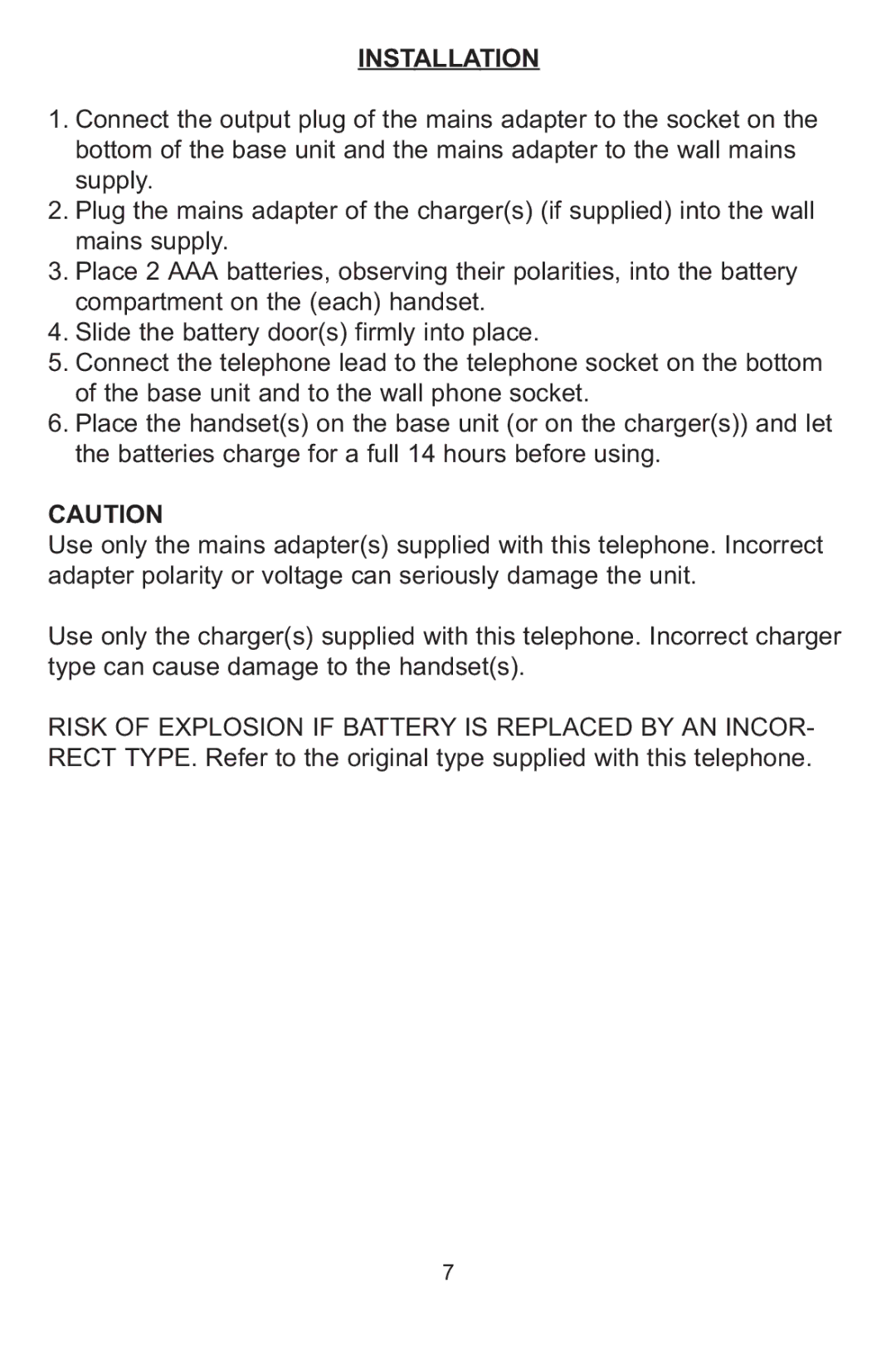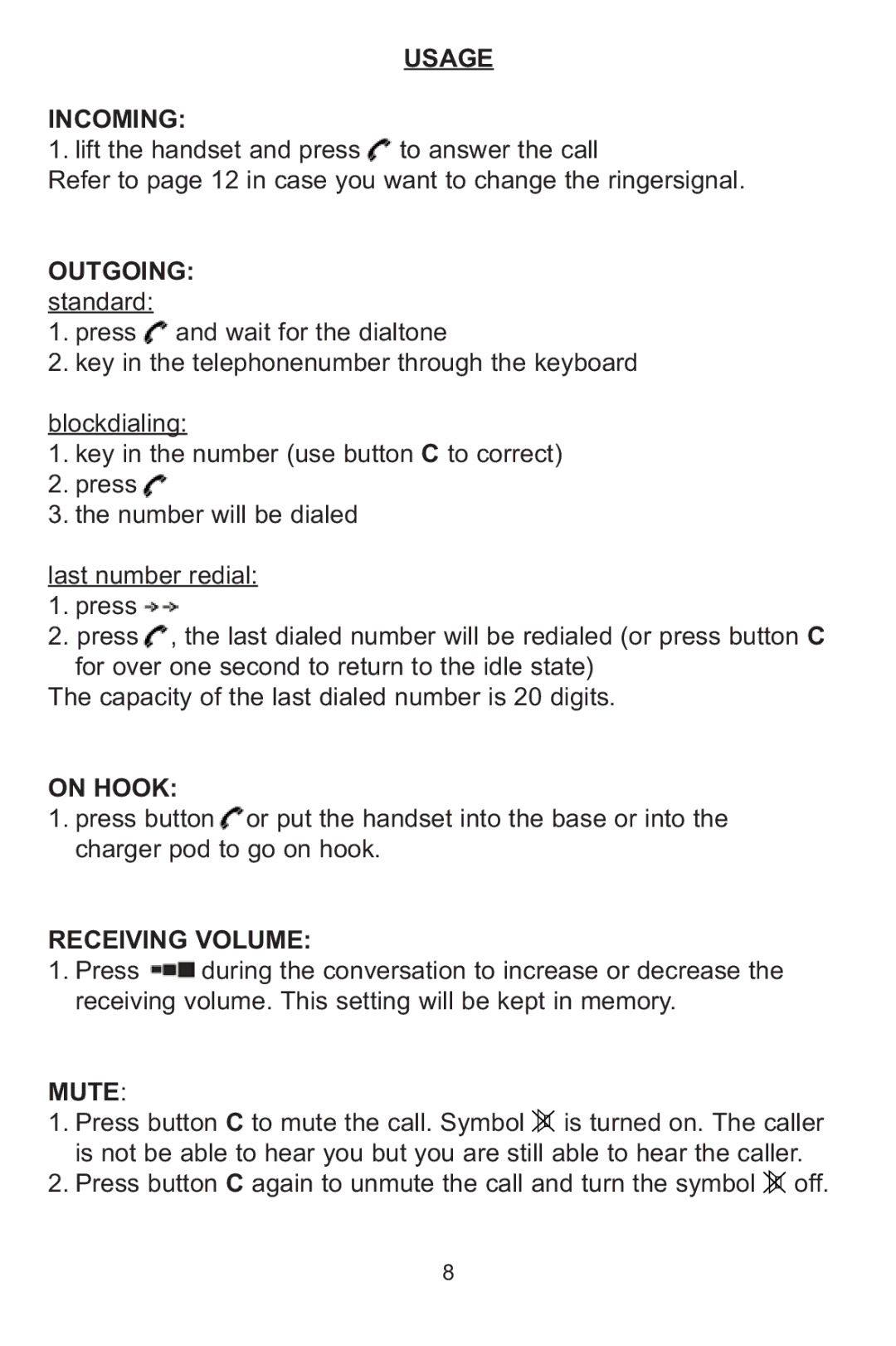INSTALLATION
1.Connect the output plug of the mains adapter to the socket on the bottom of the base unit and the mains adapter to the wall mains supply.
2.Plug the mains adapter of the charger(s) (if supplied) into the wall mains supply.
3.Place 2 AAA batteries, observing their polarities, into the battery compartment on the (each) handset.
4.Slide the battery door(s) firmly into place.
5.Connect the telephone lead to the telephone socket on the bottom of the base unit and to the wall phone socket.
6.Place the handset(s) on the base unit (or on the charger(s)) and let the batteries charge for a full 14 hours before using.
CAUTION
Use only the mains adapter(s) supplied with this telephone. Incorrect adapter polarity or voltage can seriously damage the unit.
Use only the charger(s) supplied with this telephone. Incorrect charger type can cause damage to the handset(s).
RISK OF EXPLOSION IF BATTERY IS REPLACED BY AN INCOR- RECT TYPE. Refer to the original type supplied with this telephone.
7