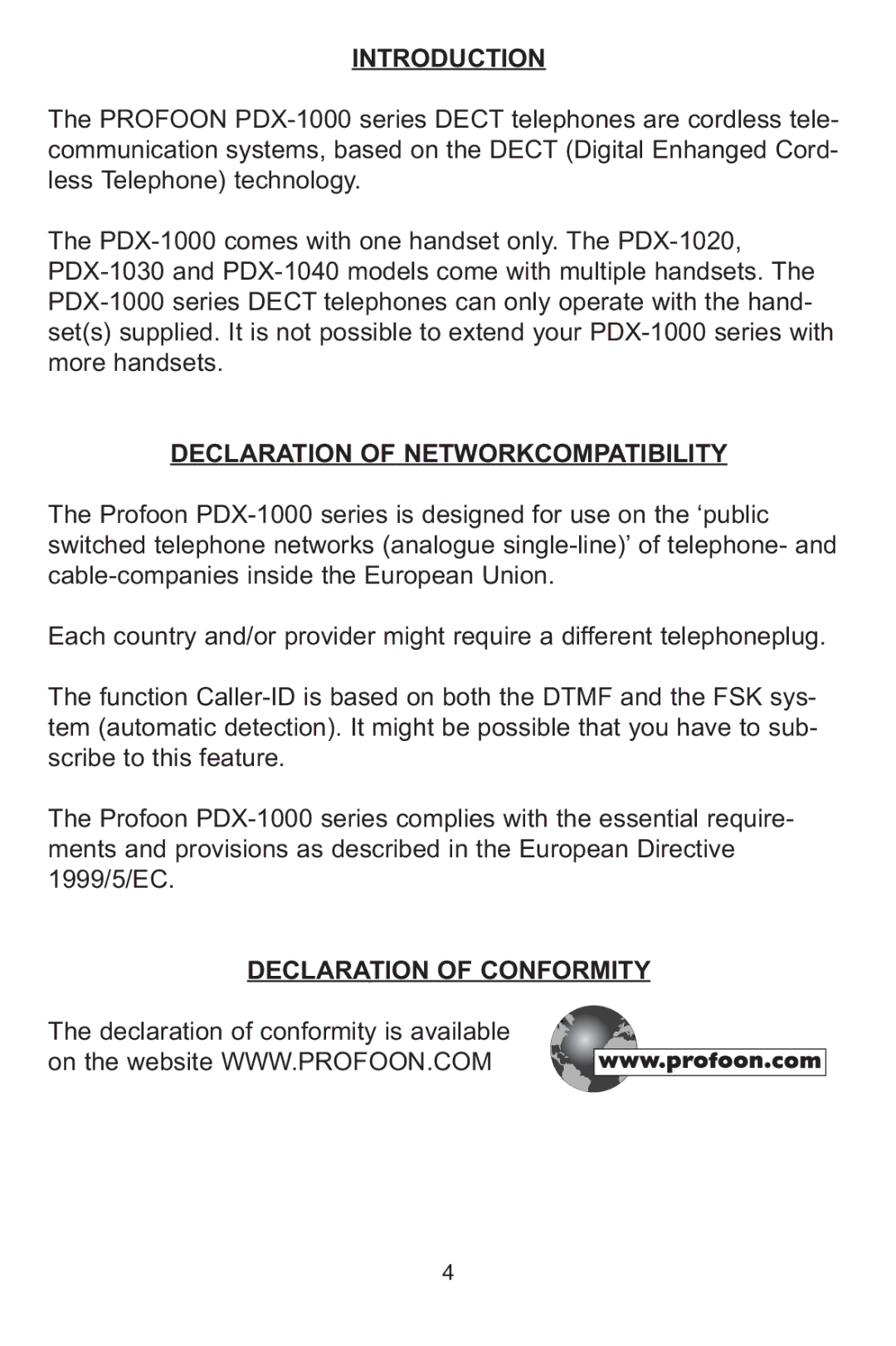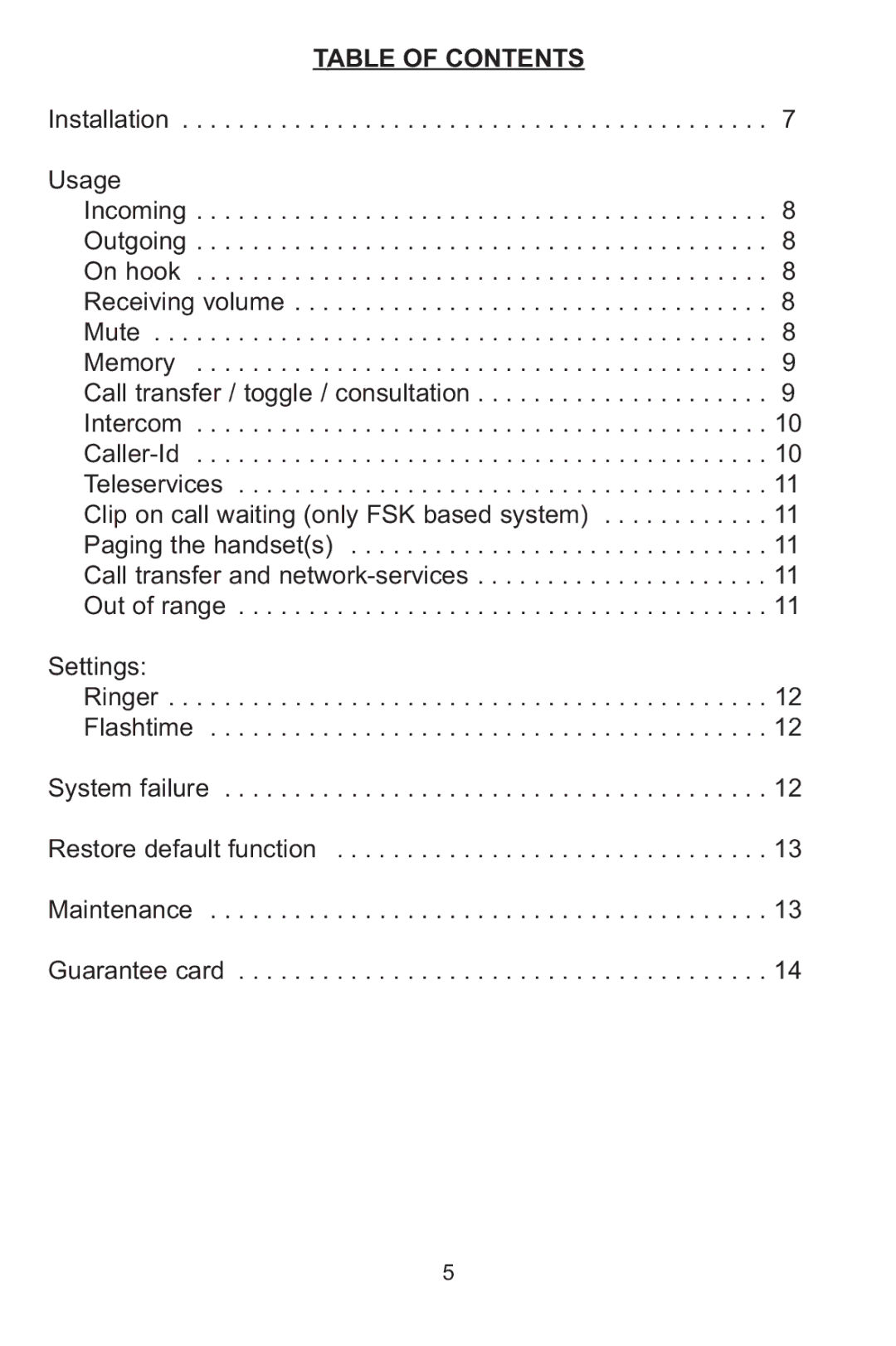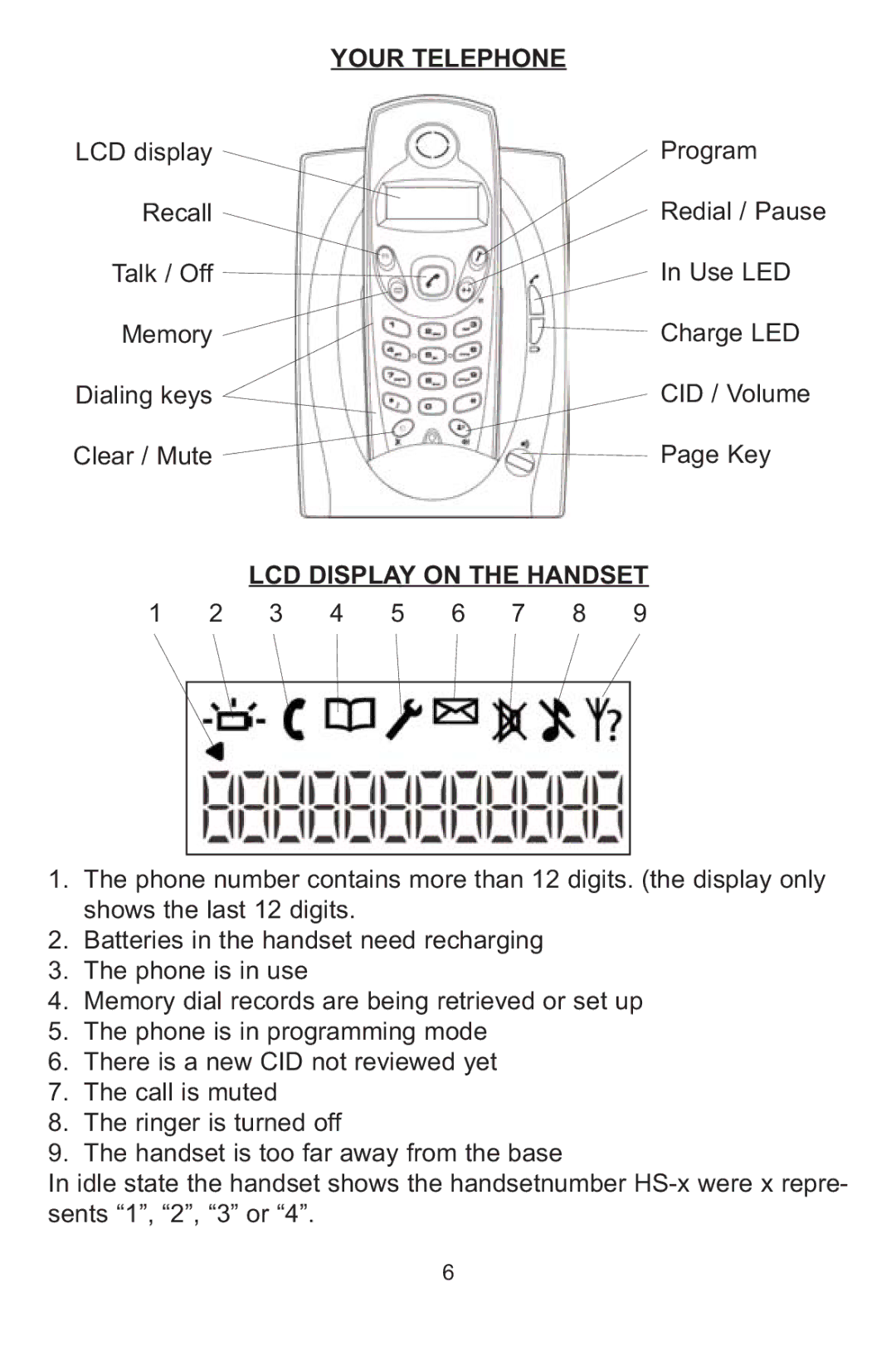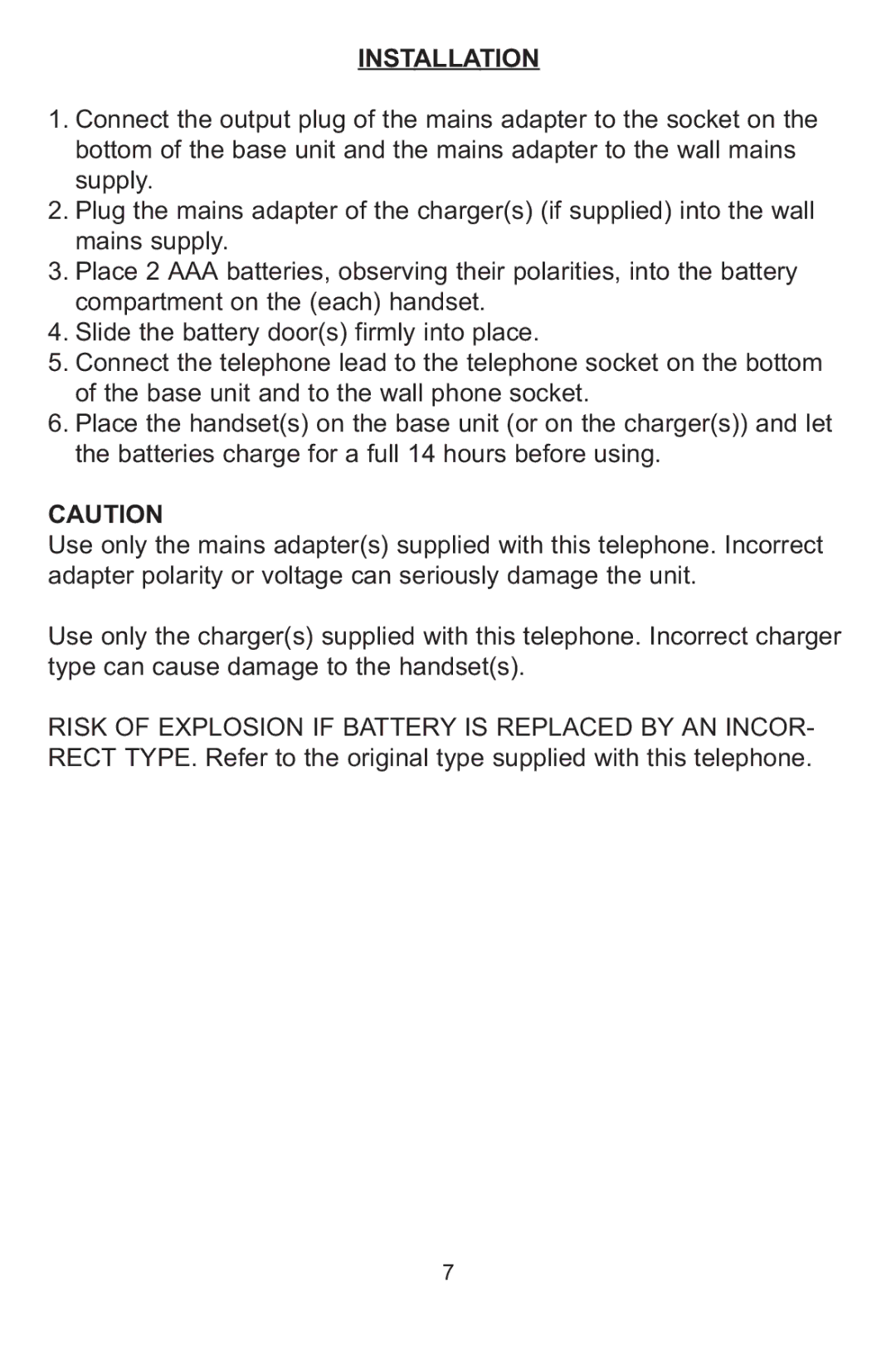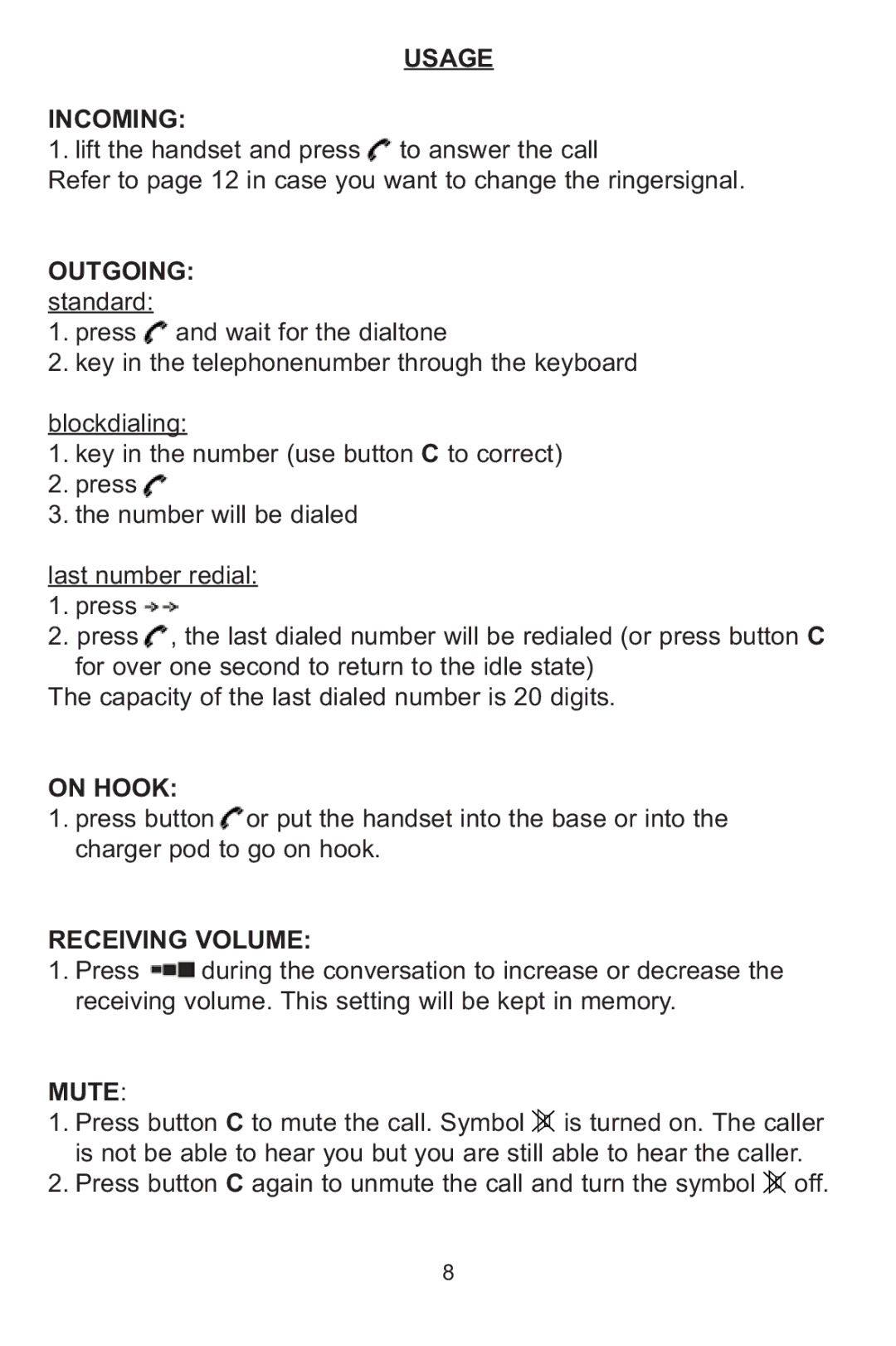RESTORE DEFAULT FUNCTION
The restore default function performs the following operations on the handset:
•Clear CID log
•Clear Redial buffer
•Clear Phonebook entries
•Set ringer melody to melody 1
•Set ringer volume to 3
•Set receiver volume to 2
•Set flash duration to short
PROCEDURE
1.Remove the batteries from the handset
2.Press and hold button ![]()
3.Install the batteries, release button ![]() and wait for a ringing signal
and wait for a ringing signal
4.Press button 5 on the handset and wait untill you hear a click, all memories are now cleared and defaults are restored
5.Remove again the batteries, wait a couple of seconds and
MAINTENANCE
*Do not clean any part of your telephone with benzene, thinner or other solvent chemicals - this may cause permanent damage that is not covered by the guarantee. When necessary, clean it with a damp cloth.
*Keep your telephone away from hot, humid conditions or strong sunlight.
*Every effort has been made to ensure the highest standards of reliability for your
*Do not use your telephone outdoors in the rain, or handle it with wet hands - water can damage electrical equipment.
13