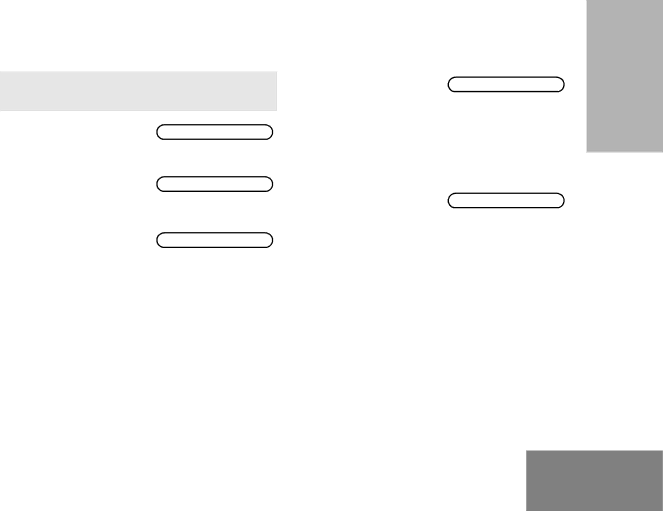
Keypad Edit (keypad microphone only)
The direct access button from the keypad microphone takes you to the List option only. The last person called from the list is displayed. Note that the last multicall or keypad entry is not shown.
1Press Mic {, }or whichever is programmed as Contact list /keypad entry.
2The last selected list
entry is displayed JOHN
| e.g. |
|
|
|
|
3 | Either G or H | PHIL |
| until required entry | |
|
| |
| e.g.. |
|
|
|
|
or | Enter address digits | 5234 |
| directly on | |
|
| |
| microphone keypad |
|
| e.g. |
|
|
|
|
Note: If you enter an incorrect address, you must exit the menu (either by selecting the present entry or allowing the menu to time out), then
Once the desired name or address is displayed, there are three methods to select the entry :
Method 1
1 | Long press on C To confirm selection | |
|
|
|
2 | Display shows: | SELECTED |
| (for 2 seconds) | |
|
| |
|
| |
Method 2 |
| |
|
|
|
1 | Press #on the | To confirm selection |
| keypad |
|
| (if programmed) |
|
|
|
|
2 | Display shows: | SELECTED |
| (for 2 seconds) | |
|
| |
|
|
|
Method 3
Press the PTT button or Call
RADIO CALLS
21English