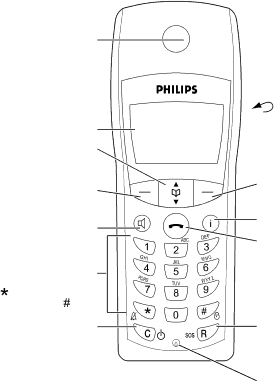
6 Keys and Display
Earpiece
Display
UpUpandandDownDownkeyskeys(arrow(arrowkeys)keys)for
selecting the menu and entering the for selecting the menu and
telephone book entering the telephone book
Softkey
for controlling the functions and features for controlling the
functions and features
Handsfree key
Diallingi l keypad
for entering numbers and characters | |
for entering numbers and characters | |
Press Menu and | |
Press | |
Press Menu and | |
Press | |
| key lock on / off |
Connector for Headset
Rear:ear:
Loudspeaker
Loudspeaker
Softkeyft for controlling the functions
and features
for controlling the
functions and features
InfoI fo keykey forfor callerca lerlistlistandandmessagesmessages
Hook key enabling answering, Hook key enabling answering,
settingsetting upup thetheconnection,connection,
disconnectingi ti
"R"-(Recall)( l) key forf r PABX facilitiesfacilities
SOS / Emergency call
SOS/Emergency call
Connector for
Microphone
Microphone
11