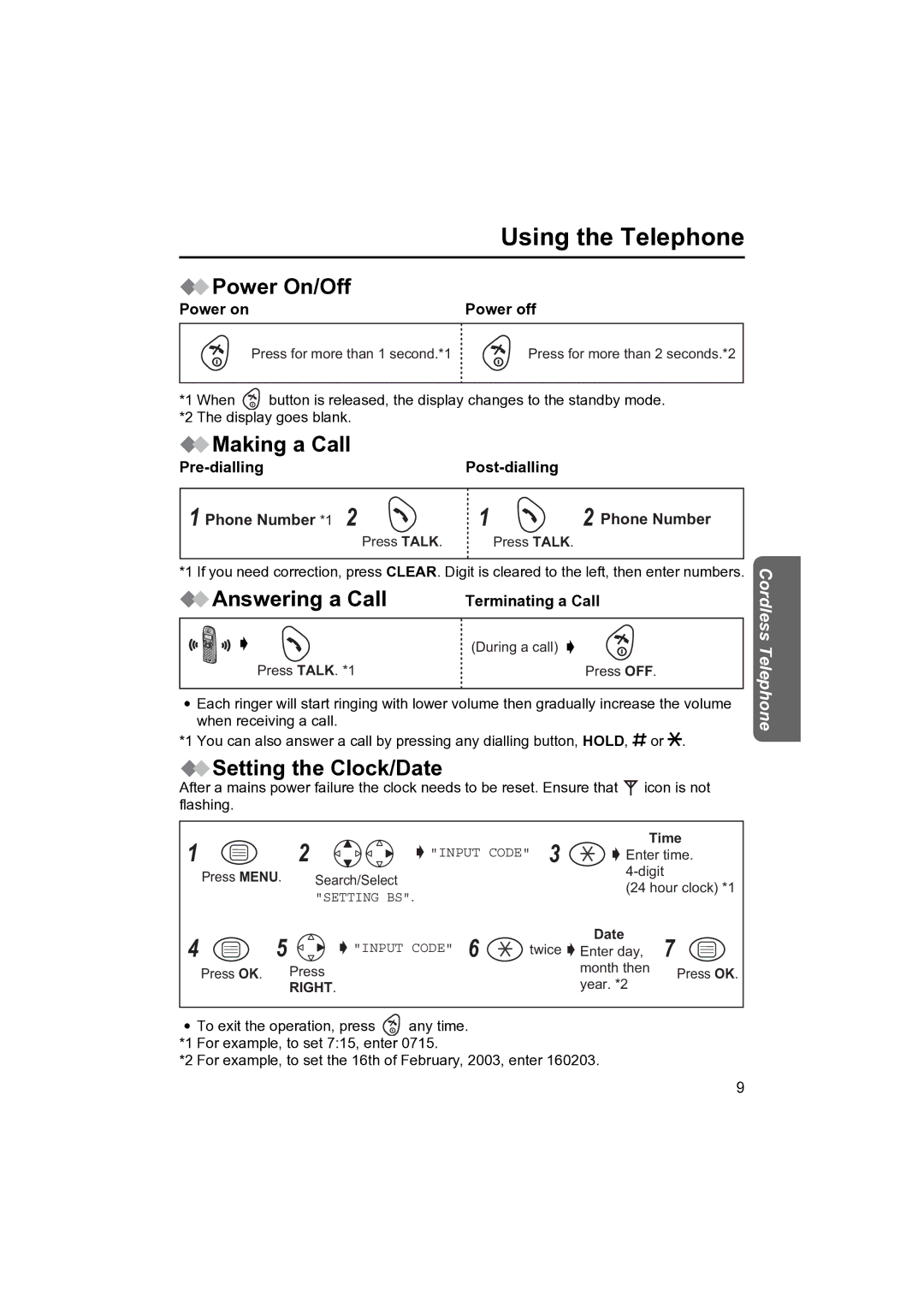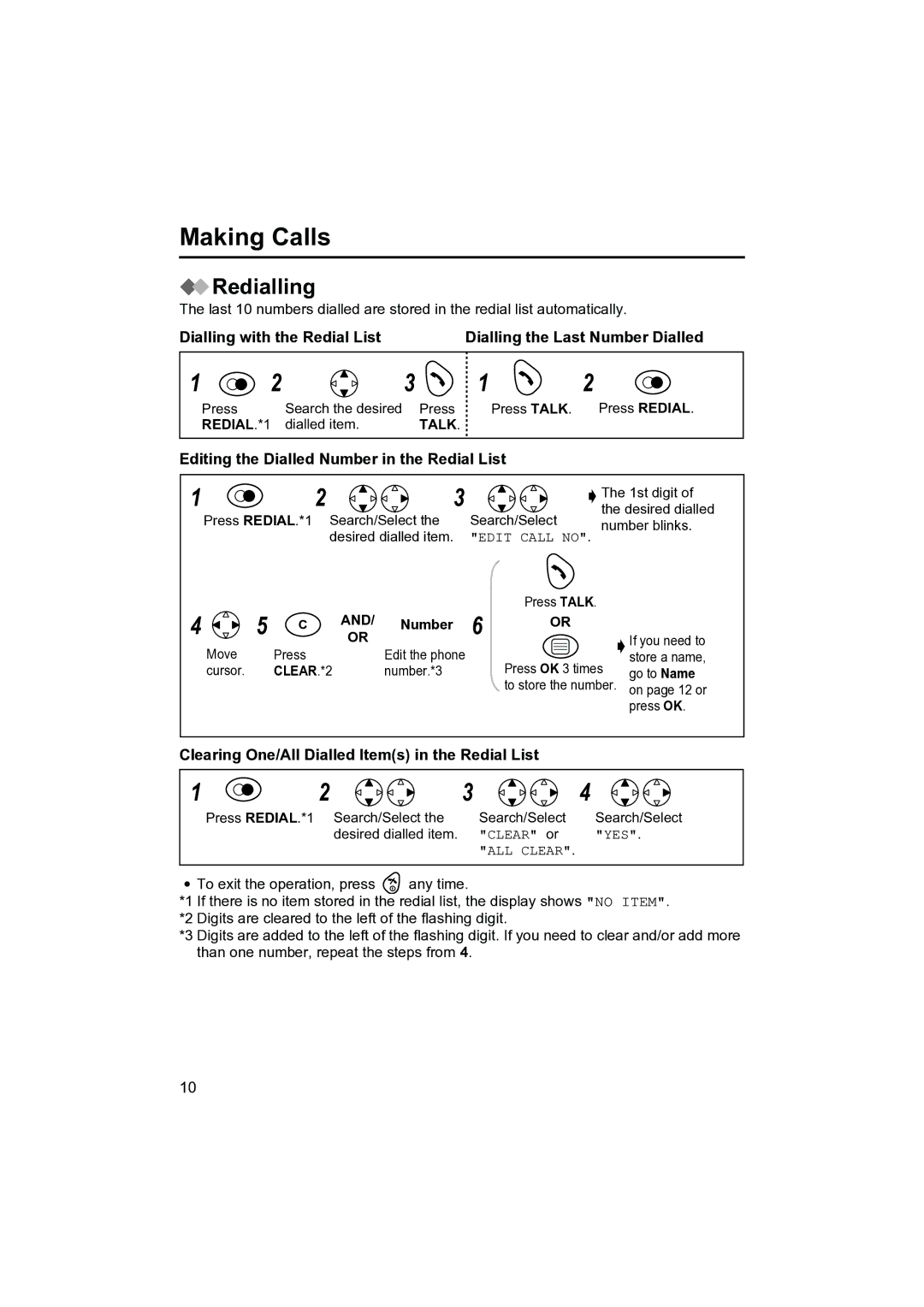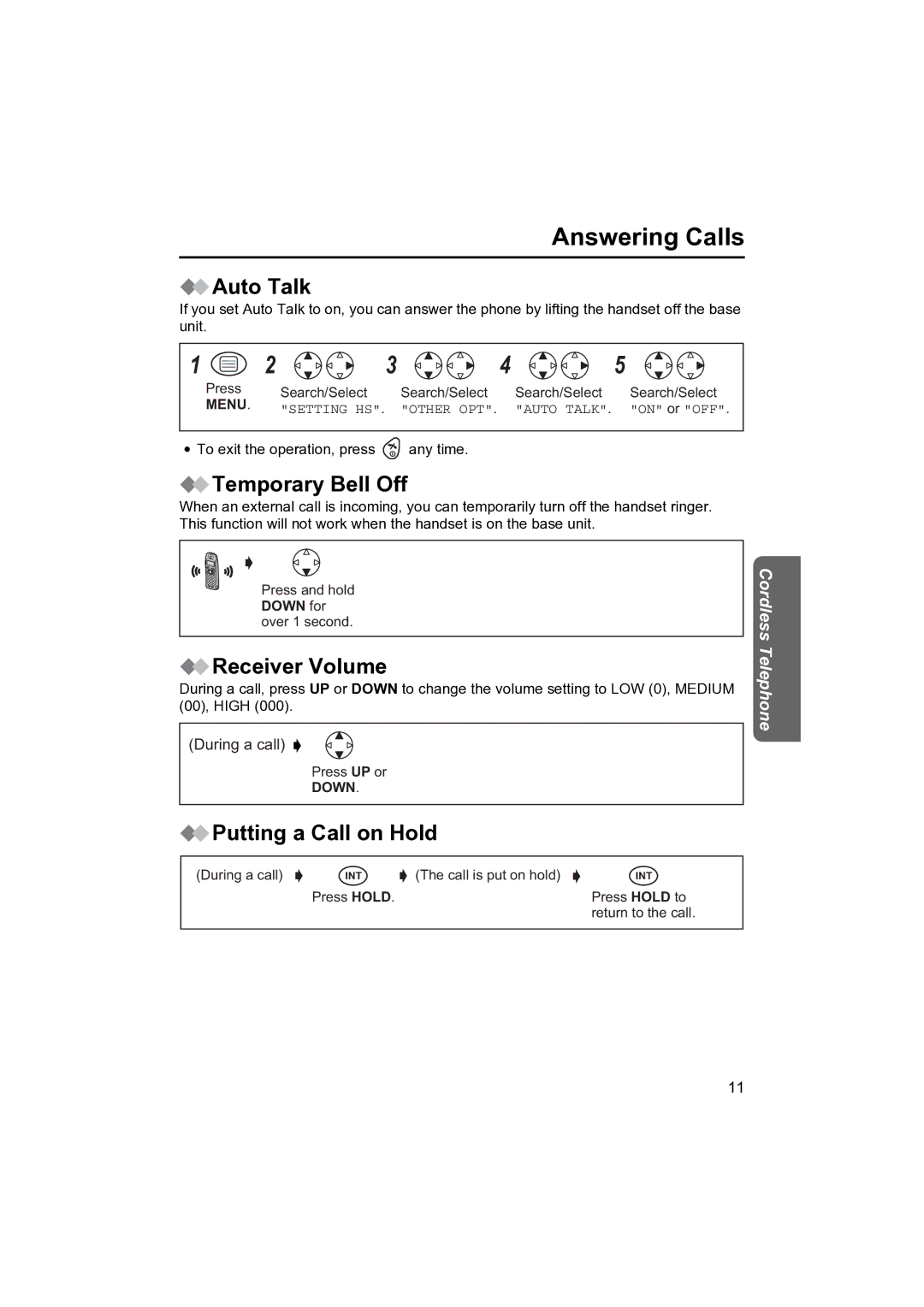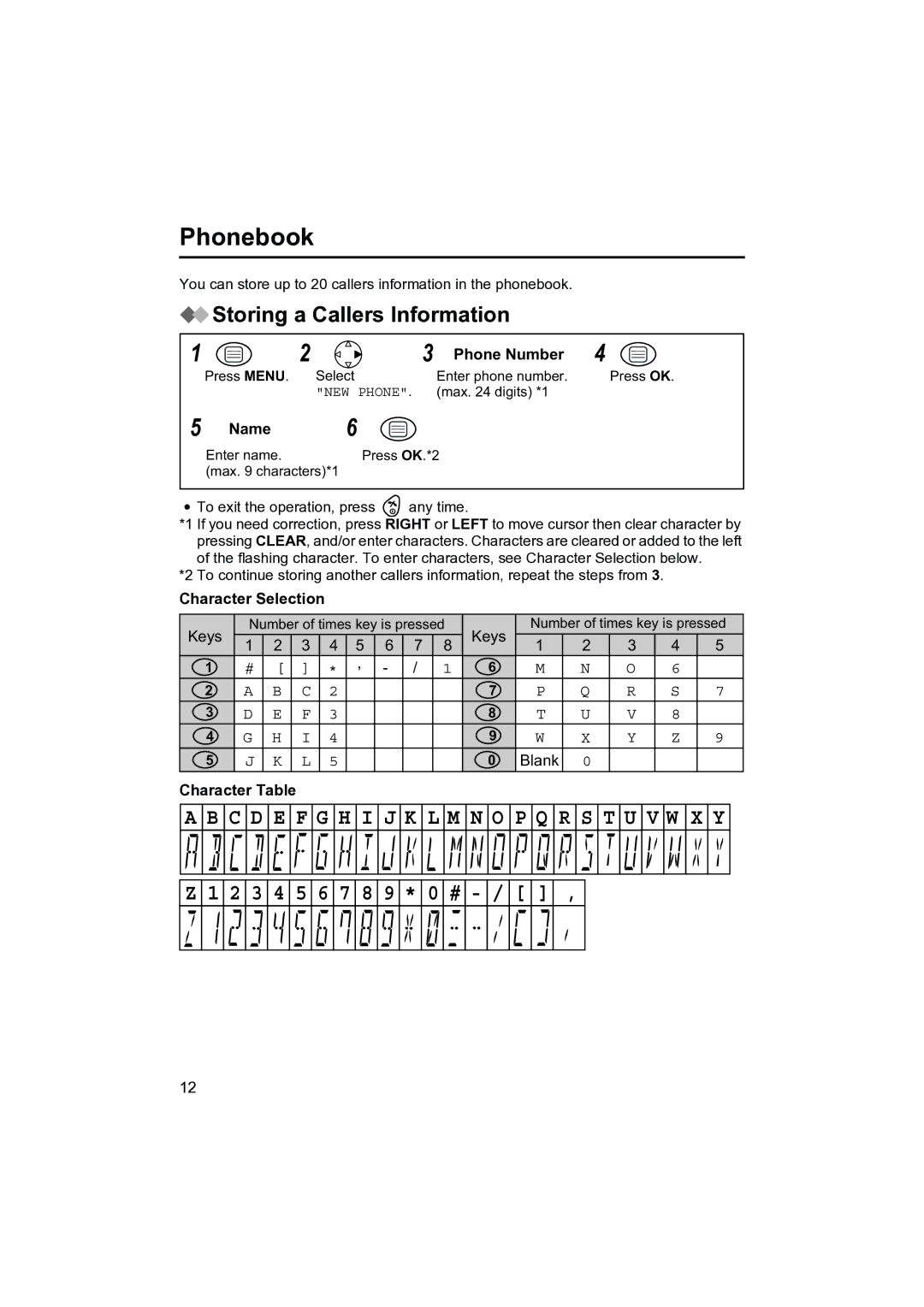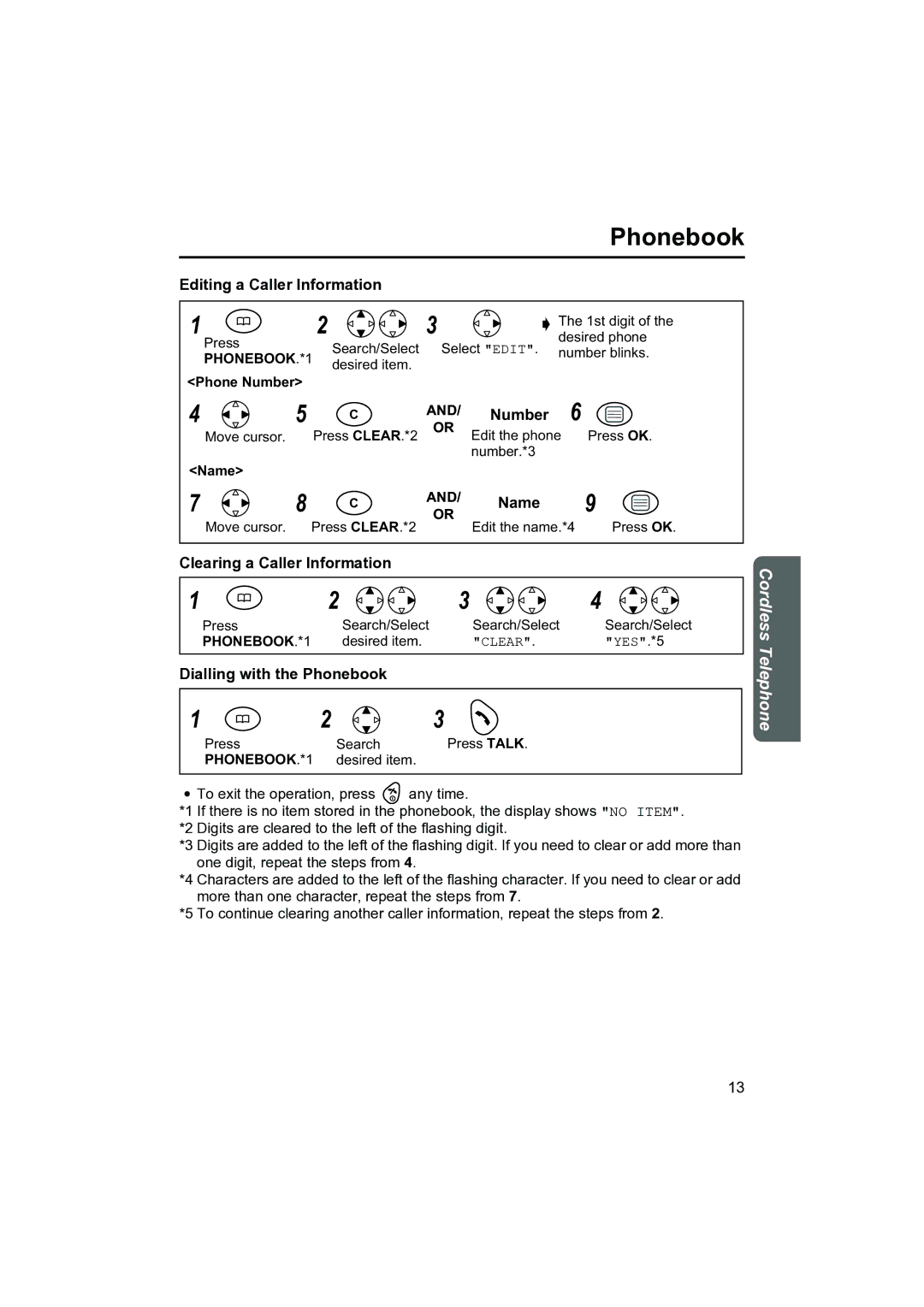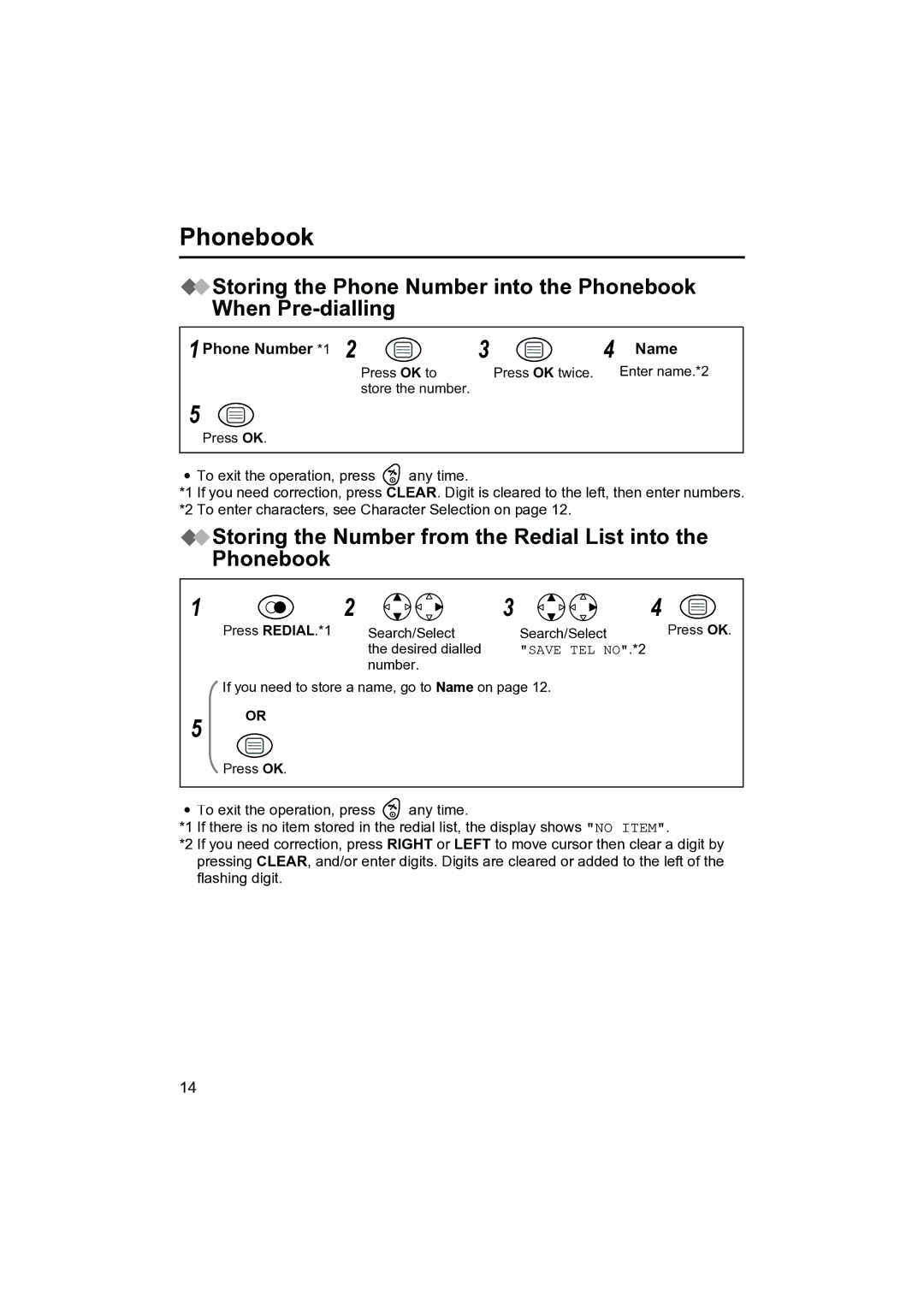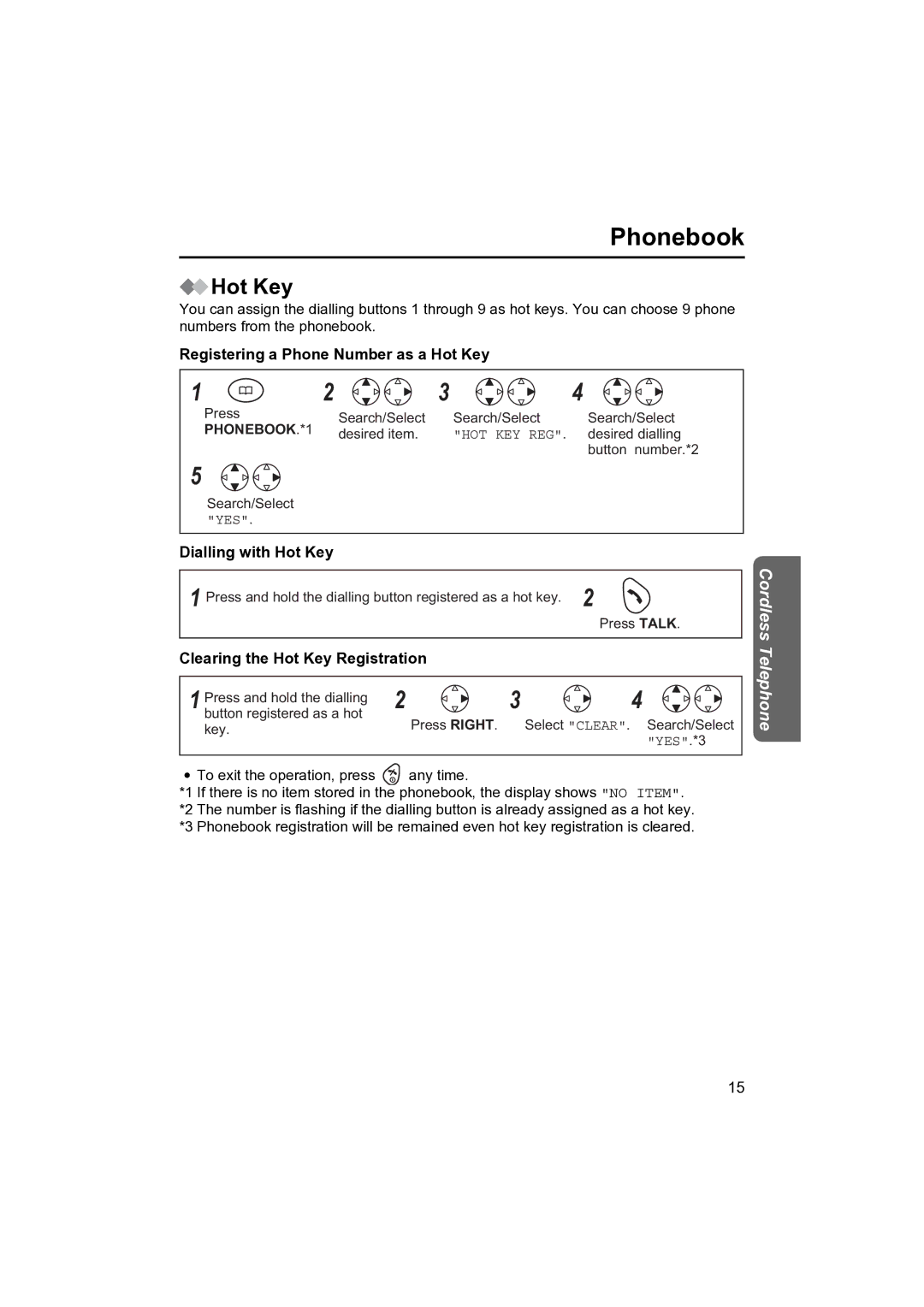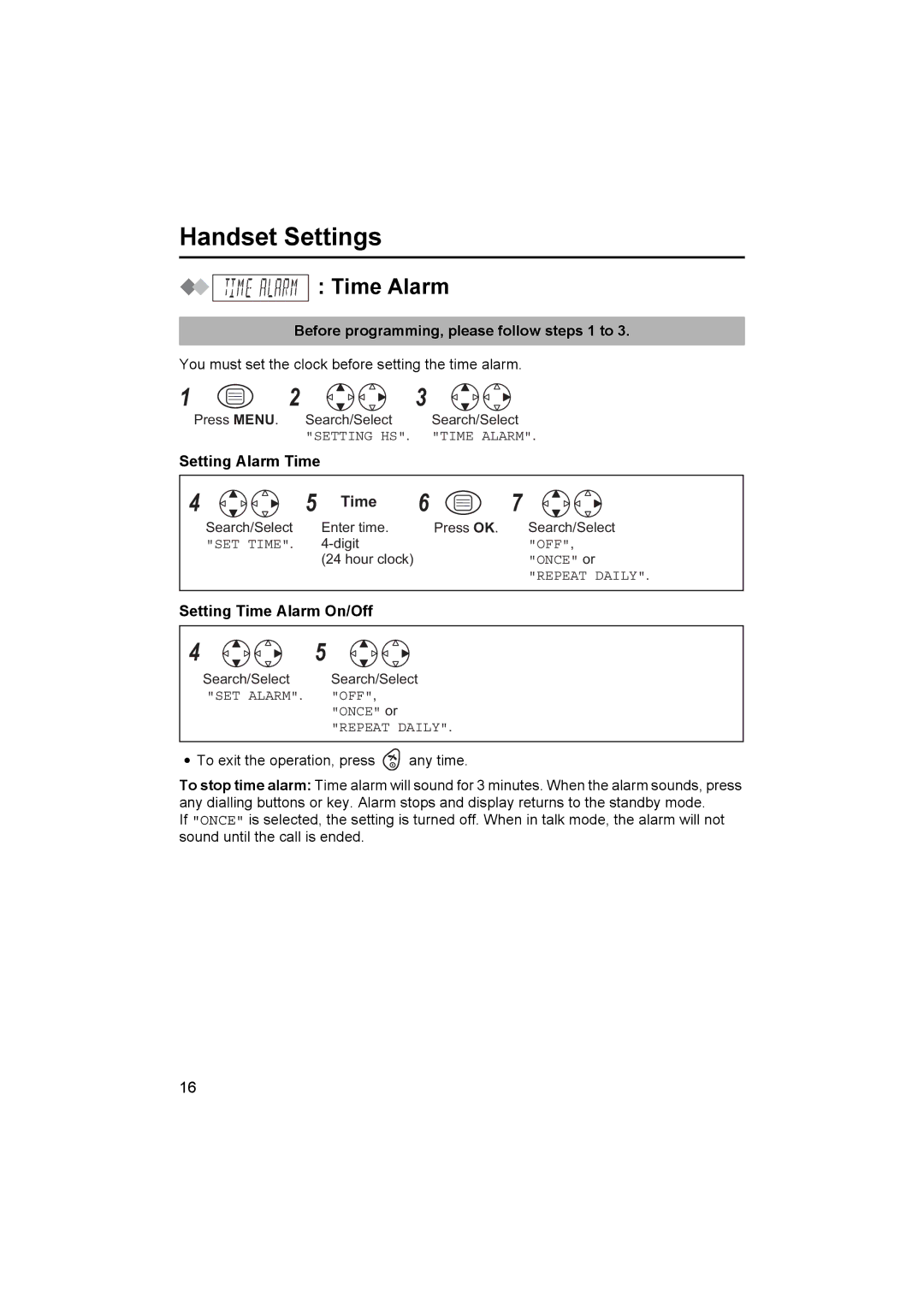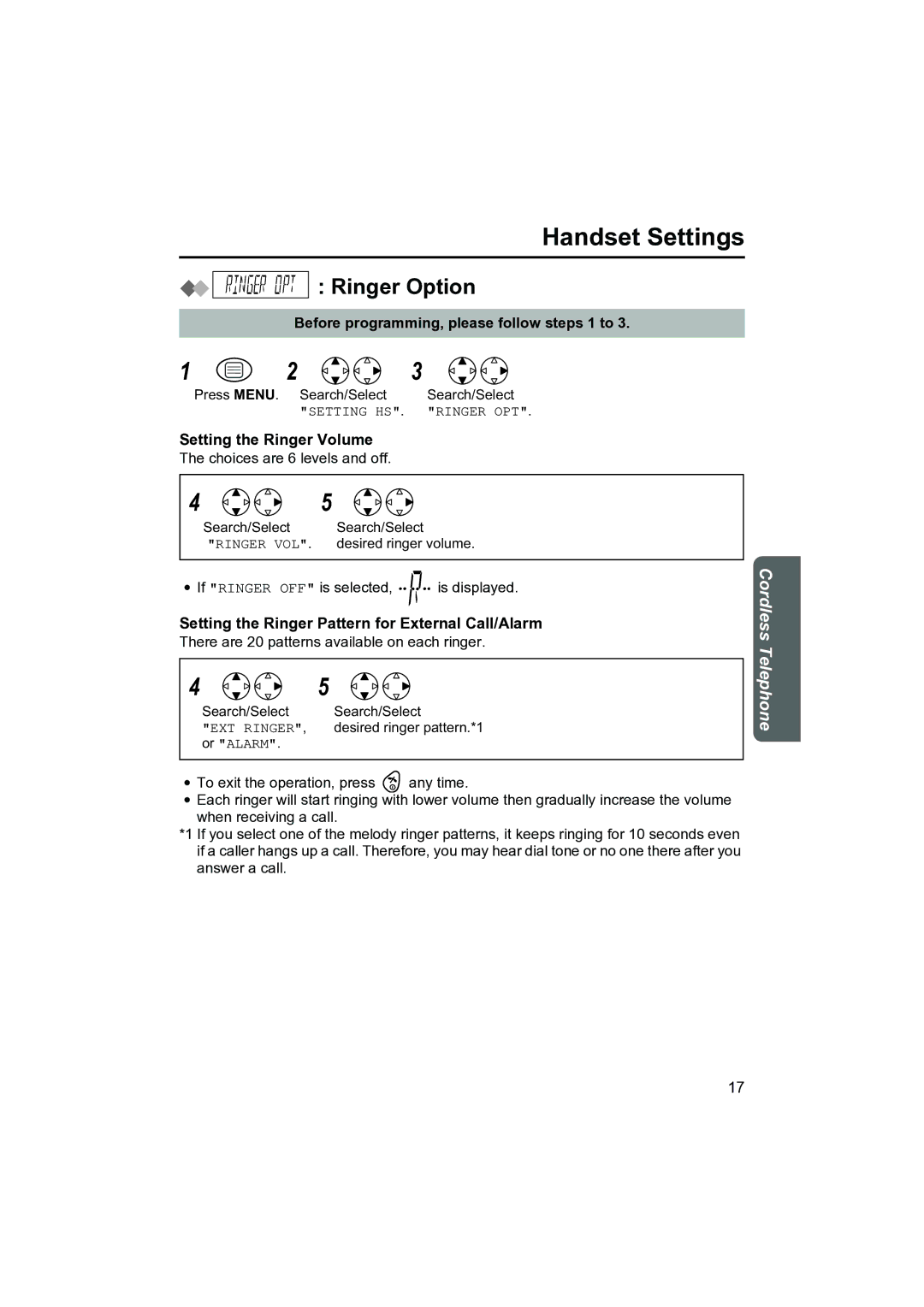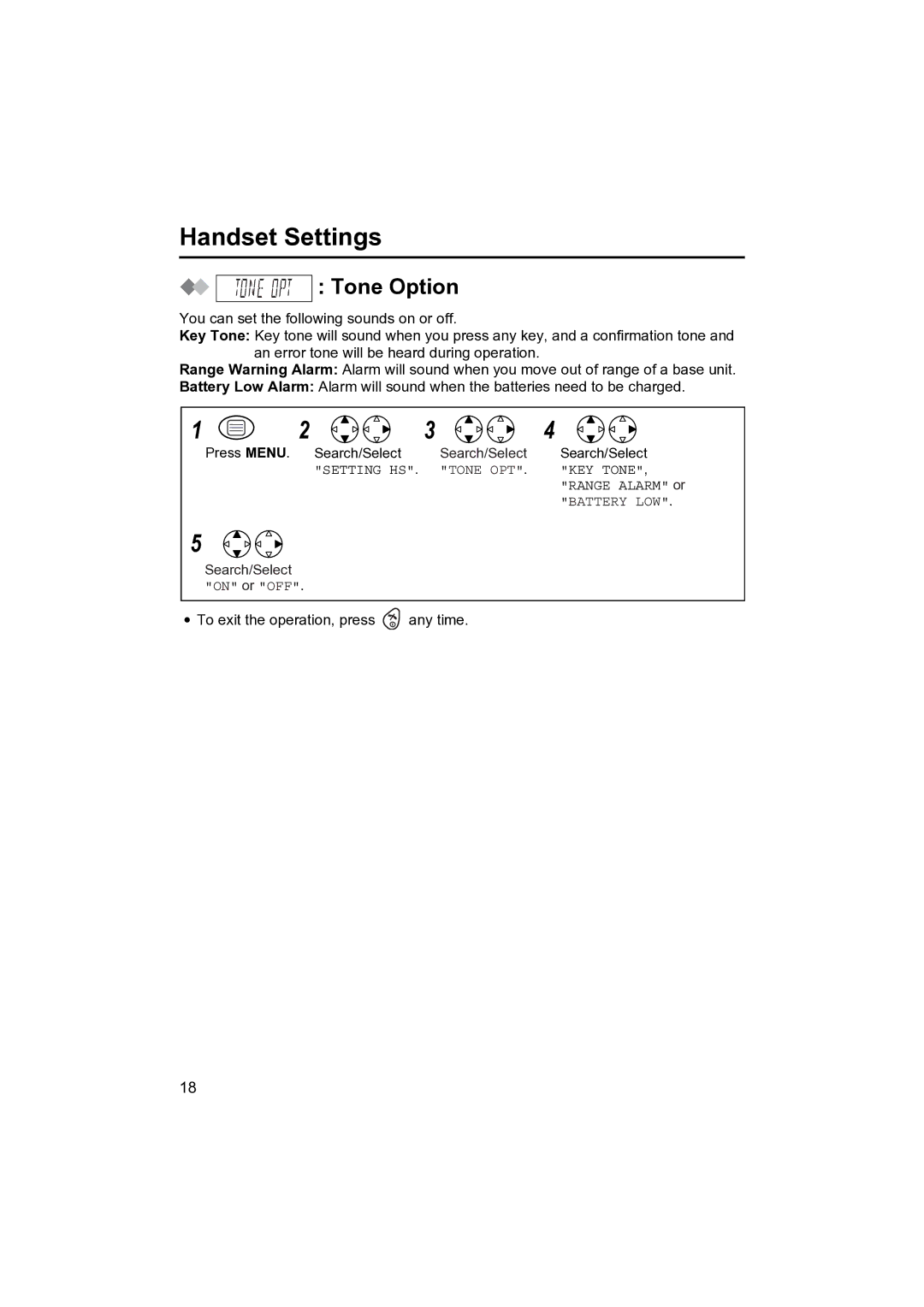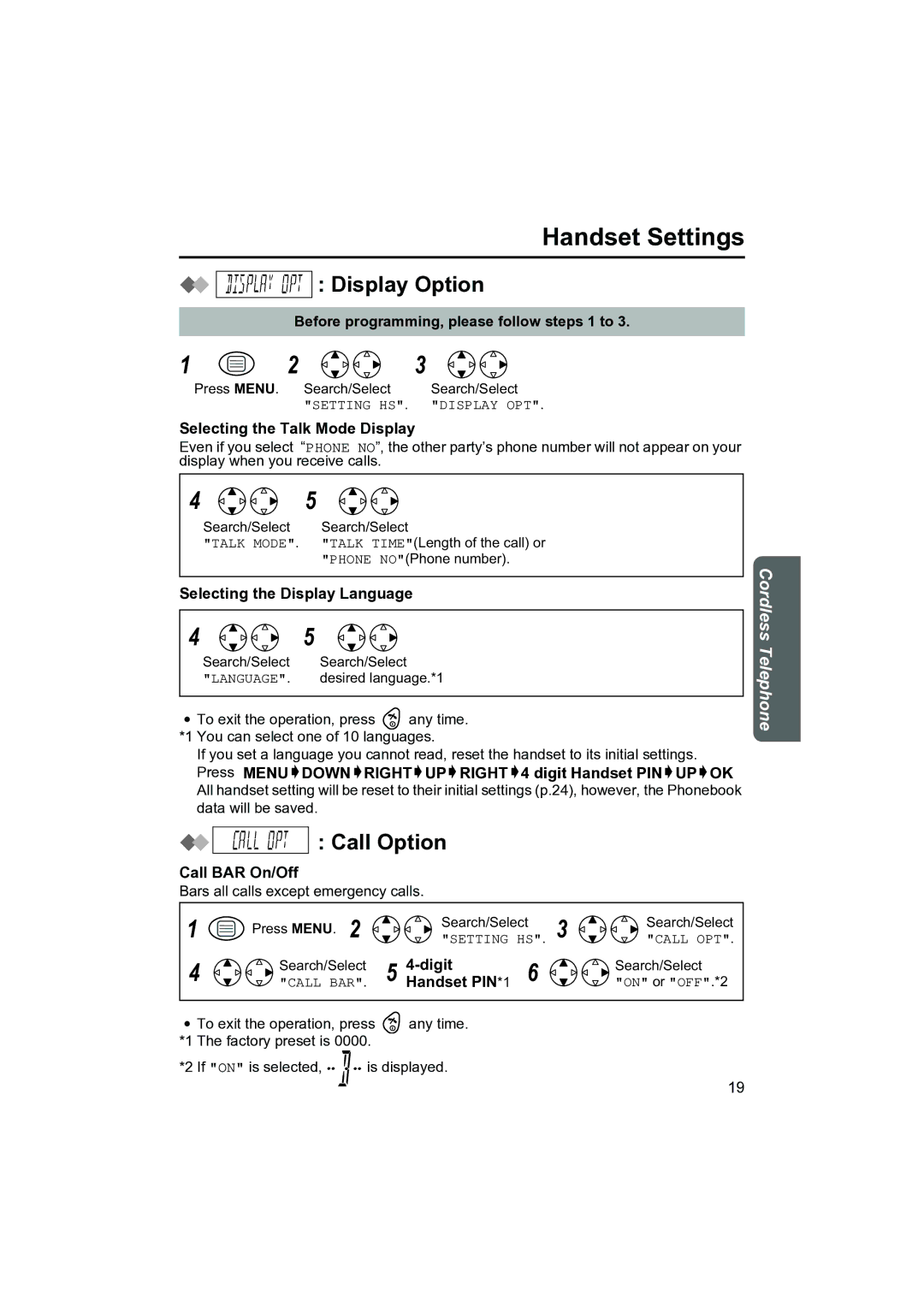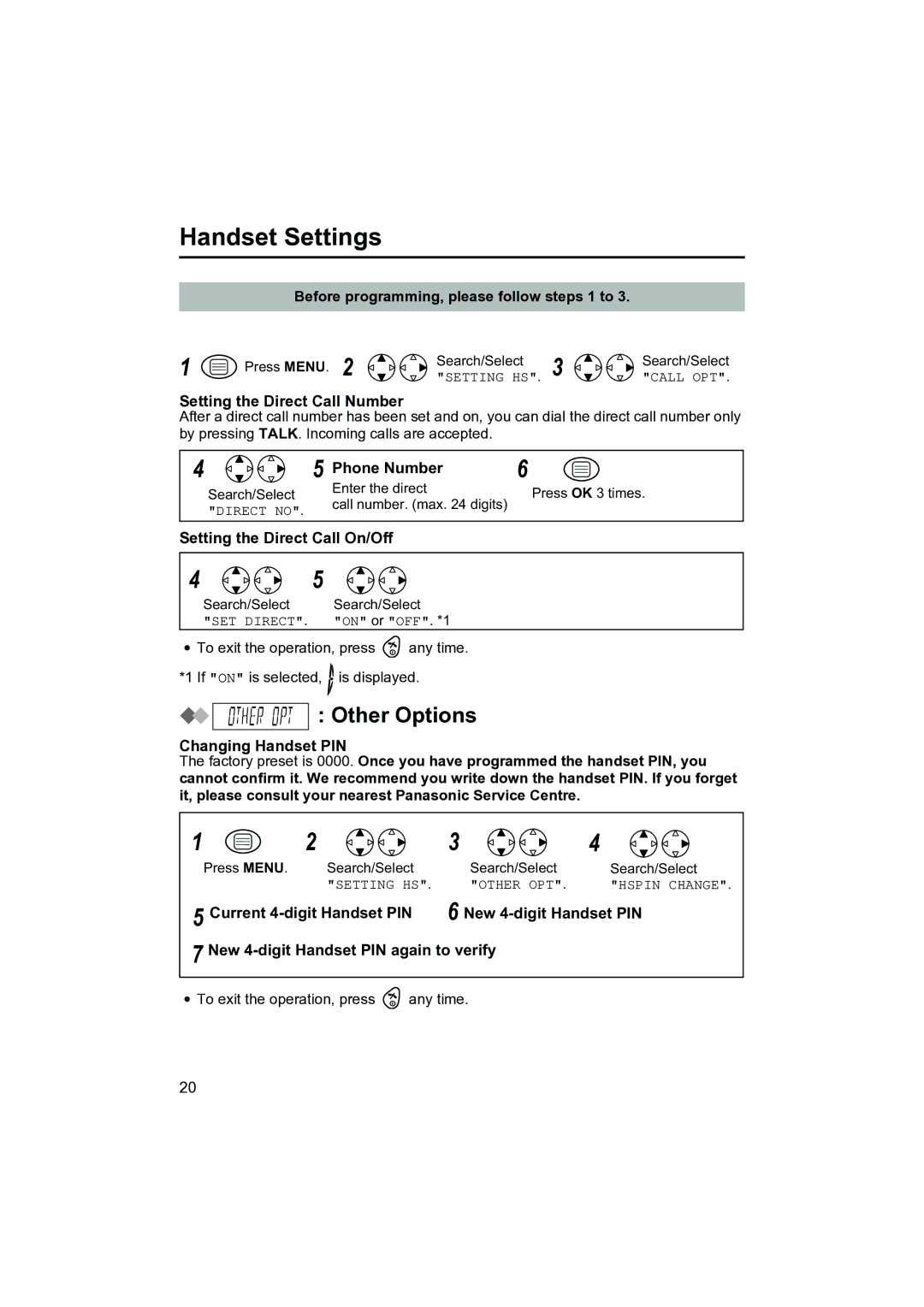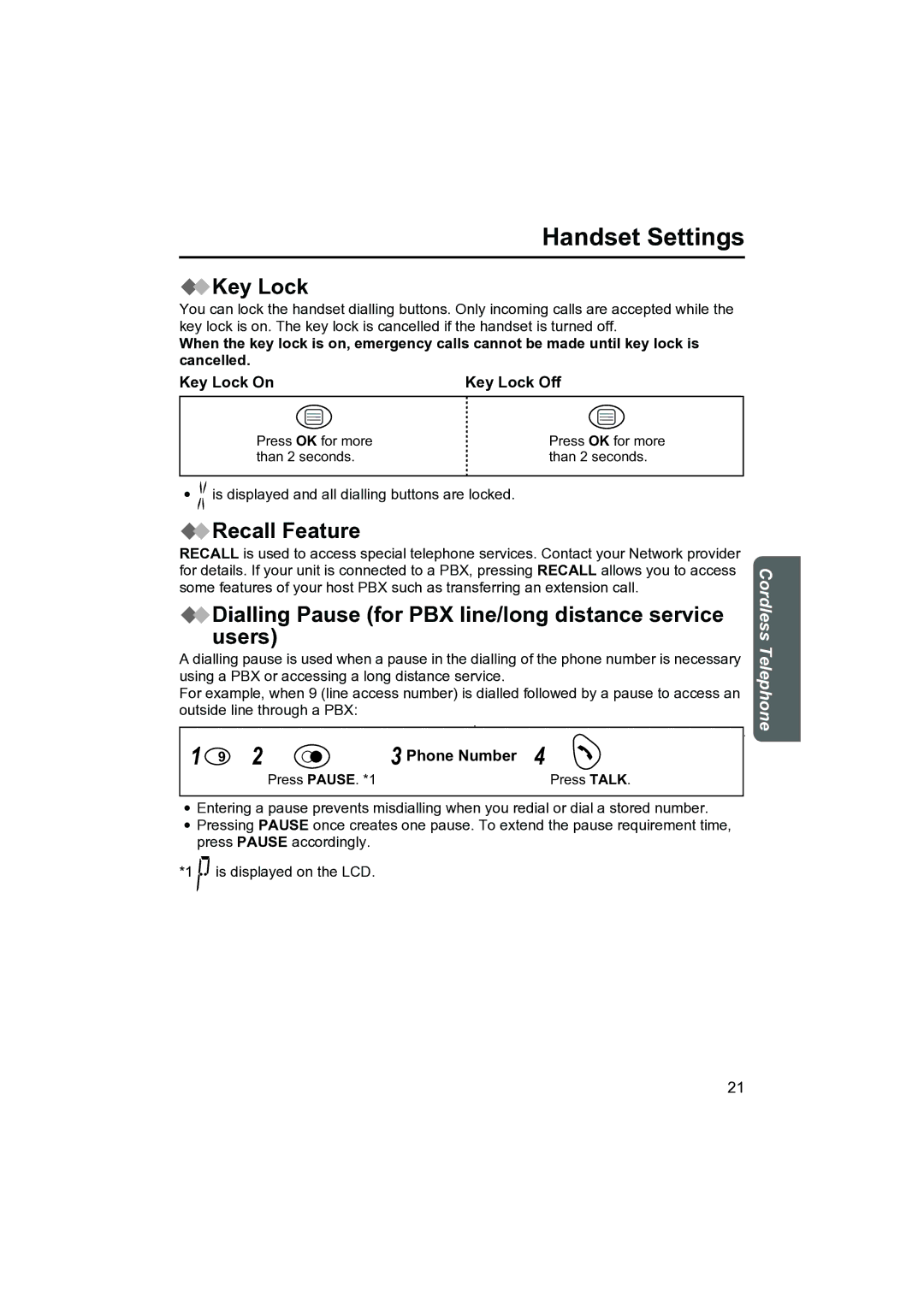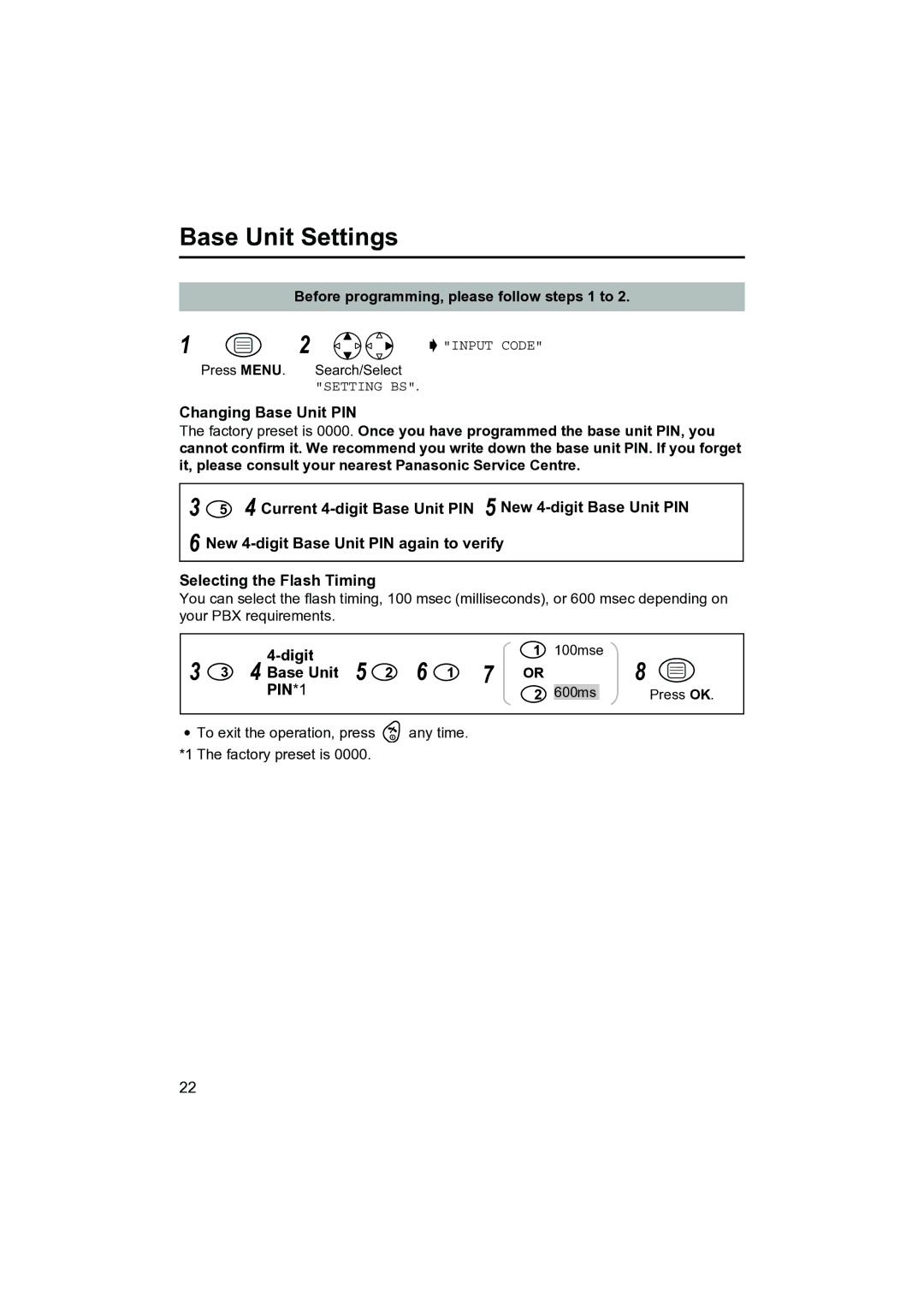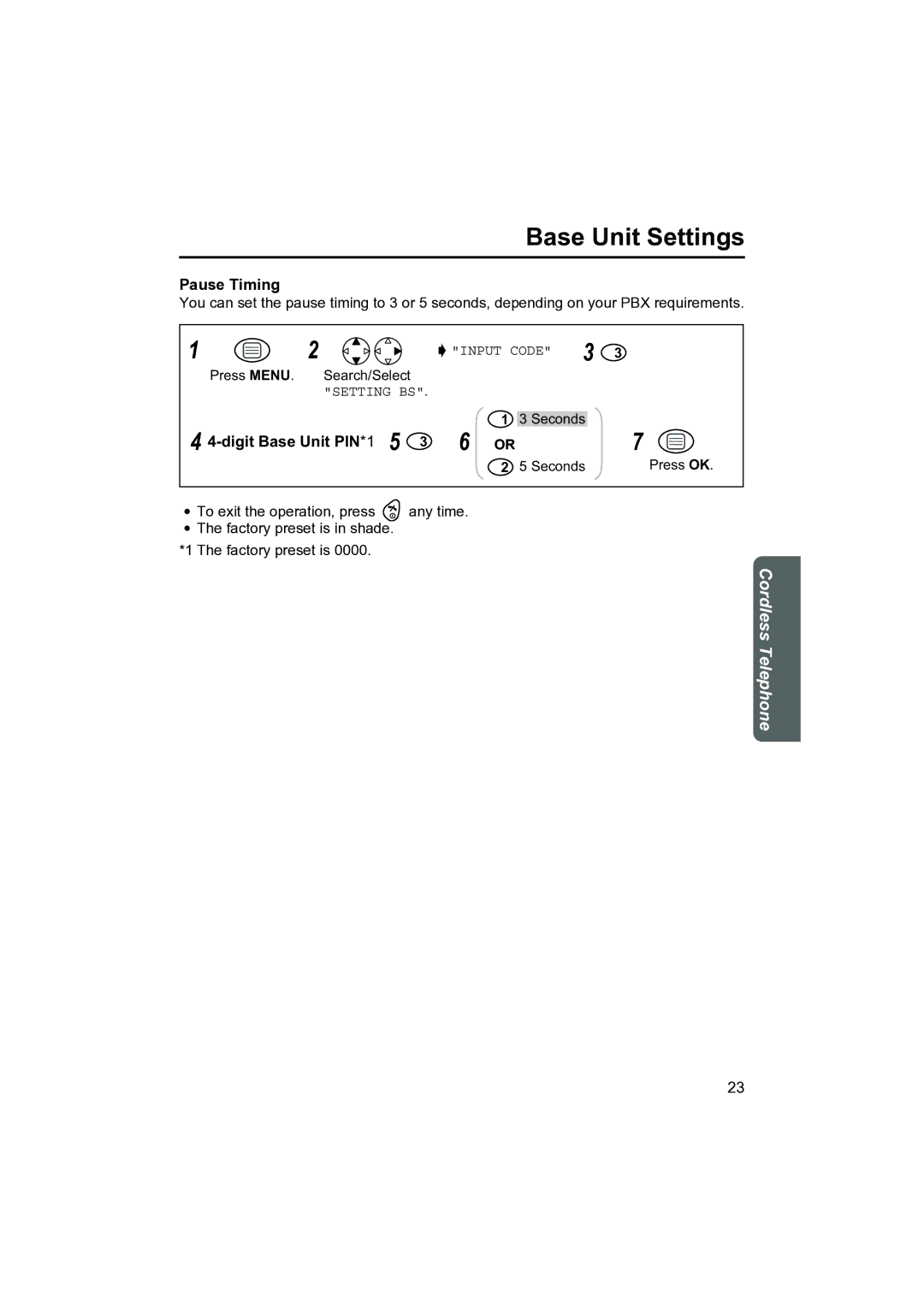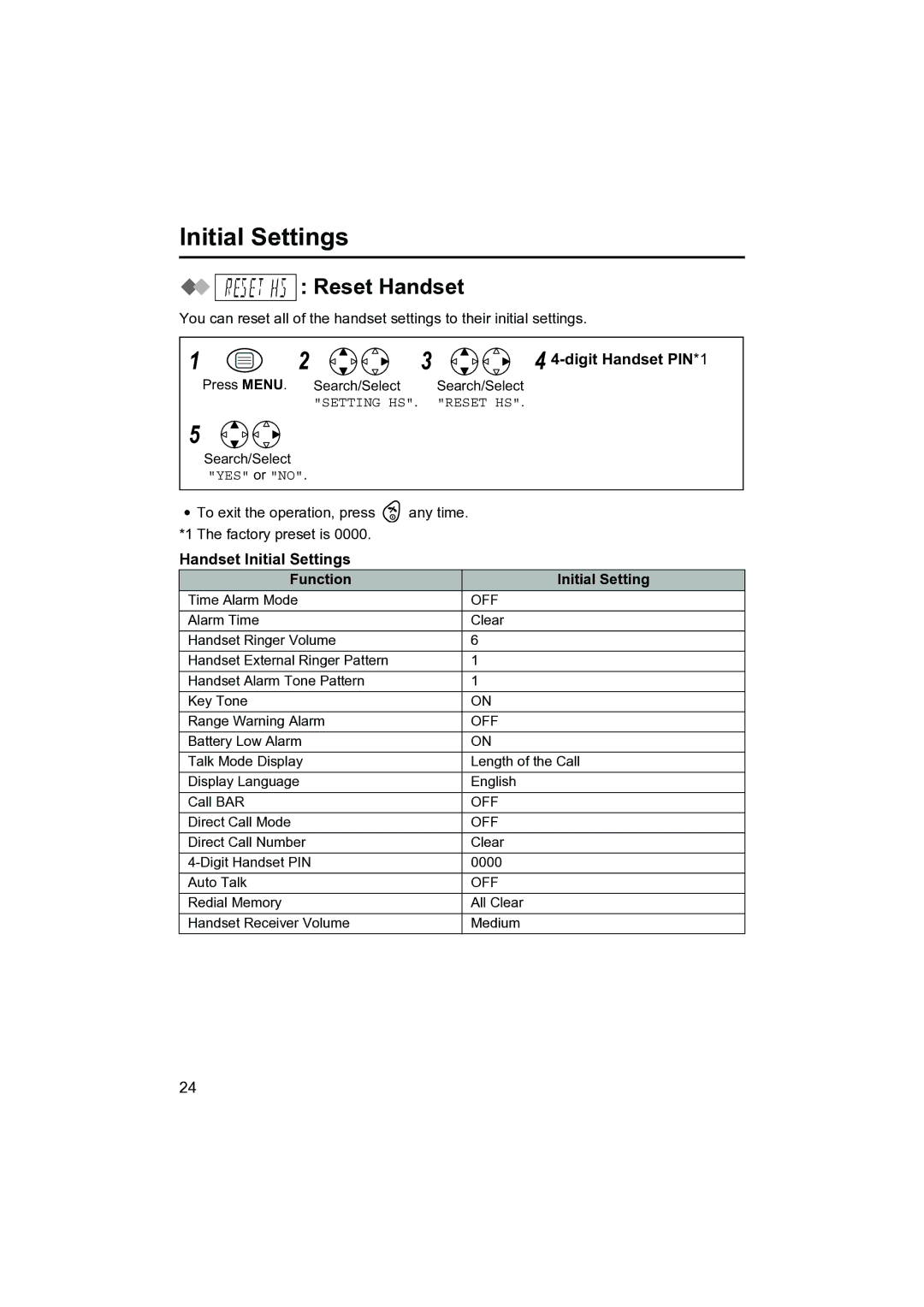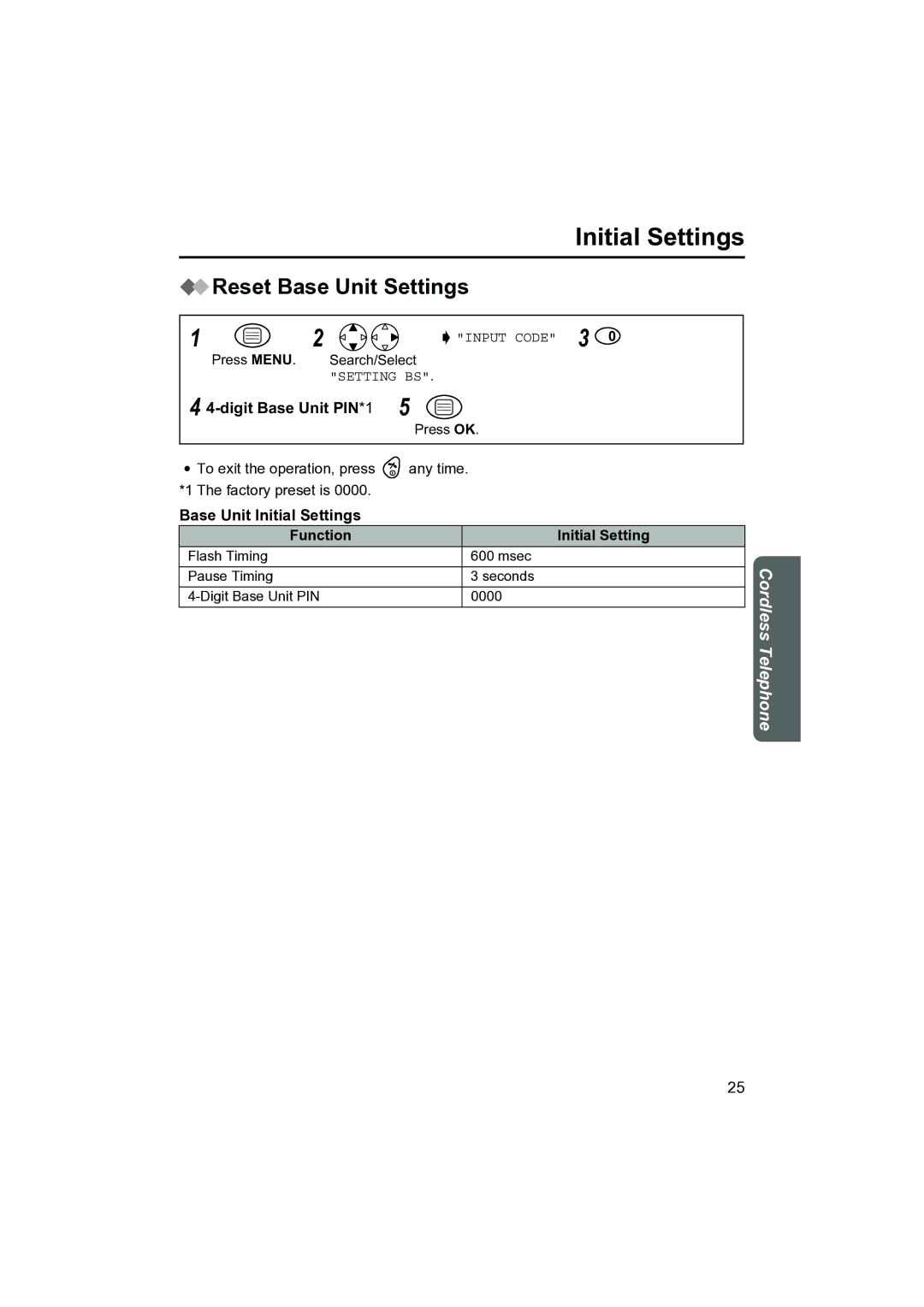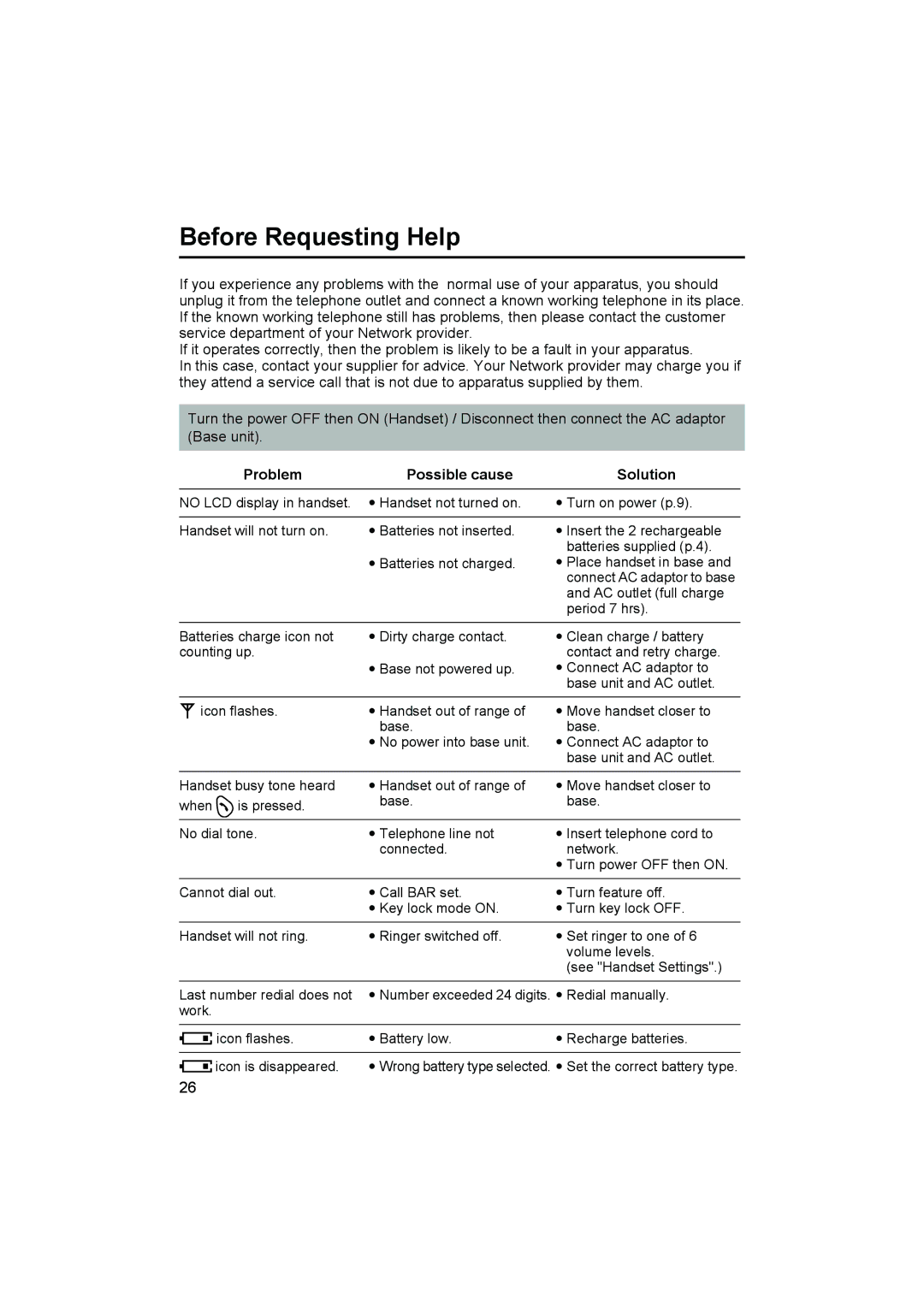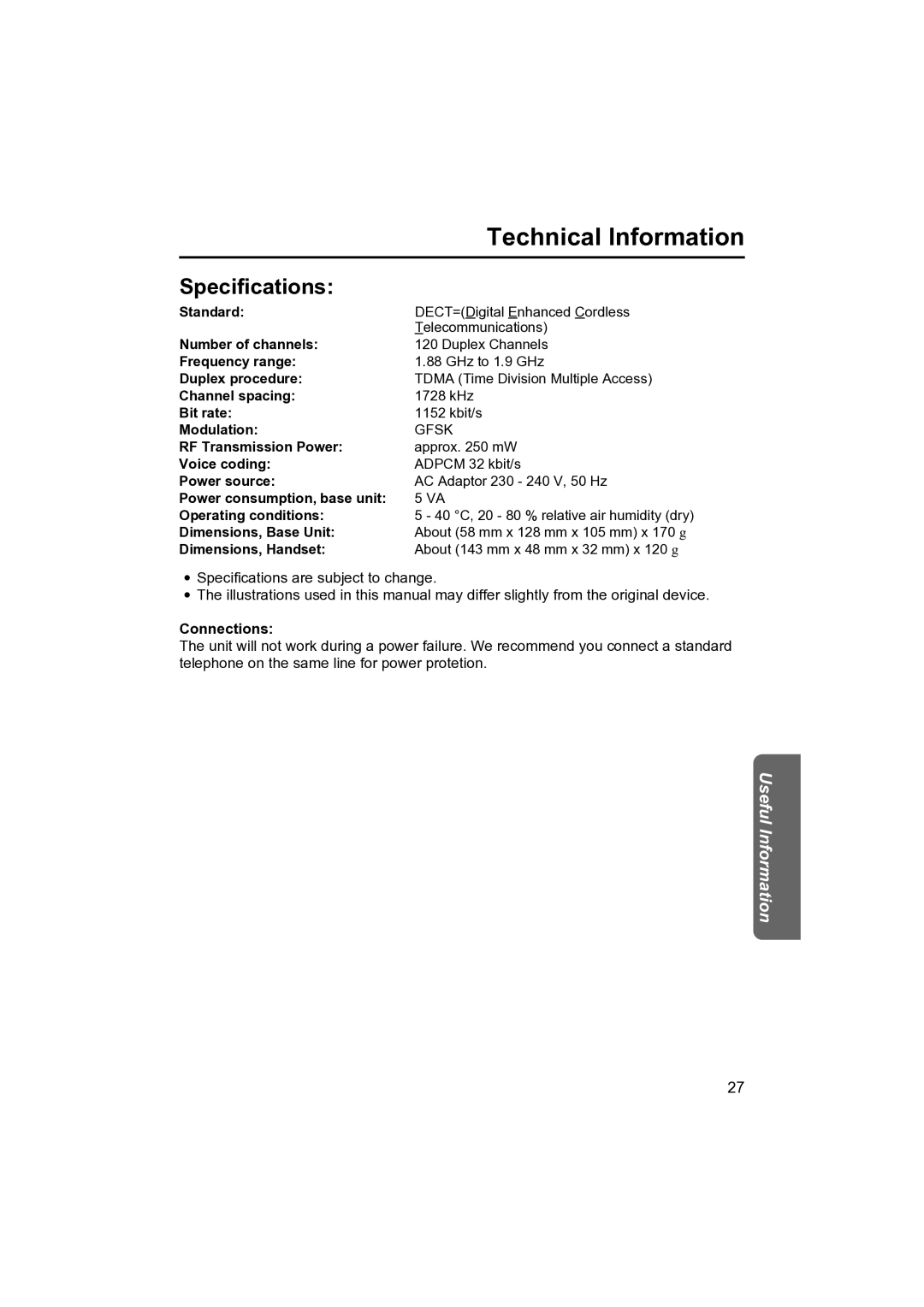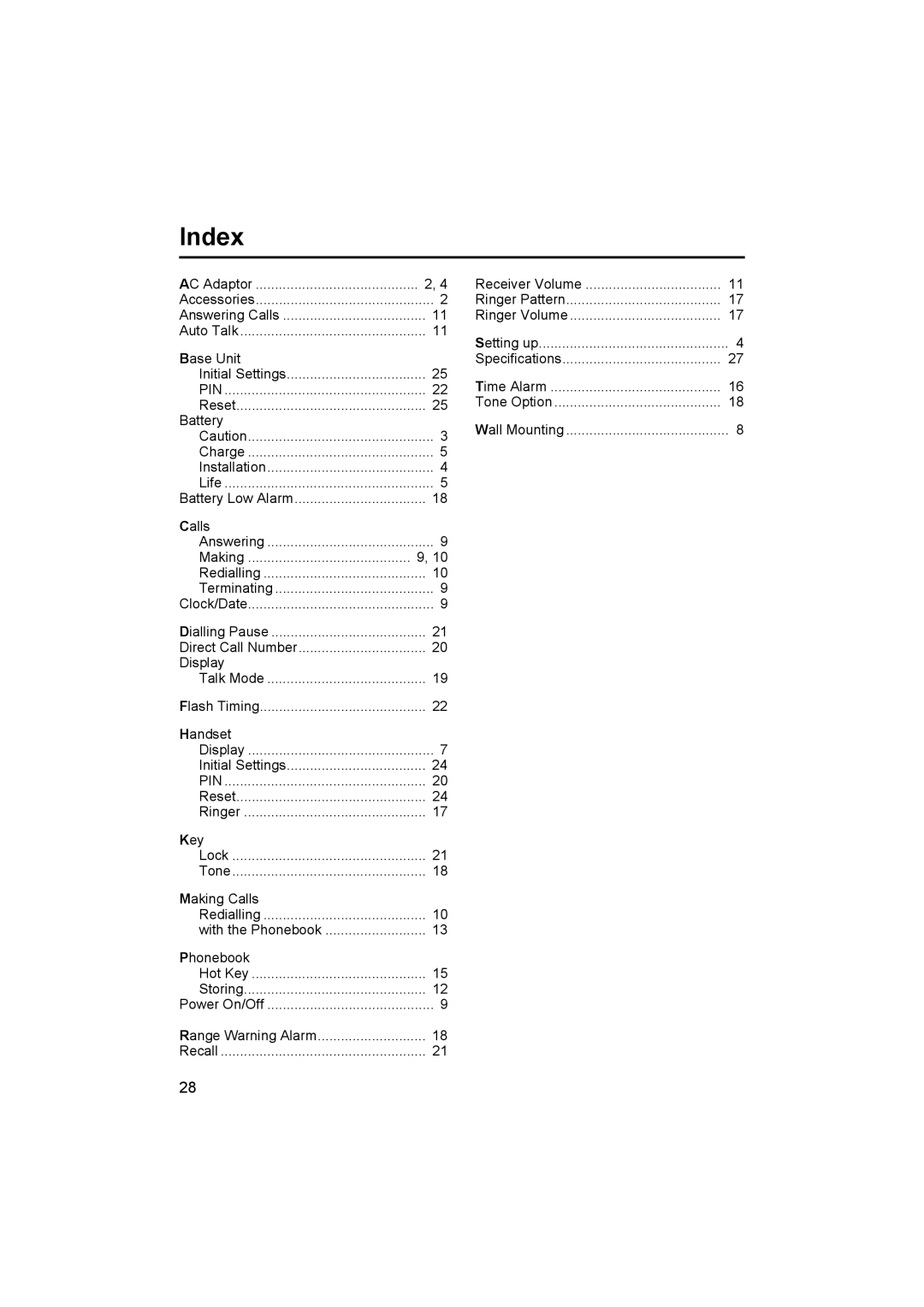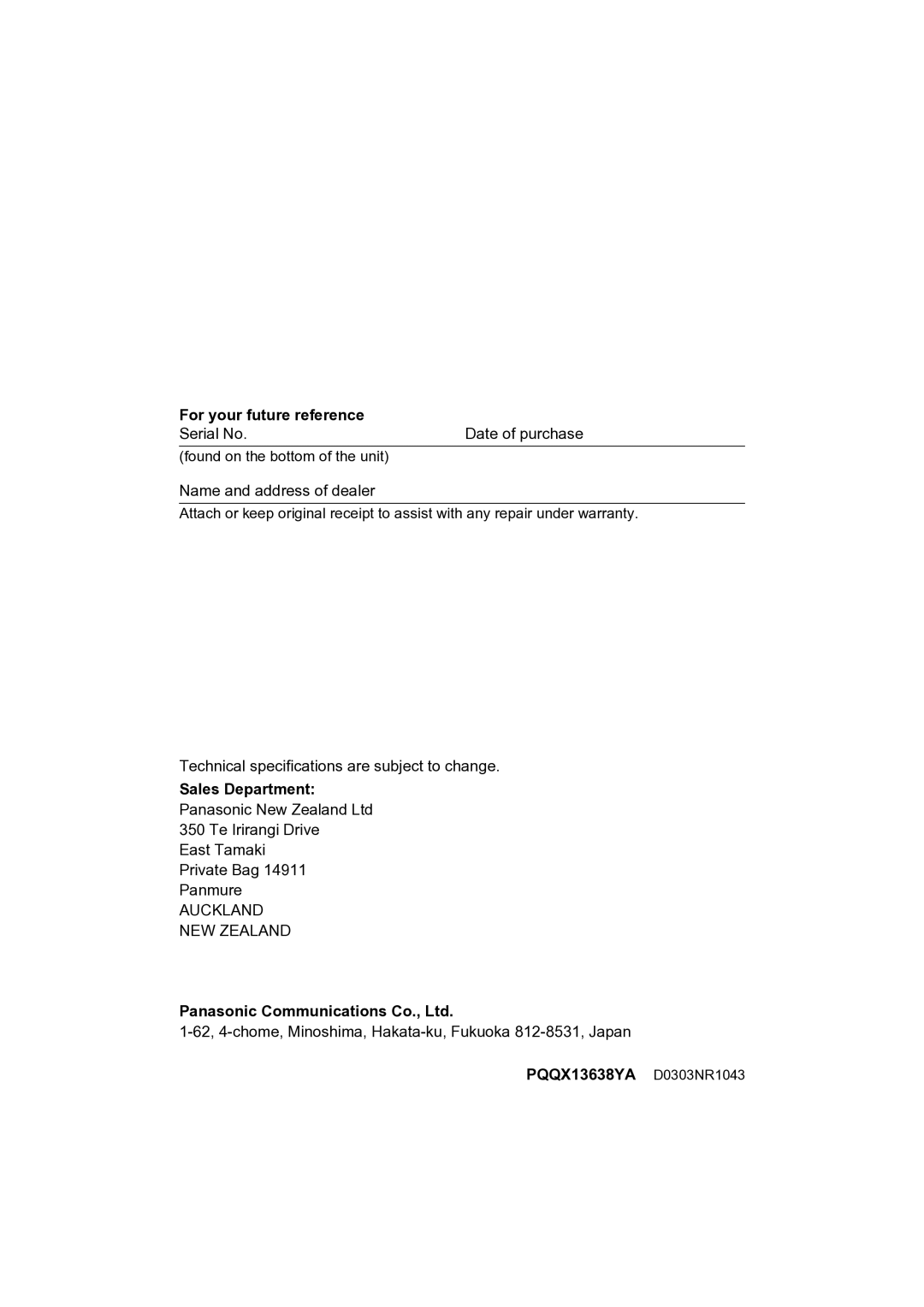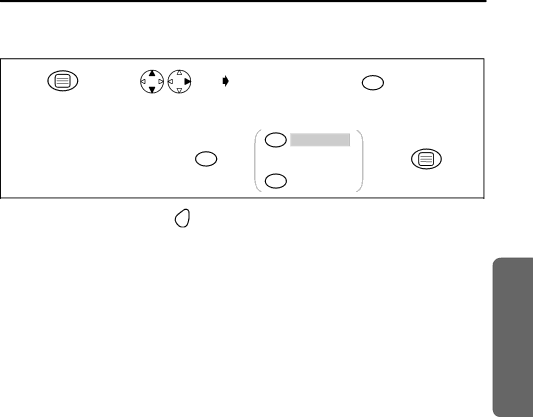
Base Unit Settings
Pause Timing
You can set the pause timing to 3 or 5 seconds, depending on your PBX requirements.
1 | 2 | "INPUT CODE" 3 | 3 | |
Press MENU. | Search/Select |
|
|
|
| "SETTING BS". |
|
|
|
|
| 1 | 3 Seconds |
|
4 | 6 OR |
| 7 | |
|
| 2 | 5 Seconds | Press OK. |
•To exit the operation, press ![]() any time.
any time.
•The factory preset is in shade.
*1 The factory preset is 0000.
Cordless Telephone
23