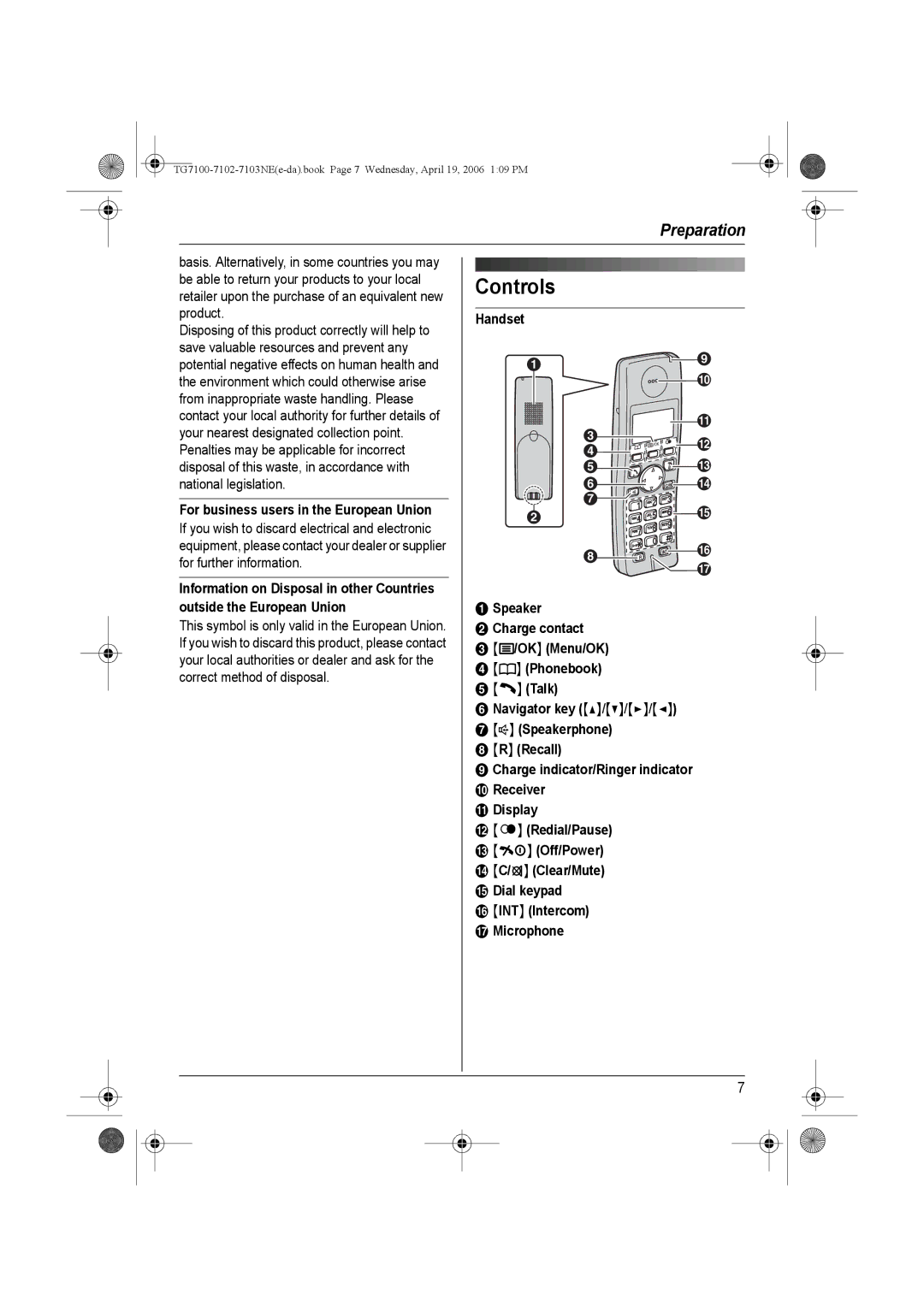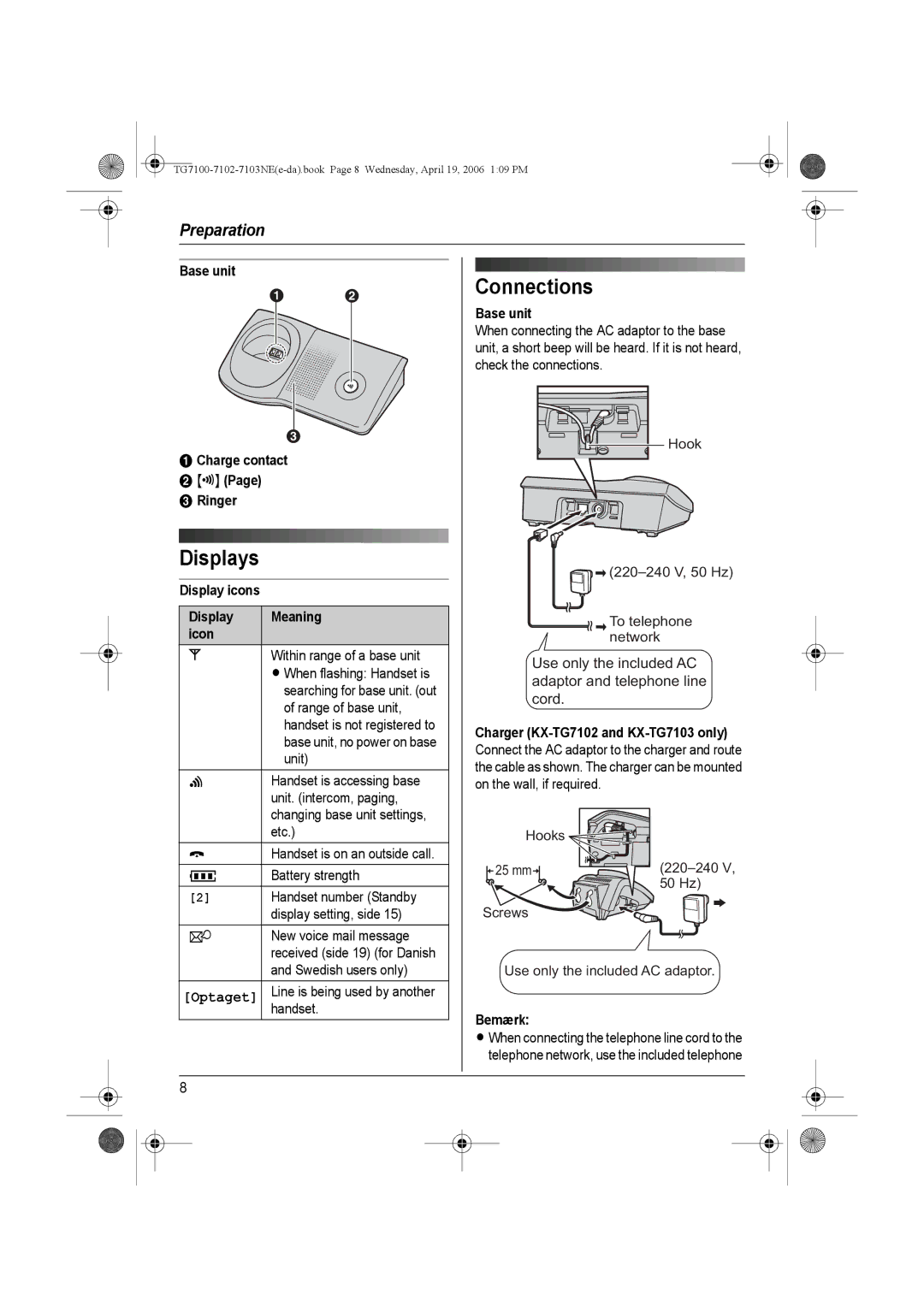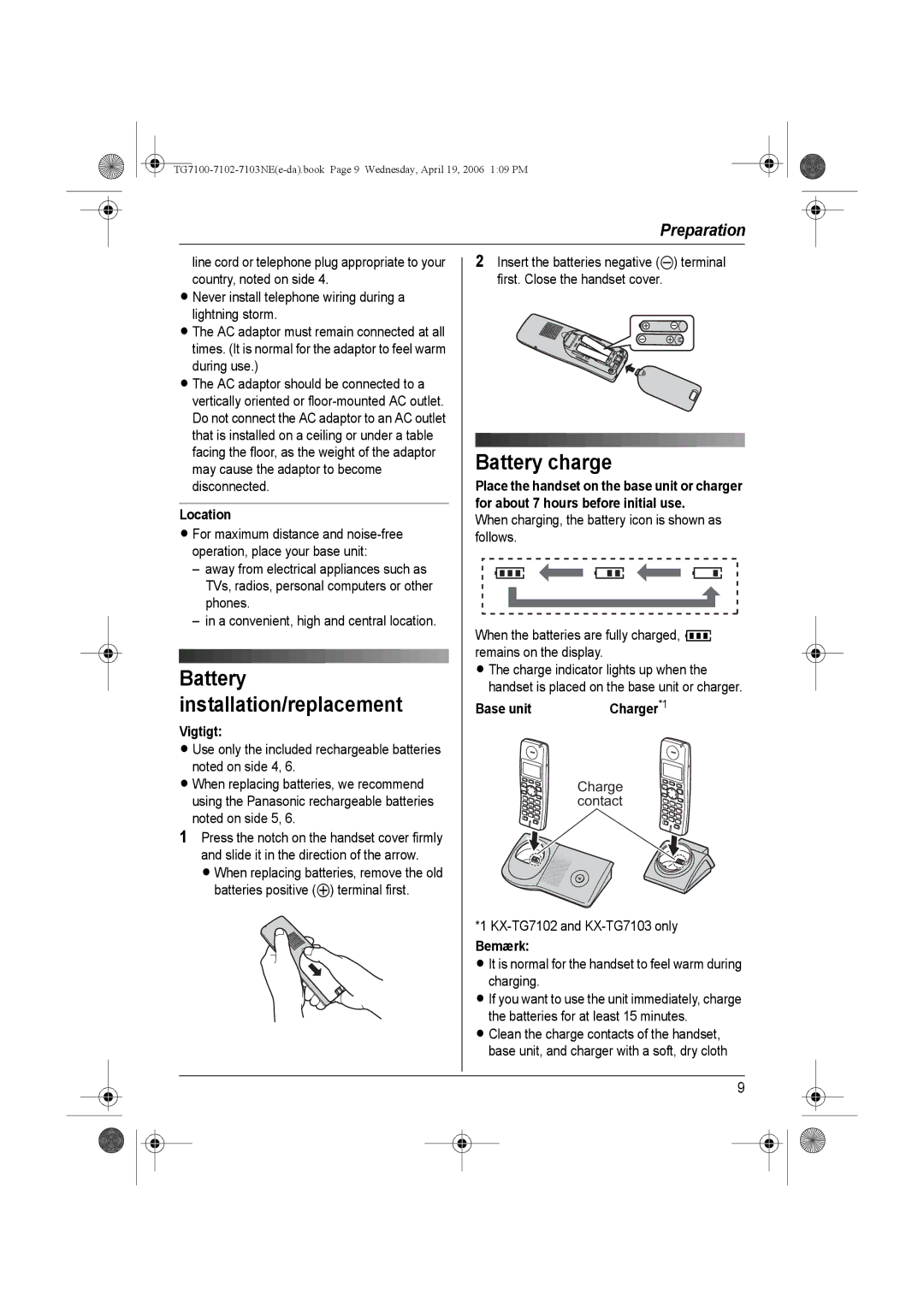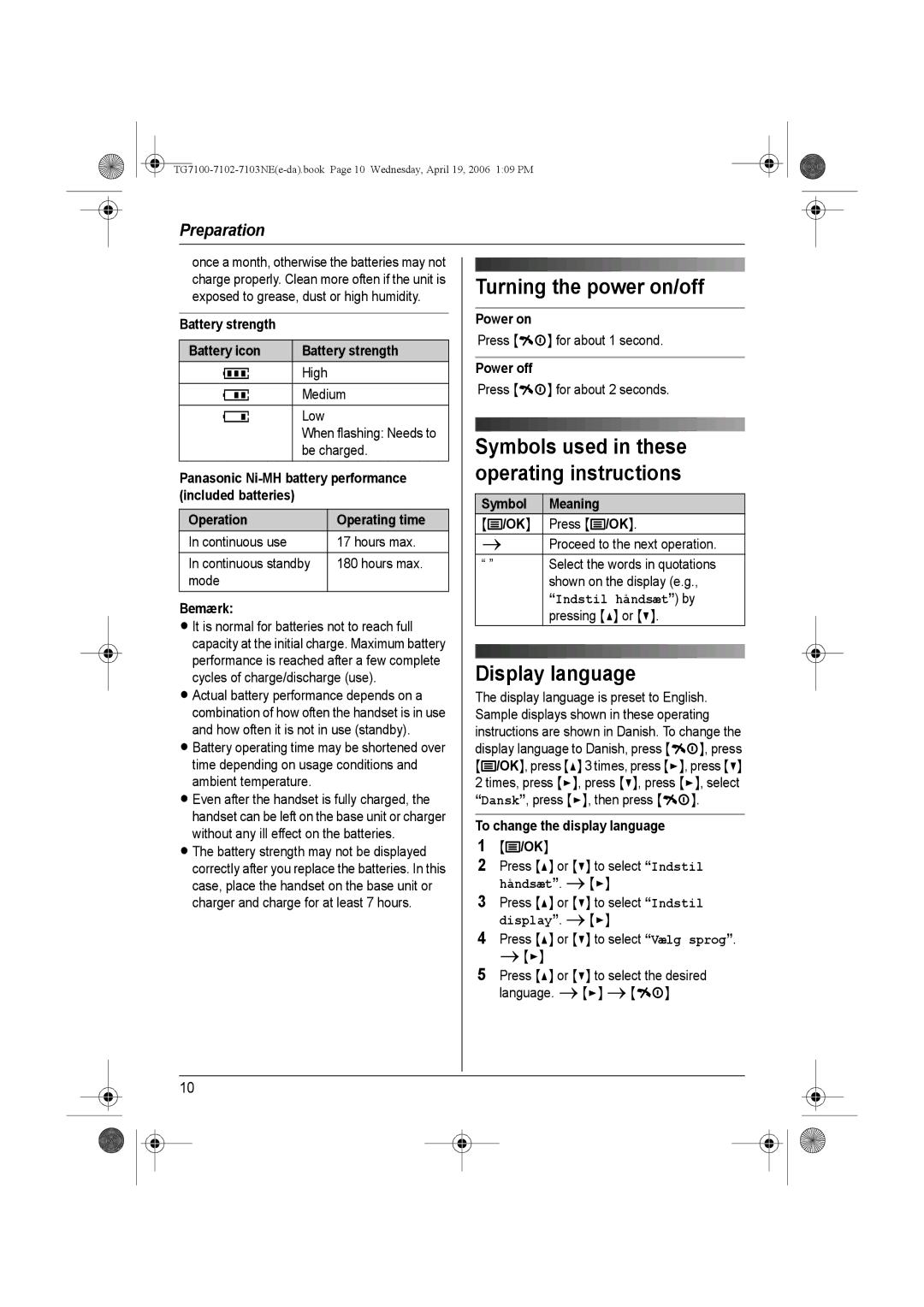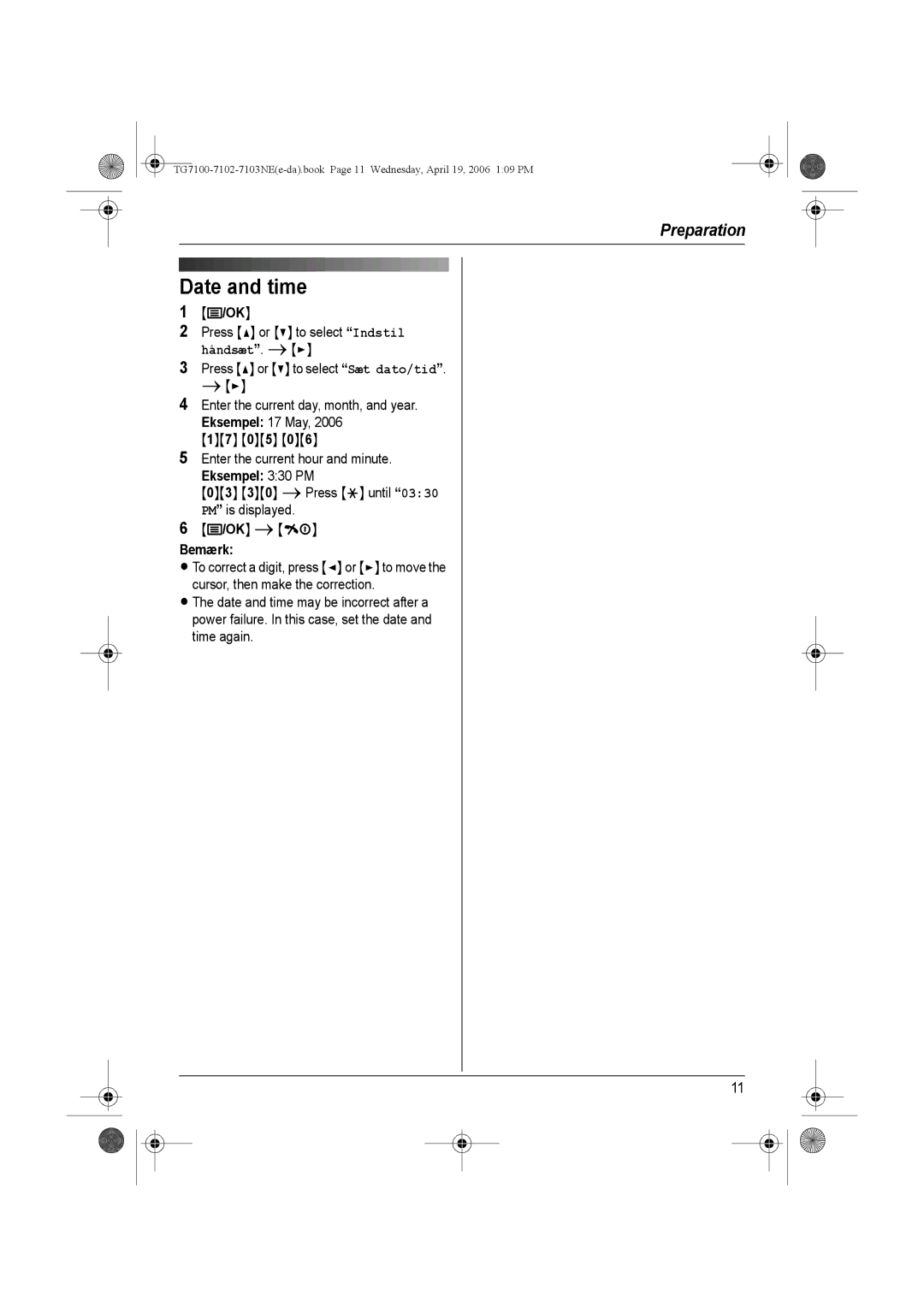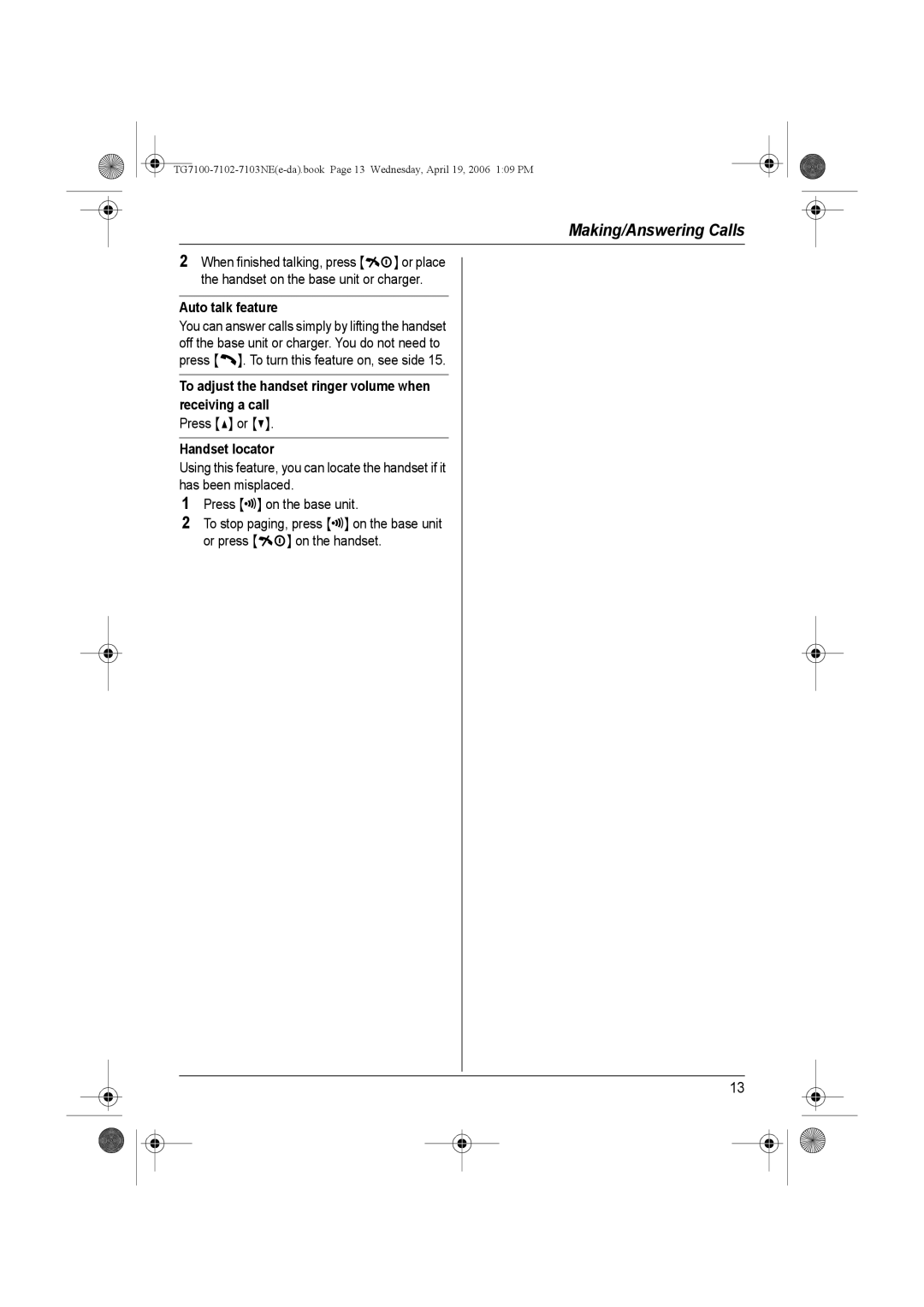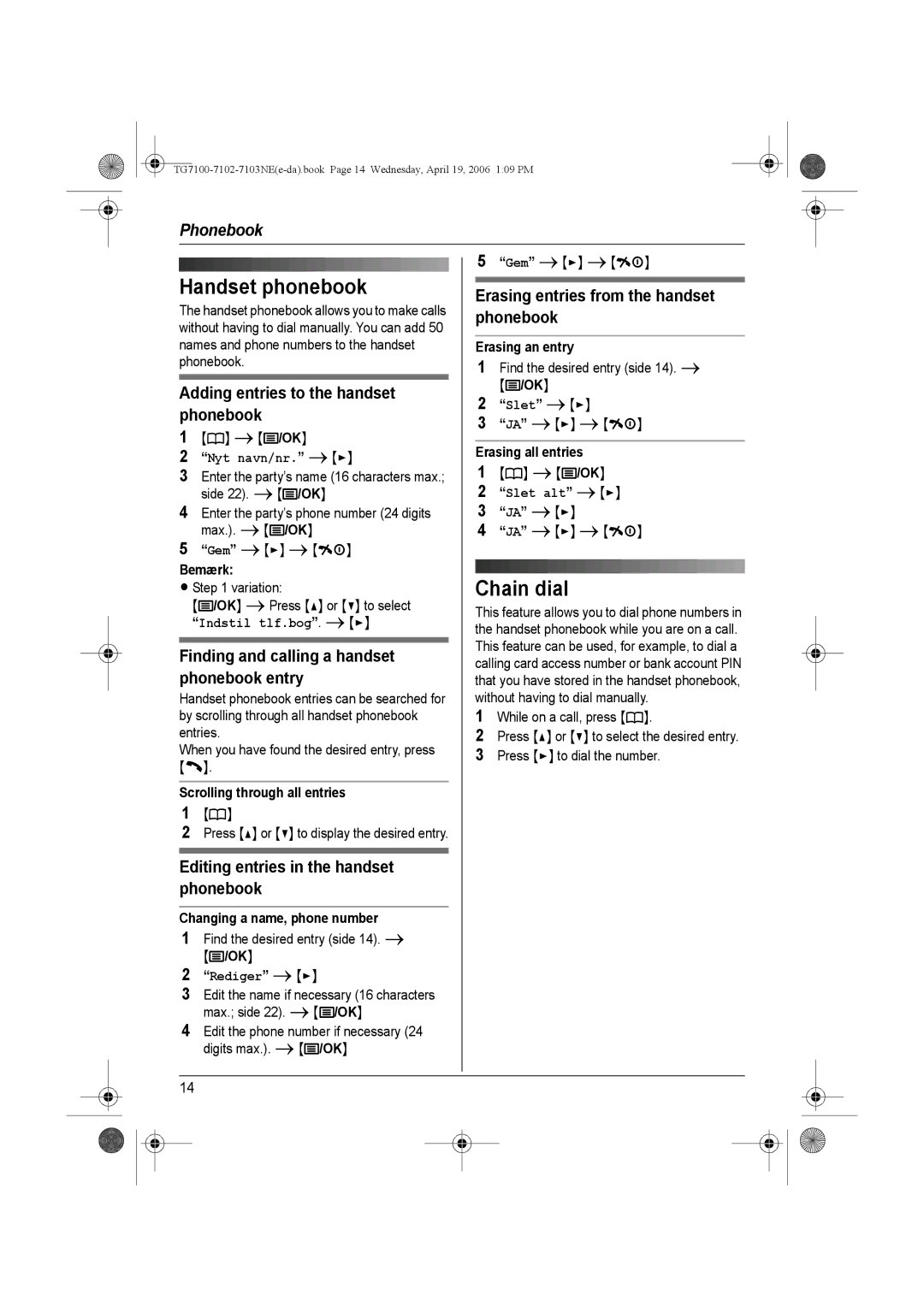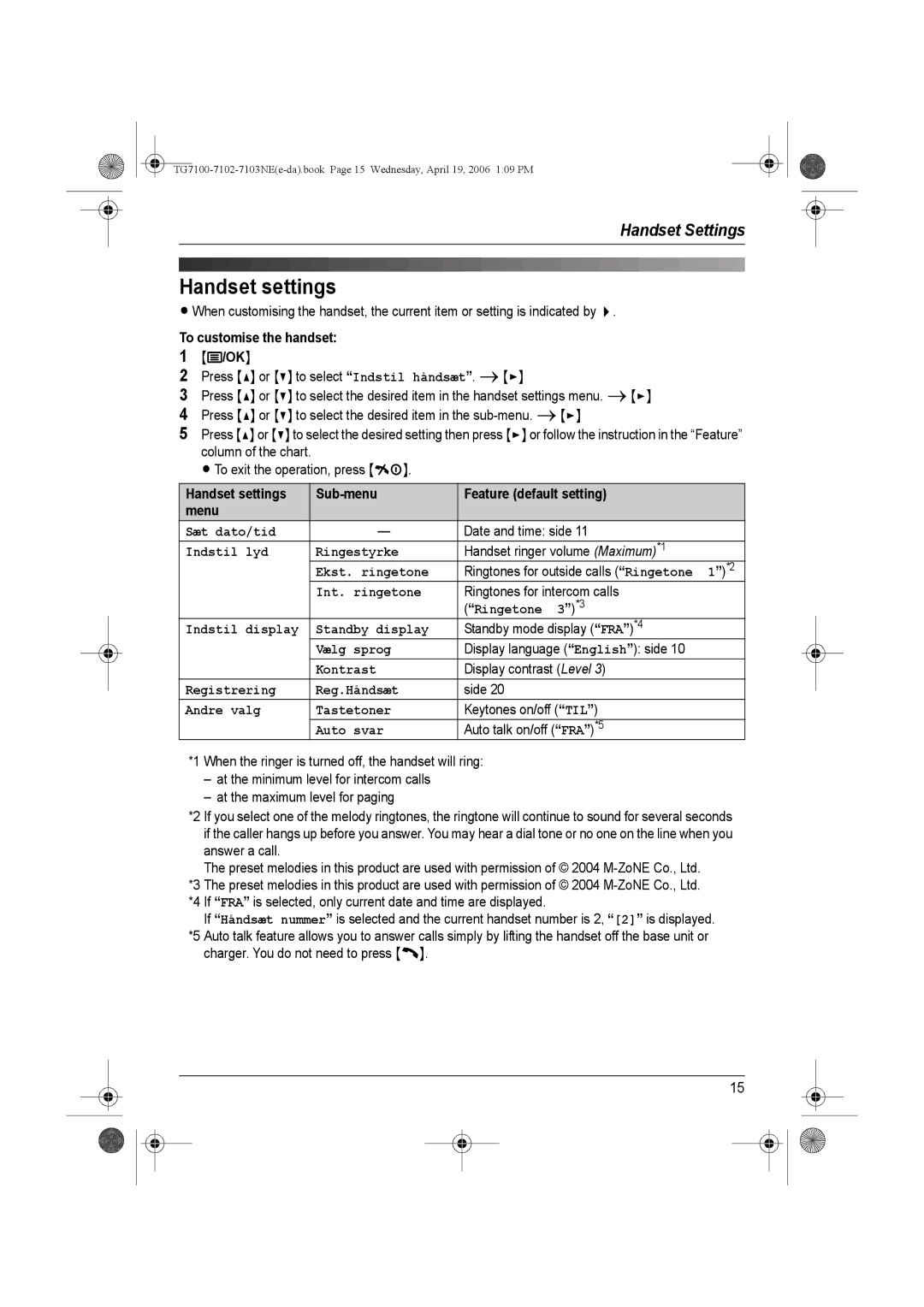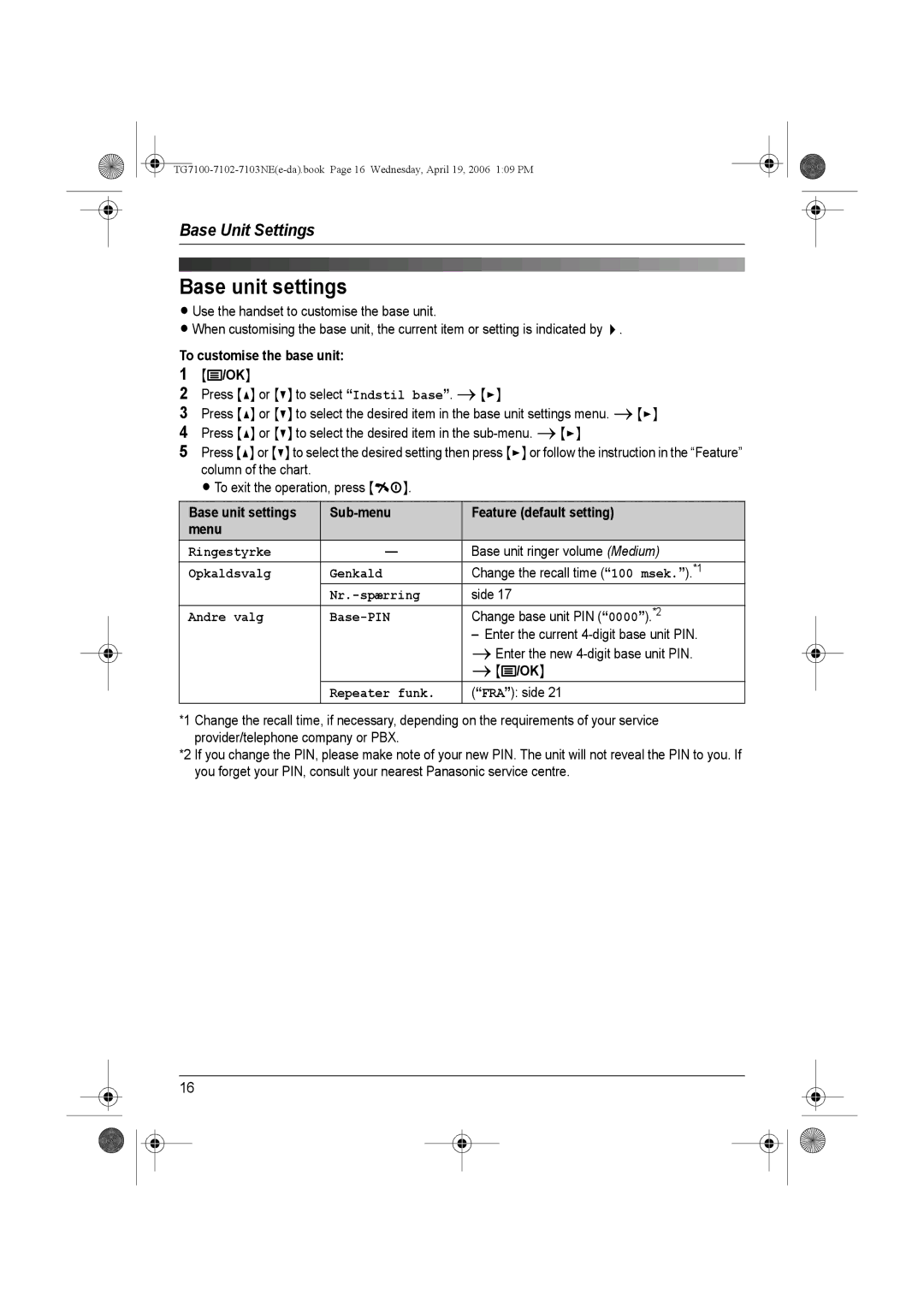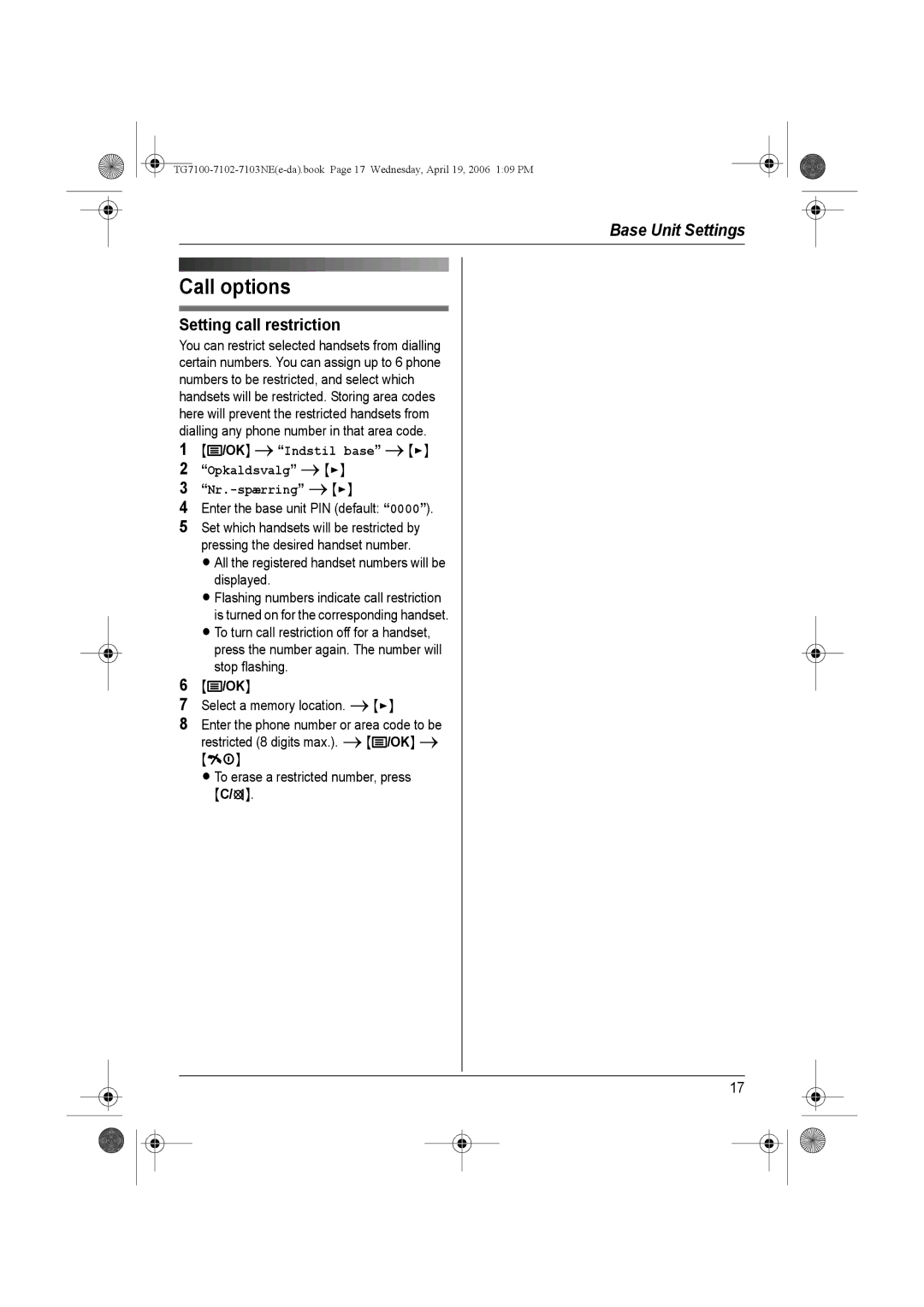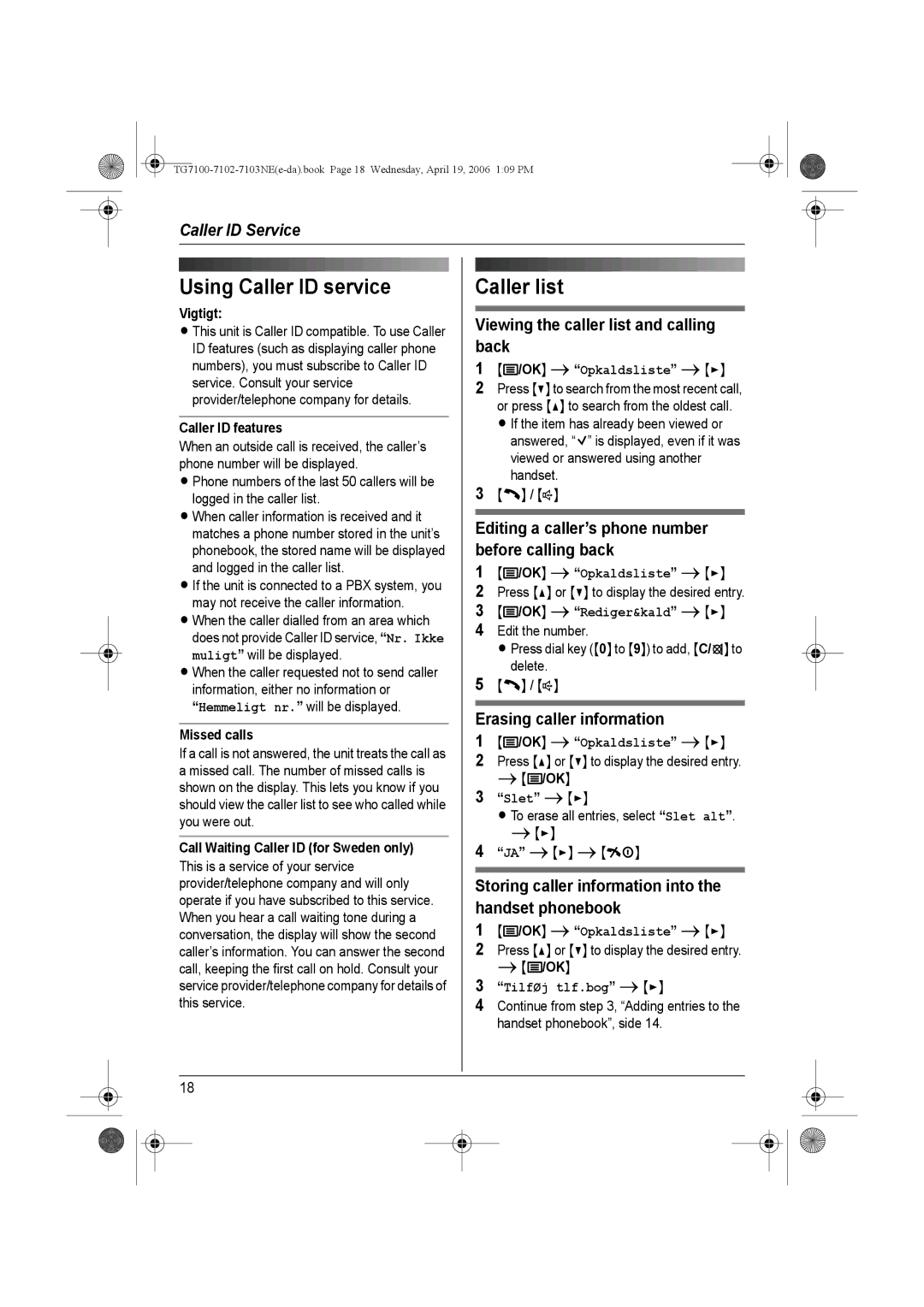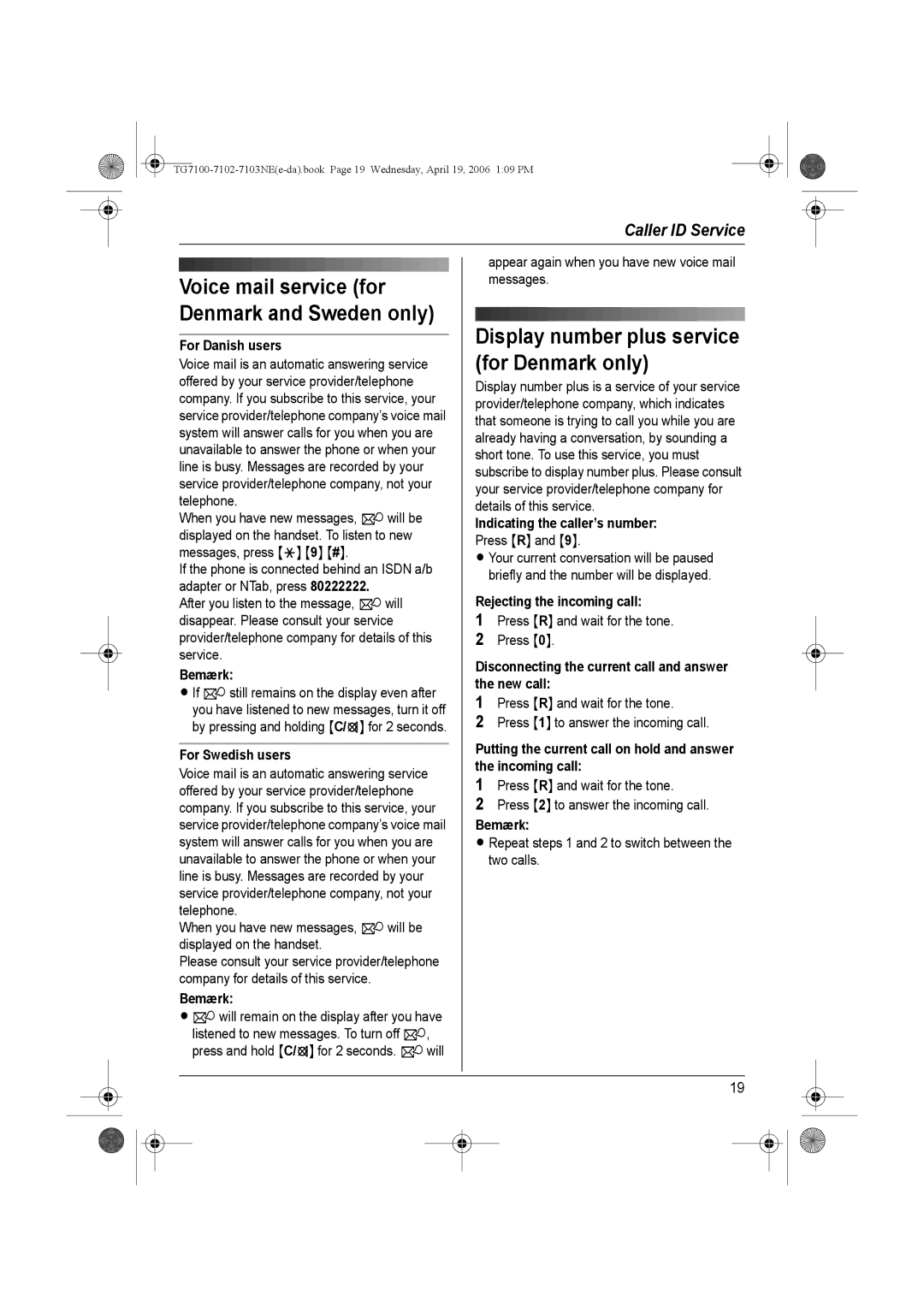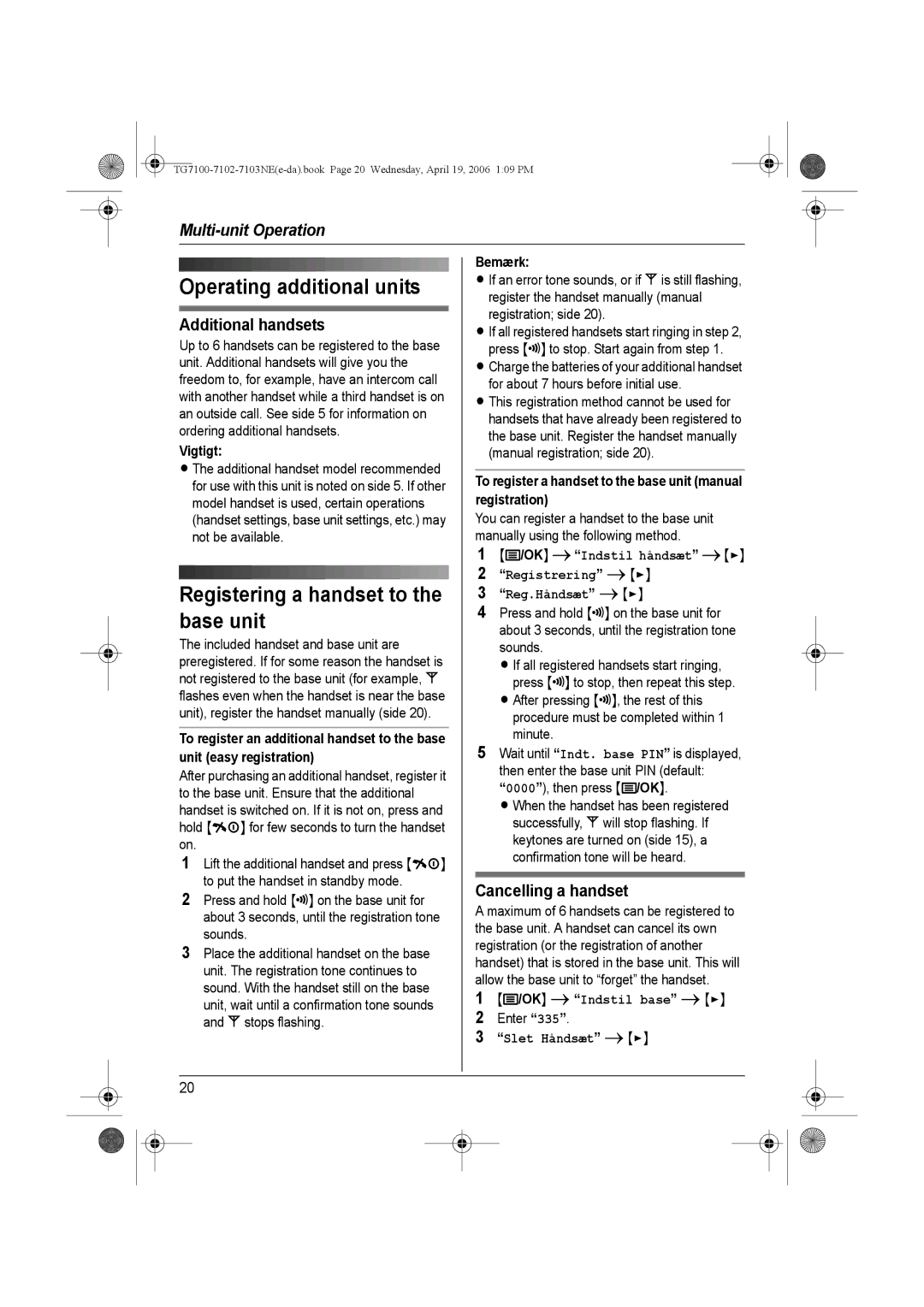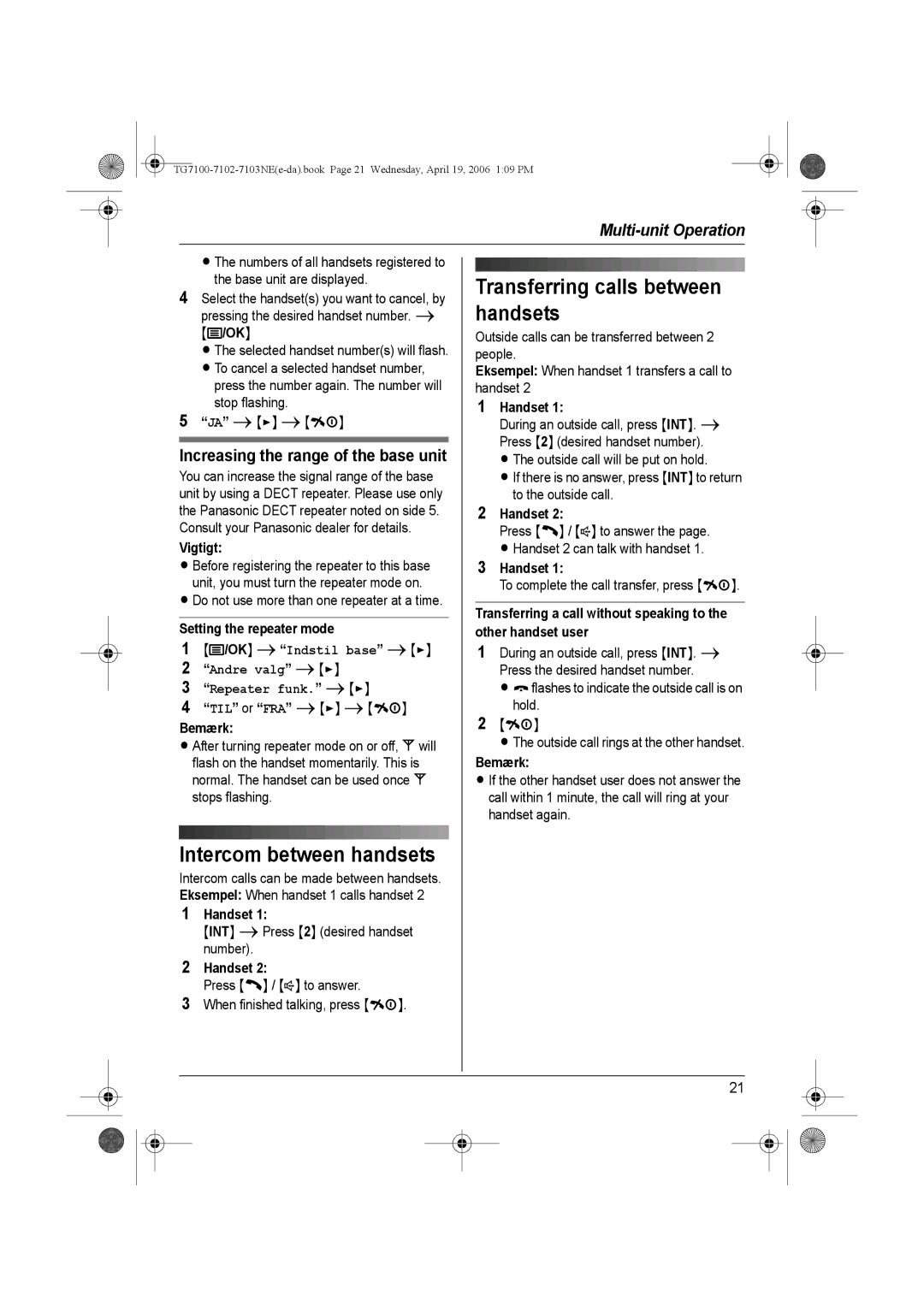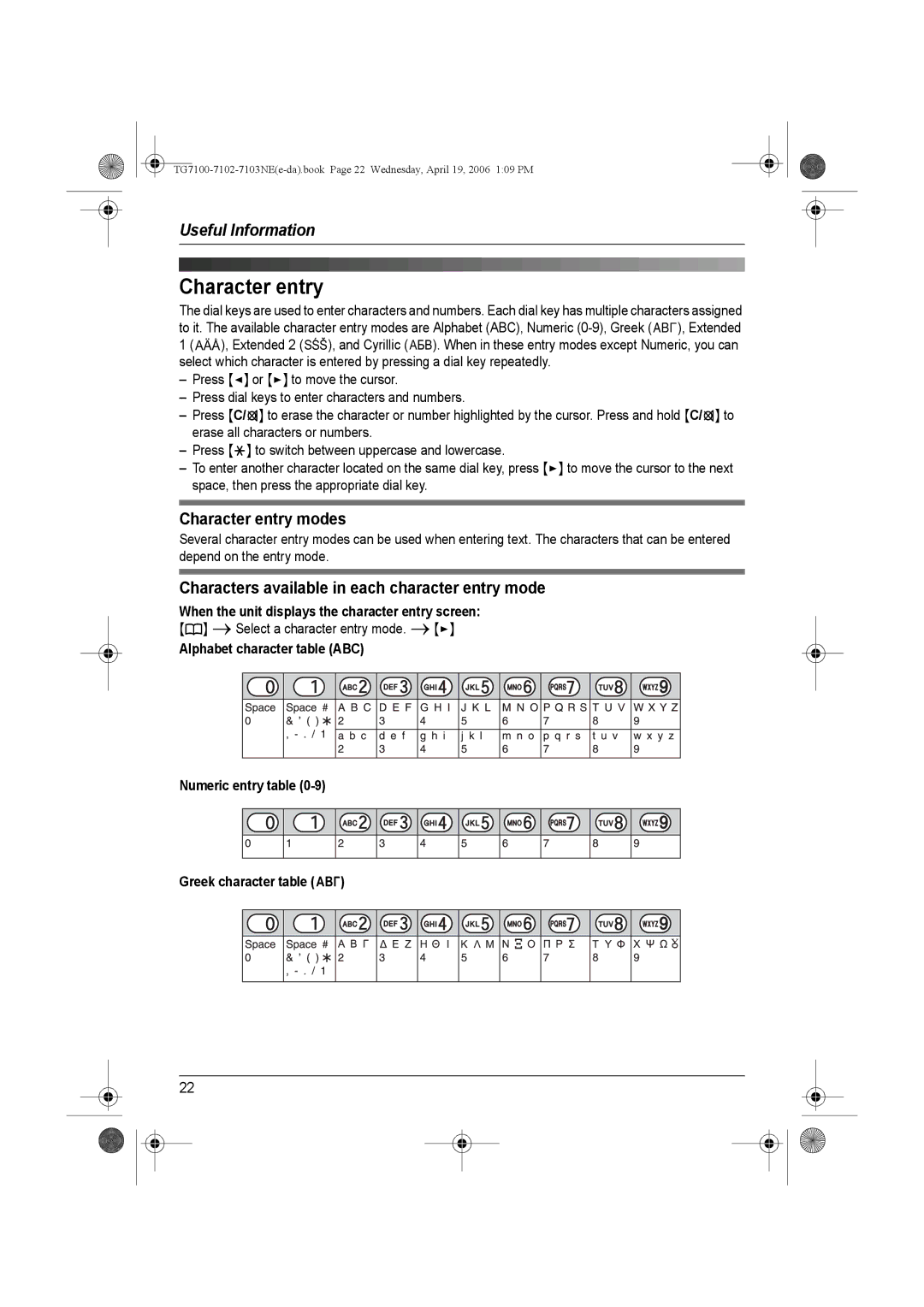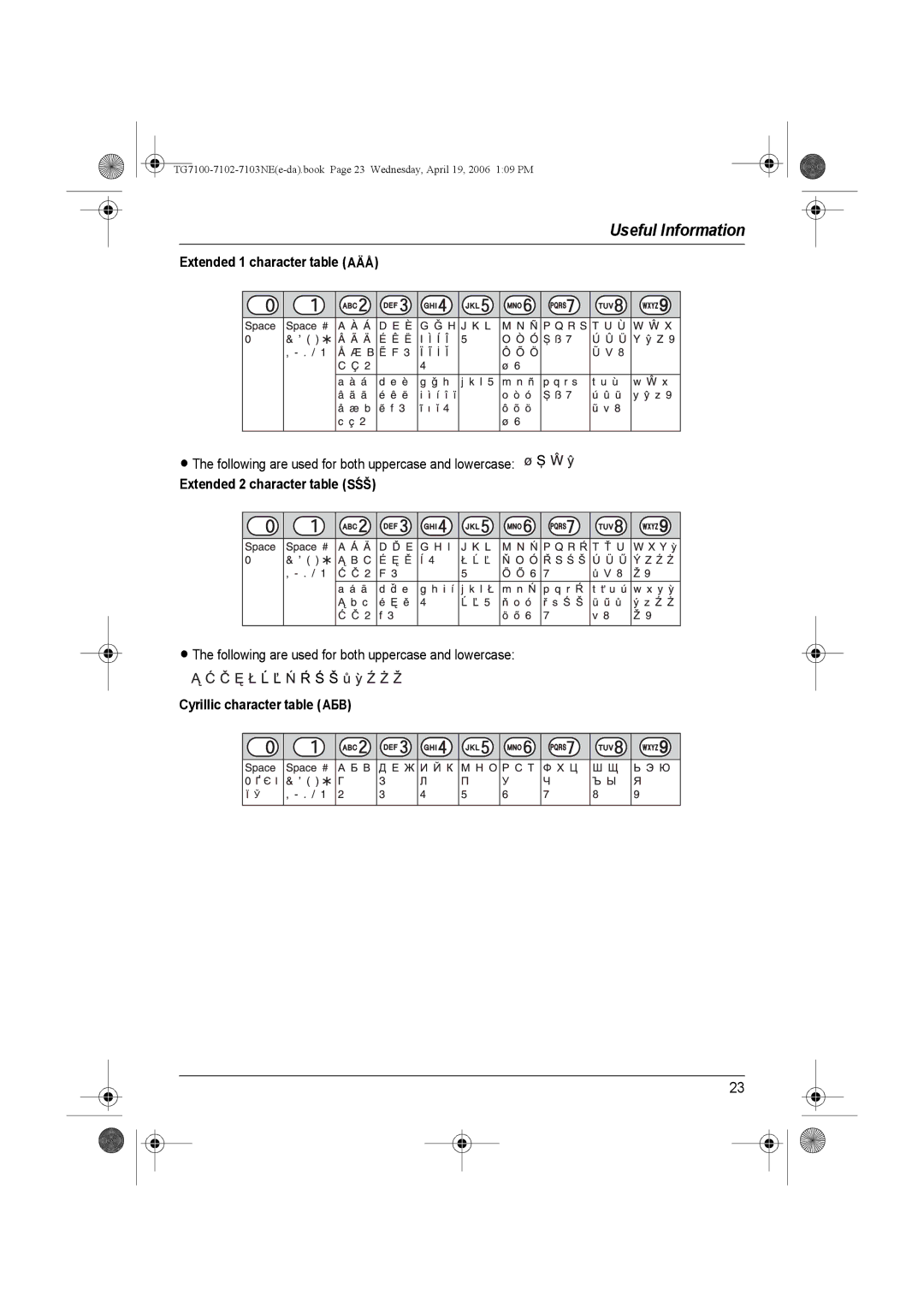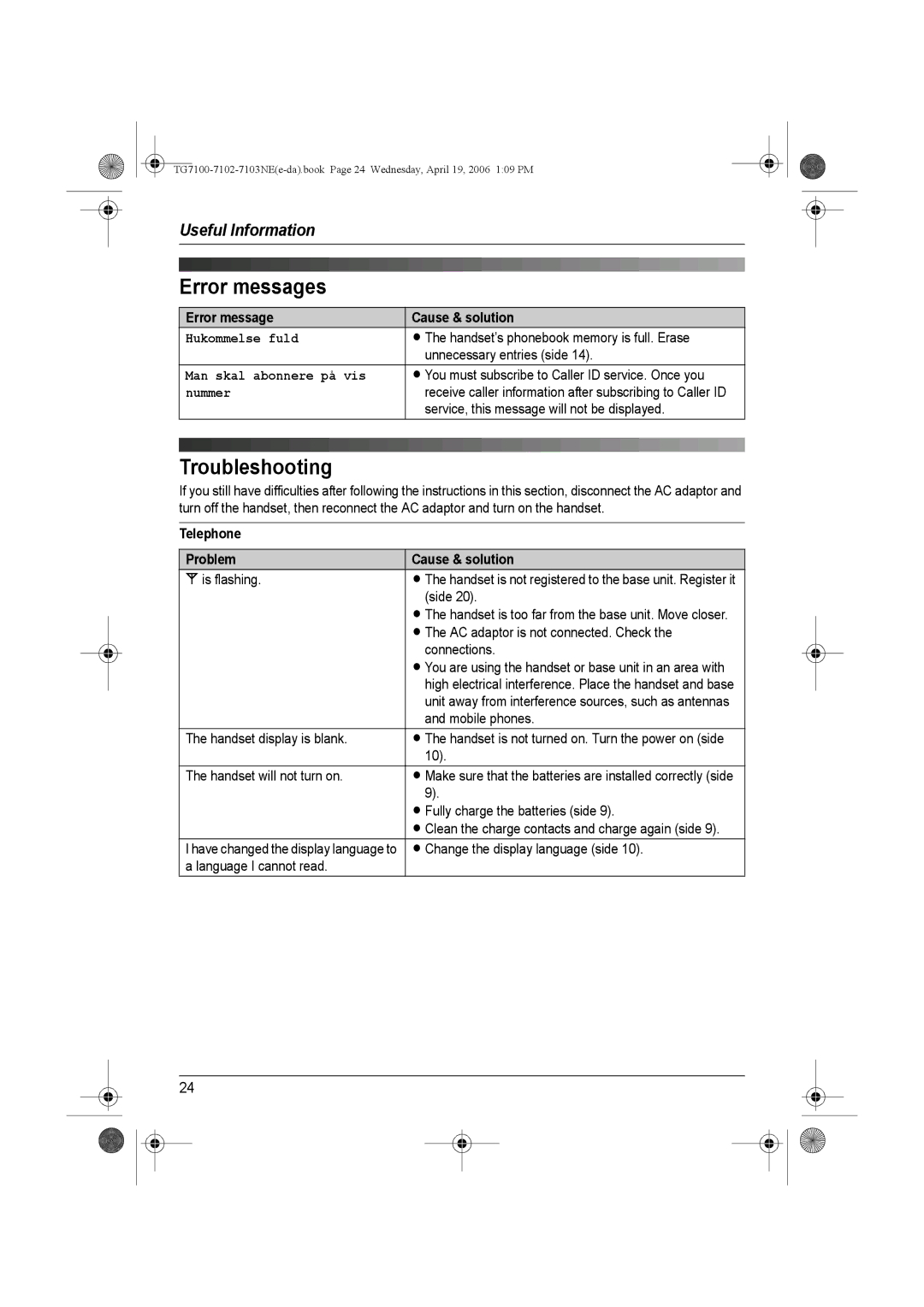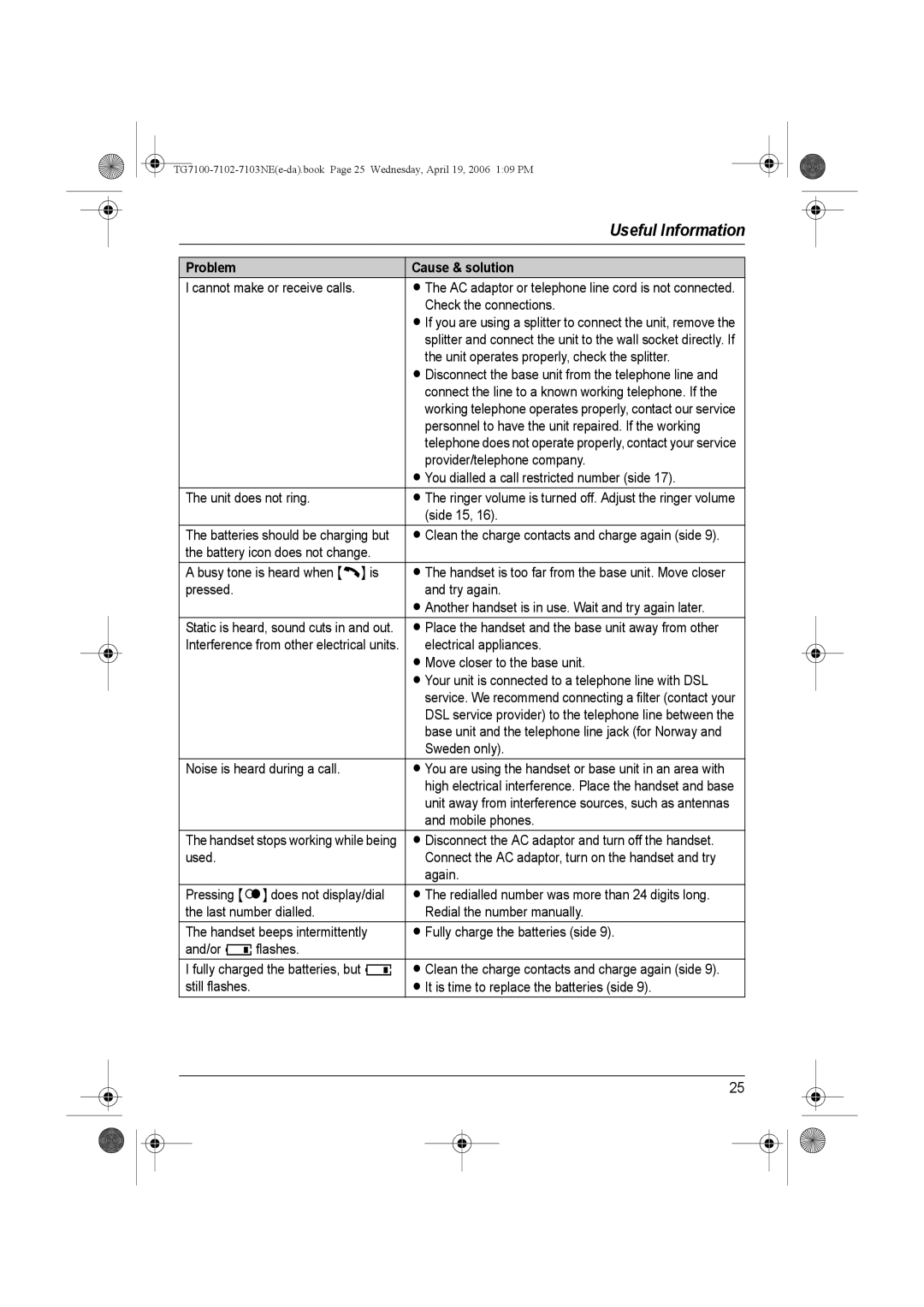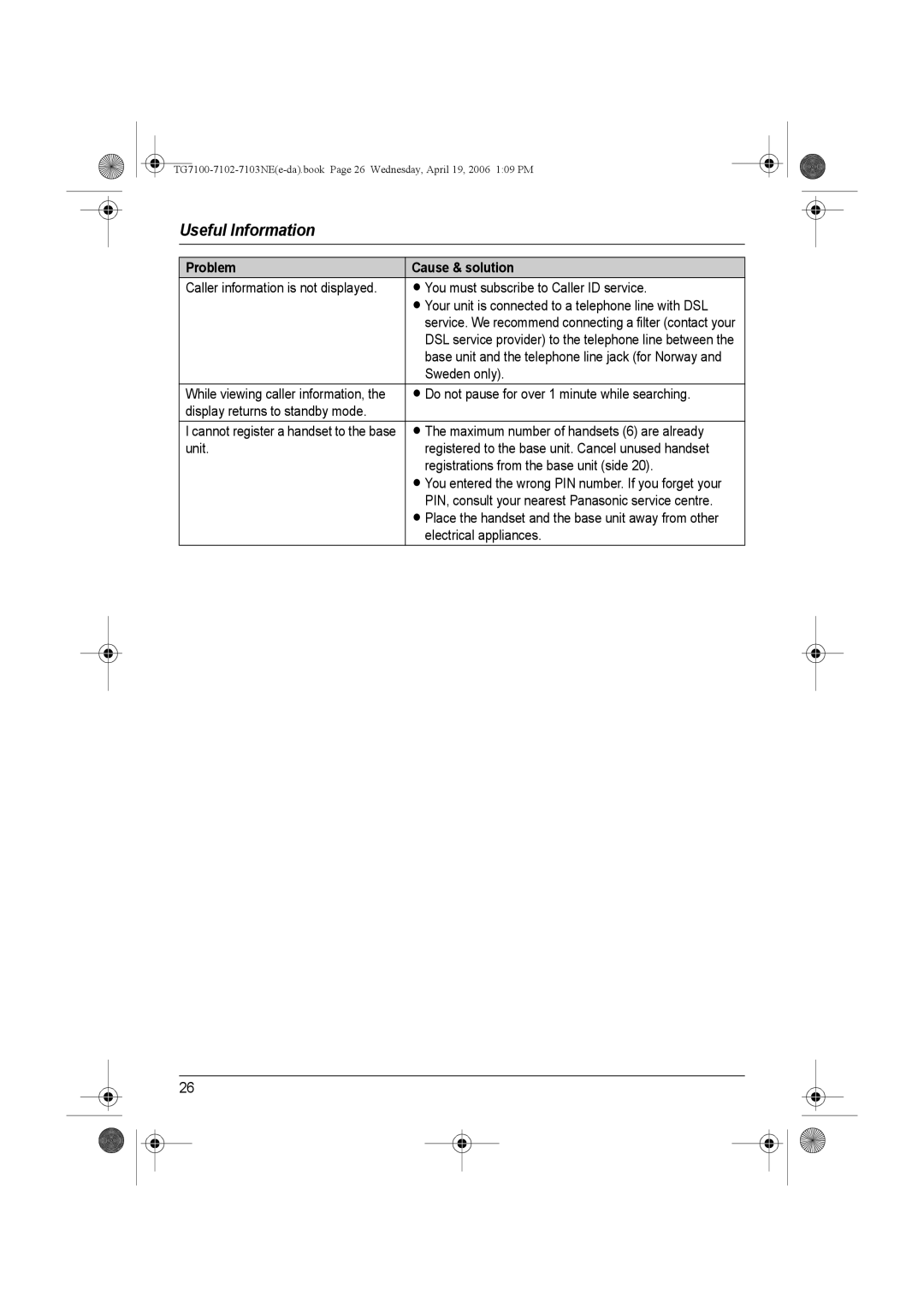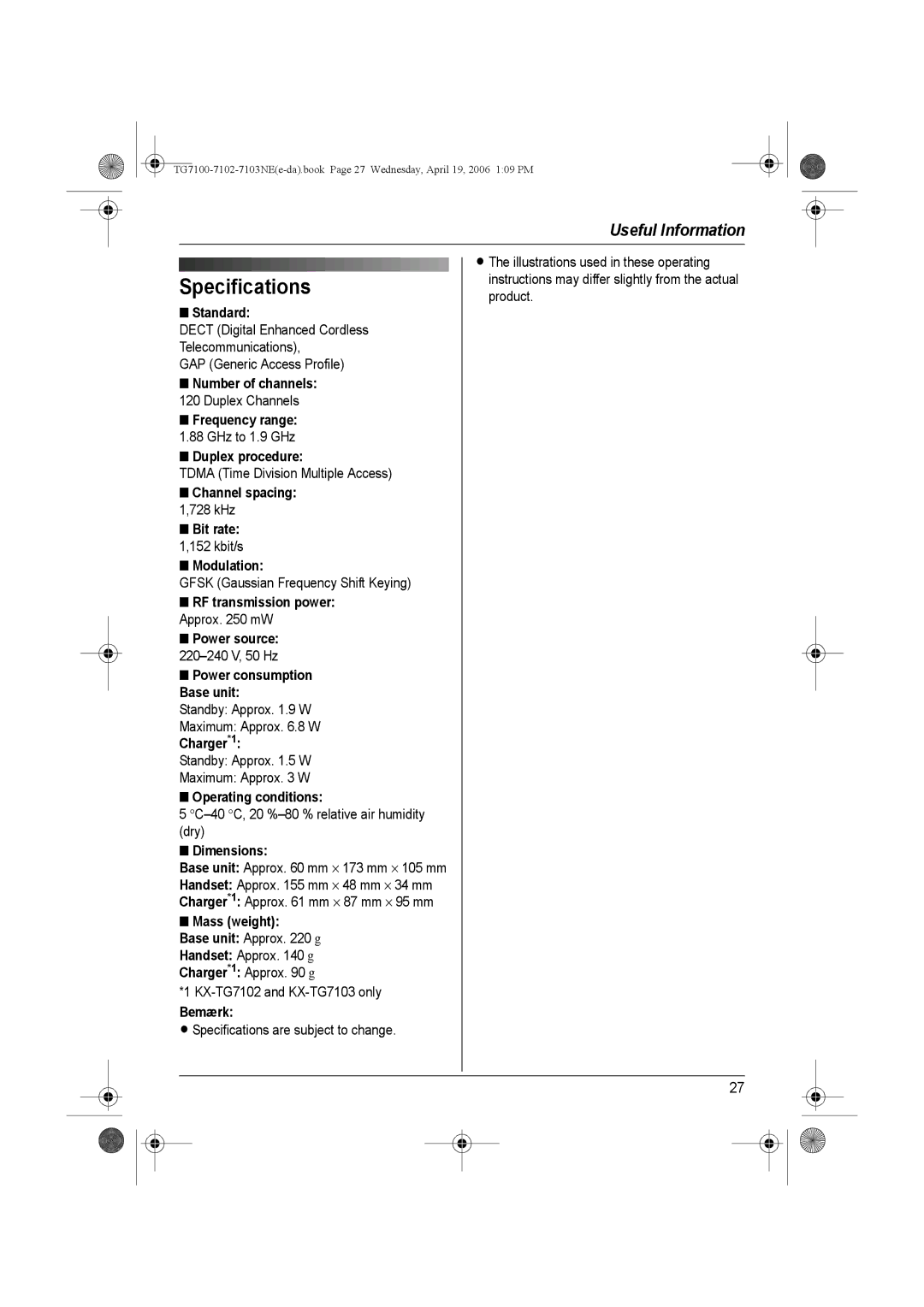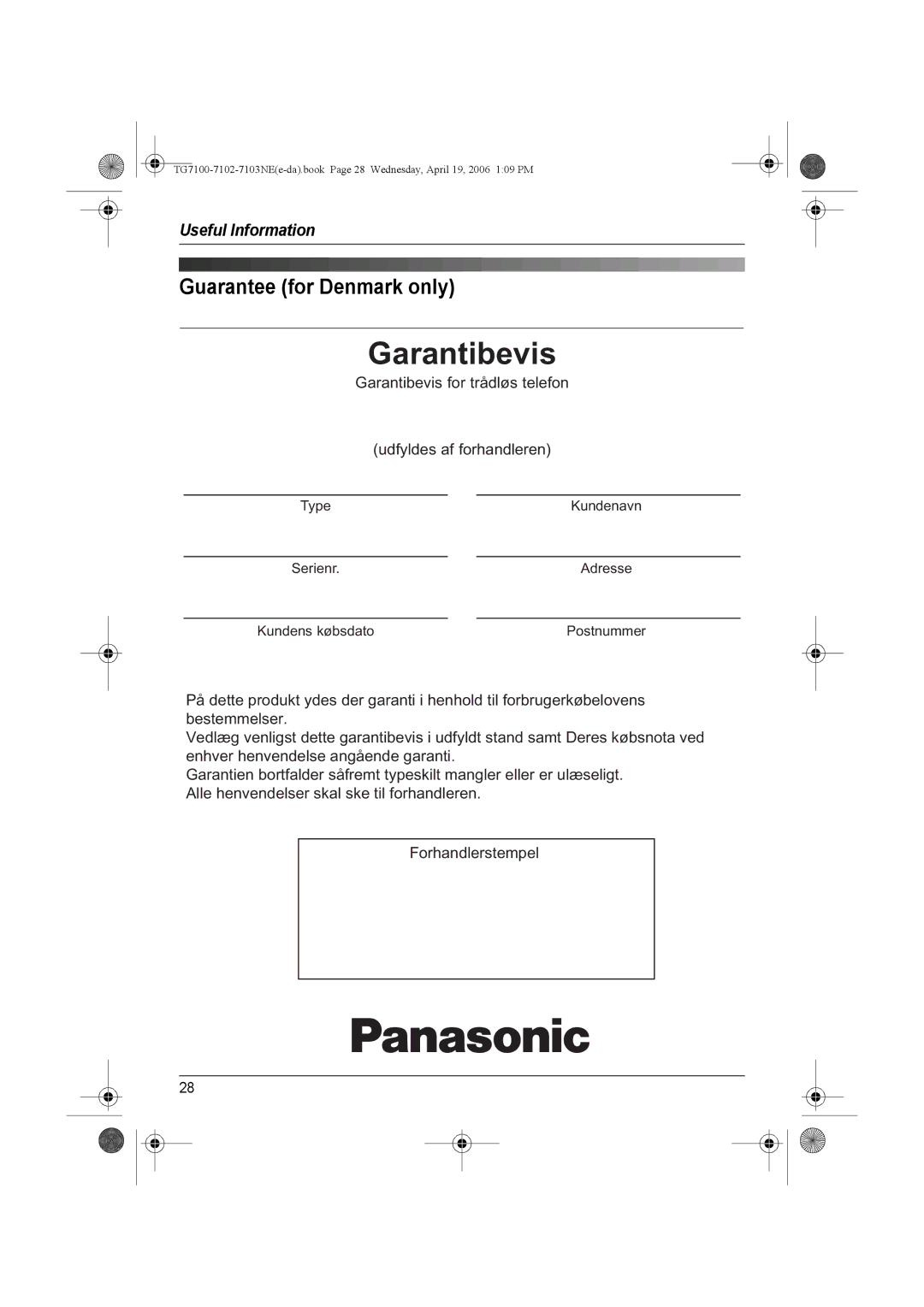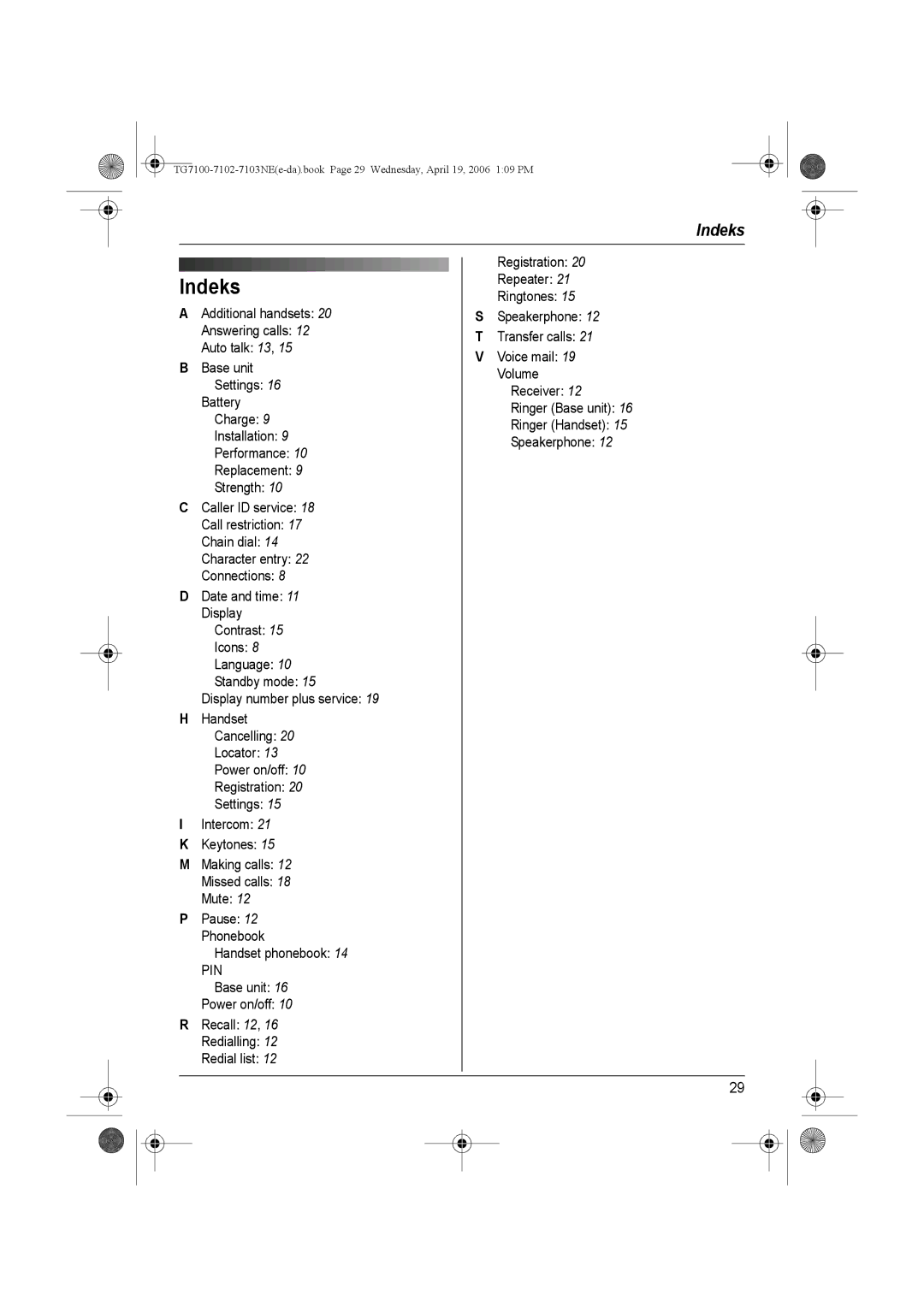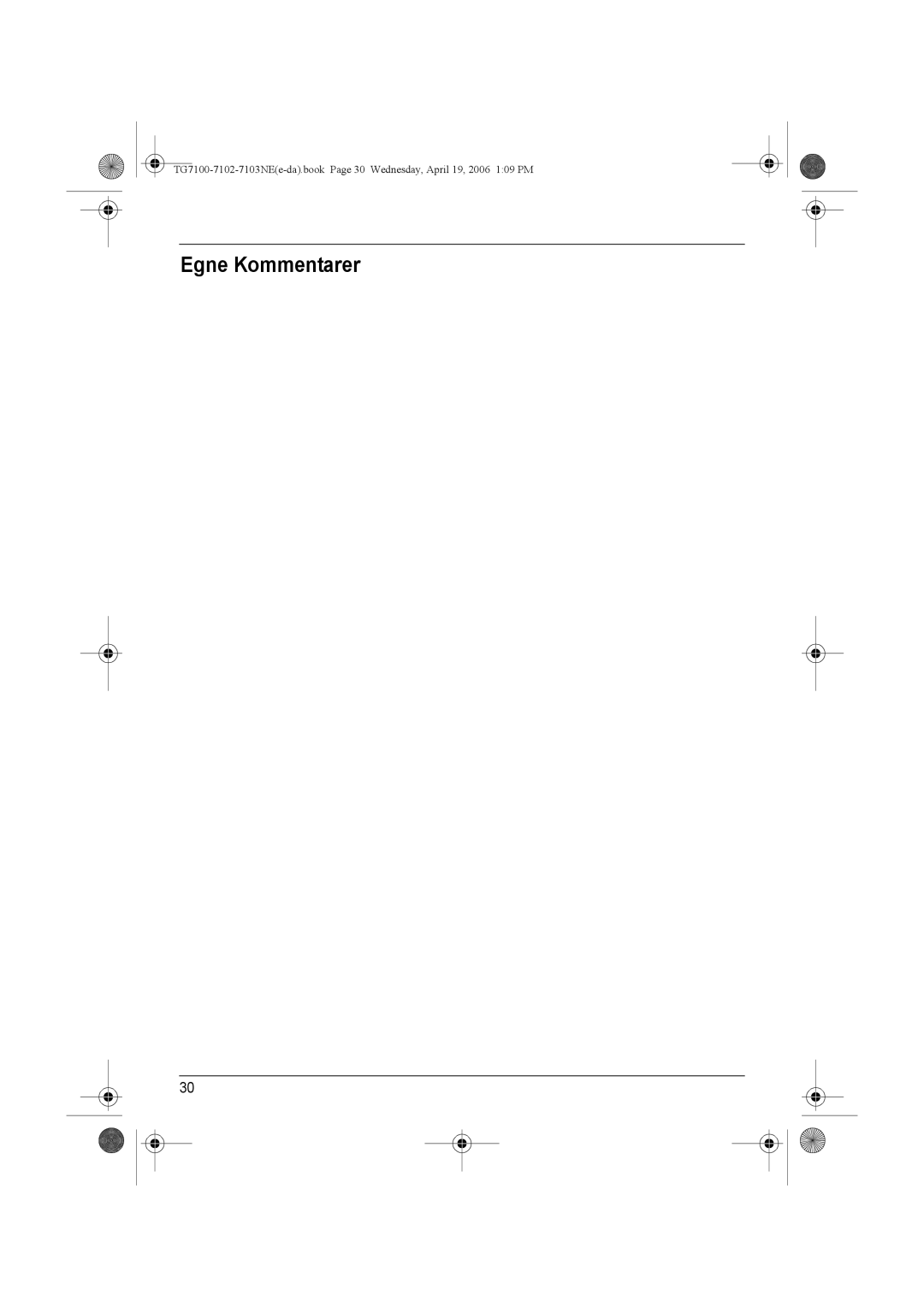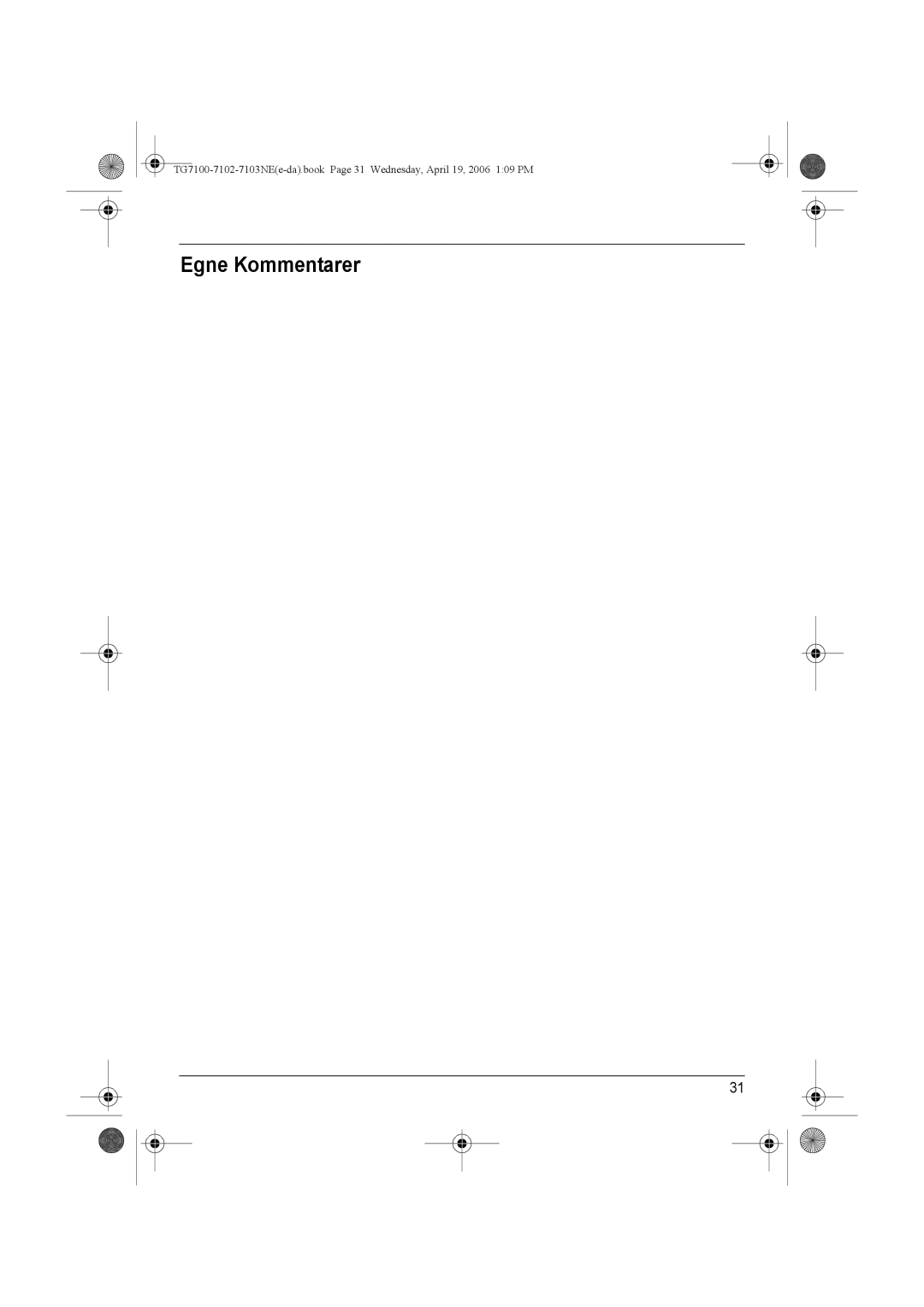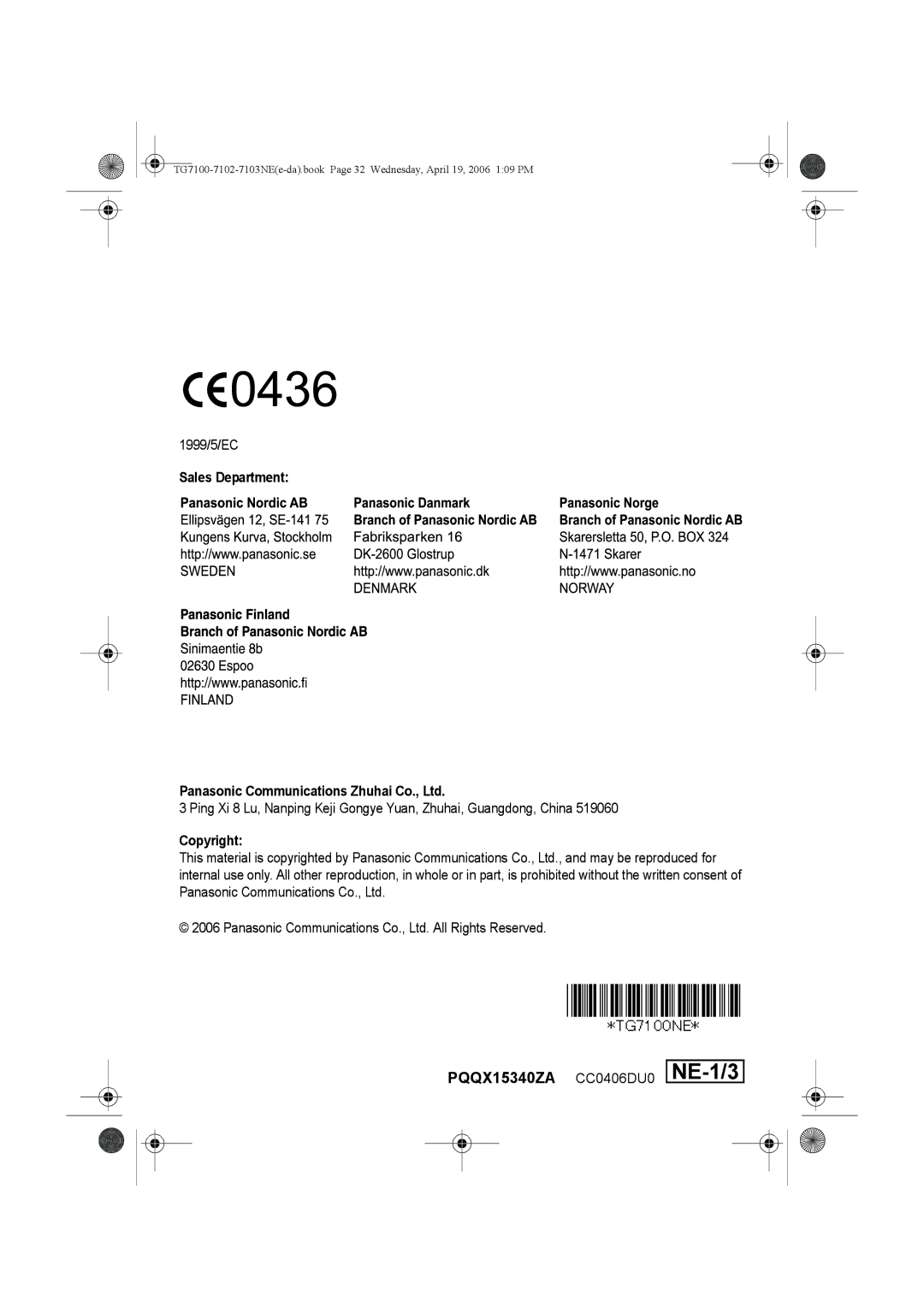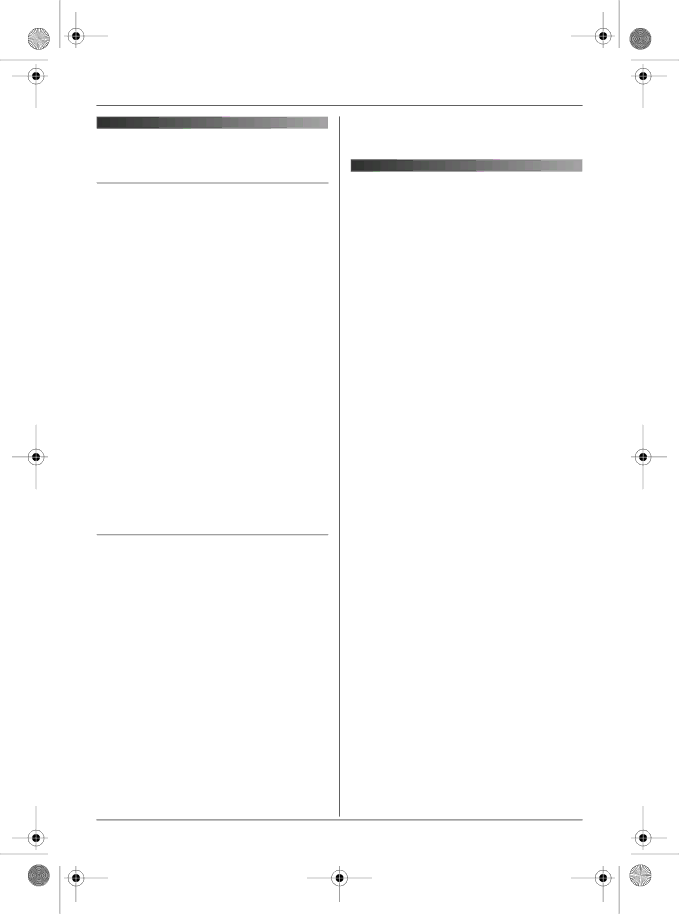
Caller ID Service
Voice mail service (for Denmark and Sweden only)
For Danish users
Voice mail is an automatic answering service offered by your service provider/telephone company. If you subscribe to this service, your service provider/telephone company’s voice mail system will answer calls for you when you are unavailable to answer the phone or when your line is busy. Messages are recorded by your service provider/telephone company, not your telephone.
When you have new messages, 0will be displayed on the handset. To listen to new messages, press {*} {9} {#}.
If the phone is connected behind an ISDN a/b adapter or NTab, press 80222222.
After you listen to the message, 0will disappear. Please consult your service provider/telephone company for details of this service.
Bemærk:
L If 0still remains on the display even after you have listened to new messages, turn it off by pressing and holding {C/T} for 2 seconds.
For Swedish users
Voice mail is an automatic answering service offered by your service provider/telephone company. If you subscribe to this service, your service provider/telephone company’s voice mail system will answer calls for you when you are unavailable to answer the phone or when your line is busy. Messages are recorded by your service provider/telephone company, not your telephone.
When you have new messages, 0will be displayed on the handset.
Please consult your service provider/telephone company for details of this service.
Bemærk:
L 0will remain on the display after you have listened to new messages. To turn off 0, press and hold {C/T} for 2 seconds. 0will
appear again when you have new voice mail messages.
Display number plus service (for Denmark only)
Display number plus is a service of your service provider/telephone company, which indicates that someone is trying to call you while you are already having a conversation, by sounding a short tone. To use this service, you must subscribe to display number plus. Please consult your service provider/telephone company for details of this service.
Indicating the caller’s number:
Press {R} and {9}.
L Your current conversation will be paused briefly and the number will be displayed.
Rejecting the incoming call:
1Press {R} and wait for the tone.
2Press {0}.
Disconnecting the current call and answer the new call:
1Press {R} and wait for the tone.
2Press {1} to answer the incoming call.
Putting the current call on hold and answer the incoming call:
1Press {R} and wait for the tone.
2Press {2} to answer the incoming call.
Bemærk:
L Repeat steps 1 and 2 to switch between the two calls.
19