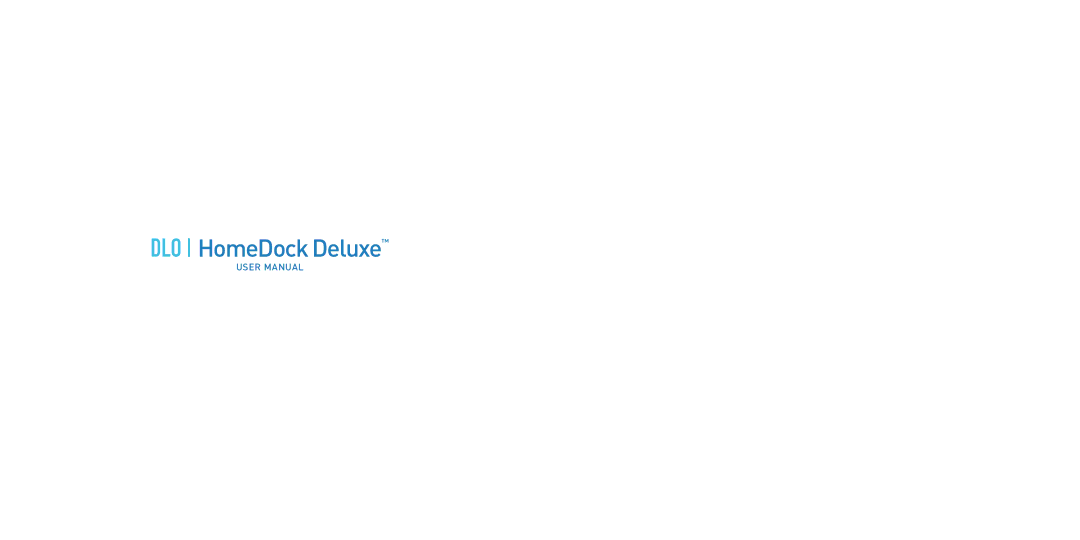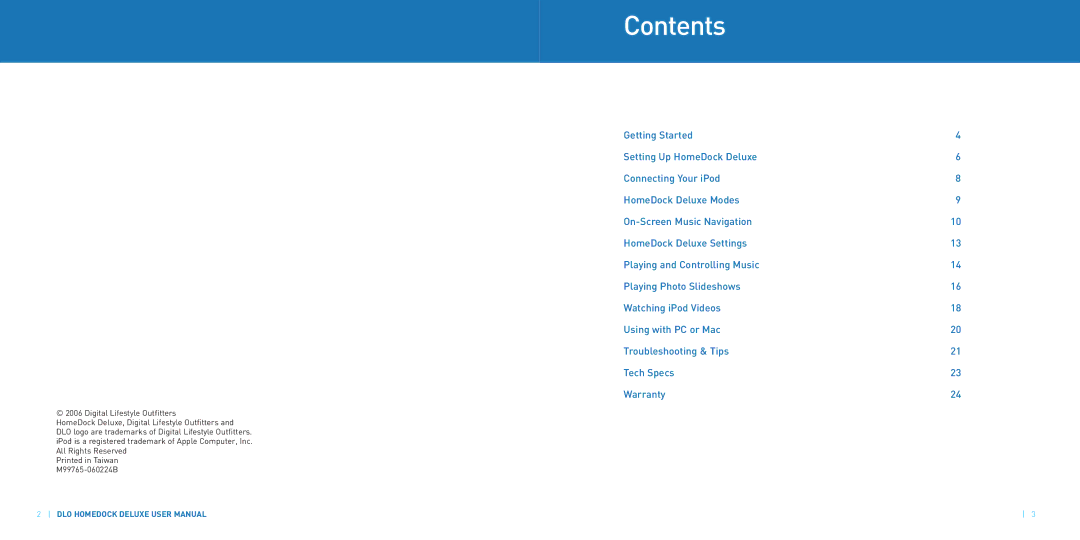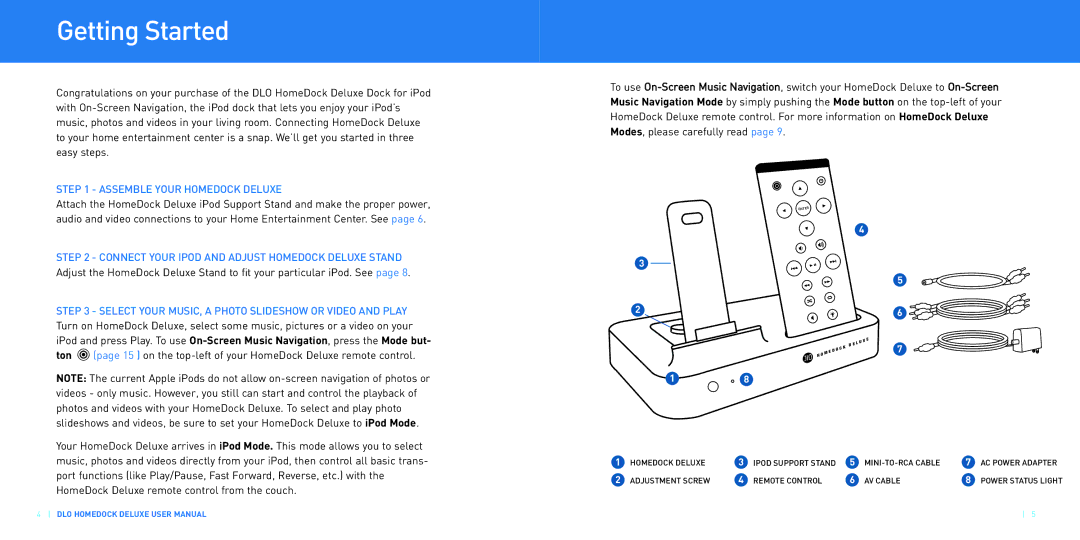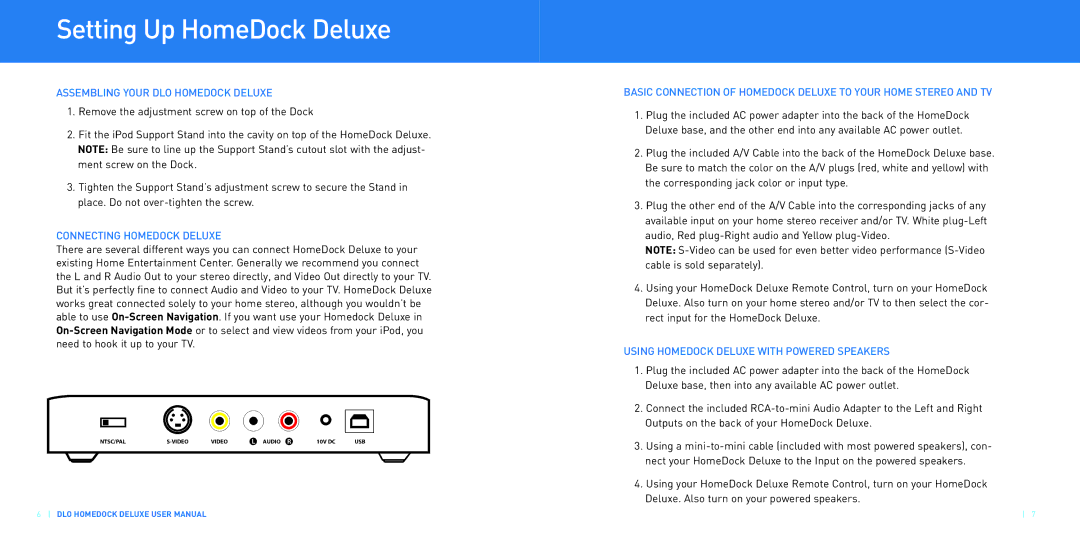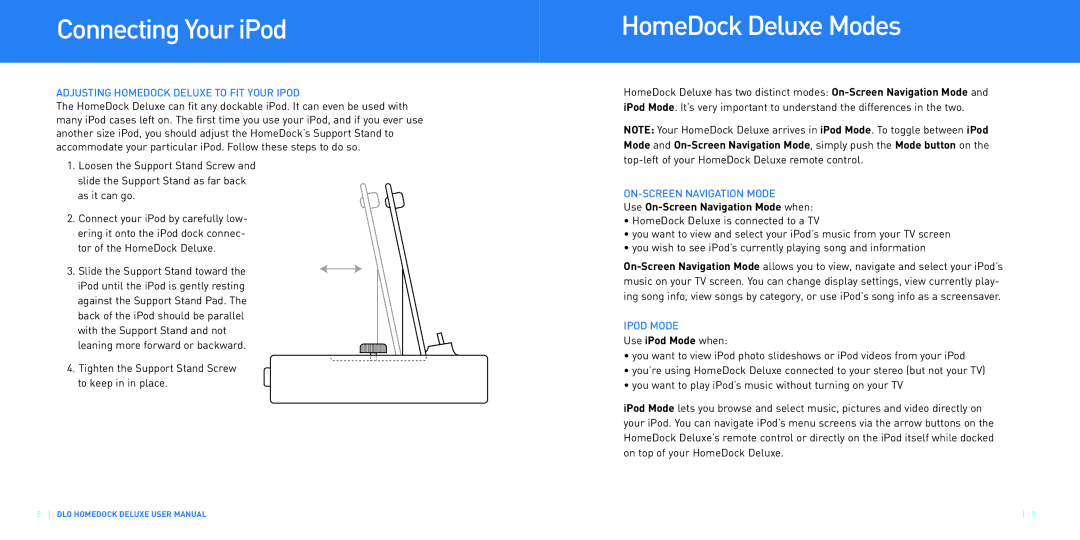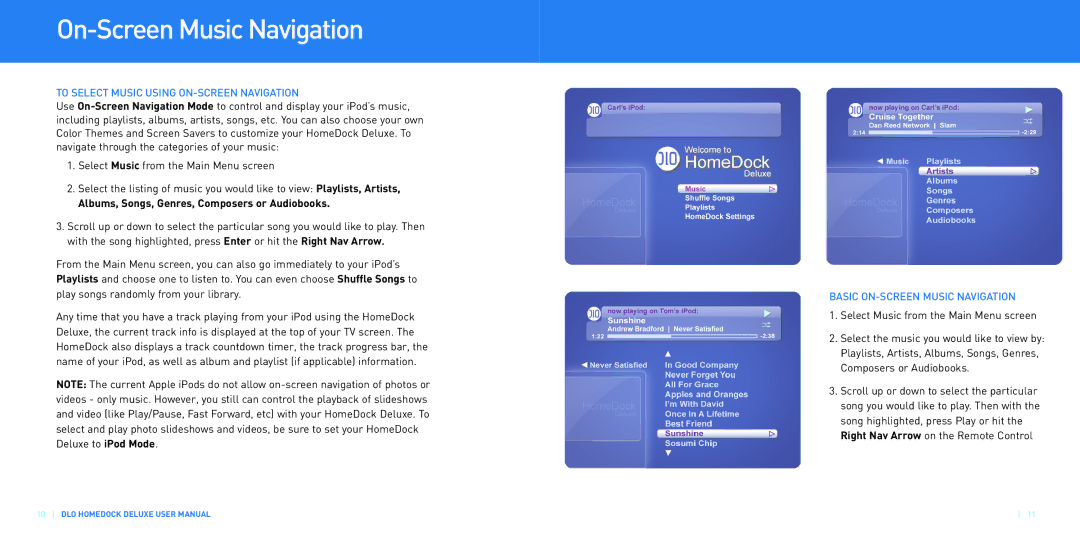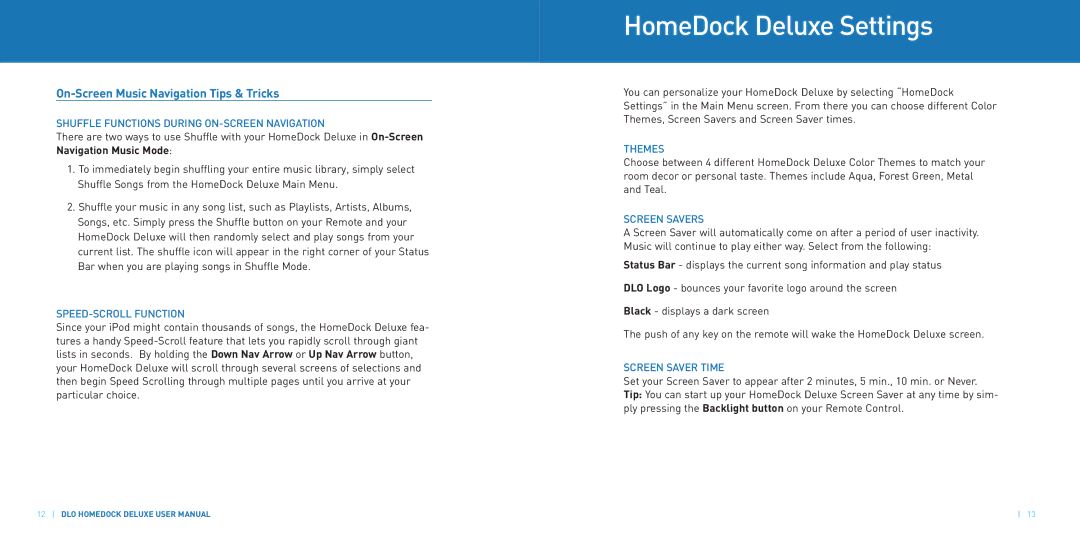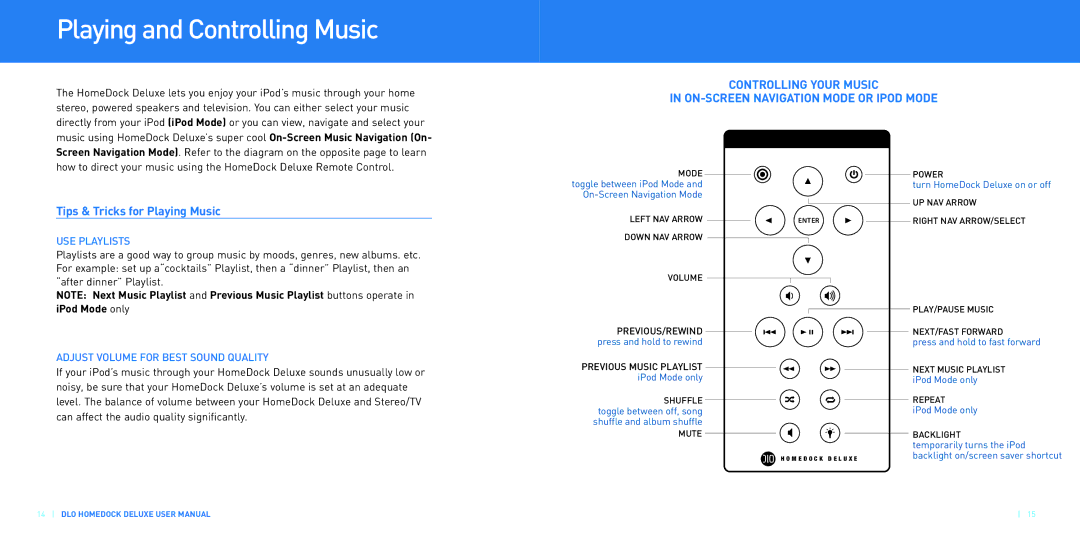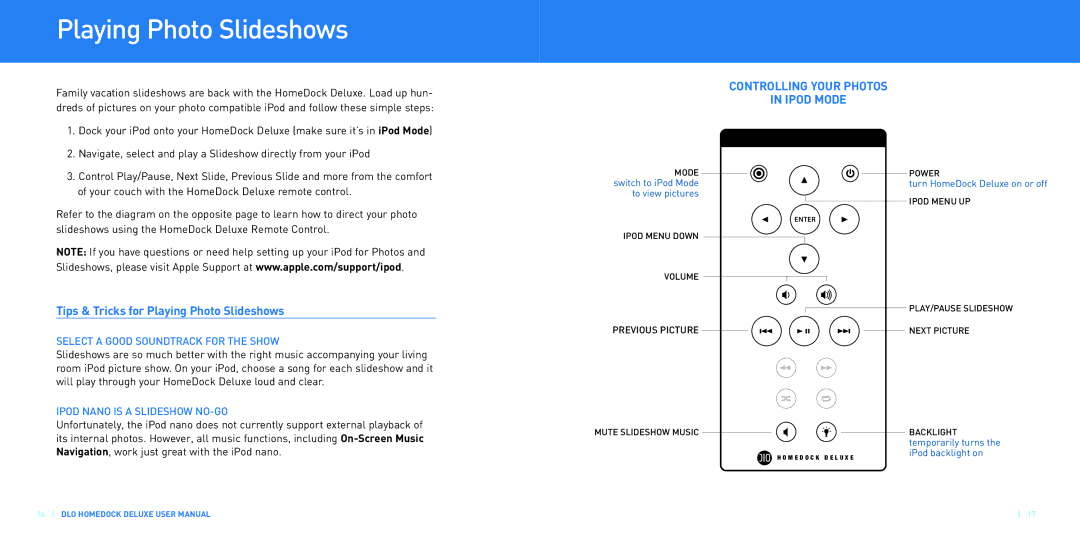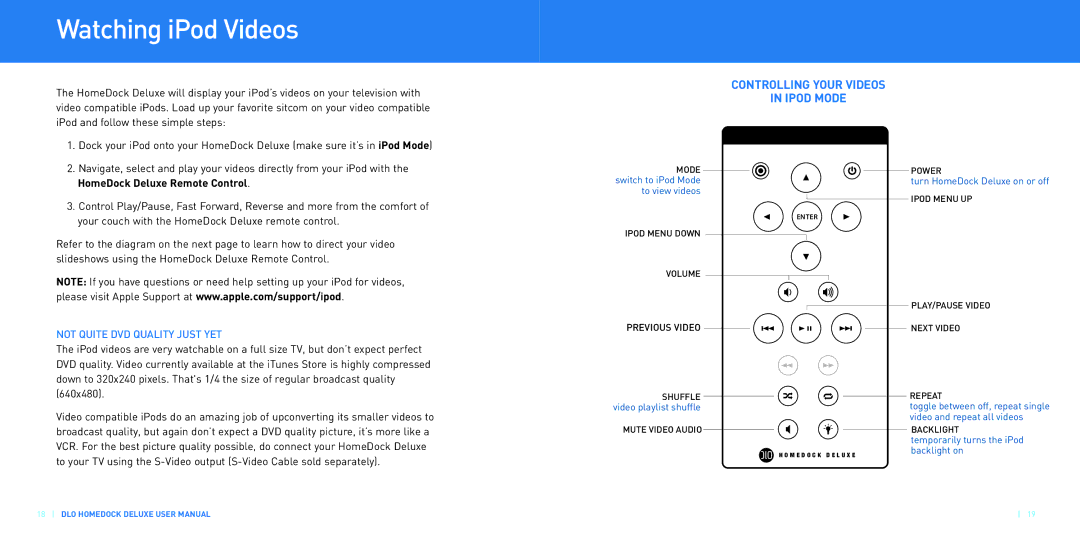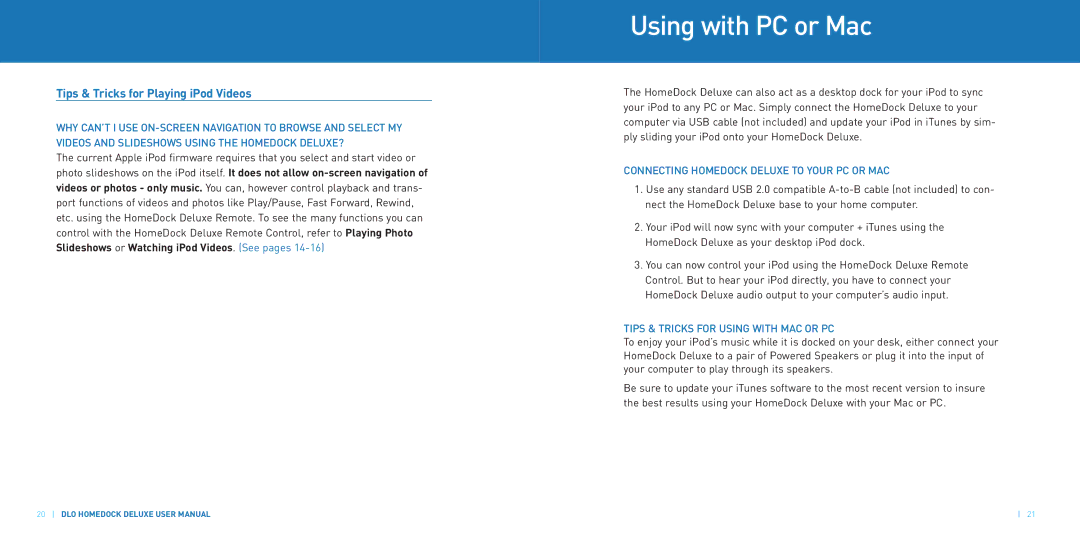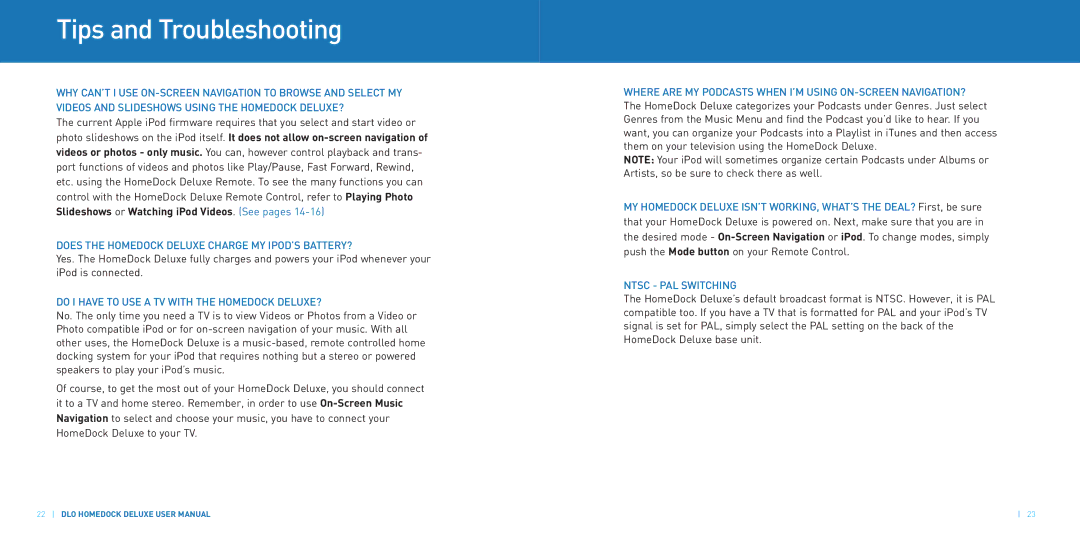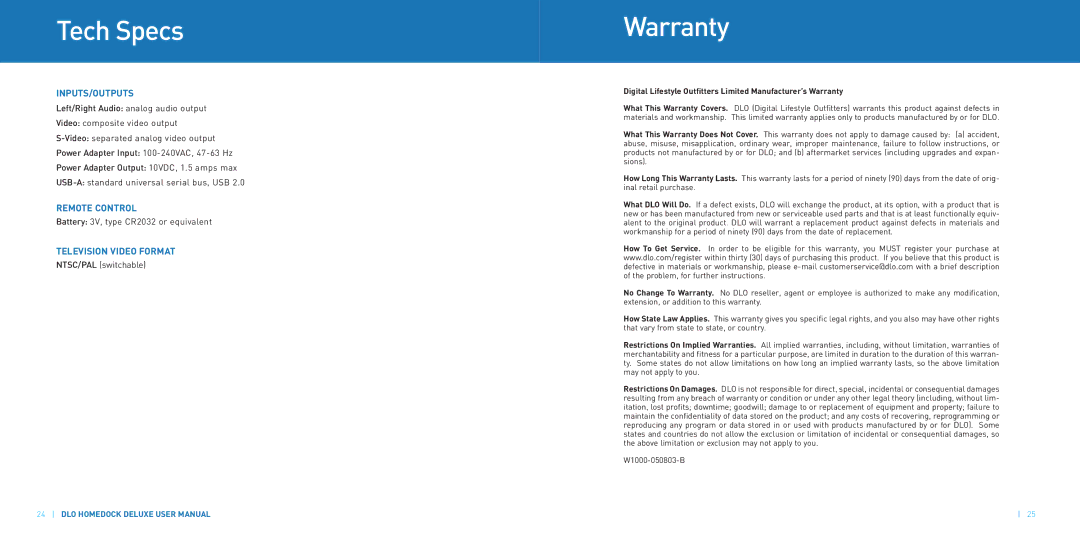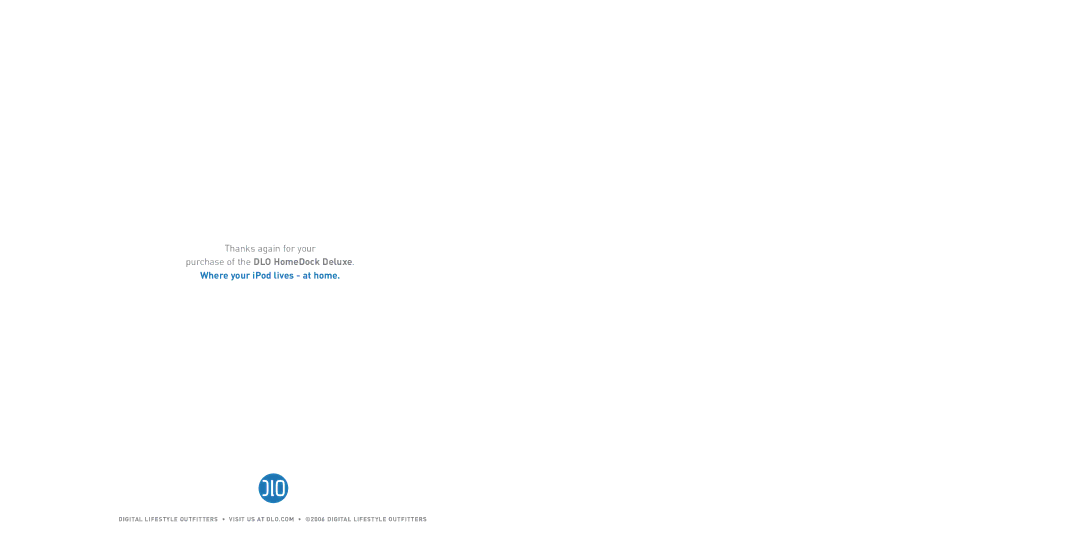Contents
Getting Started | 4 |
Setting Up HomeDock Deluxe | 6 |
Connecting Your iPod | 8 |
HomeDock Deluxe Modes | 9 |
10 | |
HomeDock Deluxe Settings | 13 |
Playing and Controlling Music | 14 |
Playing Photo Slideshows | 16 |
Watching iPod Videos | 18 |
Using with PC or Mac | 20 |
Troubleshooting & Tips | 21 |
Tech Specs | 23 |
Warranty | 24 |
© 2006 Digital Lifestyle Outfitters
HomeDock Deluxe, Digital Lifestyle Outfitters and DLO logo are trademarks of Digital Lifestyle Outfitters. iPod is a registered trademark of Apple Computer, Inc. All Rights Reserved
Printed in Taiwan
2 DLO HOMEDOCK DELUXE USER MANUAL | 3 |