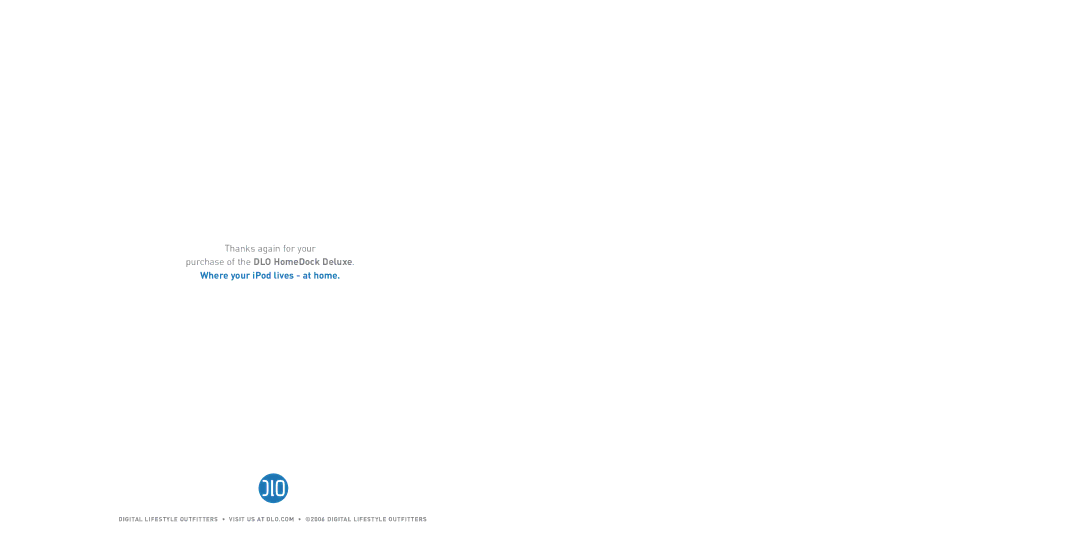Thanks again for your
purchase of the DLO HomeDock Deluxe.
Where your iPod lives - at home.
DIGITAL LIFESTYLE OUTFITTERS • VISIT US AT DLO.COM • ©2006 DIGITAL LIFESTYLE OUTFITTERS
Thanks again for your
Where your iPod lives - at home.
DIGITAL LIFESTYLE OUTFITTERS • VISIT US AT DLO.COM • ©2006 DIGITAL LIFESTYLE OUTFITTERS