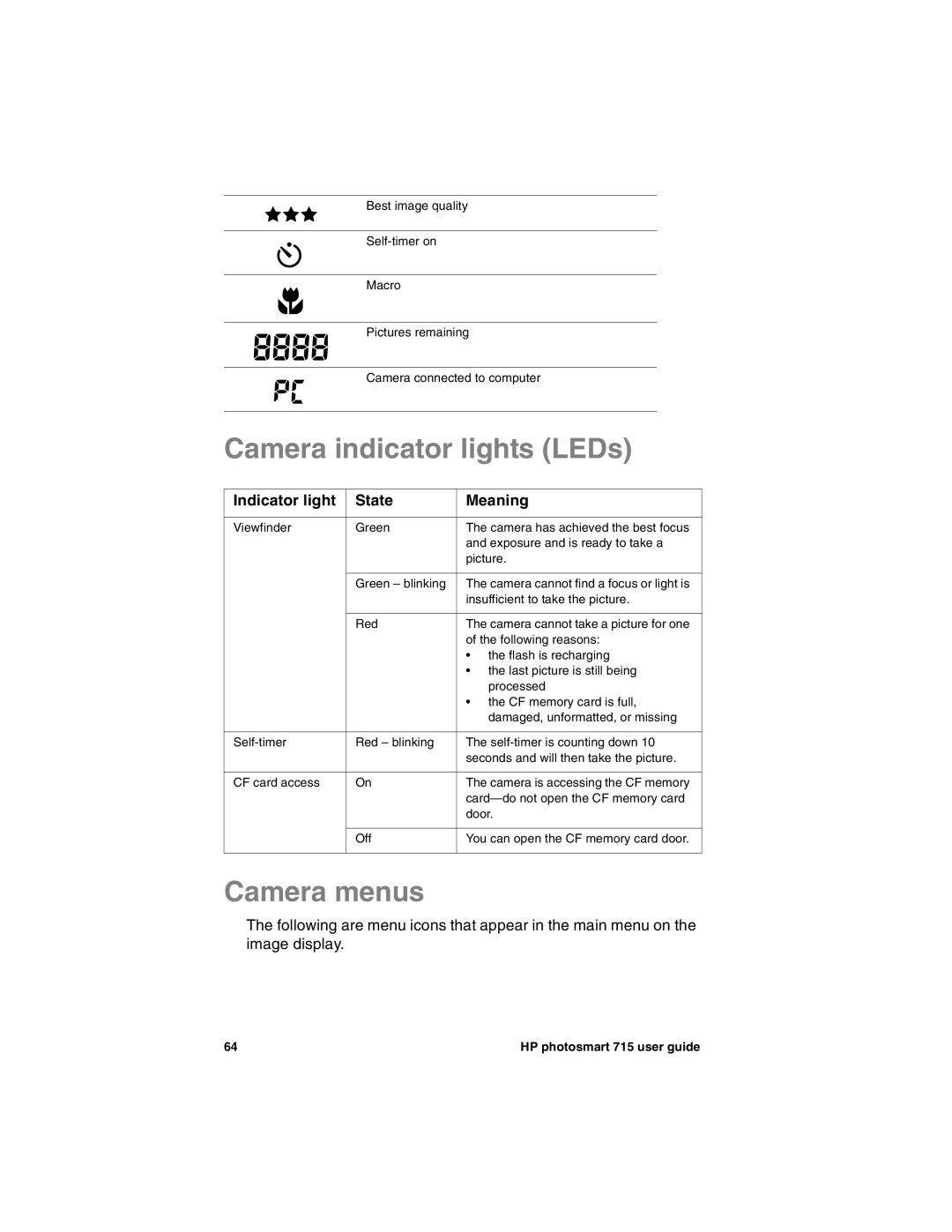Best image quality
Macro
Pictures remaining
Camera connected to computer
Camera indicator lights (LEDs)
Indicator light | State | Meaning | |
|
|
|
|
Viewfinder | Green | The camera has achieved the best focus | |
|
|
| and exposure and is ready to take a |
|
|
| picture. |
|
|
|
|
|
| Green – blinking | The camera cannot find a focus or light is |
|
|
| insufficient to take the picture. |
|
|
|
|
|
| Red | The camera cannot take a picture for one |
|
|
| of the following reasons: |
|
|
| • the flash is recharging |
|
|
| • the last picture is still being |
|
|
| processed |
|
|
| • the CF memory card is full, |
|
|
| damaged, unformatted, or missing |
|
|
| |
Red – blinking | The | ||
|
|
| seconds and will then take the picture. |
|
|
| |
CF card access | On | The camera is accessing the CF memory | |
|
|
| |
|
|
| door. |
|
|
|
|
|
| Off | You can open the CF memory card door. |
|
|
|
|
Camera menus
The following are menu icons that appear in the main menu on the image display.
64 | HP photosmart 715 user guide |