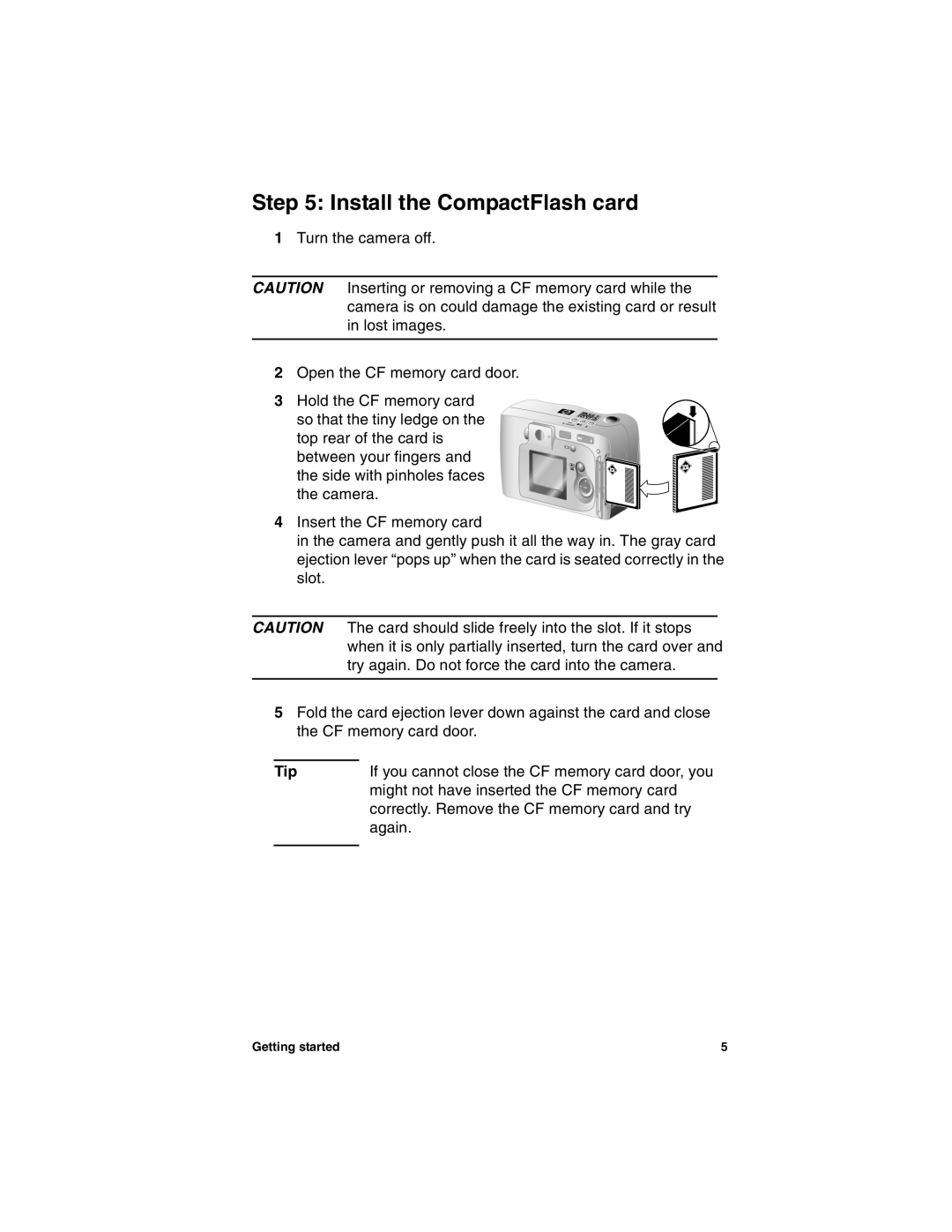Step 5: Install the CompactFlash card
1Turn the camera off.
CAUTION Inserting or removing a CF memory card while the camera is on could damage the existing card or result in lost images.
2Open the CF memory card door.
3Hold the CF memory card
so that the tiny ledge on the top rear of the card is between your fingers and the side with pinholes faces the camera.
4Insert the CF memory card
in the camera and gently push it all the way in. The gray card ejection lever “pops up” when the card is seated correctly in the slot.
CAUTION The card should slide freely into the slot. If it stops when it is only partially inserted, turn the card over and try again. Do not force the card into the camera.
5Fold the card ejection lever down against the card and close the CF memory card door.
Tip | If you cannot close the CF memory card door, you |
| might not have inserted the CF memory card |
| correctly. Remove the CF memory card and try |
| again. |
|
|
Getting started | 5 |